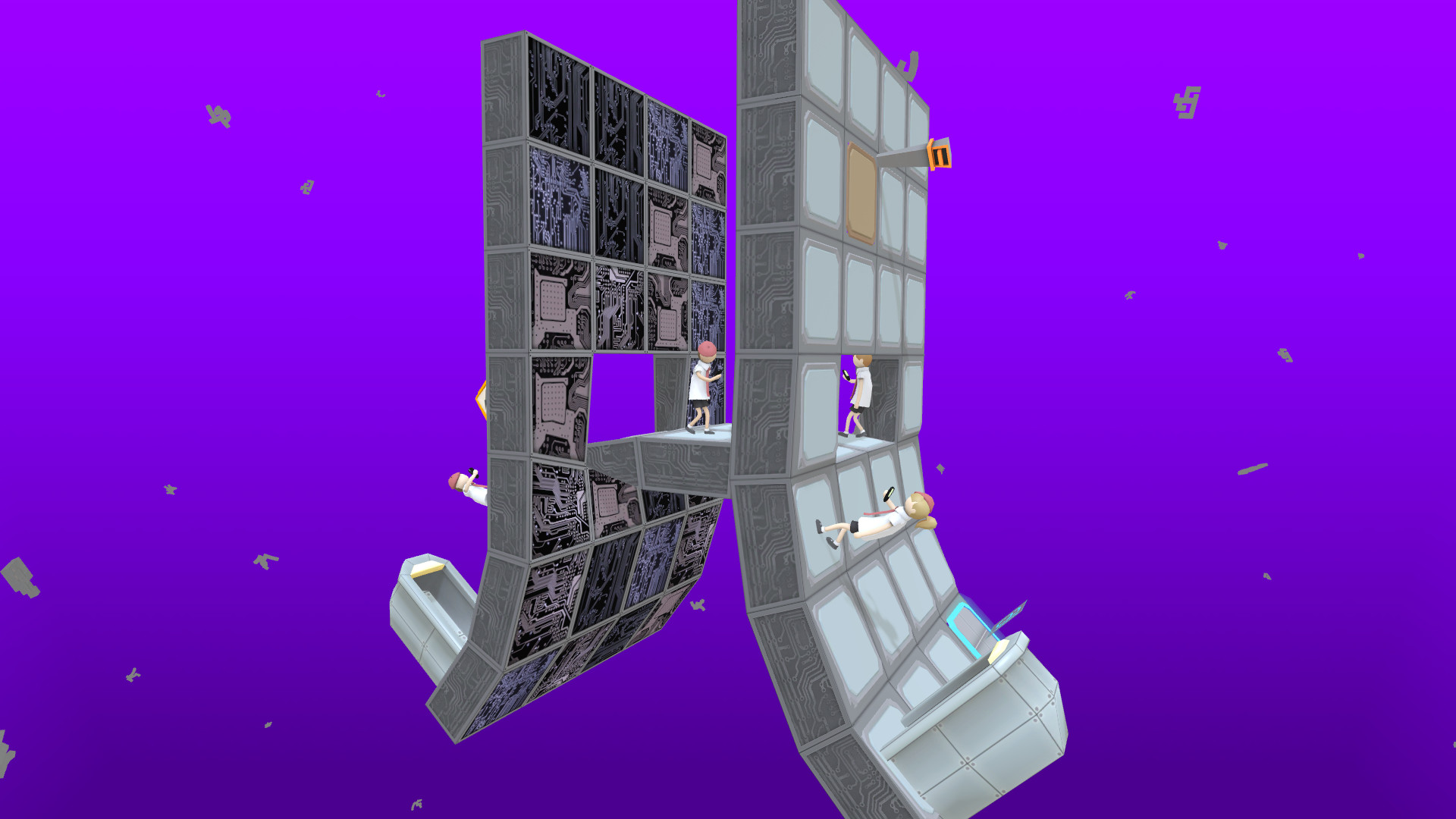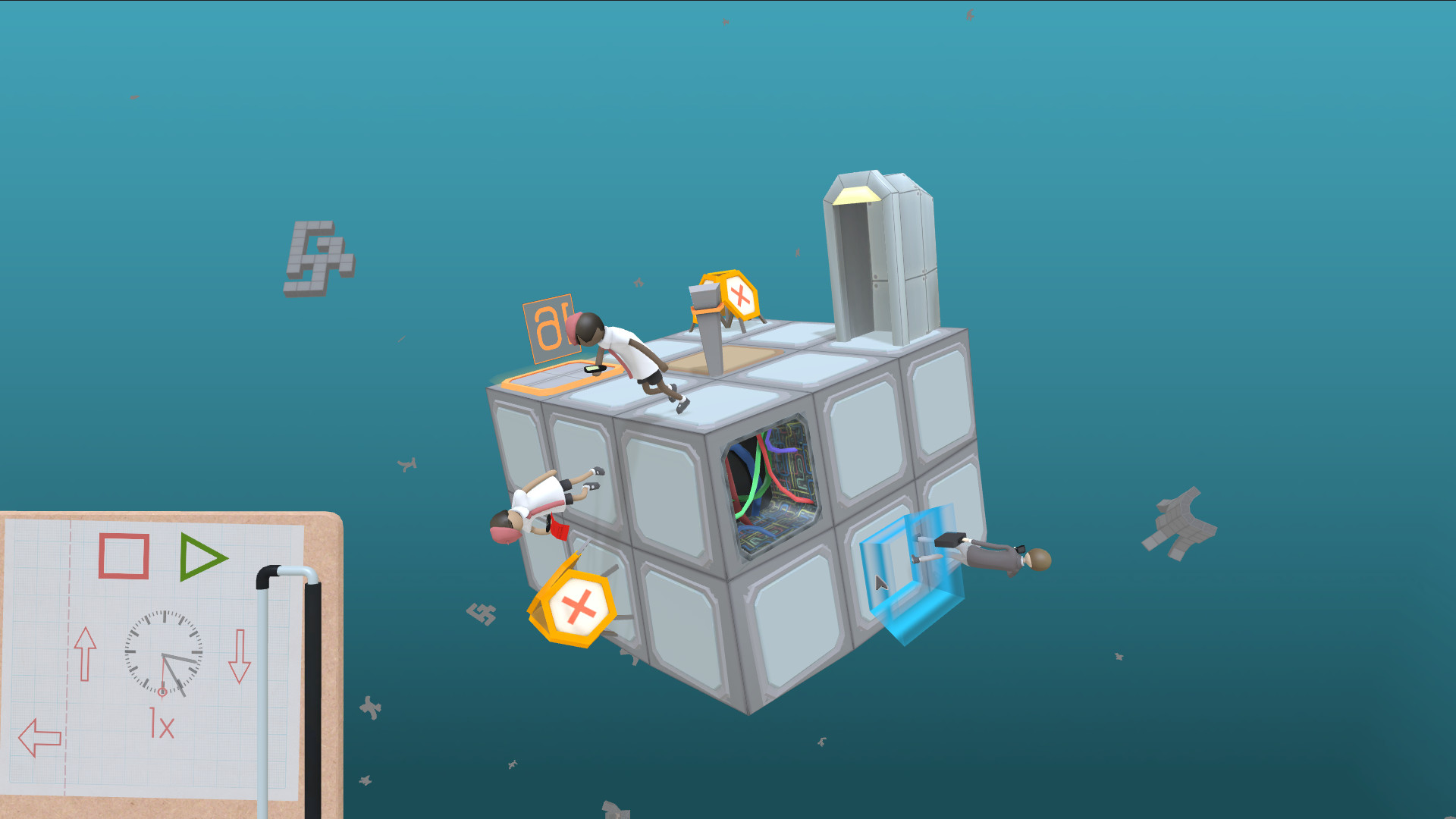Metro Warp is a puzzle game about discovering and learning patterns in commuters so that you can get them to the exit. Simply place some obstacles in front of them, and they'll (mostly) willingly turn to the left. Place as many barricades as you want! The only limitations are the shapes of the worlds, and some open service ducts.
Featuring:
- Twisted 3D worlds!
- 50 transit areas, ranging from easy to challenging.
- New mechanics to discover
- People staring at their phones
- Non-linear progression. Get stuck on one area? Go try another!
- Relaxing soundtrack with a dynamic music system
- Oculus Rift support!
- Full controller support
Support for the HTC Vive has been added to Metro Warp!
For now, that means an identical control scheme to the Oculus version. You'll need a controller for the best experience, although it works with just a keyboard. The Vive wands are not currently supported.
Look around to select things, and use either A/X buttons on a controller, or Enter/Return on a keyboard to push. WASD/joysticks to rotate.
To launch in VR for the Vive, either launch from the SteamVR dashboard, or pick "Launch Metro Warp in Steam VR Mode" when launching.
Support for the HTC Vive has been added to Metro Warp!
For now, that means an identical control scheme to the Oculus version. You'll need a controller for the best experience, although it works with just a keyboard. The Vive wands are not currently supported.
Look around to select things, and use either A/X buttons on a controller, or Enter/Return on a keyboard to push. WASD/joysticks to rotate.
To launch in VR for the Vive, either launch from the SteamVR dashboard, or pick "Launch Metro Warp in Steam VR Mode" when launching.
Minimum Setup
- OS: Ubuntu 12.04+. Steam OS+Memory: 2 GB RAMStorage: 200 MB available space
- Memory: 2 GB RAMStorage: 200 MB available space
- Storage: 200 MB available space
[ 6487 ]
[ 1519 ]
[ 2422 ]