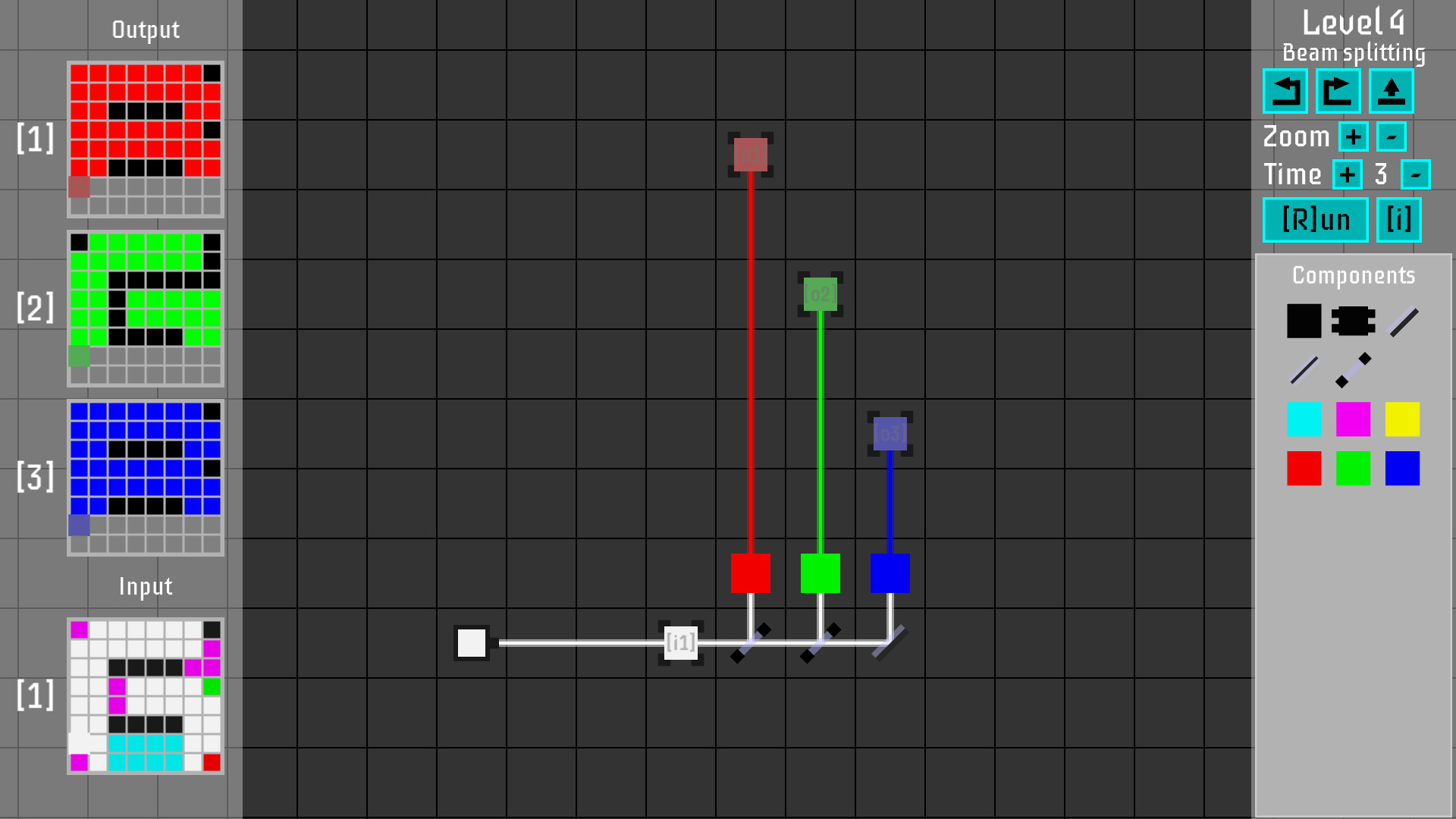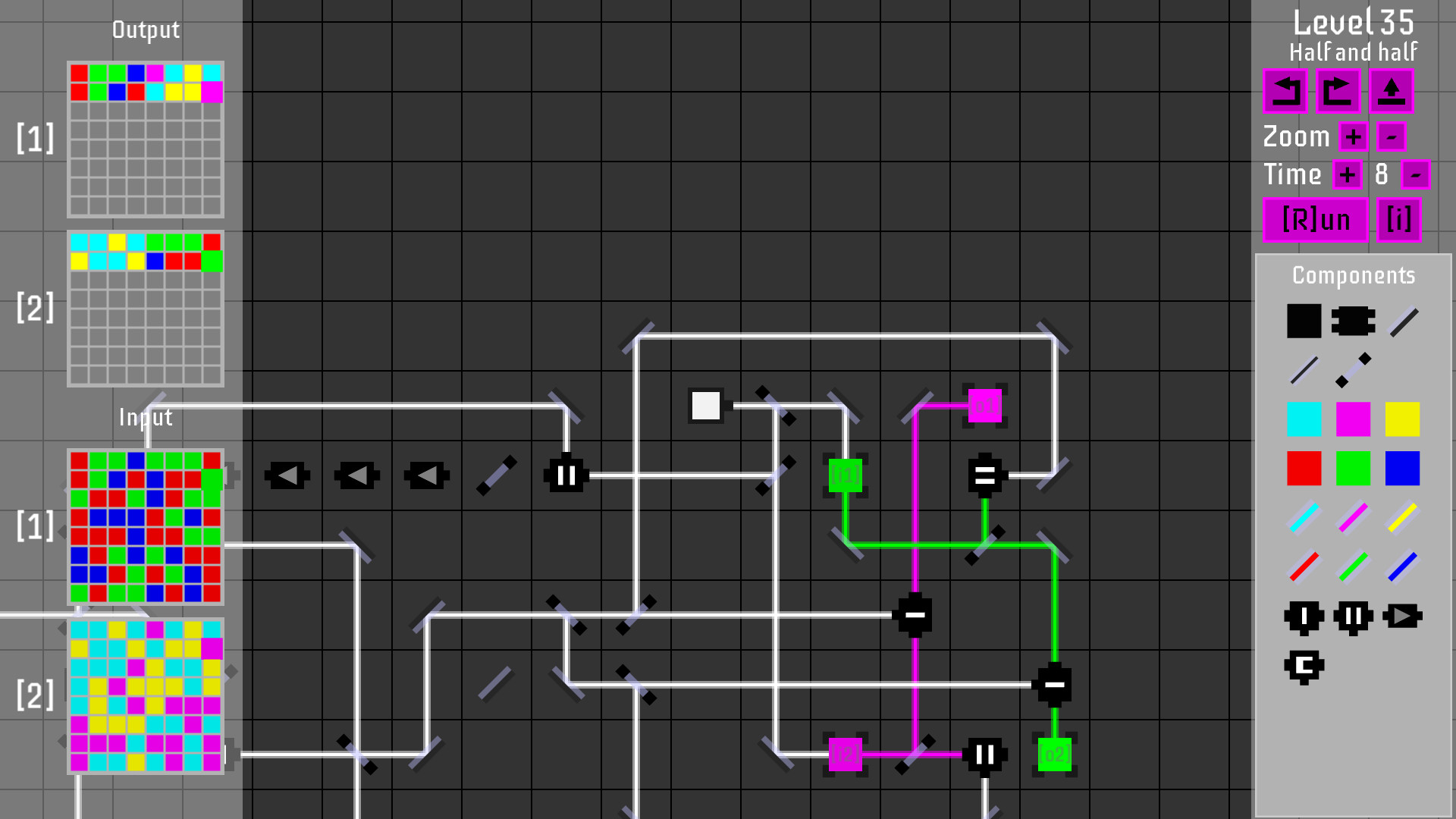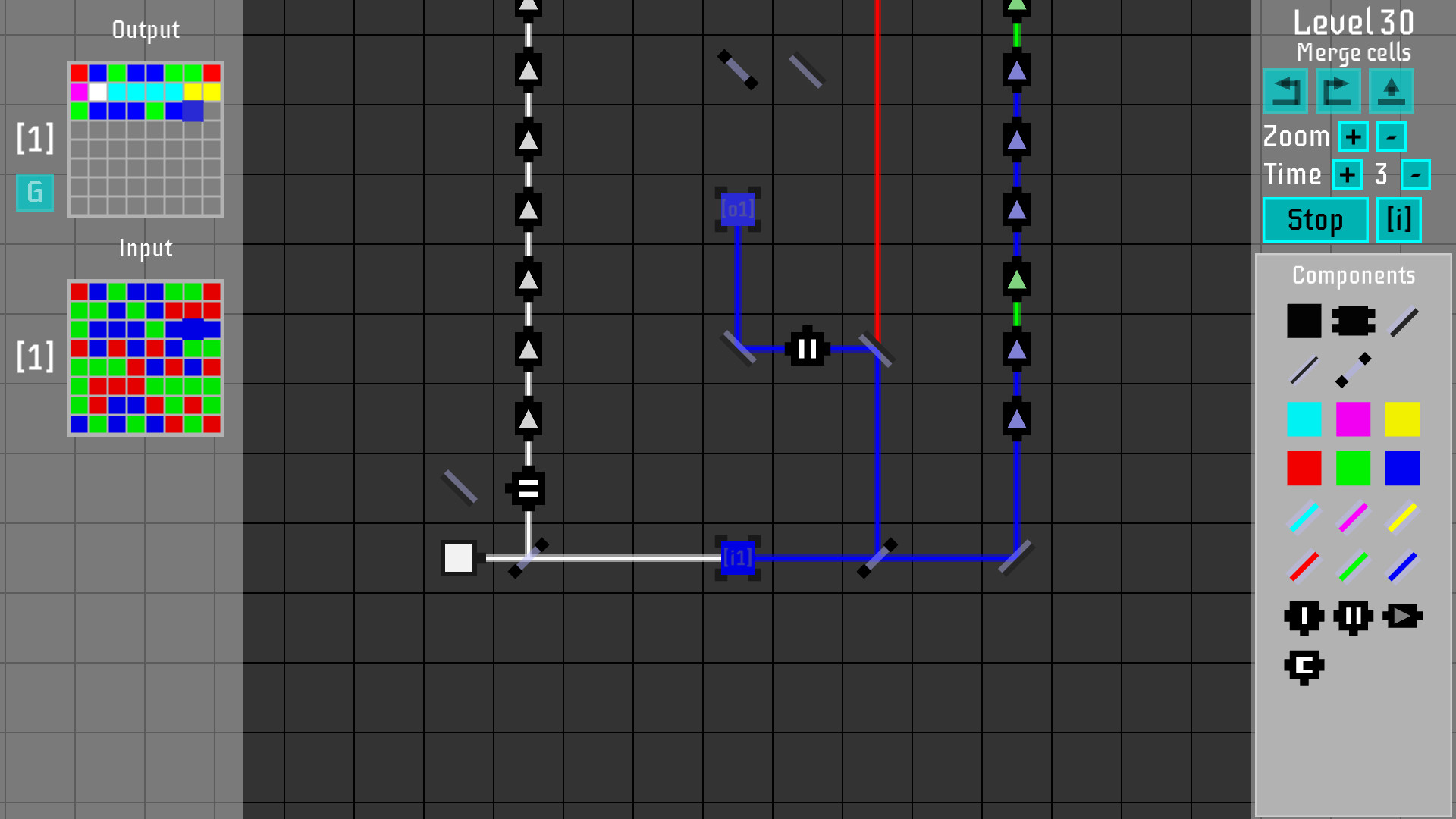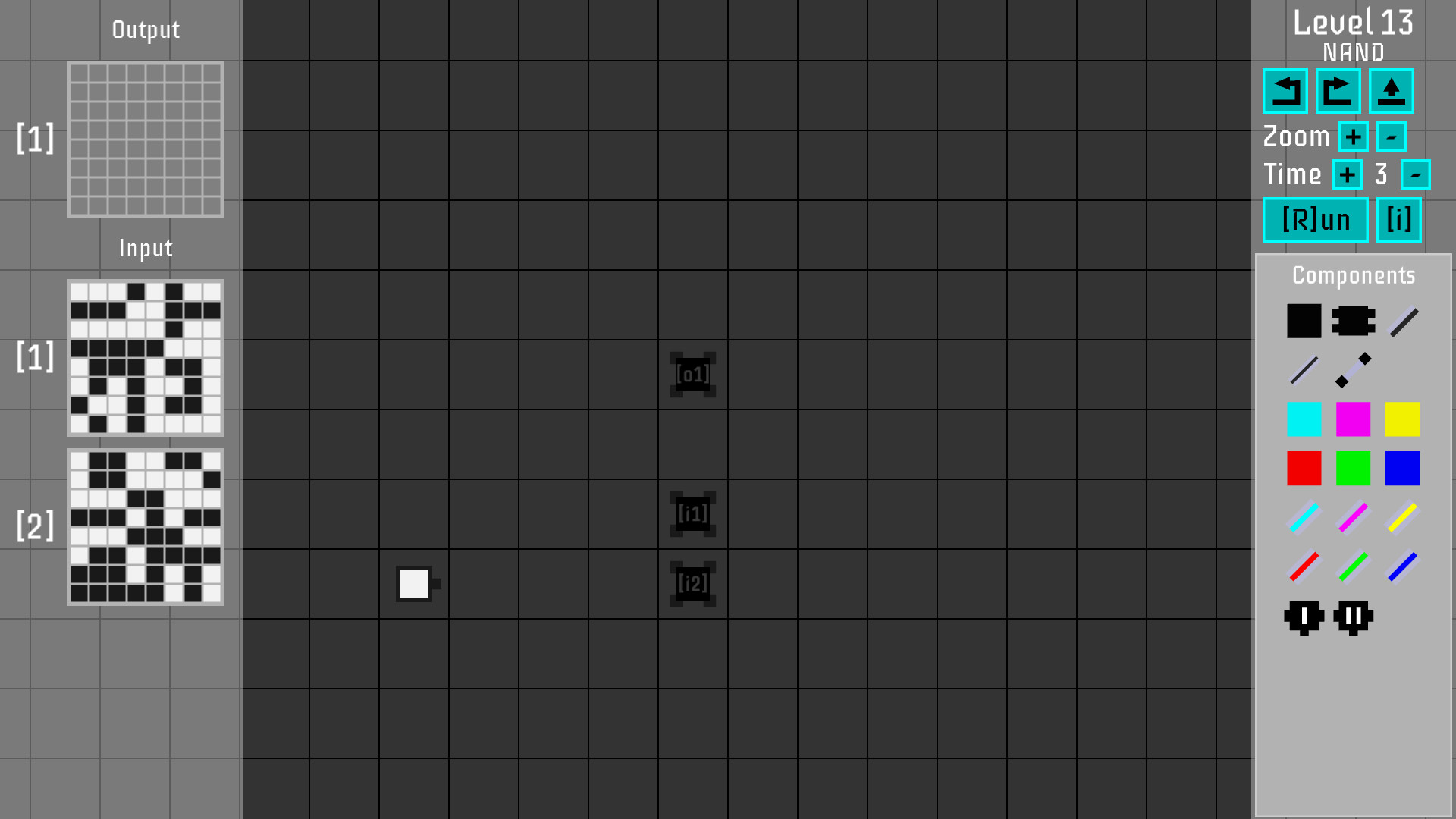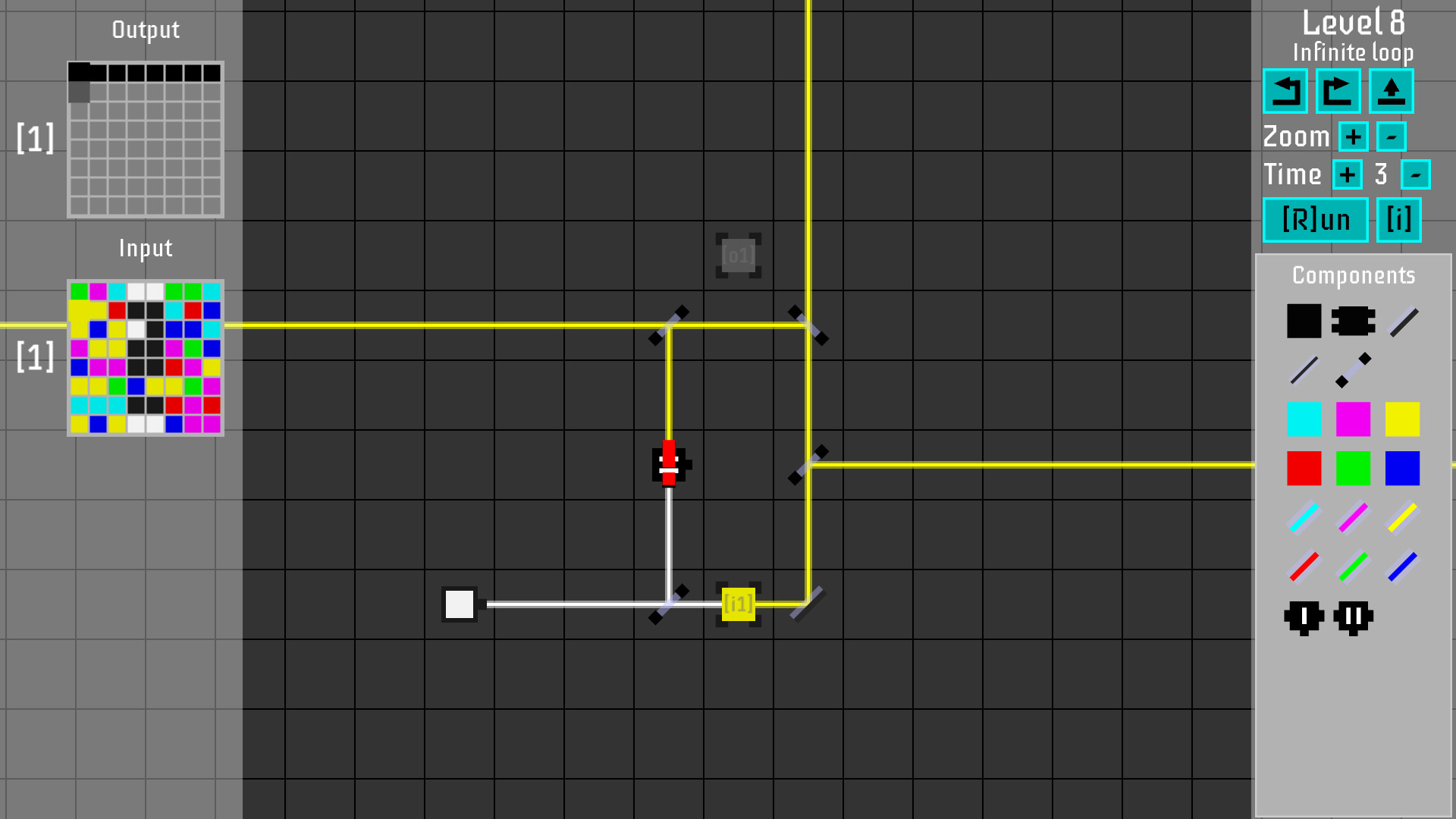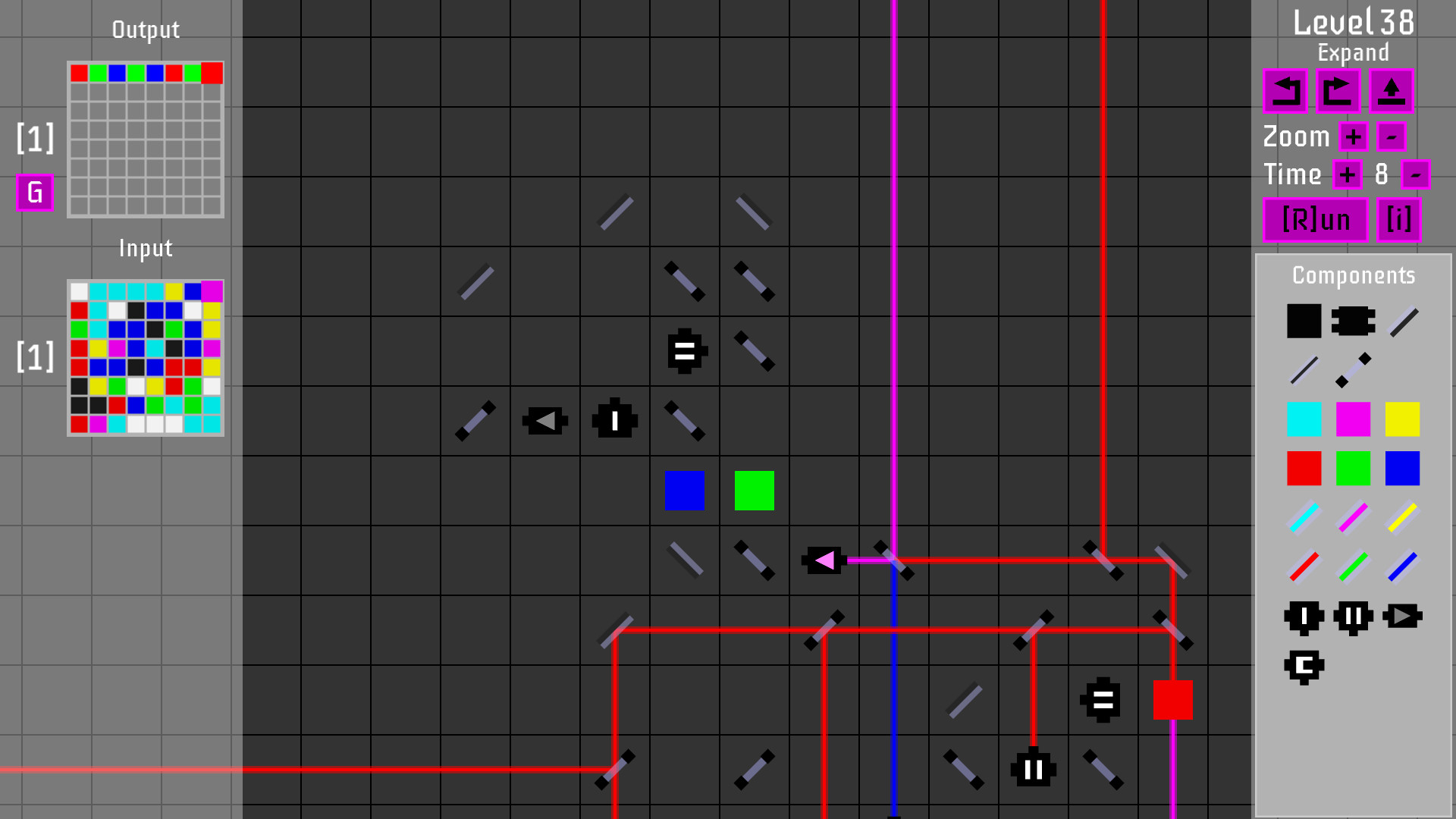Features
- Lasers
- 8 colors
- A lot of squares
- More than 40 levels of light programming
- Not a single line of assembly code required

https://store.steampowered.com/app/3316580/
6 years after the release of OCTOPTICOM, comes OCTOPTICOM 3D.
OCTOPTICOM 3D is a major upgrade to your favorite open-ended puzzle programming game about designing and optimizing optical computing devices. Featuring 3D graphics and gameplay, a refined user interface, completely rewritten simulation resolving previous bugs and issues, all original levels and components plus new additions, along with histograms and friend leaderboards tracking up to five competitive metrics. Also includes sandbox mode and blueprints for even more creative freedom. For better accessibility there are remappable controls and customizable colors, along with labels.
Our next game will be a zachlike called 'Stack Machines'. It's a mix of TIS-100 and SpaceChem. If you enjoyed OCTOPTICOM there is a high probability that you will also like 'Stack Machines'.
Check it out here and wishlist if interested:https://store.steampowered.com/app/2279060/Stack_Machines/
We have released a new puzzle game called Sokosignal. It's a minimalistic sokoban variant with a signal sending mechanic.
https://store.steampowered.com/app/2154700/
Version 1.1.4 is a small update:
- Added borderless fullscreen for the Windows version
- Fixed - selected components are now deselected after clicking on a component in the menu or the simulation step button. This used to cause strange behavior and crashes.
Version 1.1.3 is mostly bugfixes:
- switching solutions with the keyboard shortcuts while holding components with the mouse used to crash the game in solutions with a save file
- crashing on input from media keys
- the code behind the behaviour of the complementary component was rewritten to fix a bug(and other potential bugs) reported by max on the unofficial Zachtronics discord server
- on WIndows the print screen key can be used for screenshots
- version label added in the main menu
Version 1.1.2 is a small patch:
- updated some of the libraries used by the game to fix a bug on Linux caused by the last update of the steam runtime resulting in no text being rendered
- fixed an issue where unrecognized keys were interpreted as space
Here is what's new in version 1.1.1
Bugfixes
- Hotkeys remove io objects
- Escape while holding a selection containing an io object not below the cursor drops the selected components and makes them inactive
- Selection is not cleared when switching to different solution
- Crash after switching solution with a selection that was not cleared
- io components not active when loading a corrupted save file
- Components can be placed outside the board
- Crash when scrolling outside of a loaded level
- Sum of components costs not updating when switching solutions
New features
- Move the board with the middle mouse button
- Every 5th grid line is slightly thicker
Below is a list of new features, changes and bugfixes for version 1.1 of OCTOPTICOM. Some highlights are - added step and pause functions and color blindness mode.
New features
- Step and pause functions
- Color blindness mode
- Hotkeys for all components
- Sum of component costs shown in the right bottom corner(can be toggled on and off by pressing 'K')
- Change simulation time(speed) by scrolling
- Delete selection when an input/output component is also selected
- The Options menu is accessible inside a loaded level
Changes
- Level select menu is restructured showing the names of the levels and grouping them in 3 groups - easy, medium and hard
- Goals are visible in all levels
- Clarifications in the instructions for some levels
- Instructions for all unsolved levels show automatically
- Holding the output component and pressing R results in a solved level
- Escape while running disables buttons when returning to level
- Right mouse click over menu buttons crashes the game
- Accumulator bug on step 31 due to overflow(reported by shuffleskye on reddit)
- Various issues with the switches(reported by algorithmshark, shuffleskye and others)
- Partially solved an issue reported by Baltazr Radics related to the switches and the behavior of splitters.
Version 1.0.4 fixes a few bugs in the complementary component and one in the switch type 2.
The optimization challenge for level 37 was updated to require a more elaborate strategy.
We added a demo with the first 18 levels of the game. The solutions are shared with the full game so when you switch you can continue with the new puzzles.
To unlock some of the achievements you will have to rerun your solutions from the demo.
In version 1.0.3 we've added 3 save slots for each level. Now you can have and quickly switch between different solutions for the same puzzle.
We've been busy updating the game over the past few days. Here is a list of the changes that we'll call version 1.0.2:
- fixed a bug in the behaviour of Type 1 switches in some cases(thanks to reesylou for reporting it)
- added a key for clearing residual beams("C")
- changed the optimization challenge for level 37(First 5 last 5) to avoid an easy brute force solution
- added optimization challenges to levels that didn't have any(thanks to Innocentive)
- changed the input in level 19(RGB) to avoid using the same solution as in level 4(Beam splitting)
- other minor improvements here and there
The Linux version of OCTOPTICOM is now available. You can finally enjoy light puzzle programming on Linux.
Minimum Setup
- OS: Ubuntu 16.04+. SteamOS
- Processor: 2.0 GHzMemory: 1 GB RAMStorage: 100 MB available spaceAdditional Notes: Requires a 64-bit operating system
- Memory: 1 GB RAMStorage: 100 MB available spaceAdditional Notes: Requires a 64-bit operating system
- Storage: 100 MB available spaceAdditional Notes: Requires a 64-bit operating system
[ 6228 ]
[ 5939 ]
[ 2477 ]
[ 4756 ]