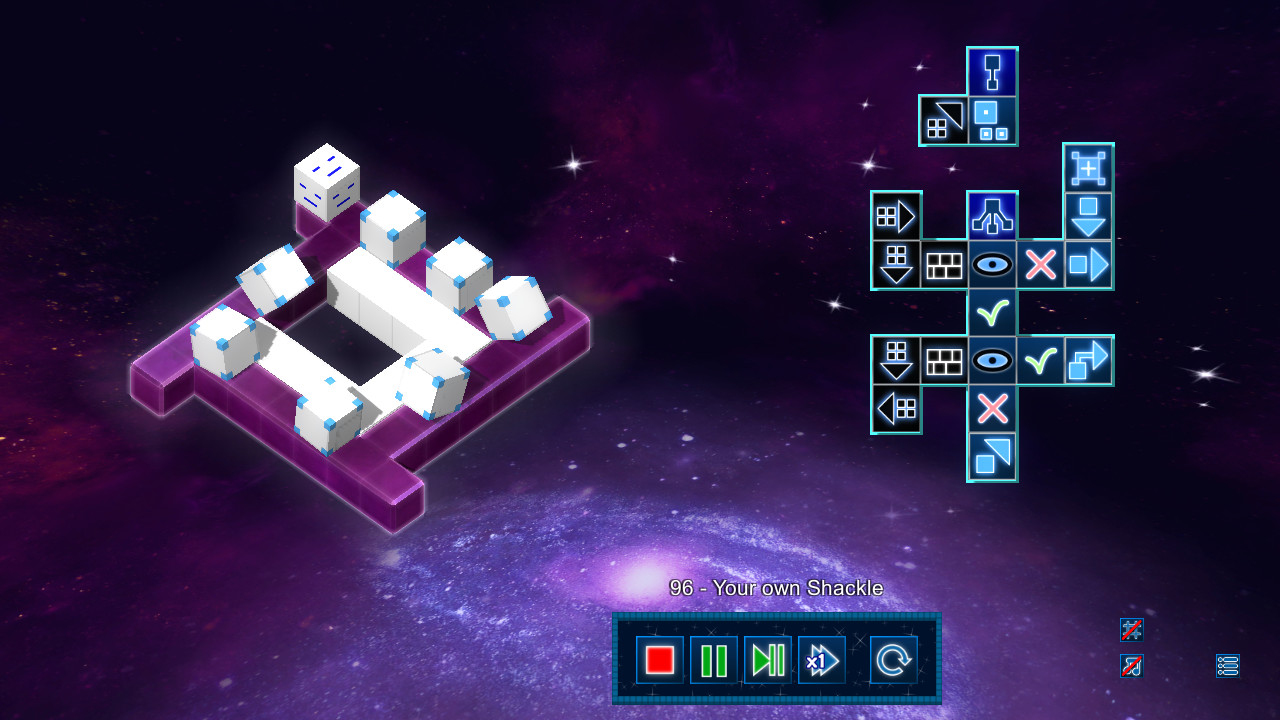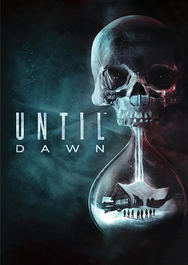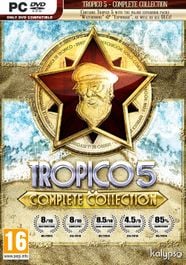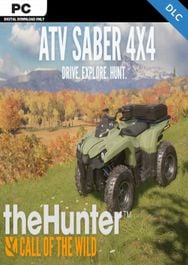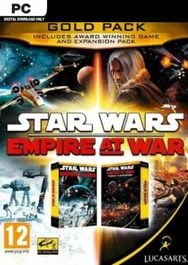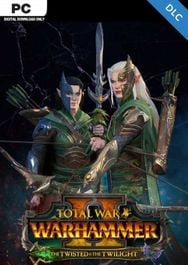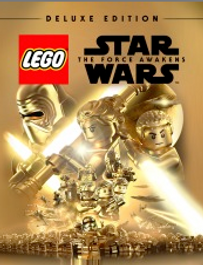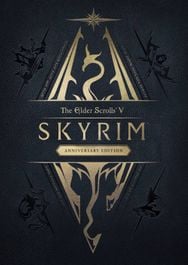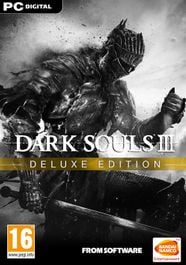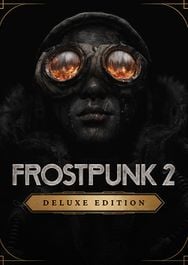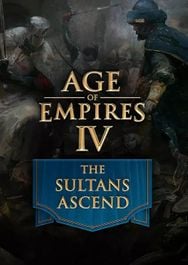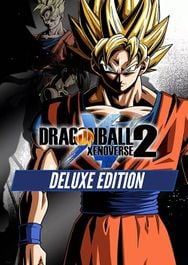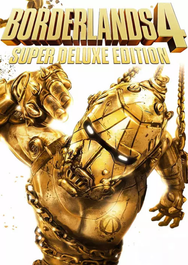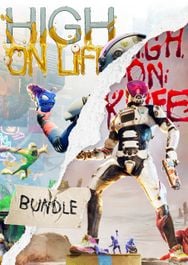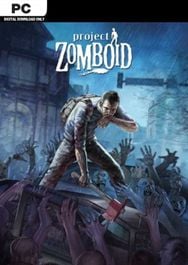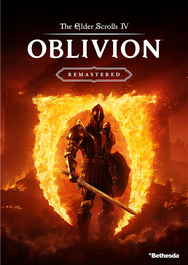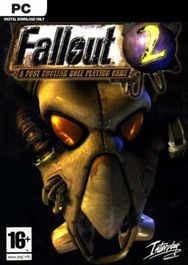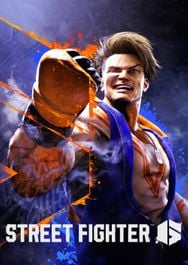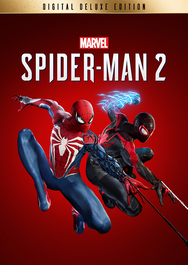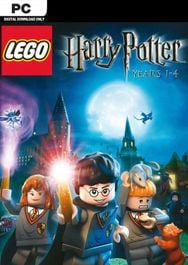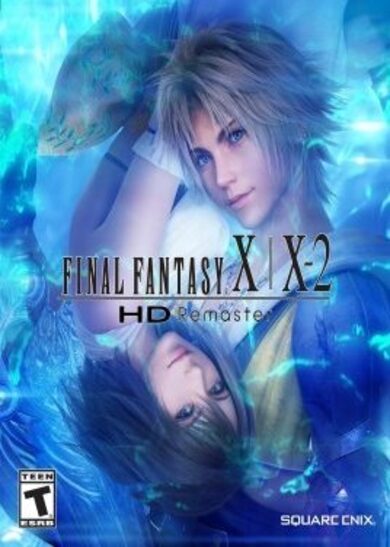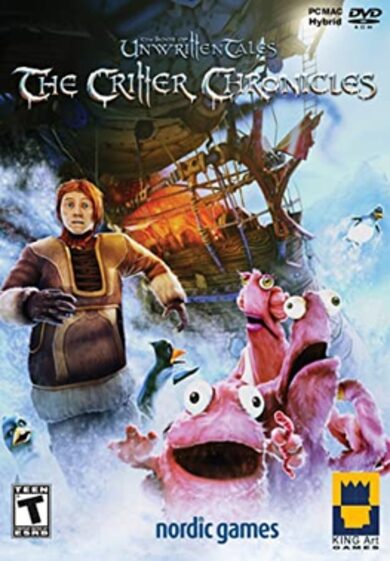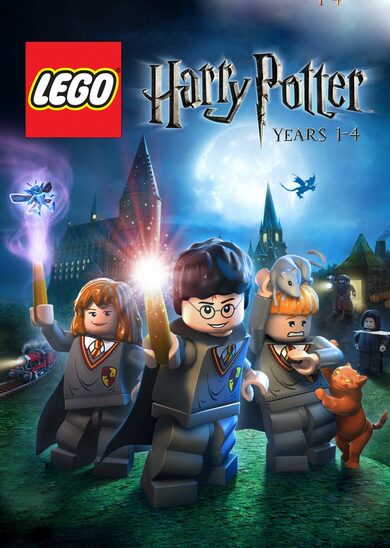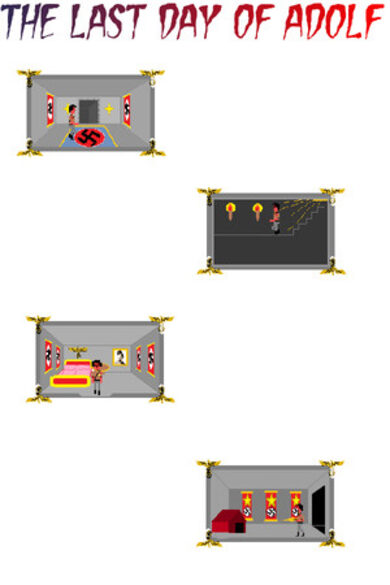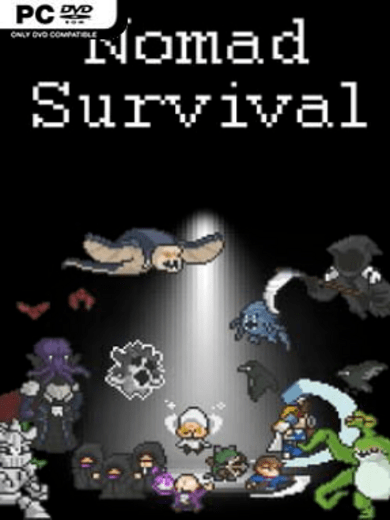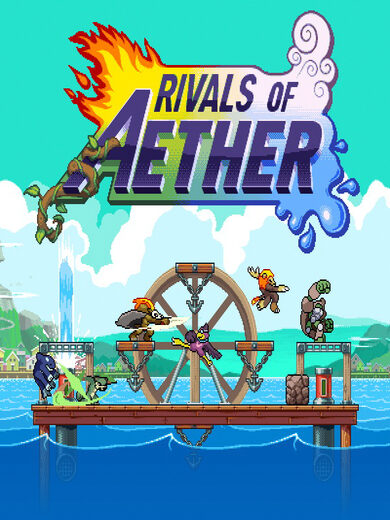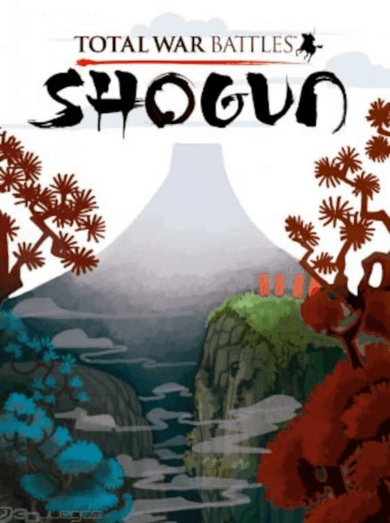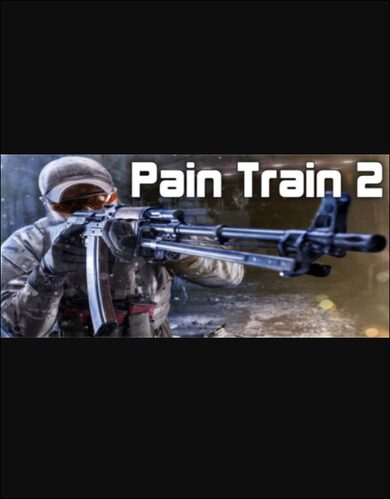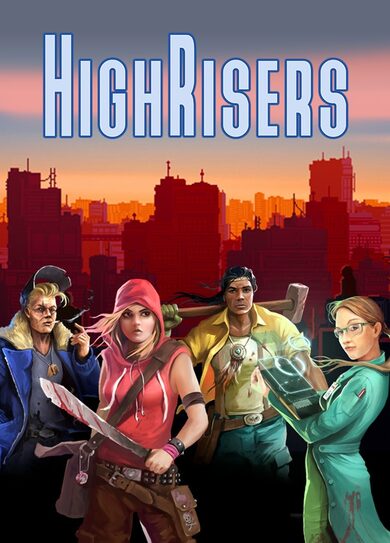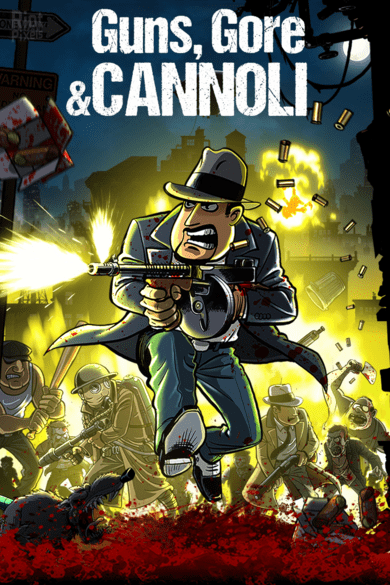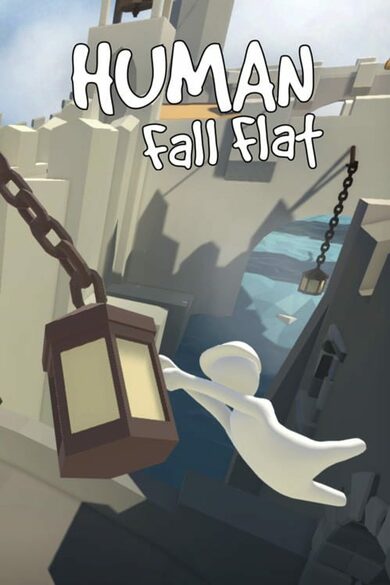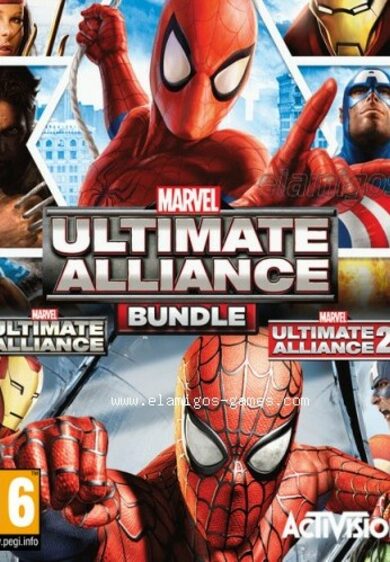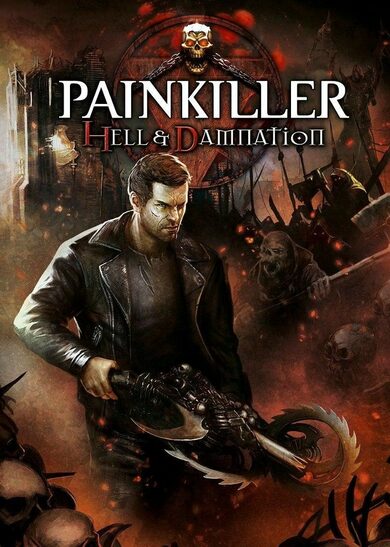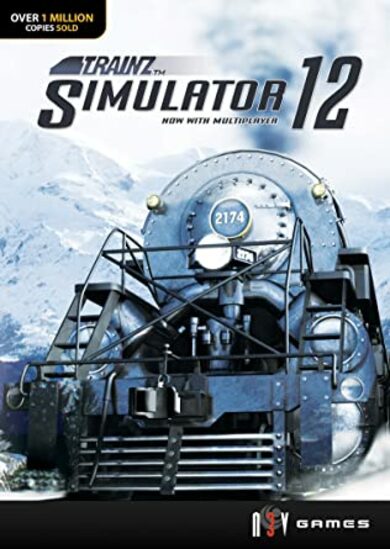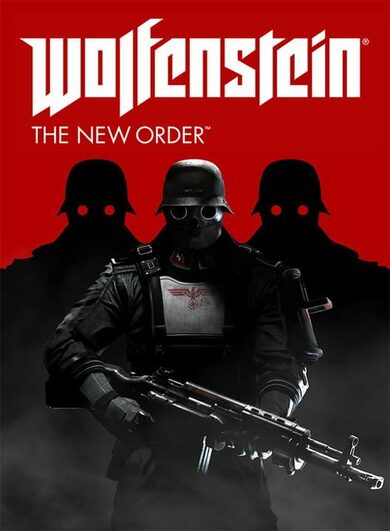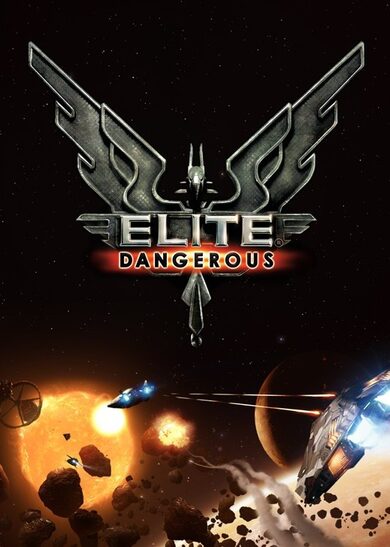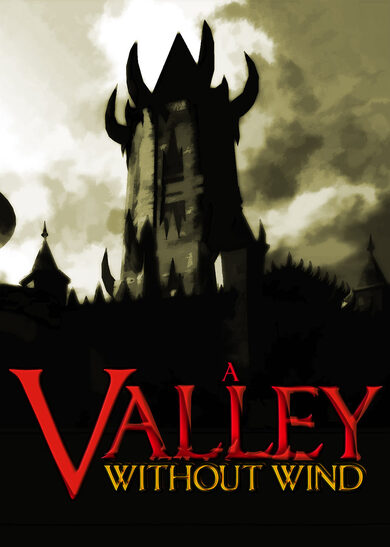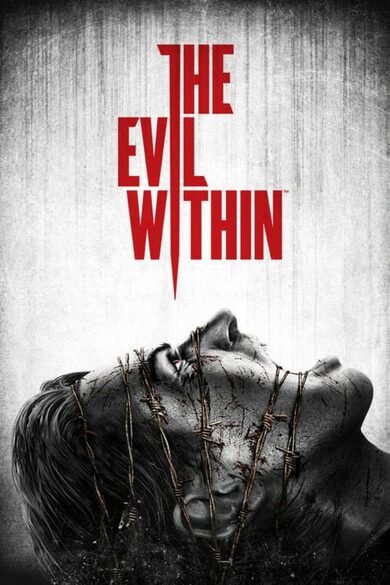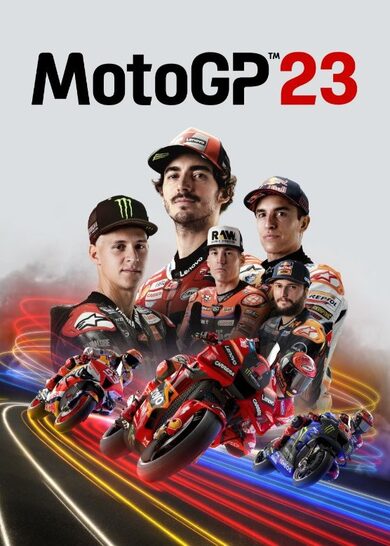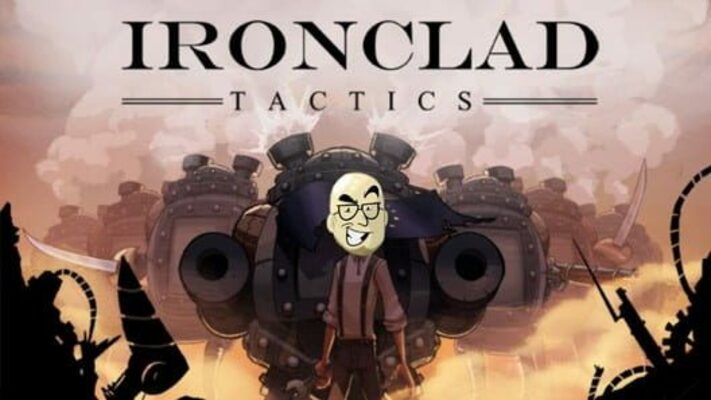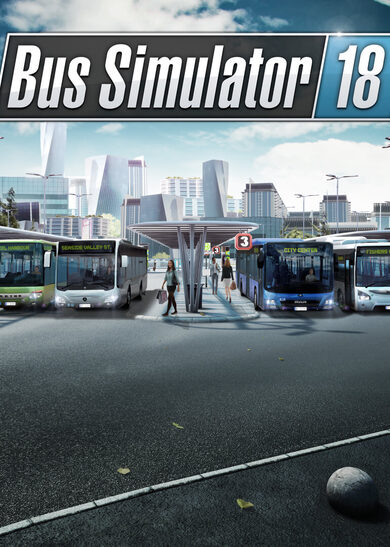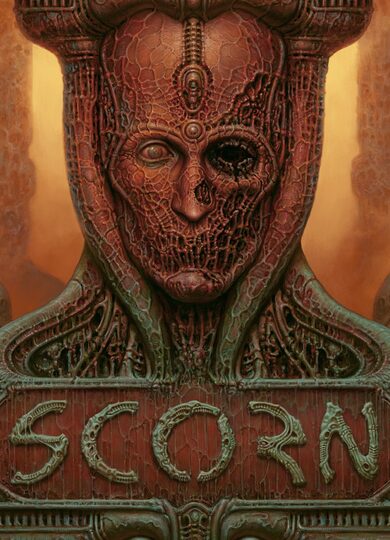God is a Cube: Programming Robot Cubes is a programming puzzle game, where you control robot cubes with Artificial Intelligence made of simple symbols. You start with just one robot cube, then you learn how to manage conditions, then get access to tens of robots to build bridges and space pyramids.
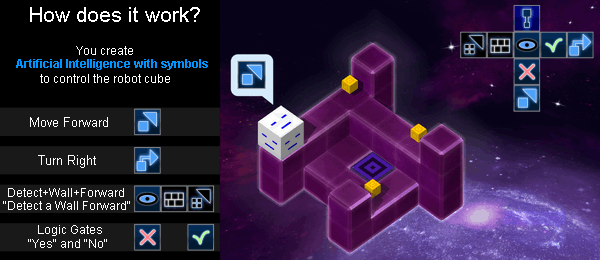
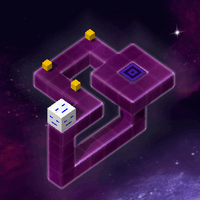
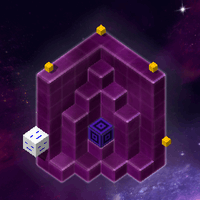

Key features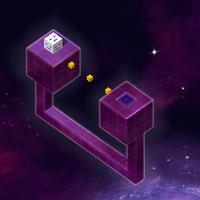

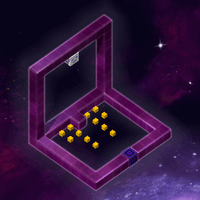
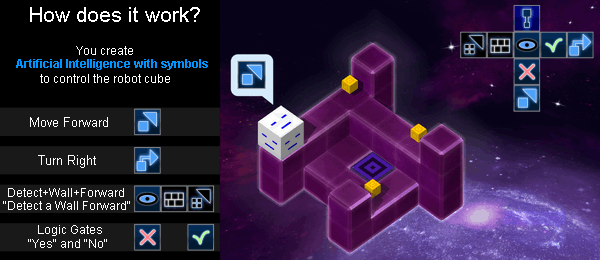
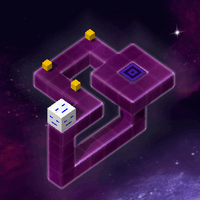
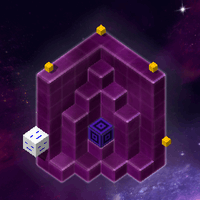

Key features
- 100 levels with open ended solutions
- 10 chapters with their own difficulty curve - if you are stuck, just start another chapter and discover something new!
- secret solutions for every level and a whole secret campaign
- 20 creative mini cutscenes and several big cutscenes to show you the world
- a complete level editor, with image cards to share your levels
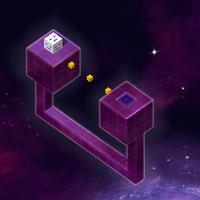

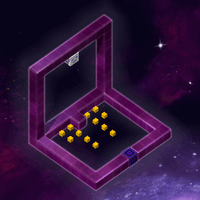
First bug corrected, code editor setup, save source on private GitHub
The thing is, it's now rather difficult to install Visual Studio 2010 with the Unity Tools from back then. And I don't think it's possible to connect Visual Studio 2022 to Unity 4 from 2012.
So I have to switch back to MonoDevelop, the one built in Unity 4.
I tried to setup MonoDevelop with a dark theme (black screen and white text), but it looks like themes changed since 2012. I don't want to use a more recent version of MonoDevelop as it could mess up with the game, and I don't want to bother trying to download a dark theme from 13 years ago.
So I just created a new dark theme, by copy pasting some values from my Visual Studio 2022.
I also set up the font to Lucidas, which gives a nice result on screen (thicker than the default font).
As the resolution is now higher on computer, and MonoDevelop is old, the text is sized up by Windows and becomes blurry. Blurry text can be avoided by using High DPI options (right click on MonoDevelop.exe -> Properties -> High DPI Settings -> check "High DPI scaling override", with scaling performed by "Application").
The total setup took around one hour, but now it's working like a charm.
Git is one of the most common tool in the whole IT industry, used by almost all developers in the world. To give an idea, the web front GitHub, which uses Git, has been bought 7,5 billion dollars by Microsoft in 2018. But I started making video games in 2004, before the invention of Git in 2005. So even in 2012, when starting to work on God is a Cube, using Git was not part of my workflow.
Now I can say that using Git is a necessity, and it will be a huge improvement on the way I am working on the project. Even if Git is made to work on code (to change a few characters) and somewhat counter productive on anything binary (such as pictures) as it saves almost the whole file everytime, creating a lot of bloat.
So I remember why I wanted to get rid of unnecessary files, especially large ones. Here, I need to save a copy of the whole source on GitHub (code and textures), and there are a lot of files: around 4,200 files for 1 Gb.
I needed a .gitignore file (to skip easily all temporary files created by Unity) and I found one from 2012 .
It says that you can ignore Unity's Library folder, but if I do so, the whole project is then messed up, with missing references. That's why I will stay safe and keep those 1,900 files in the Library folder.
I made a lot of tries to see which auto-generated files I could safely ignore (csproj, unityproj, pidb) when saving source, which make things far much better. I already saved a lot of them, but hopefully I can remove them from the git save (with the command "git rm --cached").
Sadly, Unity 4 has some files which change everytime I edit anything (such as a 1.5 Mb "assetDatabase3" and metadata files), so it can easily bloat the source save. I think I could ignore assetDatabase3, but I won't take the risk. I chose to save those files only from time to time, as they can still modified by Unity from a previous version, when it detects that the code has been modified.
Then I had to compare this directory to a copy of the original, because after all those manipulations, I had to be sure there was no mistake. I used WinMerge to compare both directories and detect any difference.
I made some mistakes, such as puting a file in the wrong directory, forcing me to copy again the whole directory, then taking files from the wrong version of the source code... Hopefully, Git allows to easily fix this kind of problem, as it detects any file change.
I see that the checkboxes can be displayed at the wrong posiiton when scrolling is involved:

A few lines of code later, it is fixed:

Then I just have to commit / save the new version of the code. By the way, I am using a simple git GitHub Desktop , as I just commit my code on a main branch. If it was more complex, I would be using Sourcetree .
Just fixing this small bug is the proof that my working process is now ready.
I'm really glad to start working on God is a Cube again. And finally fixing problems!
Now I'm using Steamdown to convert Markdown to Steam's markup directly. The interface is a bit bad (especially compared to MarkdownToHtml), so I intend to find a better solution.
[url]https://steamcommunity.com/sharedfiles/filedetails/?id=929573621[/url]
I intend to put a few of them to make my news better looking.
To display a list of emojis, I could also use the shortcut "Windows + ." (or "Windows + ;" on the french keyboard), but I prefer to look at emojis like they will appear on Steam.
I'm writing down a few notes about my process. I think it is interesting for players, and it could help other developers. Maybe I will make it into a series of article!
Also, it will be precious to be able to come back here in a few years, just to find a tool url or info I will have written down.
Code Editor
I started the project in 2012 with the tools available back then. I spent years using the code editor MonoDevelop, before switching to Visual Studio 2010. The code editor attaches itself to Unity, and can easily debug the game.The thing is, it's now rather difficult to install Visual Studio 2010 with the Unity Tools from back then. And I don't think it's possible to connect Visual Studio 2022 to Unity 4 from 2012.
So I have to switch back to MonoDevelop, the one built in Unity 4.
I tried to setup MonoDevelop with a dark theme (black screen and white text), but it looks like themes changed since 2012. I don't want to use a more recent version of MonoDevelop as it could mess up with the game, and I don't want to bother trying to download a dark theme from 13 years ago.
So I just created a new dark theme, by copy pasting some values from my Visual Studio 2022.
I also set up the font to Lucidas, which gives a nice result on screen (thicker than the default font).
As the resolution is now higher on computer, and MonoDevelop is old, the text is sized up by Windows and becomes blurry. Blurry text can be avoided by using High DPI options (right click on MonoDevelop.exe -> Properties -> High DPI Settings -> check "High DPI scaling override", with scaling performed by "Application").
The total setup took around one hour, but now it's working like a charm.
Git
Git is a versioning source system, a system to save code and easily compare changes between different versions of the code. It's a must have to rollback to a previous version of the project (by example before a bug).Git is one of the most common tool in the whole IT industry, used by almost all developers in the world. To give an idea, the web front GitHub, which uses Git, has been bought 7,5 billion dollars by Microsoft in 2018. But I started making video games in 2004, before the invention of Git in 2005. So even in 2012, when starting to work on God is a Cube, using Git was not part of my workflow.
Now I can say that using Git is a necessity, and it will be a huge improvement on the way I am working on the project. Even if Git is made to work on code (to change a few characters) and somewhat counter productive on anything binary (such as pictures) as it saves almost the whole file everytime, creating a lot of bloat.
So I remember why I wanted to get rid of unnecessary files, especially large ones. Here, I need to save a copy of the whole source on GitHub (code and textures), and there are a lot of files: around 4,200 files for 1 Gb.
I needed a .gitignore file (to skip easily all temporary files created by Unity) and I found one from 2012 .
It says that you can ignore Unity's Library folder, but if I do so, the whole project is then messed up, with missing references. That's why I will stay safe and keep those 1,900 files in the Library folder.
I made a lot of tries to see which auto-generated files I could safely ignore (csproj, unityproj, pidb) when saving source, which make things far much better. I already saved a lot of them, but hopefully I can remove them from the git save (with the command "git rm --cached
Sadly, Unity 4 has some files which change everytime I edit anything (such as a 1.5 Mb "assetDatabase3" and metadata files), so it can easily bloat the source save. I think I could ignore assetDatabase3, but I won't take the risk. I chose to save those files only from time to time, as they can still modified by Unity from a previous version, when it detects that the code has been modified.
GitHub
Still, uploading 1 Gb on GitHub on a private repository, with a limited speed of 100 Kb per second, it is slow. I had to upload by batches of around 50 Mb, by creating a new directory, and put there the directories to upload / commit on GitHub. SpaceSniffer helped to identify the directories which are easier to upload first.Then I had to compare this directory to a copy of the original, because after all those manipulations, I had to be sure there was no mistake. I used WinMerge to compare both directories and detect any difference.
I made some mistakes, such as puting a file in the wrong directory, forcing me to copy again the whole directory, then taking files from the wrong version of the source code... Hopefully, Git allows to easily fix this kind of problem, as it detects any file change.
First bug fix
After all this work to create a setup, it's time to correct a bug!I see that the checkboxes can be displayed at the wrong posiiton when scrolling is involved:

A few lines of code later, it is fixed:

Then I just have to commit / save the new version of the code. By the way, I am using a simple git GitHub Desktop , as I just commit my code on a main branch. If it was more complex, I would be using Sourcetree .
Just fixing this small bug is the proof that my working process is now ready.
I'm really glad to start working on God is a Cube again. And finally fixing problems!
Convert Markdown to Steam's markup
I don't want to write news using Steam's markup, because there are a lot of tags. So I prefer to write in Markdown, a popular and light markup format (used in GitHub and alot of palces). To do the conversion, at first, I was using [url]https://markdowntohtml.com[/url] to do a Markdown to Html conversion, then using Steam's Html import, but it was slow.Now I'm using Steamdown to convert Markdown to Steam's markup directly. The interface is a bit bad (especially compared to MarkdownToHtml), so I intend to find a better solution.
Emojis
I found an online list of common emojis anybody can use on Steam:[url]https://steamcommunity.com/sharedfiles/filedetails/?id=929573621[/url]
I intend to put a few of them to make my news better looking.
To display a list of emojis, I could also use the shortcut "Windows + ." (or "Windows + ;" on the french keyboard), but I prefer to look at emojis like they will appear on Steam.
[ 2023-07-04 17:43:21 CET ] [Original Post]
Minimum Setup
- OS: almost all configs
- Processor: 2.0 GHzMemory: 2 GB RAM
- Memory: 2 GB RAM
- Graphics: a 2008 graphics card should be fine (256 Mb RAM)
- Storage: 600 MB available spaceAdditional Notes: I ported the game to Linux 3 years before launch. and tested it with thousands of users. so it should run fine on almost all configs. I hope you will like this programming game!
GAMEBILLET
[ 6357 ]
FANATICAL
[ 6590 ]
GAMERSGATE
[ 3185 ]
MacGameStore
[ 2507 ]
INDIEGALA
[ 1655 ]
LOADED
[ 1040 ]
ENEBA
[ 32822 ]
Green Man Gaming Deals
[ 883 ]
AllKeyShop
[ 45621 ]
YUPLAY
[ 6040 ]
Gamivo
[ 17222 ]
HUMBLE
[ 819 ]
FANATICAL BUNDLES
GMG BUNDLES
HUMBLE BUNDLES
INDIEGALA BUNDLES
by buying games/dlcs from affiliate links you are supporting tuxDB