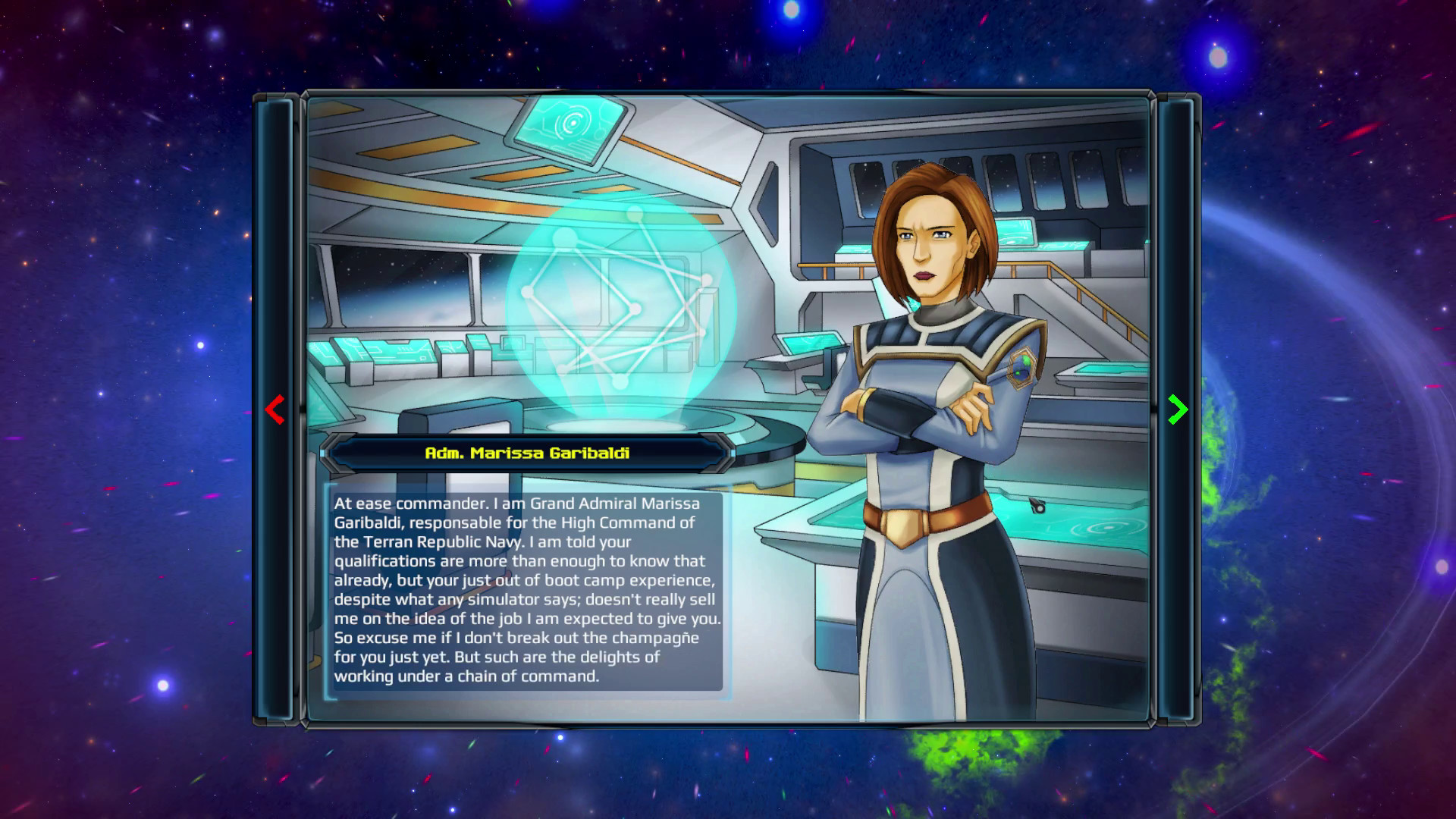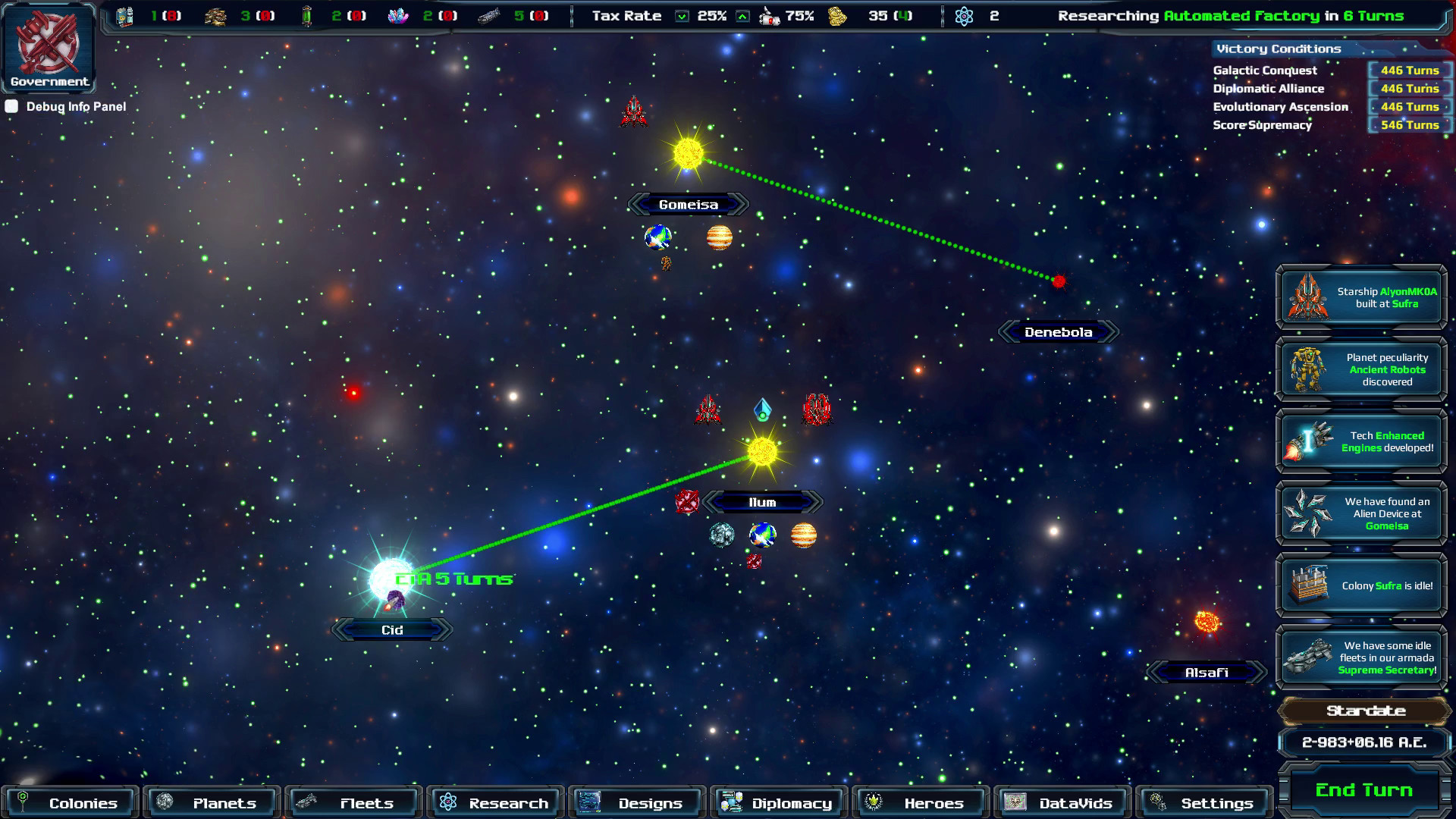Take the chance to lead humanity back home, while uncovering the mysteries behind the Exodus, across a choice driven narrative campaign the Campaign. Or challenge yourself in the Sandbox mode, by leading any of the various alien factions, to several possible victory conditions.
Features:
- Epic Story Campaign
Lead the Earth Legacy Task Force through 9 arduous missions, in their Campaign for discovering the lost heritage of Earth, and make decisions that alter the story and gameplay in significant ways; for which you can be rewarded with exclusive and diverse abilities only found in this mode.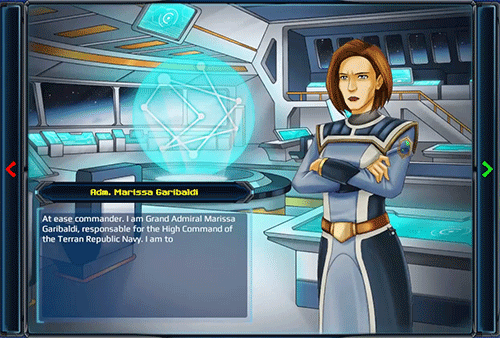
- Dynamic Sandbox Mode
Take charge of one out of 8 different main factions, or create your own in the Sandbox Mode, as you thrive to enslave, exterminate, seduce or right out beat all and any competition. Survive a host of events and menaces, that will surely challenge your empire and all others.
- Battle in Space and on the Ground
Fight in space and in the ground, with real time tactical space battles, where positioning and heading matters as much as weaponry. And initiative based top down ground battles, with hosts of infantry, armour, strike craft and even mechs. Or just nuke them from orbit, that works just as well.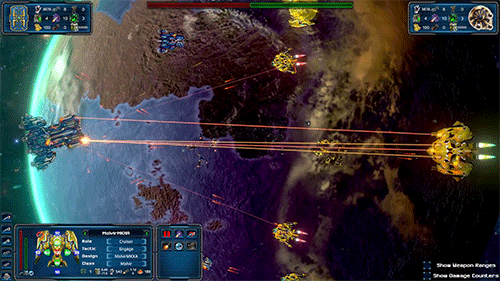
- Explore captivating Galaxies
Colonize or conquer a vibrantly diverse galaxy of your choosing, full of wonderful stars, planets, asteroid belts, etc, all inspired by true astronomical phenomena. Maneuver your ships around black holes and supernovas, to either use or avoid their effects, in your conquests.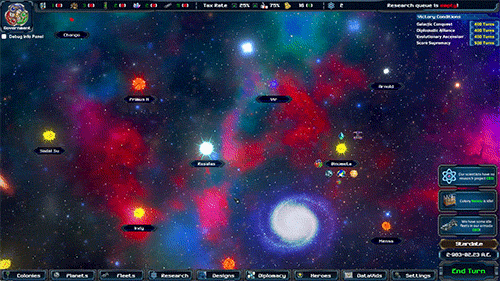
- Semi-random Research Grid
Research over 300 technologies, in an exclusive and randomized tech grid, which forces you to choose wisely what you research and guarantees that no two games will be the same. React to events in the galaxy by researching about them and obtaining unique advantages over your enemies.
- Lead through amazing Heroes
Encounter and recruit amazing galactic heroes, to lead your fleets, govern your colonies or even spy on your enemies! Make havok without firing a single blast, by conducting Sabotage and Revolt, among other operations; deep behind enemy lines.
- Design your own Starships
Design you own starships, by deciding not only what weapons they carry and in which configuration, but also their Core and Support systems. Overwhelm your opponent with hosts of agile Frigates, swarms of Strike Craft or just with the immense firepower of a single huge Titan.
- Open files for modding
Tinker, change and customize the game to your heart's content. Adding new or modifying existing starships, factions, troops, technologies, etc to the game. Maybe reenacting then, some of your favourite scifi tv shows and movies moments, right in the game.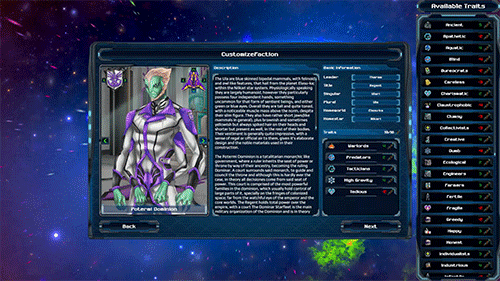
Welcome back to our last dev diary before release on January 30. Today we are going to take a look into modding: how players can change the base game to their liking, create entire mods from zero and upload them easily on the Steam Workshop, for those who play on Steam.
Mod Structure
Astra Exodus was designed from the ground-up to be moddable, as pretty much everything in the game is loaded from files editable by users, organized in a certain structure. This very same structure, found on the base game directory, must be reproduced by any mod, adding a main data file as well which defines the mod.
In the /MyGames/Astra Exodus/Mods path, youll find a data file named after the mod, plus a main folder that contains the mod files, with the same Data and Graphics folder structure as the main game.
Data Files
The data files into the game allow you to define pretty much everything on Astra Exodus, from technologies to factions and starships, everything can be changed or expanded. They are in LUA format, which can be easily opened with any text editor. We recommend using Notepad++ though.
Here you have a base file called Globals.lua, where you can change the main values of the game, such as how much food a colonist consumes for example. Then you have a folder structure, grouping factions, techs, troops, and everything else together. Opening any of the contained files will give you an example of how to change or add one of these yourself.
The most complex values you can find on these files, to configure whatever concept each represent, are the references to localized text and the path to the corresponding graphic files. The localized text tag is searched in the files under the Localization folder, where one must exist for each language the game supports. Finally a graphics file reference is basically the path, from the base folder, to the corresponding image (PNG) file.

Graphics
The games graphics come from PNG image files, which as we just saw, are referenced via a relative file path by the data files. So for every Installation an image must be referenced in order to be used in game, just like with everything else in the game. The game requires PNG files in order to have an Alpha channel available, as it is used in almost all possible scenarios, when using graphics in game, from starship classes to techs.
There are some extra graphic files that need to be supplied for every mod, regardless of any reference from the data files. These are the mod icon, main menu and data net background images. The first ones can be placed anywhere inside the mod folder, as long as they are referenced on the main mod LUA file, however the DataNet images must be placed in a folder with that name, inside the mods Graphics folder.

Steamworks
Once you have set up a mod, you might want to share it with the community. To do this, you can always just zip the files and share it on the Internet, however Steam has a system that makes it much easier: the Steam Workshop, which Astra Exodus fully implements.
With the mod working properly and after defining everything on its main LUA file, all you need to do is click on the Up Arrow on top of the mod UI object, in order to upload it to Steam with your current logged in user. Then youll be able to change the name, description, add screenshots and a lot more through the mod page; automatically created when you upload it.
We hope this was clear enough. If you have any question on Modding, please let us know either on Discord or the forum, and well do our best to get back to you with further explanations.

Next week well be launching the game, on January 30. Are you ready?
Minimum Setup
- OS: Ubuntu 12.04 (64-bit)
- Processor: 2.5 Ghz Intel Core 2 Quad Q8300 or equivalent
- Graphics: 1 GB nVidia Geforce GT460 or equivalent. 500 MB ATI HD4850 or equivalent
- Storage: 4 GB available spaceAdditional Notes: Minimum Resolution: 1366 x 768
Recommended Setup
- OS: Ubuntu 14.04 (64-bit)
- Processor: 3.5 Ghz Intel Core i5 or equivalentMemory: 8 GB RAM
- Graphics: 1 GB nVidia Geforce GTX660 or equivalent. 1 GB ATI HD7850 or equivalent
- Storage: 4 GB available spaceAdditional Notes: Minimum Resolution: 1366 x 768
[ 6358 ]
[ 5876 ]
[ 750 ]
[ 1993 ]
[ 1017 ]