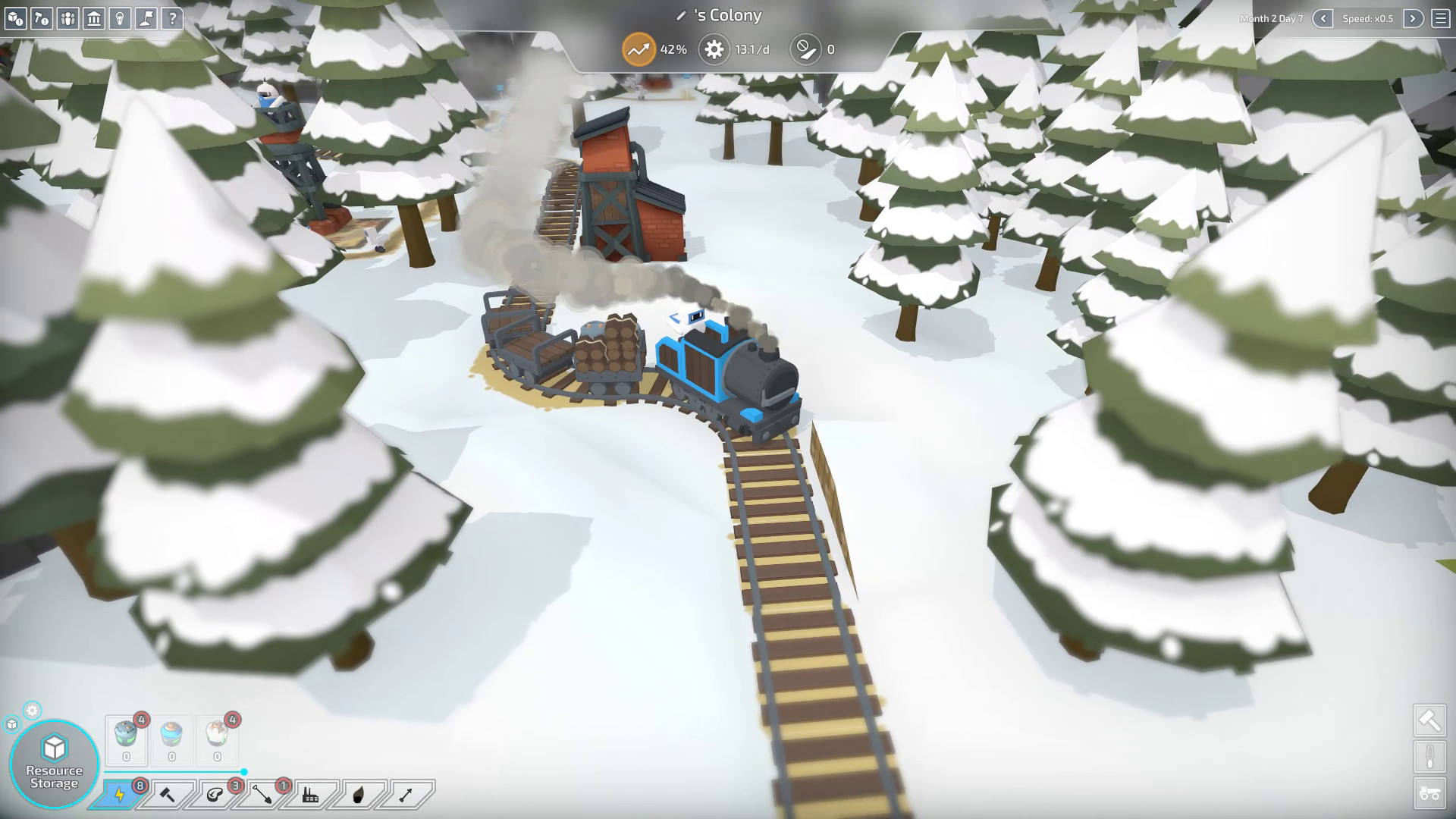The Colonists is a settlement building game inspired by classic titles like The Settlers and the Anno series.
You take control of a team of self-replicating robots who have escaped from Earth and are searching the galaxy for a new home where they can fulfil their dream: to be human.

You'll advance through three different Ages as you build infrastructure for your colony by constructing road, boat and train transport systems.
Harvest natural resources, set up farming and food production, create expeditions to discover new lands and research new technologies.

With two separate mission tracks, The Colonists lets either you create sprawling settlements in peace or race to compete against AI colonies in military winner-takes-all scenarios.
Explore, research, manage, tweak and refine to your heart's content!
V1.5.15 - Custom Views and Pumpkin Harvest!
Thank you to all the players who submitted bug reports and suggestions!
Discord: https://discord.gg/thecolonists

Hi everyone,
It's time to enjoy the annual pumpkin harvest along with a handy new custom views feature. Oh, and there's still to take part in October's pumpkin-selling frontier!
Custom Views
You can now save camera locations in your game and return to them instantly with a key press. You have nine slots to use with default hotkeys of [1]->[9] on the keyboard keypad. Hold to set the view and tap to go to it!Release Notes
- [NEW!] Custom views - default hotkeys are [1]-[9] on keypad. Tap to view, hold to set.
- Enabled pumpkin harvest visuals!
- Added Dismantle button to bottom right of in-game UI
- Added hotkey for Dismantle mode - default: [G]
- Harbours now recalculate queueing locations when a nearby harbour is built in order to avoid conflicts
- When placing a fixed entrance height building (usually shaft mine or train station), adjusted tiles should no longer go beyond steepness that prevents road or path placement
- Fixed rubble getting being non-removable in non-saved proc-gen game
- Fixed fuel consumption stat not being added when building is monument boosted
- At the workshop, the second stackbot can now provide research resource as soon as energy resource is consumed instead of waiting for 1st stackbot to return
- Fixed cursor locking if cursor was previously constrained when clicking 'Revert' on screen setting confirmation window
- Resource icons in space port panels now have correct rollovers
- Fixed edge case where upon tree growth, lumberjack bot stayed idle if the stackbot was busy
- Adjusted trade ship interval to bypass rebuild hack during ship departure
- Alert icon for road post connection now won't show if directly connected by a path to a bot printer building
- AI now won't build L2 watchtowers, but will upgrade to them from L1 watchtowers
- Map Editor - fixed issue with new proc gen custom map showing up with 'outside territory' lighting
- Map Editor - cleaned up UX with 'set starting location' buttons
Thank you to all the players who submitted bug reports and suggestions!
Discord: https://discord.gg/thecolonists

[ 2021-10-18 21:39:13 CET ] [Original Post]
Minimum Setup
- OS: 64bit operating system
- Processor: Intel Core i5-4690 or AMD Ryzen 7 2700UMemory: 4 GB RAM
- Memory: 4 GB RAM
- Graphics: GeForce GTX 560 or AMD Radeon HD 7770
- Storage: 1 GB available space
Recommended Setup
GAMEBILLET
[ 6372 ]
FANATICAL
[ 5872 ]
GAMERSGATE
[ 1265 ]
MacGameStore
[ 1943 ]
INDIEGALA
[ 986 ]
FANATICAL BUNDLES
GMG BUNDLES
HUMBLE BUNDLES
INDIEGALA BUNDLES
by buying games/dlcs from affiliate links you are supporting tuxDB