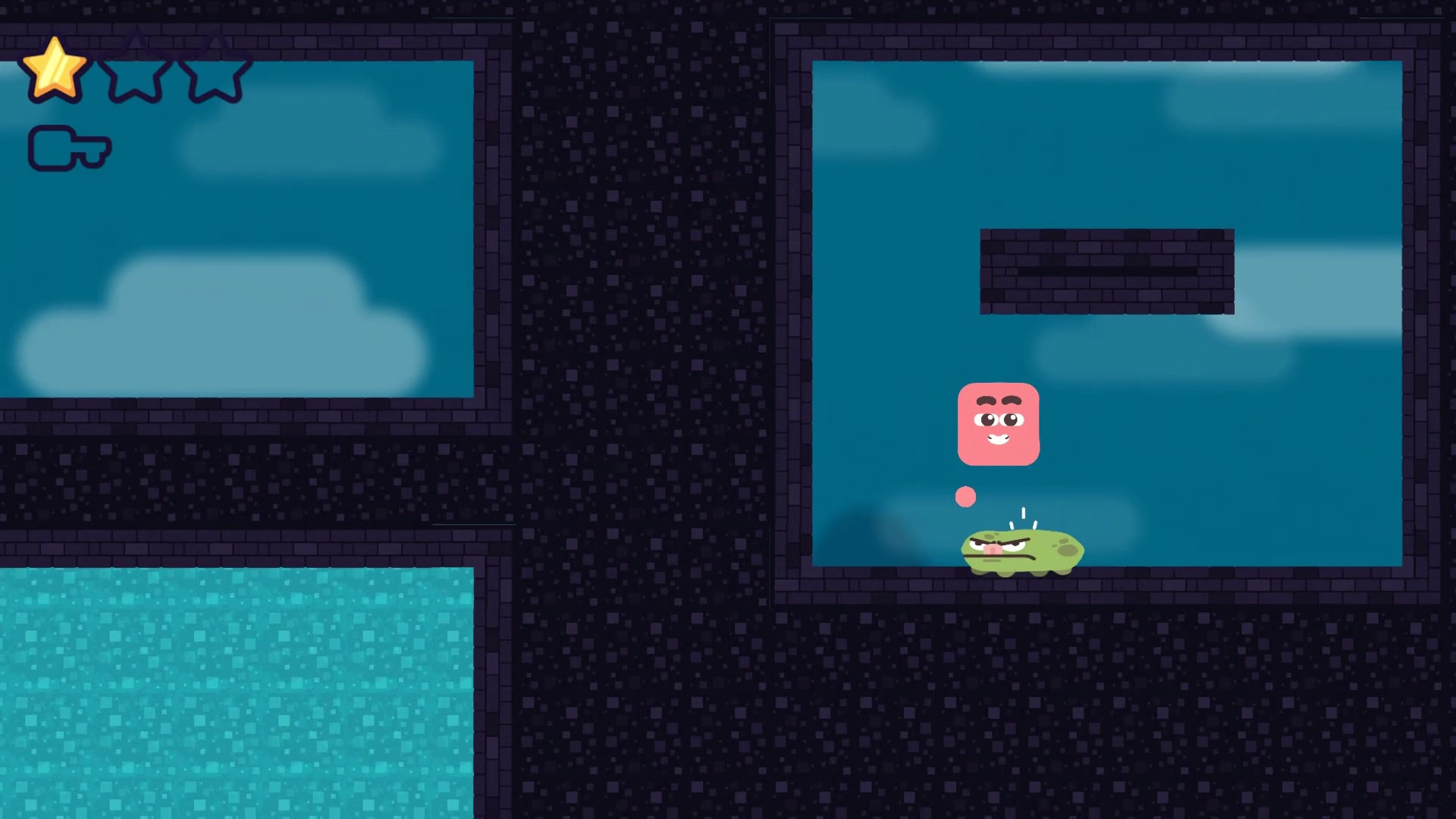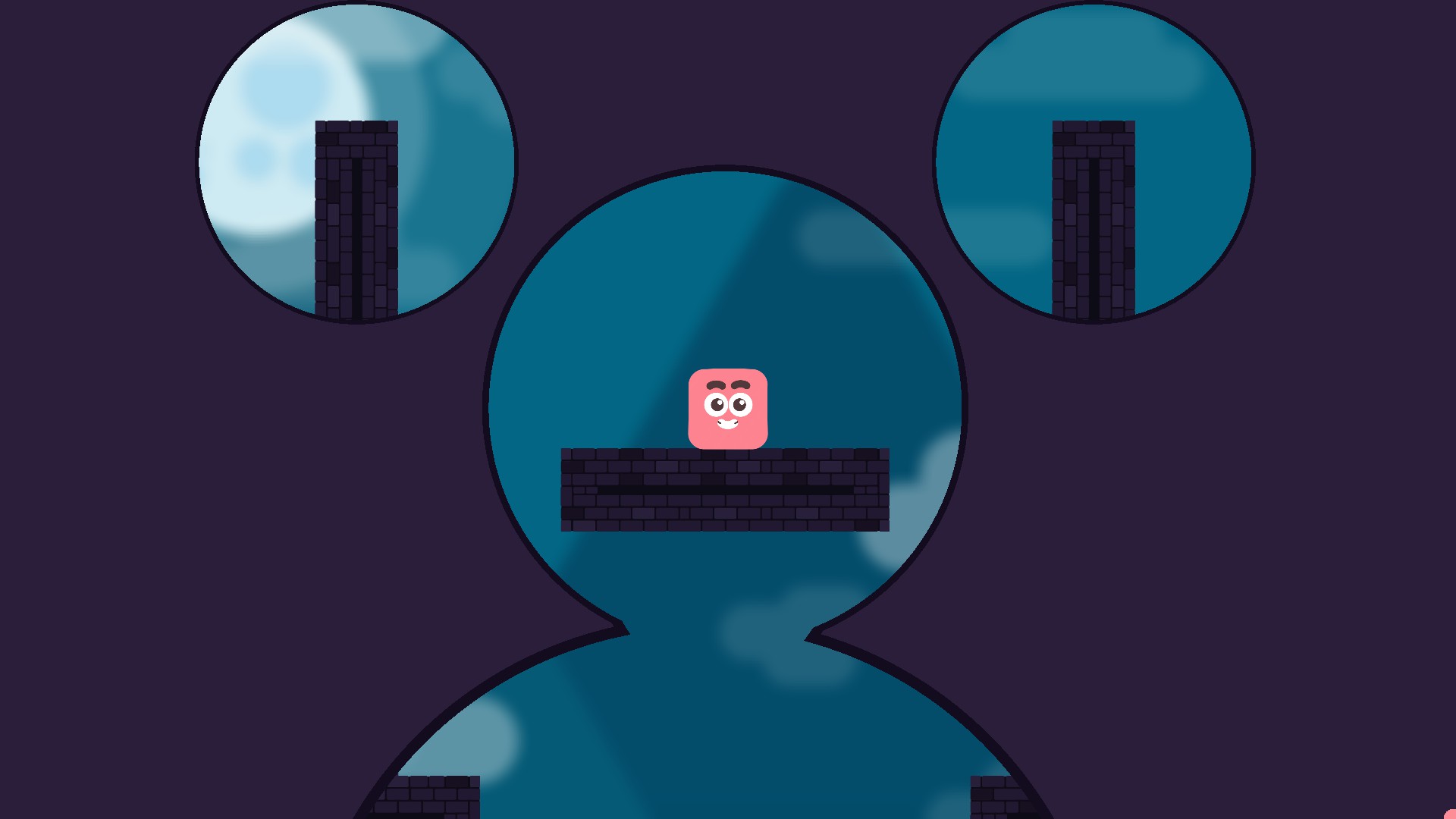Telecube Nightmare is a platformer with no jump or walking, where teleporting seems a great advantage. But do not be fooled! It will not be so easy to explore the world of Telecube Nightmare. The challenge is done! [º_º] Lead the fun pink block to the end.
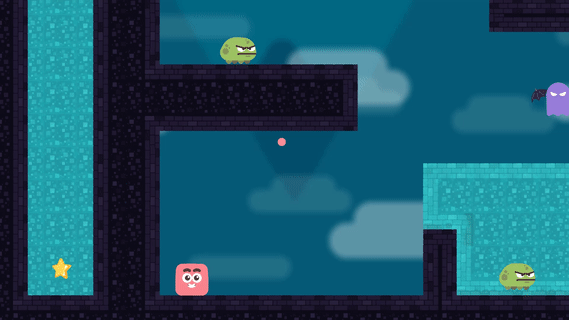
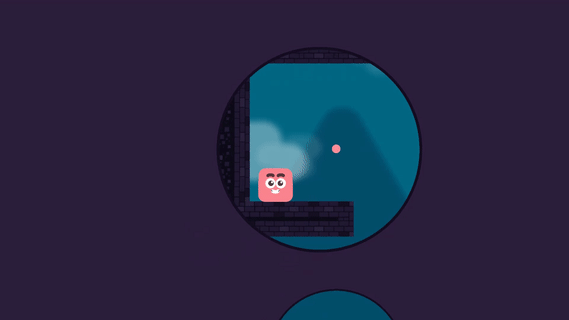
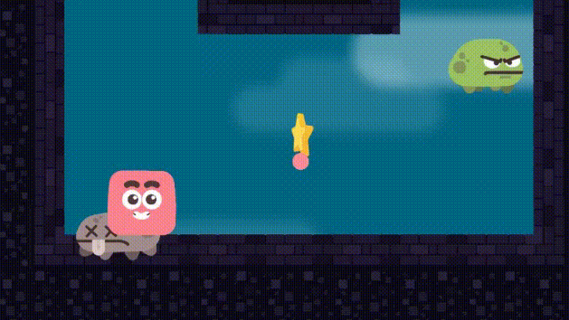
What you will find in this version:
- 30 stages to explore that confuse you by venturing behind your puzzles.
- 6 challenging worlds with unique mechanics.
- 90 secret stars.
- 47 incredible achievements.

Story
The stars are placed and taken from the sky through a magic machine every night. On one day, Kurby with his unique power teleport, appearing where it should not and eventually knocking over the machine that spread the stars all over the cuboworld. To establish the balance of the night and return the existence of the daytime, Kurby needs to recover part of the stars. ['-']Be radical
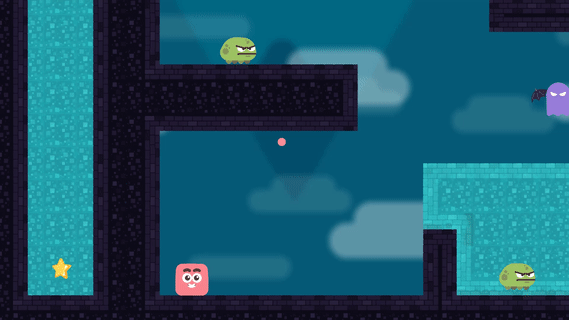
Be fast
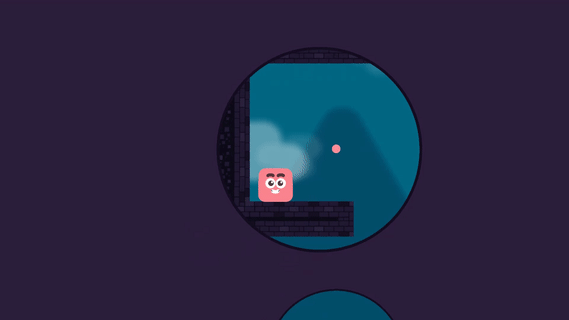
Be practicall
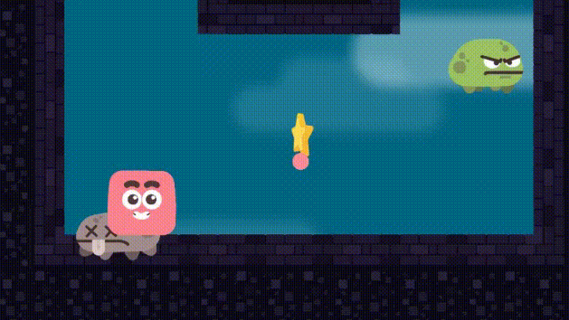
Level Design Workflow
After the mechanics, environments, and enemies were chosen, I like to create a beat chart to help organize my thoughts for the levels.
The beat chart helps me identify gaps and group elements. It is a useful tool that helps you to develop the content of GDD (Game Design Document), and also provides a map of the structure of the game. This is very important when looking at the progression of the project.
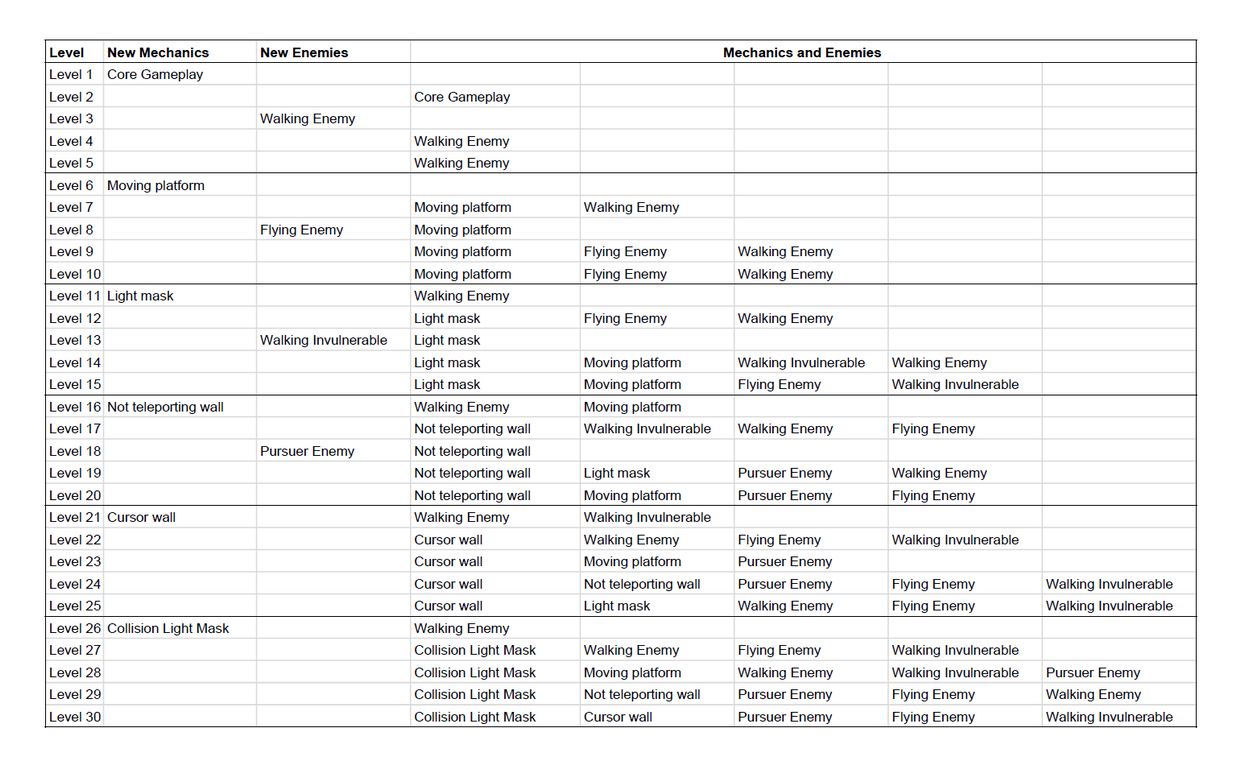
When comparing two or more rows (or columns) of the beat chart, certain patterns begin to emerge about introducing new enemies, mechanics, and abilities. Then it becomes easier to identify gaps in design and begin to change elements of place, filling holes and changing levels with many elements.
Introducing many new enemies or mechanics at once is dangerous. I like to introduce elements in a reasonable way. As a general rule, in this game, I tried to present mechanics and enemies in isolation, with at most two other mechanics and enemies already introduced at the same time. Then I advance to the levels sketches.
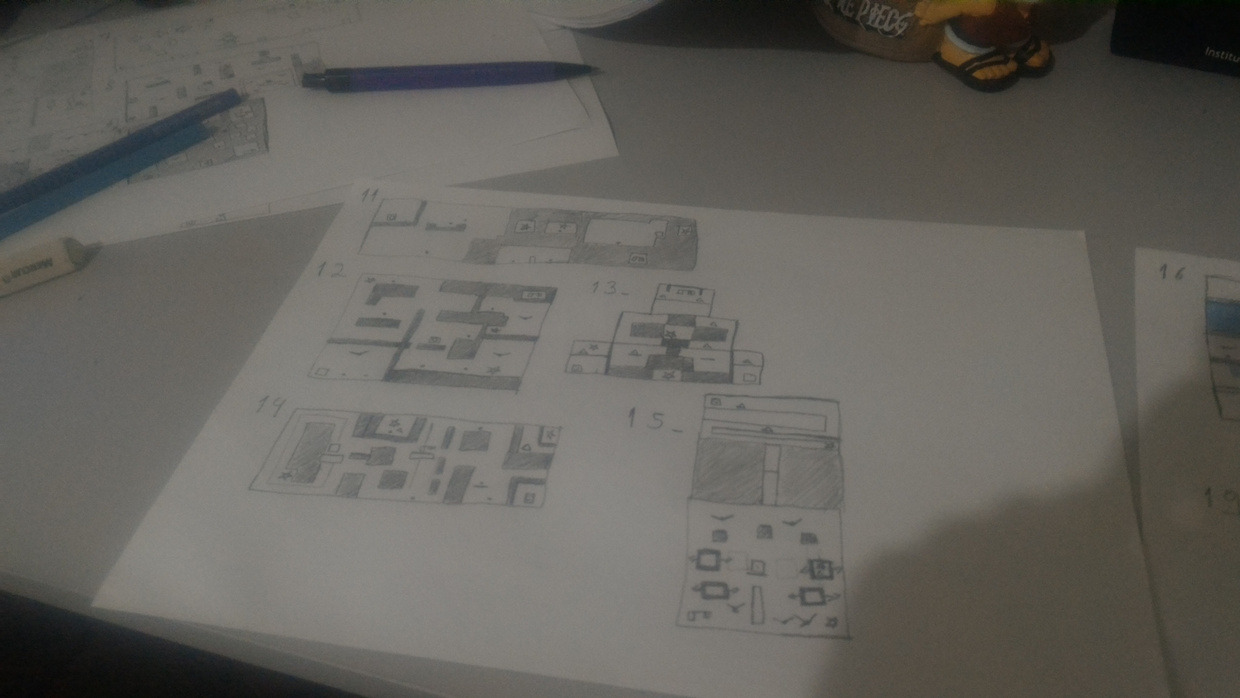
I drew 30 different levels. The game is divided into 6 worlds with 5 levels each. Each world has a main idea of mechanics to be explored, such as movable platforms, walls that block the teleport, light on the mouse pointer that reveals the scene around you, among others. The stages are short but provide replay and exploration through hidden collectible items.
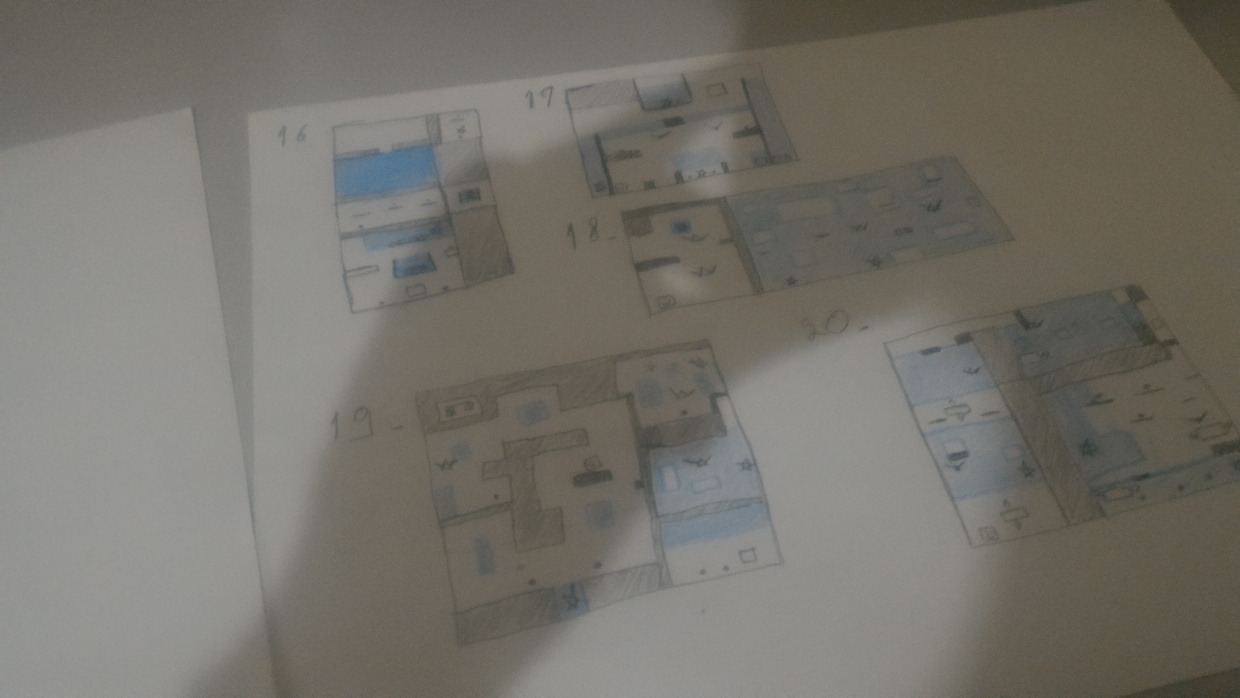
The game has the intention of presenting light and pleasant challenges (I want to believe that ) and only become more challenging for those players who want to complete all the achievements.
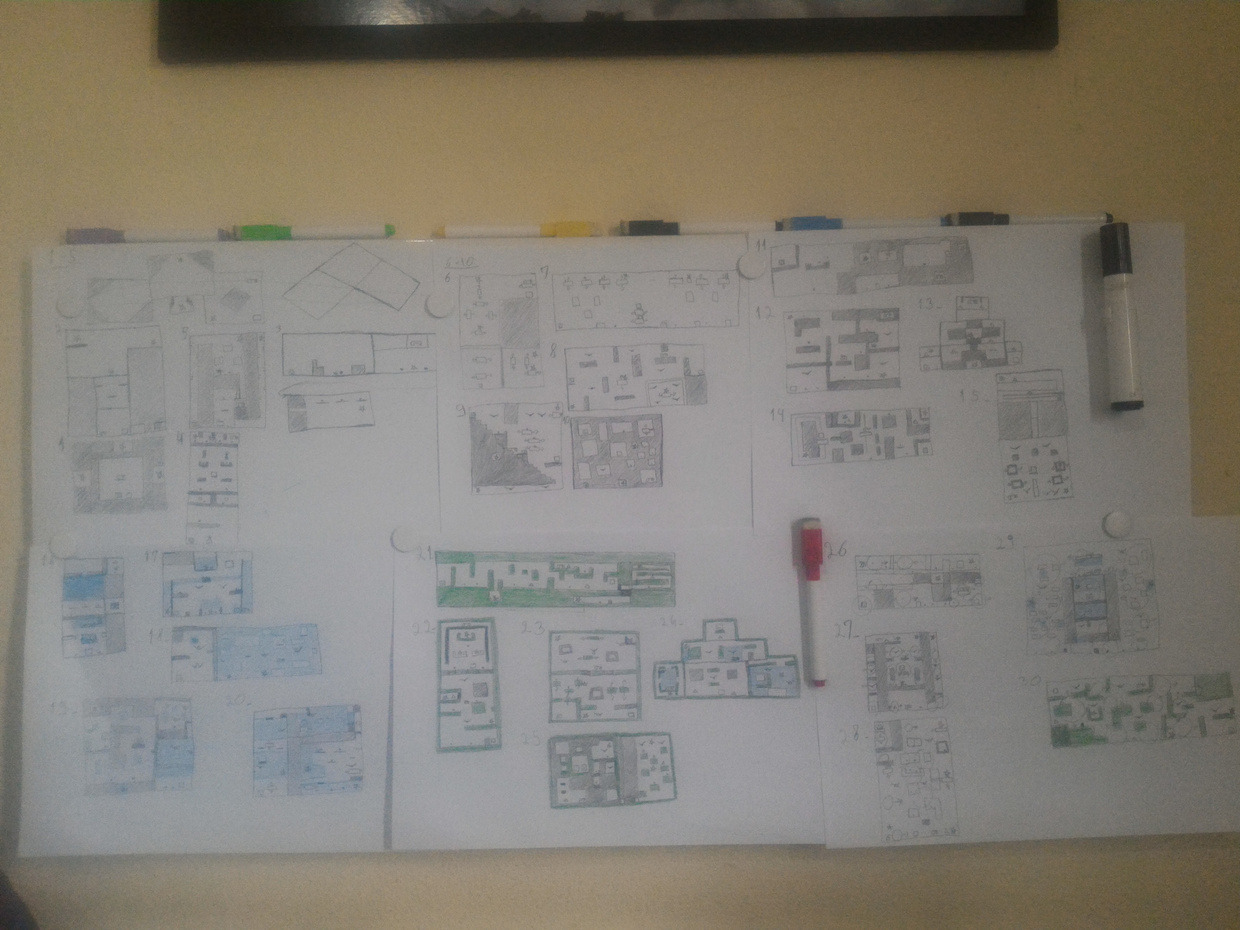
As Telecube Nightmare will be released as early access on Steam, I have the opportunity to improve the levels before the official launch. I will observe the players performance in the gameplay done by the community and also analyze the data sent by the analytics system of the game.
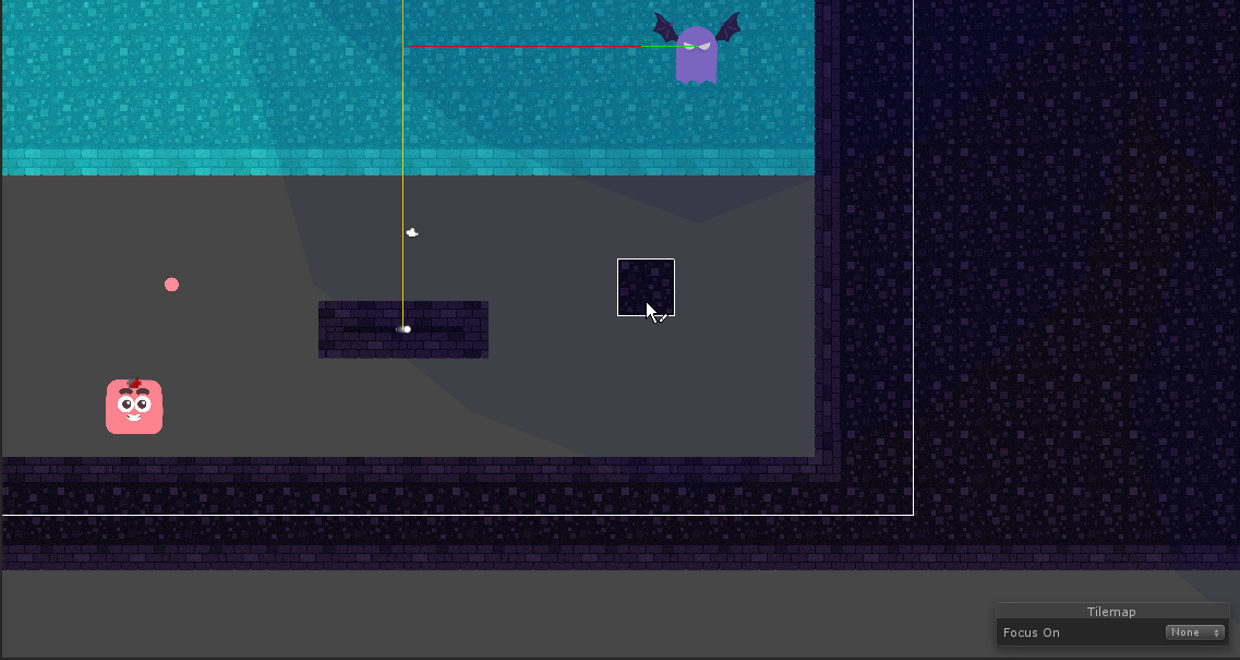
The game is being made in the Unity 3D engine. Unity has become a good tool for making 2D games. In addition, support for tilesets and tilemaps has been added, which streamlines the process for setting up the levels.
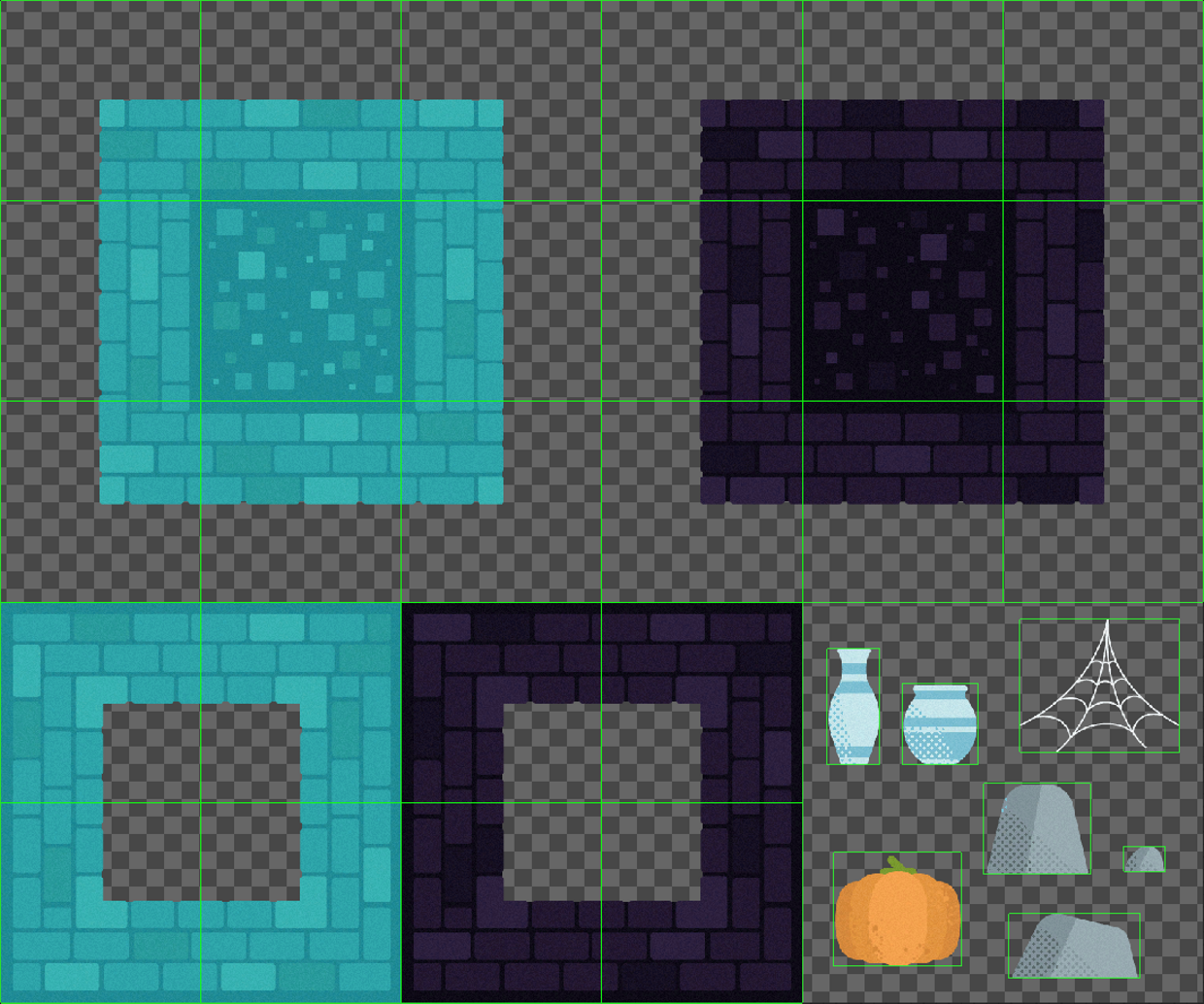
The tileset image consists of several sprites or tiles in the same image that will be used to compose the environment. After the tileset configuration, I use the tilemap of unity to paint the scenario with the sprites already properly configurable.
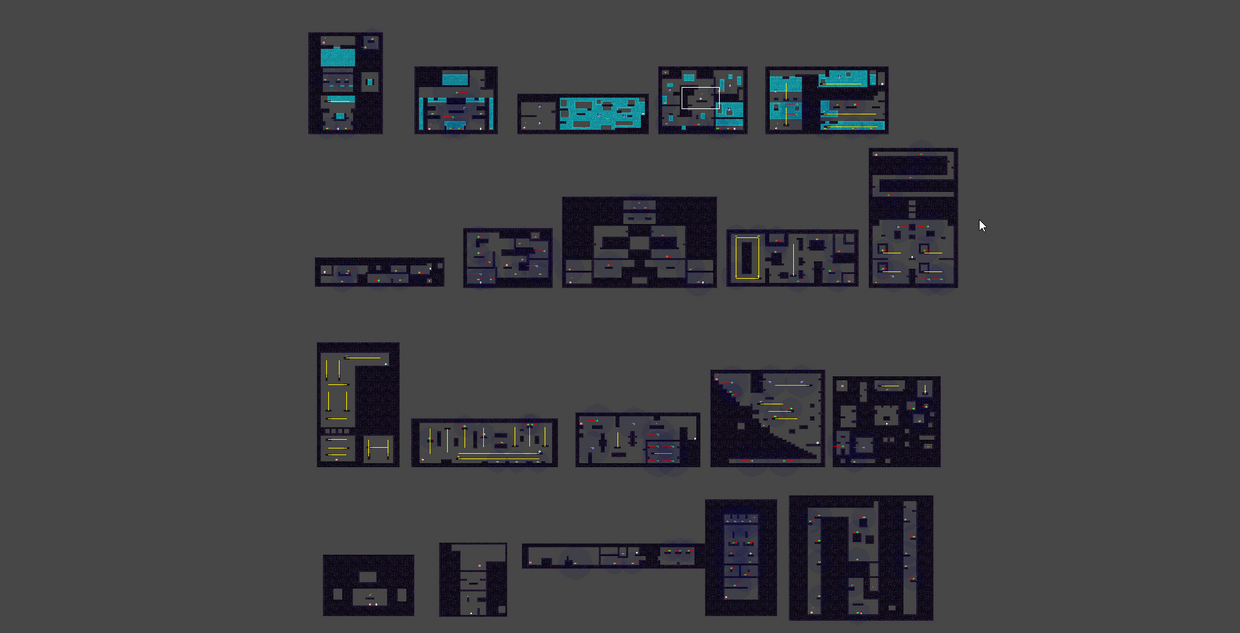
Other elements like characters and items are placed separately. Finally, I test each level thoroughly, in order to verify the difficult, progression and search for bugs. However, user testing will reveal new problems that we will correct in the future.
The image above shows the structure of the first 20 levels. For now, this is it, there will be new posts. Dont forget to buy Telecube Nightmare. Have a magical day!

Hello wizards! Telecube is a platform game that the main character not walking. You have to teleport the main character to find the exit of the levels. The first version was made in the Game Makers Toolkit Jam 2018
Telecube Nightmare is a new and bigger version. Today I going to share my level design process for this game.
The beat chart
After the mechanics, environments, and enemies were chosen, I like to create a beat chart to help organize my thoughts for the levels.
The beat chart helps me identify gaps and group elements. It is a useful tool that helps you to develop the content of GDD (Game Design Document), and also provides a map of the structure of the game. This is very important when looking at the progression of the project.
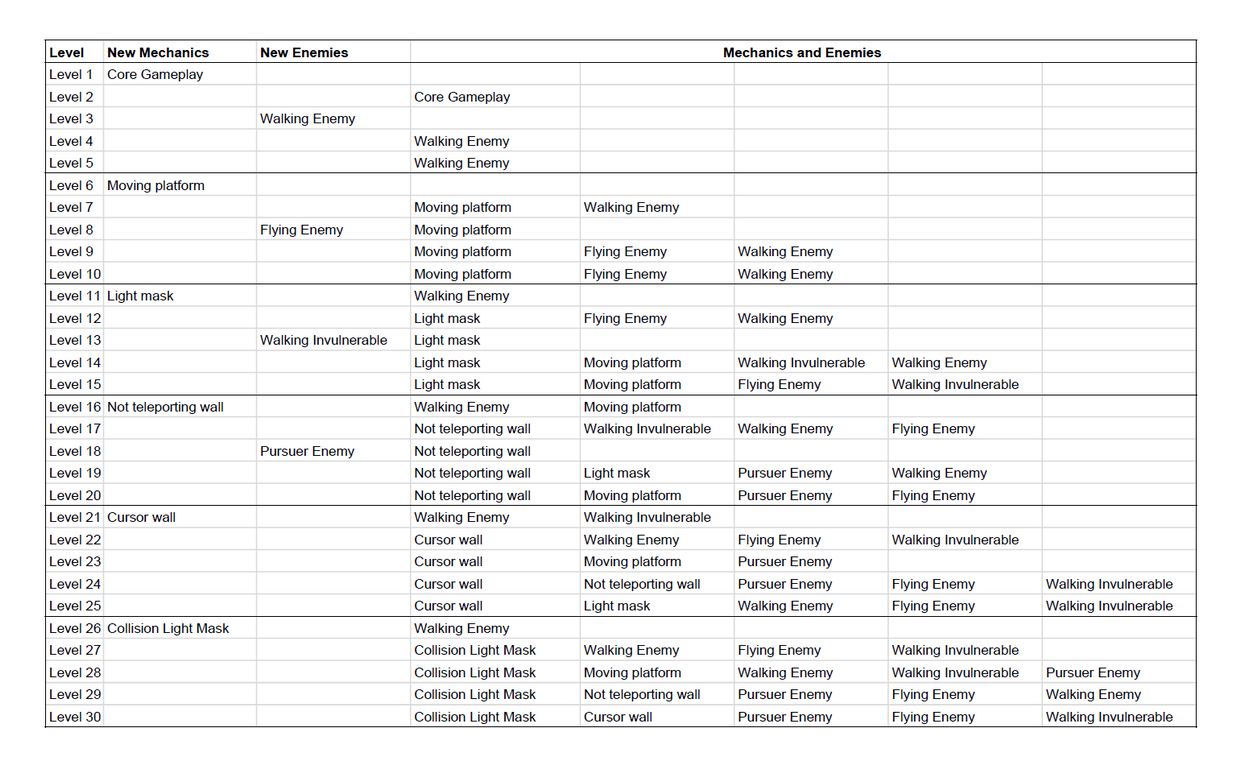
When comparing two or more rows (or columns) of the beat chart, certain patterns begin to emerge about introducing new enemies, mechanics, and abilities. Then it becomes easier to identify gaps in design and begin to change elements of place, filling holes and changing levels with many elements.
Introducing many new enemies or mechanics at once is dangerous. I like to introduce elements in a reasonable way. As a general rule, in this game, I tried to present mechanics and enemies in isolation, with at most two other mechanics and enemies already introduced at the same time. Then I advance to the levels sketches.
Levels sketches
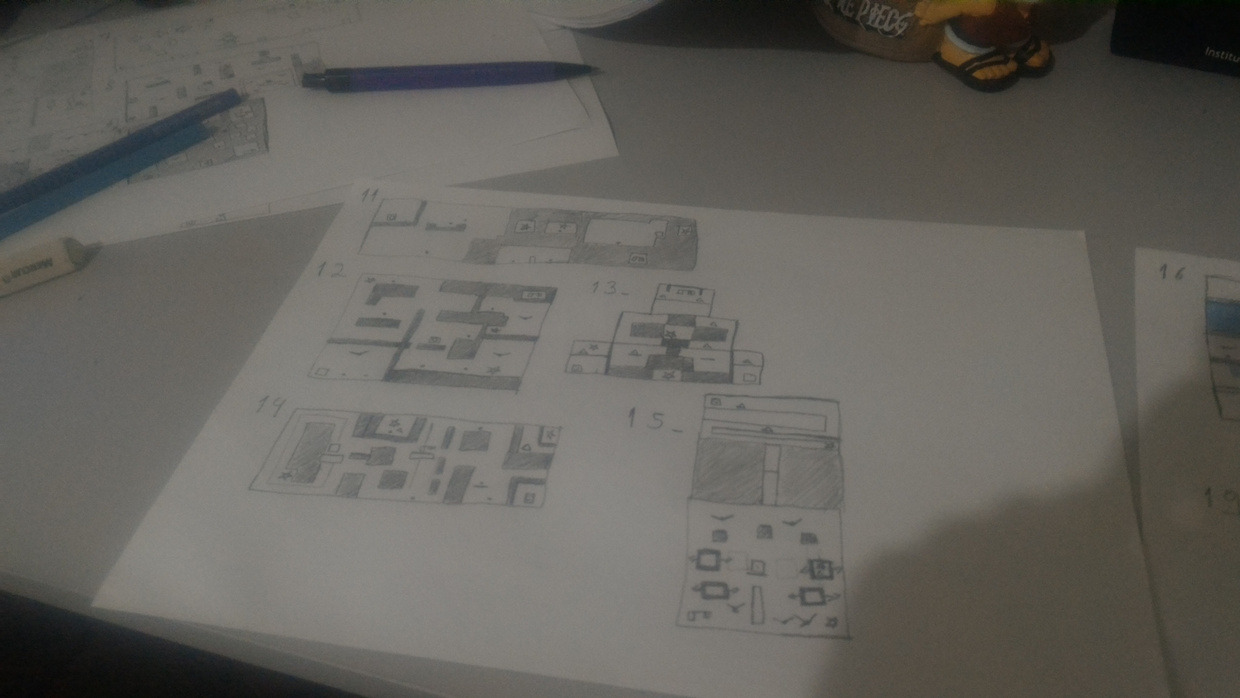
I drew 30 different levels. The game is divided into 6 worlds with 5 levels each. Each world has a main idea of mechanics to be explored, such as movable platforms, walls that block the teleport, light on the mouse pointer that reveals the scene around you, among others. The stages are short but provide replay and exploration through hidden collectible items.
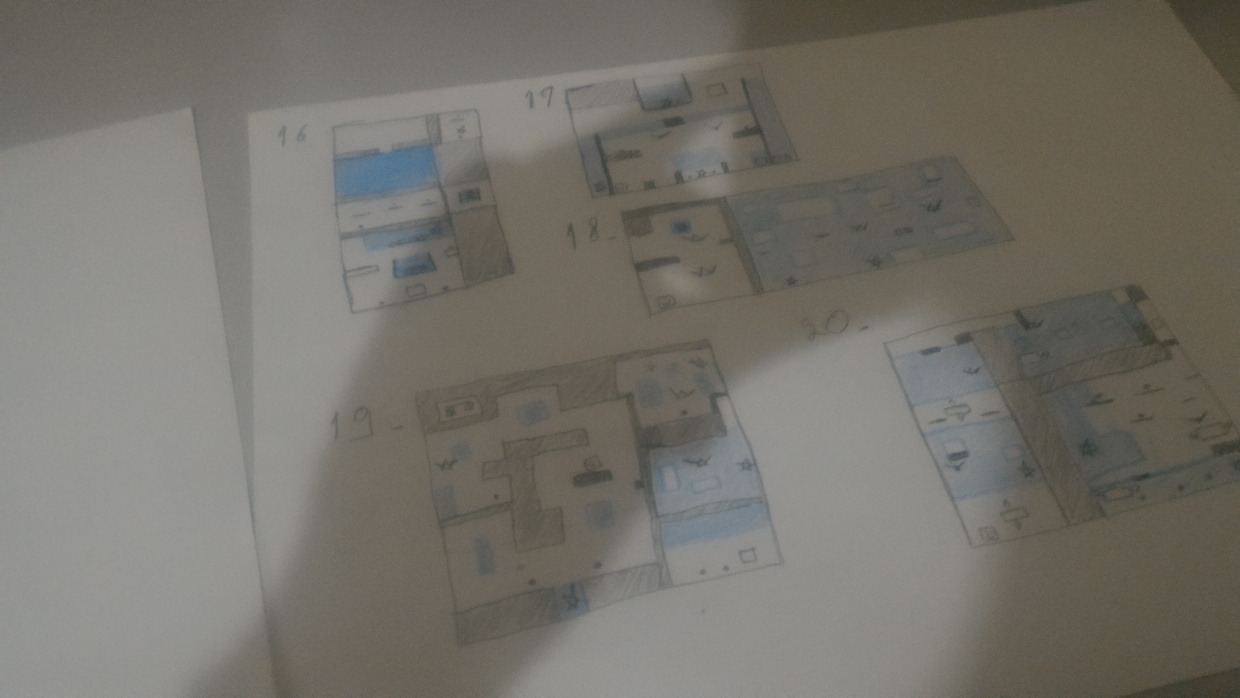
The game has the intention of presenting light and pleasant challenges (I want to believe that ) and only become more challenging for those players who want to complete all the achievements.
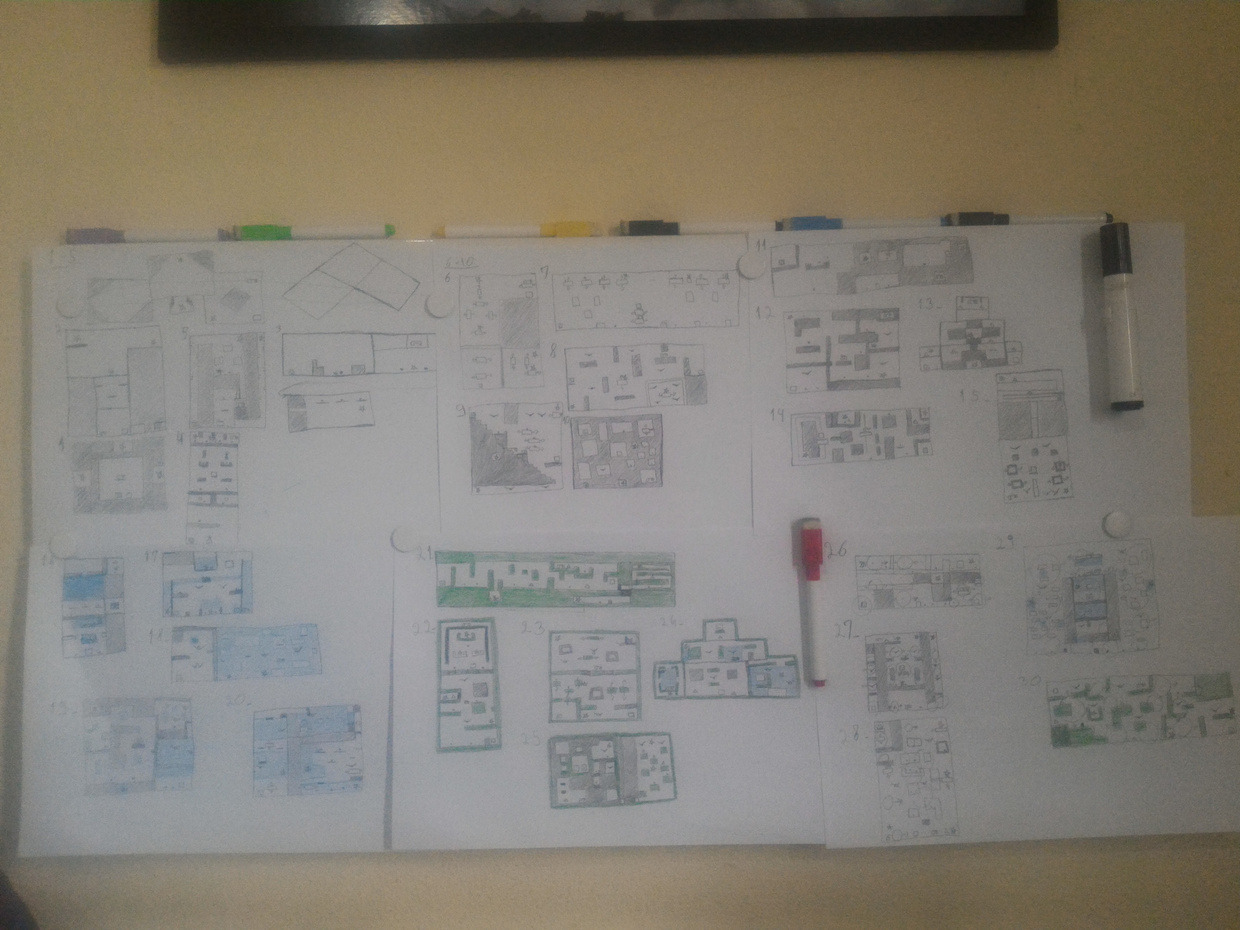
As Telecube Nightmare will be released as early access on Steam, I have the opportunity to improve the levels before the official launch. I will observe the players performance in the gameplay done by the community and also analyze the data sent by the analytics system of the game.
Making levels in Unity 3D
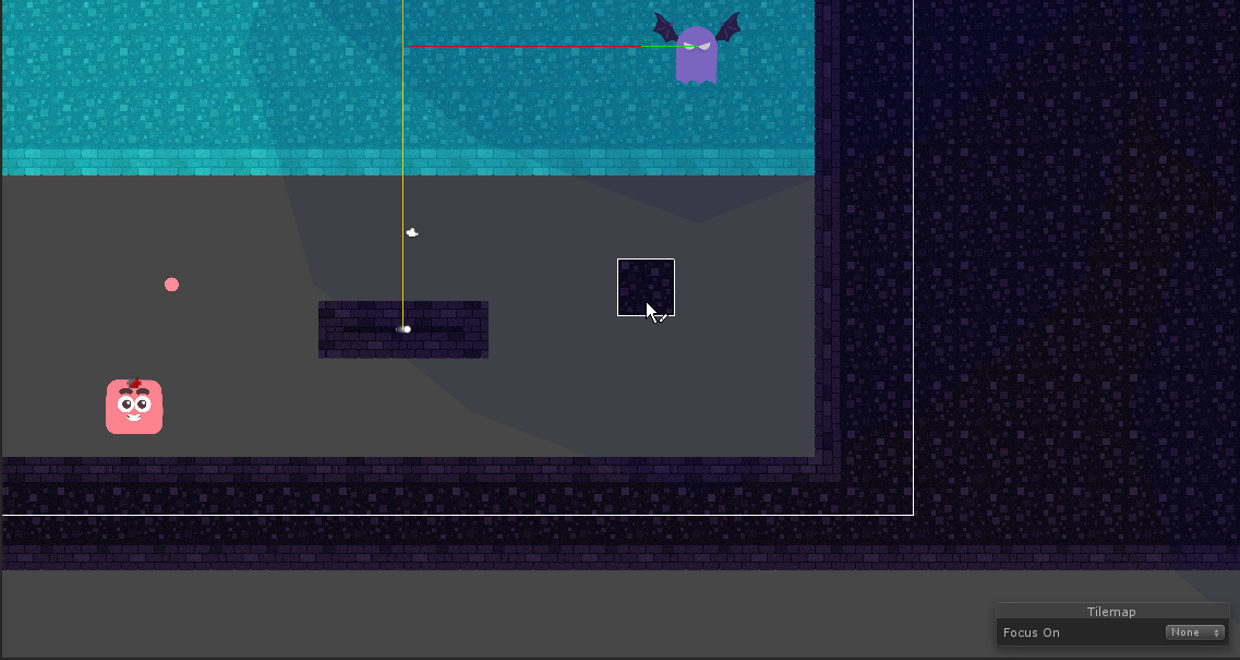
The game is being made in the Unity 3D engine. Unity has become a good tool for making 2D games. In addition, support for tilesets and tilemaps has been added, which streamlines the process for setting up the levels.
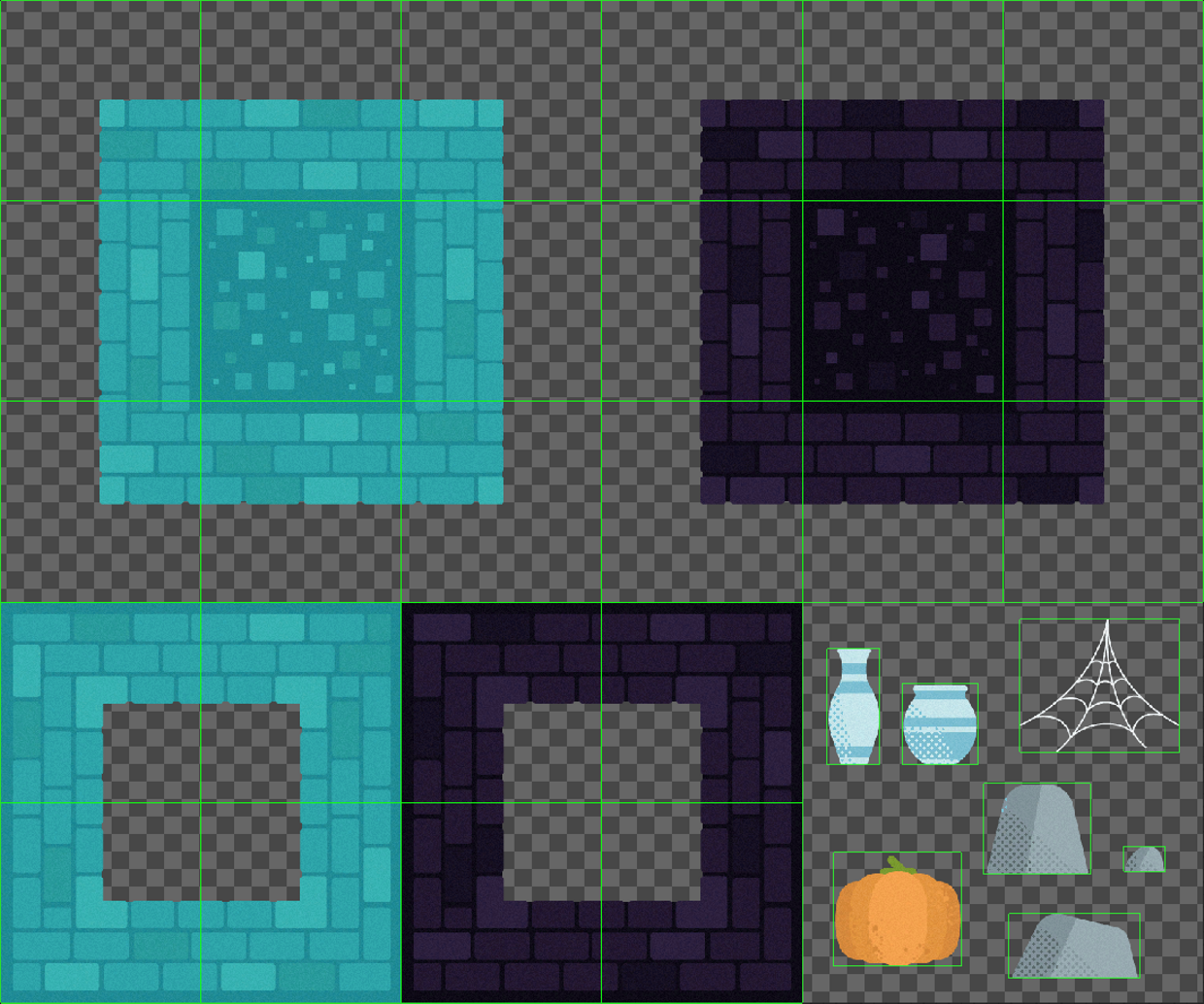
The tileset image consists of several sprites or tiles in the same image that will be used to compose the environment. After the tileset configuration, I use the tilemap of unity to paint the scenario with the sprites already properly configurable.
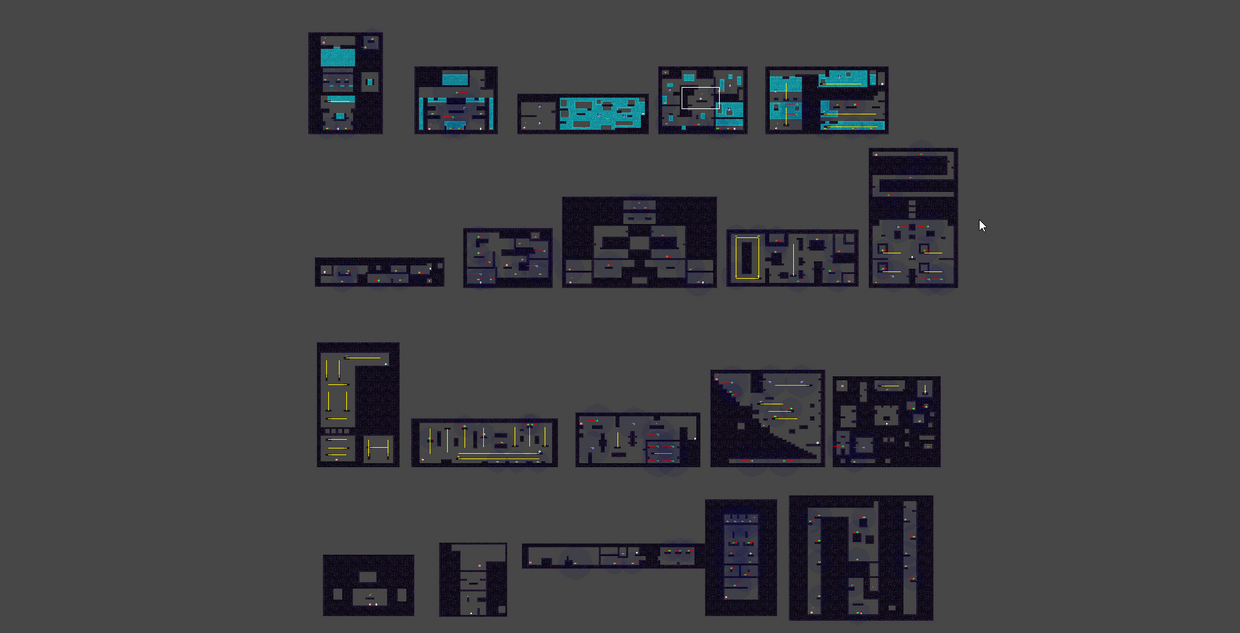
Other elements like characters and items are placed separately. Finally, I test each level thoroughly, in order to verify the difficult, progression and search for bugs. However, user testing will reveal new problems that we will correct in the future.
The image above shows the structure of the first 20 levels. For now, this is it, there will be new posts. Dont forget to buy Telecube Nightmare. Have a magical day!
[ 2019-01-17 23:04:31 CET ] [Original Post]
Minimum Setup
- OS: LinuxMemory: 2 GB RAMGraphics: 1 GBStorage: 200 MB available space
- Memory: 2 GB RAM
- Graphics: 1 GB
- Storage: 200 MB available space
GAMEBILLET
[ 6377 ]
FANATICAL
[ 5883 ]
GAMERSGATE
[ 750 ]
MacGameStore
[ 1993 ]
INDIEGALA
[ 415 ]
FANATICAL BUNDLES
GMG BUNDLES
HUMBLE BUNDLES
INDIEGALA BUNDLES
by buying games/dlcs from affiliate links you are supporting tuxDB