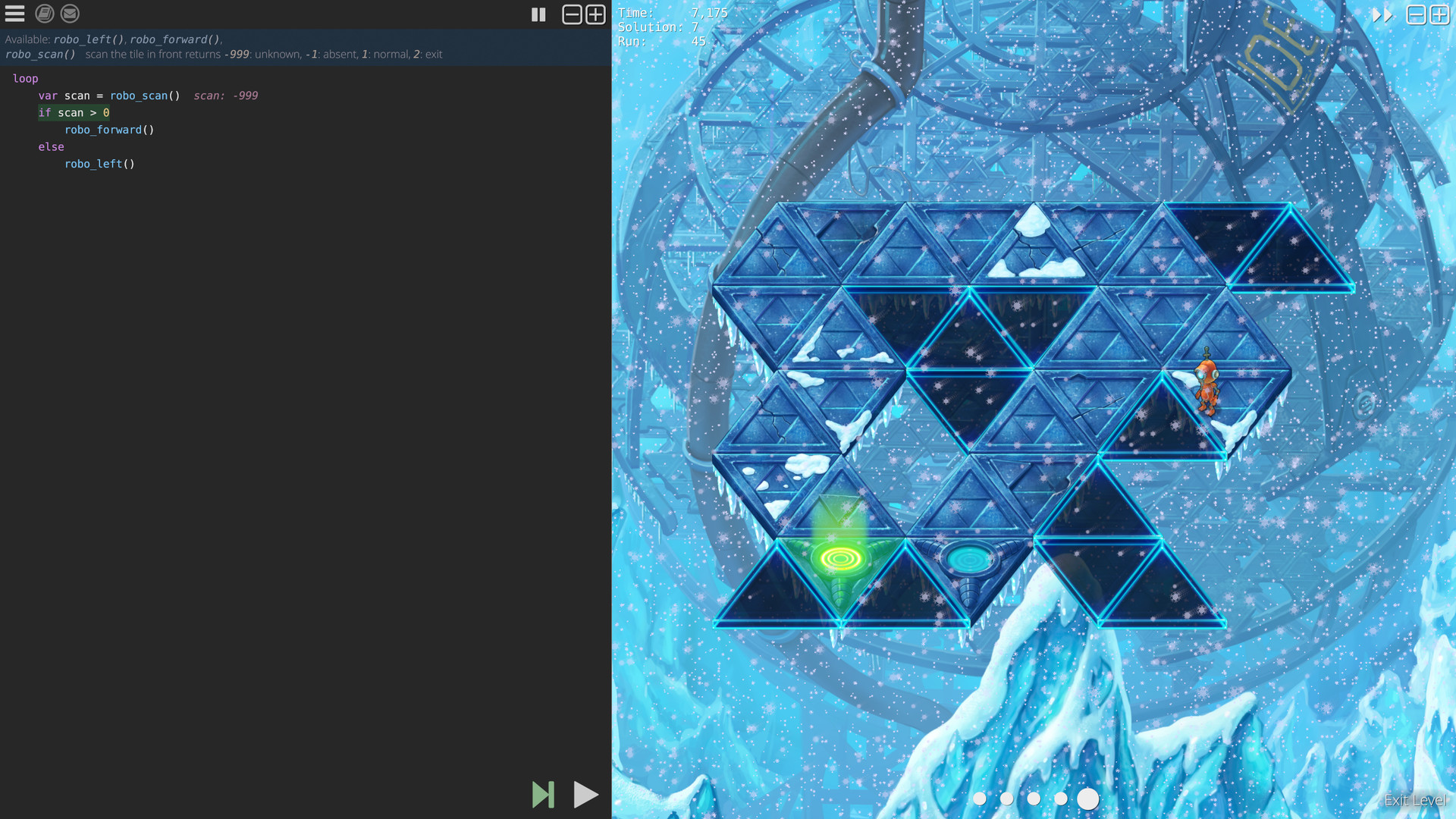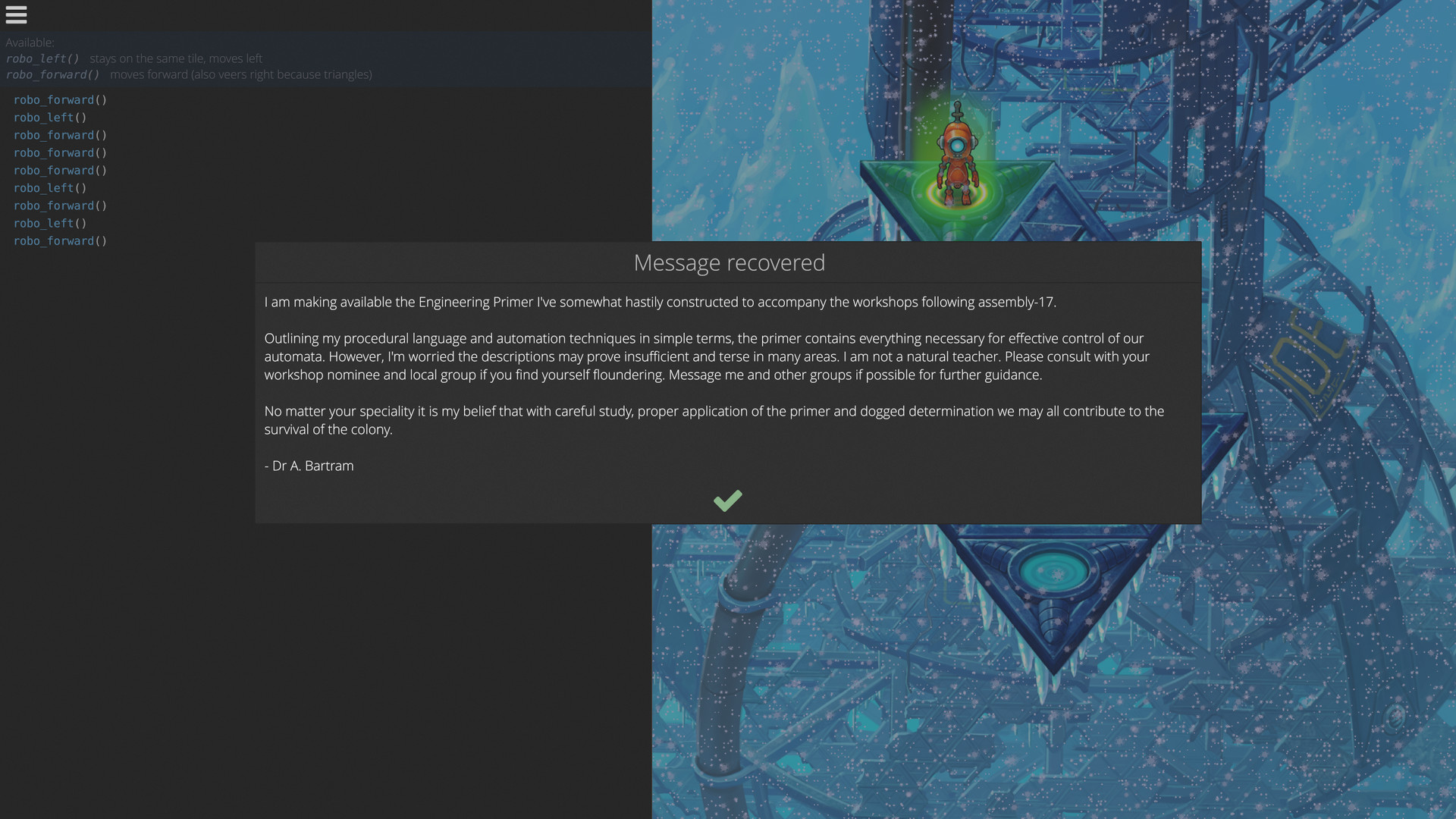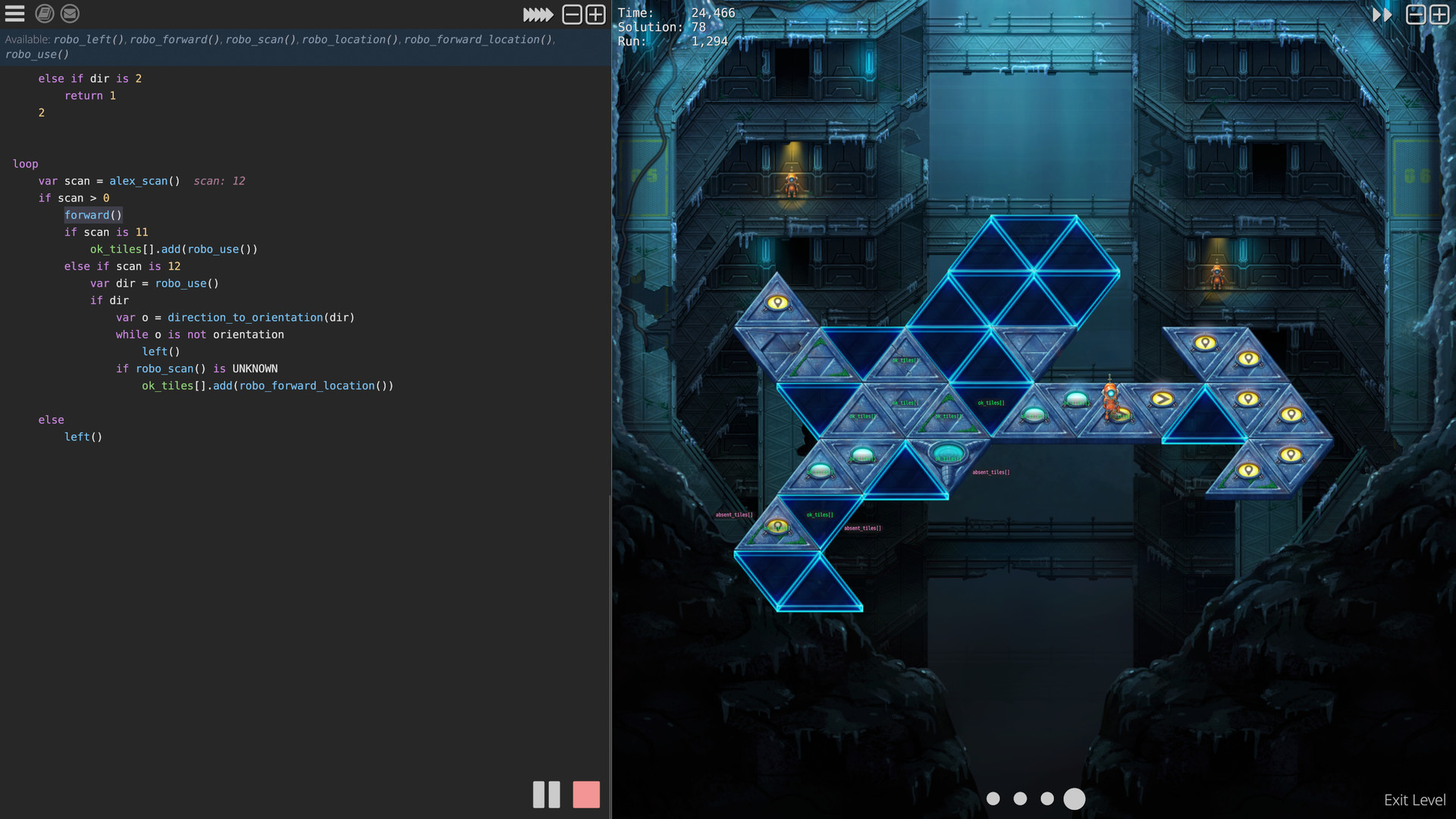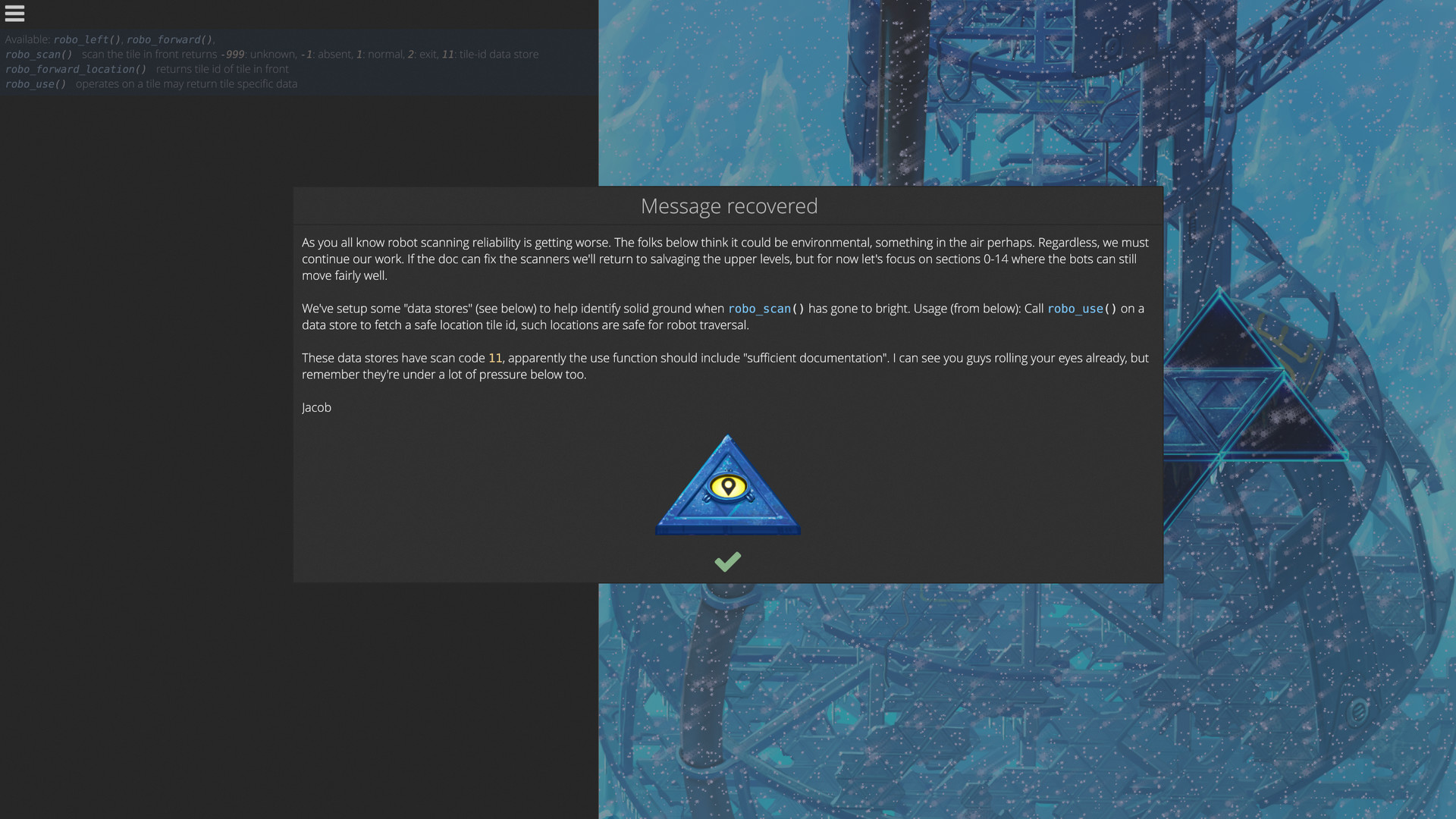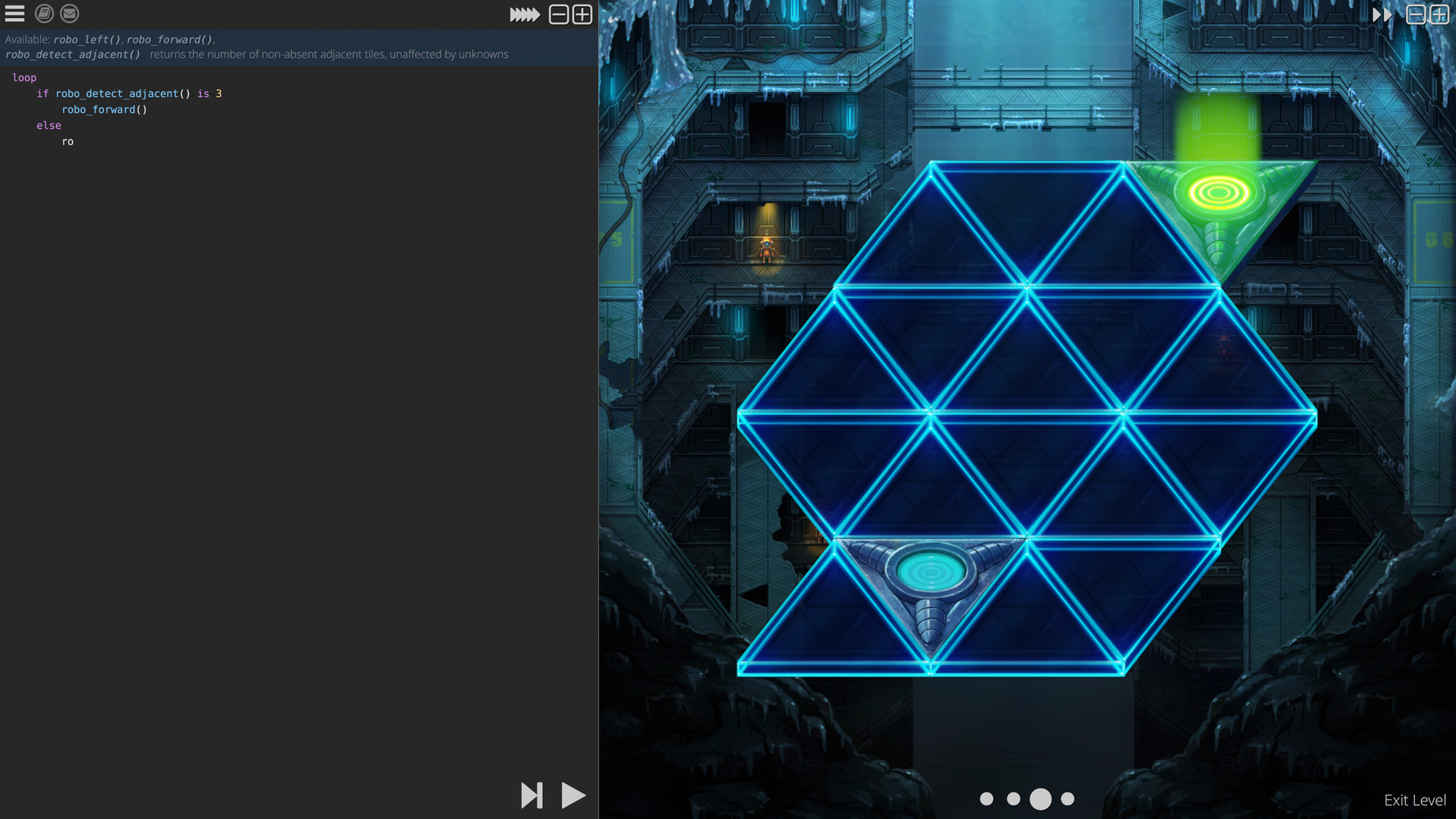Salvage Engineer, you have a new assignment on a distant world...
Robo Instructus is a puzzle game in which players manoeuvre a robot by issuing instructions via a simple programming language.
As players progress through the game they unlock new functions to overcome new puzzles, each of which can be solved in multiple ways. The more you master the robot, the more elegant and powerful your solutions will be.
Take the role of a Salvage Engineer sent across space. Use wits and tenacity to uncover the secrets of this isolated, frozen world.
Robo Instructus is a puzzle game in which players manoeuvre a robot by issuing instructions via a simple programming language.
As players progress through the game they unlock new functions to overcome new puzzles, each of which can be solved in multiple ways. The more you master the robot, the more elegant and powerful your solutions will be.
Take the role of a Salvage Engineer sent across space. Use wits and tenacity to uncover the secrets of this isolated, frozen world.
Beta 1.3 Update
Mute sound hotkey `ctrl m`. Add level stage navigation hotkeys `alt `, `alt `. Include a power switch in Melting Pot. New company message (B) after completing all aboveground levels. Move the first direction data-store level underground. Move robo_location() discovery to after Gatehouse. Add video menu option `Snowfall` with options On, Background Only, Off. Windows: Add NvOptimusEnablement & AmdPowerXpressRequestHighPerformance link exports to prefer dedicated GPU usage on laptops. This should address performance issues on bad+good GPU laptops. [/list]
This week's update brings many quality of life improvements to the game based on the feedback I've received. More info on these changes will be published a little later today in the devblog .
New features
- Levels now have names. These will appear above the levels and in the score screens.
- Profiles can now be deleted in the title screen. Click the bin and confirm by clicking the red tick. Take care as this cannot be undone.
- New editor keyboard shortcuts see the README.txt file in the game directory for a list of all hotkeys.
[list] - `ctrl insert`, `shift insert`, `shift delete`: copy, paste, cut.
- `ctrl /` comment/uncomment the current line or selection.
- `ctrl d` can now duplicate all selected lines.
- `ctrl t` toggles code pause, instead of just starting the code paused.
Other changes
- Improve button click responsiveness when cursor is moving.
- Improve initial robo_use() message.
- Improve power switch explanation message clarity.
- Add extra clarification around code re-running at each stage in Keep Going!.
- Reduce Hello Robo tutorial to add only 3 lines.
- Tweak company message A.
- Avoid "read about comparison" overlay covering text if possible.
- Rework level statistic totals placement.
- Rename "nodes" to "phrases" to make more immediate sense.
- Show speed tutorial in Keep Going! even if the 1st run solves the whole level.
- Improve video menu presentation, align options consistently and use dim colour when disabling options.
- Add GPU vendor/renderer info to F10 debug.
- Reword unsatisfied level requirement message.
- Save panic traces to an error.log file.
- Tweak sequence overwriting code example for clarity.
Issues & Feedback
New issues to investigate:- Improve new game first level button visibility #139
- Highlight current cursor indent marker line #140
- Show editor hotkeys in game somehow #141
- Add vsync setting #143
- Allow zooming UI-scale bigger #144
- Add next/previous level button for quick navigation? #147
- Fix code-speed unpause speed selection when selecting speed #150
- Compare scores with steam friends #151
- Manage multiple solutions, auto save best scoring solutions #153
- Level selection: show level preview on hover #154
- Avoid texture pop-in #156
- Code input/code reference drag/click scrollbar scrolling #157
- Add optional performance targets/rewards #160
- Steam achievements #161
- Improve data store message explanation #162
- Offer to import previous solutions in some early levels #164
- Improve 'Function not available' messaging #165
- Improve title screen #166
[ 2019-03-15 12:54:31 CET ] [Original Post]
GAMEBILLET
[ 6367 ]
FANATICAL
[ 5899 ]
GAMERSGATE
[ 1587 ]
MacGameStore
[ 2438 ]
INDIEGALA
[ 482 ]
FANATICAL BUNDLES
GMG BUNDLES
HUMBLE BUNDLES
INDIEGALA BUNDLES
by buying games/dlcs from affiliate links you are supporting tuxDB