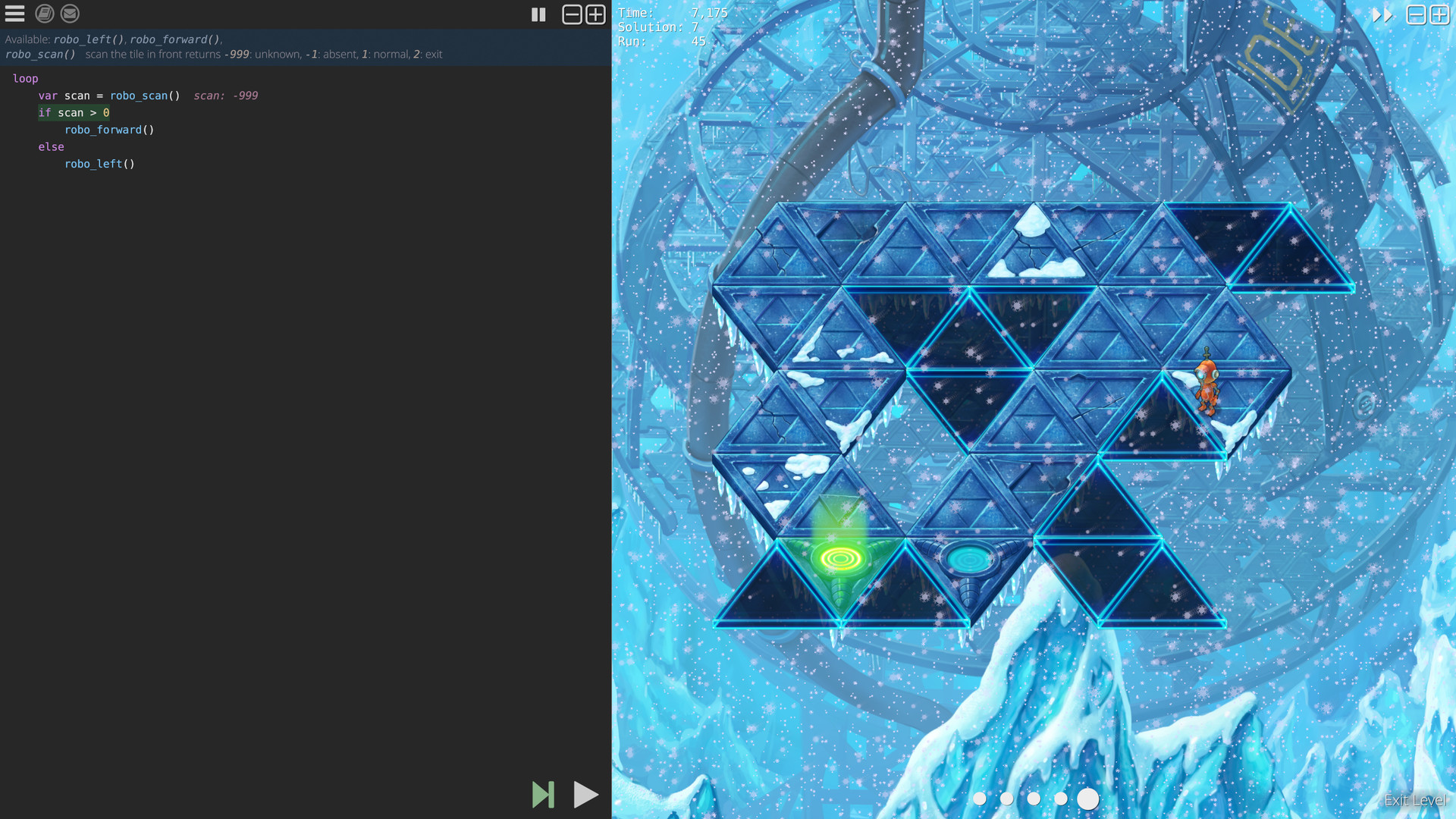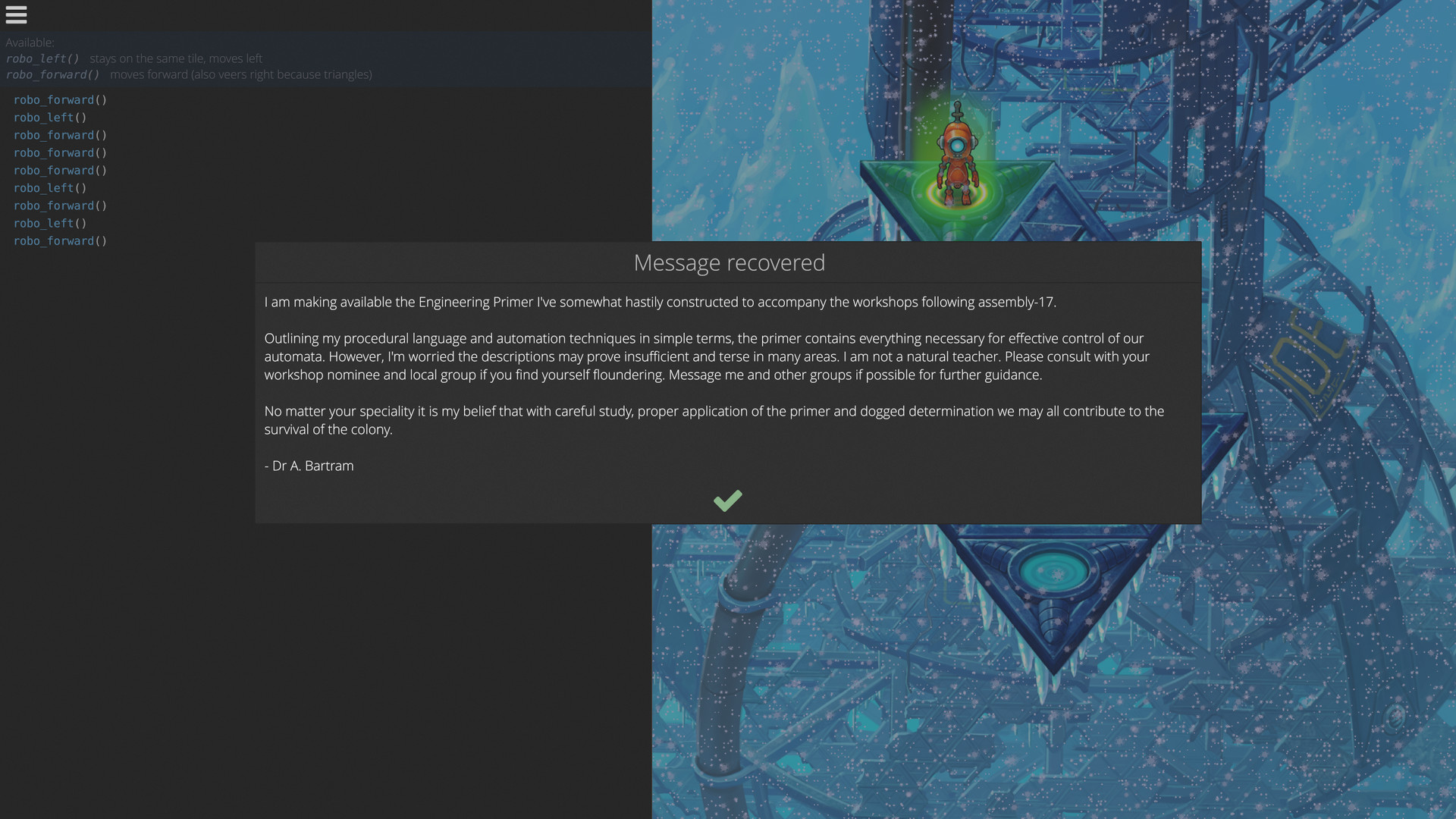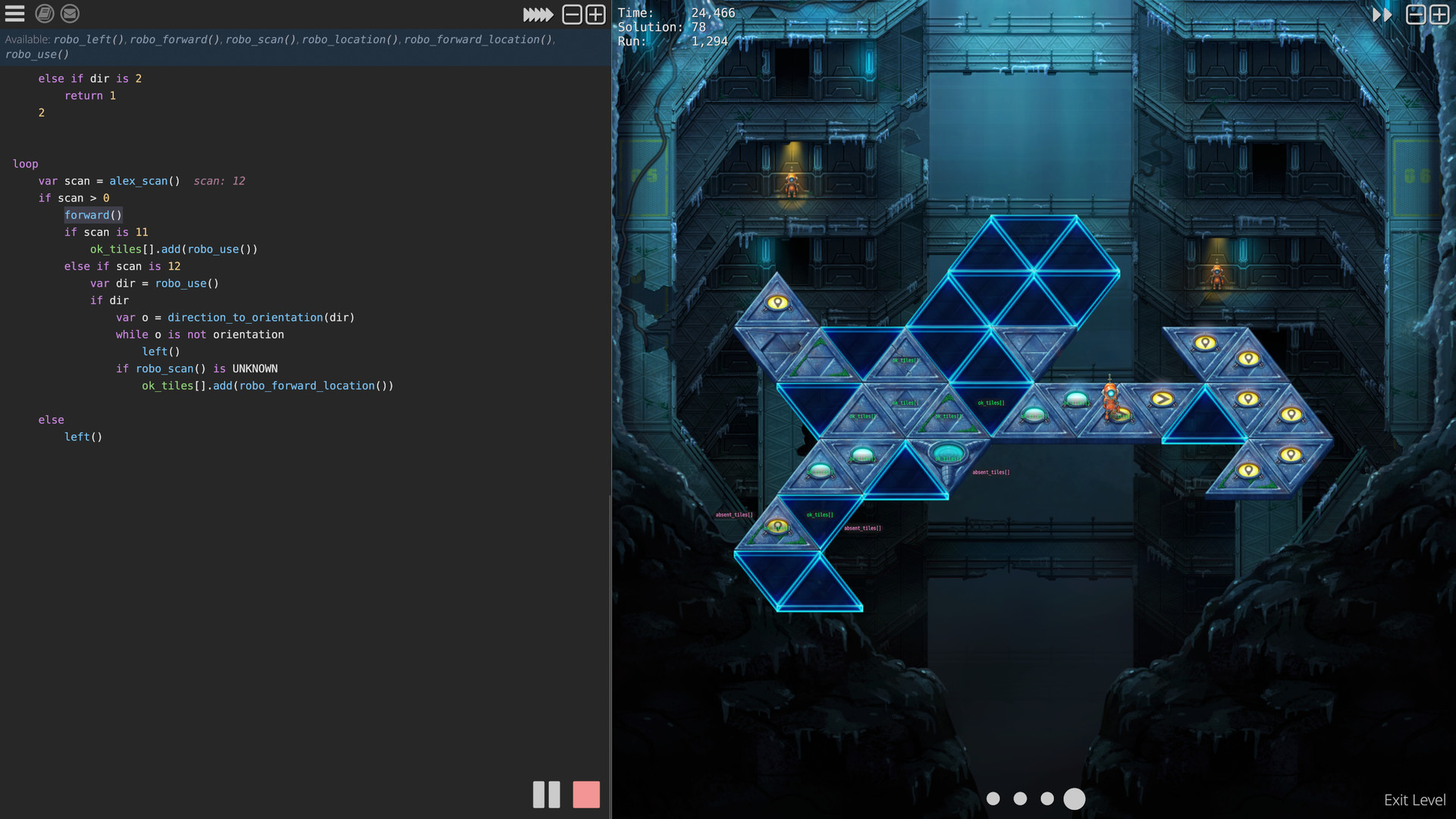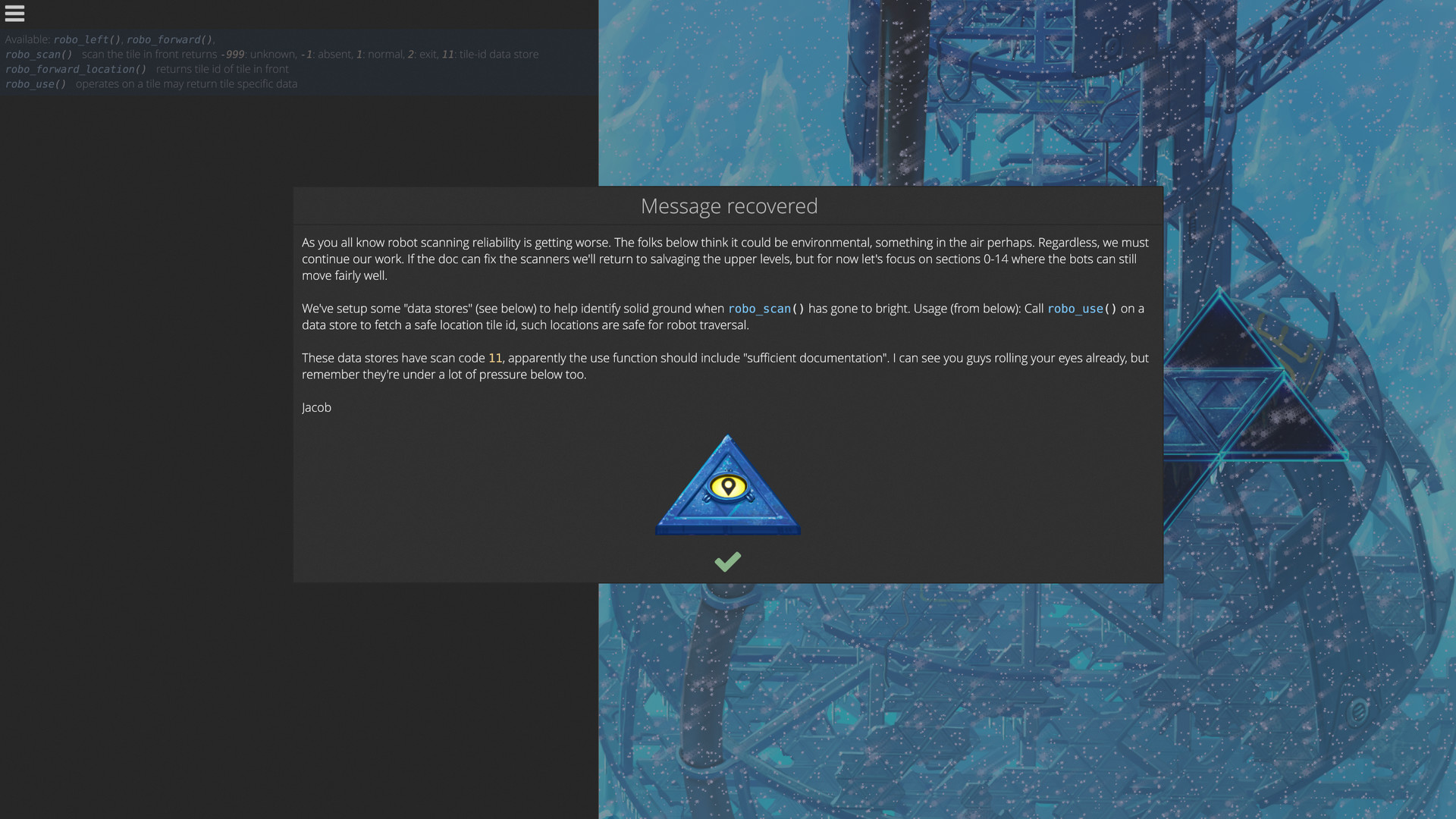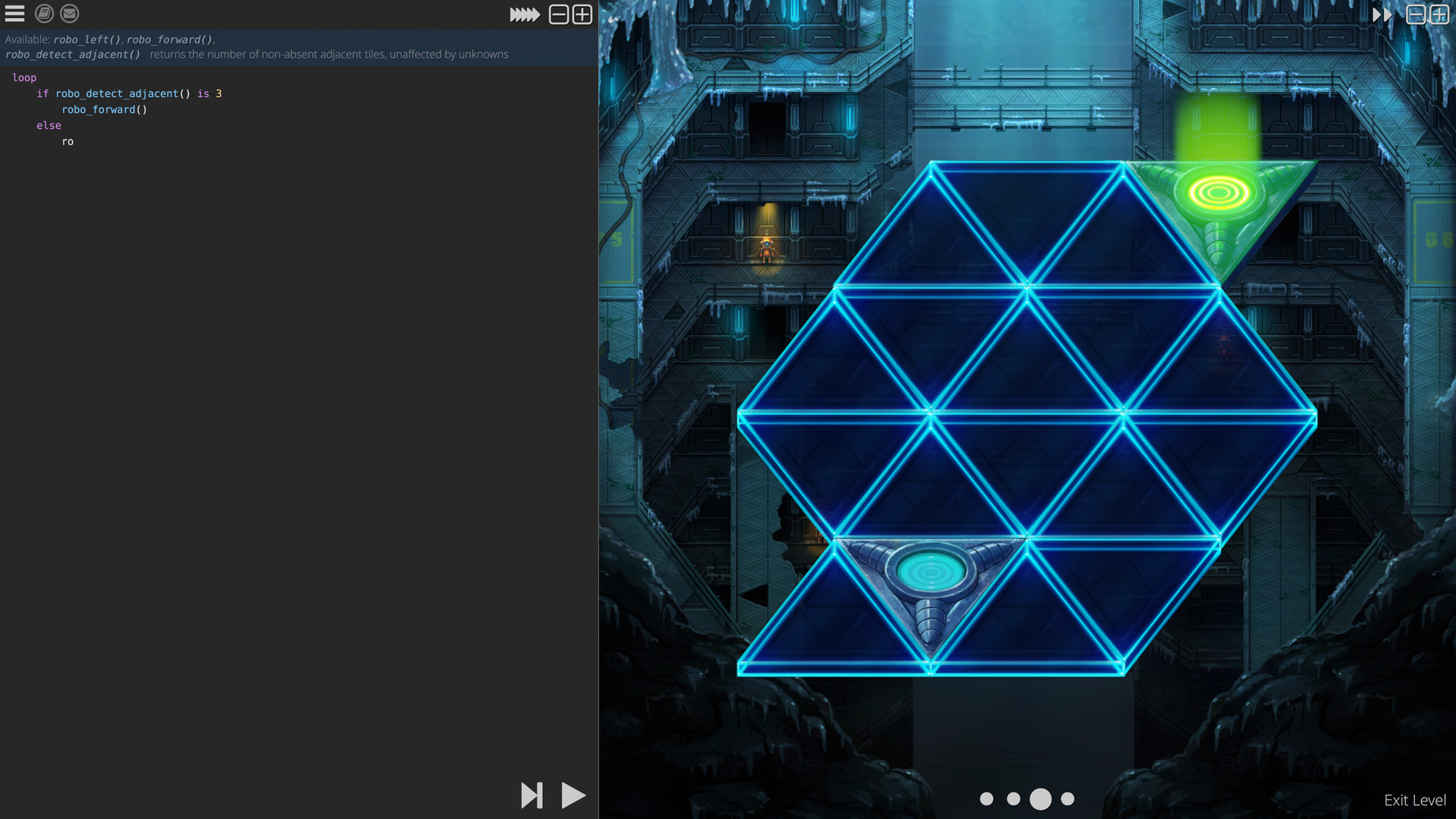Salvage Engineer, you have a new assignment on a distant world...
Robo Instructus is a puzzle game in which players manoeuvre a robot by issuing instructions via a simple programming language.
As players progress through the game they unlock new functions to overcome new puzzles, each of which can be solved in multiple ways. The more you master the robot, the more elegant and powerful your solutions will be.
Take the role of a Salvage Engineer sent across space. Use wits and tenacity to uncover the secrets of this isolated, frozen world.
Robo Instructus is a puzzle game in which players manoeuvre a robot by issuing instructions via a simple programming language.
As players progress through the game they unlock new functions to overcome new puzzles, each of which can be solved in multiple ways. The more you master the robot, the more elegant and powerful your solutions will be.
Take the role of a Salvage Engineer sent across space. Use wits and tenacity to uncover the secrets of this isolated, frozen world.
Beta-1.6 Update
All issues: big-ab-games/robo-instructus
This update improves the VRAM usage of the game, fixes panic error logging to help solve future issues and more. I also worked on eliminating scenarios that could cause save data loss. Read the blog for more .
New features
- Reduced texture VRAM usage and new Video menu option Textures for selecting the texture size/quality. The new default (High) has been optimised for 1440p screens and should almost totally indistinguishable from the Max setting (previous default) at this, or lower, resolution. As such Max is only offered on higher than 1080p resolutions. A Low setting is also provided to try and minimise VRAM usage at the cost of image quality.
- Improve incorrect code indent error messages. Importantly the offending line is no longer covered up by the error message, the message itself is also more helpful.
- Add new tile effect for robo_location(), robo_forward_location()
- Add a sneak peak of the next chapter of levels in the level selection screen after finishing the currently last level.
Other changes
- Allow `while` to meet the `else` usage requirement in Testing Grounds.
- Use tailed arrow icons to represent keyboard arrows.
- Provide Native Effects option only when running the game at over 1080p resolution, as under this native is identical to High.
- Clear autocomplete options when running code.
- Set Textures option to Low after a VRAM allocation panic to avoid similar panics on next startup.
- Await image processing at startup avoiding early texture pop-in & potential music stuttering.
- Fix some unexpected behaviour changing volumes after using the mute functionality.
- Fix unexpected code speed selection behaviour when going to/from pause speed.
- Rework progress saving with the aim to prevent data loss if killing the game (i.e. from a power cut / OS crash).
- Ensure only a single game process is running to prevent save write co-ownership, which could potentially cause save progress loss.
Issues & Feedback
New issues to investigate:- Support custom key bindings for hotkeys #172
- Explain code-execution speed #173
- Tile breakpoints #174
- Allow disabling autocomplete when typing #175
- Show parse errors more eagerly #176
- Catch some typo ids with the parser #177
All issues: big-ab-games/robo-instructus
[ 2019-04-05 11:40:44 CET ] [Original Post]
GAMEBILLET
[ 6367 ]
FANATICAL
[ 5899 ]
GAMERSGATE
[ 1587 ]
MacGameStore
[ 2438 ]
INDIEGALA
[ 482 ]
FANATICAL BUNDLES
GMG BUNDLES
HUMBLE BUNDLES
INDIEGALA BUNDLES
by buying games/dlcs from affiliate links you are supporting tuxDB