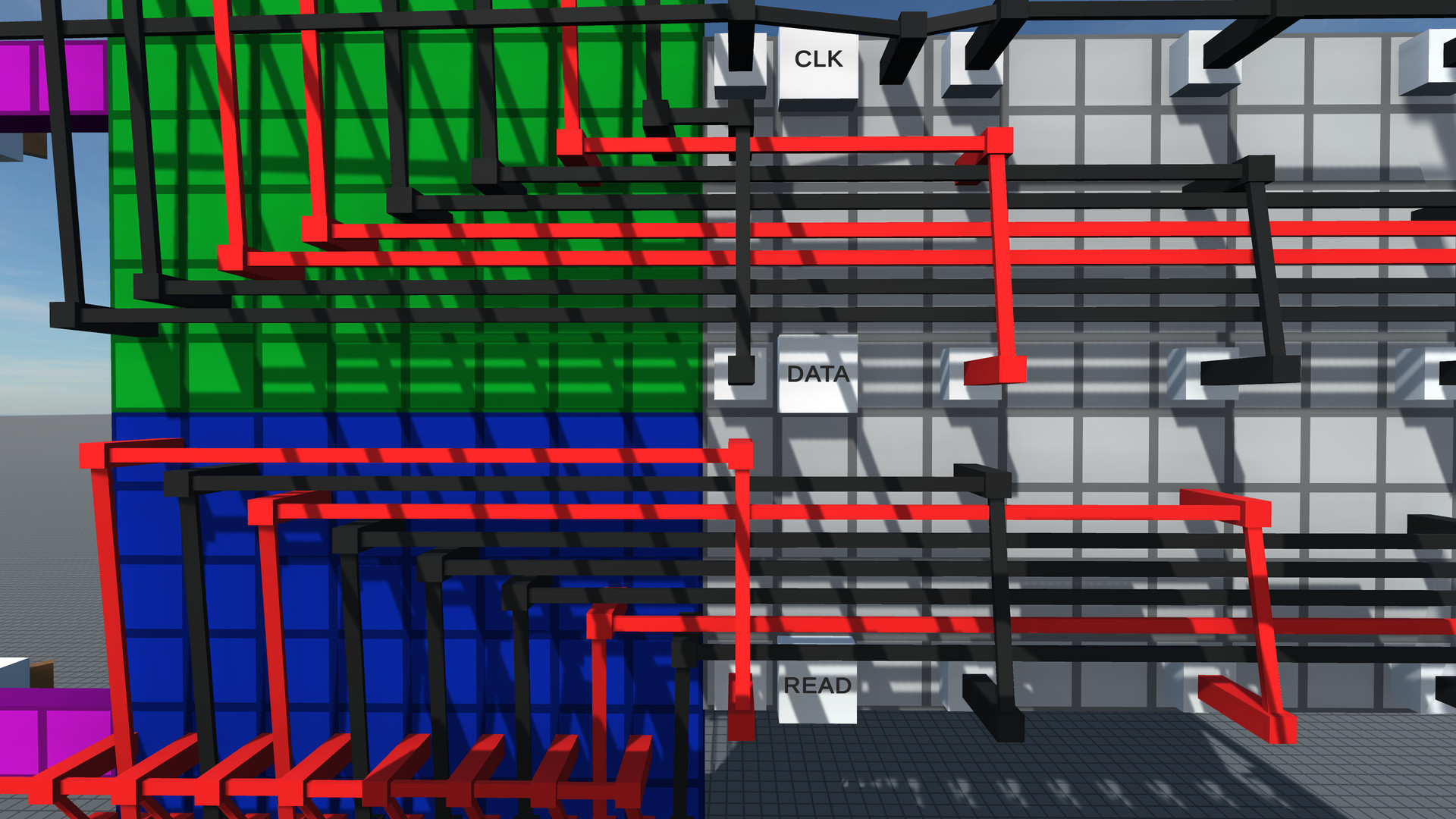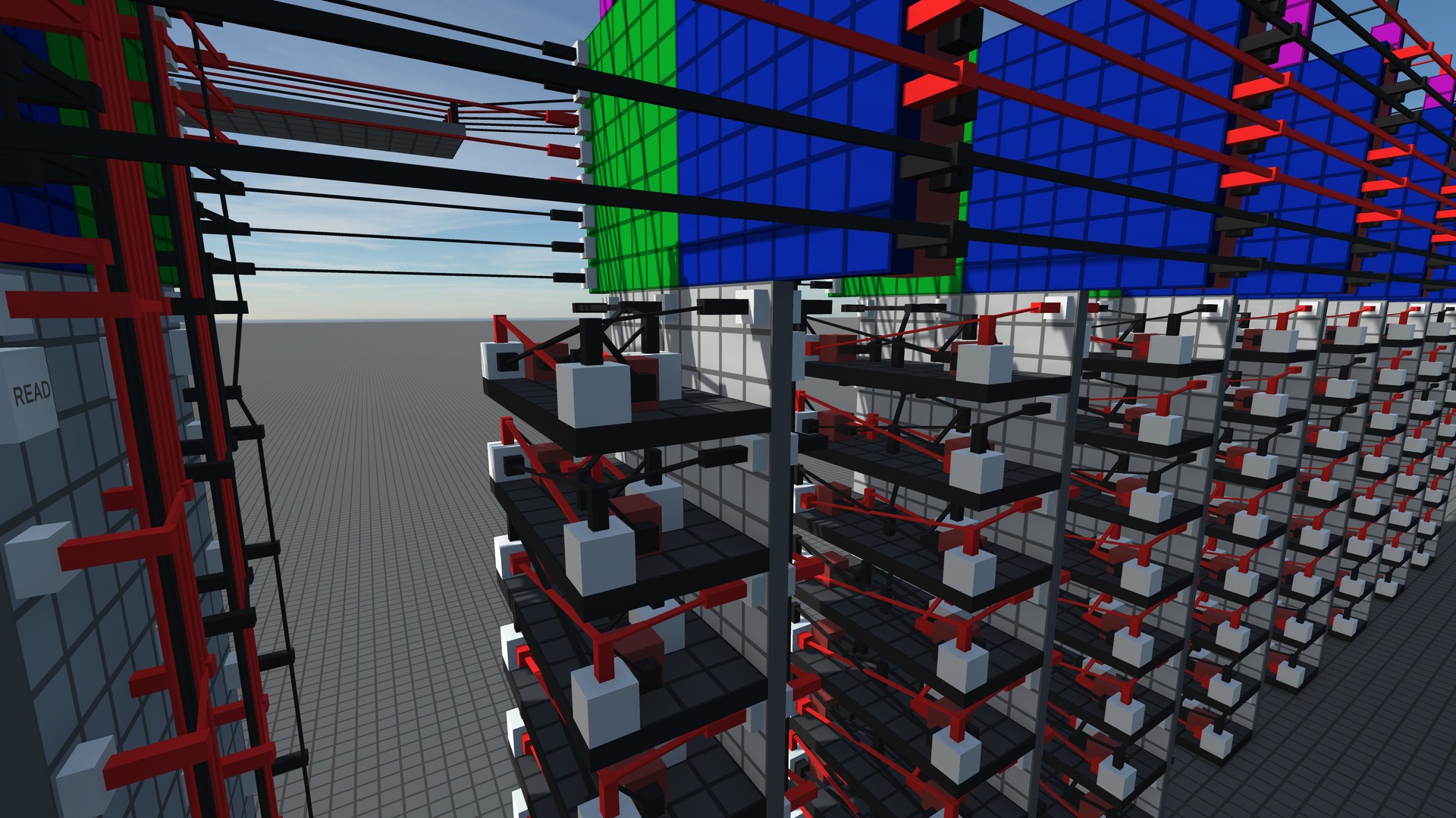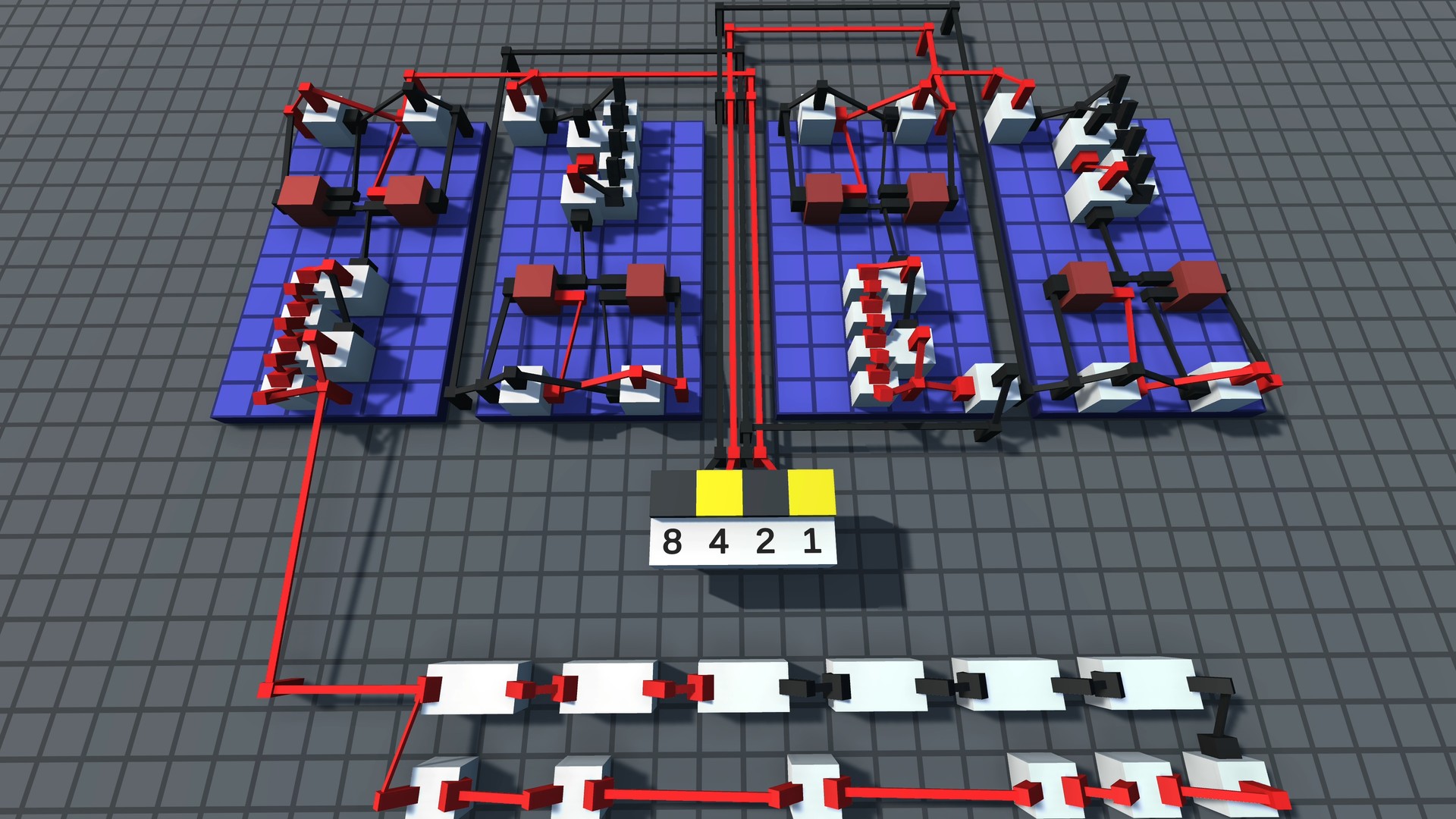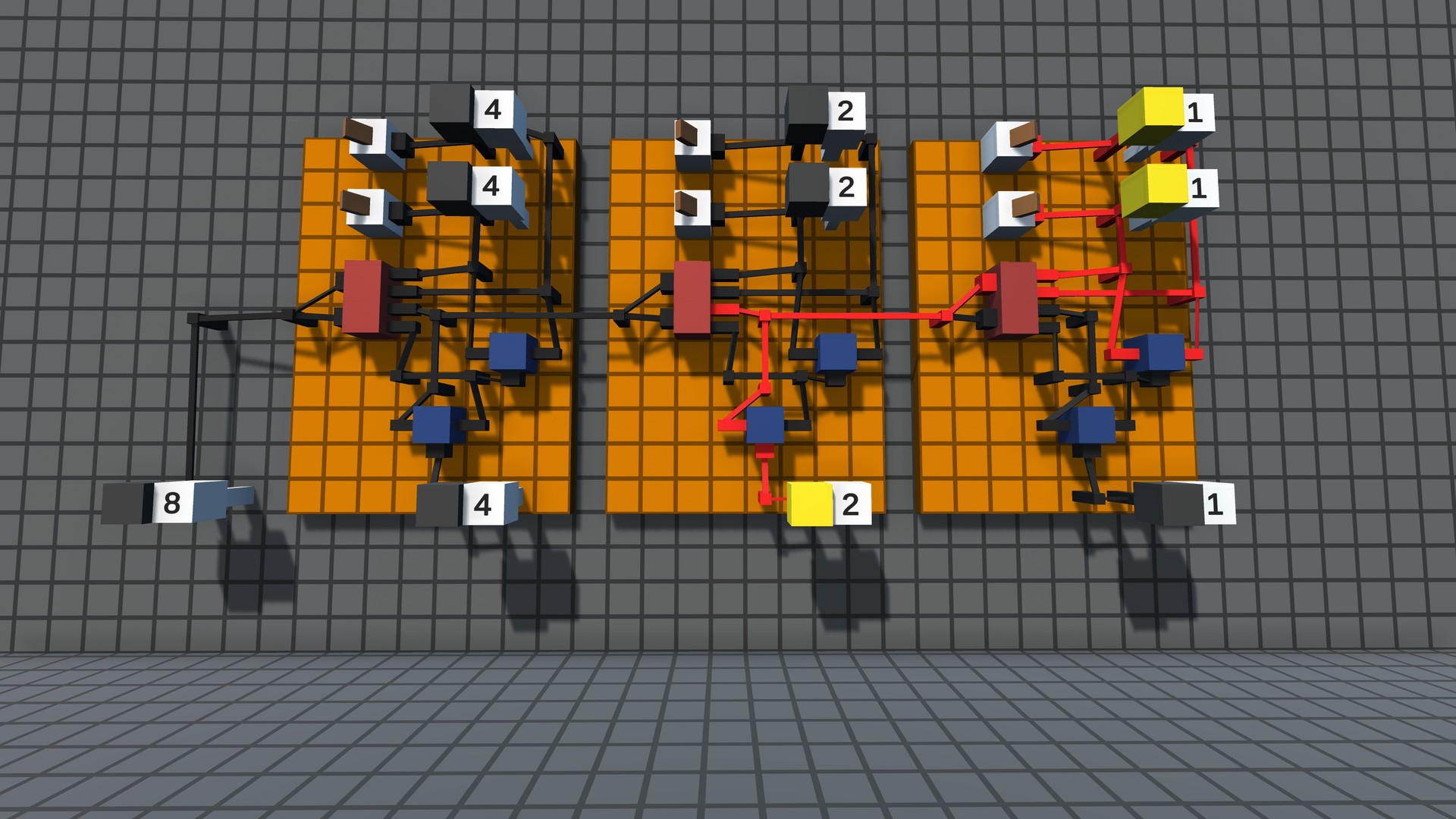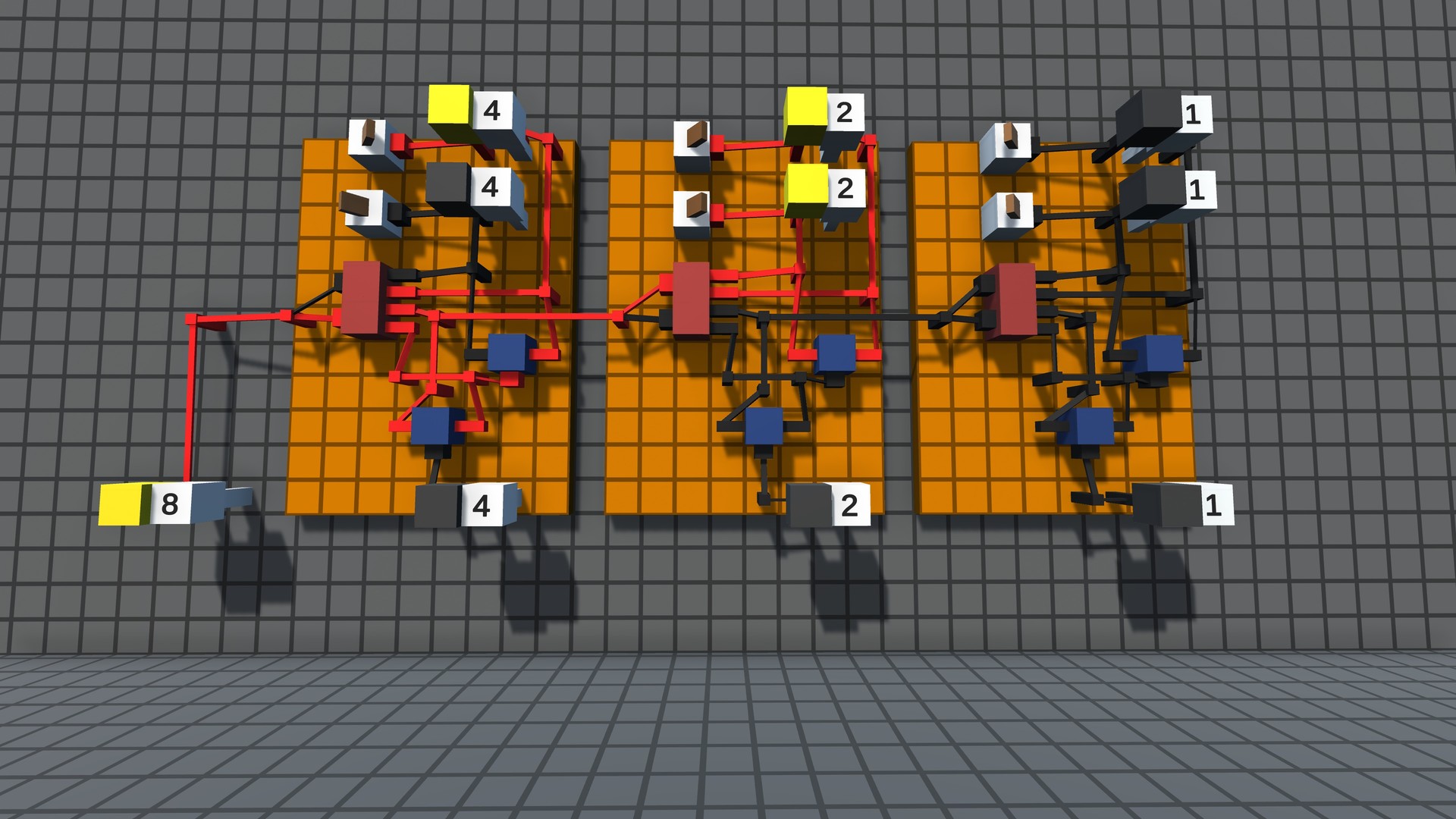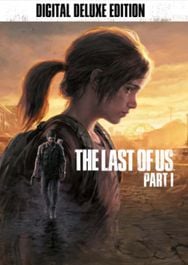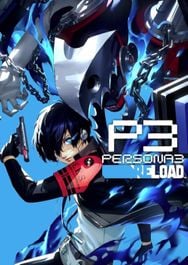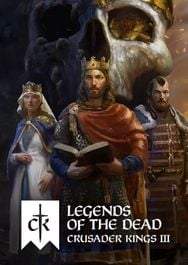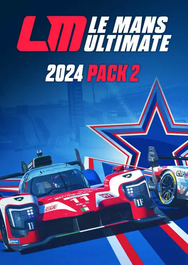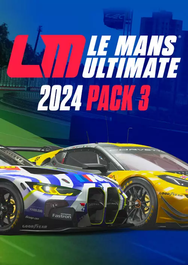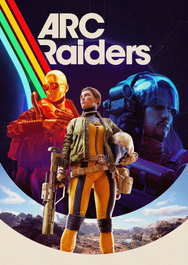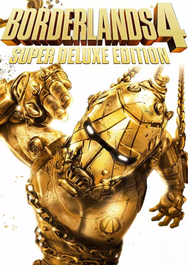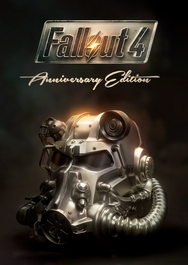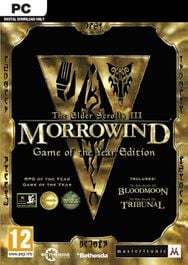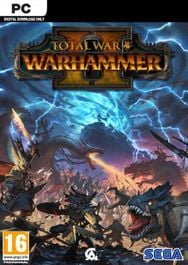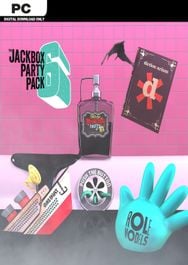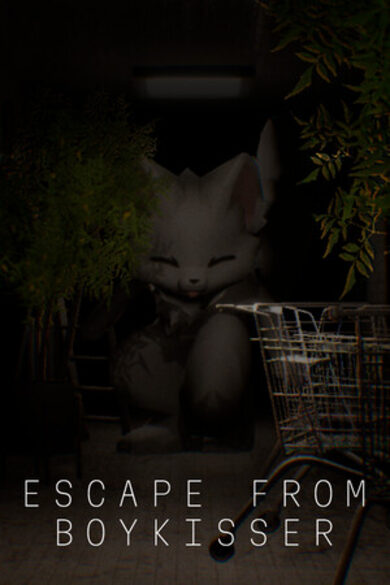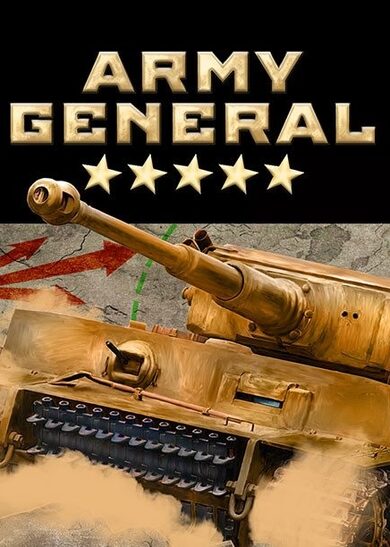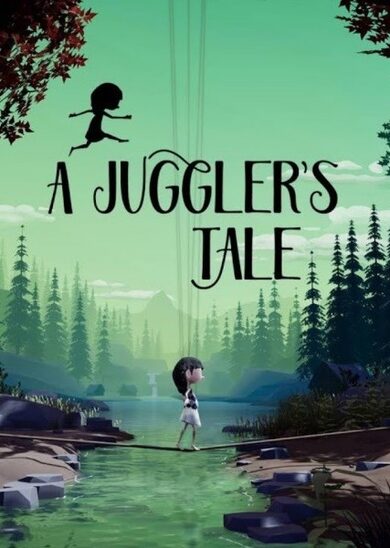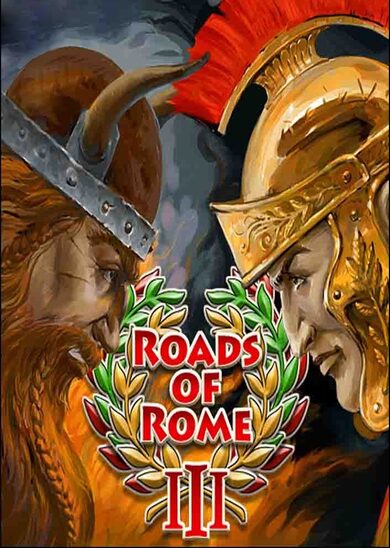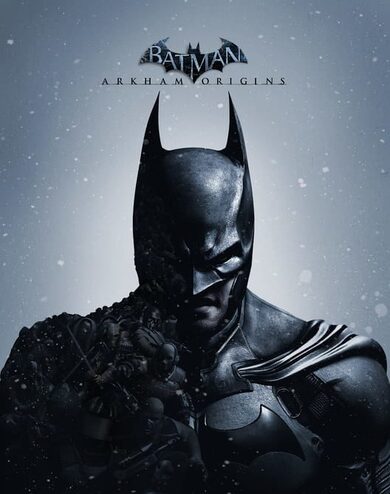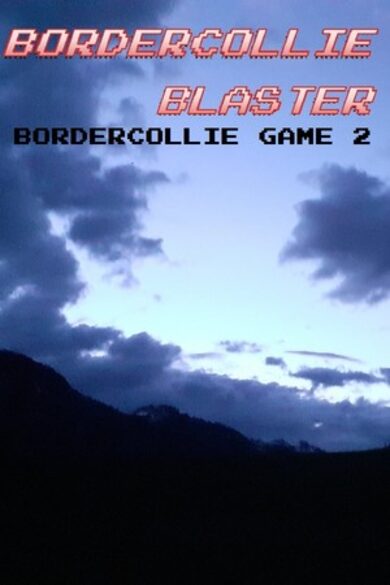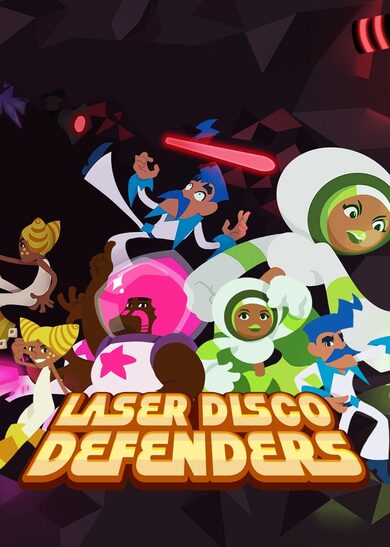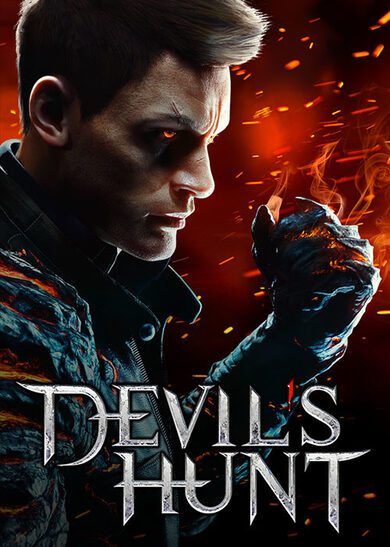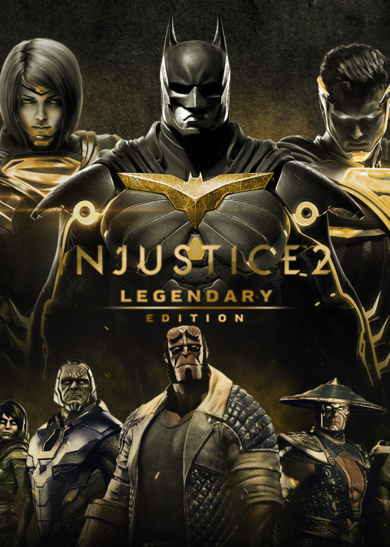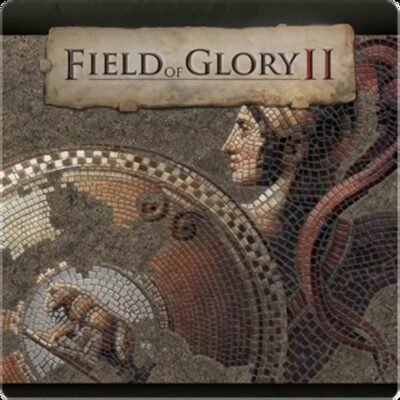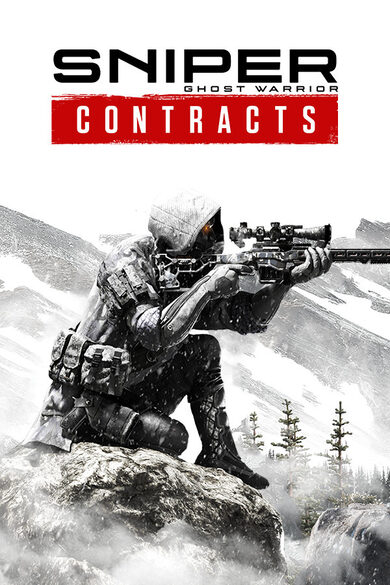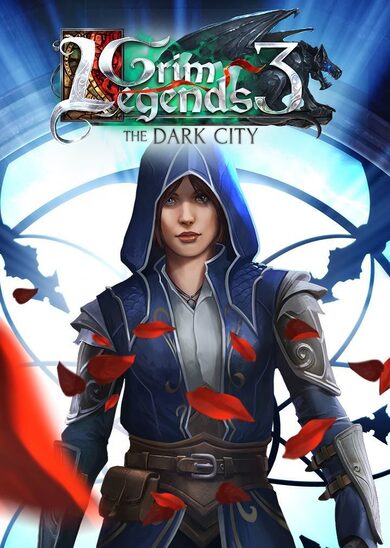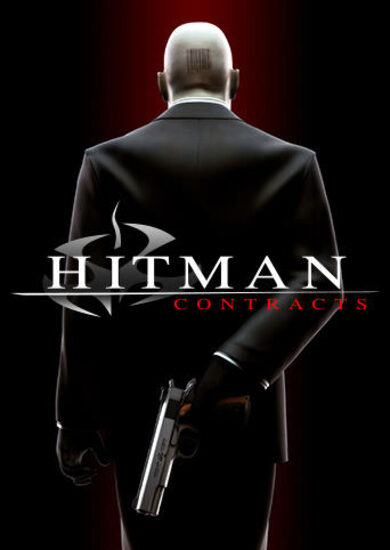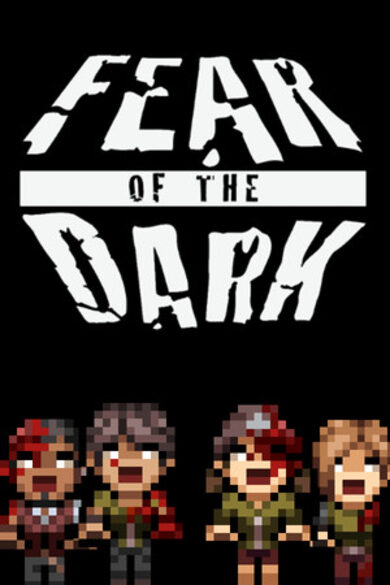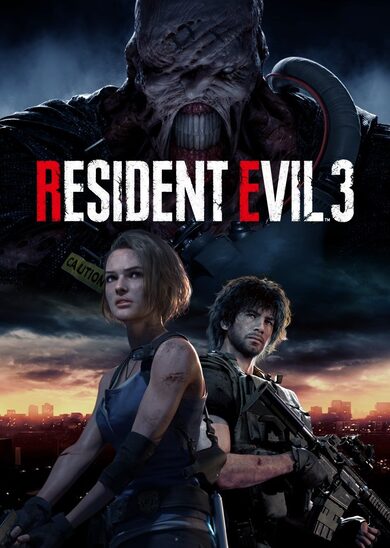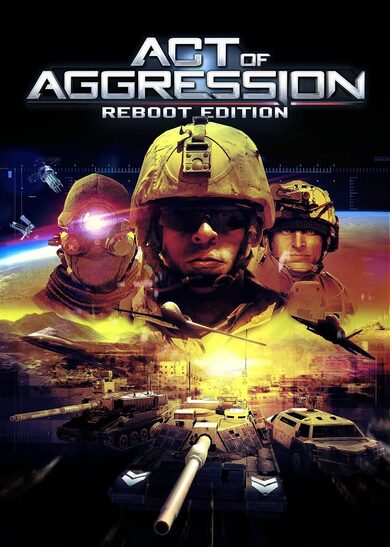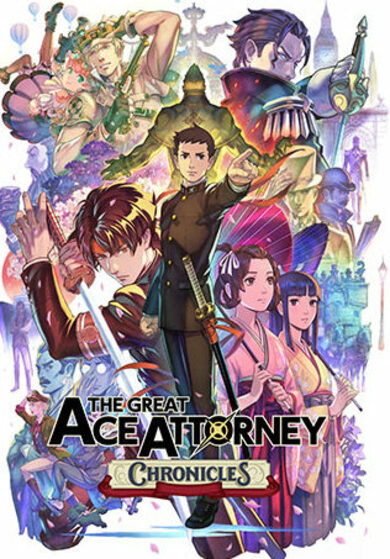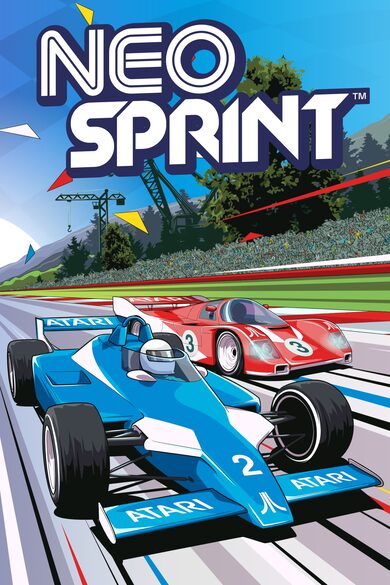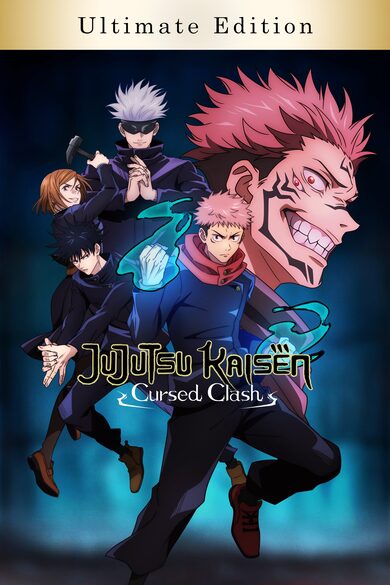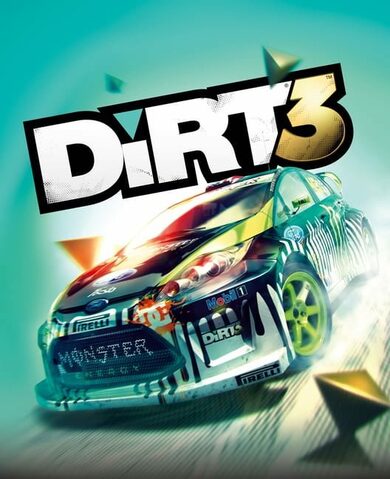Build. Program. Simulate. Logic World teaches you how circuits do math.
Key Features
- Digital Logic - Build circuits that work the same way real world computer chips do.
- Challenges - Solve puzzles from simple logic gates to complex machines like calculators and data storage.
- Multiplayer - Logic World is built from the ground up for collaborative multiplayer. Take on Challenges with your friends or build together freely in Sandbox mode.
- Performance - Build massive circuits and simulate them at thousands of updates per second - all without lag.
- Modding - Logic World features powerful modding tools - the same tools the developers are using to make the game.
- Online Hub - Players can upload their builds, mods, and custom challenges and share them with other players.

Logic World Wednesdays: The Friendly Edition
One problem of releasing Logic World on multiple platforms is not having a way to easily connect with your friends that have bought the game on a different shop. Thus, I set on to build a friends system, akin to that of steam (although much more barebones). This means that youll be able to chat with your friends and join their games, no matter where they got their copy of the game from, be it Steam, Itch.io or Gamejolt!
The system is powered by a gRPC server running on the cloud, to which clients will connect to in order to send and receive messages in real time. This whole system is completely opt-in, meaning that we wont bother you at all if you choose not to create an account.
To access the friends system, we must verify that youve successfully bought the game, which you can prove through your linked Steam account or by authenticating on itch.io. You only have to do this once, and youll be able to add your friends!
A number of components in Logic World have parts on both sides of circuit boards. This week Ive added a building mechanic that lets you flip these components upside down, either before or after you place them.
https://www.youtube.com/watch?v=KnnBNeEzD5I
In Logic World, the client and the server use the same code to store their internal physical models of the world, and this model is synchronized between the server and all the clients that are connected to it. Previously, only the server had access to the code that generates save files from this model of the world. Ive modified the save code to work without the server, only that shared physical model of the world. This means that when youre connected to a server, you now have the ability to download that servers world.
Logic World has two methods of saving your progress. First, it will save your game to the current save file. Second, it will automatically backup your save file, just in case. This week Ive been working on making these two systems more configurable, and you now have the following options:
Currently, if you want to upload an image to a post on the forum youd have to previously upload it to an image uploading site (we were using Imgur), and then insert the image using Markdown notation. However, now you can directly upload images to logicworld.net and insert them into your post by writing {{!N}}, where N is the index of the image youre referencing. Heres how the UI looks like at the moment:

I do want to make it prettier but this works for now, even if its not the best UI.
Last week @woox2k left a comment suggesting a keyboard shortcut for the search function in the selection menu, and this week Ive added it. When you run a search, you can now press enter to add the first search result to the end of your hotbar. It also selects the entire search box so you can immediately begin searching for another item without having to use backspace. There are a few more advanced shortcuts as well:
Ive found that these become muscle memory quite quickly, and they allow experienced players to edit their hotbar without ever using the mouse.
---------------------------------------------
If youd like to receive an email each time we post one of these blogs, you can sign up for our newsletter . Be sure also to join the official Discord and follow @LogicWorldGame on twitter.
See you next Wednesday!
View this post on logicworld.net. https://store.steampowered.com/app/1054340/Logic_World/
Friends/RPC system - Felipe
One problem of releasing Logic World on multiple platforms is not having a way to easily connect with your friends that have bought the game on a different shop. Thus, I set on to build a friends system, akin to that of steam (although much more barebones). This means that youll be able to chat with your friends and join their games, no matter where they got their copy of the game from, be it Steam, Itch.io or Gamejolt!
The system is powered by a gRPC server running on the cloud, to which clients will connect to in order to send and receive messages in real time. This whole system is completely opt-in, meaning that we wont bother you at all if you choose not to create an account.
Game ownership verification - Felipe
To access the friends system, we must verify that youve successfully bought the game, which you can prove through your linked Steam account or by authenticating on itch.io. You only have to do this once, and youll be able to add your friends!
Component Flipping - Jimmy
A number of components in Logic World have parts on both sides of circuit boards. This week Ive added a building mechanic that lets you flip these components upside down, either before or after you place them.
https://www.youtube.com/watch?v=KnnBNeEzD5I
Remote World Downloads - Jimmy
In Logic World, the client and the server use the same code to store their internal physical models of the world, and this model is synchronized between the server and all the clients that are connected to it. Previously, only the server had access to the code that generates save files from this model of the world. Ive modified the save code to work without the server, only that shared physical model of the world. This means that when youre connected to a server, you now have the ability to download that servers world.
Save Options - Jimmy
Logic World has two methods of saving your progress. First, it will save your game to the current save file. Second, it will automatically backup your save file, just in case. This week Ive been working on making these two systems more configurable, and you now have the following options:
- automatically save when the game is closed (true/false)[/*]
- enable/disable autosave[/*]
- time interval between autosaves[/*]
- enable/disable auto-backups[/*]
- time interval between auto-backups[/*]
- an option to make a backup every time the game is saved (this would be in addition to auto-backups if you have them enabled)[/*]
- the location on disk which backups are saved to[/*]
- the maximum number of backups to keep per-save before the oldest one is deleted[/*]
Image Embeds - Felipe
Currently, if you want to upload an image to a post on the forum youd have to previously upload it to an image uploading site (we were using Imgur), and then insert the image using Markdown notation. However, now you can directly upload images to logicworld.net and insert them into your post by writing {{!N}}, where N is the index of the image youre referencing. Heres how the UI looks like at the moment:

I do want to make it prettier but this works for now, even if its not the best UI.
Search Shortcuts - Jimmy
Last week @woox2k left a comment suggesting a keyboard shortcut for the search function in the selection menu, and this week Ive added it. When you run a search, you can now press enter to add the first search result to the end of your hotbar. It also selects the entire search box so you can immediately begin searching for another item without having to use backspace. There are a few more advanced shortcuts as well:
- alt+enter will add the item to the beginning of the hotbar instead of the end[/*]
- shift+enter will replace the currently selected hotbar slot with the item[/*]
- ctrl+enter will insert the item into your hotbar right after the currently selected hotbar slot[/*]
Ive found that these become muscle memory quite quickly, and they allow experienced players to edit their hotbar without ever using the mouse.
---------------------------------------------
If youd like to receive an email each time we post one of these blogs, you can sign up for our newsletter . Be sure also to join the official Discord and follow @LogicWorldGame on twitter.
See you next Wednesday!
View this post on logicworld.net. https://store.steampowered.com/app/1054340/Logic_World/
[ 2019-05-29 23:24:45 CET ] [Original Post]
Minimum Setup
- OS: Ubuntu 14.04
- Processor: 2.4GHz Quad CoreMemory: 8 GB RAM
- Memory: 8 GB RAM
- Graphics: Intel HD Graphics 4000 or AMD Radeon R5 series
- Storage: 2 GB available spaceAdditional Notes: system requirements might be adjusted before release
GAMEBILLET
[ 6421 ]
FANATICAL
[ 5843 ]
GAMERSGATE
[ 1960 ]
MacGameStore
[ 2357 ]
INDIEGALA
[ 546 ]
LOADED
[ 1040 ]
ENEBA
[ 32771 ]
Green Man Gaming Deals
[ 177 ]
FANATICAL BUNDLES
GMG BUNDLES
HUMBLE BUNDLES
INDIEGALA BUNDLES
by buying games/dlcs from affiliate links you are supporting tuxDB