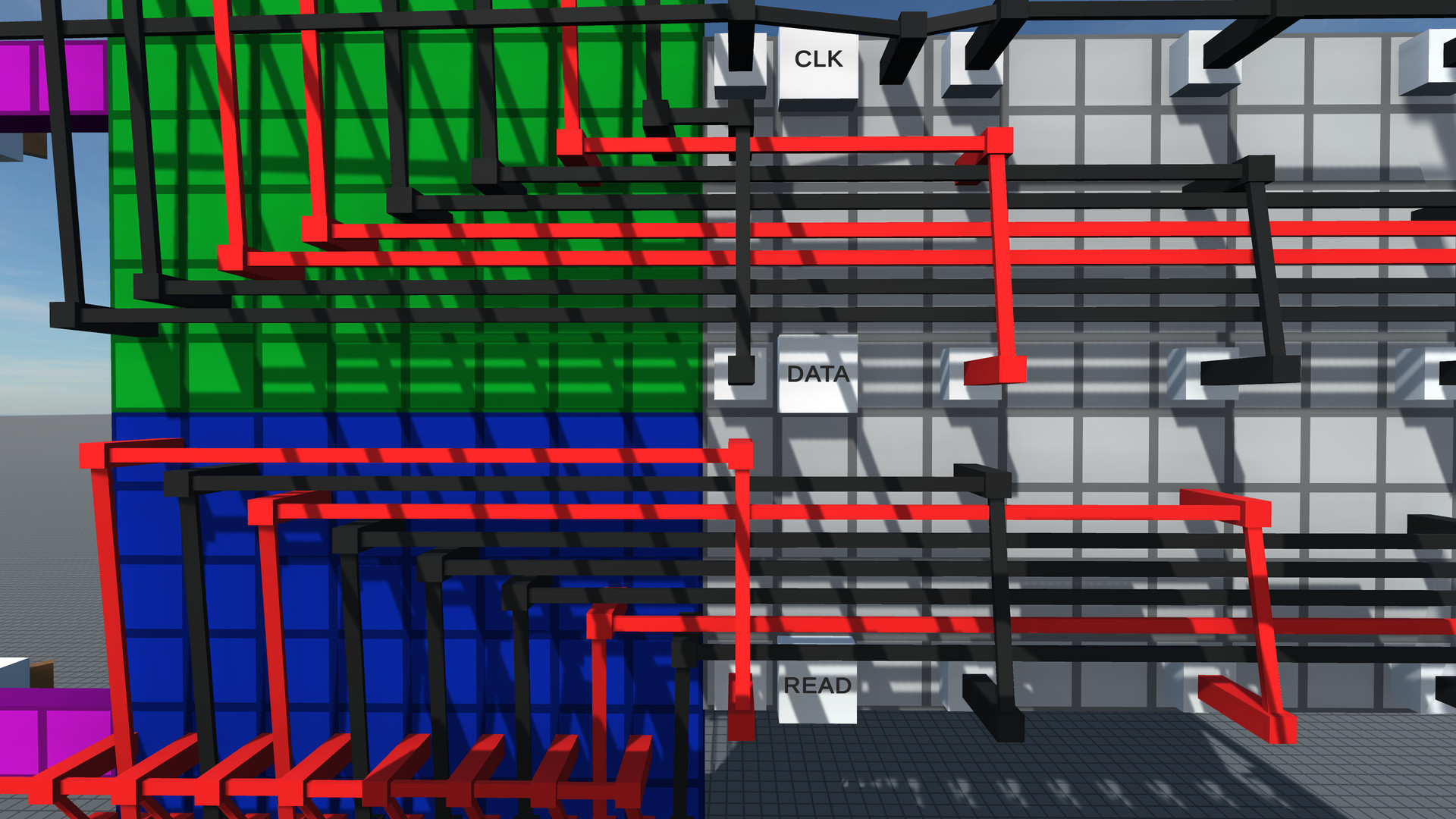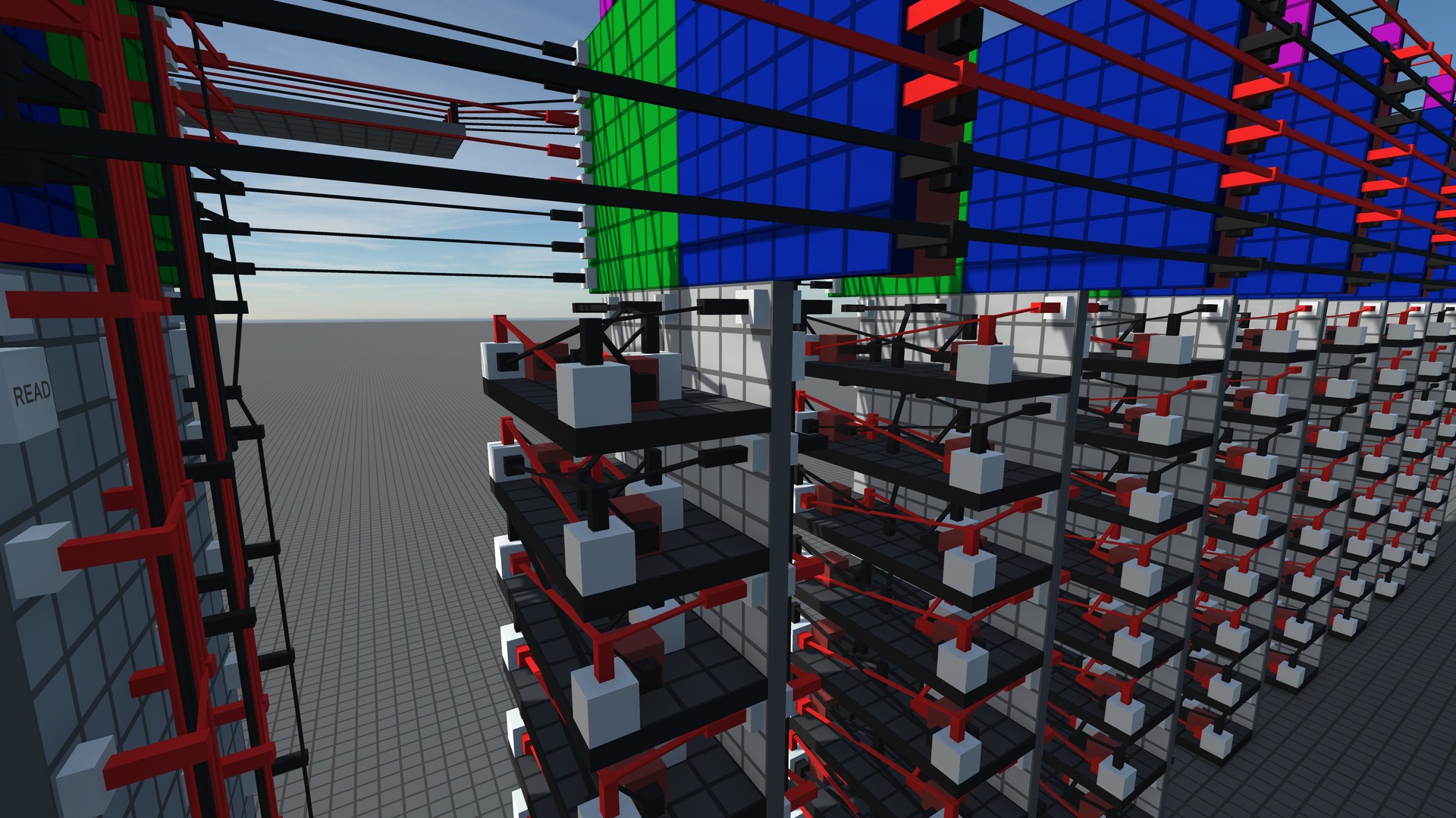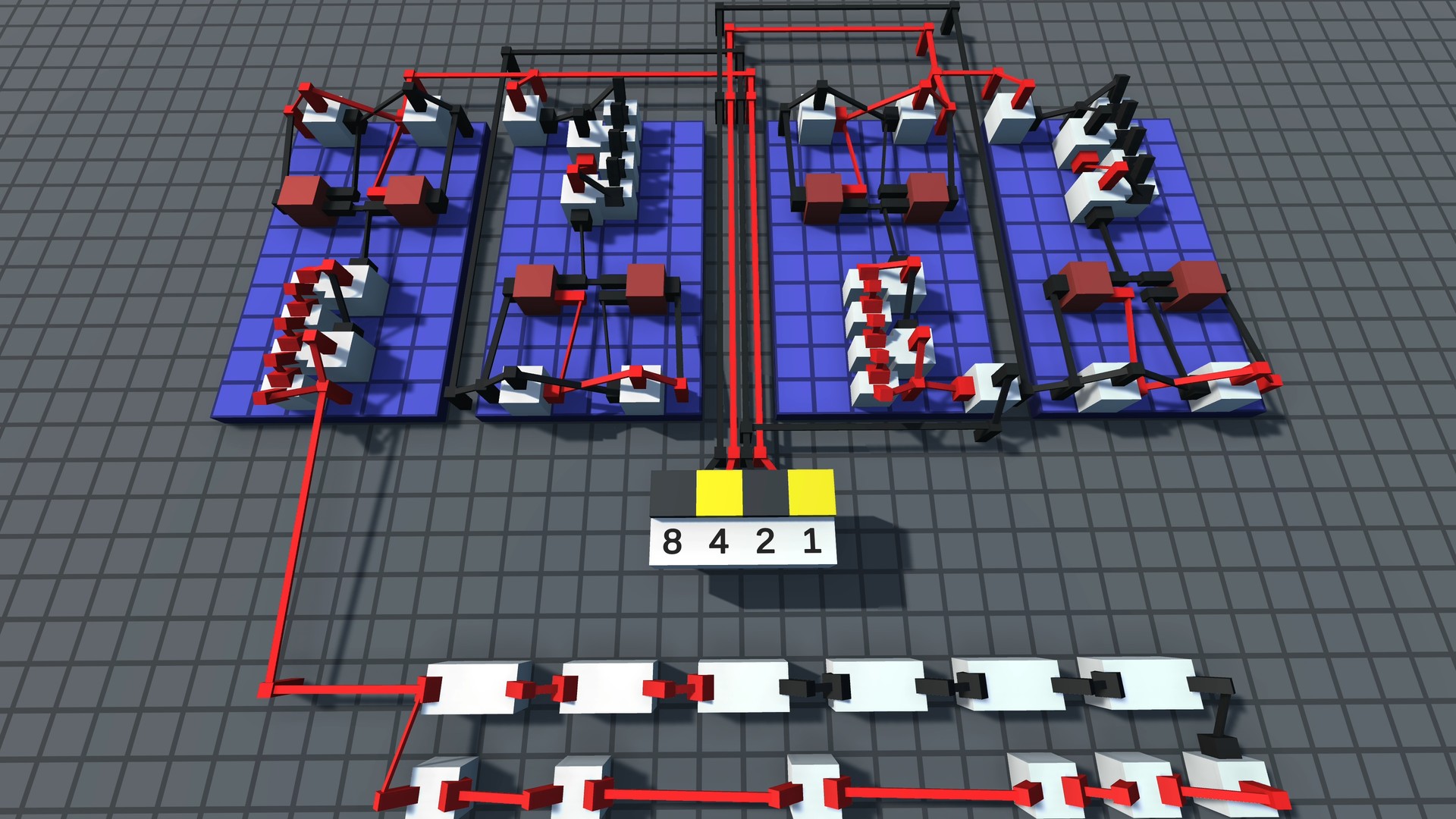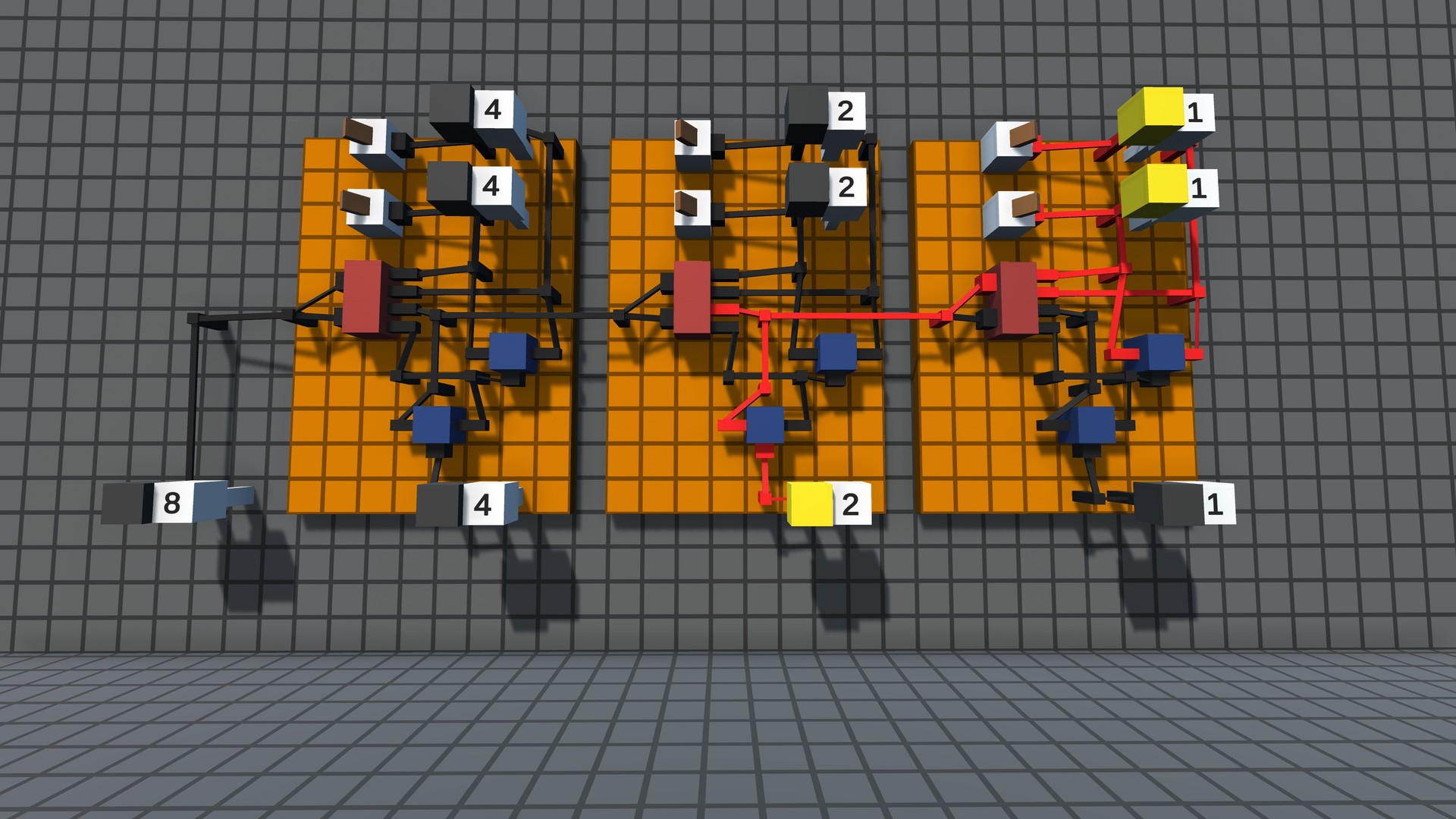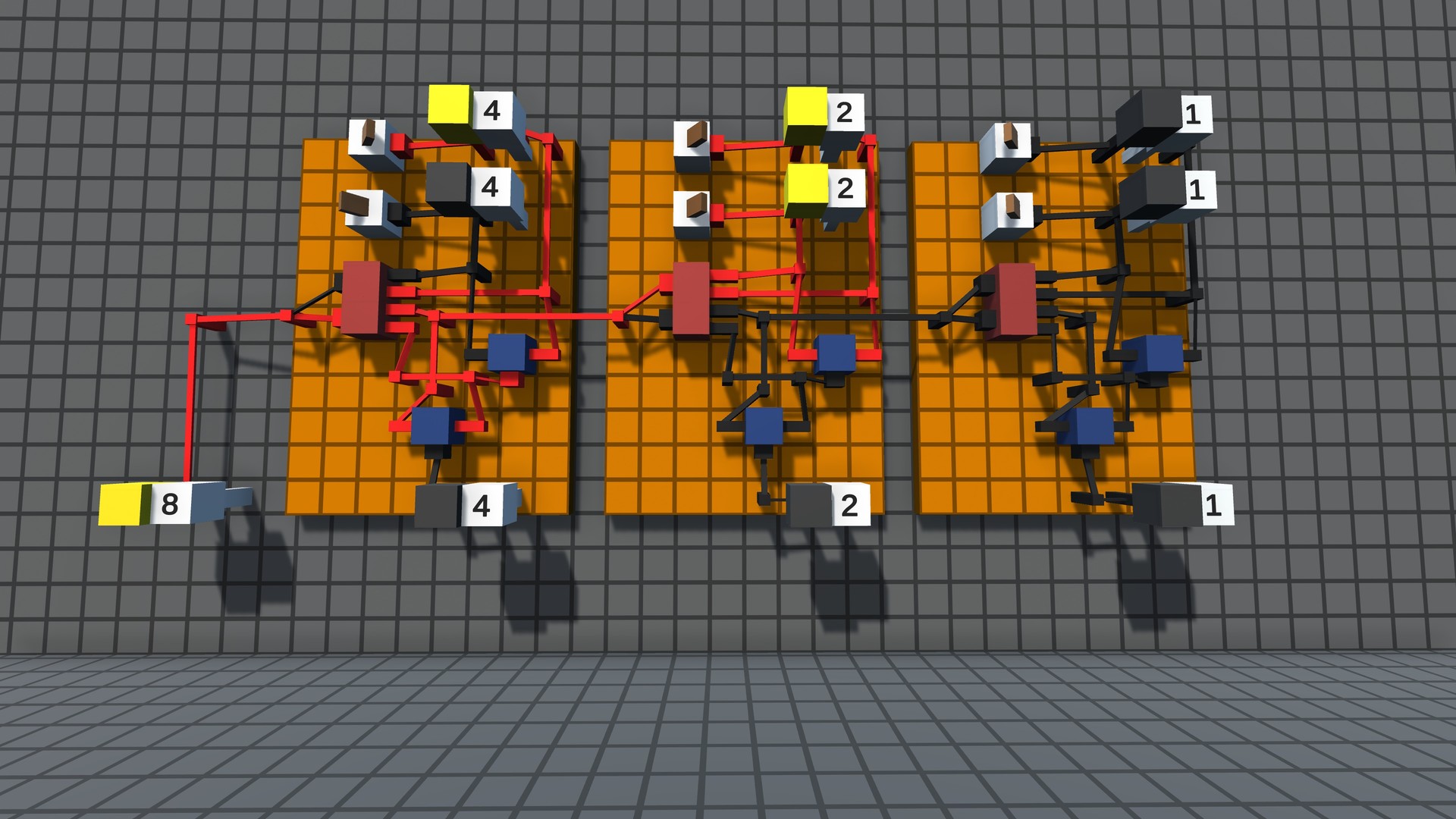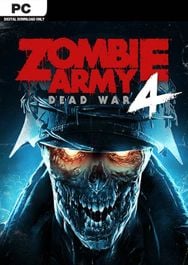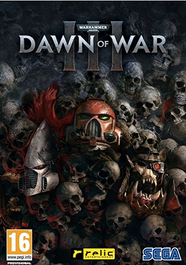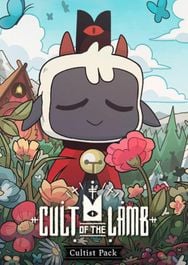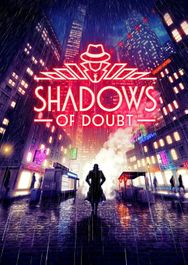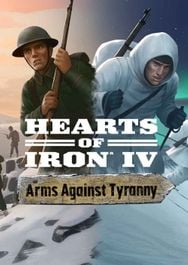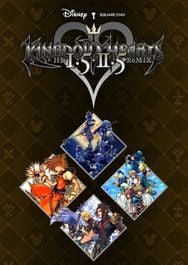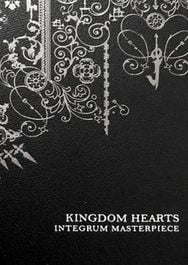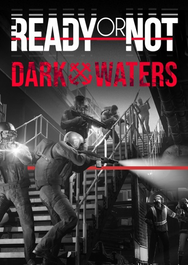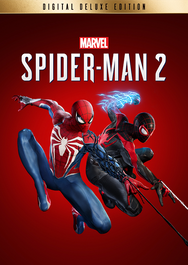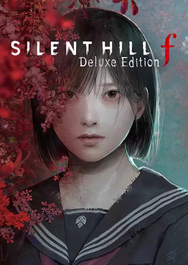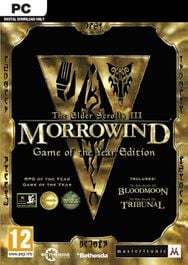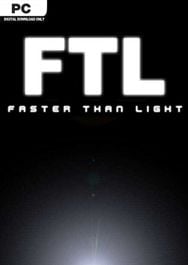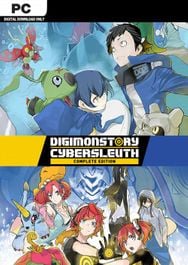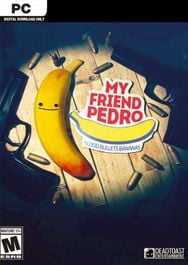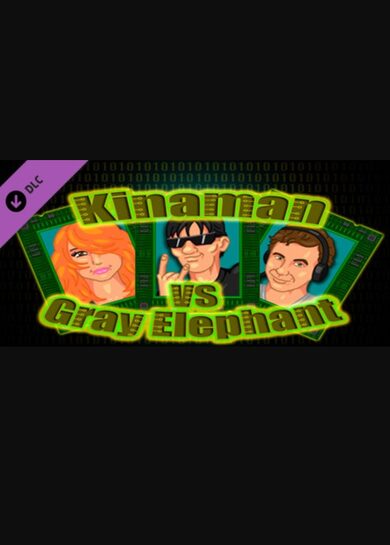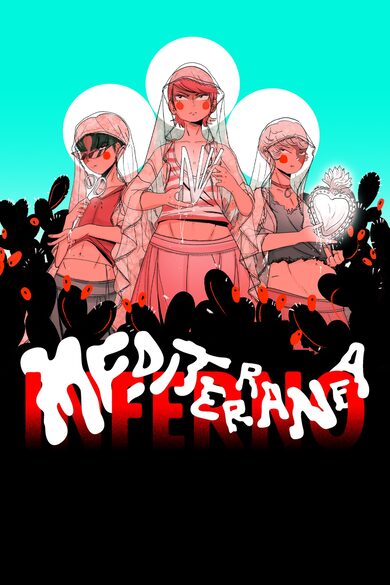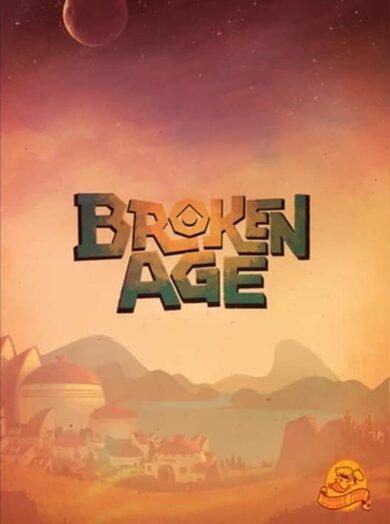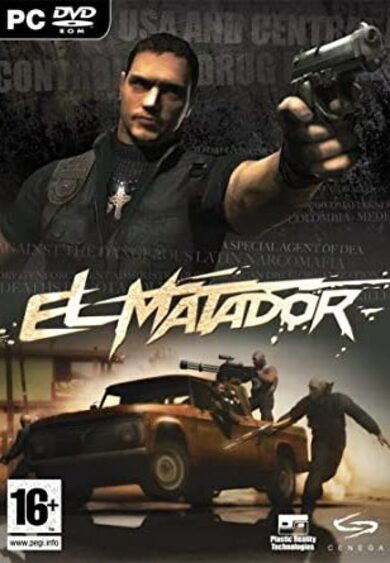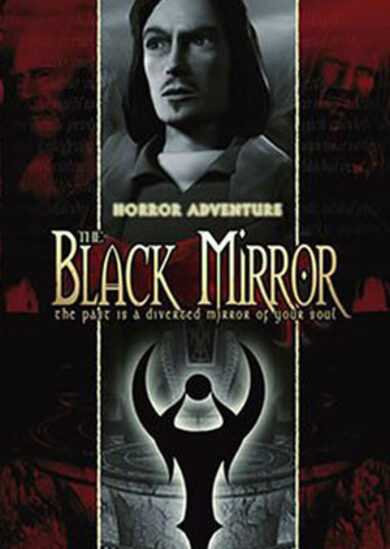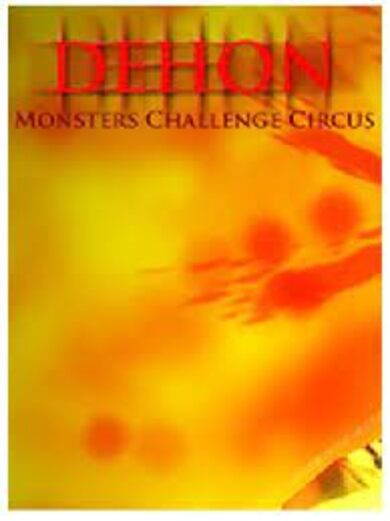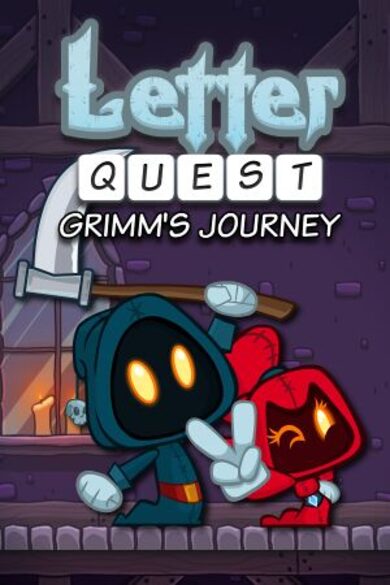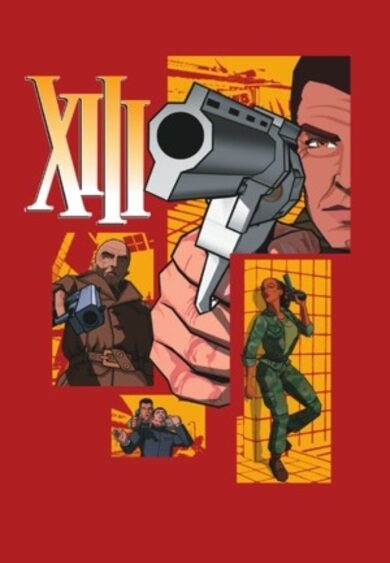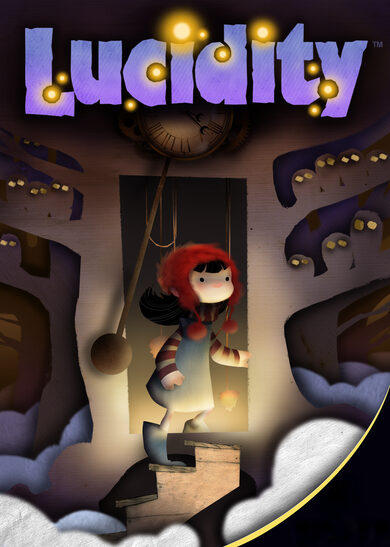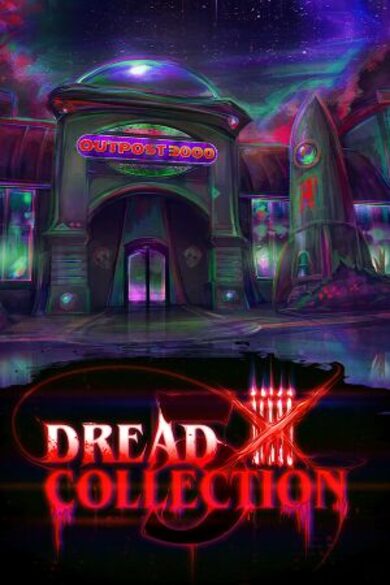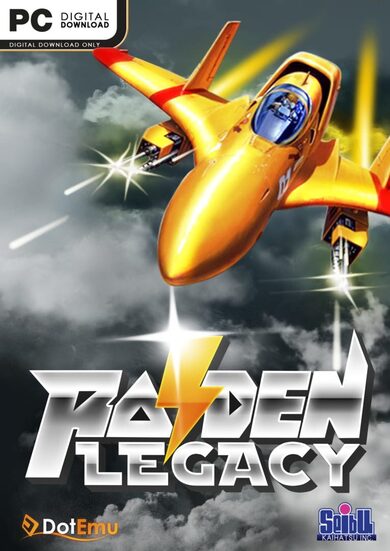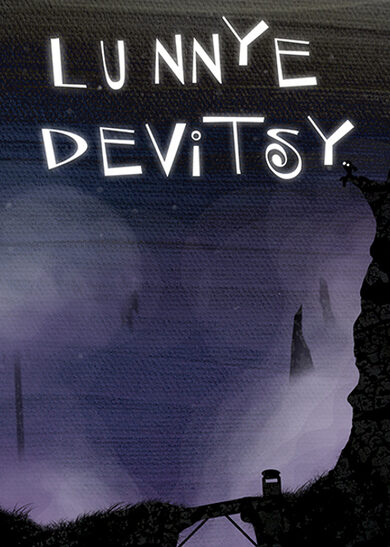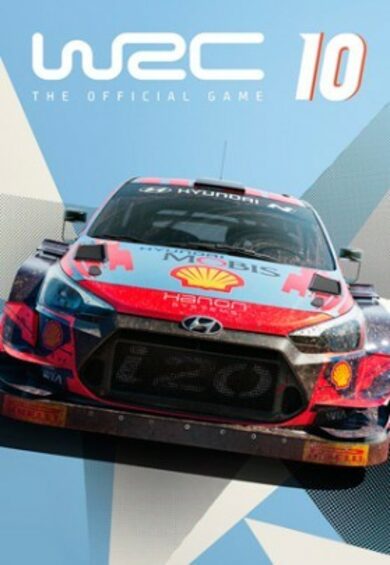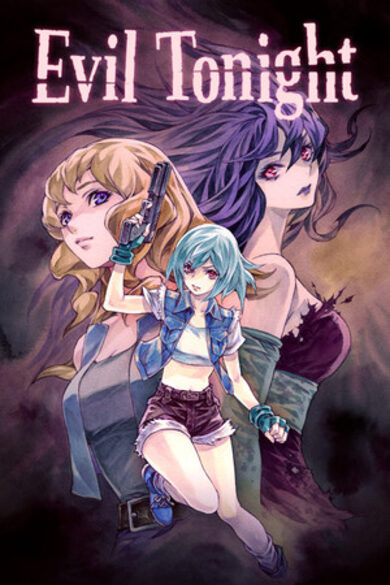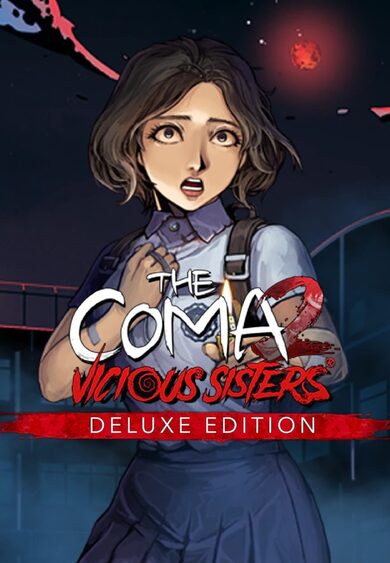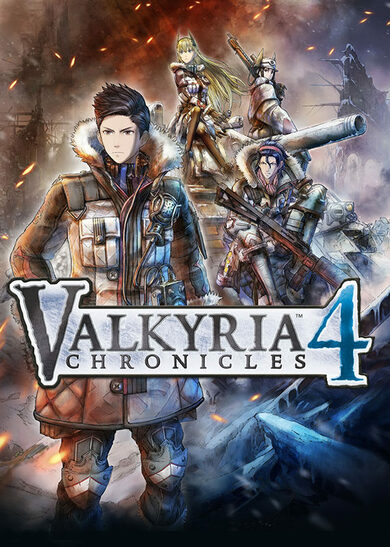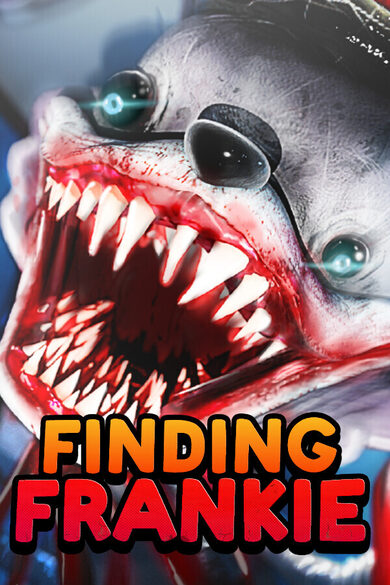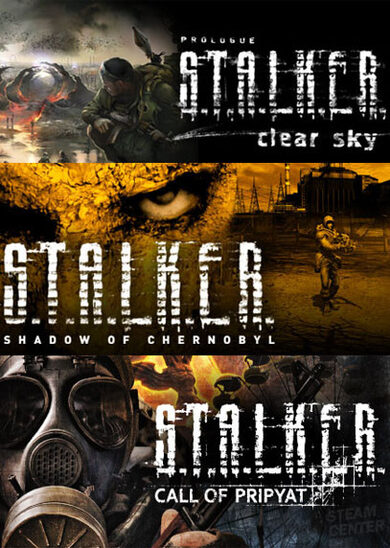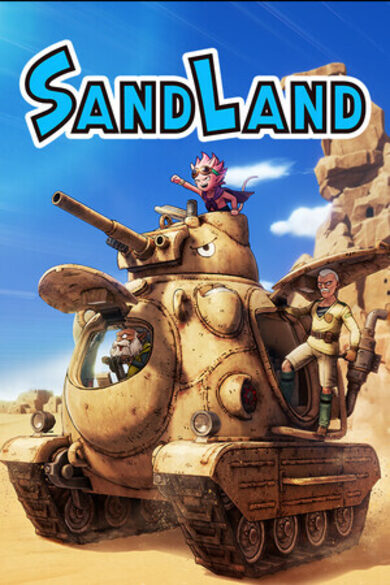Build. Program. Simulate. Logic World teaches you how circuits do math.
Key Features
- Digital Logic - Build circuits that work the same way real world computer chips do.
- Challenges - Solve puzzles from simple logic gates to complex machines like calculators and data storage.
- Multiplayer - Logic World is built from the ground up for collaborative multiplayer. Take on Challenges with your friends or build together freely in Sandbox mode.
- Performance - Build massive circuits and simulate them at thousands of updates per second - all without lag.
- Modding - Logic World features powerful modding tools - the same tools the developers are using to make the game.
- Online Hub - Players can upload their builds, mods, and custom challenges and share them with other players.

Logic World Wednesdays: Bits and Bobs

On the top are graphics depicting the possible states of the displays inputs - from 0000 to 1111 - and the color the display is in for each state. On the left are various saved configurations for displays with four inputs (and 16 states).
This feature isnt quite done yet, so youll see a full video showing it off next week.
Theres too much to talk about here, but you can check out the list of changes over on the 1.1 release page .
---------------------------------------------
If youd like to receive an email each time we post one of these blogs, you can sign up for our newsletter . Be sure also to join the official Discord and follow @LogicWorldGame on twitter.
See you next Wednesday!
View this post on logicworld.net. Read previous Logic World Wednesdays https://store.steampowered.com/app/1054340/Logic_World/
(this blog was originally posted 2019-11-13)
Display Configurations - Jimmy
Displays allow you to configure which color they are in each possible state of their inputs. This week Ive been working on the ability to save and load these configurations, so you can quickly set up displays that will be the same color when their inputs are in the same state.
On the top are graphics depicting the possible states of the displays inputs - from 0000 to 1111 - and the color the display is in for each state. On the left are various saved configurations for displays with four inputs (and 16 states).
This feature isnt quite done yet, so youll see a full video showing it off next week.
Cloud mod compilation - Felipe
As we discussed last week , in order to share a mod on logicworld.net you will need to upload the mods source code, which will then get compiled for you on our servers. This is what Ive been working on this week: Ive been developing a sort of CI system that automatically compiles the mods solution and outputs the mods code as DLLs. The system relies on Docker containers to run the build, which means that they run completely isolated from the rest of builds and with the same starting environment every time. Using Docker also means that we can aggregate multiple cloud server instances and create more as demand for compilation power goes up, allowing us to meet the demands.SUCC v1.1 - Jimmy
SUCC is an open source library Ive developed for Logic World for saving and loading data as text. We use it for saving user settings, metadata about world saves, localizations, game data like the list of components, and more. Ive spent some time this week making improvements to SUCC, including adding some features we need for Logic Worlds modding system.Theres too much to talk about here, but you can check out the list of changes over on the 1.1 release page .
---------------------------------------------
If youd like to receive an email each time we post one of these blogs, you can sign up for our newsletter . Be sure also to join the official Discord and follow @LogicWorldGame on twitter.
See you next Wednesday!
View this post on logicworld.net. Read previous Logic World Wednesdays https://store.steampowered.com/app/1054340/Logic_World/
[ 2019-11-21 23:49:55 CET ] [Original Post]
Minimum Setup
- OS: Ubuntu 14.04
- Processor: 2.4GHz Quad CoreMemory: 8 GB RAM
- Memory: 8 GB RAM
- Graphics: Intel HD Graphics 4000 or AMD Radeon R5 series
- Storage: 2 GB available spaceAdditional Notes: system requirements might be adjusted before release
GAMEBILLET
[ 6421 ]
FANATICAL
[ 5843 ]
GAMERSGATE
[ 1960 ]
MacGameStore
[ 2357 ]
INDIEGALA
[ 546 ]
LOADED
[ 1040 ]
ENEBA
[ 32768 ]
Green Man Gaming Deals
[ 177 ]
FANATICAL BUNDLES
GMG BUNDLES
HUMBLE BUNDLES
INDIEGALA BUNDLES
by buying games/dlcs from affiliate links you are supporting tuxDB