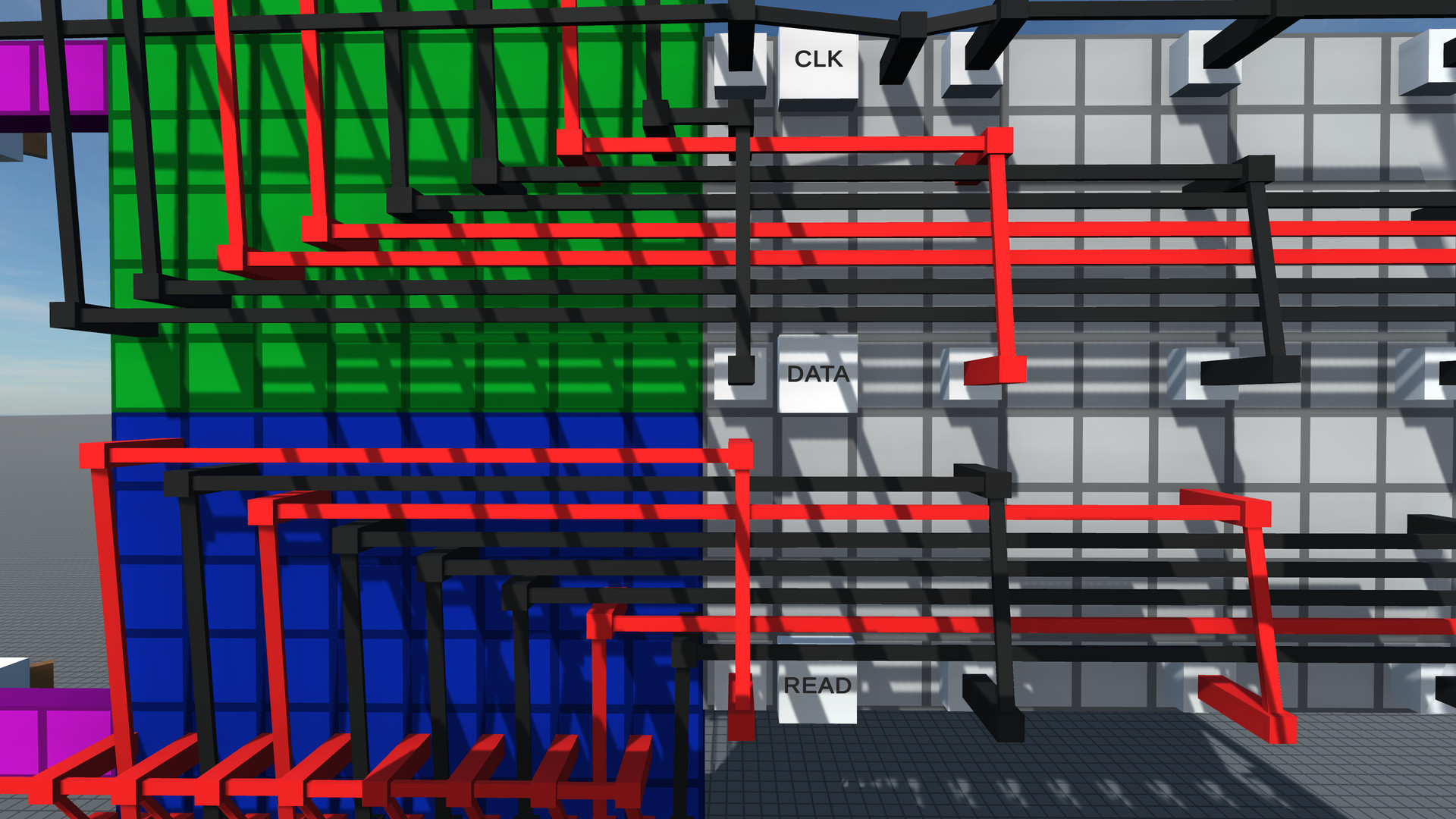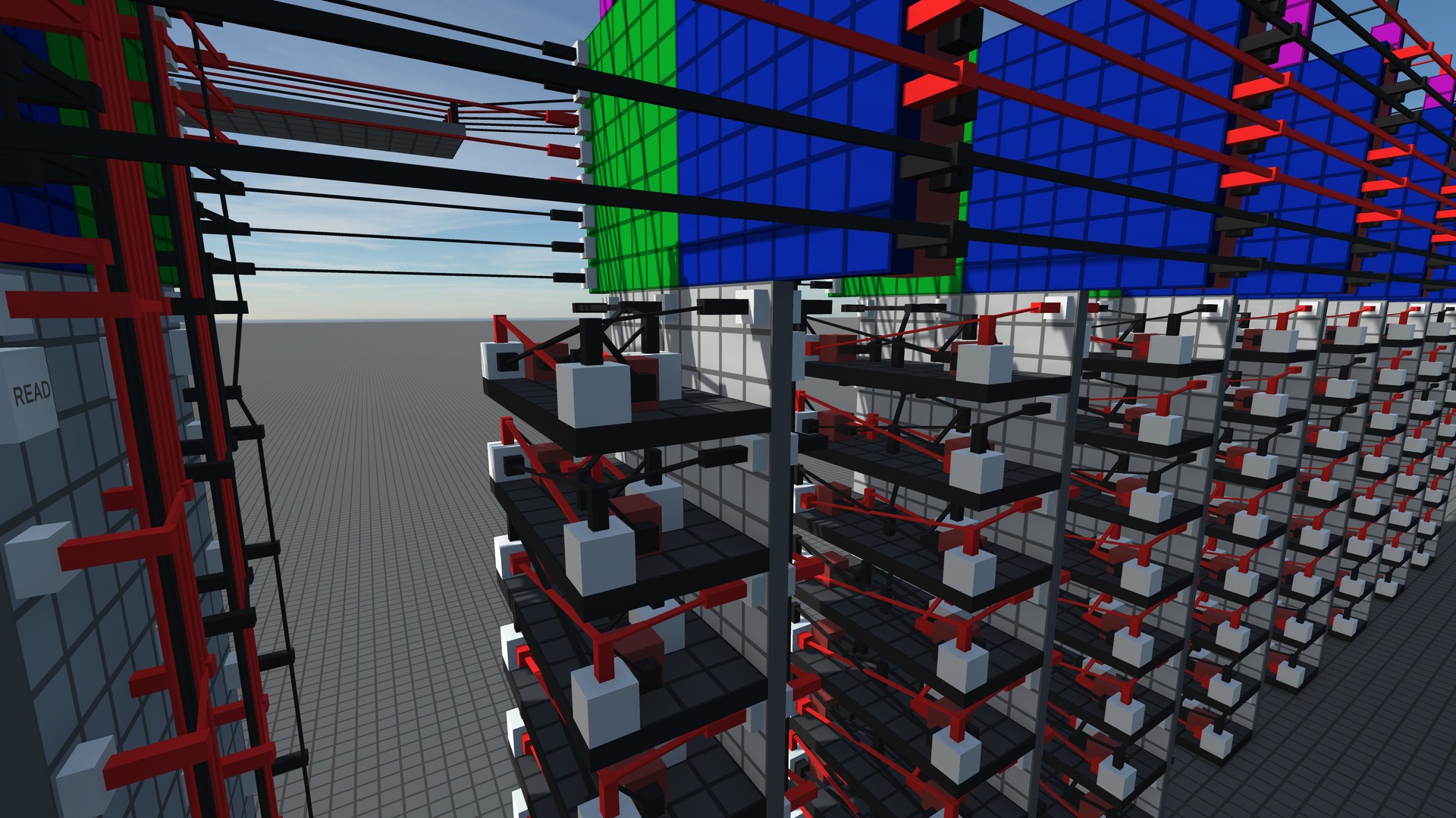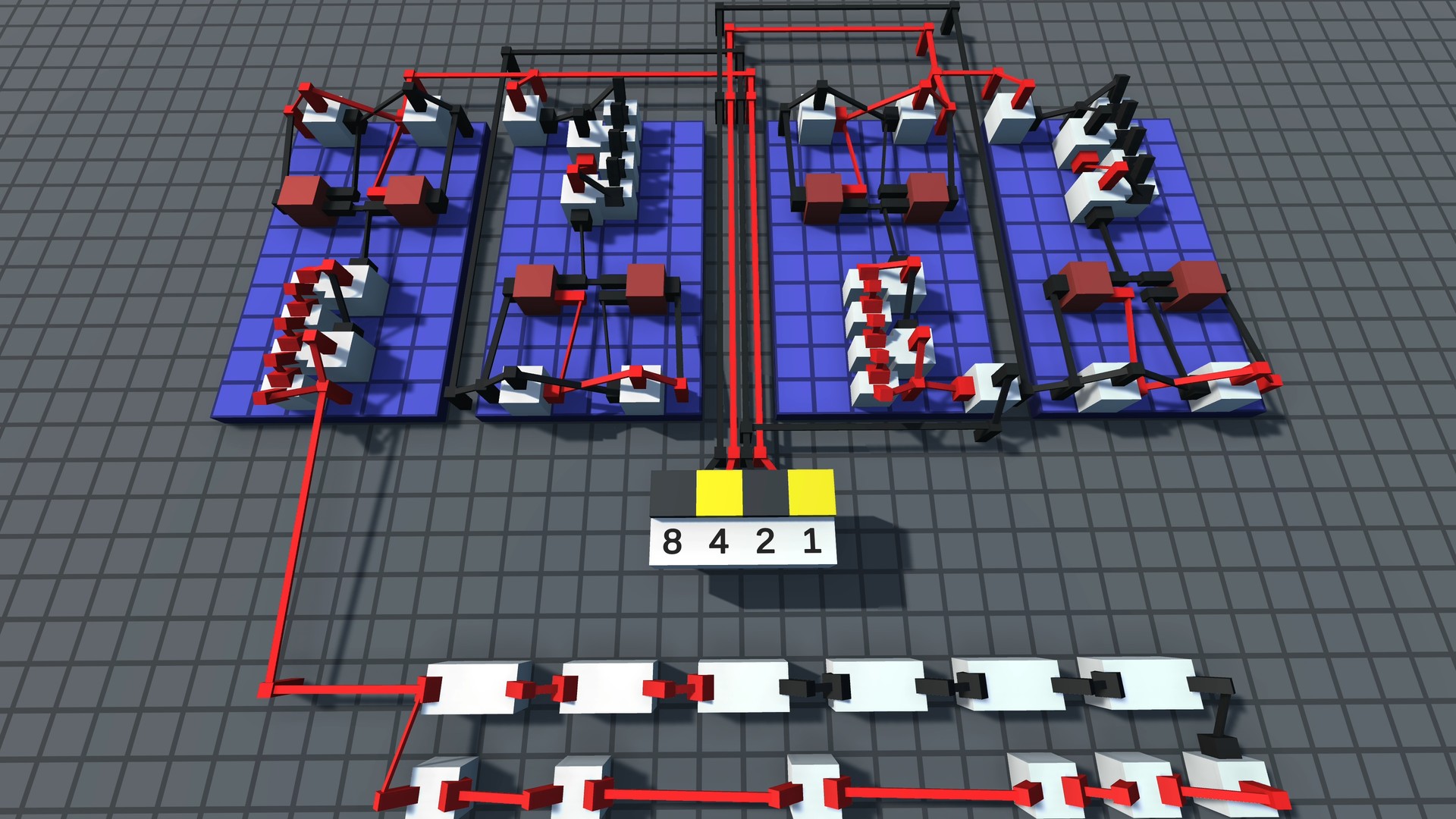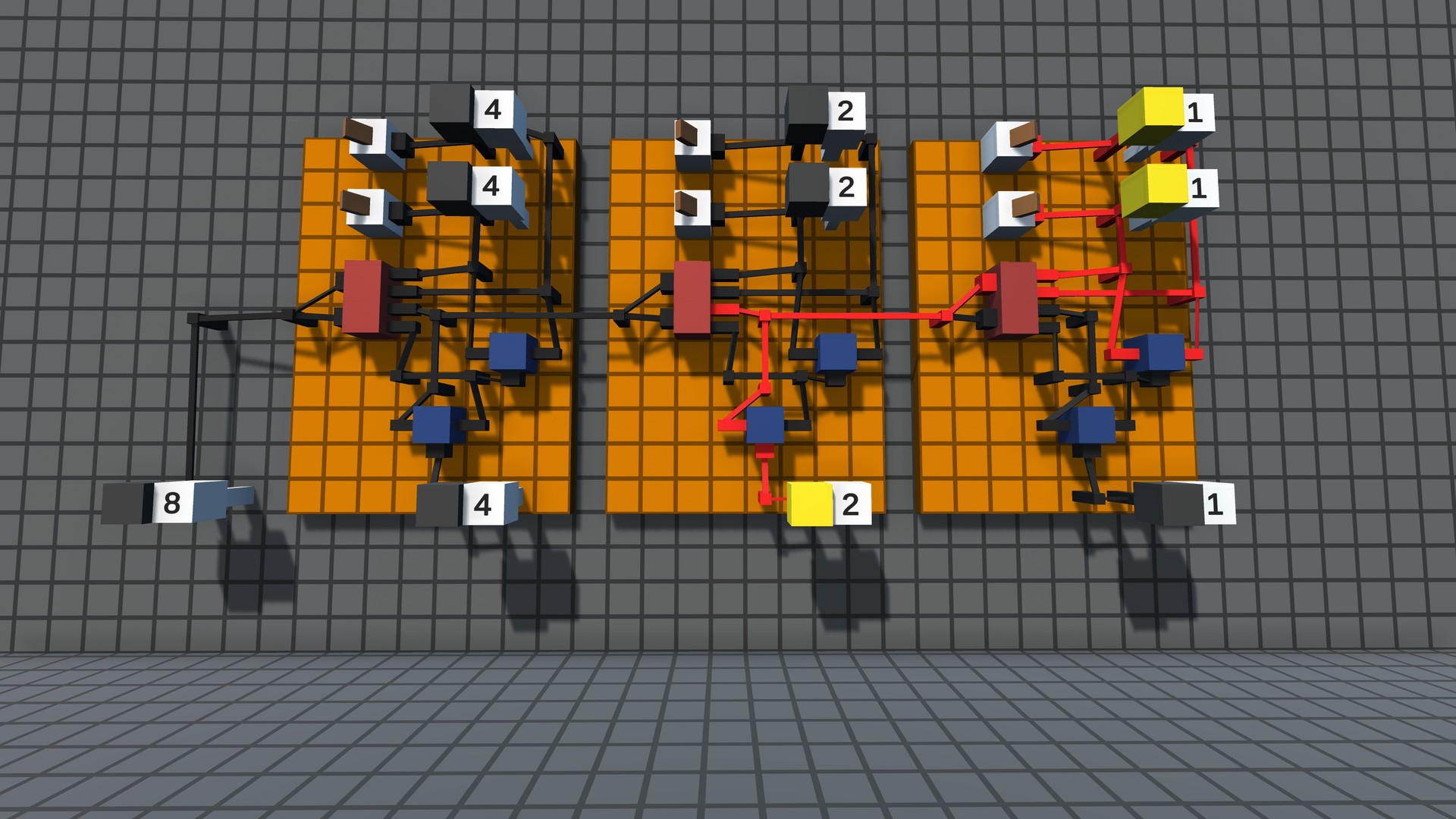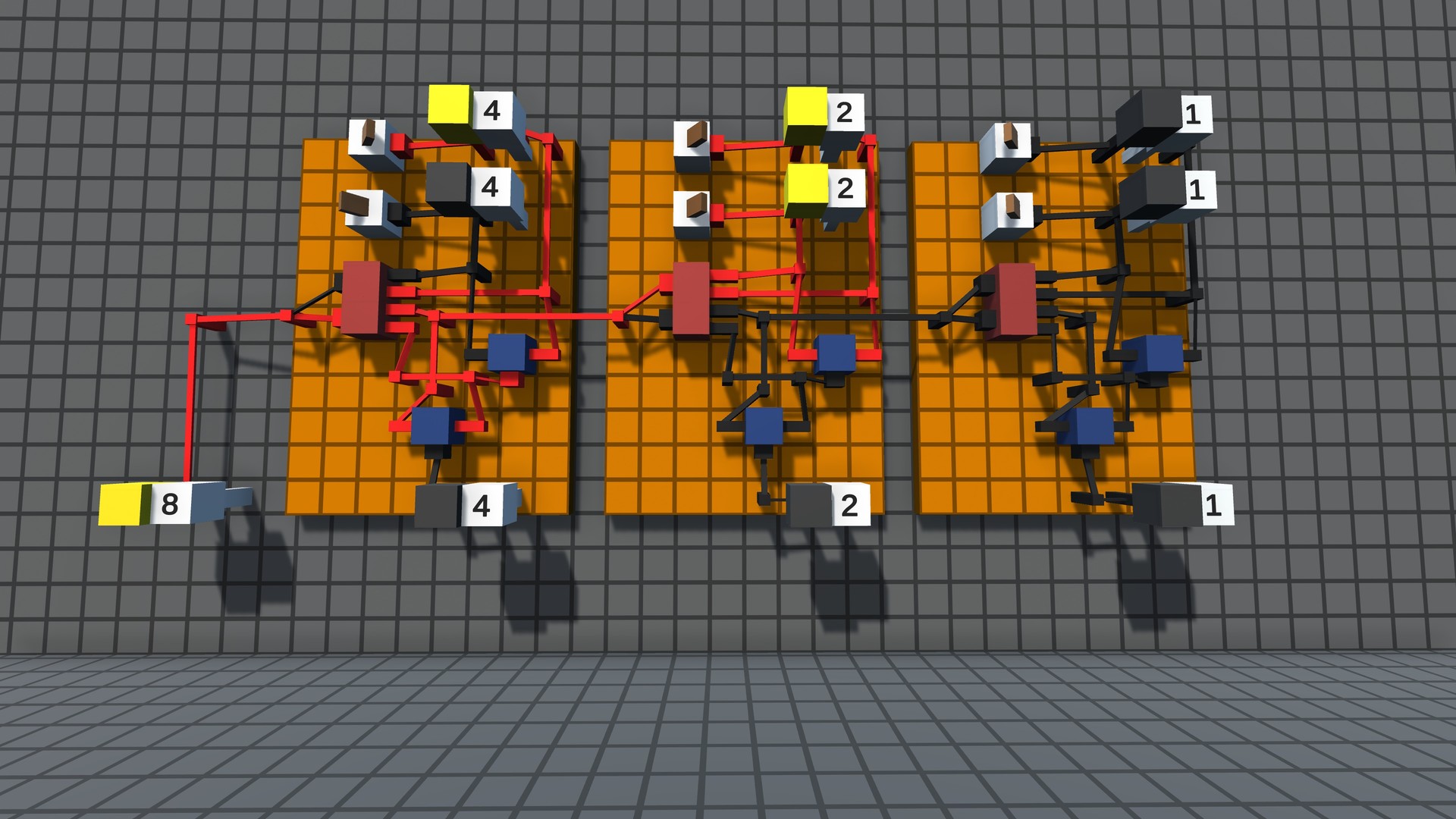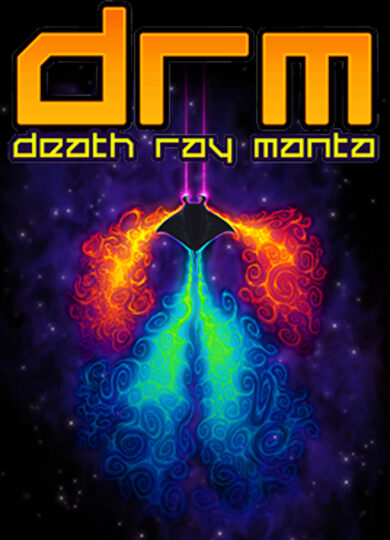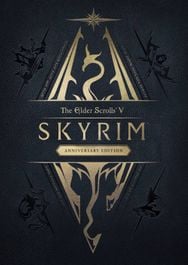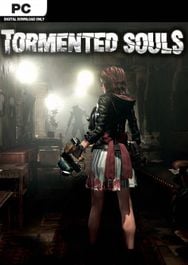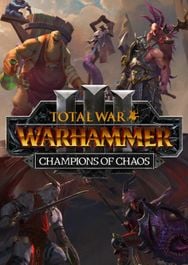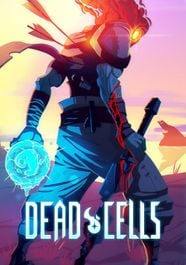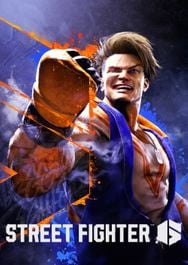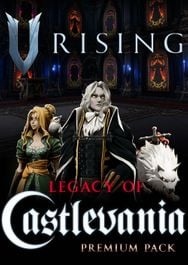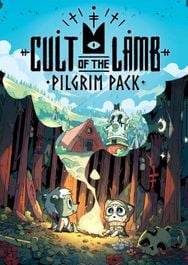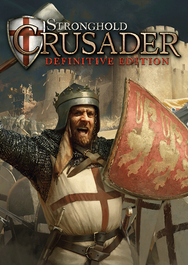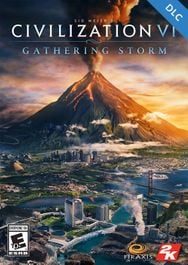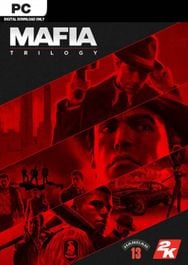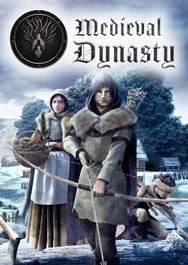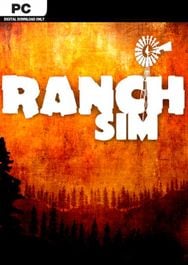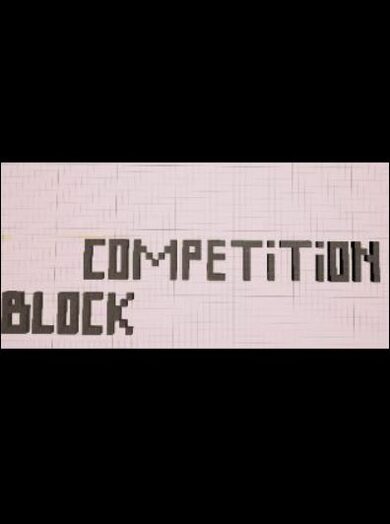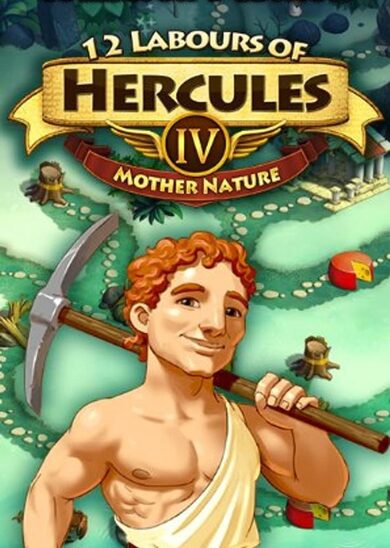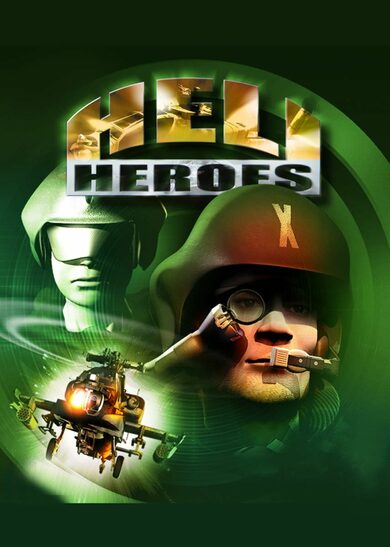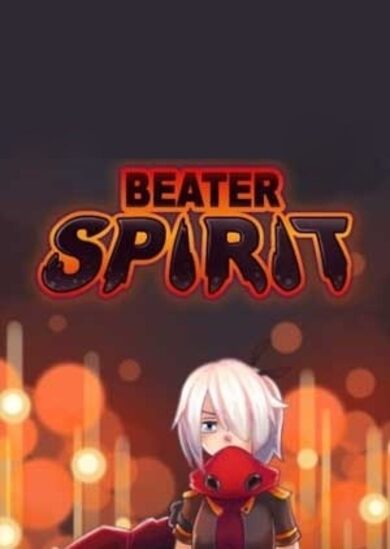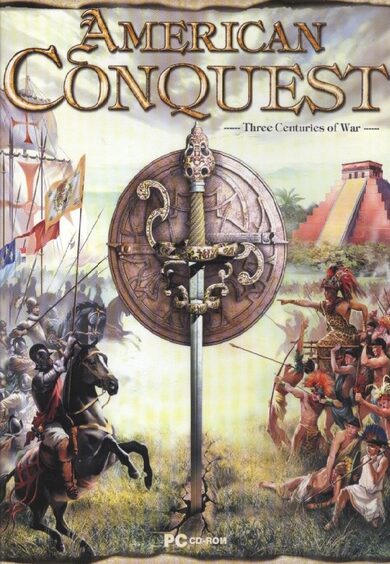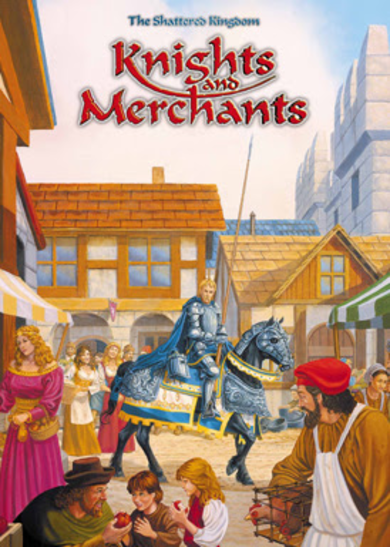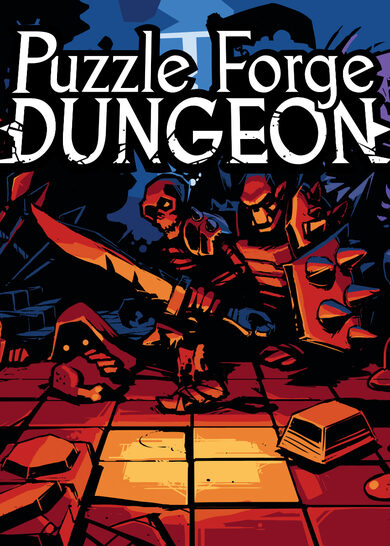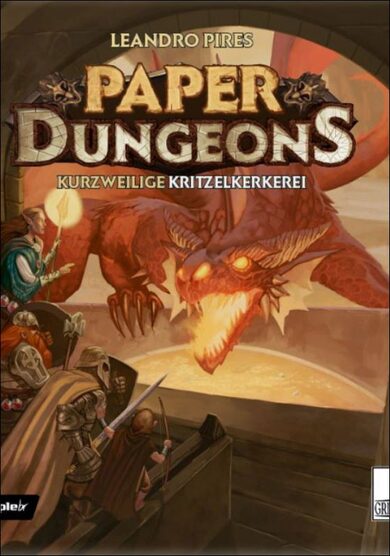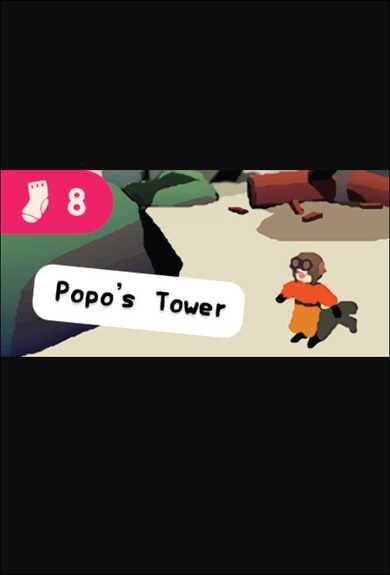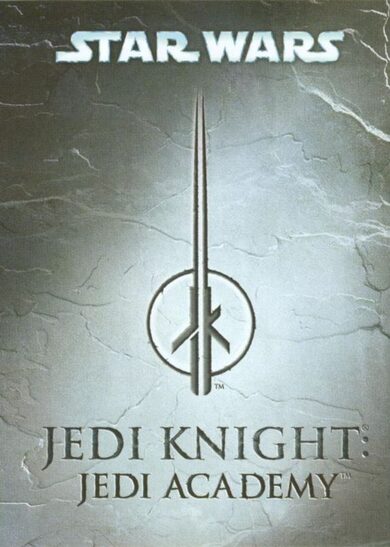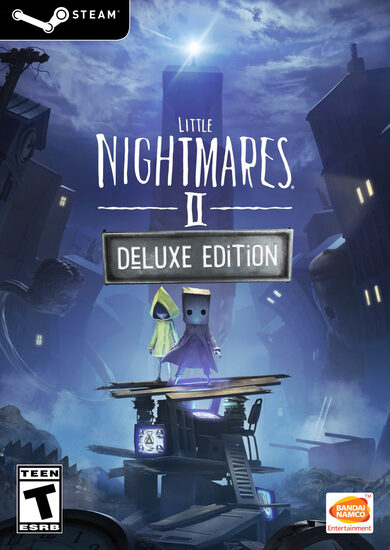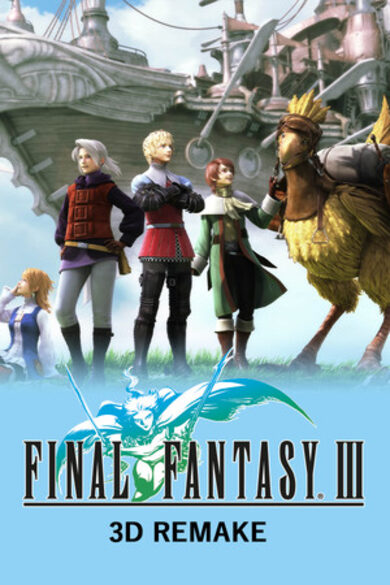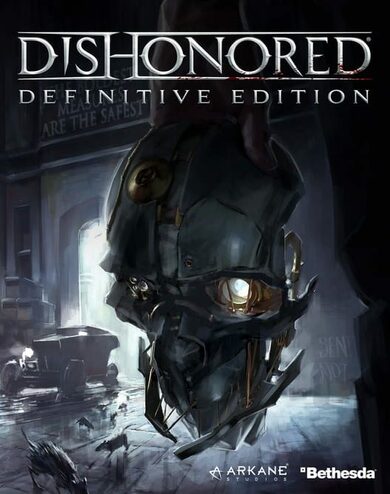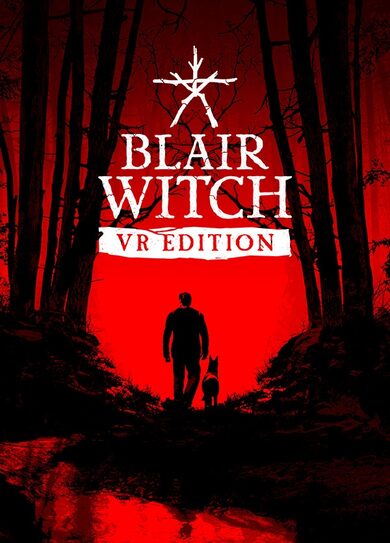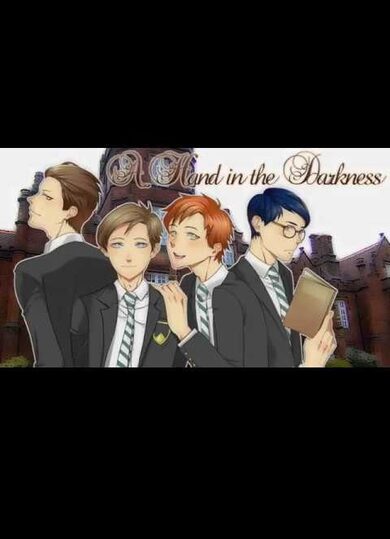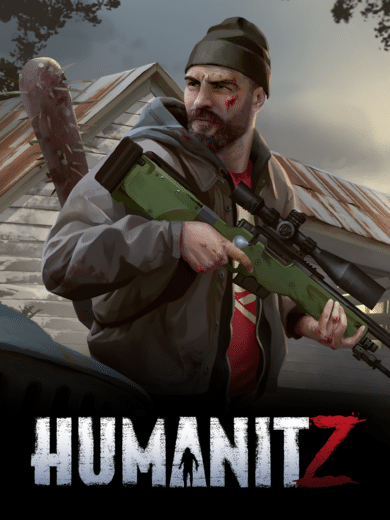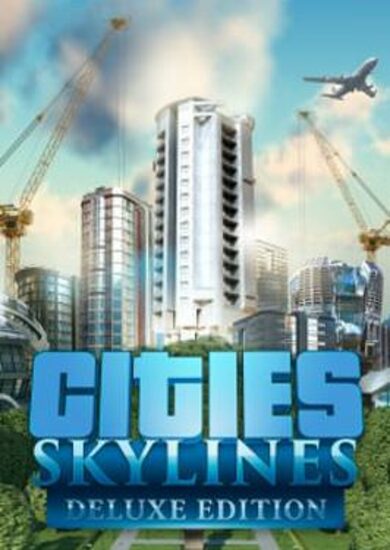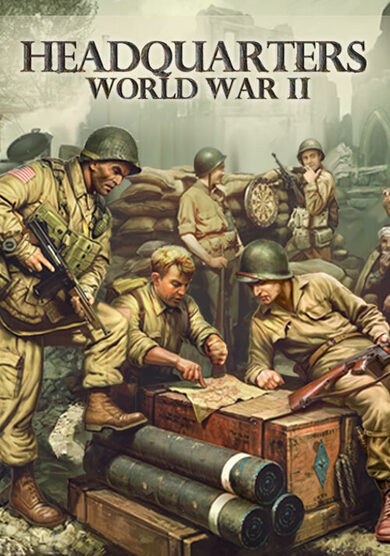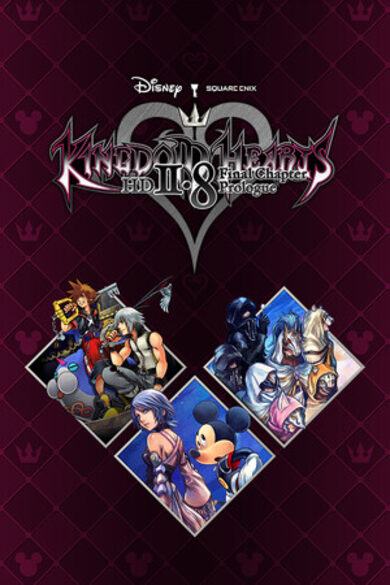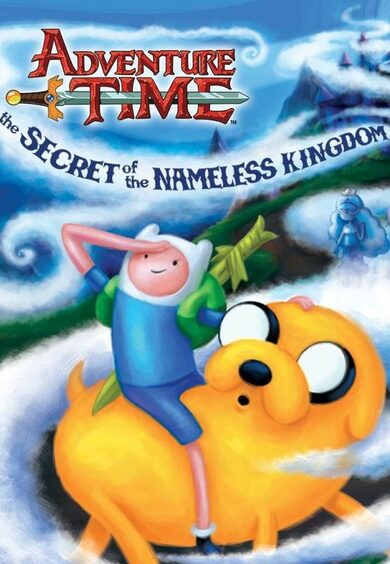Build. Program. Simulate. Logic World teaches you how circuits do math.
Key Features
- Digital Logic - Build circuits that work the same way real world computer chips do.
- Challenges - Solve puzzles from simple logic gates to complex machines like calculators and data storage.
- Multiplayer - Logic World is built from the ground up for collaborative multiplayer. Take on Challenges with your friends or build together freely in Sandbox mode.
- Performance - Build massive circuits and simulate them at thousands of updates per second - all without lag.
- Modding - Logic World features powerful modding tools - the same tools the developers are using to make the game.
- Online Hub - Players can upload their builds, mods, and custom challenges and share them with other players.

Logic World Wednesdays: The Panoramic Edition
Firstly: chairs had been non-functional ever since I redid the player controller code in September. I fixed them up this week and made two important improvements to their functionality:
The next nice fix was to Mount resizing . When I added the checkmark to the resizing UI, it only worked properly for Horizontal Resizing. Mounts use Vertical Resizing, and their checkmark was broken.

I quite like the tiny new checkmark. Its cute


Now, the game can render screenshots at any resolution. This is exciting because it means you can take very high-quality screenshots even when youre running the game in low quality.
Heres an 8k screenshot I took while playing at 1080p (click for full resolution):

The build in that image is a binary multiplier made by @TheWildJarvi :D
I also added 360 panoramic screenshots, which I think is pretty cool. You can see one below; click on it to view an interactable version in Google Photos.

Finally, I added the option to save your screenshots as jpg instead of png. This can massively reduce the size of the images even without sacrificing quality.

---------------------------------------------
We'll keep releasing these weekly updates right up until the game comes out. To make sure you don't miss them, you can sign up for our newsletter or join the official Discord , and of course you can wishlist and follow the game right here on Steam.
See you next Wednesday!
View this post on logicworld.net. More Logic World Wednesdays https://store.steampowered.com/app/1054340/Logic_World/
In case you havent already heard, this week we made the difficult decision to postpone Logic Worlds release.
Were sorry about this, but weve got our heads down and were working hard to make sure the game you play on May 1st is the best it can be.
More Bug Squashing - Jimmy
I again spent most of this week squashing bugs to make sure playing Logic World is a stable, smooth experience. There are two fixes that were particularly satisfying which I would like to share with you.Firstly: chairs had been non-functional ever since I redid the player controller code in September. I fixed them up this week and made two important improvements to their functionality:
- Chairs now work properly when theyre placed at odd angles
- Your multiplayer model will now appear in chairs to other people

The next nice fix was to Mount resizing . When I added the checkmark to the resizing UI, it only worked properly for Horizontal Resizing. Mounts use Vertical Resizing, and their checkmark was broken.

I quite like the tiny new checkmark. Its cute
Tracker - Felipe
If you didnt already know, the closed beta for LW has begun. The beta is a period for reporting issues about the game, and so far this has been done in a plain Discord channel, but this has proven to be insufficient; for example, we dont have a way of marking issues as solved. For this reason I have been working on a ticket system similar to GitHubs issue system that allows our beta testers (and you too, in the future!) to report any bugs, feature requests or other feedback, which we can later resolve.
Server Docker Image - Felipe
Docker is a platform for running applications in containers, which are like virtual machines, meaning that each application gets run in its own little fake OS, isolated from the rest of the machine. These applications come in the form of images, from which containers are created. This week Ive been working on making the LW server into an image, allowing users to spin up a server with a single command, provided they have a Docker installation:
Screenshots - Jimmy
This week I made a major upgrade to our screenshot tech. Previously, we were simply capturing what was currently being displayed on the screen and saving it to a file. But I wanted something more powerful than that.Now, the game can render screenshots at any resolution. This is exciting because it means you can take very high-quality screenshots even when youre running the game in low quality.
Heres an 8k screenshot I took while playing at 1080p (click for full resolution):

The build in that image is a binary multiplier made by @TheWildJarvi :D
I also added 360 panoramic screenshots, which I think is pretty cool. You can see one below; click on it to view an interactable version in Google Photos.

Finally, I added the option to save your screenshots as jpg instead of png. This can massively reduce the size of the images even without sacrificing quality.

---------------------------------------------
We'll keep releasing these weekly updates right up until the game comes out. To make sure you don't miss them, you can sign up for our newsletter or join the official Discord , and of course you can wishlist and follow the game right here on Steam.
See you next Wednesday!
View this post on logicworld.net. More Logic World Wednesdays https://store.steampowered.com/app/1054340/Logic_World/
[ 2020-03-05 01:21:41 CET ] [Original Post]
Minimum Setup
- OS: Ubuntu 14.04
- Processor: 2.4GHz Quad CoreMemory: 8 GB RAM
- Memory: 8 GB RAM
- Graphics: Intel HD Graphics 4000 or AMD Radeon R5 series
- Storage: 2 GB available spaceAdditional Notes: system requirements might be adjusted before release
GAMEBILLET
[ 6421 ]
FANATICAL
[ 5843 ]
GAMERSGATE
[ 1960 ]
MacGameStore
[ 2357 ]
INDIEGALA
[ 546 ]
LOADED
[ 1040 ]
ENEBA
[ 32770 ]
Green Man Gaming Deals
[ 177 ]
FANATICAL BUNDLES
GMG BUNDLES
HUMBLE BUNDLES
INDIEGALA BUNDLES
by buying games/dlcs from affiliate links you are supporting tuxDB