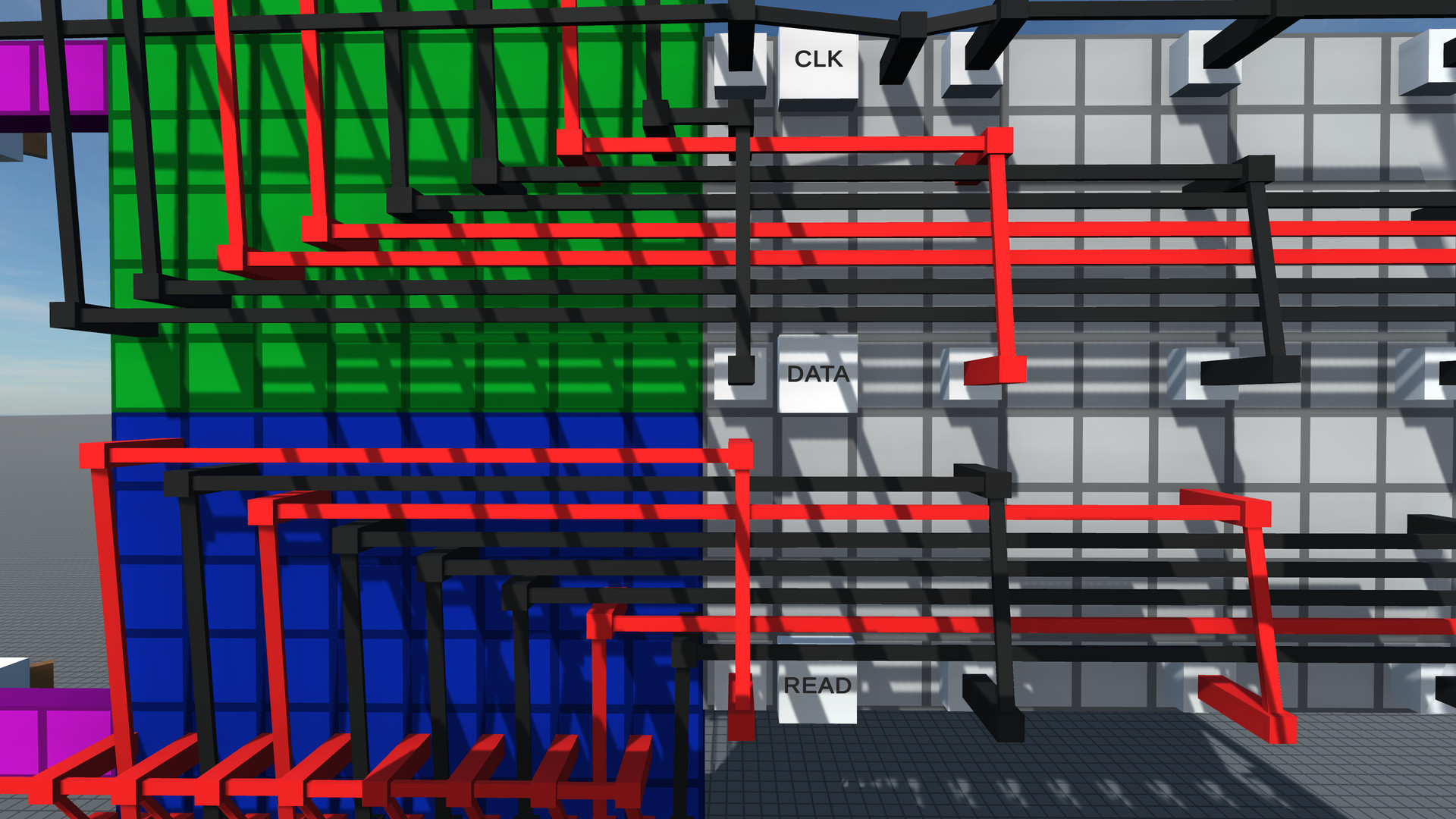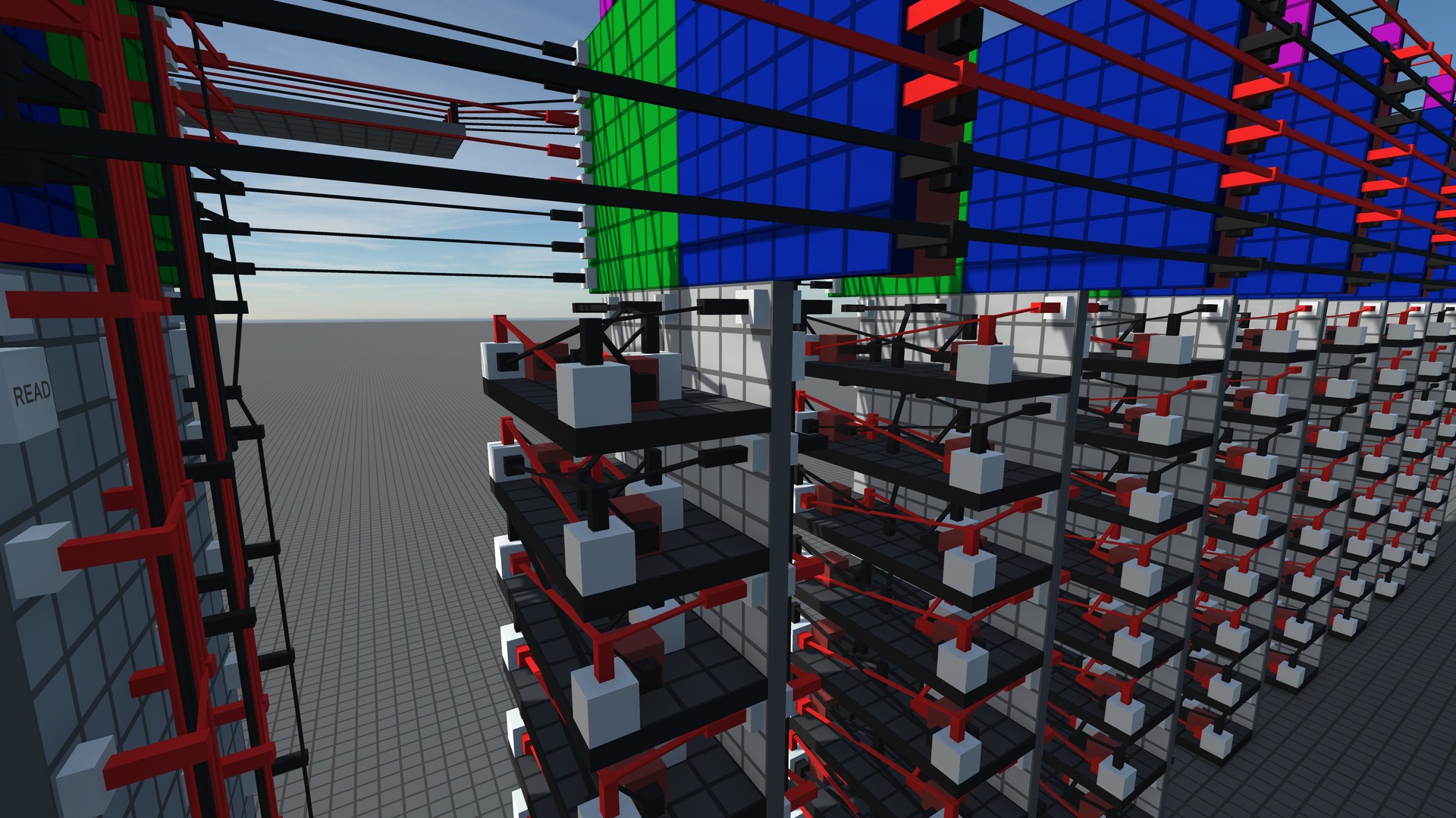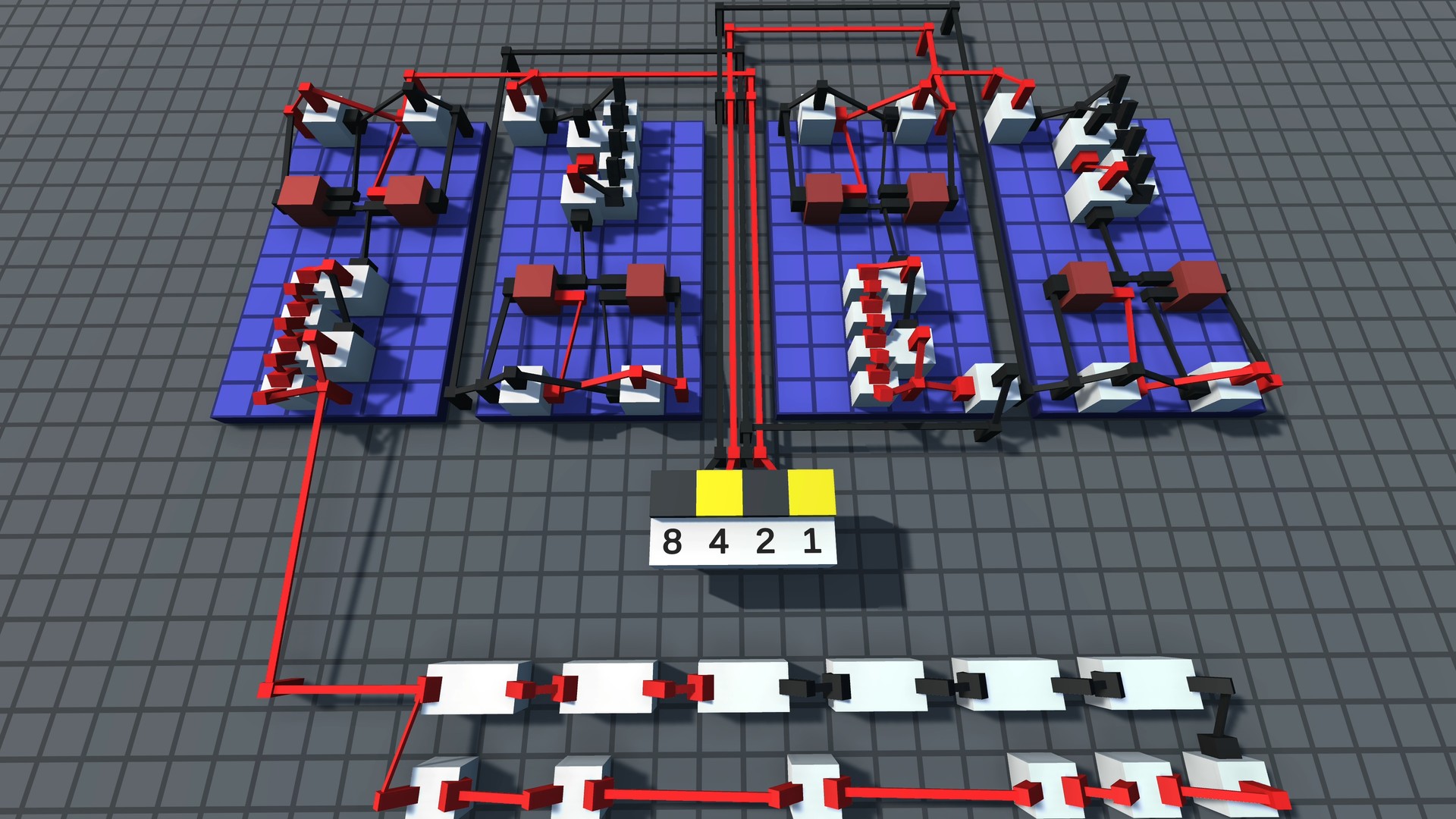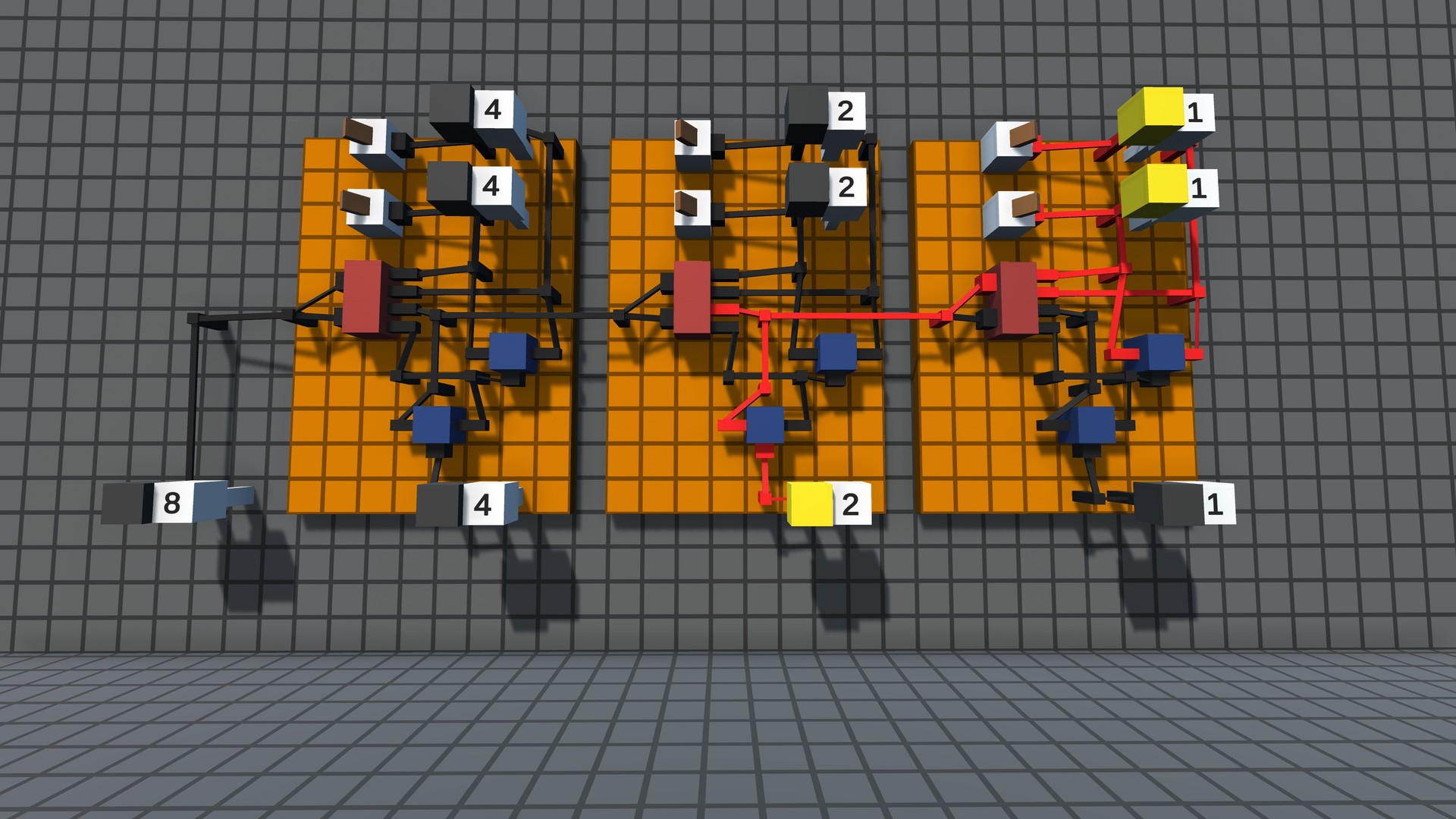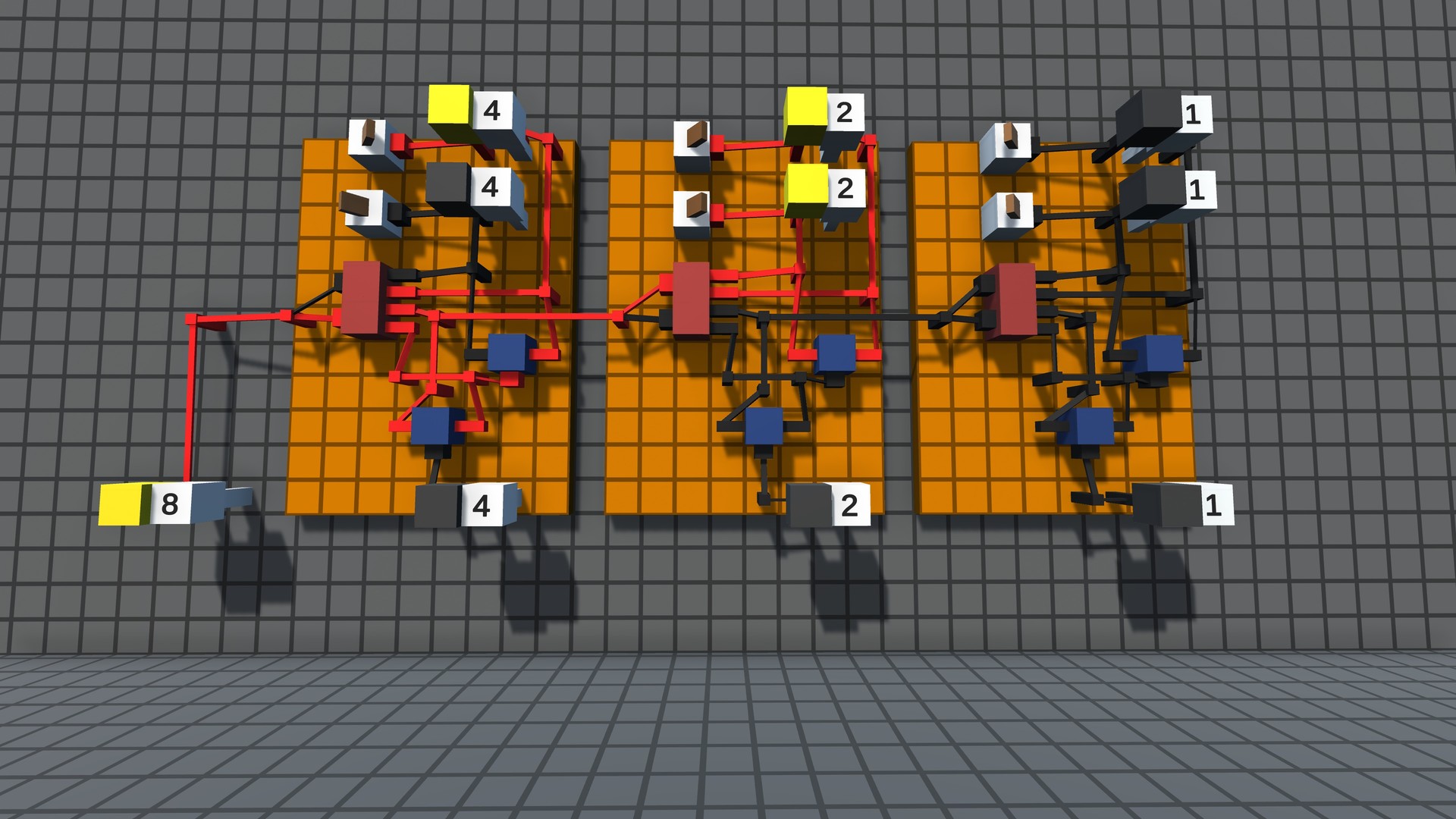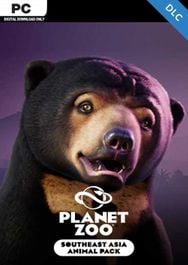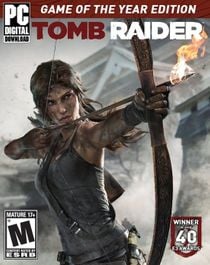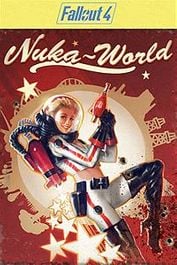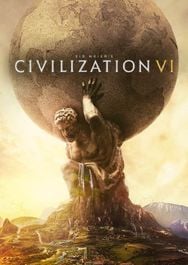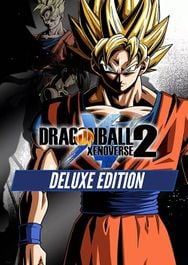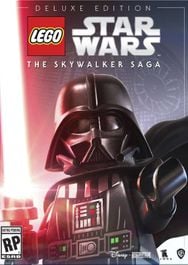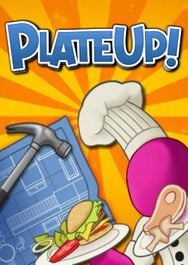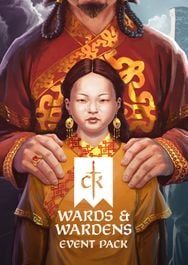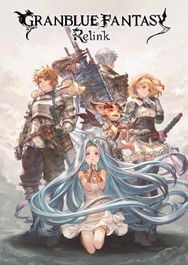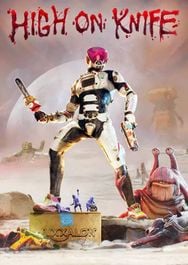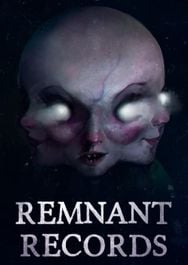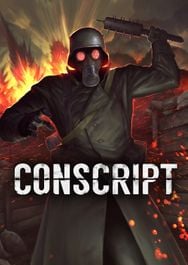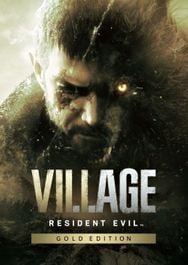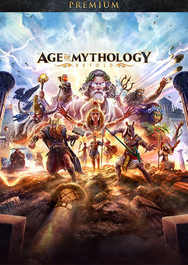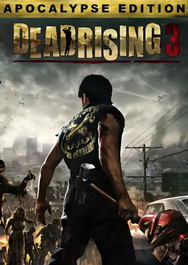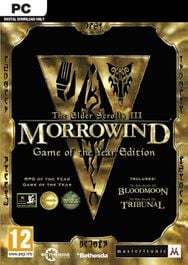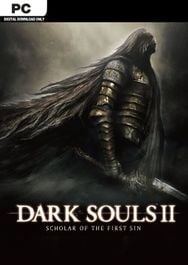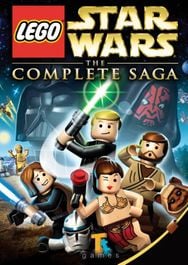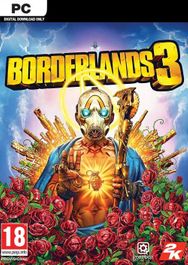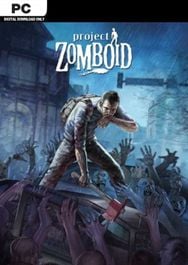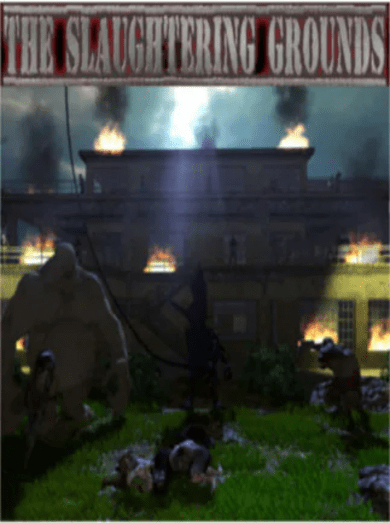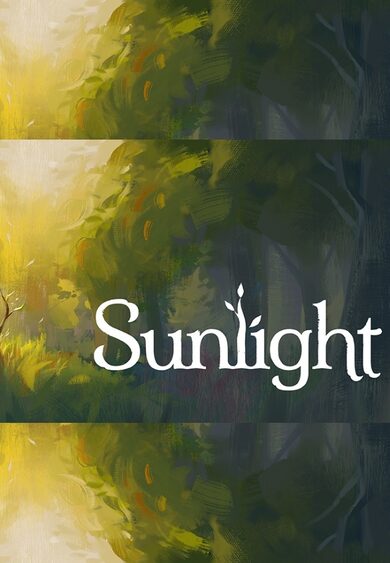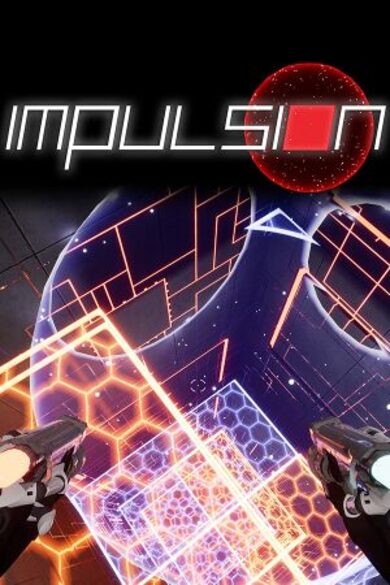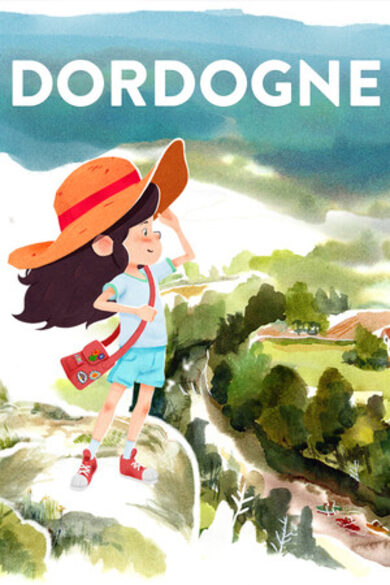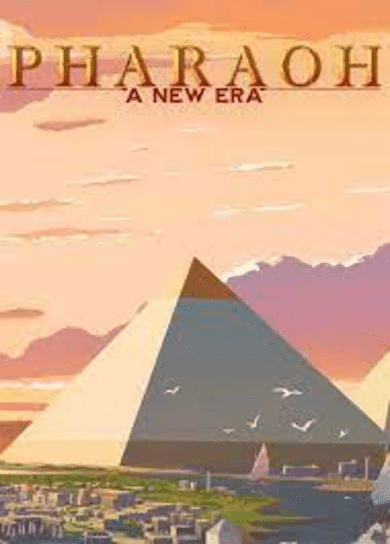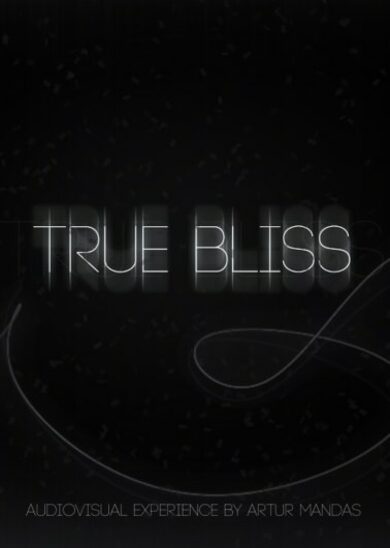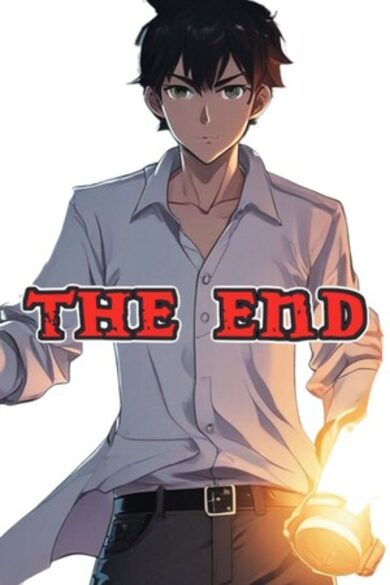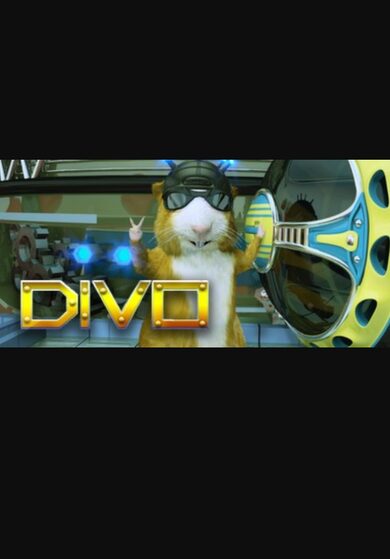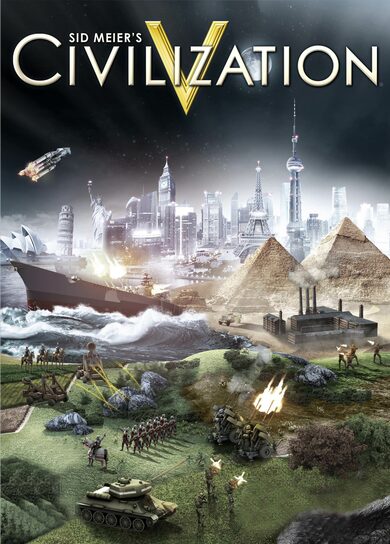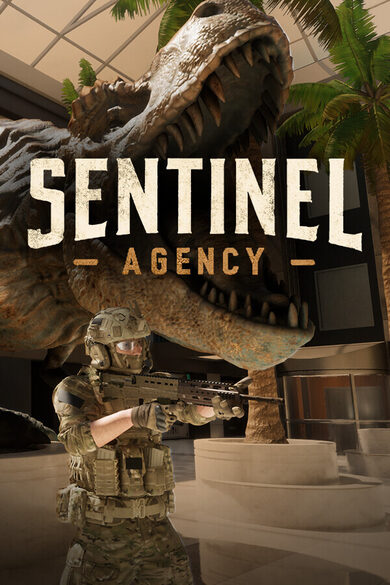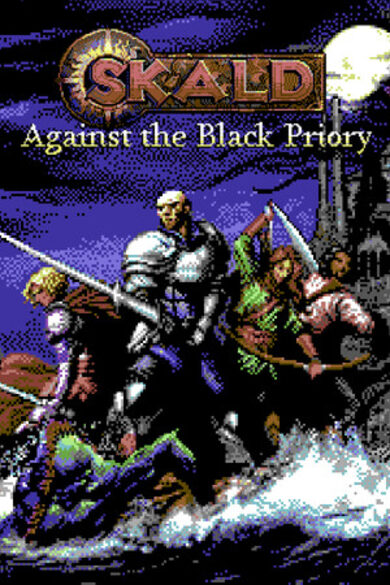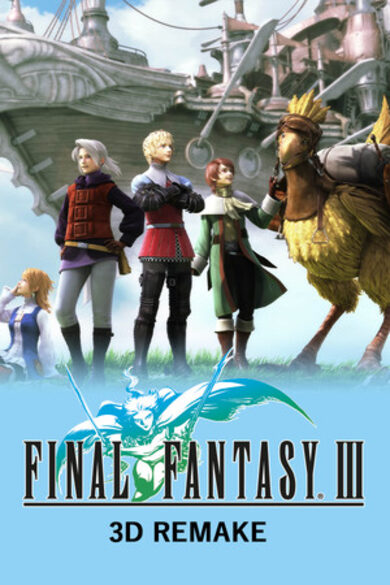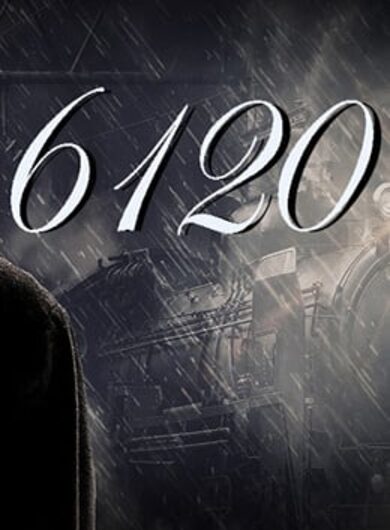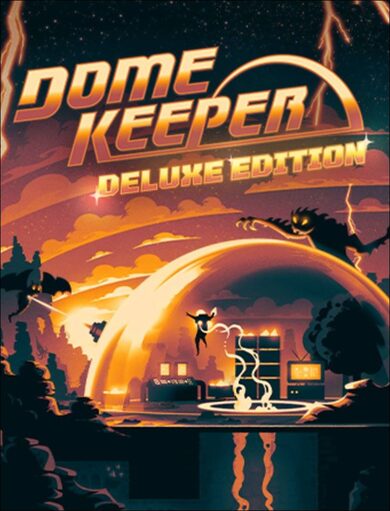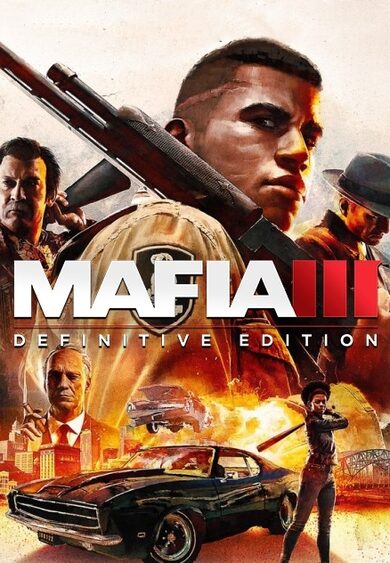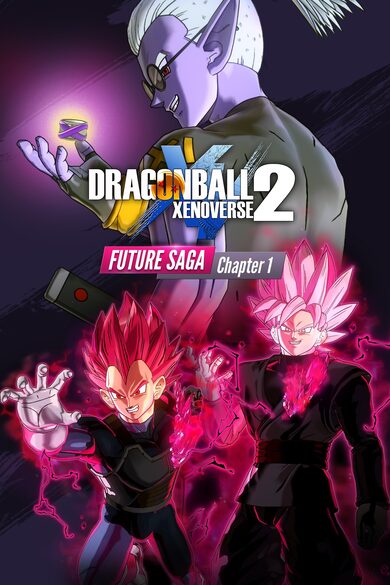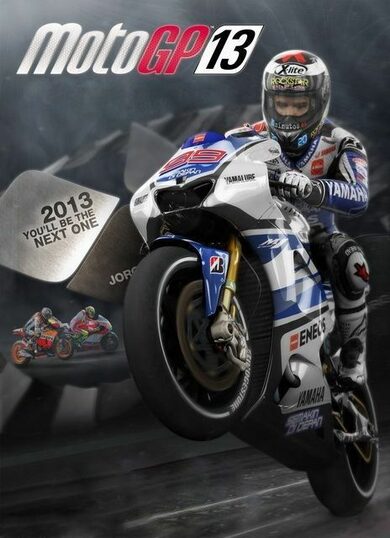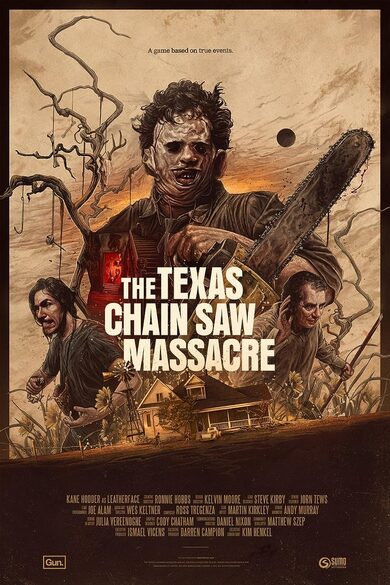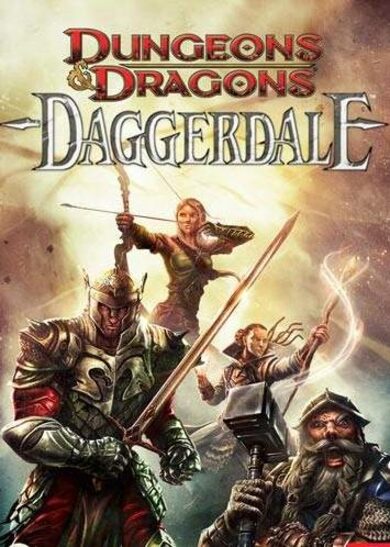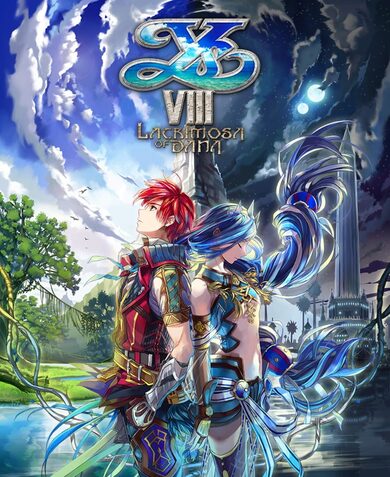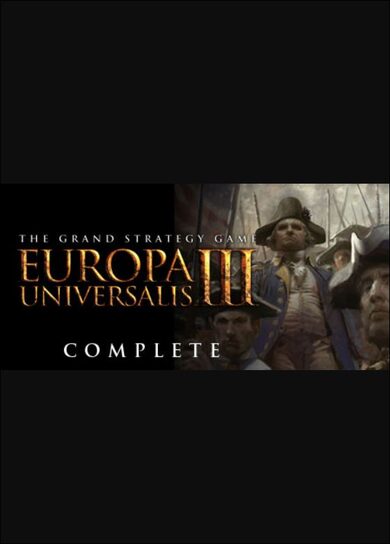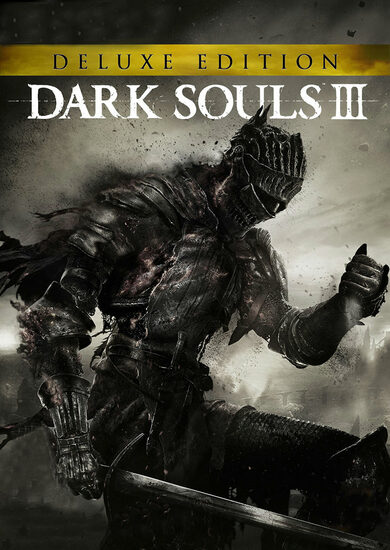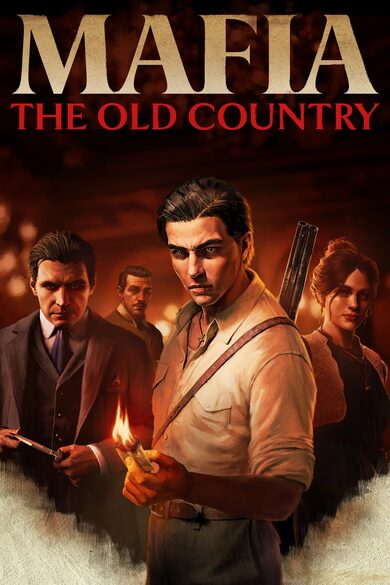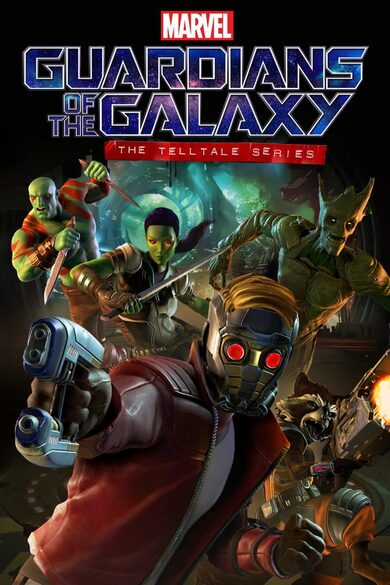Build. Program. Simulate. Logic World teaches you how circuits do math.
Key Features
- Digital Logic - Build circuits that work the same way real world computer chips do.
- Challenges - Solve puzzles from simple logic gates to complex machines like calculators and data storage.
- Multiplayer - Logic World is built from the ground up for collaborative multiplayer. Take on Challenges with your friends or build together freely in Sandbox mode.
- Performance - Build massive circuits and simulate them at thousands of updates per second - all without lag.
- Modding - Logic World features powerful modding tools - the same tools the developers are using to make the game.
- Online Hub - Players can upload their builds, mods, and custom challenges and share them with other players.

Logic World Wednesdays: Loggy Loggy Log Log Log Glog Glog
In addition to writing new music, I've recently been working on polishing some of my previous pieces for this soundtrack. I'm now completely done with 20 minutes of music for Logic World. The full soundtrack will be 40 minutes, so we're officially halfway finished! I'm looking forward to the next half and I hope that you're there with me on Logic World Wednesdays to hear some new tunes!

Knowing the messages importance level (trace, debug, information, warning, error or fatal) also lets us write some pretty logs to a file:

Ive added a command that lets you change the log level (which by default is the information level), so that you can see the tracing messages that are hidden by default.
Now that we have a proper logging system, it will be much easier to diagnose and fix bugs and crashes. Logs should also be a big help to modders who are trying to fix their mods.

(The artifacts you see in the details panel are just some Unity Editor shenanigans)
I spent a while looking for a library for parsing command line arguments, but none managed to quite convince me. The closest one was Fluent Command Line Parser , however it still doesnt fully support subcommands (like [code single]git fetch -a[/code], for example). This is the reason I am developing Yaclip (Yet Another Command LIne Parser), a library for parsing arguments with a completely fluent interface. Its also able to automatically generate pretty help messages, this is Logic Makers help message (so far):

Currently, Logic Maker allows you to create new mod projects from templates that you will be able to provide, as well as a default template that allows you to configure what you want and dont want to include in the mod. Youll also be able to add new components to your existing mod, although this will probably be overkill for simple components.
---------------------------------------------
We'll keep releasing these weekly updates right up until the game comes out. To make sure you don't miss them, you can sign up for our newsletter or join the official Discord , and of course you can wishlist and follow the game right here on Steam.
View this post on logicworld.net. More Logic World Wednesdays https://store.steampowered.com/app/1054340/Logic_World/
Time and Science - Markku
Hello everyone! I hope you enjoy my piece for the Logic World OST called 'Time and Science'.In addition to writing new music, I've recently been working on polishing some of my previous pieces for this soundtrack. I'm now completely done with 20 minutes of music for Logic World. The full soundtrack will be 40 minutes, so we're officially halfway finished! I'm looking forward to the next half and I hope that you're there with me on Logic World Wednesdays to hear some new tunes!
Loggy Loggy Log Log Log Log thats fun to say out loud - Felipe
This week Ive been working on making the game log the stuff its doing. Right now all the games output is printed directly to the in-game console (or the server console), meaning that if you, for example, wanted to print an error, youd have to explicitly specify the messages color every time you print it. Ive been working on a system that abstracts this, instead it lets you say print an error, and it will automatically print it to the console with the appropriate color, as well as to a file on disk. Mods will get their own dedicated logger, which means that it will be easy to distinguish between mods log messages. This is what the logs in the server look like:
Knowing the messages importance level (trace, debug, information, warning, error or fatal) also lets us write some pretty logs to a file:

Ive added a command that lets you change the log level (which by default is the information level), so that you can see the tracing messages that are hidden by default.
Now that we have a proper logging system, it will be much easier to diagnose and fix bugs and crashes. Logs should also be a big help to modders who are trying to fix their mods.
In-game mods menu - Felipe
Ive also been working on a menu that shows all loaded mods. Its not complete yet, currently it shows you some details about the mod like its name, ID, version and priority:
(The artifacts you see in the details panel are just some Unity Editor shenanigans)
Logic Maker progress - Felipe
Ive also been progressing on Logic Maker, the tool you will be able to use when working on your own mods. Ive decided to drop the GUI option (at least for 1.0 release), since I think it wont be necessary as the CLI app is very easy to use.I spent a while looking for a library for parsing command line arguments, but none managed to quite convince me. The closest one was Fluent Command Line Parser , however it still doesnt fully support subcommands (like [code single]git fetch -a[/code], for example). This is the reason I am developing Yaclip (Yet Another Command LIne Parser), a library for parsing arguments with a completely fluent interface. Its also able to automatically generate pretty help messages, this is Logic Makers help message (so far):

Currently, Logic Maker allows you to create new mod projects from templates that you will be able to provide, as well as a default template that allows you to configure what you want and dont want to include in the mod. Youll also be able to add new components to your existing mod, although this will probably be overkill for simple components.
Editable Display Configurations - Jimmy
Building on last weeks work on Global Display Configurations, this week Ive added some fancy menus for editing those configurations!---------------------------------------------
We'll keep releasing these weekly updates right up until the game comes out. To make sure you don't miss them, you can sign up for our newsletter or join the official Discord , and of course you can wishlist and follow the game right here on Steam.
View this post on logicworld.net. More Logic World Wednesdays https://store.steampowered.com/app/1054340/Logic_World/
[ 2020-06-04 01:35:59 CET ] [Original Post]
Minimum Setup
- OS: Ubuntu 14.04
- Processor: 2.4GHz Quad CoreMemory: 8 GB RAM
- Memory: 8 GB RAM
- Graphics: Intel HD Graphics 4000 or AMD Radeon R5 series
- Storage: 2 GB available spaceAdditional Notes: system requirements might be adjusted before release
GAMEBILLET
[ 6421 ]
FANATICAL
[ 5843 ]
GAMERSGATE
[ 1960 ]
MacGameStore
[ 2357 ]
INDIEGALA
[ 546 ]
LOADED
[ 1040 ]
ENEBA
[ 32771 ]
Green Man Gaming Deals
[ 177 ]
FANATICAL BUNDLES
GMG BUNDLES
HUMBLE BUNDLES
INDIEGALA BUNDLES
by buying games/dlcs from affiliate links you are supporting tuxDB