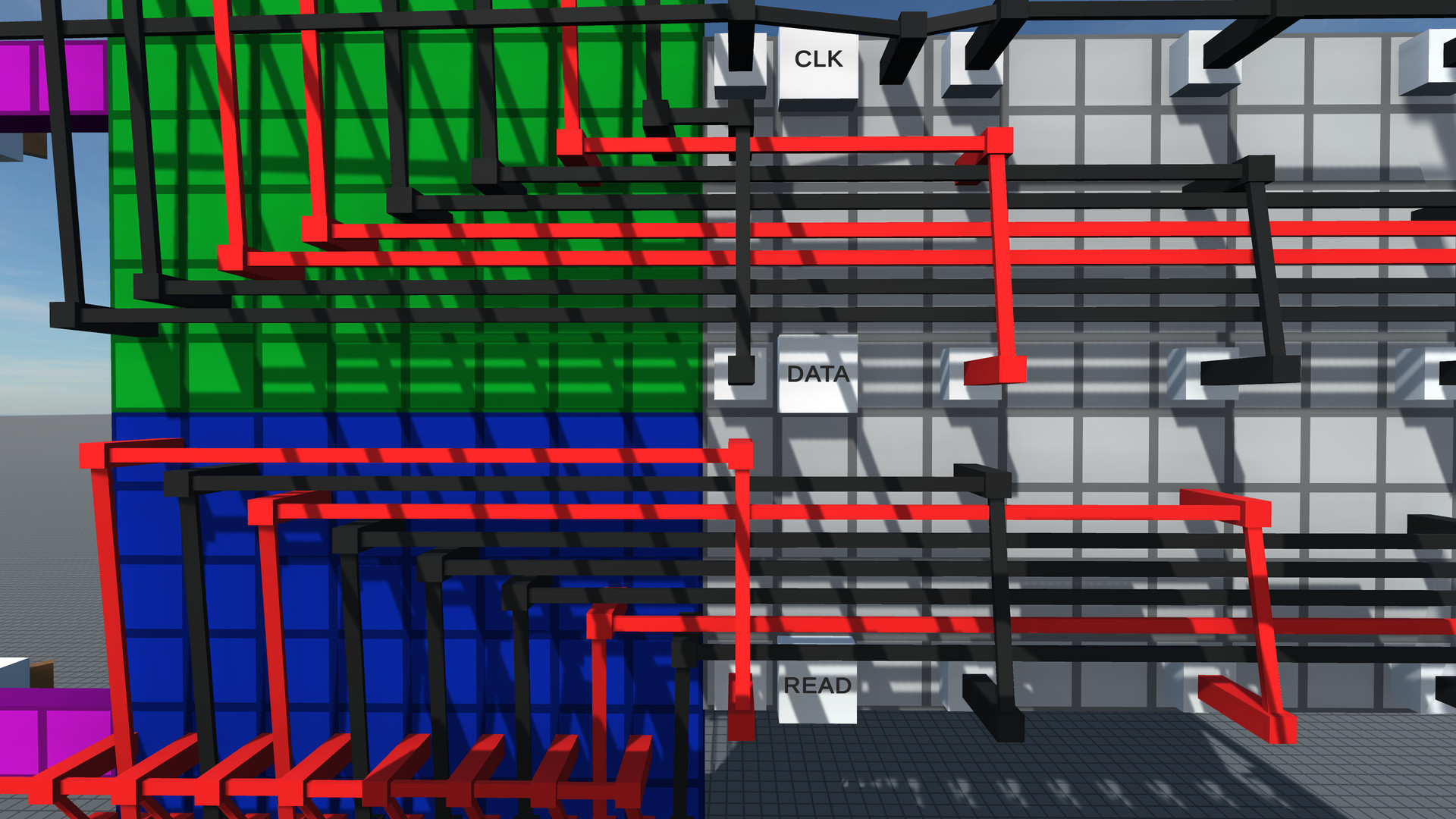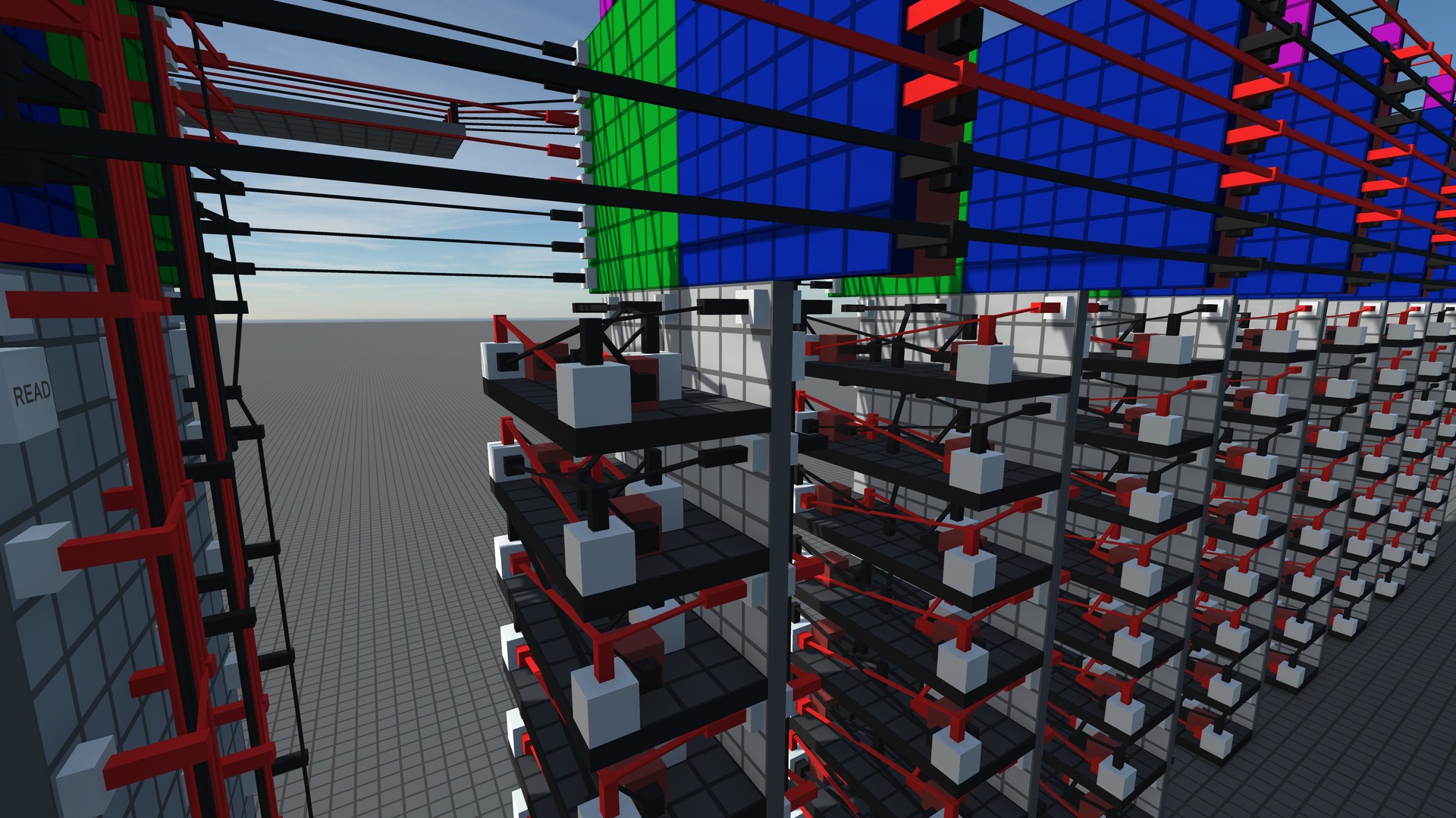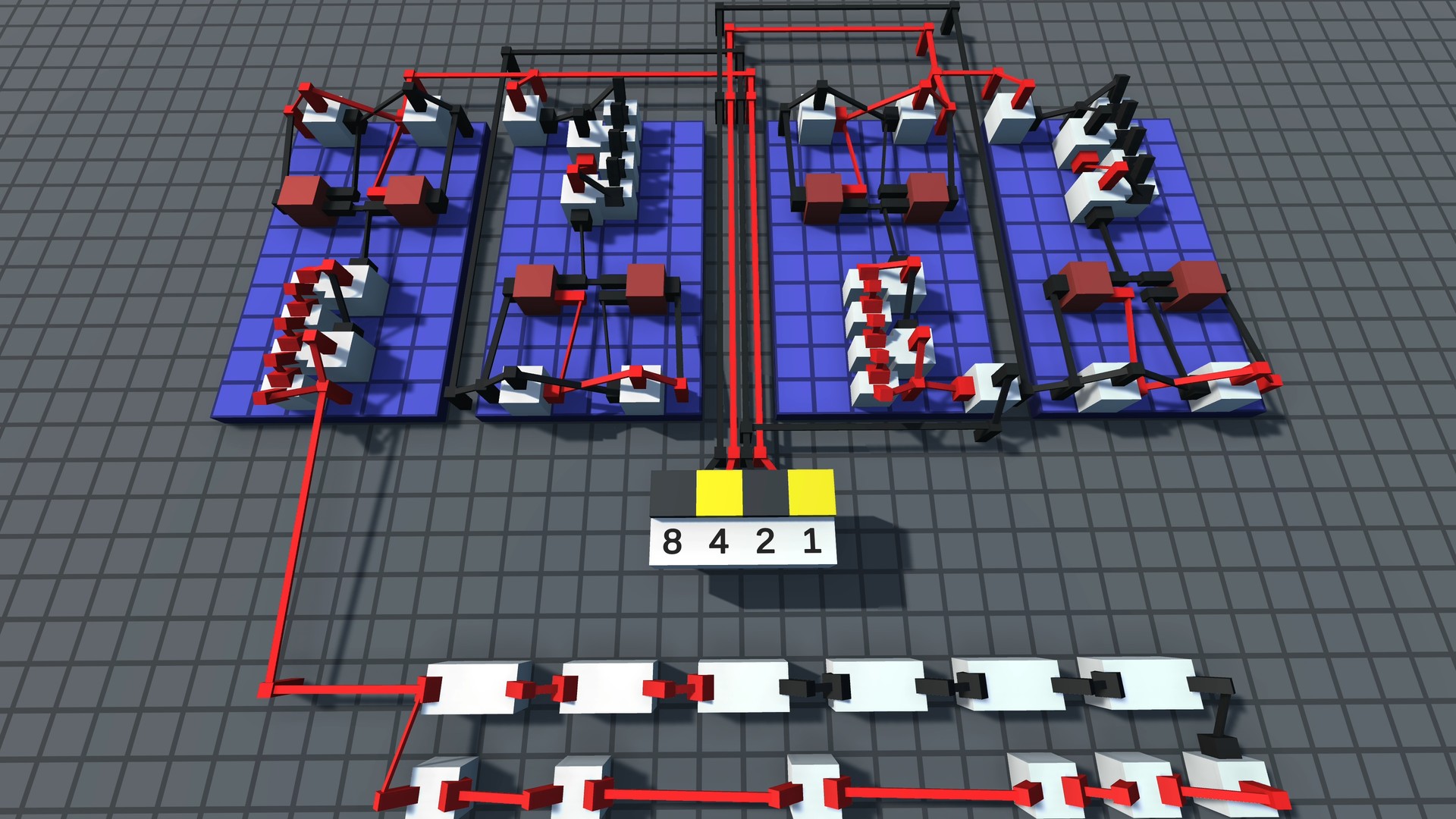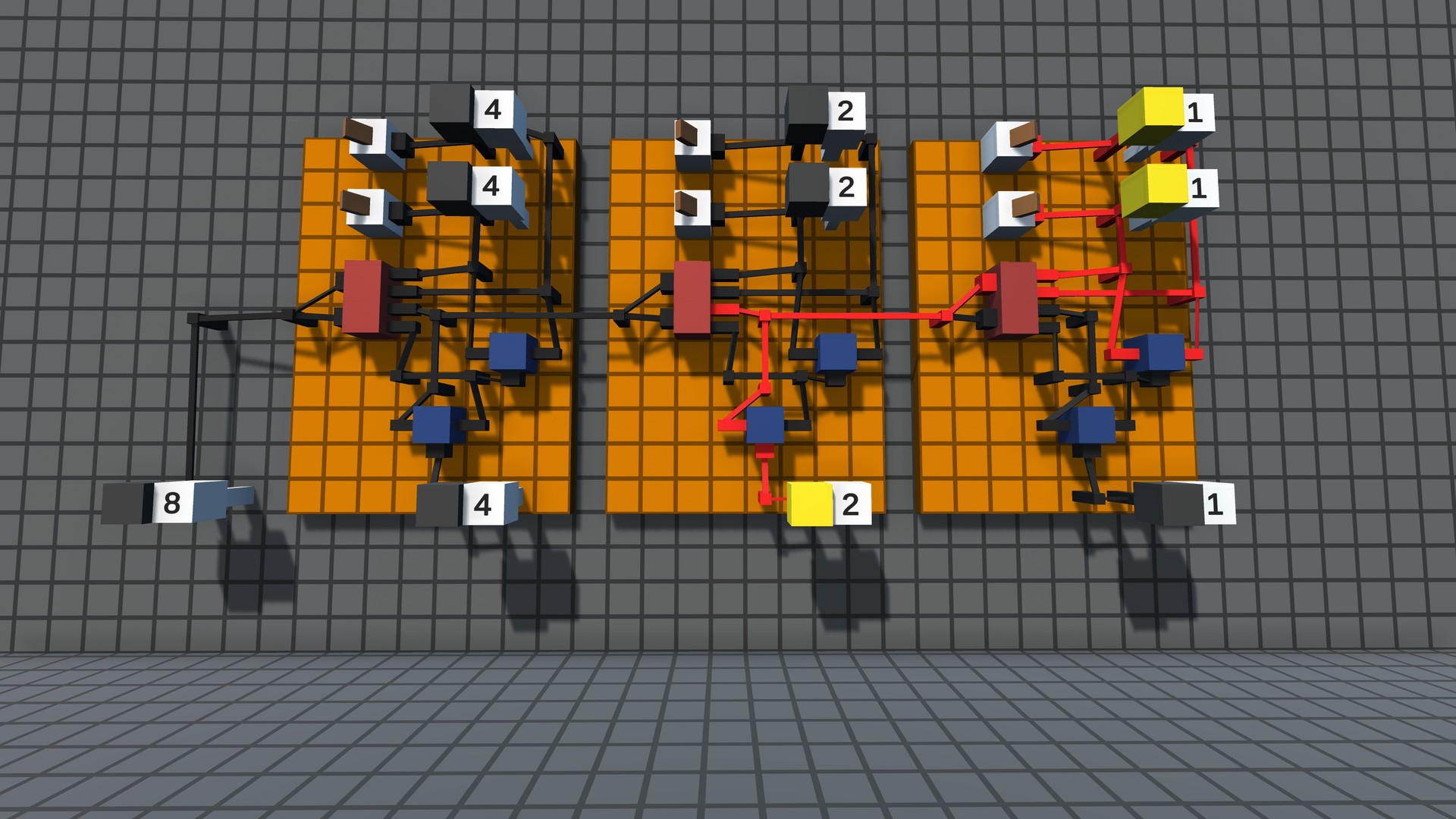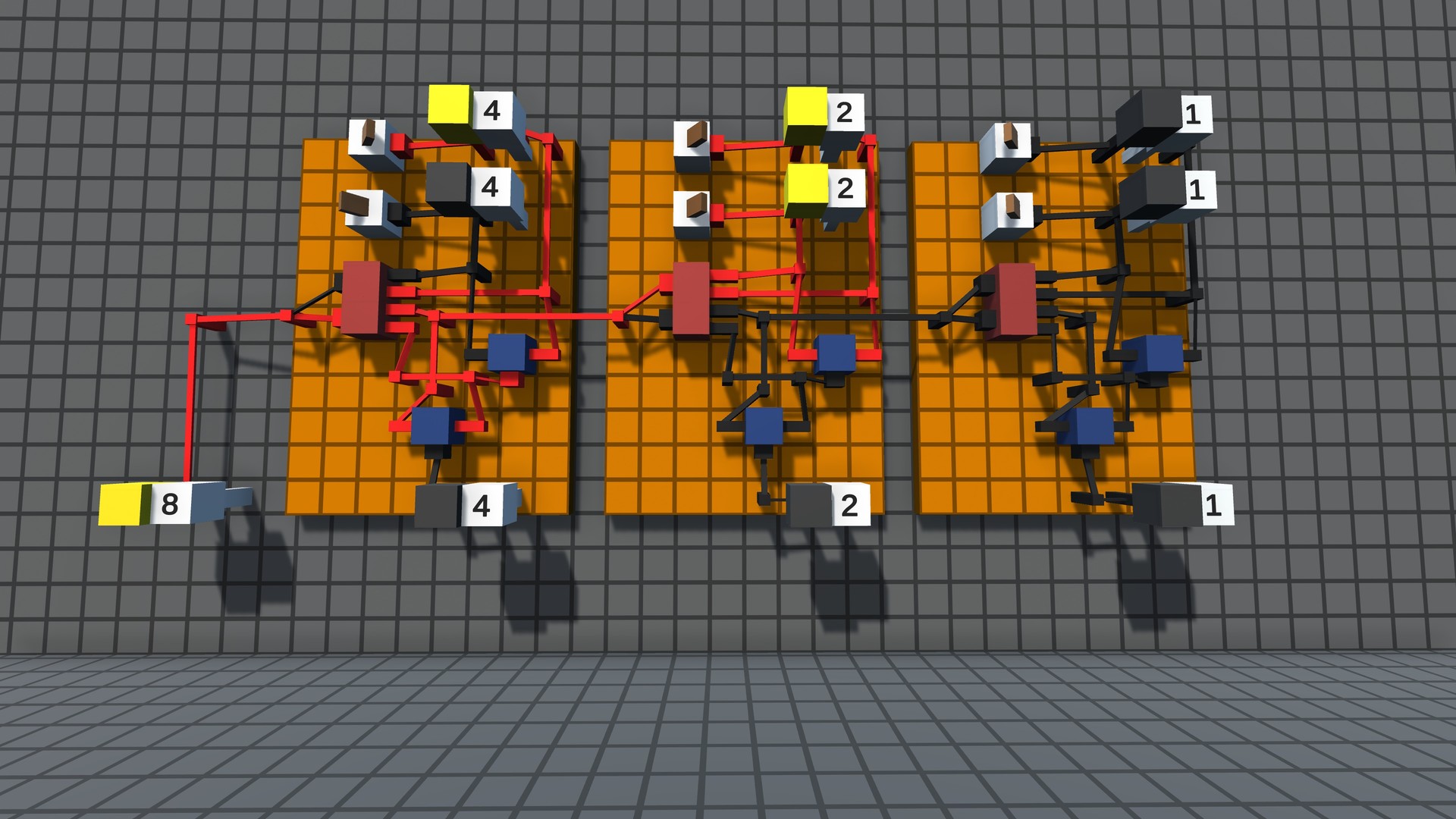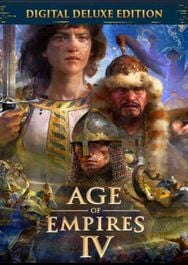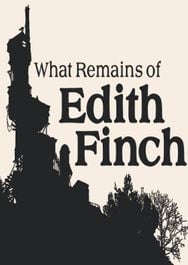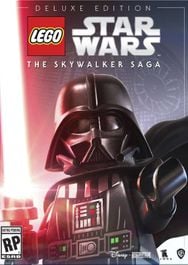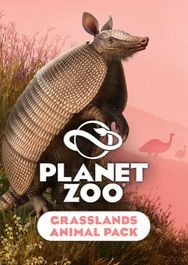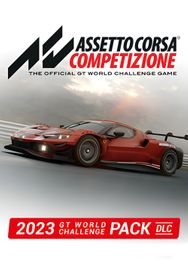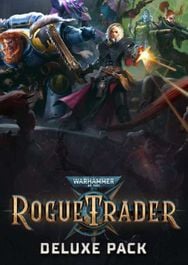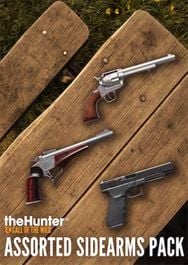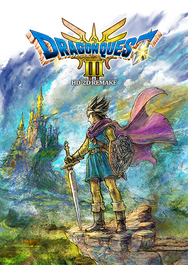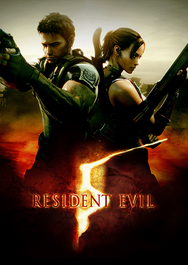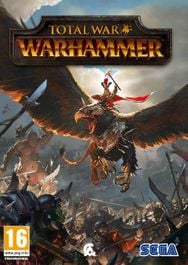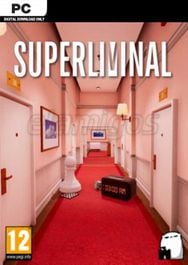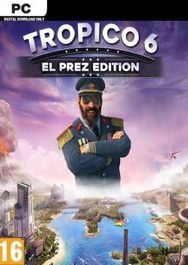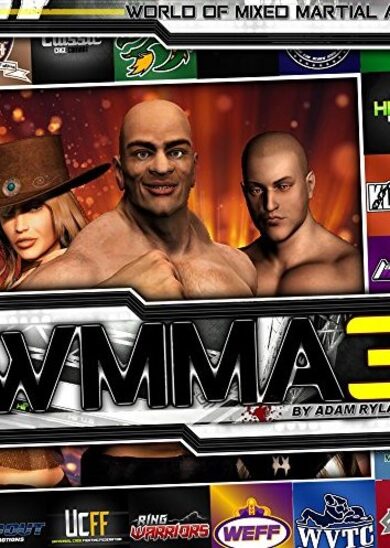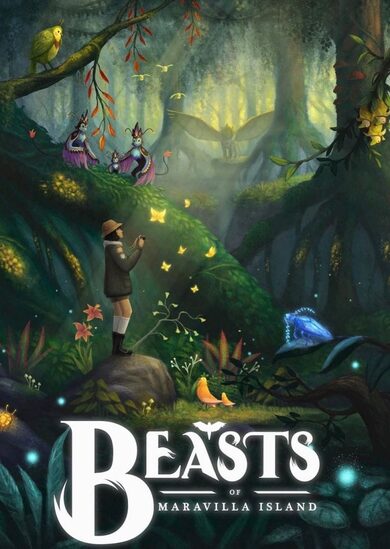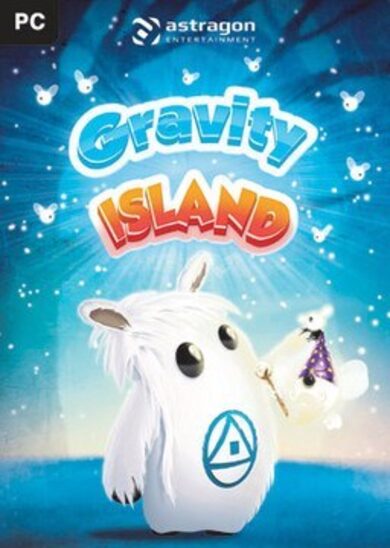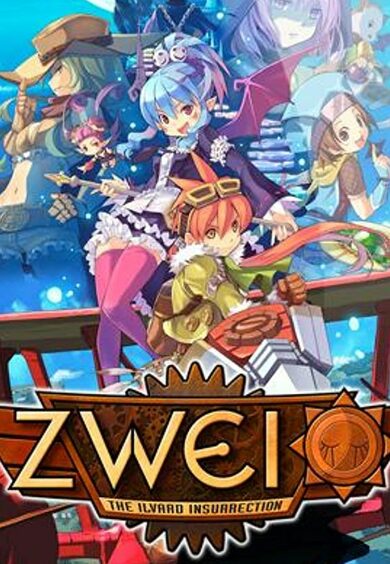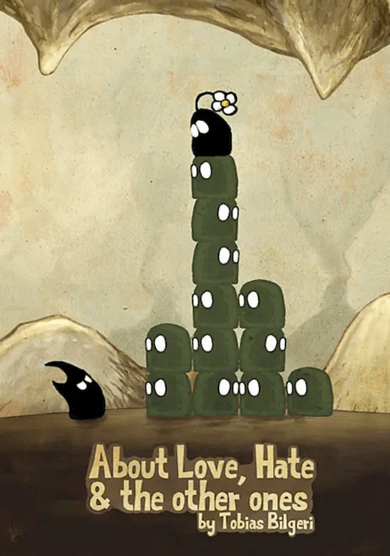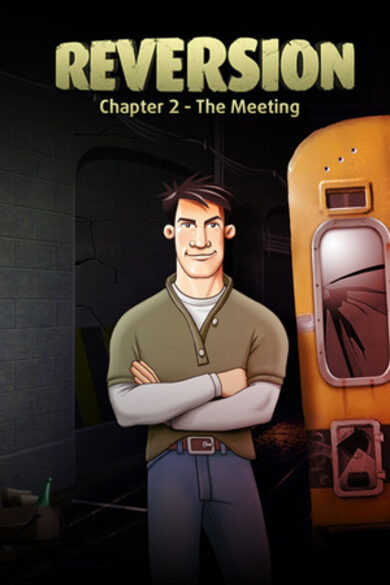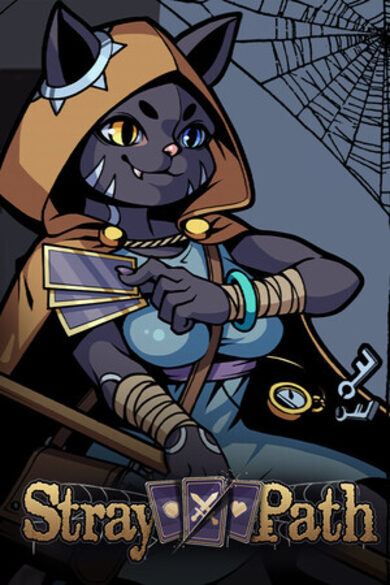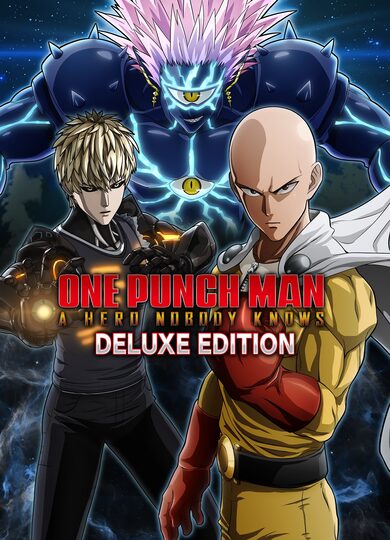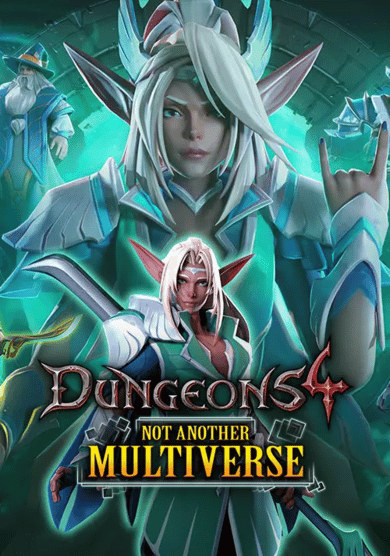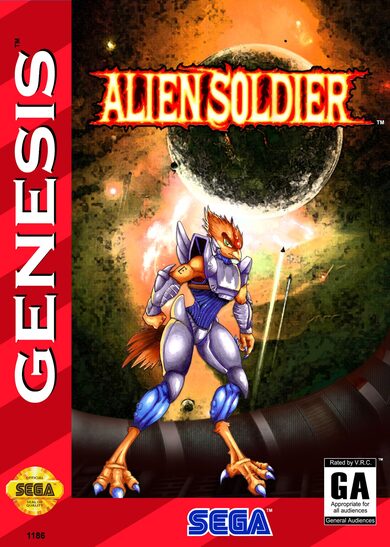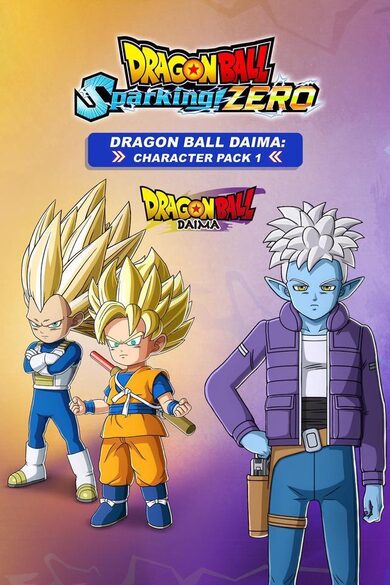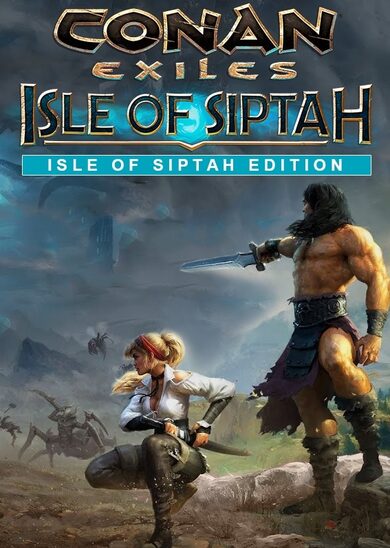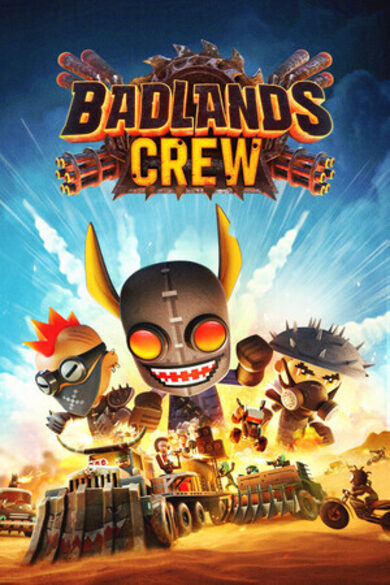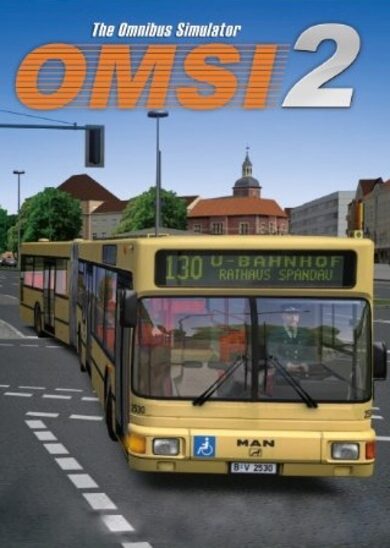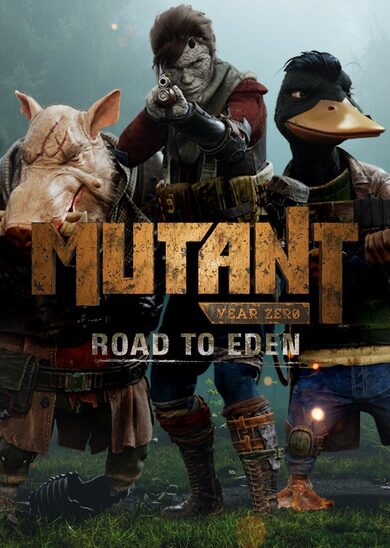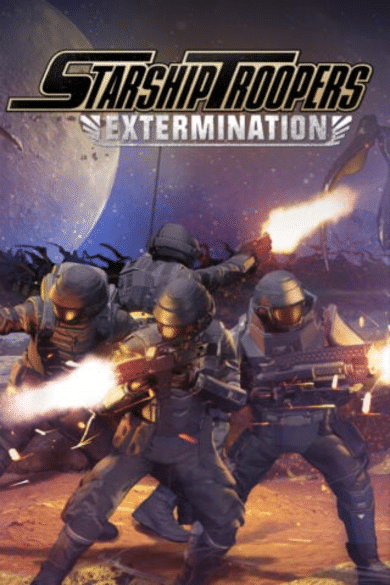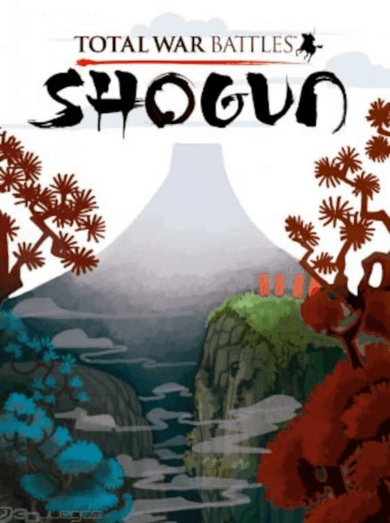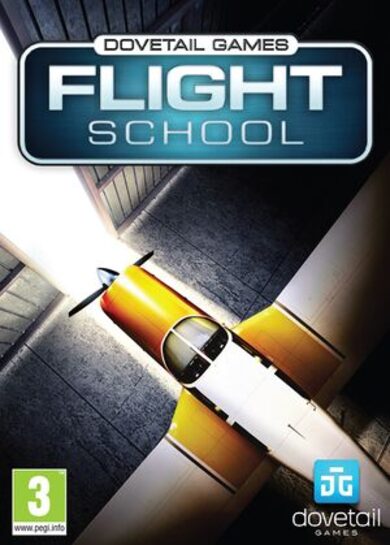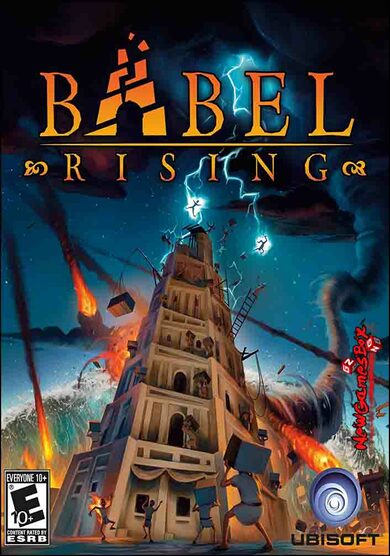Build. Program. Simulate. Logic World teaches you how circuits do math.
Key Features
- Digital Logic - Build circuits that work the same way real world computer chips do.
- Challenges - Solve puzzles from simple logic gates to complex machines like calculators and data storage.
- Multiplayer - Logic World is built from the ground up for collaborative multiplayer. Take on Challenges with your friends or build together freely in Sandbox mode.
- Performance - Build massive circuits and simulate them at thousands of updates per second - all without lag.
- Modding - Logic World features powerful modding tools - the same tools the developers are using to make the game.
- Online Hub - Players can upload their builds, mods, and custom challenges and share them with other players.

Logic World Wednesdays: The Well-Lit Edition

Its still missing the very important feature of being able to actually edit those controls, but its now displaying the controls and thats a start :)
It can display all of the fancy features of our input system: multiple buttons that must be pressed concurrently, bindings that reference other bindings, bindings that must be tapped multiple times to trigger, and multiple different bindings as options for a single action.

Being able to display bindings visually is not just important for the Edit Controls menu, but also for things like the in-game tutorials, where players will be told to press a given button to trigger an action.
Weve run into several unanticipated issues -- because of course we did, why wouldnt we -- but on the whole its going well and its almost done. Bobs computational performance on builds is very promising; hes faster than our old build server by more than a factor of two.

Well, I did some more reading, and now I have some idea of how lighting works in Unity. Ive used my newfound knowledge to buff out our lighting settings: we now have seven total settings related to shadows, each with a helpful preview image and informative description.

Shadows are both extremely important to the visual fidelity of a game as well as extremely demanding on a players graphics card, so I feel its important to have extensive settings for controlling them. I always get a little peeved when a game just has shadows: on or off -- not to name names -- and Logic World will not be joining that club of shame.
Thanks for reading, friends! Happy Canada day.
We'll keep releasing these weekly updates right up until the game comes out. To make sure you don't miss them, you can sign up for our newsletter or join the official Discord , and of course you can wishlist and follow the game right here on Steam.
View this post on logicworld.net. More Logic World Wednesdays https://store.steampowered.com/app/1054340/Logic_World/
Keybindings Menu WIP - Jimmy
Ive been working on a menu for editing the controls!
Its still missing the very important feature of being able to actually edit those controls, but its now displaying the controls and thats a start :)
It can display all of the fancy features of our input system: multiple buttons that must be pressed concurrently, bindings that reference other bindings, bindings that must be tapped multiple times to trigger, and multiple different bindings as options for a single action.

Being able to display bindings visually is not just important for the Edit Controls menu, but also for things like the in-game tutorials, where players will be told to press a given button to trigger an action.
Fun with Bob - Jimmy and Felipe
After building Bob last week , weve been working on setting up the software to get him building the game.Weve run into several unanticipated issues -- because of course we did, why wouldnt we -- but on the whole its going well and its almost done. Bobs computational performance on builds is very promising; hes faster than our old build server by more than a factor of two.

Lighting Settings - Jimmy
As I was working on adding context and screenshots for translators, I came across a description for a setting that didnt make sense. I did some further reading on that setting ("shadow cascades") and it turned out I had no idea how lighting works in Unity.Well, I did some more reading, and now I have some idea of how lighting works in Unity. Ive used my newfound knowledge to buff out our lighting settings: we now have seven total settings related to shadows, each with a helpful preview image and informative description.

Shadows are both extremely important to the visual fidelity of a game as well as extremely demanding on a players graphics card, so I feel its important to have extensive settings for controlling them. I always get a little peeved when a game just has shadows: on or off -- not to name names -- and Logic World will not be joining that club of shame.
Bugs Fixed This Week
- Fixed being unable to select hotbar slots beyond slot 10 by double tapping or ctrl+tapping a number key
- Fixed client throwing an error if you tried to run an autoexec.lsf
- Fixed being unable to make pegs exclusive if they were part of a dynamic prefab (i.e. on a Panel Display)
Thanks for reading, friends! Happy Canada day.
We'll keep releasing these weekly updates right up until the game comes out. To make sure you don't miss them, you can sign up for our newsletter or join the official Discord , and of course you can wishlist and follow the game right here on Steam.
View this post on logicworld.net. More Logic World Wednesdays https://store.steampowered.com/app/1054340/Logic_World/
[ 2020-07-02 05:28:02 CET ] [Original Post]
Minimum Setup
- OS: Ubuntu 14.04
- Processor: 2.4GHz Quad CoreMemory: 8 GB RAM
- Memory: 8 GB RAM
- Graphics: Intel HD Graphics 4000 or AMD Radeon R5 series
- Storage: 2 GB available spaceAdditional Notes: system requirements might be adjusted before release
GAMEBILLET
[ 6421 ]
FANATICAL
[ 5843 ]
GAMERSGATE
[ 1960 ]
MacGameStore
[ 2357 ]
INDIEGALA
[ 546 ]
LOADED
[ 1040 ]
ENEBA
[ 32771 ]
Green Man Gaming Deals
[ 177 ]
FANATICAL BUNDLES
GMG BUNDLES
HUMBLE BUNDLES
INDIEGALA BUNDLES
by buying games/dlcs from affiliate links you are supporting tuxDB