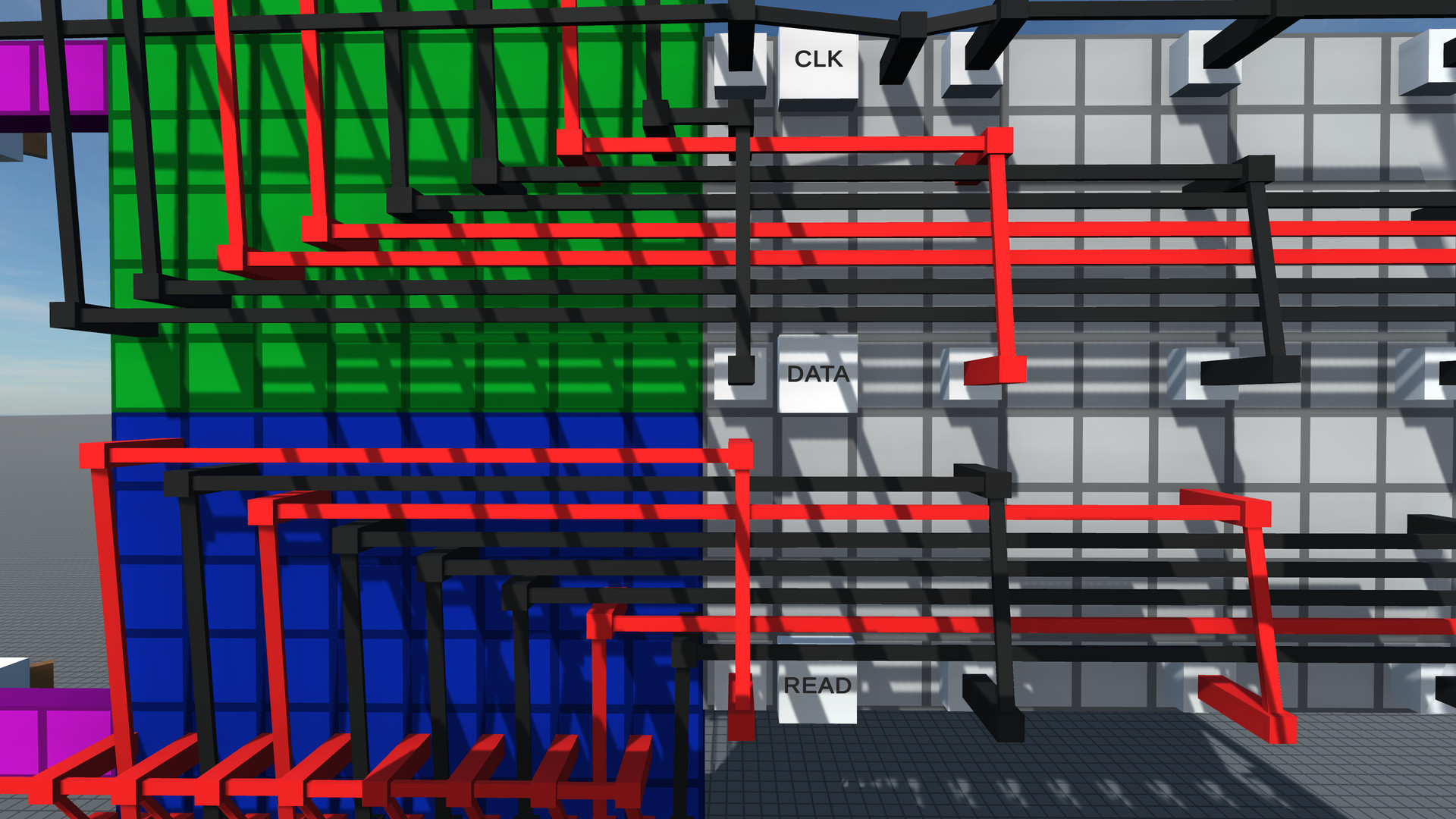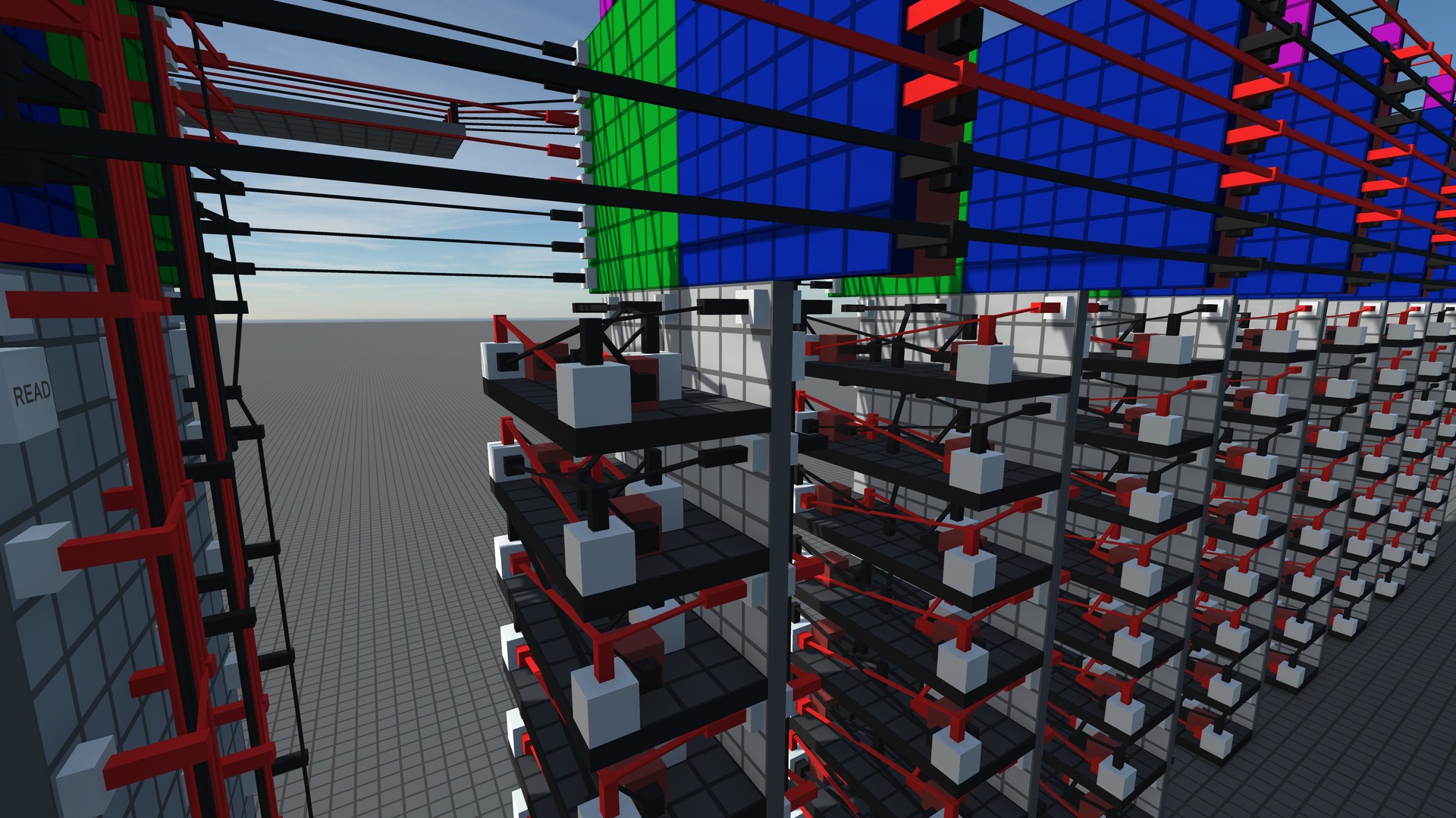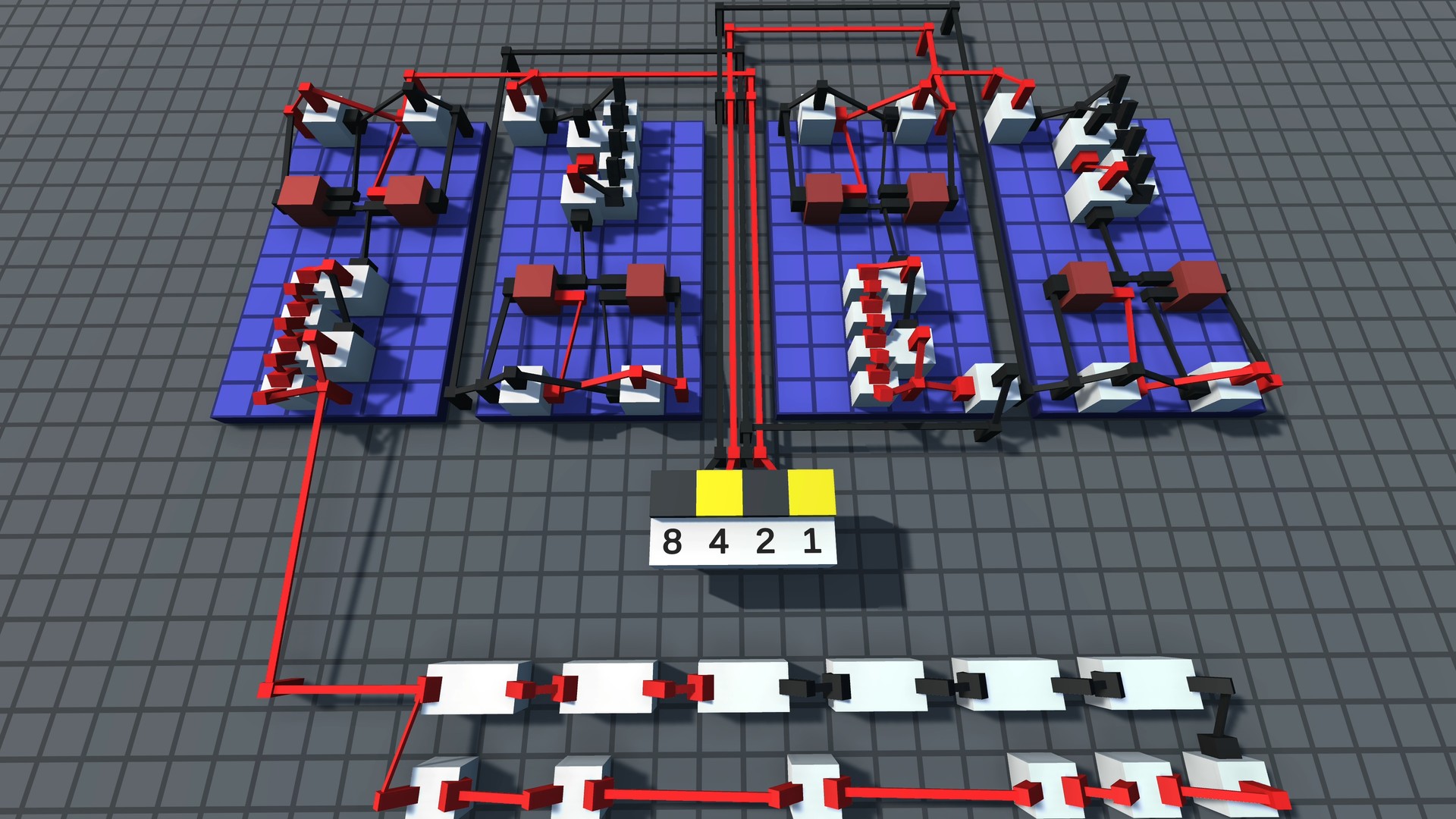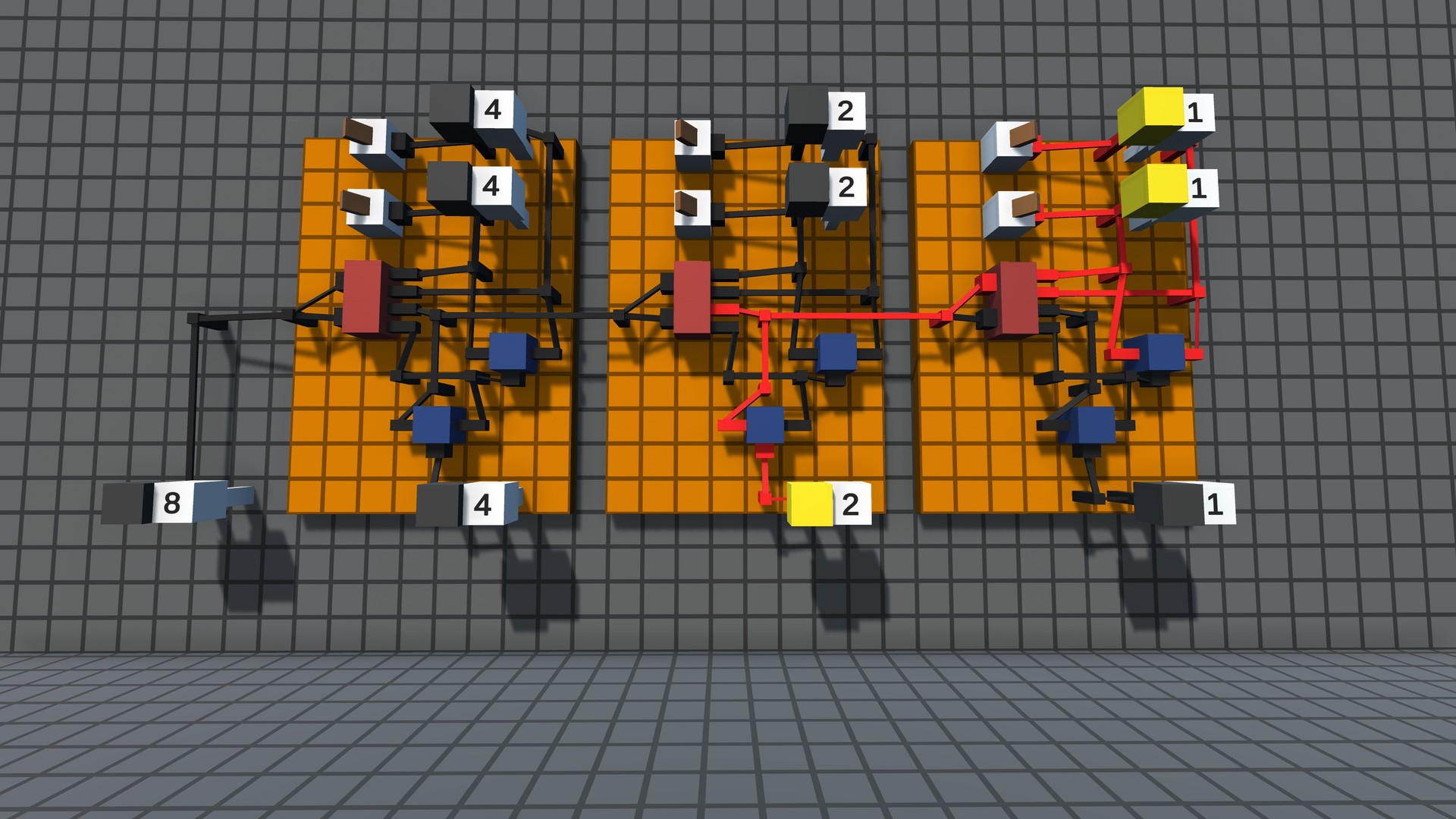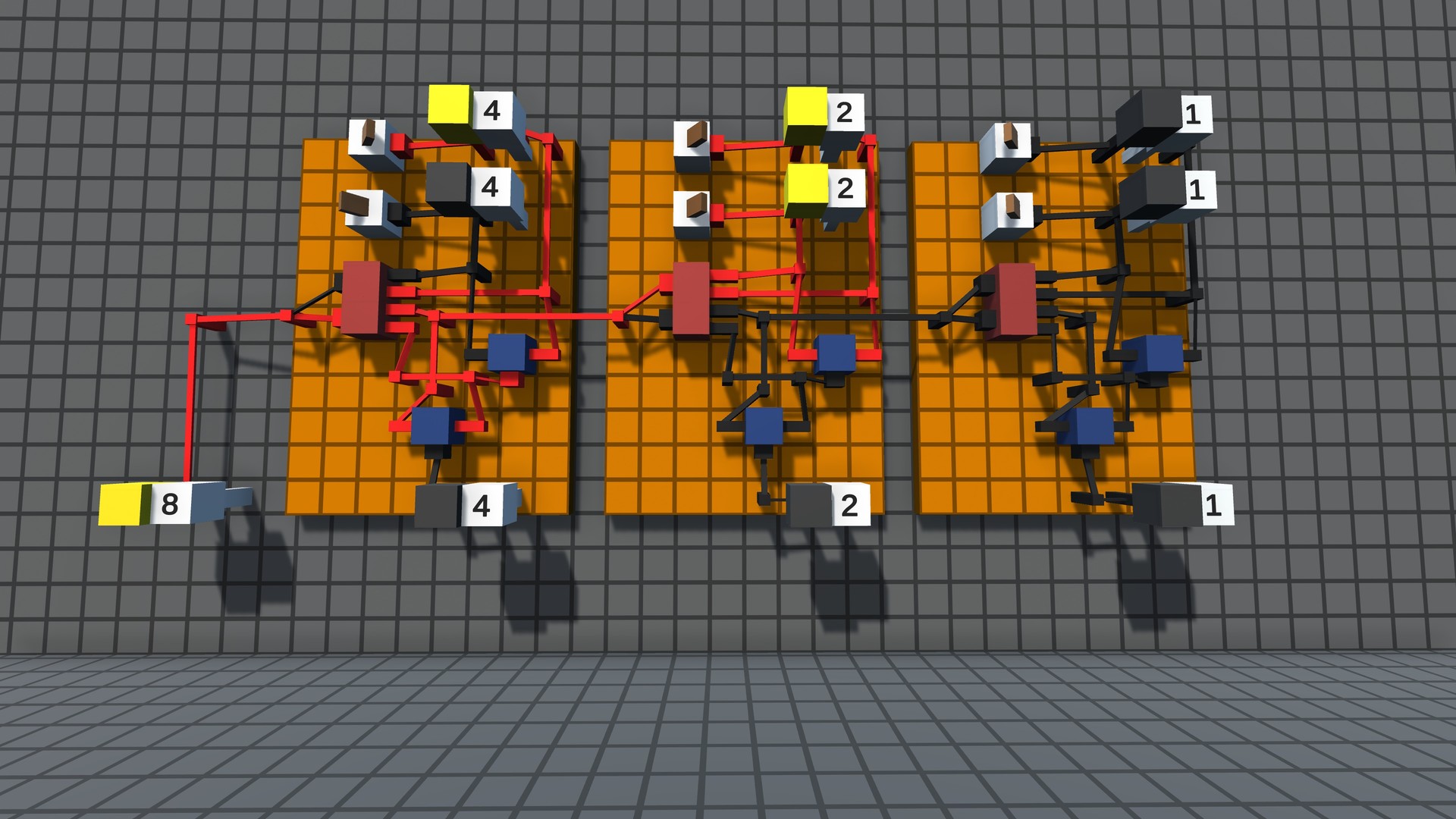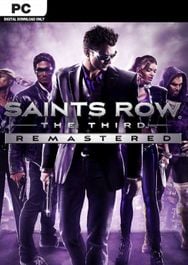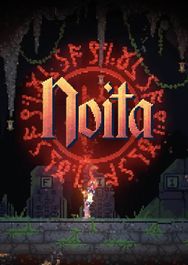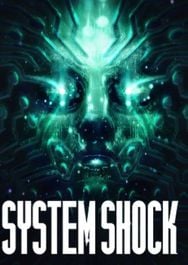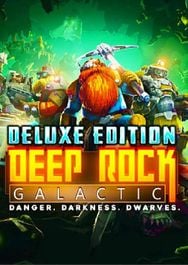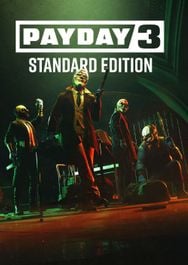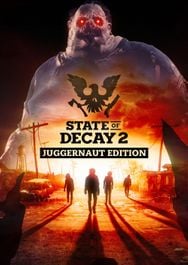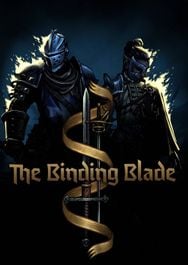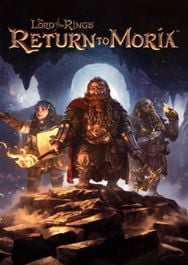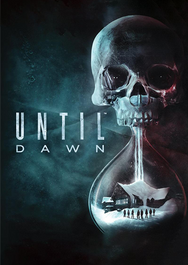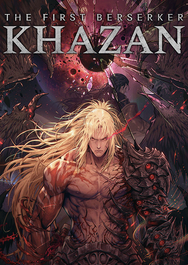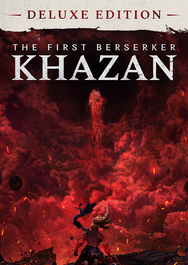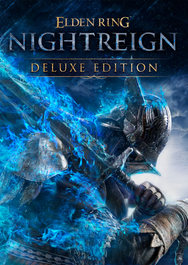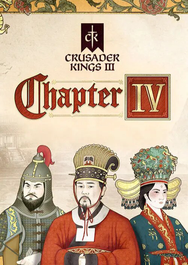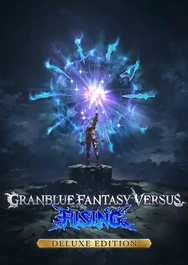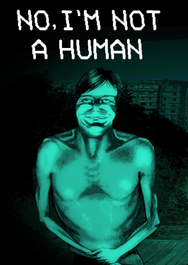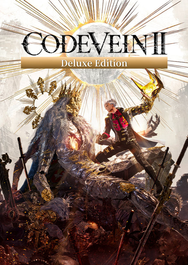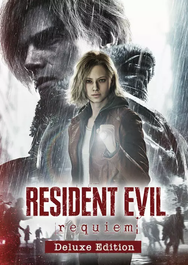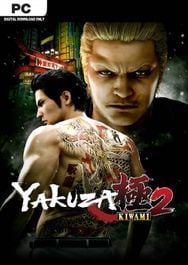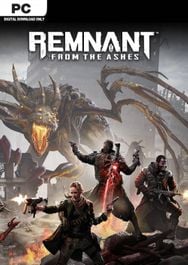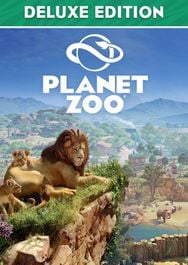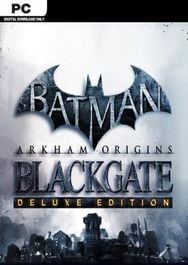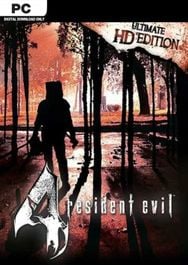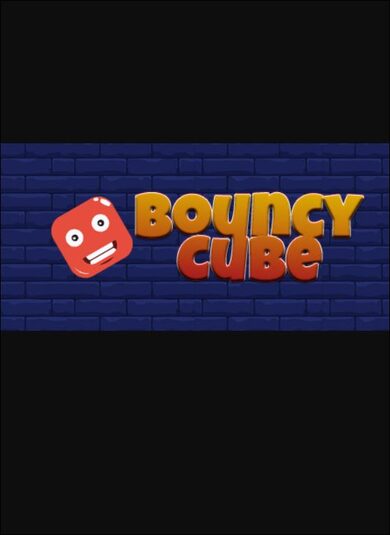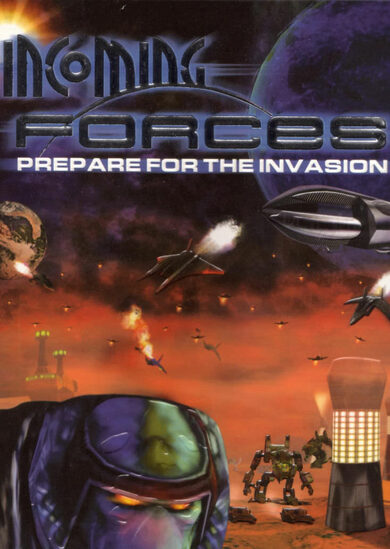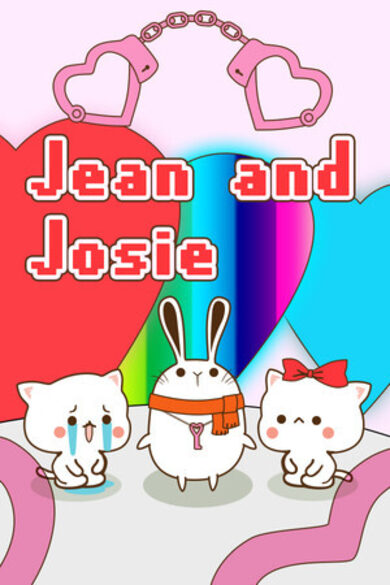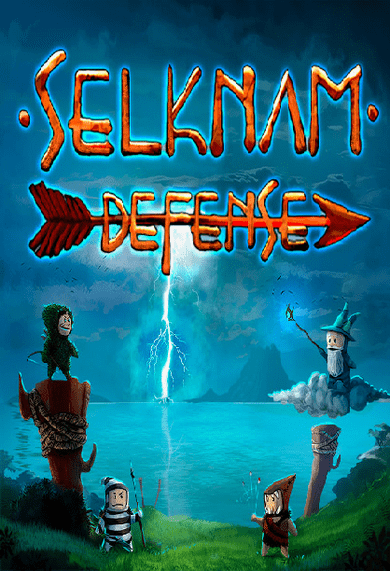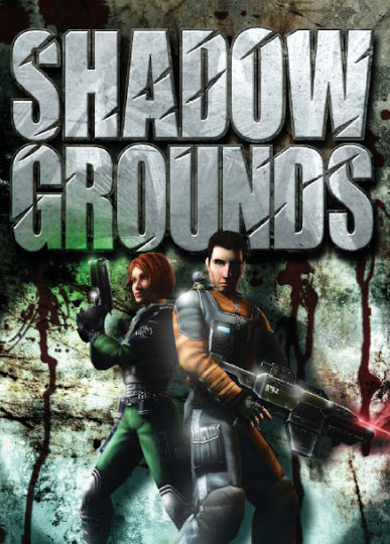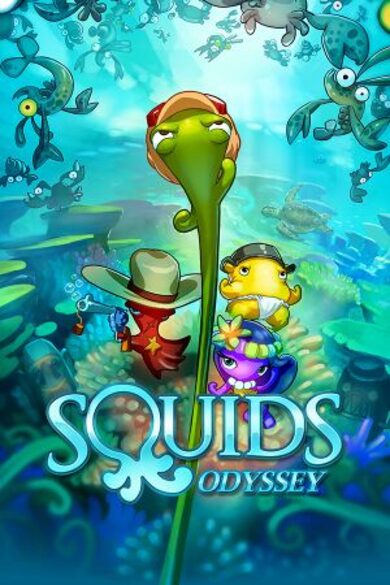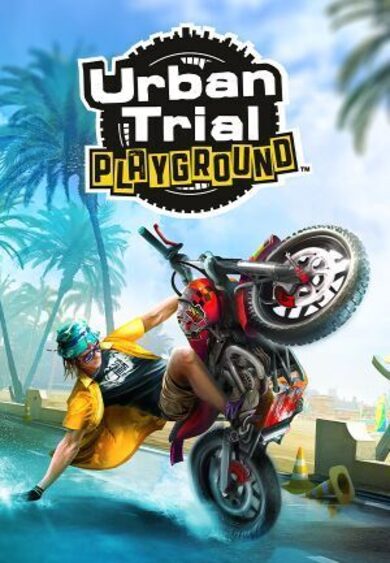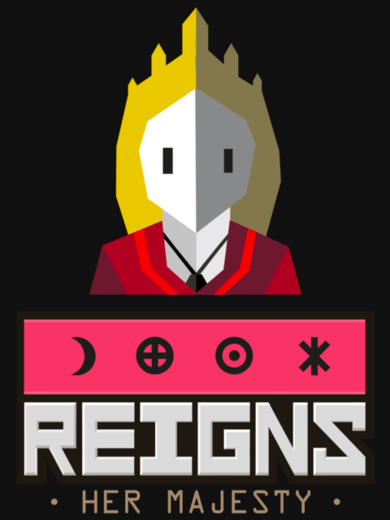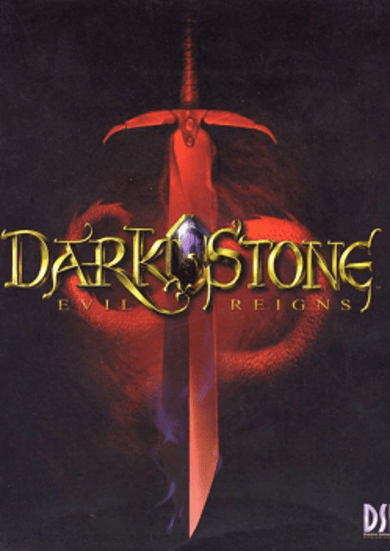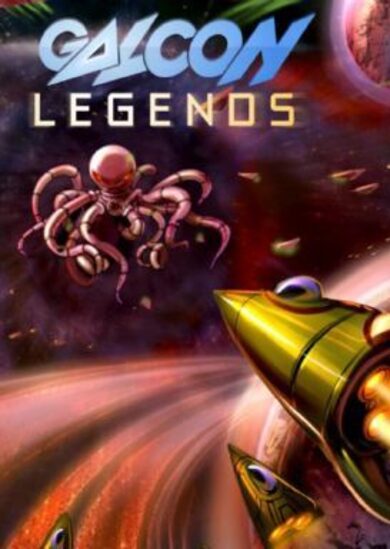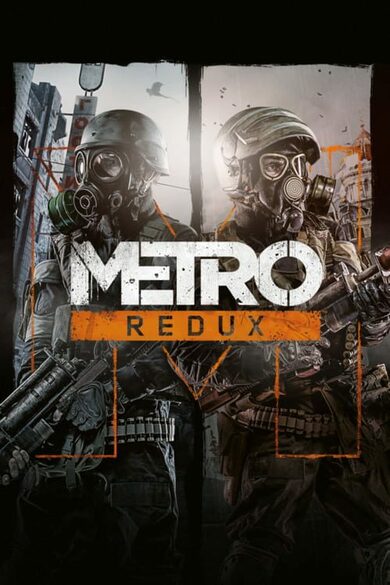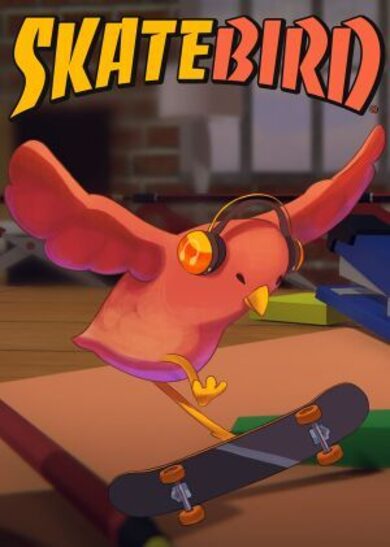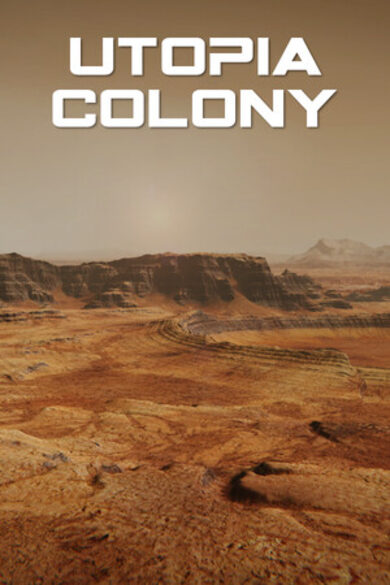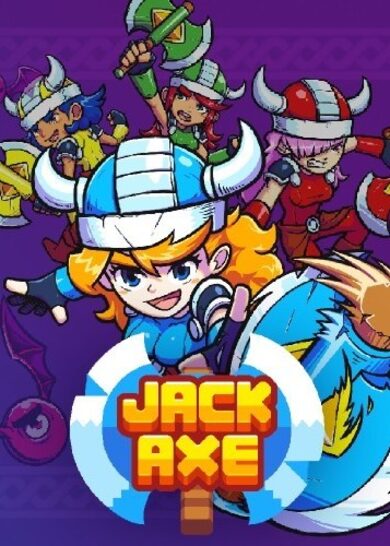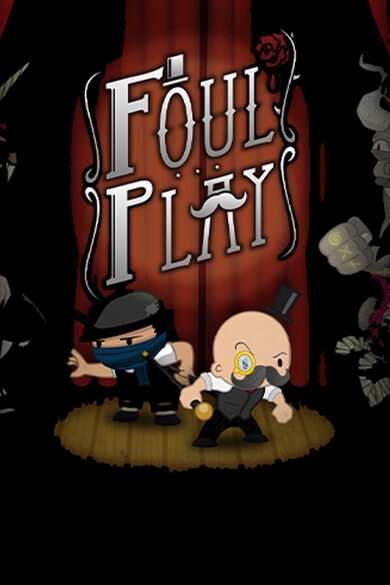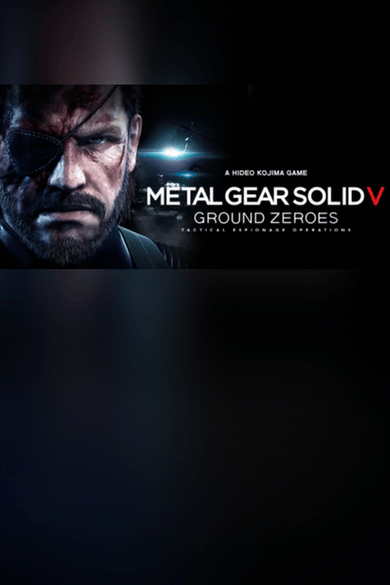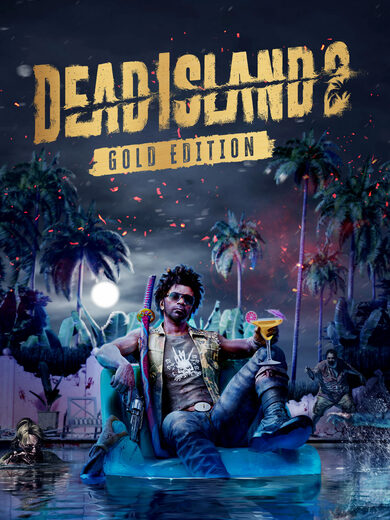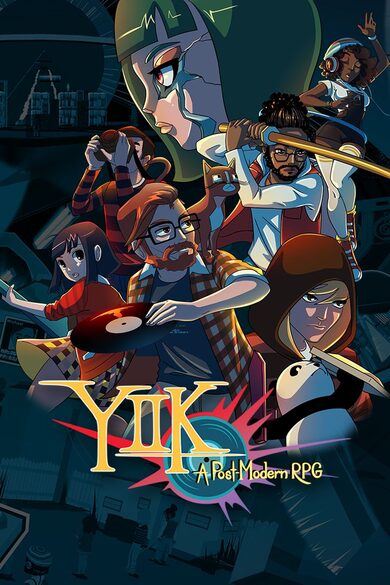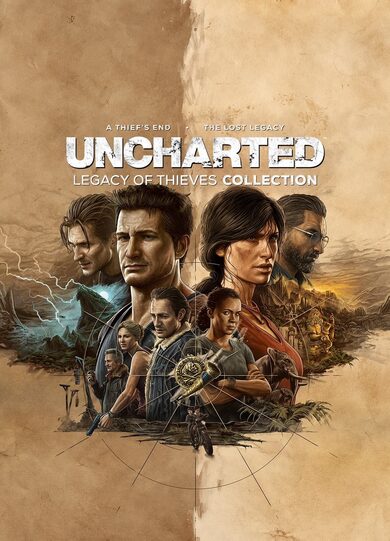Build. Program. Simulate. Logic World teaches you how circuits do math.
Key Features
- Digital Logic - Build circuits that work the same way real world computer chips do.
- Challenges - Solve puzzles from simple logic gates to complex machines like calculators and data storage.
- Multiplayer - Logic World is built from the ground up for collaborative multiplayer. Take on Challenges with your friends or build together freely in Sandbox mode.
- Performance - Build massive circuits and simulate them at thousands of updates per second - all without lag.
- Modding - Logic World features powerful modding tools - the same tools the developers are using to make the game.
- Online Hub - Players can upload their builds, mods, and custom challenges and share them with other players.

Logic World Wednesdays: The Pauseable Edition
Over two years after I added it (I checked -- it was October 20, 2018), the pause menu now actually pauses the game! Ive also added some fancy audio effects to the music in the pause menu.
The game only actually pauses if youre playing by yourself. If there are other players in the world with you, it wont be paused.
Since I performed the latest web rewrite, the service that served your requests was composed of two parts: the front-end and the back-end. The front-end is written in Vue and is served as static files, whereas the back-end is a single GraphQL endpoint. All of these endpoints were being handled by the same service, which meant that the entire service had to be recreated when I made a change to either part of the service. This is less than ideal, as I want to aim for the lowest possible iteration time, so I set on to split these two ends into two separate services: one is a very simple and fast static file server for the frontend, and the other is the same service that was previously serving the API, only with the static files removed.
Although it wasnt the main goal, this change also brought some significant performance improvements when navigating the site, particularly the initial page load. Additionally, if the API service were to be down for any reason (for example very high loads), the static server should still be running and serving the website to the users, which gives us an opportunity of showing them a nice the site is down message instead of just completely breaking.

Ive added a new panel that shows you all your notifications, accessible through the bell in the top navbar. From here you can see all of your notifications, optionally showing only the new ones, which can be clicked on to check them out and mark them as read.
And by the way, email notifications were fixed lol.
My biggest task this week has been to finish the work I described last week on the player controller. I completed the integration and modifications of the third party library Im using, Kinematic Character Controller , and I fixed all the glitches that popped up. All the features I described last week are fully implemented, and I just need to fix one last big issue (which has to do with how the controller handles stepping up onto ledges) before its done.
In addition to everything mentioned last week, Ive also integrated the character controller with the physics system so it can act like a pseudo physics object. Like moving platforms, physics objects arent currently used in the vanilla game, but they can be added by mods and I really want to add gameplay features with them after LW 1.0. Previously, the player controller would treat physics objects as static immovable objects, but now the player can exert forces on physics objects, and physics objects can exert forces on the player. Heres a quick demo video .
Additionally, Ive done a big refactor of how the game handles player positions. Previously, your head position (the center of the bobby sphere) was used. But this was awkward in a number of scenarios; for instance, when you teleported to [0, 0, 0] your face would be inside the ground. Now player position is handled using the position of your feet; when you teleport to [0, 0, 0], you are standing on the ground. This has also allowed me to refine flag teleportation : previously, after teleporting via flag, youd be hovering in mid-air and youd fall a short distance unless you were flying. Now, however, after flag-teleporting your feet will be resting comfortably on the ground.
And finally, Ive tweaked the logic of how and when the player controller is simulated to better handle game states. Previously, if you opened a menu (such as a components menu, the Selection Menu, or the debug console) the player controller would stop being simulated. You would instantly freeze; if you were jumping or falling, youd hover in midair. Now, however, the player controller is always simulated: its just the input to the controller which is paused. Opening menus is like holding a tablet in front of your face, instead of switching to an entirely separate plane of existence.
As I said before, theres just one remaining issue to sort out before all this can be merged and marked as completed. I know I said thered be an extensive video on the player controller this week, but itll have to wait a little longer. Probably next week. \\_()_/
We'll keep releasing these weekly updates right up until the game comes out. To make sure you don't miss them, you can sign up for our newsletter or join the official Discord , and of course you can wishlist and follow the game right here on Steam.
View this post on logicworld.net More Logic World Wednesdays https://store.steampowered.com/app/1054340/Logic_World/
Its been a bit of a lighter week for us, with Jimmys second-favorite holiday and some very stressful world events. But regardless, weve continued to plug away at Logic World, and weve got some juicy tidbits to share with you on this fine Wednesday.
Endless Pauseabilities - Jimmy
Over two years after I added it (I checked -- it was October 20, 2018), the pause menu now actually pauses the game! Ive also added some fancy audio effects to the music in the pause menu.
The game only actually pauses if youre playing by yourself. If there are other players in the world with you, it wont be paused.
Web split - Felipe
Since I performed the latest web rewrite, the service that served your requests was composed of two parts: the front-end and the back-end. The front-end is written in Vue and is served as static files, whereas the back-end is a single GraphQL endpoint. All of these endpoints were being handled by the same service, which meant that the entire service had to be recreated when I made a change to either part of the service. This is less than ideal, as I want to aim for the lowest possible iteration time, so I set on to split these two ends into two separate services: one is a very simple and fast static file server for the frontend, and the other is the same service that was previously serving the API, only with the static files removed.
Although it wasnt the main goal, this change also brought some significant performance improvements when navigating the site, particularly the initial page load. Additionally, if the API service were to be down for any reason (for example very high loads), the static server should still be running and serving the website to the users, which gives us an opportunity of showing them a nice the site is down message instead of just completely breaking.
Notifications: finale - Felipe
Last week I talked about a new notifications system on the front-end of the site, and this week I finished it!
Ive added a new panel that shows you all your notifications, accessible through the bell in the top navbar. From here you can see all of your notifications, optionally showing only the new ones, which can be clicked on to check them out and mark them as read.
And by the way, email notifications were fixed lol.
Continued work on new player controller - Jimmy
My biggest task this week has been to finish the work I described last week on the player controller. I completed the integration and modifications of the third party library Im using, Kinematic Character Controller , and I fixed all the glitches that popped up. All the features I described last week are fully implemented, and I just need to fix one last big issue (which has to do with how the controller handles stepping up onto ledges) before its done.
In addition to everything mentioned last week, Ive also integrated the character controller with the physics system so it can act like a pseudo physics object. Like moving platforms, physics objects arent currently used in the vanilla game, but they can be added by mods and I really want to add gameplay features with them after LW 1.0. Previously, the player controller would treat physics objects as static immovable objects, but now the player can exert forces on physics objects, and physics objects can exert forces on the player. Heres a quick demo video .
Additionally, Ive done a big refactor of how the game handles player positions. Previously, your head position (the center of the bobby sphere) was used. But this was awkward in a number of scenarios; for instance, when you teleported to [0, 0, 0] your face would be inside the ground. Now player position is handled using the position of your feet; when you teleport to [0, 0, 0], you are standing on the ground. This has also allowed me to refine flag teleportation : previously, after teleporting via flag, youd be hovering in mid-air and youd fall a short distance unless you were flying. Now, however, after flag-teleporting your feet will be resting comfortably on the ground.
And finally, Ive tweaked the logic of how and when the player controller is simulated to better handle game states. Previously, if you opened a menu (such as a components menu, the Selection Menu, or the debug console) the player controller would stop being simulated. You would instantly freeze; if you were jumping or falling, youd hover in midair. Now, however, the player controller is always simulated: its just the input to the controller which is paused. Opening menus is like holding a tablet in front of your face, instead of switching to an entirely separate plane of existence.
As I said before, theres just one remaining issue to sort out before all this can be merged and marked as completed. I know I said thered be an extensive video on the player controller this week, but itll have to wait a little longer. Probably next week. \\_()_/
Bugs Fixed This Week
- Fixed Hue slider being 0-255 instead of 0-360
- Fixed being able to scroll in the InputFields of some InputSliders
- Fixed text links still changing color if you click on a part of the text that is not a link
- Fixed a rare fatal error when trying to press a Key from a specific angle
- Fixed footstep sounds not playing
- Fixed weird scaling issues with the player controller if you spammed the crouch key fast enough
- Fixed physics objects being unstable when resting on the ground in Gridlands and Grasslands
- Fixed the server commands simulation.pause and simulation.resume not working
We'll keep releasing these weekly updates right up until the game comes out. To make sure you don't miss them, you can sign up for our newsletter or join the official Discord , and of course you can wishlist and follow the game right here on Steam.
View this post on logicworld.net More Logic World Wednesdays https://store.steampowered.com/app/1054340/Logic_World/
[ 2020-11-05 02:52:14 CET ] [Original Post]
Minimum Setup
- OS: Ubuntu 14.04
- Processor: 2.4GHz Quad CoreMemory: 8 GB RAM
- Memory: 8 GB RAM
- Graphics: Intel HD Graphics 4000 or AMD Radeon R5 series
- Storage: 2 GB available spaceAdditional Notes: system requirements might be adjusted before release
GAMEBILLET
[ 6421 ]
FANATICAL
[ 5843 ]
GAMERSGATE
[ 1960 ]
MacGameStore
[ 2357 ]
INDIEGALA
[ 546 ]
LOADED
[ 1040 ]
ENEBA
[ 32771 ]
Green Man Gaming Deals
[ 177 ]
FANATICAL BUNDLES
GMG BUNDLES
HUMBLE BUNDLES
INDIEGALA BUNDLES
by buying games/dlcs from affiliate links you are supporting tuxDB