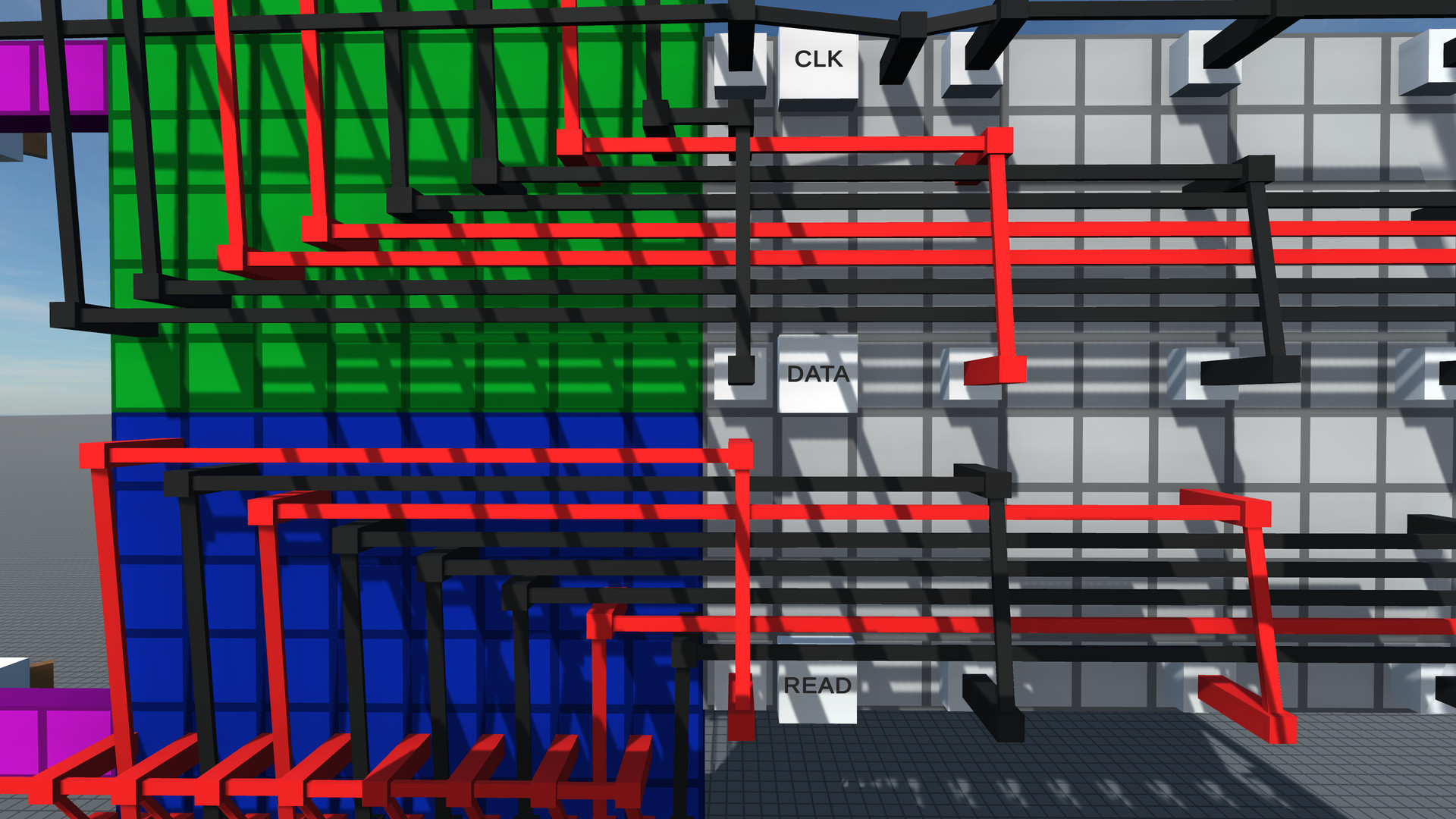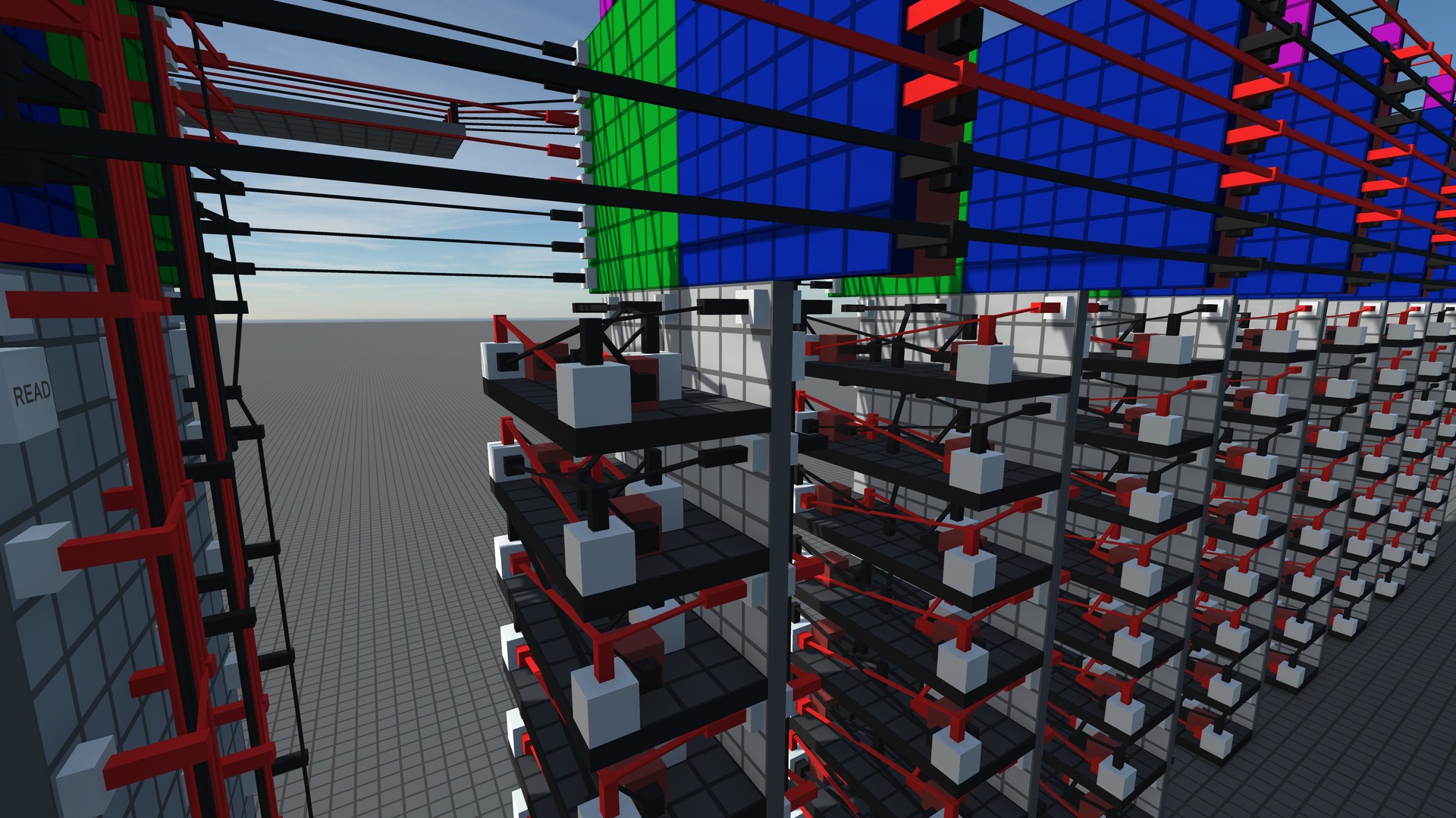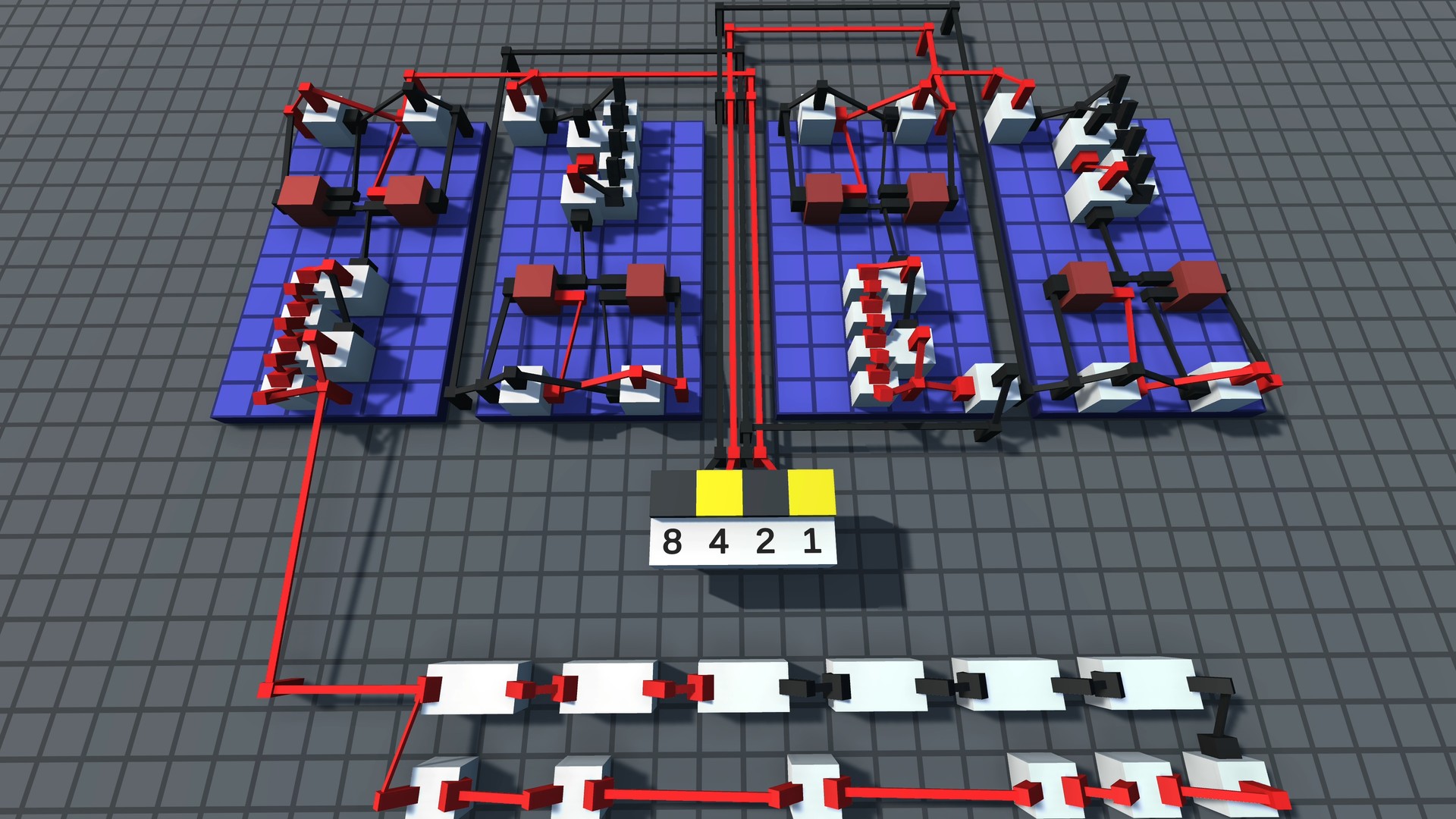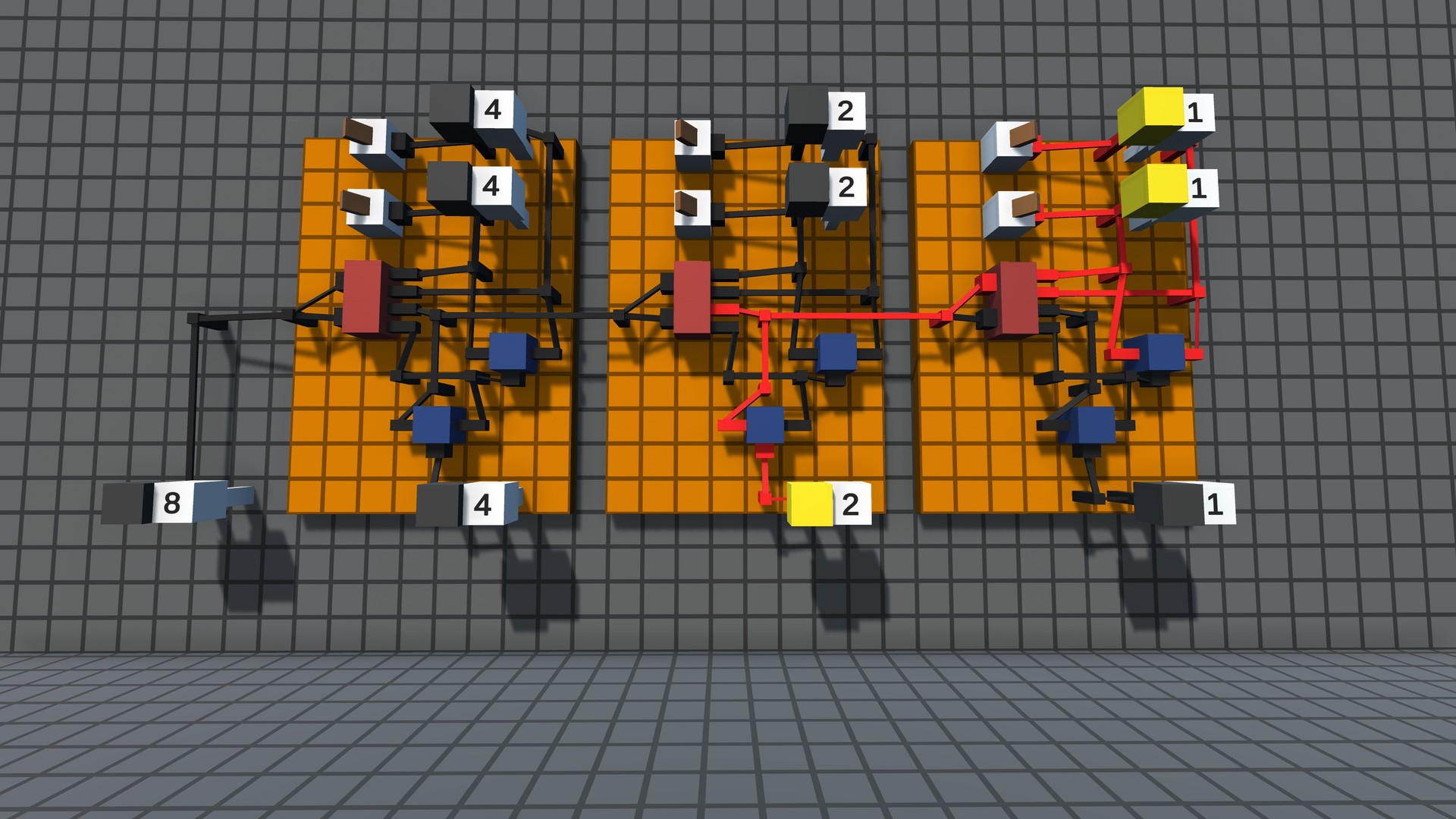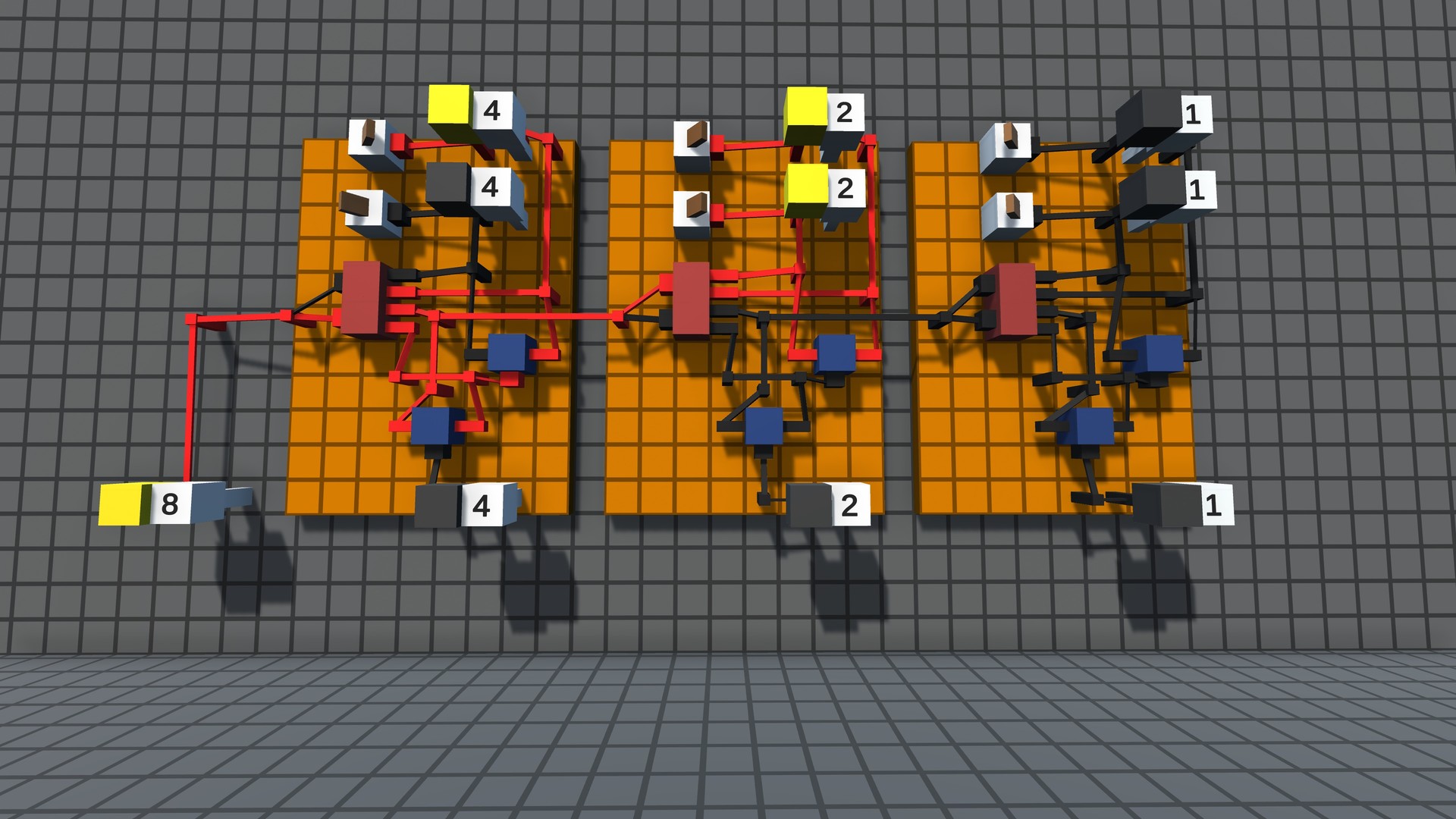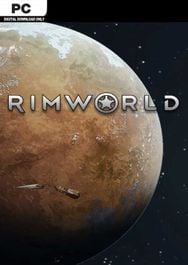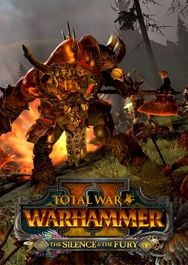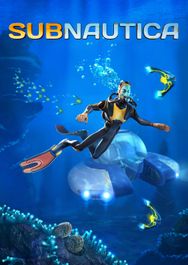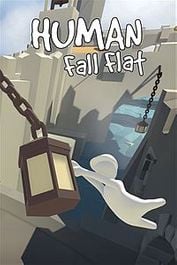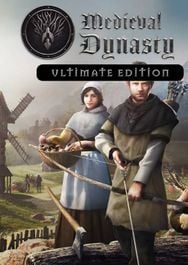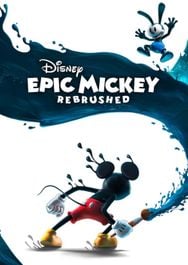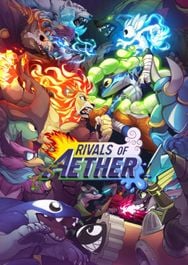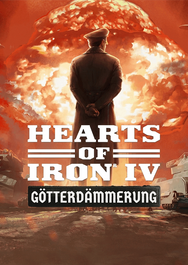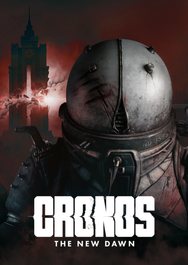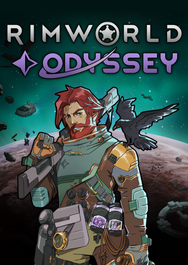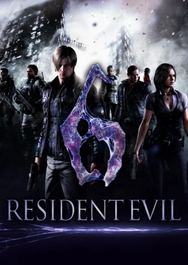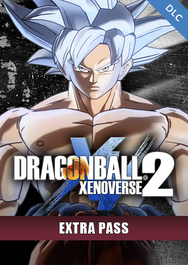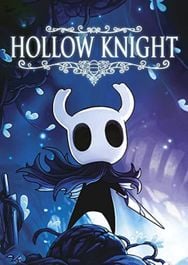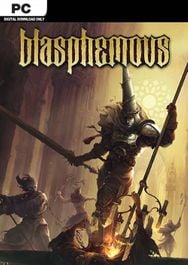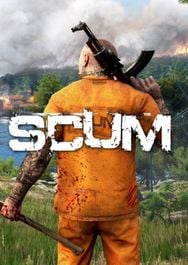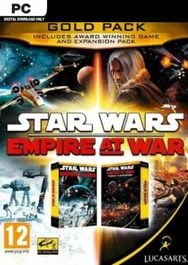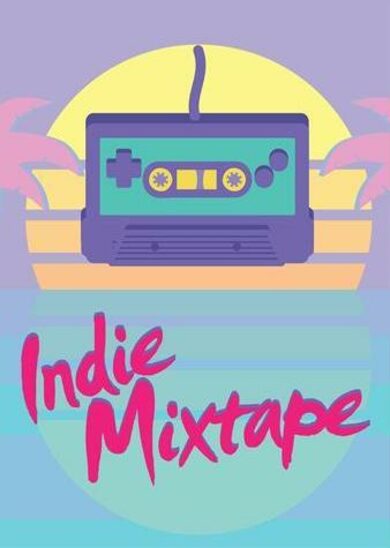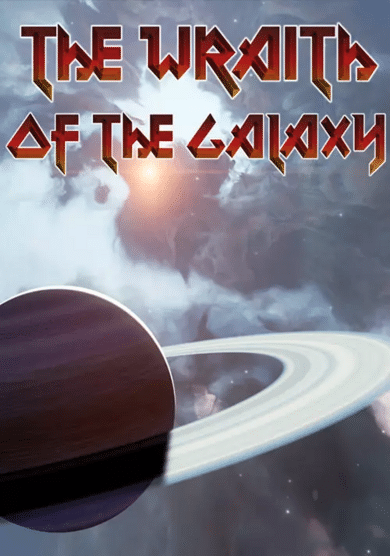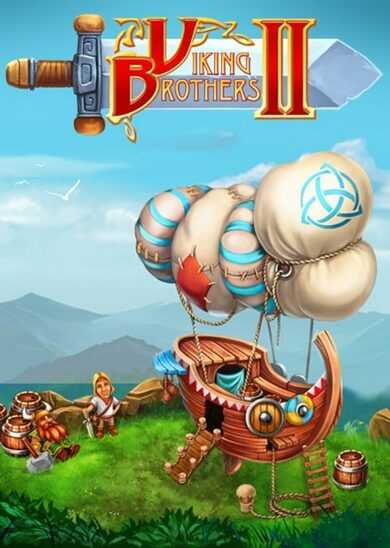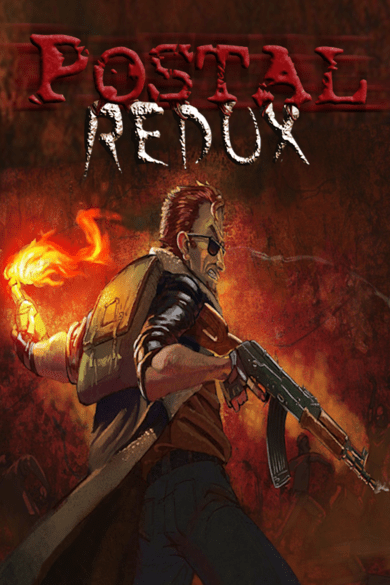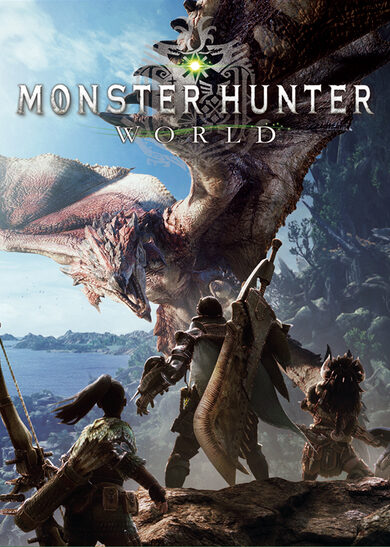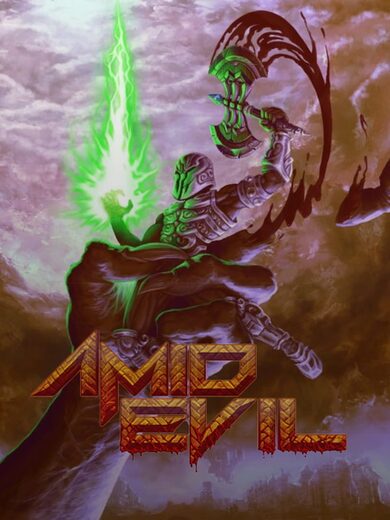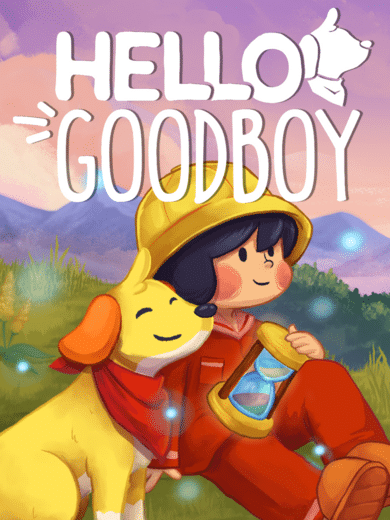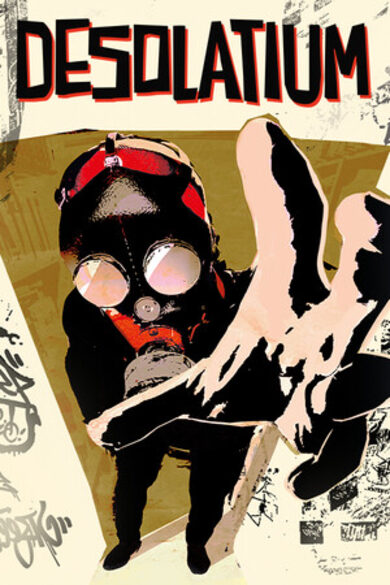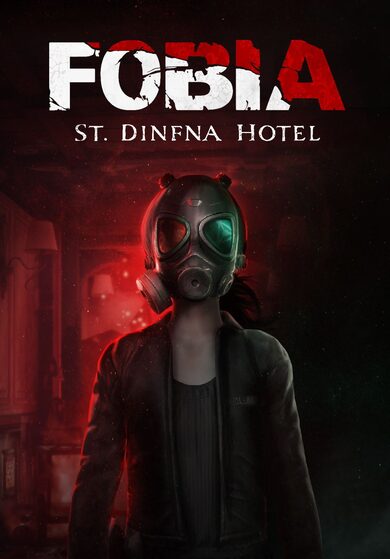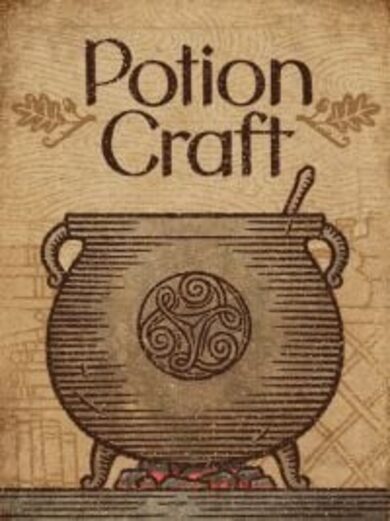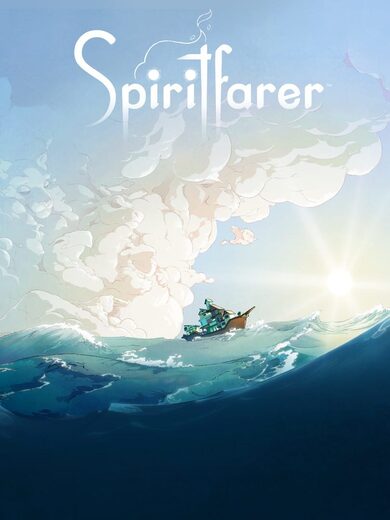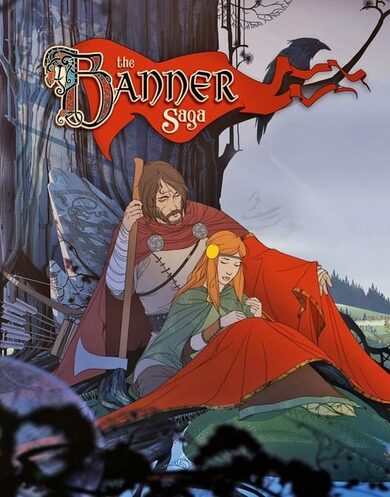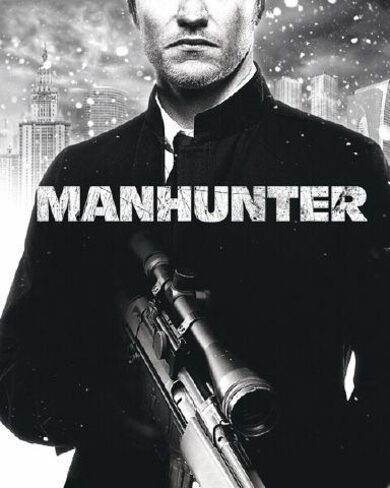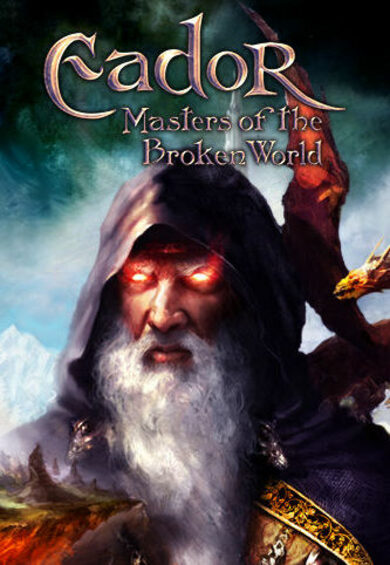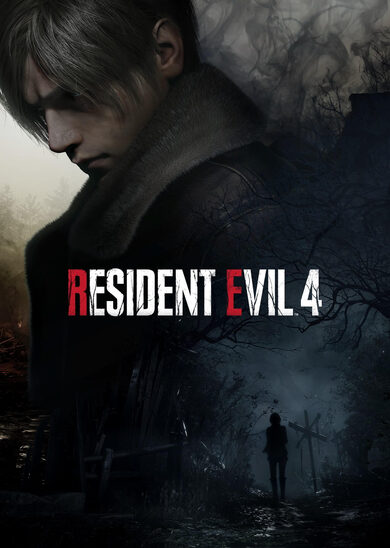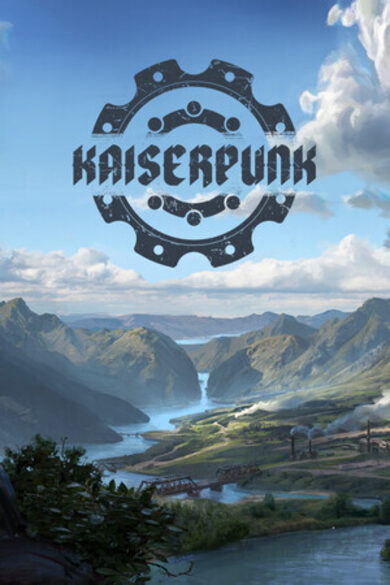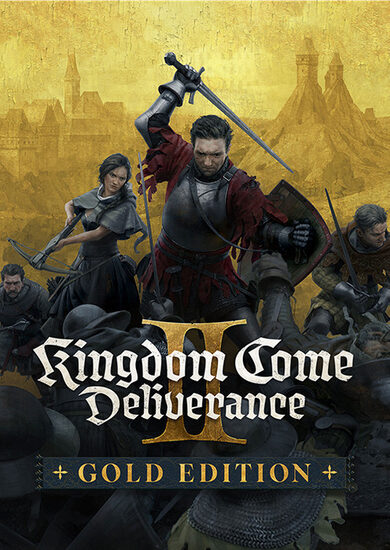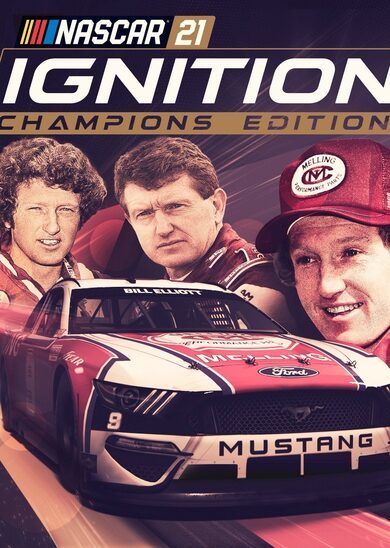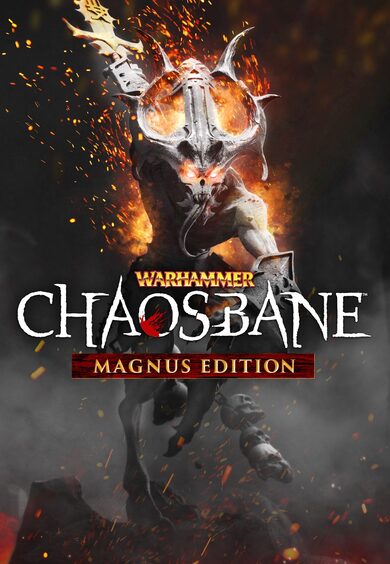Build. Program. Simulate. Logic World teaches you how circuits do math.
Key Features
- Digital Logic - Build circuits that work the same way real world computer chips do.
- Challenges - Solve puzzles from simple logic gates to complex machines like calculators and data storage.
- Multiplayer - Logic World is built from the ground up for collaborative multiplayer. Take on Challenges with your friends or build together freely in Sandbox mode.
- Performance - Build massive circuits and simulate them at thousands of updates per second - all without lag.
- Modding - Logic World features powerful modding tools - the same tools the developers are using to make the game.
- Online Hub - Players can upload their builds, mods, and custom challenges and share them with other players.

Logic World Wednesdays: The Locally Networked Edition
I've added two fancy shmancy debug overlays to the game: one to show your FPS, and another to show your coordinates in the world.
When I showed off the multiplayer menu last week , you may have noticed an unused "local network servers" tab of the server list. Well, this week I made it work: any servers that share a local network with your game will be displayed in a list here!

In a couple of weeks, I'll add some lovely UI that lets you open your singleplayer game to the local network, and opened singleplayer games will show up in this list. Logic World LAN parties will be incredibly easy to set up :D
However, Logic World does this right: it iterates through every network interface on the device, and every interface with broadcast capabilities is used for this menu. Servers announce their existence on all interfaces, and clients listen for servers on all interfaces. It all Just Works without disabling my VPN or anything. Since Logic World's audience is largely composed of massive nerds like myself, I felt it was important that things work properly here.
As an aside to the Minecraft people -- yes, I am available for consulting, send me an email and we can discuss rates.
The things you can build in Logic World are very geometrically complex. It's not a simple voxel grid like some other 3D circuit simulators; you've got components and wires attached to each other, and everything can be arbitrarily rotated and positioned.
So the fundamental problem of designing Logic World's building mechanics is this: how do you make it easy and fast for a player to communicate their complex 3D ideas through the user interface? What is the best, most efficient, most intuitive way to take the structure in a player's brain and get it into the game?
It's a hard problem. It's a problem I've been contemplating since the first Logic World prototypes in October 2017, and it's a problem I've been contemplating especially hard over the past month or so; watching gameplay from our newest beta testers, and listening to their feedback, has led me to the realization that the building mechanics need to be much better before release. In my time contemplating the problem, I've had a lot of individually good ideas, and I've even implemented some of them , but they've never come together as a comprehensive whole.
Well, a week ago, all that changed. I was lying in bed after publishing last week's blog post , trying to fall asleep, when suddenly... I saw it all. The perfect building mechanics. Like a switch flipping on, this incredibly difficult problem became transparent to me, and I could see straight through it to the perfect solution. I achieved game design nirvana. I leapt out of bed to get my pen and paper, and I hastily scrawled down some of the best ideas I've had in my life. It's honestly one of the wildest psychological phenomena I've ever experienced.
I have mostly finished documenting my epiphany, and turning those documents into code is the next work I'll be doing on Logic World. I wanted to finish up a few other things before diving in -- see the rest of this post lol -- but now, building is my singular focus, and I am so excited to get to work on it and make building as smooth and intuitive as I can.
---------------------------------------------
We'll keep releasing these weekly updates right up until the game comes out. To make sure you don't miss them, you can sign up for our newsletter . Be sure also to wishlist Logic World right here on Steam and join the official Discord .
See you next Wednesday!
View this post on logicworld.net More Logic World Wednesdays https://store.steampowered.com/app/1054340/Logic_World/
Debug Displays - Jimmy
I've added two fancy shmancy debug overlays to the game: one to show your FPS, and another to show your coordinates in the world.
Local Network Servers - Jimmy
When I showed off the multiplayer menu last week , you may have noticed an unused "local network servers" tab of the server list. Well, this week I made it work: any servers that share a local network with your game will be displayed in a list here!

In a couple of weeks, I'll add some lovely UI that lets you open your singleplayer game to the local network, and opened singleplayer games will show up in this list. Logic World LAN parties will be incredibly easy to set up :D
Very nerdy technical tidbits
You might recognize this feature from Minecraft, and indeed I did steal this idea from Minecraft. Thanks Minecraft. However, Minecraft's "Open to LAN" feature has never worked right for me. The problem is that when Minecraft servers broadcast their existence, they do so only on the first network interface found on the device; similarly, Minecraft's multiplayer menu only listens for multicasts on the first network interface. This might work fine for the normies, because most people's computers only have one network interface: the Wi-Fi or ethernet adapter. But I'm a massive nerd, so my computer has TONS of network interfaces: VPNs, virtual machines, docker instances, ect. So whenever I try to use that Minecraft feature, it inevitably picks the wrong network interface. I can't see other people's LAN games, and other people can't see mine.However, Logic World does this right: it iterates through every network interface on the device, and every interface with broadcast capabilities is used for this menu. Servers announce their existence on all interfaces, and clients listen for servers on all interfaces. It all Just Works without disabling my VPN or anything. Since Logic World's audience is largely composed of massive nerds like myself, I felt it was important that things work properly here.
As an aside to the Minecraft people -- yes, I am available for consulting, send me an email and we can discuss rates.
Bugs Fixed This Week
- Fixed not being able to see your own reflection in SHINY BOBBY
- Fixed IPv6 networking not working on Windows
- Fixed being unable to initiate connection to a server from the server list if a discovery response packet hasn't been recieved yet
- Fixed "offline name" setting description using outdated nomenclature
- Fixed all the server config player lists (whitelist, banlist, admin list) not working
- Fixed items in the server list sometimes displaying incorrect data if you spam the refresh button too quickly
- Fixed being able get a Sandbox or Saved Board without a title by editing the title after creating one
- Fixed the "Create Sandbox" and "Save Board" buttons sometimes being hidden when they should be shown
- Fixed many text boxes throughout the game interpreting a "cancel" action (by pressing escape) as a "submit" action (what should only happen when you press enter)
- Fixed pressing tab/shift-tab to switch between textboxes not working properly when Popups are open; tabbing between textboxes is in general much more reliable
- Fixed Labels and Panel Labels having a slightly different color to the other off-white components
- Fixed being able to see the reflections of player nametags in SHINY BOBBY
- Fixed the nametag on the little bobby model in the Avatar settings not properly showing when you mouse over the bobby model
- Fixed the integrated server not shutting down correctly when leaving a singleplayer game
Very Excellent Building Mechanics Coming Soon - Jimmy
The things you can build in Logic World are very geometrically complex. It's not a simple voxel grid like some other 3D circuit simulators; you've got components and wires attached to each other, and everything can be arbitrarily rotated and positioned.
So the fundamental problem of designing Logic World's building mechanics is this: how do you make it easy and fast for a player to communicate their complex 3D ideas through the user interface? What is the best, most efficient, most intuitive way to take the structure in a player's brain and get it into the game?
It's a hard problem. It's a problem I've been contemplating since the first Logic World prototypes in October 2017, and it's a problem I've been contemplating especially hard over the past month or so; watching gameplay from our newest beta testers, and listening to their feedback, has led me to the realization that the building mechanics need to be much better before release. In my time contemplating the problem, I've had a lot of individually good ideas, and I've even implemented some of them , but they've never come together as a comprehensive whole.
Well, a week ago, all that changed. I was lying in bed after publishing last week's blog post , trying to fall asleep, when suddenly... I saw it all. The perfect building mechanics. Like a switch flipping on, this incredibly difficult problem became transparent to me, and I could see straight through it to the perfect solution. I achieved game design nirvana. I leapt out of bed to get my pen and paper, and I hastily scrawled down some of the best ideas I've had in my life. It's honestly one of the wildest psychological phenomena I've ever experienced.
I have mostly finished documenting my epiphany, and turning those documents into code is the next work I'll be doing on Logic World. I wanted to finish up a few other things before diving in -- see the rest of this post lol -- but now, building is my singular focus, and I am so excited to get to work on it and make building as smooth and intuitive as I can.
---------------------------------------------
We'll keep releasing these weekly updates right up until the game comes out. To make sure you don't miss them, you can sign up for our newsletter . Be sure also to wishlist Logic World right here on Steam and join the official Discord .
See you next Wednesday!
View this post on logicworld.net More Logic World Wednesdays https://store.steampowered.com/app/1054340/Logic_World/
[ 2021-02-04 03:01:20 CET ] [Original Post]
Minimum Setup
- OS: Ubuntu 14.04
- Processor: 2.4GHz Quad CoreMemory: 8 GB RAM
- Memory: 8 GB RAM
- Graphics: Intel HD Graphics 4000 or AMD Radeon R5 series
- Storage: 2 GB available spaceAdditional Notes: system requirements might be adjusted before release
GAMEBILLET
[ 6421 ]
FANATICAL
[ 5843 ]
GAMERSGATE
[ 1960 ]
MacGameStore
[ 2357 ]
INDIEGALA
[ 546 ]
LOADED
[ 1040 ]
ENEBA
[ 32770 ]
Green Man Gaming Deals
[ 177 ]
FANATICAL BUNDLES
GMG BUNDLES
HUMBLE BUNDLES
INDIEGALA BUNDLES
by buying games/dlcs from affiliate links you are supporting tuxDB