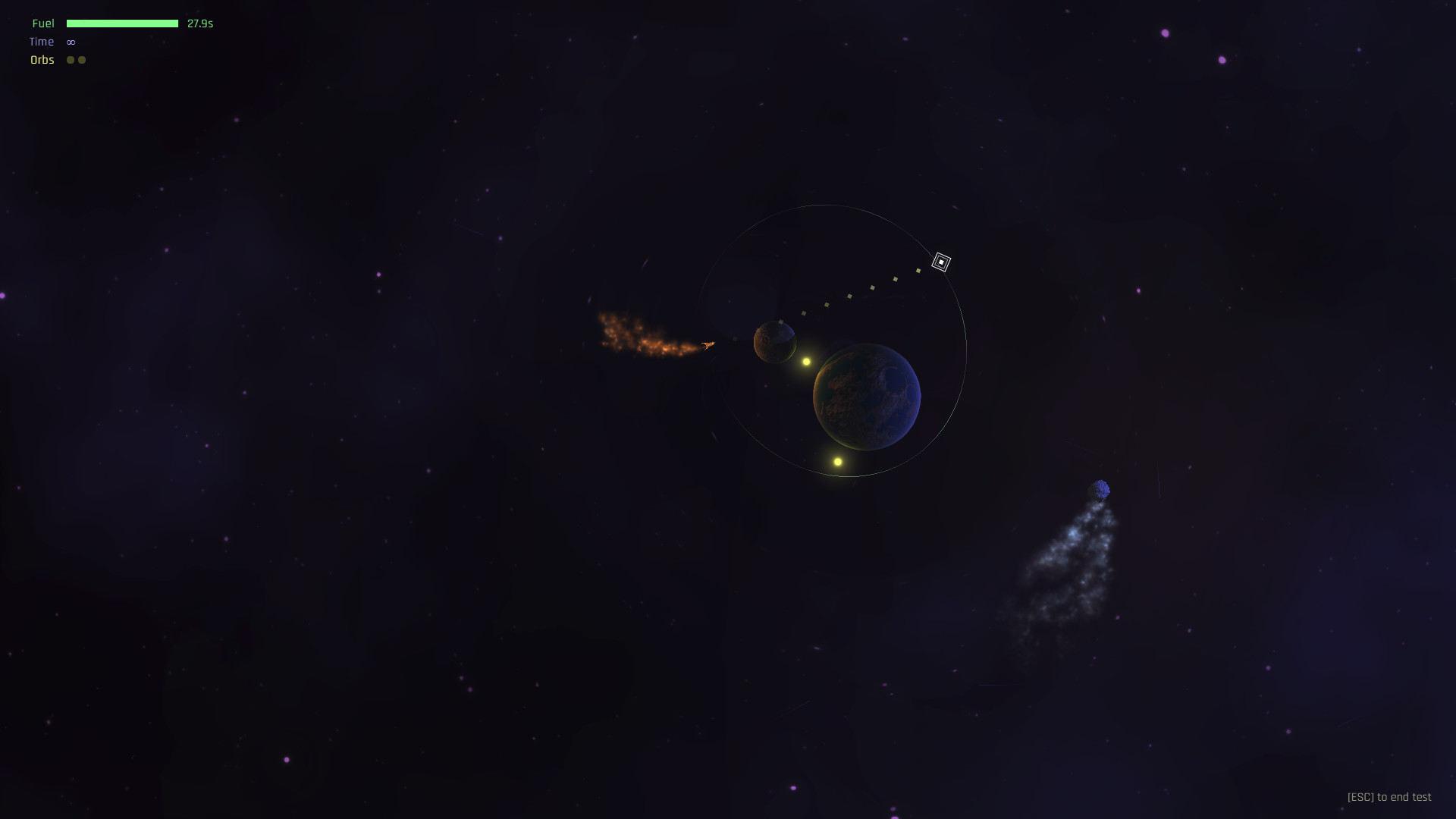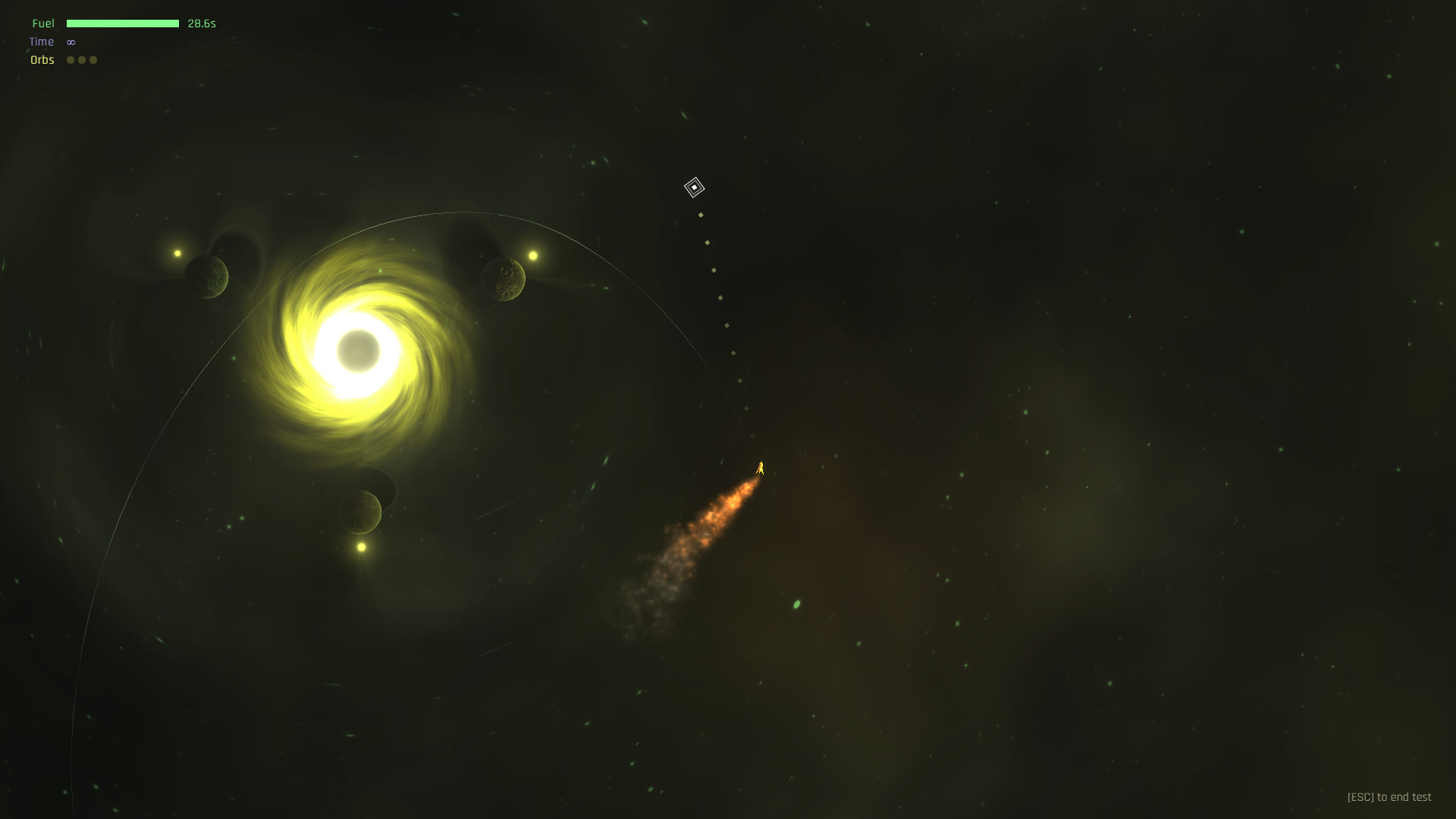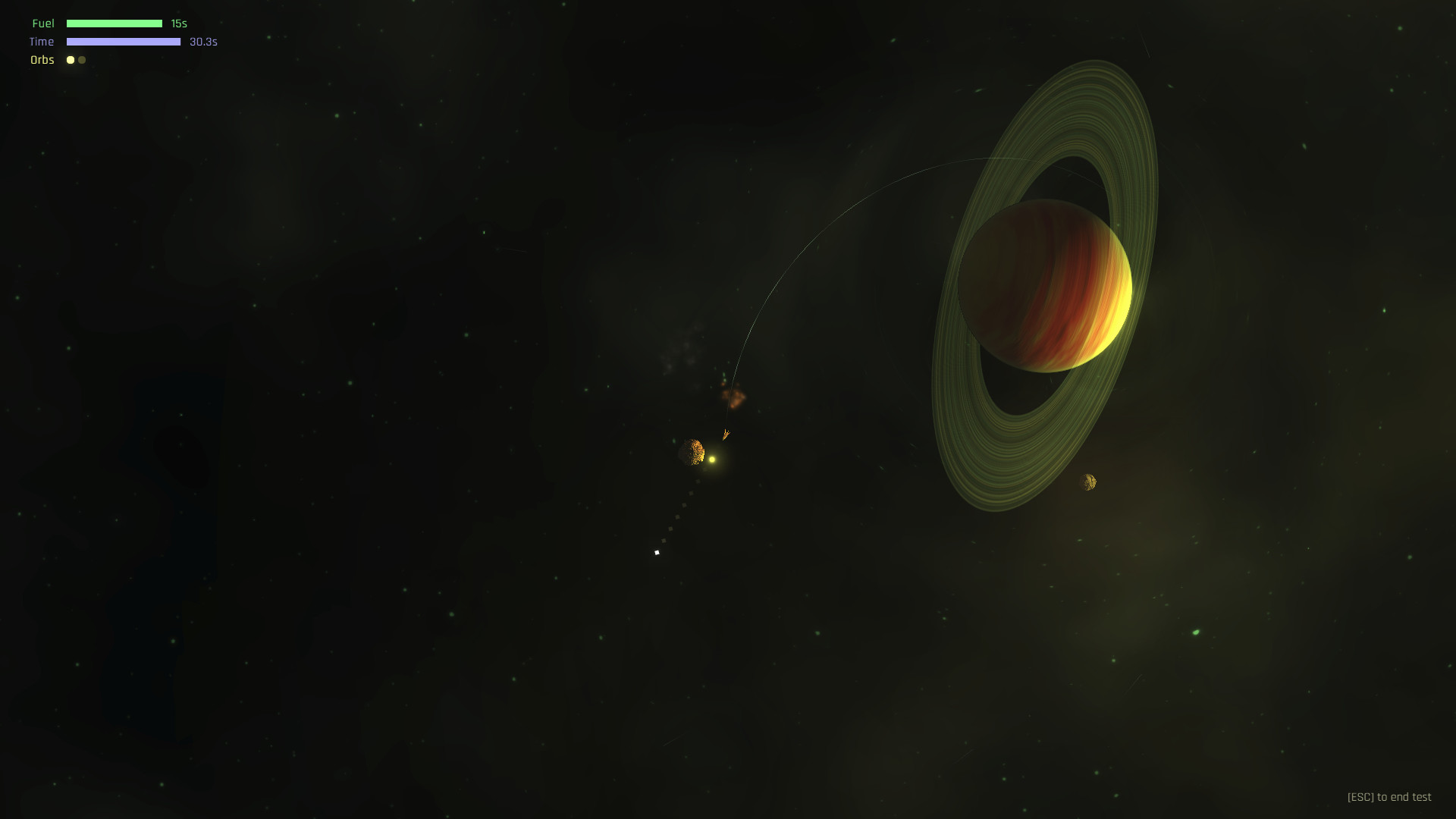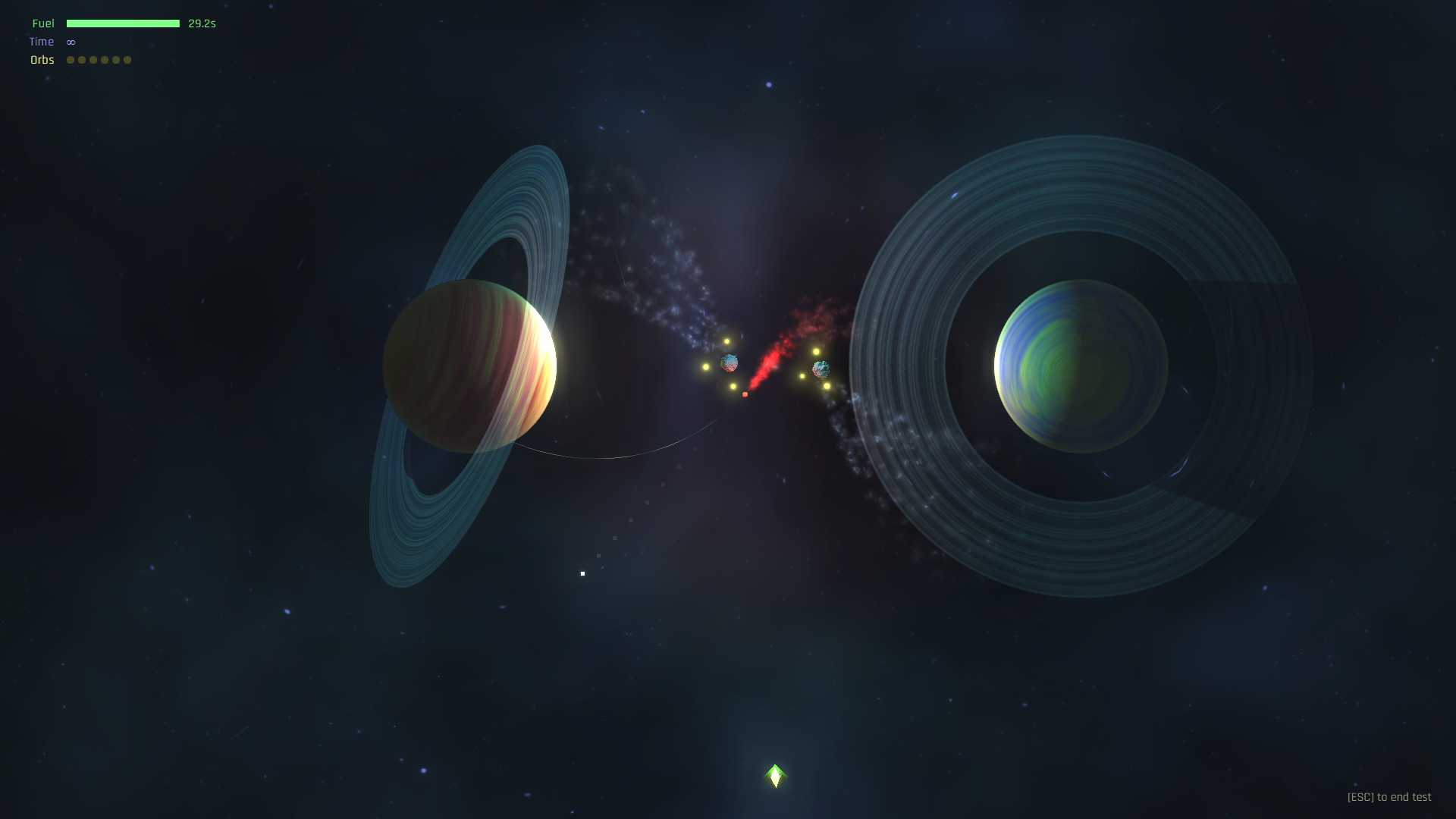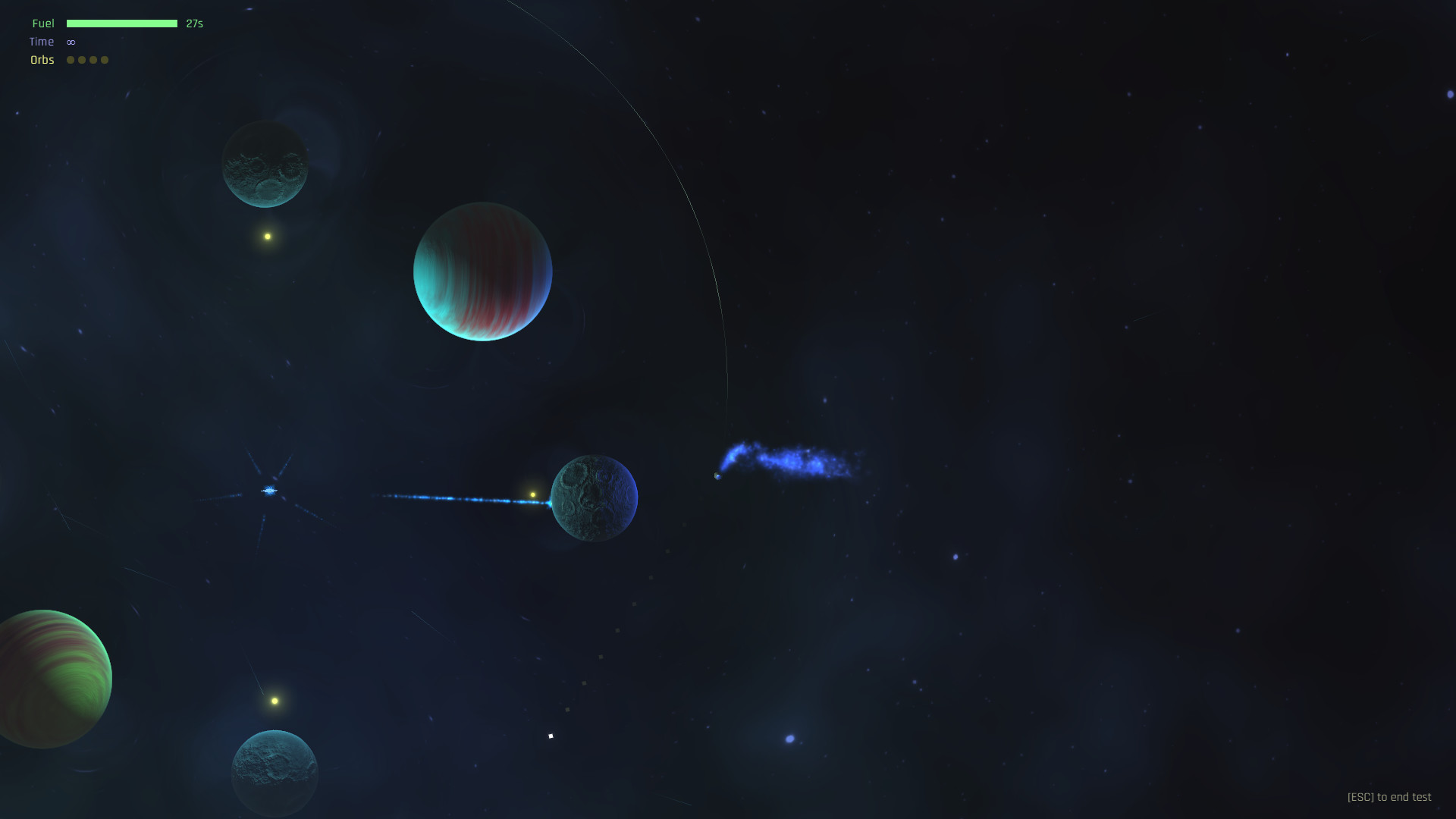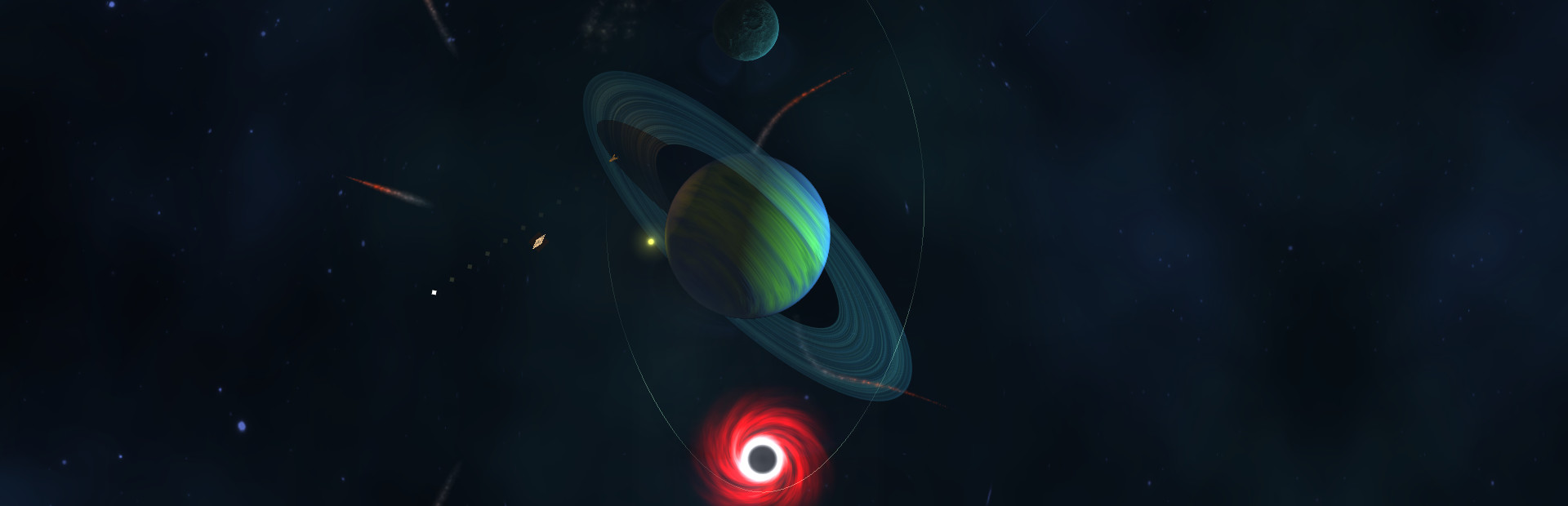
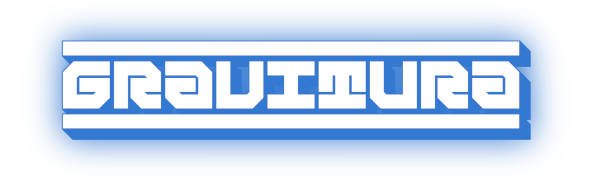
Pilot a ship around asteroids, planets, singularities. Learn how to put your ship into orbit, sling shot, and use gravity to your advantage...
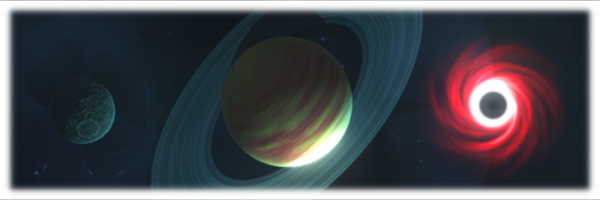

Perform precise maneuvers to smash orbs, avoid enemy fire, and line up the perfect shot to take down Graviturus...
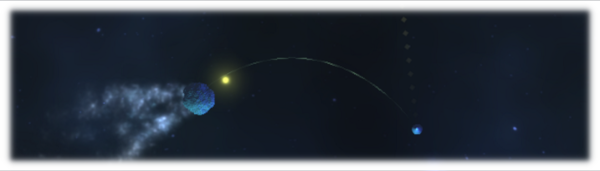

Move your way through the 35 levels (3 boss levels) in this highly challenging game. Play to beat the levels, play to improve your high scores, and for a greater challenge play on a harder difficulty...
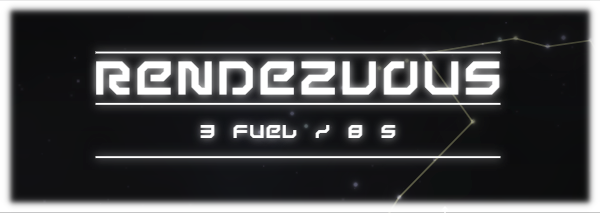

Beautiful GPU-accelerated particle effects...
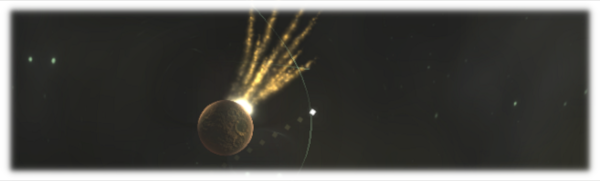

Three difficulty settings, and three ships to unlock. In the easier difficulty modes you are shown your projected trajectory...
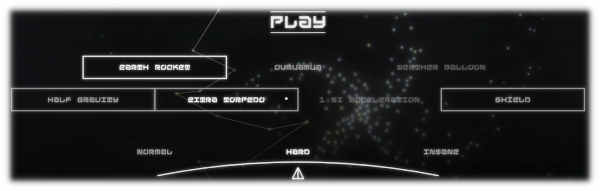

Build your own levels, share them, download levels other people have made, and more!
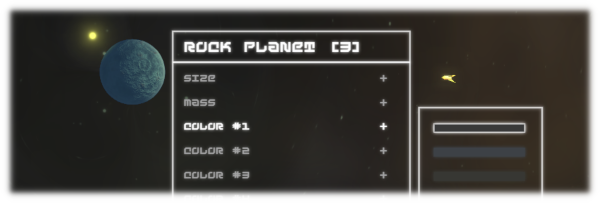
Gravitura 1.09 - Controller Support, Mouse emulation with keyboard, Faster level restart
We'll wait for user feedback and then release 1.1 with any fixes, adjustments that are required.
Enjoy!
Gravitura 1.09
- Play with a Gamepad (analog + 5 buttons or d-pad + buttons)
- Gamepad configuration wizard to allow you to setup your gamepad how you like
- Can use the arrow keys & Z (left click) & X (right click) to emulate the mouse, in-game the arrows keys work like the d-pad to let you to orient your ship, and you can use Z & X to thrust forward)
- When you die, or hit the quick restart button, the restart animation is much faster.
We'll wait for user feedback and then release 1.1 with any fixes, adjustments that are required.
Enjoy!
[ 2019-06-18 00:26:28 CET ] [Original Post]
Minimum Setup
- OS: 64bit Linux
- Processor: Dual Core 2.3 GHZMemory: 4 GB RAM
- Memory: 4 GB RAM
- Graphics: Intel Iris Pro 640
- Storage: 1 GB available space
Recommended Setup
- OS: 64bit Linux
- Processor: Quad Core 3.0 GHZMemory: 8 GB RAM
- Graphics: GTX 745Network: Broadband Internet connection
- Storage: 2 GB available space
GAMEBILLET
[ 6377 ]
FANATICAL
[ 5871 ]
GAMERSGATE
[ 751 ]
MacGameStore
[ 2194 ]
FANATICAL BUNDLES
GMG BUNDLES
HUMBLE BUNDLES
INDIEGALA BUNDLES
by buying games/dlcs from affiliate links you are supporting tuxDB