
Story
In Peku you control the dragon Peku which was inspired by the Azteks divinity Quetzacoatl. After his birth his task was to cause complete entropy in the universe by the destruction of all alien worlds.Gameplay
Help Peku destroy all the worlds and keep him alive without getting hit by the many attacks from technology of all alien worlds in the Universe!How to play:
Peku is fully controlled with the mouse. Point and Click in the direction Peku should fly while avoiding enemy lasers and attacks. Peku's tail grows with each planet he devours. As long as your tail is sticking out you are fine but the more you lose of it the more you are in danger. If you get hit by one of the lasers, with no tail part attached to you, it's Game Over. Try to survive as long as possible.
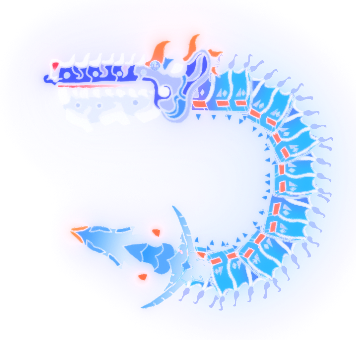
Peku now supports controllers!
After this update, you will be able to play Peku with any controller you wish to use. The controls are as always very simple and make the game even more fun.
To control Peku just move the joystick in the direction you want him to move. You also don't have to use the mouse anymore to start the game. Just press Start and it will load by itself.
Greetings for Zindeaxx Games and enjoy the game!
[ 2019-05-05 09:07:26 CET ] [Original Post]
Minimum Setup
- OS: Ubuntu 12.04Memory: 1 GB RAM
- Memory: 1 GB RAM
GAMEBILLET
[ 6485 ]
GAMERSGATE
[ 1519 ]
MacGamestore
[ 2422 ]
FANATICAL BUNDLES
HUMBLE BUNDLES
by buying games/dlcs from affiliate links you are supporting tuxDB


















































