
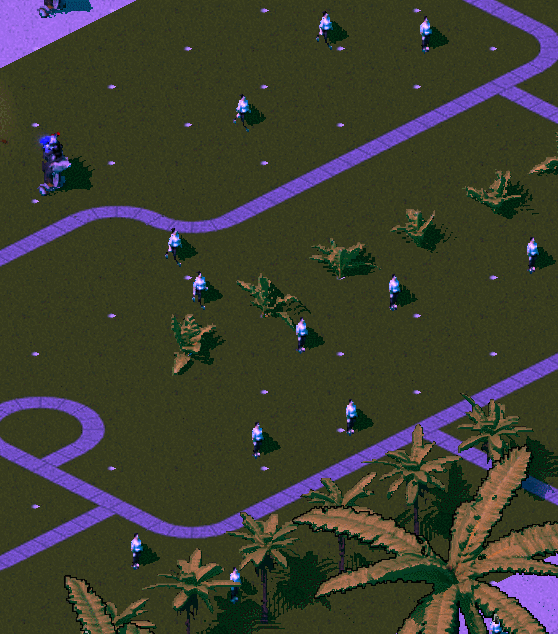
BRIGADOR KILLERS is an intense story-driven isometric action game. Can a secret hit team of Solo Nobreans get revenge on the traitors deep in enemy territory, and still get out alive? The mercenary violence of BRIGADOR (2016) spills over onto a new planet, with revised controls and an all-new storyline mode.
WISHLIST NOW!
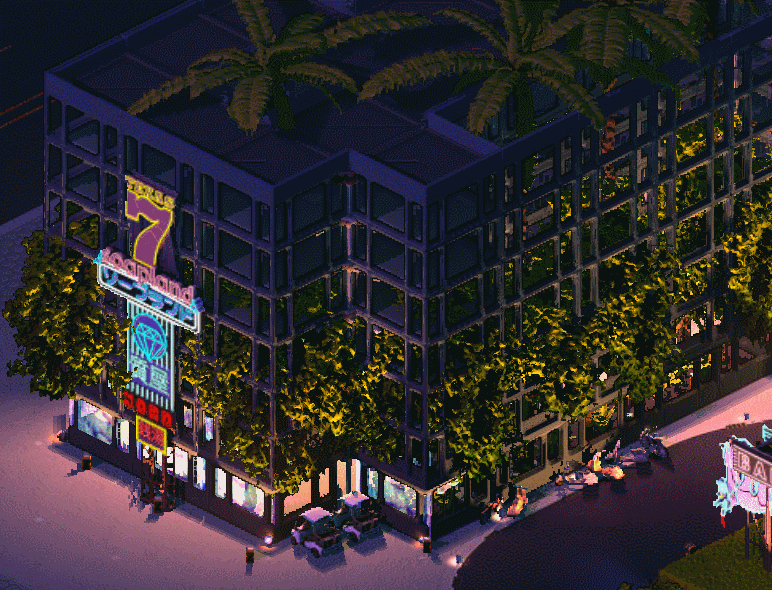
BRIGADOR KILLERS IS A BLOODY MESS
Dave moves over to a white panel van to then demonstrate what happens if something gets in the way of the players free aiming. As the aim sweeps across the van, the green point changes position and a second red dot appears. This red dot is to indicate where the mouse cursor is, but that the player does not have direct LOS to that point and is instead getting caught on the vans hitbox.
The player then shoots the white van with a gun thats slightly overtuned.
Once locked on, the player can freely move around the targeted NPC and maintain aim until the NPC is either destroyed in some manner or the player decides to aim at something else. The player practices on some dummy NPC units that also shoot out some new blood squibs when shot. The NPCs dont fall to the ground like the enemy Daves will later because animations have not yet been set up for them. The player-controlled Dave, who is currently invisible to enemy NPCs, shows off the tracking of this new form of aiming by locking on to a few wandering Daves and following them around before unloading a shotgun a few times.
The ability to lock the aim is an important addition to the Brigador aim scheme for a couple of reasons: for some Brigador players, the combination of manual aiming with maneuvering and tactical awareness required too high a cognitive load. Being able to slow the game down alleviated that, but could still be frustrating as a single-stop solution. Lock Target provides another option for players while making both controller play far more viable and adding a major accessibility option for impaired players. Returning Brigador players may choose to eschew aim locking entirely, and that's fine. The idea isn't to require a certain style of play, but rather to open the door to as wide an array of playstyles as possible.
Thats why this footage starts with the player Dave crouching by a barrier and appearing to shoot at the red sports car, but doing no damage to it even though the green aim dot is clearly over the car. When Dave stands up to take a shot, the shots connect because the rifle bursts are no longer catching on the top of the barrier and can connect with the vehicle.
At the 3:24 mark, the area is refreshed and the player crouches down to shoot at the same car... except now the shots connect. The sharp eyed will notice the aim lines have changed ever so slightly this is what happens when the Level Aim button is held down, and in this footage is bound to a second side button on the mouse. When used in conjunction with Ready Weapon with right mouse button, it allows the player to shoot at a flat angle, parallel to the ground. So even while crouched, the player can shoot over and make their hits land.
Player Dave also returns to the group of standing NPCs we saw earlier to show off Level Aim while crouched, and shoots at a couple of wandering Daves from behind a barrier.
Player Dave then proceeds to show off other Daves flopping over on their back or dropping to their front due to small arms fire. Its something that needs to be fine tuned, but what we want to do with this system is similar to the pain state of monsters in Doom , wherein the player is able to briefly stun mobs of enemies by doing enough damage.
The graphic content of BK is something we are able to configure. For instance, corpses can be made to immediately fadeout on death. So, if screens full of blood and limbs is a bit much then youll be able to turn such things off.
If you enjoyed this post, please consider wishlisting and following Brigador Killers on Steam to get the latest news in your Steam library feed.
https://store.steampowered.com/app/903930/Brigador_Killers/
One of the major advances that we made the past month was changing how the aiming works in the games engine for Brigador Killers along with some new animations. Weve recorded some footage of the new aiming system in action and put together this post as an explainer for what youre about to watch. A reminder as always: what you see below is not indicative of the final product, and theres plenty still left to do but its starting to get much closer to the game we want to make.
Combat Glide (0:00)
We briefly talked about an earlier version of this system in November's post . By holding down right mouse button, which is the current bind for Ready Weapon and moving with WASD we can see the player-controlled Dave do a Combat Glide. The yellow dot at Daves feet indicates his current orientation, while the green dot is where the mouse cursor is in screen space that the player has line of sight to. While Dave can spin around in a circle while stood up, crouched down his upper can only rotate so far in either direction until he reaches a maximum turning radius.Dave moves over to a white panel van to then demonstrate what happens if something gets in the way of the players free aiming. As the aim sweeps across the van, the green point changes position and a second red dot appears. This red dot is to indicate where the mouse cursor is, but that the player does not have direct LOS to that point and is instead getting caught on the vans hitbox.
The player then shoots the white van with a gun thats slightly overtuned.
Lock Target (0:56)
When not aiming like in Combat Glide, the purple dot on screen is currently an indicator of where the players cursor is. Lock Target is a new form of aim that automatically locks on to the hitbox of an NPC that is closest to the players cursor when the player presses whatever Lock Target is bound to. In this case its bound to the side button of a mouse.Once locked on, the player can freely move around the targeted NPC and maintain aim until the NPC is either destroyed in some manner or the player decides to aim at something else. The player practices on some dummy NPC units that also shoot out some new blood squibs when shot. The NPCs dont fall to the ground like the enemy Daves will later because animations have not yet been set up for them. The player-controlled Dave, who is currently invisible to enemy NPCs, shows off the tracking of this new form of aiming by locking on to a few wandering Daves and following them around before unloading a shotgun a few times.
The ability to lock the aim is an important addition to the Brigador aim scheme for a couple of reasons: for some Brigador players, the combination of manual aiming with maneuvering and tactical awareness required too high a cognitive load. Being able to slow the game down alleviated that, but could still be frustrating as a single-stop solution. Lock Target provides another option for players while making both controller play far more viable and adding a major accessibility option for impaired players. Returning Brigador players may choose to eschew aim locking entirely, and that's fine. The idea isn't to require a certain style of play, but rather to open the door to as wide an array of playstyles as possible.
Level Aim (2:52)
Some context is required before explaining the footage of this section: one of the biggest things that we wanted to have with infantry-scale combat was the ability to crouch behind walls and shoot over them, but there were problems with doing this. The main one was due to the legacy of Brigadors own method of aiming, in that the players arc of fire usually shot downwards into the ground from the position of a vehicles weapon mount point. That meant that crouching a unit also lowered the position of a vehicles weapon and thus the height at which the fire would emanate. This meant that weapon fire could easily catch on the top of environmental props, but it wasnt really a problem in Brigador because of the general scale of things and most props being easy to destroy. However, in BK the props are sturdier and were trying to do infantry-scale combat.Thats why this footage starts with the player Dave crouching by a barrier and appearing to shoot at the red sports car, but doing no damage to it even though the green aim dot is clearly over the car. When Dave stands up to take a shot, the shots connect because the rifle bursts are no longer catching on the top of the barrier and can connect with the vehicle.
At the 3:24 mark, the area is refreshed and the player crouches down to shoot at the same car... except now the shots connect. The sharp eyed will notice the aim lines have changed ever so slightly this is what happens when the Level Aim button is held down, and in this footage is bound to a second side button on the mouse. When used in conjunction with Ready Weapon with right mouse button, it allows the player to shoot at a flat angle, parallel to the ground. So even while crouched, the player can shoot over and make their hits land.
Player Dave also returns to the group of standing NPCs we saw earlier to show off Level Aim while crouched, and shoots at a couple of wandering Daves from behind a barrier.
Flop, Drop & Prone (4:45)
In addition to new aiming, several new behaviors have been added to make enemy infantry more alive and animations to go with them. The first is Prone, which is when an NPC Dave drops to a chest-down position in response to a frag grenade being thrown nearby. The main effect of this prone behavior is to give the enemy infantry a defense bonus as well as the player a sense of agency. After taking enough damage, one of the Daves flees, before being dealt enough damage to enter a bleed out state that eventually kills the NPC after a specific amount of time.Player Dave then proceeds to show off other Daves flopping over on their back or dropping to their front due to small arms fire. Its something that needs to be fine tuned, but what we want to do with this system is similar to the pain state of monsters in Doom , wherein the player is able to briefly stun mobs of enemies by doing enough damage.
Death Animations & Gibs (6:29)
We also decided the past month that the Daves needed to better demonstrate when theyre incapacitated. In addition to blood squibs from being shot at, enemy Daves now fall over dead in various positions. Also, corpses can be gibbed by the player with explosives like grenades and generally make a mess of things.The graphic content of BK is something we are able to configure. For instance, corpses can be made to immediately fadeout on death. So, if screens full of blood and limbs is a bit much then youll be able to turn such things off.

If you enjoyed this post, please consider wishlisting and following Brigador Killers on Steam to get the latest news in your Steam library feed.
https://store.steampowered.com/app/903930/Brigador_Killers/
[ 2023-03-31 16:34:24 CET ] [Original Post]
Minimum Setup
- Processor: 2.6 GHz or fasterMemory: 4 GB RAM
- Memory: 4 GB RAM
- Graphics: AMD Radeon 5770 / NVIDIA GTX 460 or better
- Storage: 1 GB available spaceAdditional Notes: Mouse and keyboard or controller required.
GAMEBILLET
[ 6425 ]
GAMERSGATE
[ 3822 ]
MacGamestore
[ 2906 ]
FANATICAL BUNDLES
HUMBLE BUNDLES
by buying games/dlcs from affiliate links you are supporting tuxDB














































