
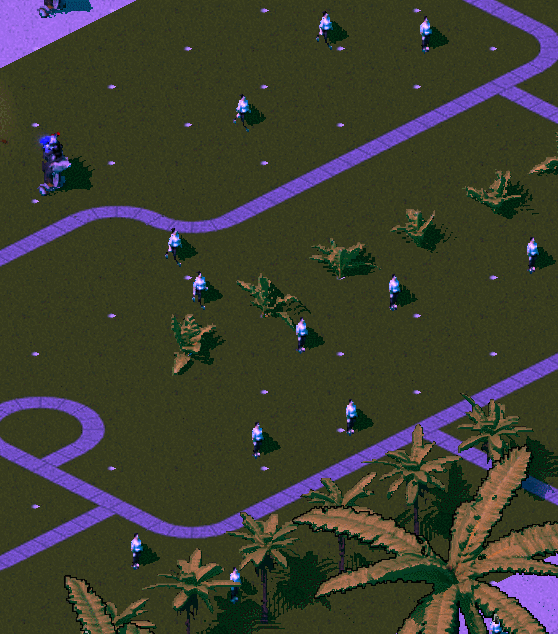
BRIGADOR KILLERS is an intense story-driven isometric action game. Can a secret hit team of Solo Nobreans get revenge on the traitors deep in enemy territory, and still get out alive? The mercenary violence of BRIGADOR (2016) spills over onto a new planet, with revised controls and an all-new storyline mode.
WISHLIST NOW!
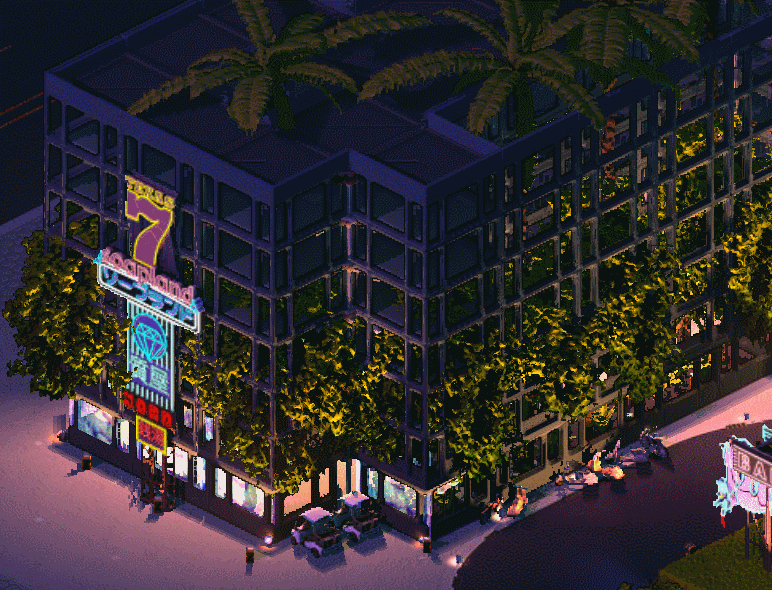
Introducing: weapon pick up and drop and vehicle bays
This demonstration takes place in a simple shooting range level. At the timestamp of 0:06-0:20, the player-controlled Dave moves next to a weapon on the ground that lights up to indicate it can be interacted with. When Dave is in range of it and the player mouses over the glowing weapon, a text box appears showing what the weapon is, how much ammo it has, what slot it goes into, along with the prompt of Press E to equip, hold to place in backpack.

For the purposes of this footage, the player presses the interact button to immediately equip the shotgun, fires off a few rounds, and then presses another keybind to drop it back on the ground.
At the timestamp of 0:26-0:52, Dave instead stores the weapon in his backpack by holding down the interact button. The player then presses the inventory keybind, which brings up a basic inventory screen that lists what the player has. From here, the weapon can either be equipped or dropped from the inventory.

The player equips it, closes the inventory screen, and shoots off some rounds before dropping the shotgun on the ground.
Moving on to the timestamp of 0:58-2:10, the player moves Dave towards a set of briefcases which lights up like the weapons do. This is a weapon chest. By pressing the interact button when in range of the chest, the chests inventory appears. Listed on the left are what the player has, while on the right shows the list of items contained within this chest.

The player takes the Heino9! SMG to add to the Rhino Stopper shotgun they picked up earlier. The player closes the chest inventory, opens their own inventory and drops both weapons on the ground. Those watching carefully will notice that the shotgun occupies slot 0 while the SMG occupies slot 1.

[What slots means for the player is that, unlike in Brigador: Up-Armored Edition, weapons are no longer assigned to LMB and RMB on your mouse, but to slots. Depending on what the player is controlling, the number of weapon slots available will dictate how many weapon slots they can use. For the time being, Dave has only two slots available.]
The player picks up both weapons from the ground to immediately equip them like in the first example. Pressing 1 on the keyboard selects the shotgun, while pressing 2 selects the SMG, visualized by the change in ammo count in the top left of the screen. After swapping to the SMG, the player opens fire on the dummy Daves, then drops the gun to the ground, showing that it was the correct weapon, as well as showing off the reduced ammo count of the dropped weapon.

Now for the second major mechanic vehicle bays.

This demonstration takes place in a small, screen-sized square. At the timestamp of 2:15-2:56, a Fork mech is seen parked in the top corner, while some weapons and a brain tape are scattered on the ground. Our focus is on the terminal of TVs next to a green rectangle. Like with the weapon chest in the previous section, the terminal lights up as the player approaches it, and pressing the interact button shows three options:

and it does. Dave gets in, drives the mech around, and stops it back on the same green rectangle, which changes color when the mech is parked on it. When interacting with the terminal again, the third option of Store Vehicle is available. Upon clicking this and a subsequent confirmation window

the Fork mech is returned to its bay.
At the timestamp of 2:57-4:10, Dave instead gets into the Fork parked in the top corner, and drives the Fork straight into the vehicle bay. Dave gets out, hits the store button on the terminal and the Fork disappears. When Dave accesses the vehicle terminal again, two Fork mechs are listed as available, so Dave retrieves both of them one after another. Dave drives both mechs around and then parks them back in the bay one at a time.

Both of these features are part of a major user interface overhaul that has taken several months to come together. We mentioned a while ago that Lua scripting had been added to the engine and this video is an example of just some of the things we can now do.
As a quick example, the chests are relatively simple. Maps that have chests need to have a file called luaload.lua which is referenced on level load. The chest itself is a simple object that references a file called rangechest_01.lua. Functionally, rangechest_01.lua is not that much different to a .json file, in that it will list out what files its referring to, how many can be found, and what chance there is of that item spawning within that chest.

However there are still limitations: Lua files cannot be live-edited like .json data - this is instead done externally in an application like Visual Studio Code, Notepad++ or Sublime Text. Lua files also require a full restart of the game in order to see the changes, but its worth the trade off. We no longer have to worry about levels feeling static like they were in Brigador: Up-Armored Edition, since we can now do things like add weapons and vehicles for the player to acquire. Lua is also whats behind the narrative system , map connections and unlocks and now this vehicle bay and weapon pick up system.
In summary:

Even though this is placeholder, the functionality referred to is something called weapon stability, which was once mentioned in an older newsletter all the way from March 2022 that predates when we started posting these updates to Steam.
Meanwhile, the players weapon inventory and vehicle storage still needs a lot of work on the visual front, but the main point is: it works. Its difficult to stress how much of an accomplishment this is for an engine that was never designed to accommodate something like this in the first place, and veterans of the first game are all too aware of how limited that games menus were.
More importantly, this system ties into what was mentioned back in our August 2024 post under the section titled Refining the core loop. The storage of vehicles is not just a simple garage but also meant to be part of the development tree for making more specialized vehicle variants.

If you havent yet wishlisted our game, please consider doing so.
https://store.steampowered.com/app/903930/Brigador_Killers/
The video above shows off a basic implementation of two major mechanics for Brigador Killers. The first is weapon pick up and drop, and the second is the vehicle bay. Caveat as before that what you see in this footage is subject to change, both in function and especially in terms of appearance. Since the UI is very simplistic, the rest of this post is an explainer for this footage.
Weapon Pick Up And Drop
This demonstration takes place in a simple shooting range level. At the timestamp of 0:06-0:20, the player-controlled Dave moves next to a weapon on the ground that lights up to indicate it can be interacted with. When Dave is in range of it and the player mouses over the glowing weapon, a text box appears showing what the weapon is, how much ammo it has, what slot it goes into, along with the prompt of Press E to equip, hold to place in backpack.

For the purposes of this footage, the player presses the interact button to immediately equip the shotgun, fires off a few rounds, and then presses another keybind to drop it back on the ground.
At the timestamp of 0:26-0:52, Dave instead stores the weapon in his backpack by holding down the interact button. The player then presses the inventory keybind, which brings up a basic inventory screen that lists what the player has. From here, the weapon can either be equipped or dropped from the inventory.

The player equips it, closes the inventory screen, and shoots off some rounds before dropping the shotgun on the ground.
Moving on to the timestamp of 0:58-2:10, the player moves Dave towards a set of briefcases which lights up like the weapons do. This is a weapon chest. By pressing the interact button when in range of the chest, the chests inventory appears. Listed on the left are what the player has, while on the right shows the list of items contained within this chest.

The player takes the Heino9! SMG to add to the Rhino Stopper shotgun they picked up earlier. The player closes the chest inventory, opens their own inventory and drops both weapons on the ground. Those watching carefully will notice that the shotgun occupies slot 0 while the SMG occupies slot 1.

[What slots means for the player is that, unlike in Brigador: Up-Armored Edition, weapons are no longer assigned to LMB and RMB on your mouse, but to slots. Depending on what the player is controlling, the number of weapon slots available will dictate how many weapon slots they can use. For the time being, Dave has only two slots available.]
The player picks up both weapons from the ground to immediately equip them like in the first example. Pressing 1 on the keyboard selects the shotgun, while pressing 2 selects the SMG, visualized by the change in ammo count in the top left of the screen. After swapping to the SMG, the player opens fire on the dummy Daves, then drops the gun to the ground, showing that it was the correct weapon, as well as showing off the reduced ammo count of the dropped weapon.

Now for the second major mechanic vehicle bays.
Vehicle Bays

This demonstration takes place in a small, screen-sized square. At the timestamp of 2:15-2:56, a Fork mech is seen parked in the top corner, while some weapons and a brain tape are scattered on the ground. Our focus is on the terminal of TVs next to a green rectangle. Like with the weapon chest in the previous section, the terminal lights up as the player approaches it, and pressing the interact button shows three options:
- Store/Retrieve
- Summon vehicle
- Store Vehicle

and it does. Dave gets in, drives the mech around, and stops it back on the same green rectangle, which changes color when the mech is parked on it. When interacting with the terminal again, the third option of Store Vehicle is available. Upon clicking this and a subsequent confirmation window

the Fork mech is returned to its bay.
At the timestamp of 2:57-4:10, Dave instead gets into the Fork parked in the top corner, and drives the Fork straight into the vehicle bay. Dave gets out, hits the store button on the terminal and the Fork disappears. When Dave accesses the vehicle terminal again, two Fork mechs are listed as available, so Dave retrieves both of them one after another. Dave drives both mechs around and then parks them back in the bay one at a time.

How Does Any Of This Work?
Both of these features are part of a major user interface overhaul that has taken several months to come together. We mentioned a while ago that Lua scripting had been added to the engine and this video is an example of just some of the things we can now do.
As a quick example, the chests are relatively simple. Maps that have chests need to have a file called luaload.lua which is referenced on level load. The chest itself is a simple object that references a file called rangechest_01.lua. Functionally, rangechest_01.lua is not that much different to a .json file, in that it will list out what files its referring to, how many can be found, and what chance there is of that item spawning within that chest.

However there are still limitations: Lua files cannot be live-edited like .json data - this is instead done externally in an application like Visual Studio Code, Notepad++ or Sublime Text. Lua files also require a full restart of the game in order to see the changes, but its worth the trade off. We no longer have to worry about levels feeling static like they were in Brigador: Up-Armored Edition, since we can now do things like add weapons and vehicles for the player to acquire. Lua is also whats behind the narrative system , map connections and unlocks and now this vehicle bay and weapon pick up system.
What This Lets Us Do
In summary:
- Players can pick up weapons found on the ground
- Weapons and vehicles can be stored to be retrieved for later use

Even though this is placeholder, the functionality referred to is something called weapon stability, which was once mentioned in an older newsletter all the way from March 2022 that predates when we started posting these updates to Steam.
Weapon stability is a combination of two new things: a unit's "stability" and a weapon's "chaos". As the names imply, units like infantry, vehicles, or tanks will have different stability values, while weapons like shotguns, rifles, or heavy machine guns will differ in how "chaotic" they are to fire.In other words, if Dave were suited up in a carmine, theyd be able to fire the SMG with better accuracy.
In development terms, "stability" and "chaos" both have a rating between +5 and -5. Depending on the difference between the two values on those "stability" and "chaos" ranges, the game engine modifies the weapon's accuracy bloom. "Bloom" here is the rate at which bullets fired start to spread outwards from the intended point of impact.
In simple terms, if the stability rating is the same as chaos, then the weapon's accuracy bloom will act as it does in Brigador. If stability is greater than chaos, then the bloom cone will be narrower and stay accurate for longer. And if stability is less than chaos, then the bloom will grow quickly [and] start at a higher spread.
Meanwhile, the players weapon inventory and vehicle storage still needs a lot of work on the visual front, but the main point is: it works. Its difficult to stress how much of an accomplishment this is for an engine that was never designed to accommodate something like this in the first place, and veterans of the first game are all too aware of how limited that games menus were.
More importantly, this system ties into what was mentioned back in our August 2024 post under the section titled Refining the core loop. The storage of vehicles is not just a simple garage but also meant to be part of the development tree for making more specialized vehicle variants.

If you havent yet wishlisted our game, please consider doing so.
https://store.steampowered.com/app/903930/Brigador_Killers/
[ 2024-10-31 14:27:42 CET ] [Original Post]
Minimum Setup
- Processor: 2.6 GHz or fasterMemory: 4 GB RAM
- Memory: 4 GB RAM
- Graphics: AMD Radeon 5770 / NVIDIA GTX 460 or better
- Storage: 1 GB available spaceAdditional Notes: Mouse and keyboard or controller required.
GAMEBILLET
[ 6381 ]
FANATICAL
[ 5865 ]
GAMERSGATE
[ 750 ]
MacGameStore
[ 1993 ]
INDIEGALA
[ 878 ]
FANATICAL BUNDLES
GMG BUNDLES
HUMBLE BUNDLES
INDIEGALA BUNDLES
by buying games/dlcs from affiliate links you are supporting tuxDB






















































