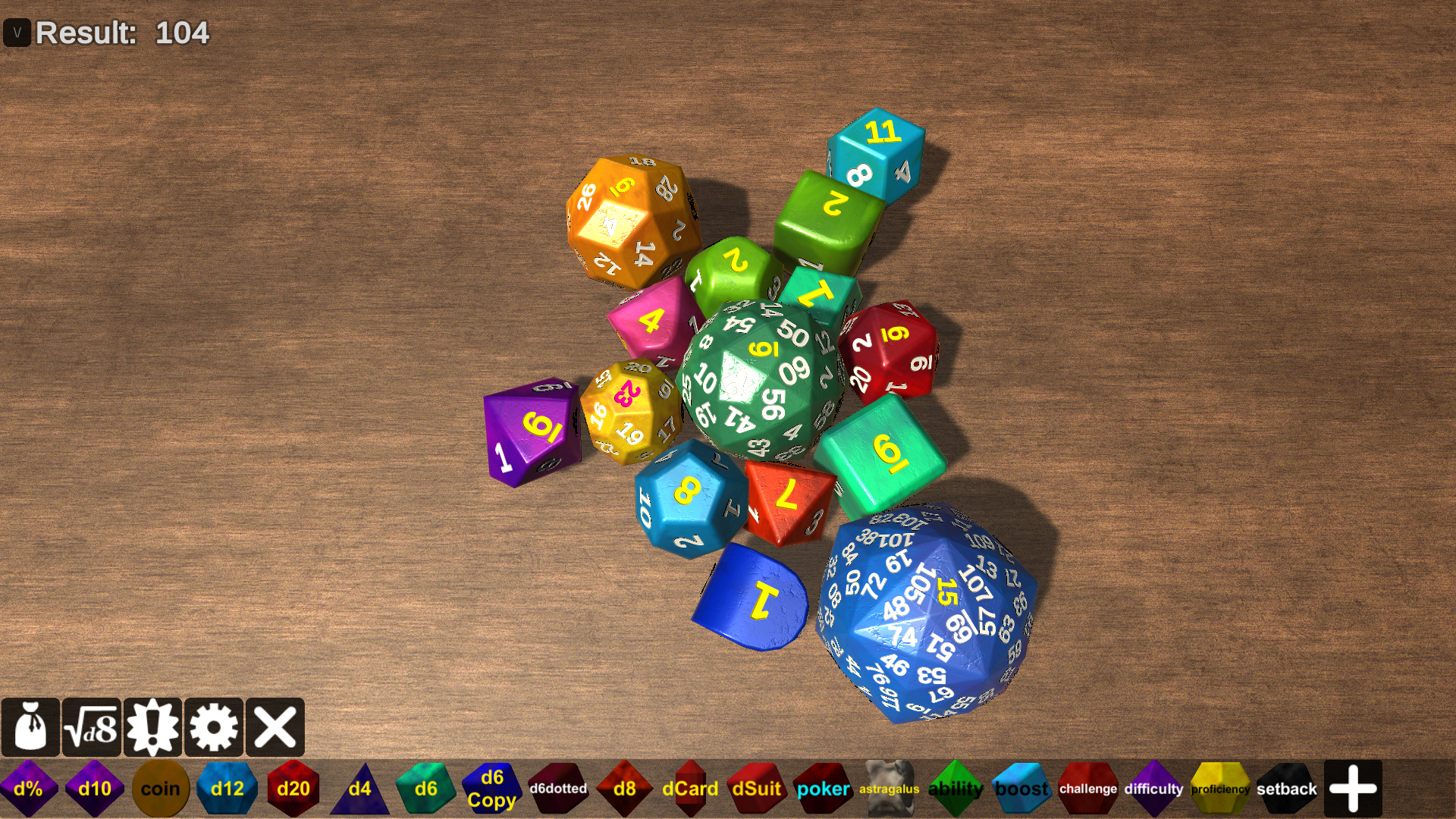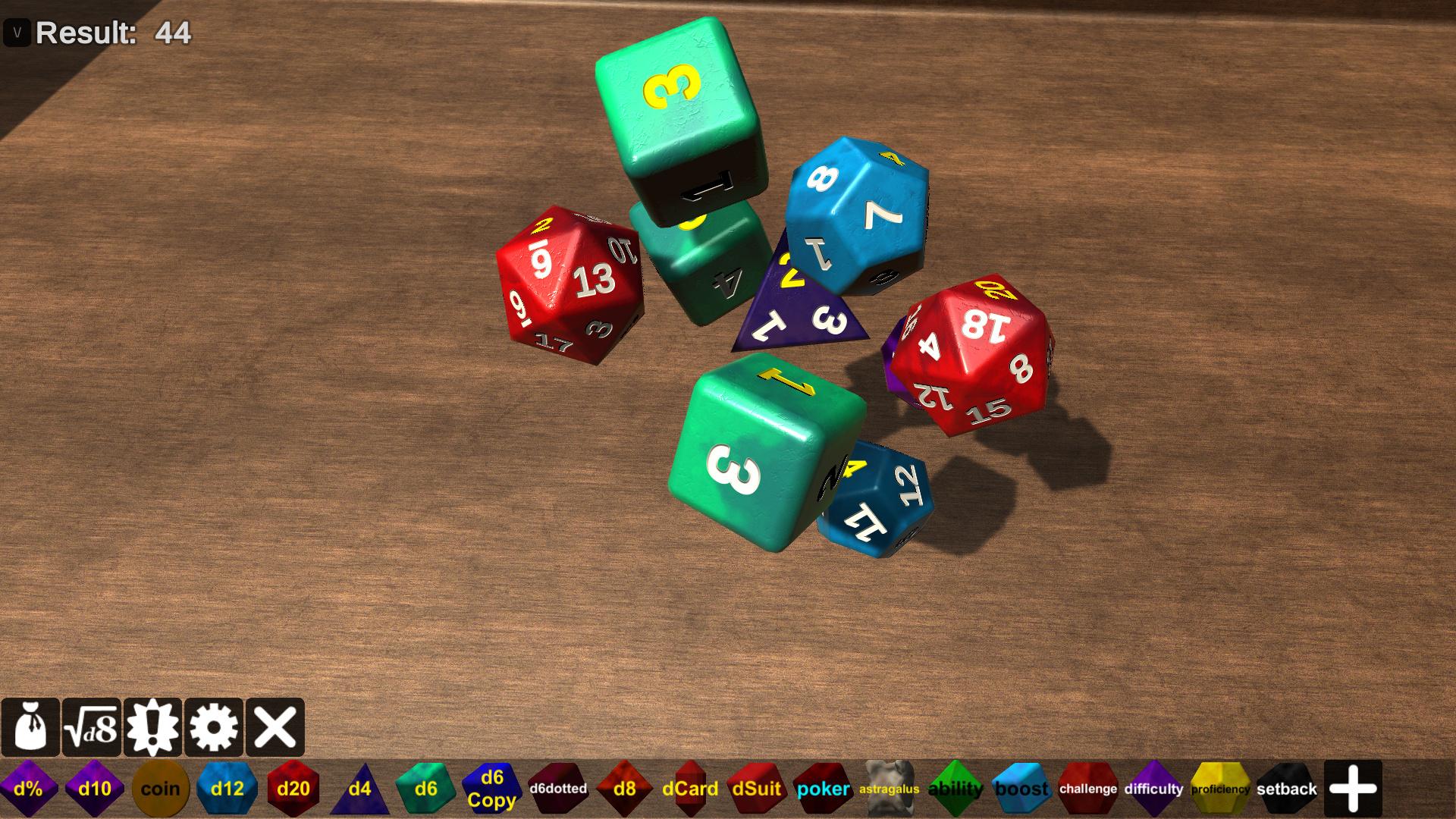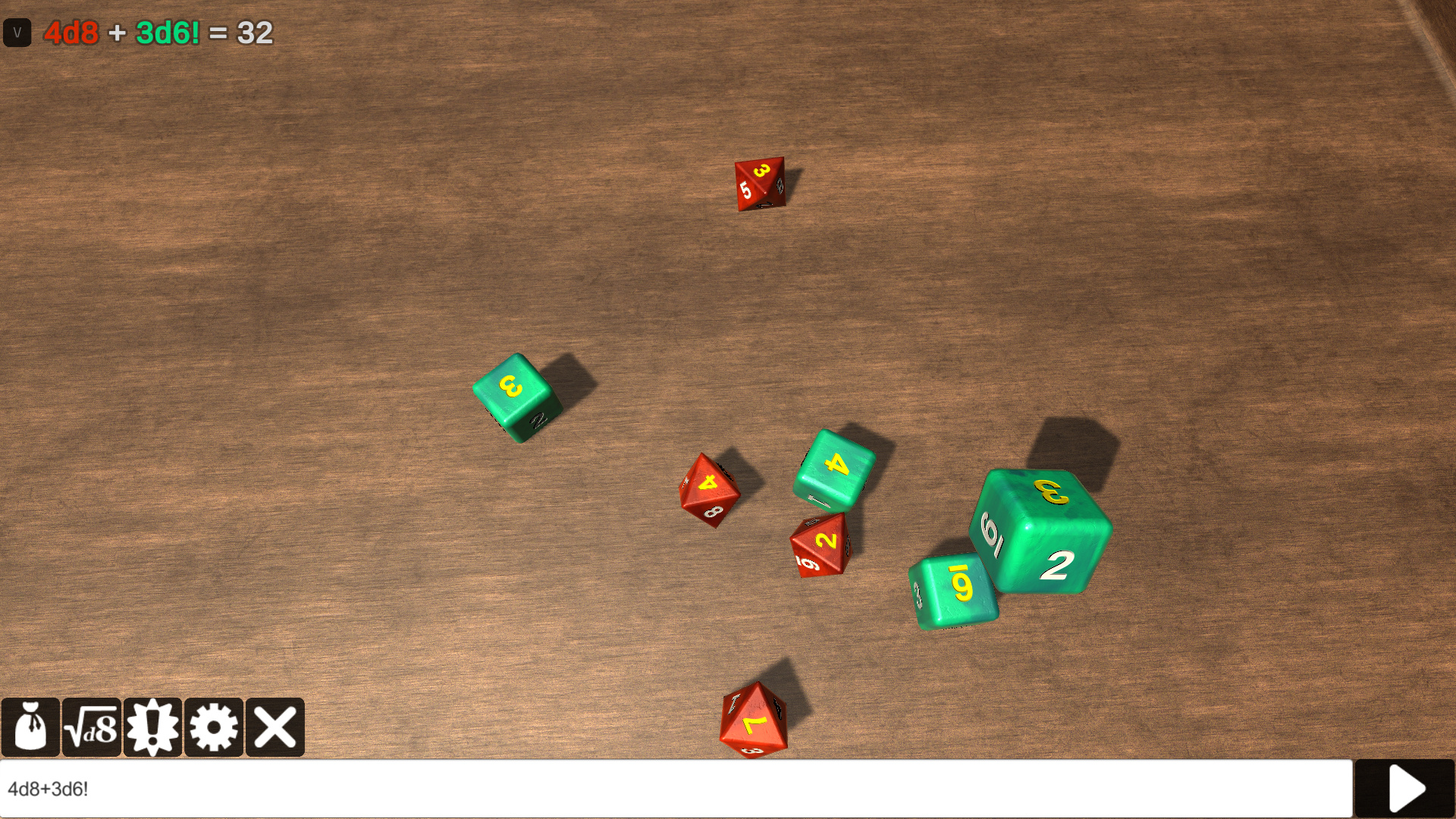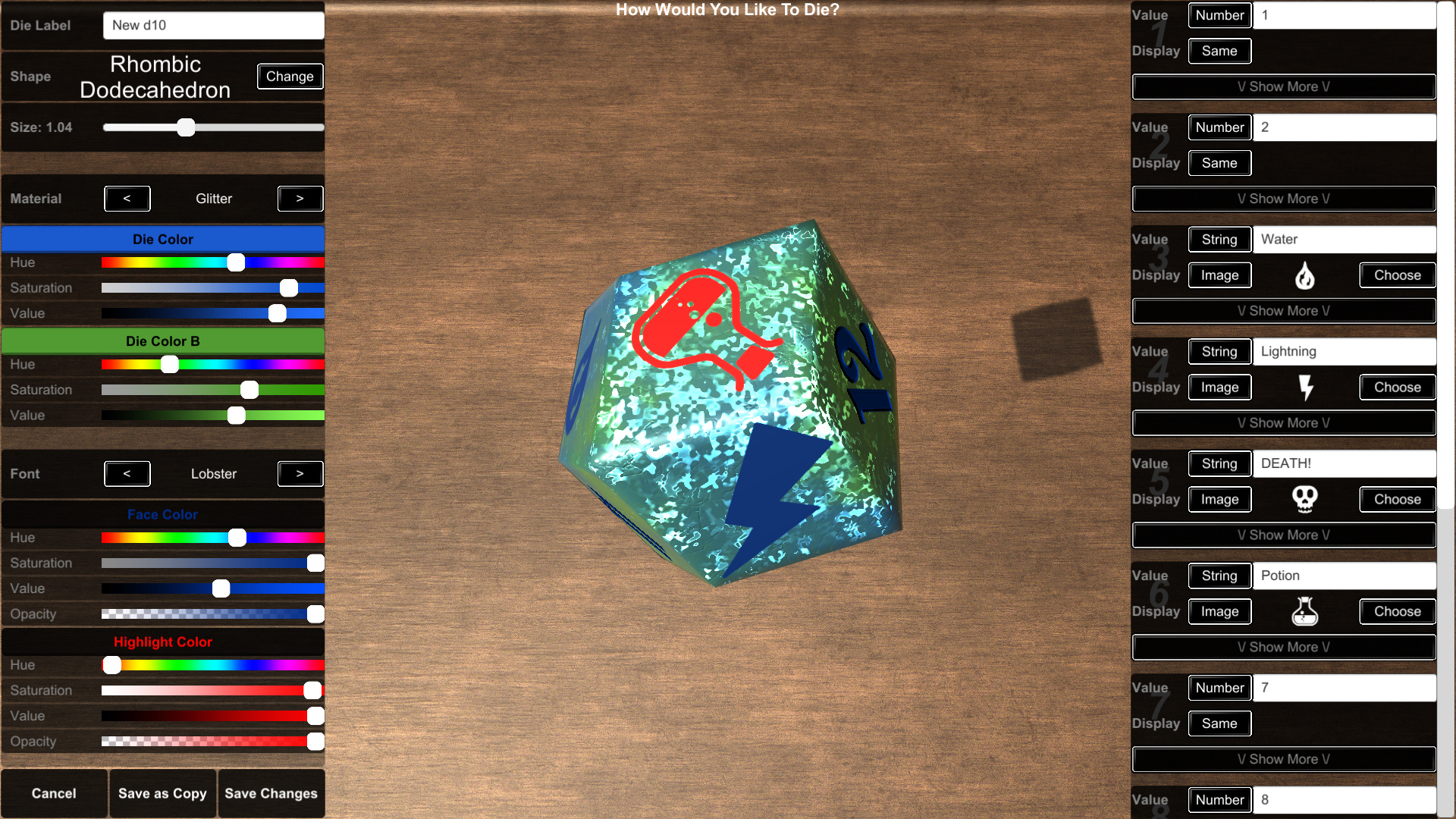The ultimate 3D dice roller: roll many kinds of virtual dice, and make custom dice suited for almost any game.
Features:
* d20 system (DnD), Fudge/Fate, Narrative system (Star Wars, Genesys). If your RPG needs some other kind of dice, you can make them pretty easily :)
Features:
- Select dice from your list, or enter roll expressions using standard dice notation
- Support for many roll behaviours such as dropping highest/lowest X dice, explosion, dice pool counting, and more
- Save roll expressions you frequently use to easily re-roll them
- Includes dice for most table-top RPGs*
- Easily edit dice to make them your own
- Includes many pre-made dice, over 130 rollable dice shapes, and lots of images/sound effects for all kinds of custom dice.
- Import image files to display on dice faces, and sound effects they come up.
- Dice are saved as .xml files which you can share with other people who have Sophie's Dice
* d20 system (DnD), Fudge/Fate, Narrative system (Star Wars, Genesys). If your RPG needs some other kind of dice, you can make them pretty easily :)
Sophie's Dice v1.4 - Cool Update!

...
Hey OK wait a second put your pitchforks away, this allows you to use dice as counters - so any dice can become Spindown dice. Dice which have had their value set deliberately are counted seperately by default, and are [u]always[/u] marked with the spindown icon. It's always clear if a result has been tampered with.

To spindown a die, click it to bring up its control menu, then click the result for a dropdown that shows all the values you can turn it to.

Of the new images, the ones of most interest are probably the zodiac signs, as well as a dragon. Can you believe it has taken me this long to include a drag image for your dice faces? Sorry about that!
There are of course a few new example dice and rolls too, most notable this time being seperated d% dice (both 0-9 and 00-90 d10s), and some dice and rolls to play Fighting Fantasy with (These are a set that I've been playing with for a time myself, but others requested them so now they are included!)

I've also done a little pass to make the editing interfaces a little easier to use, and also added a new color selection UI which has swatches (though you can switch to using sliders whenever you want).
First up, in the last update I made it so you could specify the number of dice in a pool with a user value (eg, "strengthD6" would roll a number of d6 determined by your 'strength'), but now you can also use user values to specify which dice are rolled in a pool. (eg, "4Dstrength" will roll 4 dice, each with a number of sides determined by 'strength').
Next, there are a BUNCH of new functions that you can use in your expressions, including multi-parameter functions like clamp(,,), min(,), and max(,). A particularly fun new function is rnd(,) which will give a random real number between two specified values. so an expression like "round(rnd(1,20))" is essentially like rolling a d20, but it won't roll any dice... I'm not sure this counts as a "feature" but it's just an example of how robust the roll expression system has become :)

~
That's all for now, if you're curious about what I'll be working on next - it's going to be online play, so you can roll dice with your friends. That is probably going to take a while, so I hope this update has everything you need in the meantime. Happy rolling!
- Sophie
Not as huge as the v1.3 update, but there is a bunch of cool new stuff I'm sure you'll appreciate!
Hotbar Drag & Drop
Now you can spawn dice without immediately rolling them by dragging them from the hotbar, and you can remove dice by dropping them onto the hotbar (or the bottom of the window). These might seem like minor things but they make the app much more streamlined and pleasant to use.Dice Spindown
You can now deliberately turn dice to show whatever value you want!
...
Hey OK wait a second put your pitchforks away, this allows you to use dice as counters - so any dice can become Spindown dice. Dice which have had their value set deliberately are counted seperately by default, and are [u]always[/u] marked with the spindown icon. It's always clear if a result has been tampered with.

To spindown a die, click it to bring up its control menu, then click the result for a dropdown that shows all the values you can turn it to.
New Dice Shapes, Images, and Examples
There are 14 new dice shapes included, bringing the grand total to 340 dice shapes for you to customise. The main highlights this time are the Sphericon shapes (which roll in a really funky way), and partially tapered/rounded cubes and tetrahedra (which appear and roll more similar to the way real d4s and d6s are, given imperfect manufacture - they still roll fairly of course!)
Of the new images, the ones of most interest are probably the zodiac signs, as well as a dragon. Can you believe it has taken me this long to include a drag image for your dice faces? Sorry about that!
There are of course a few new example dice and rolls too, most notable this time being seperated d% dice (both 0-9 and 00-90 d10s), and some dice and rolls to play Fighting Fantasy with (These are a set that I've been playing with for a time myself, but others requested them so now they are included!)
Better Menus
I've actually organised the menus! Roll History, User Values, and Settings are now accessed from the same place, and the settings menu categories each have their own 'page' now, so you're not overwhelmed by all the settings.
I've also done a little pass to make the editing interfaces a little easier to use, and also added a new color selection UI which has swatches (though you can switch to using sliders whenever you want).
Roll Expression Improvements
OK if you've read this far you've earned the real nerdy stuff!First up, in the last update I made it so you could specify the number of dice in a pool with a user value (eg, "strengthD6" would roll a number of d6 determined by your 'strength'), but now you can also use user values to specify which dice are rolled in a pool. (eg, "4Dstrength" will roll 4 dice, each with a number of sides determined by 'strength').
Next, there are a BUNCH of new functions that you can use in your expressions, including multi-parameter functions like clamp(,,), min(,), and max(,). A particularly fun new function is rnd(,) which will give a random real number between two specified values. so an expression like "round(rnd(1,20))" is essentially like rolling a d20, but it won't roll any dice... I'm not sure this counts as a "feature" but it's just an example of how robust the roll expression system has become :)

More!
There are also a lot of improvements and fixes. As always, check the changelog for full details of them.~
That's all for now, if you're curious about what I'll be working on next - it's going to be online play, so you can roll dice with your friends. That is probably going to take a while, so I hope this update has everything you need in the meantime. Happy rolling!
- Sophie
[ 2020-12-27 17:01:21 CET ] [Original Post]
Minimum Setup
- OS: Ubuntu 12.04+
- Processor: SSE2 instruction set support
- Graphics: Graphics card with DX10 (shader model 4.0) capabilities.
GAMEBILLET
[ 6372 ]
FANATICAL
[ 5621 ]
GAMERSGATE
[ 1991 ]
MacGameStore
[ 1943 ]
INDIEGALA
[ 986 ]
FANATICAL BUNDLES
GMG BUNDLES
HUMBLE BUNDLES
INDIEGALA BUNDLES
by buying games/dlcs from affiliate links you are supporting tuxDB