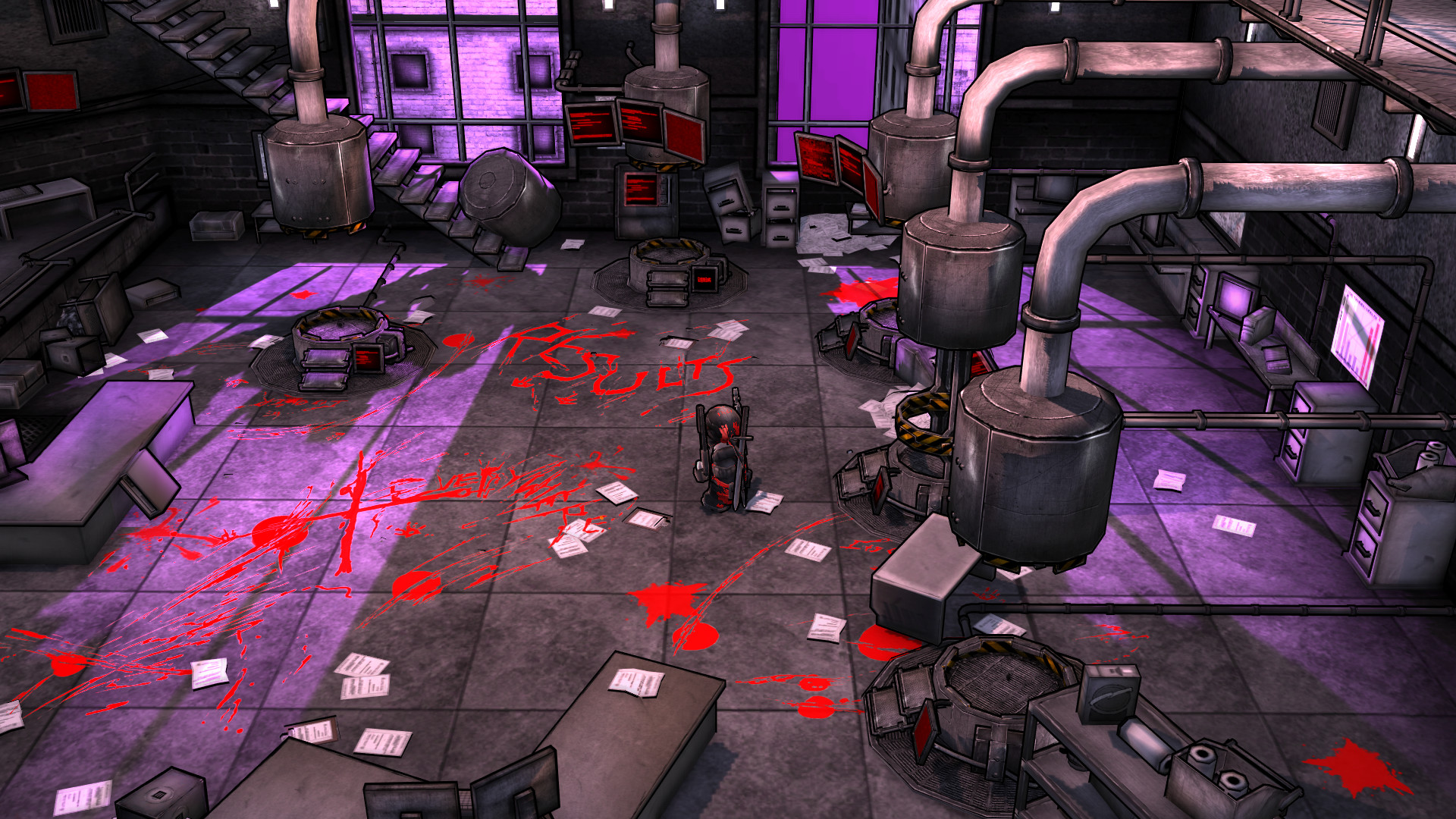MADNESS: Project Nexus is a third-person Run n' Gun-slash-Beat'Em Up filled with arcade-style action and button-mashing brutality. Train your custom Madness combatant for the endless trials of Arena Mode, building weapons from your own sick imagination to get through just one more wave of deranged assailants. Or, play through the core campaign as the antiheroes of the Madness universe and unearth the terrible secrets of Project Nexus itself.
MADNESS: Project Nexus challenges your use of immersive & tactical combat, on-your-feet decision making, environmental navigation, a massive selection of weapons, and a pretty heavy dose of comic blood and violence. You'll progress through the game by navigating between rooms and overworld stages, engaging baddies along the way (who become wiser and more tactical as you advance). Not everyone is cut out to survive; we think you may be the exception.
Can you overcome the hordes of gun-toting Agents, sword-brandishing assassins, and bullet-deflecting giants that Project Nexus throws in your path? Grab your trusty weapon and let's find out.
MADNESS: Project Nexus features:
MADNESS: Project Nexus challenges your use of immersive & tactical combat, on-your-feet decision making, environmental navigation, a massive selection of weapons, and a pretty heavy dose of comic blood and violence. You'll progress through the game by navigating between rooms and overworld stages, engaging baddies along the way (who become wiser and more tactical as you advance). Not everyone is cut out to survive; we think you may be the exception.
Can you overcome the hordes of gun-toting Agents, sword-brandishing assassins, and bullet-deflecting giants that Project Nexus throws in your path? Grab your trusty weapon and let's find out.
MADNESS: Project Nexus features:
- Story Campaign: Take the reigns of the heroes of the Madness universe, and infiltrate heavily guarded installations, survive cultist-ridden tunnel networks, fight back against dynamite-wielding cannibal bandits, and dodge the grasp of armor-plated Mag Agents over three times your size.
- Arena Mode: Create your character from scratch, advance through specialized skill tiers, and build a unique Madness warrior who is equipped to take on wave after wave of never-ending badguys in several combat environments. Build your own custom weapons and outfit them with the latest technology to give yourself the edge you're going to need to pull through.
Modding Project Nexus
Step 1: Subscribe to the Beta Branch on Steam (Modding is currently in beta).
Step 2-a (Workshop Only): Subscribe to mods from the Workshop.
Step 2-b (Local Files): Place the mod's entire folder into the Mods folder located inside the M:PN AppData folder (where your careers are located). Note that Workshop mods are not installed this way.
Step 3: Run the game and click the gear icon on the M:PN main menu screen to select which mods to enable.
-----
Fancy yourself a Maker, do ya? Get started by familiarizing yourself with the basics (we recommend the Modding Overview), and once you think you've got it, try all of our other modding resources on for size.
(All of these resources live in THIS MASTER DOCUMENT that will be updated regularly!)
-- And a few other links that you may find helpful --
Animation Tutorial by Swain Modern Blender notes by Krinkels Modding Manifesto by DarkSignal FMOD tutorial screenshots by xDefault Custom Armor Tutorial by Cl4ssic Custom Audio for Weapons Tutorial by Zep Custom Projectiles Tutorial by Zep Ranged Weapons Tutorial by Zep Melee Tutorial by Zep Lua for M:PN documentation
The doors to modding MADNESS: Project Nexus are open. Modding is still in beta, but enough is now supported to get the community started.
(If you have any questions or are having any issues, pop onto our Discord or the Workshop discussion page )
-----
ADDING MODS TO THE GAME
Step 1: Subscribe to the Beta Branch on Steam (Modding is currently in beta).

Step 2-a (Workshop Only): Subscribe to mods from the Workshop.

Step 2-b (Local Files): Place the mod's entire folder into the Mods folder located inside the M:PN AppData folder (where your careers are located). Note that Workshop mods are not installed this way.

Step 3: Run the game and click the gear icon on the M:PN main menu screen to select which mods to enable.

-----
CREATING MODS
Fancy yourself a Maker, do ya? Get started by familiarizing yourself with the basics (we recommend the Modding Overview), and once you think you've got it, try all of our other modding resources on for size.
(All of these resources live in THIS MASTER DOCUMENT that will be updated regularly!)
mpn_hank M:PN Modding Overview By Swain mpn_hank
Get started understanding how to write mods here.mpn_engi MCM (MadCard Maker) By DarkSignal mpn_engi
Alter the values of game assets such as characters and weapons (or create brand new ones), as well as their sounds, visuals, behavior, and more!mpn_engi M:PN ModTools Unity project by Swain mpn_engi
[REQUIRES UNITY 2019.2.6f]For bringing custom meshes and visual assets (character parts, weapons and addons, textures, icons, particle effects, and more) to your mod.mpn_engi M:PN Workshop Uploader by Twingamerdudes mpn_engi
Get your mods on the Workshop with this custom uploader.mpn_engi FMOD Sample Project for modders by Locknar and xDefault mpn_engi
Get custom audio into the game using the same tools used by M:PN's sound engineer, Locknar!mpn_engi Lua for M:PN by Twingamerdudes mpn_engi
Additional cool features that wrap on top of the game. May be required for some mods.-- And a few other links that you may find helpful --
Animation Tutorial by Swain Modern Blender notes by Krinkels Modding Manifesto by DarkSignal FMOD tutorial screenshots by xDefault Custom Armor Tutorial by Cl4ssic Custom Audio for Weapons Tutorial by Zep Custom Projectiles Tutorial by Zep Ranged Weapons Tutorial by Zep Melee Tutorial by Zep Lua for M:PN documentation
[ 2024-05-24 23:53:58 CET ] [Original Post]
Minimum Setup
- OS: Ubuntu 12.04 or later
- Processor: 2.4 GHz Intel Core2 Duo or betterMemory: 1 GB RAM
- Memory: 1 GB RAM
- Graphics: 512 MB
- Storage: 1 GB available space
GAMEBILLET
[ 6425 ]
GAMERSGATE
[ 3822 ]
MacGamestore
[ 2906 ]
FANATICAL BUNDLES
HUMBLE BUNDLES
by buying games/dlcs from affiliate links you are supporting tuxDB