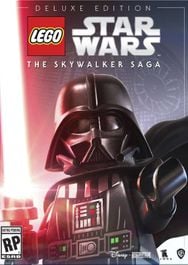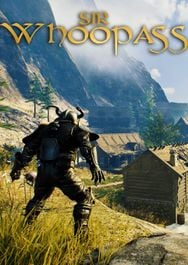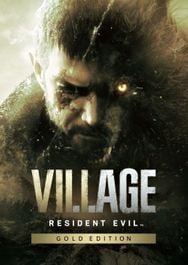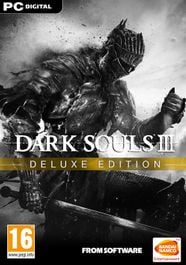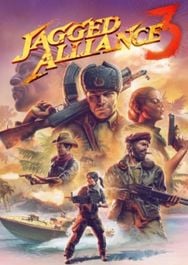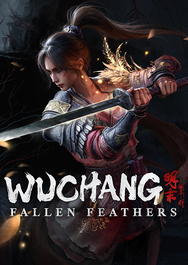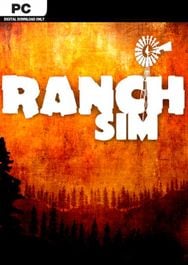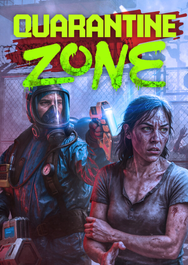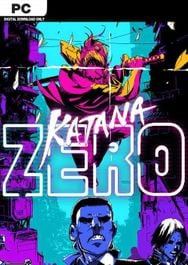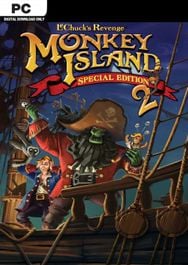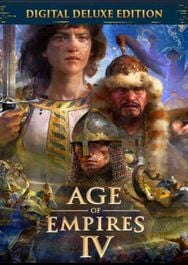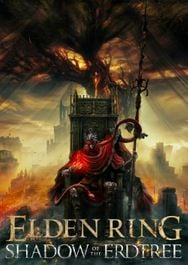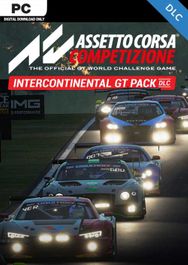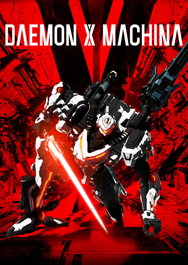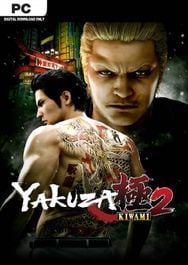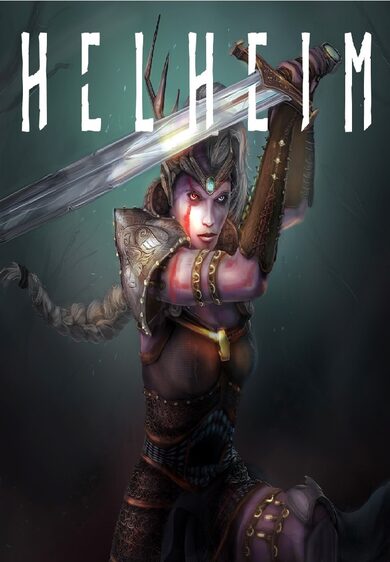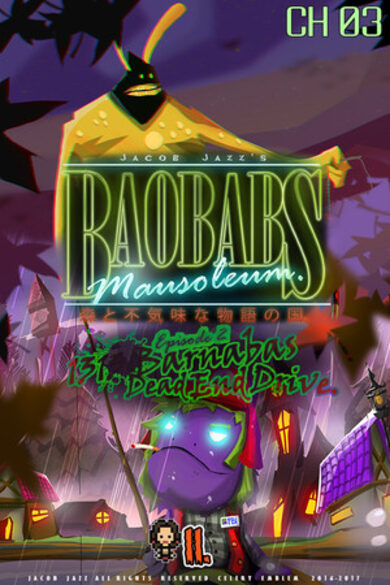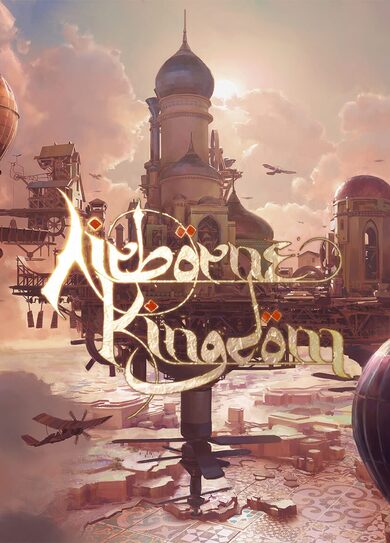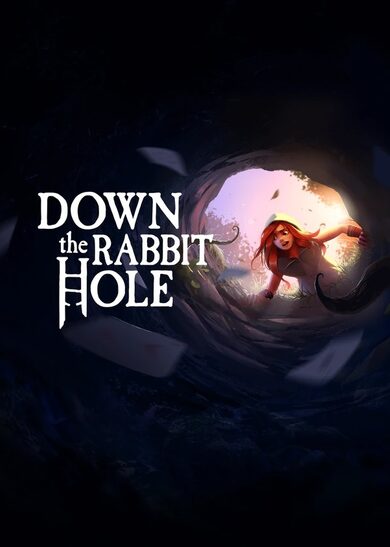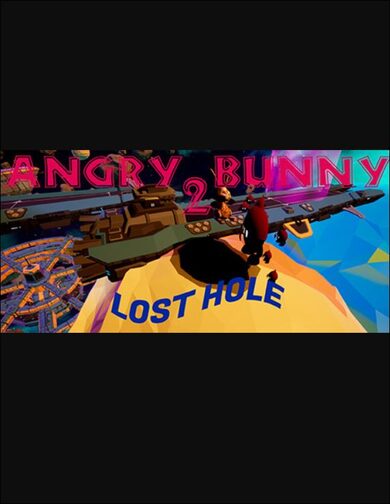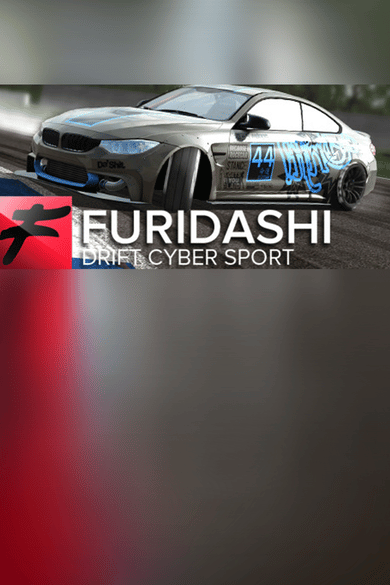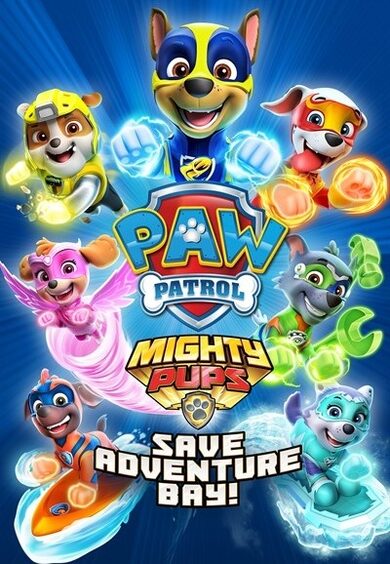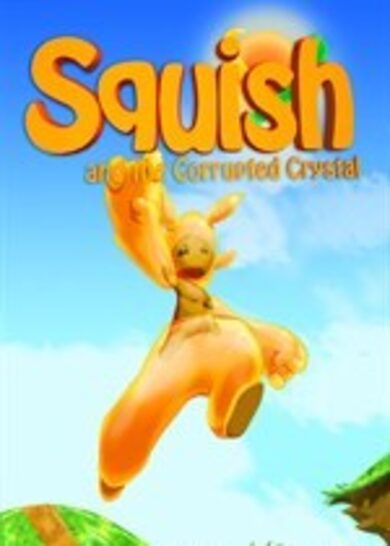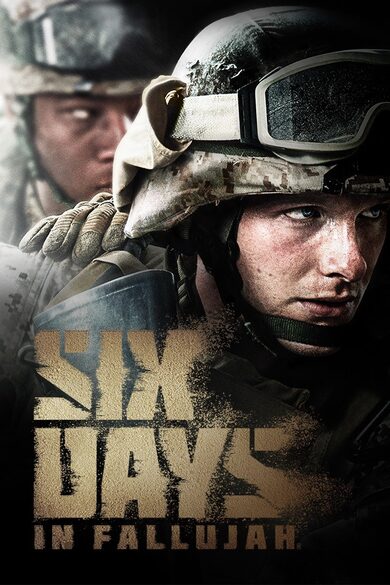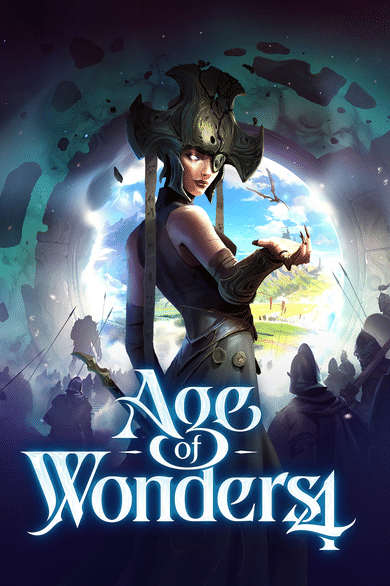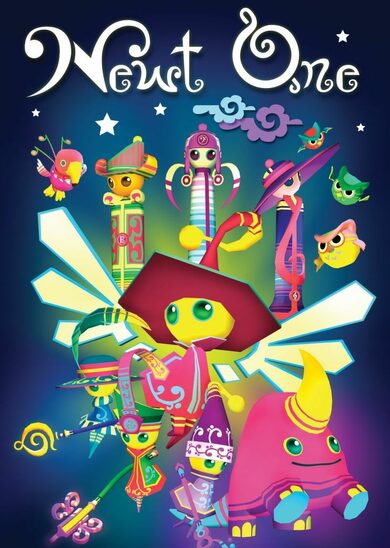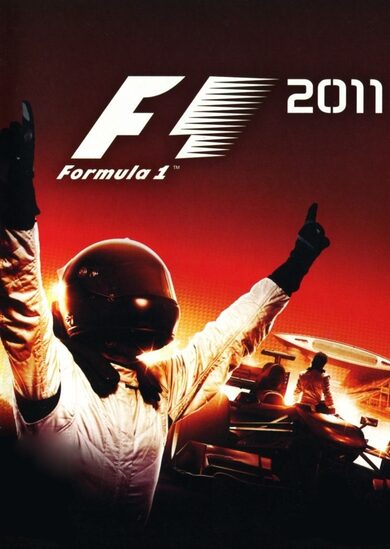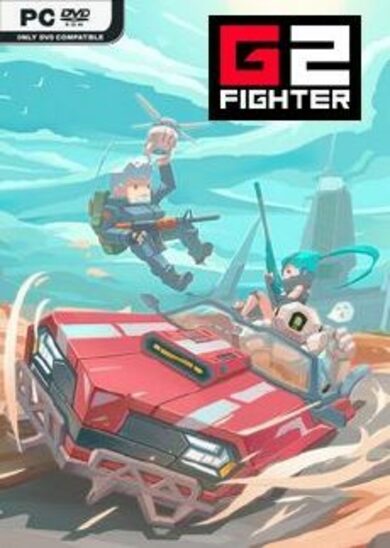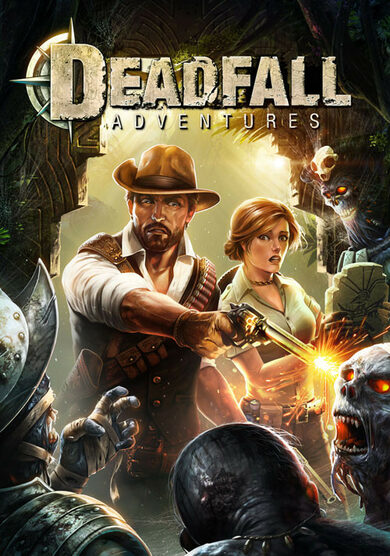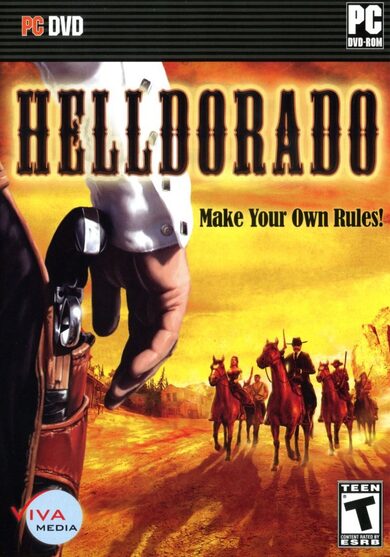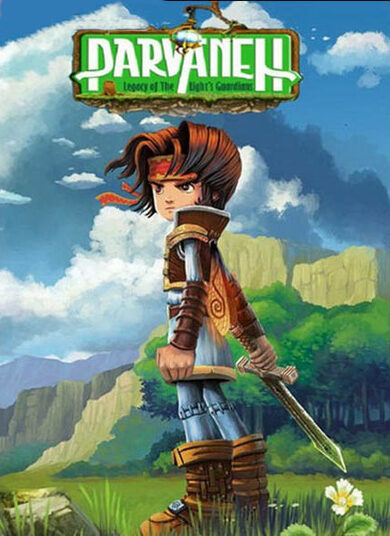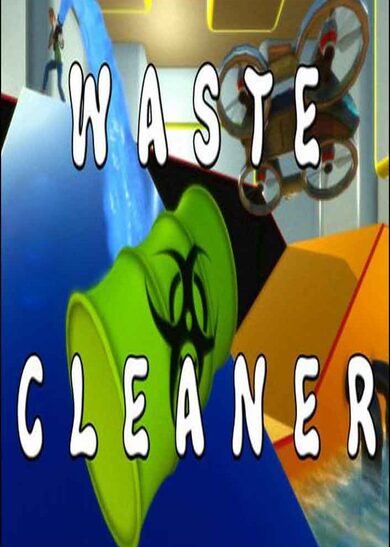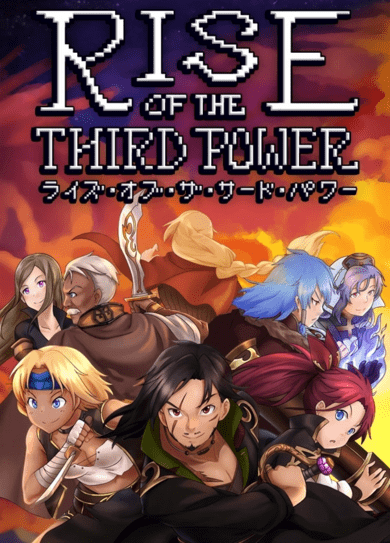Unravel the secrets of your past by finding the five elemental orbs. The orbs, placed in ancient times by the demi-god known only as Ardur, are protected by five fearsome guardians. Make your way through their dungeons, meet them head-on in combat, and see if you can best them!
Along the way, you will find magical items that allow you to explore even further, and reach new areas, towns and dungeons.
A large world to explore
Cathedral features a large interconnected 2D world, containing more than 600 rooms to explore. Use the handy world map to find new locations, items and backtracking opportunities. The world of Cathedral is completely hand-crafted, and contains many unique areas, secrets and puzzles. Each area of the world is designed to be distinct and unique with its own puzzles and challenges.Cathedral is not a game that will hold your hand, but rather allow you to set out and explore on your own.
Modern, tight controls meet retro-inspired graphics
Cathedral is an homage to games of the past, built using modern technology. The game makes use of the NES color palette and sound capabilities without following the restrictions fully, which allows us to draw inspiration from both the 8-bit and 16-bit era.The game is designed to be played using a game controller, such as an XBox, PS or Switch controller, but works well with keyboard too. Regardless of which you choose, you will play a game with extremely tight and fine-tuned controls.
Features
- Single player adventure game
- A large world to explore, filled with secrets
- Challenging boss fights
- A map system that makes exploring and backtracking the world fun
- Towns, shops, shopkeepers, fortune tellers and other NPCs
- Lots of varying puzzles, areas and enemies
- Awesome 8-bit music, made in Famitracker
We've had the issue of some players not being able to start the game without running it in admin mode.
Sadly, it's been few enough to make this a hard bug for us to track down. It turns out that we had an issue where if your Windows username contained special characters, it would read those characters wrong, and instead of saving to your user profile folder, it would create a new folder with the "wrong" characters in C:\Users.
The last fix handles this by simply handling Unicode/UTF-16 on Windows correctly (and Windows is the only affected platform).
Are there any side-effects to this patch?
For most players - no. If you've never had any issues with this before, it should be business as usual.If you're one of the people who have had this issue, then yes - if you just start up the game, you might notice that your saves are gone (don't worry - they're not!). This is an unfortunate side effect of us starting to look for saves in the correct place.
I had this issue, and now my saves aren't visible. How do I get them back?
To fix it - make sure the game starts up (you can exit out right away. It just needs to start to create the necessary folders). After that, go to C:\Users. You will most likely see a folder that doesn't belong (which would be something close to your name, but with any special character replaced by something semi-unreadable). Inside this folder, there's a folder structure Appdata\Roaming\DBornInteractive\Cathedral, which contains all settings and saves. Copy these to your ACTUAL user profile folder, into the same folder structure (so, into C:\Users\[your actual username]\Appdata\Roaming\DBornInteractive\Cathedral).We realize this isn't optimal, and we're very sorry for the inconvenience. If you're having issues, feel free to contact us on info@decemberborn.com, and we'll help you get it fixed.
Minimum Setup
- OS: Ubuntu 16.04 or later
- Processor: Intel Core i5 2.3GHz or equivalent
- Graphics: Intel HD Graphics 3000. 512 MB or equivalent
Recommended Setup
- OS: Ubuntu 16.04 or later
- Processor: Intel Core i7
- Graphics: Nvidia GM108M or equivalent
[ 6359 ]
[ 6589 ]
[ 3185 ]
[ 2507 ]
[ 1655 ]
[ 1040 ]
[ 32822 ]
[ 883 ]
[ 45613 ]
[ 6040 ]
[ 15278 ]