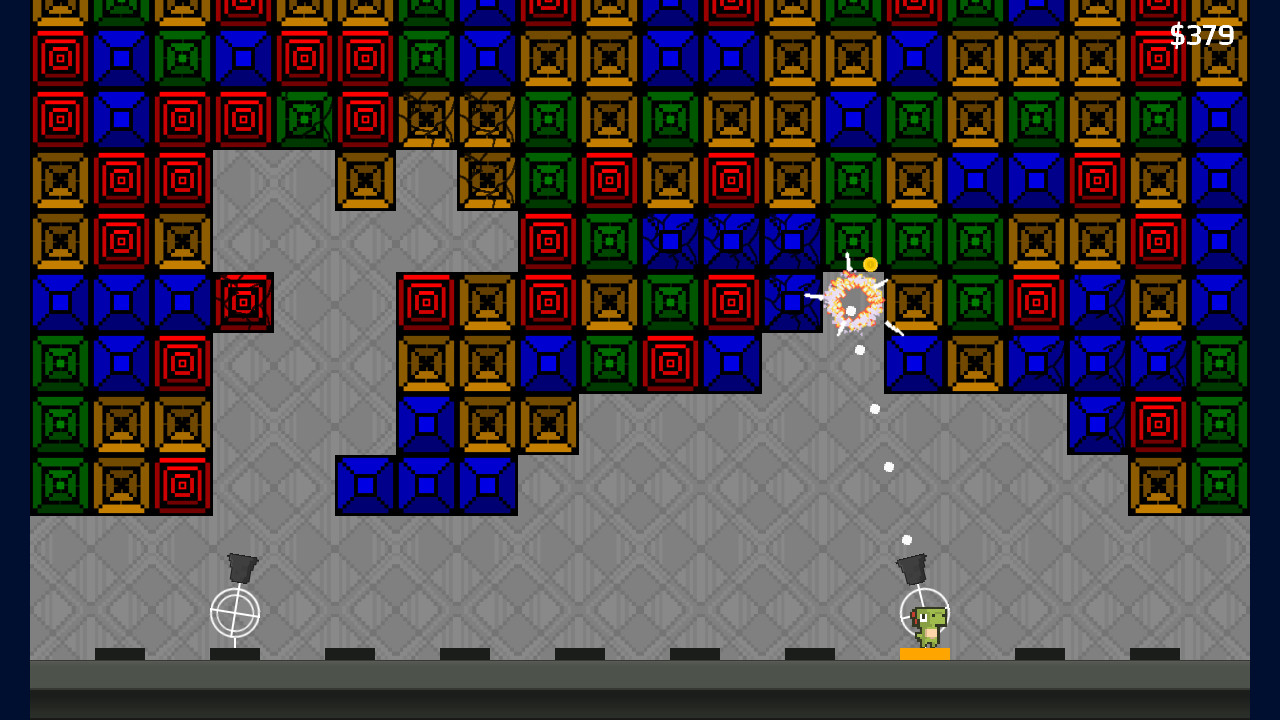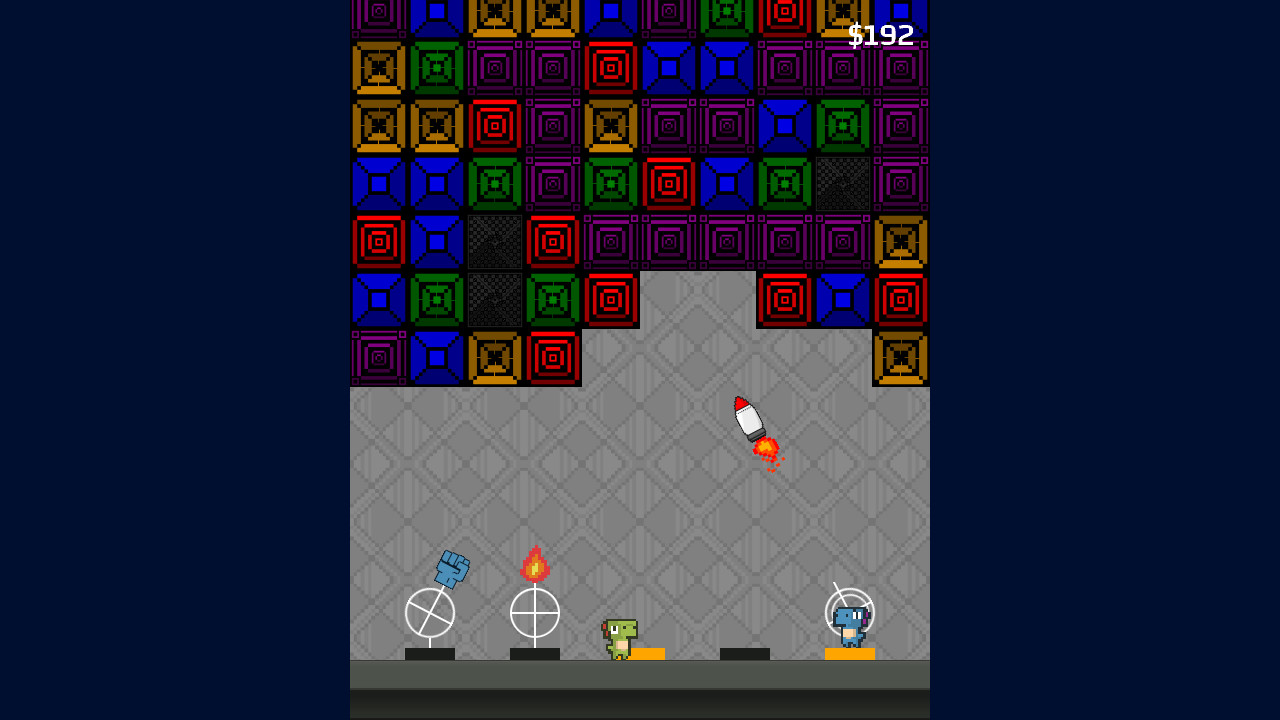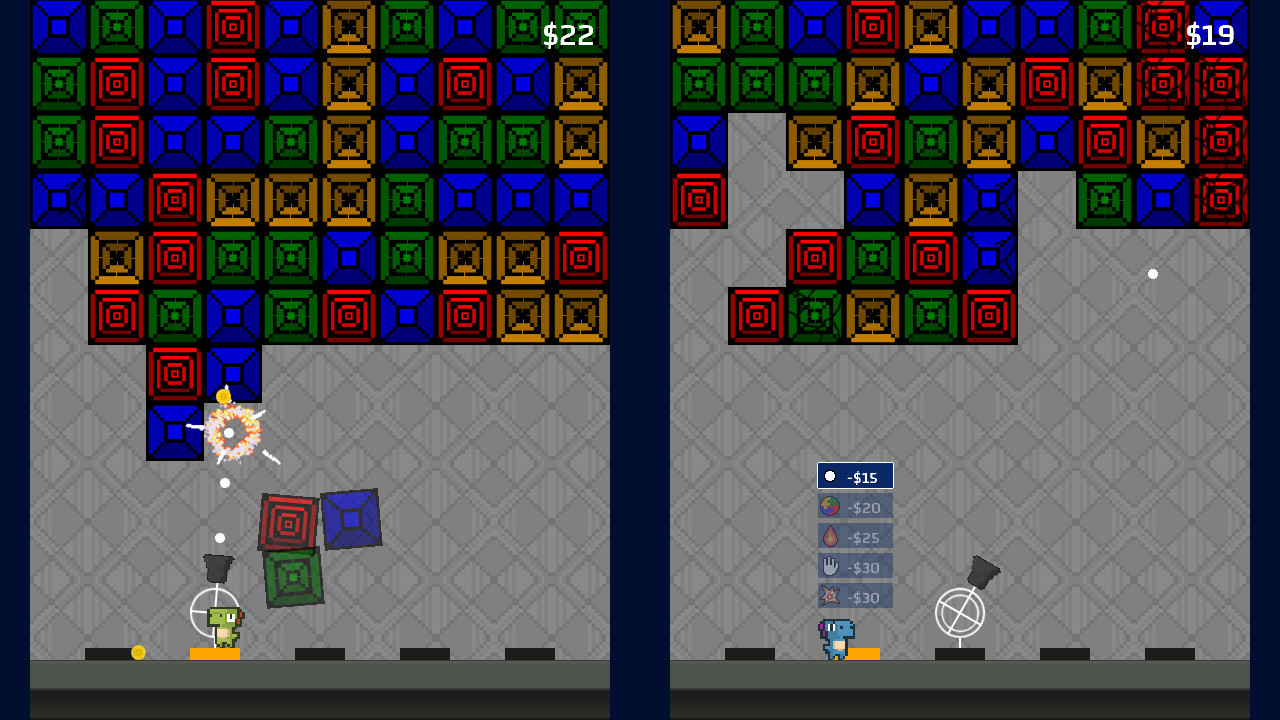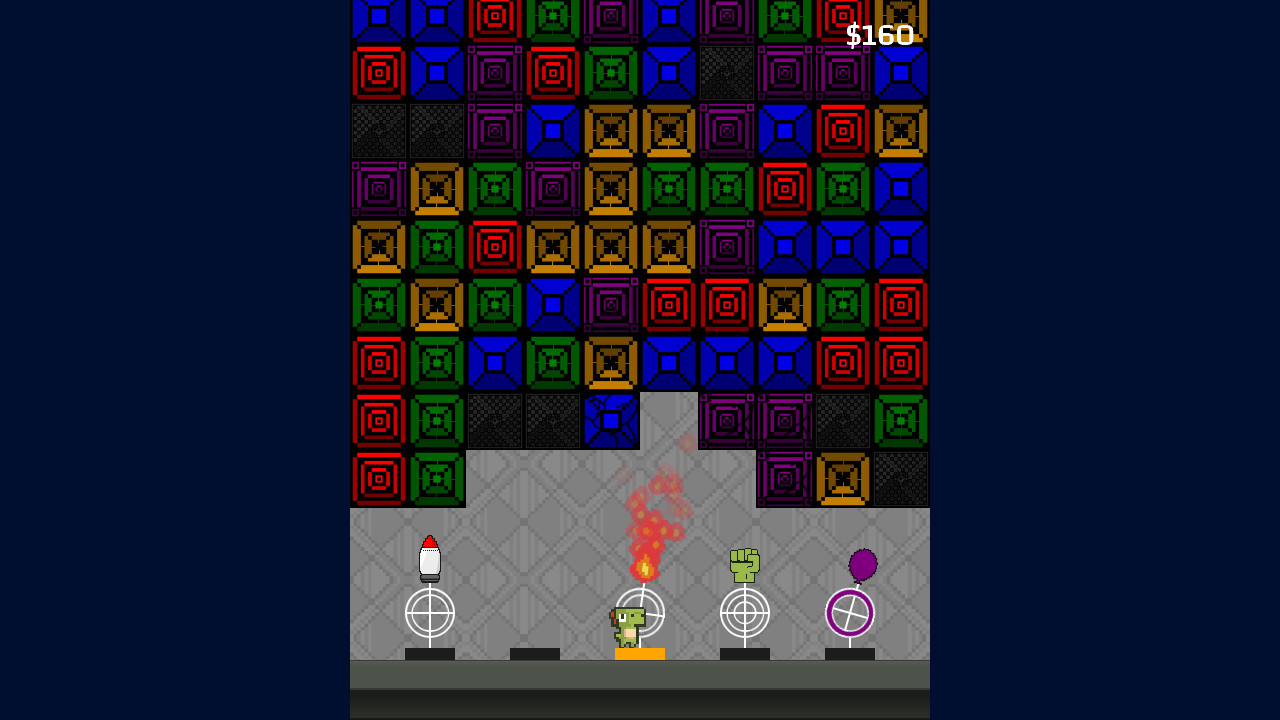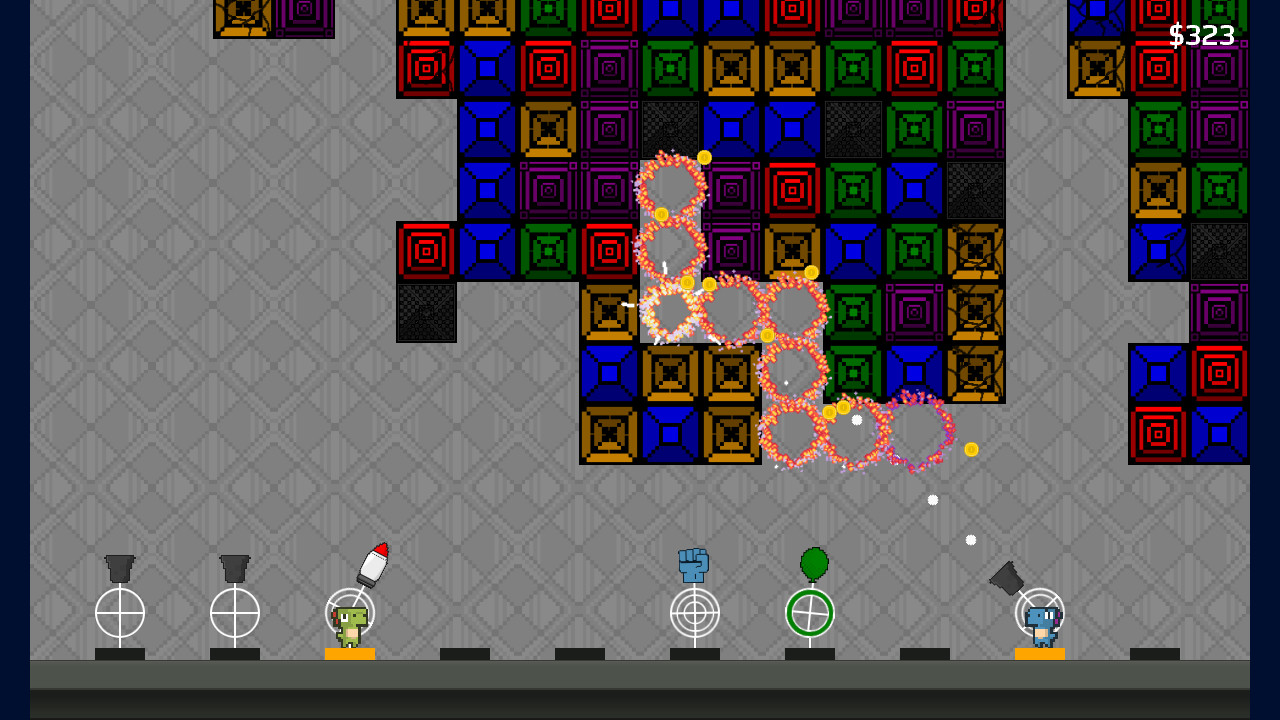Hello, everyone! This marks the first update after leaving Early Access back in February 2020. Yes, that is a very long wait. I've unfortunately been busy with several other projects. I did want to finally address a concern that many players have expressed with Pew Pew Puzzle Defense, though.
After much consideration, I've removed the requirement to rapidly press the X button (or spacebar) to fire the gun tower. You can now hold down the corresponding button or key, and the tower will auto-fire at a rate almost as fast as if you were button mashing. Button mashing will still give you a slight edge if you want, but the new auto-fire rate should suffice.
This update also adds the ability to use the right trigger on a gamepad to fire.
Minimum Setup
- OS: Ubuntu 16 (64-bit)
- Processor: Intel Core DuoMemory: 2 GB RAM
- Memory: 2 GB RAM
- Graphics: OpenGL 3.0
- Storage: 88 MB available space
[ 6494 ]
[ 2221 ]
[ 1907 ]