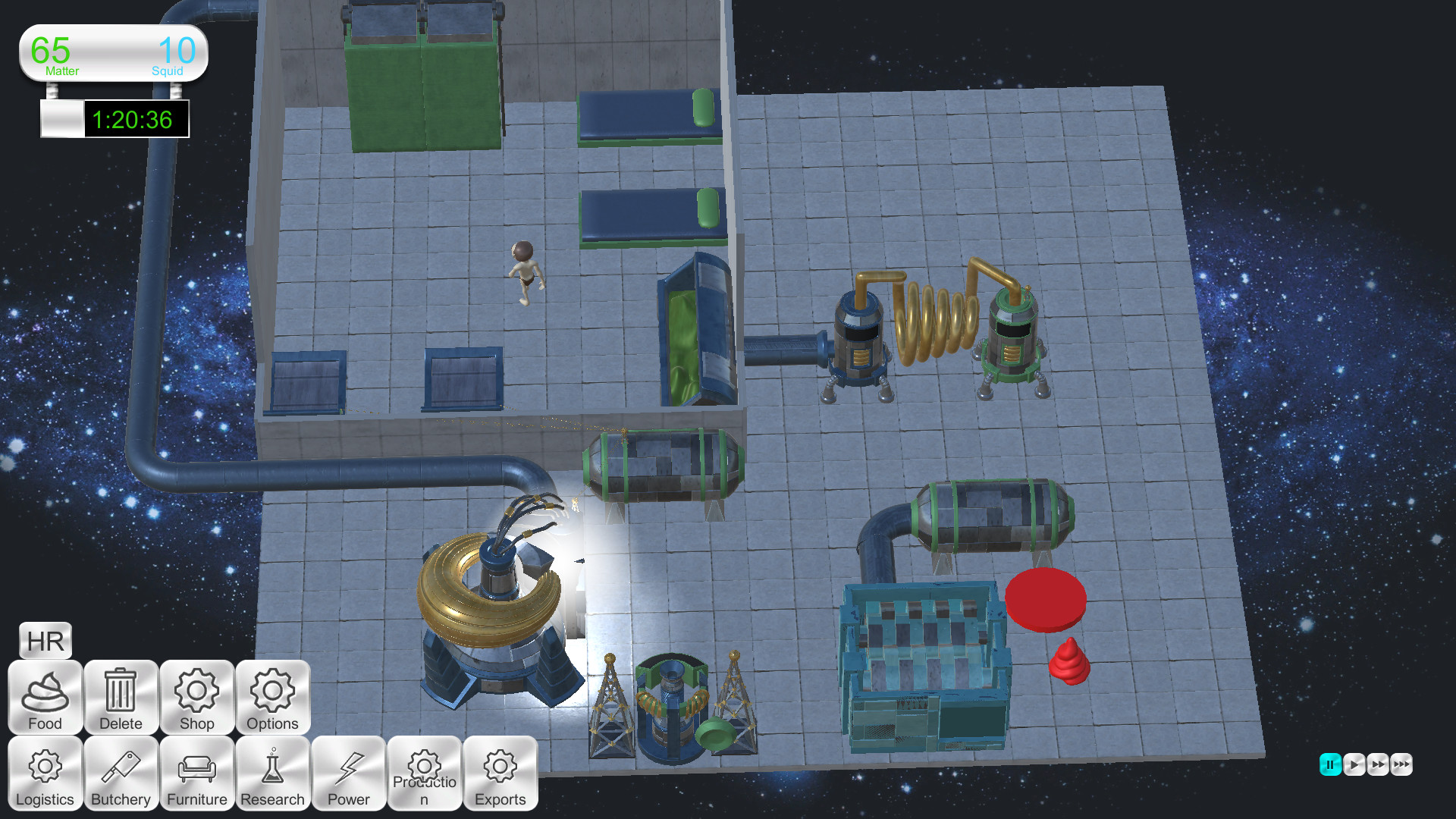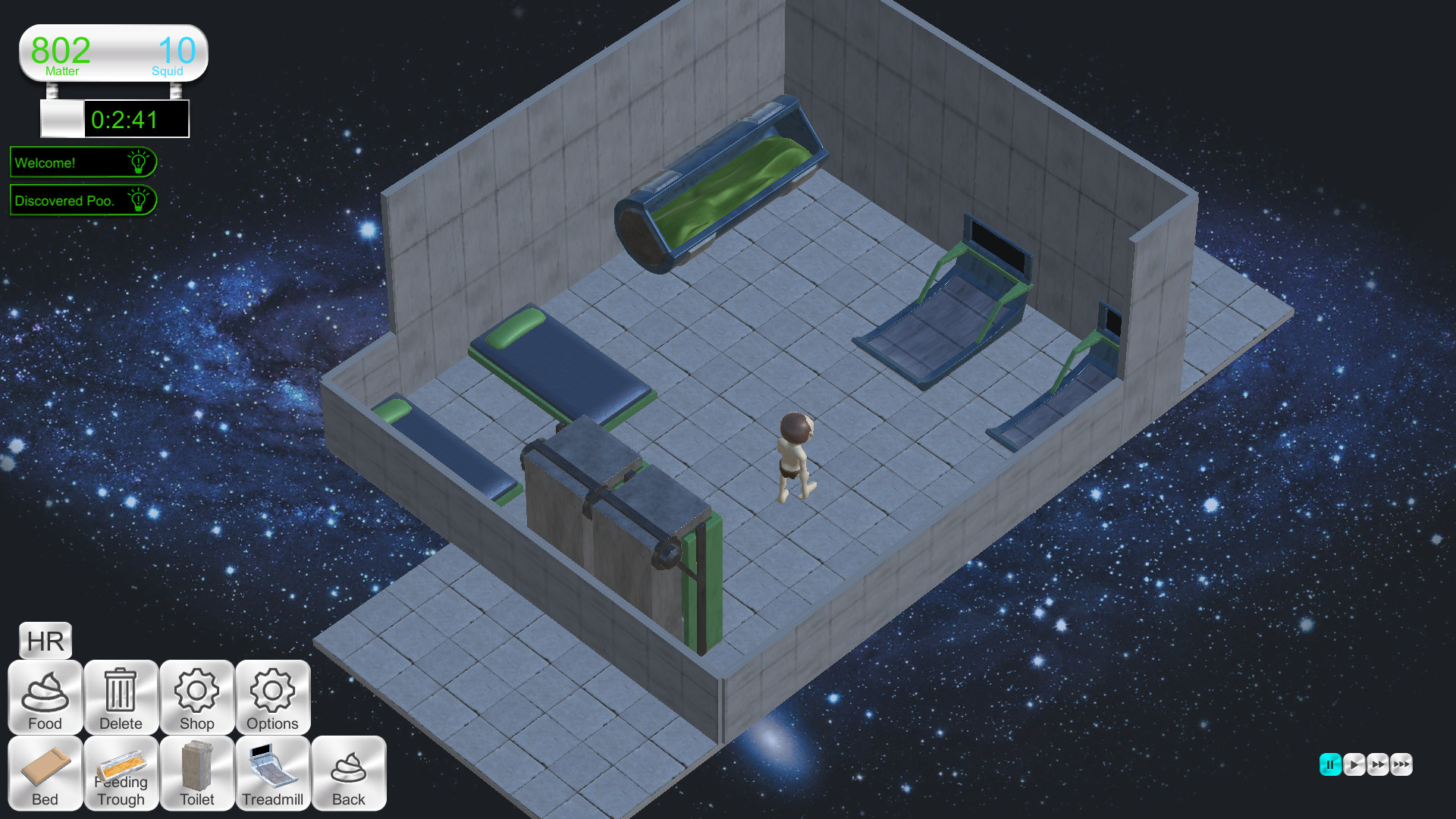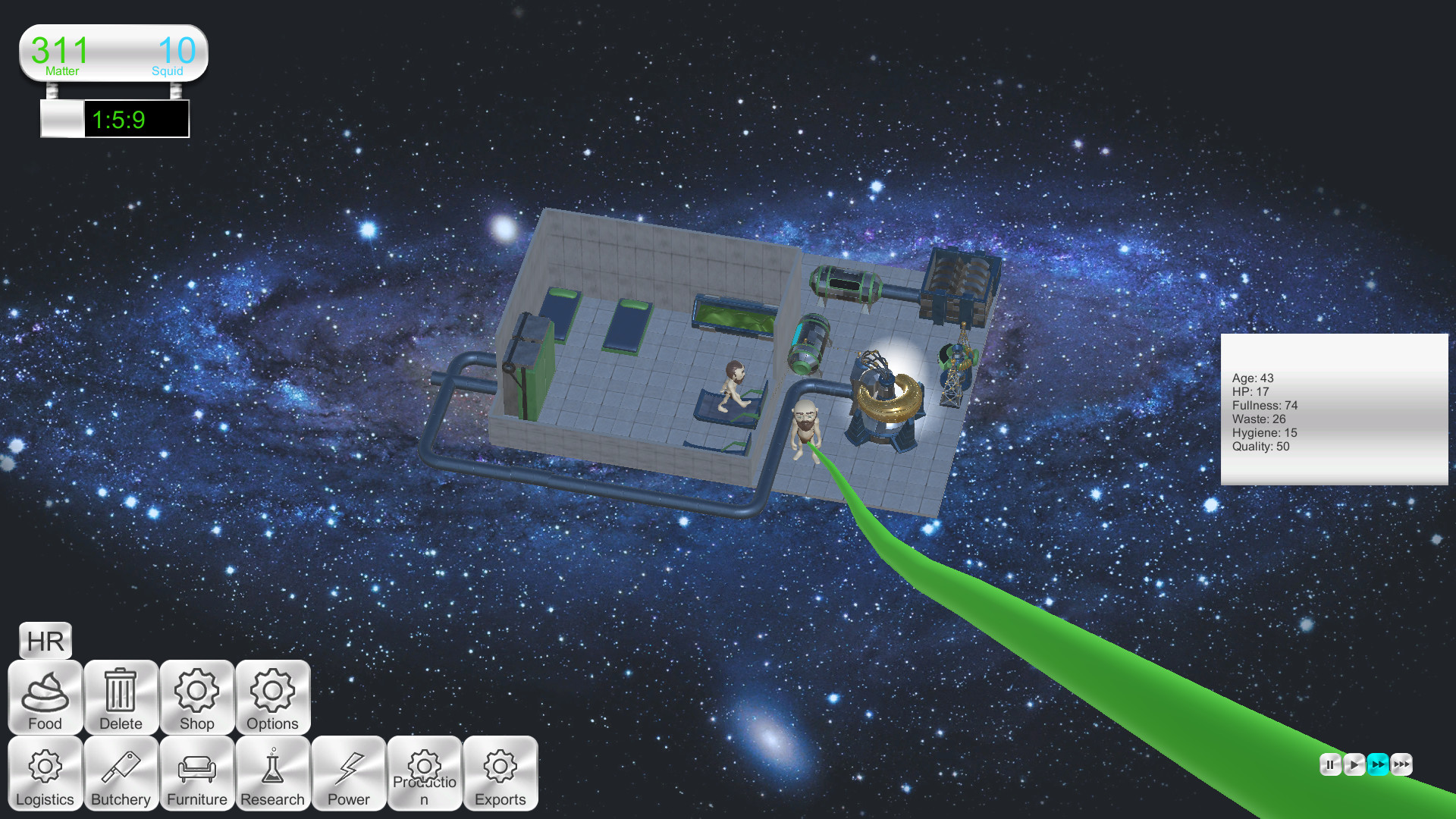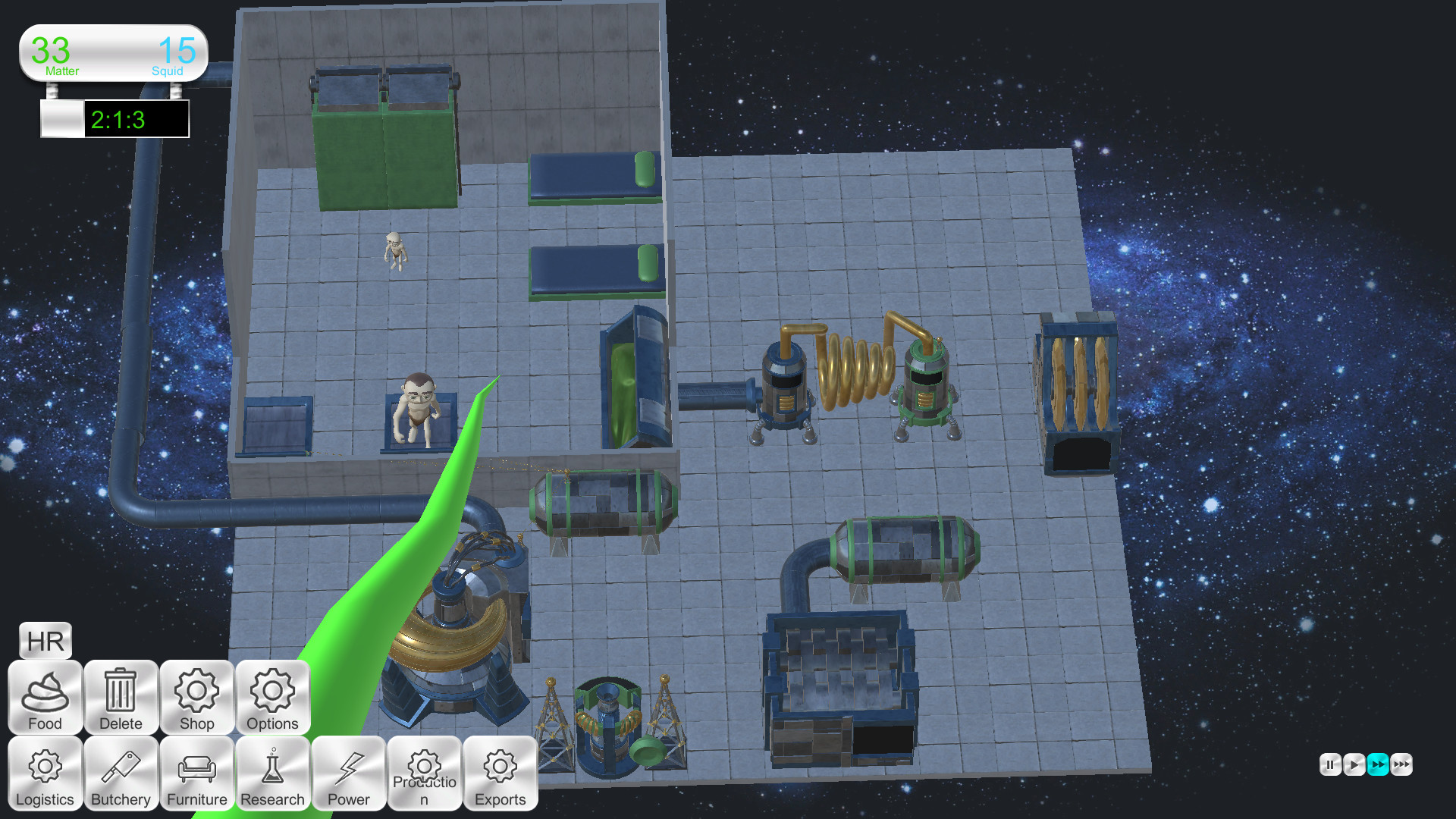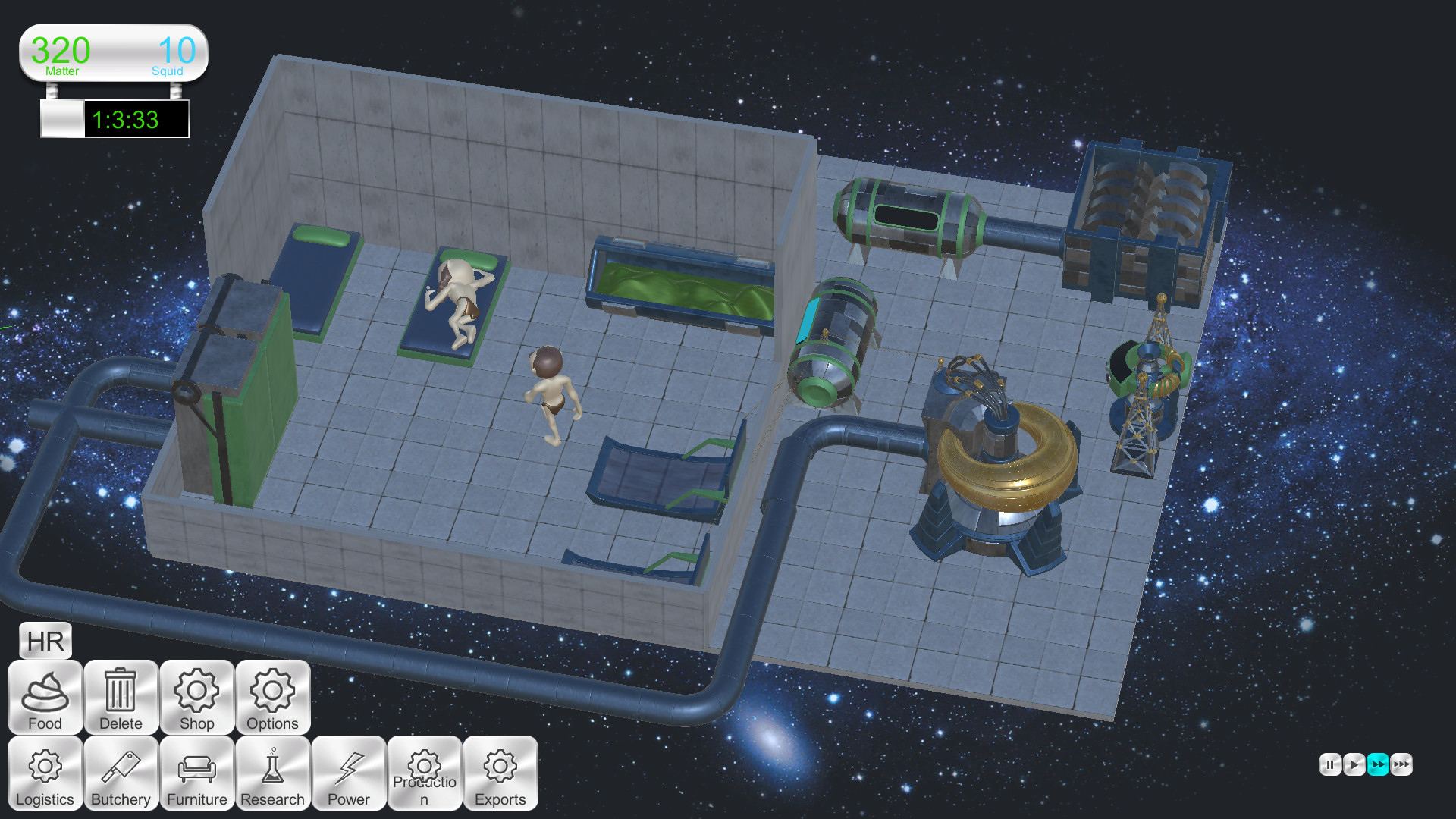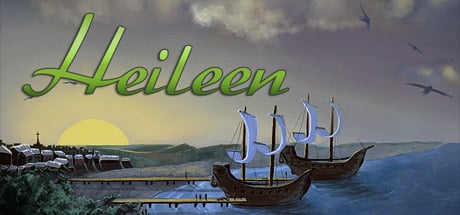Raise and feed Humans.
Build all the necessary items to make the Humans feel at home. Make sure they are fed and put to work. As you learn more about the Humans, you can learn to better accomodate them.
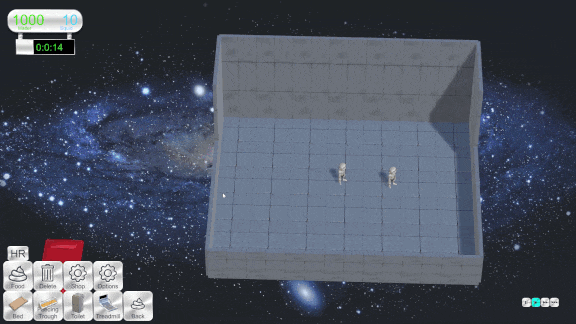
Process Human byproducts.
Human waste can be deconstructed into pure matter and used for building. Many parts can be used for cloning, allowing for potentially infinite expansion. Watch as they churn their own milk for you to sell.
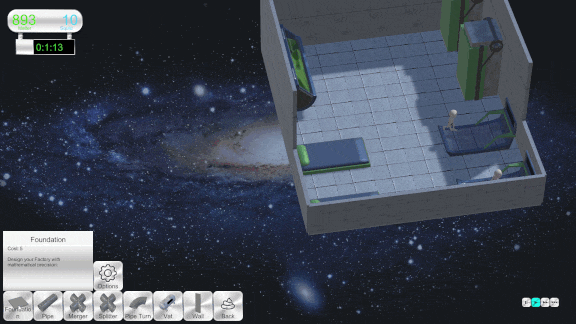
Butcher the Humans
Take their skin, their flesh, their brains. Build ever more elaborate and beautiful factory lines. Remember, Human meat tastes best when cut from a living soul!
Trade with the other cosmic space deities. Analyze and gain new technologies. Become the greatest great one in the multiverse.

Week Summary:
Boss fight against Automation
Monday 14th:
Summary:
- Subcategorized transports.
- Automation.
Today's task is to re-organize the Transports UI so that only Pipe, Conveyor and Hookline appear as options. Then, clicking them will open another set of building buttons to do with that specific transport, which can also be accessed using 1-9 or 'F' and 'G' to cycle between them.
To fully achieve this, I will need to dig up and rethink the code of the UI. Again, I'm planning a proper UI update at some point so I will save this for then. For now, I have just split 'Transports' into 3 subcategories.
Now for Automation. I do have to spend a bit of time just sitting in silence thinking about it.
Got it all working in theory. I can connect them and they send green and red signals which effect the behaviour of the object. Now for the details.
Objects that can be Automated should have their own little Antenna. It should be possible to see all these connections with the Automation Tool selected. I also need to think about saving, loading, and how to avoid multiple connections being made. Also deleting connections.
This is one of those tasks which seems to be much more thinking than comitting new lines of code. I'm working slowly which doesn't feel great but I think it is quite a big mental load.
Tuesday 15th:
Summary:
- Automation.
Sorted out saving and loading and making sure the lines are rendered properly. So far so good.
The remaining challenges are thinking about how and when to highlight and also handling the deletion and replacing of automation wires.
Finished the deleting and replacing. Now for the highlighting, which is a bit of a puzzle.
Rounded off the day by doing some writing for another very small project I have.
Wednesday 16th:
Summary:
- Automation.
My code for highlighting is a bit messy. Right now it works pretty well though so I'm not going to change it.
So far so good, actually got it mostly working really quickly. Only highlighting the line on 'takessignal' objects is working a bit sporadically. The problem is the highlight is switched off if not in 'Automation' mode, and only sometimes is that overwritten by the script of the building I'm mousing over.
I think the easiest way to deal with this is actually to make and use the 'Wire' object on the 'Takes Signal' objects as well, and highlight them first. Unless I can think of something a bit more clever.
Turns out I was able to do something a bit more clever. I guess my highlighting code isn't so bad after all.
I don't know what Application.Tick is but Unity keeps crashing. Updating to the latest version.
Fixed a little bug with saving camera positions.
Now automation works smoothly. Next is to add all the items like Not/And/Or gates. I just realized this may be tricky with my current code.
Next up is Hooklines and then I'm ready to go back into the game looking for more problems or adding more content.
Rounded off the day with some drawing for the side project titled 'The Game with the Fly'.
Thursday 17th:
Summary:
- Automation from the beginning again.
Today's task is Not/And/Or/Splitter gates.
Introducing these objects is a little more difficult than it seems. I may have to rethink the way wires are connected.
Option A: Find a way to make it work with the current code.
Option B: UNDO ALL WORK DONE THIS WEEK and do it again better so that it supports multiple connections.
The new version would have Automation Wires as their own objects connecting to points in building's heirarchy. Very similar to Transports.
Option A is preferable right now, and I can work on Option B at a later time with a clearer mind. So I'm trying to see if I can find a way to make it work with the current setup.
This is very demoralizing but I guess it's a valuable lesson.
... Yep, I have to go with Option B. Option A is considerable work so I might as well do it right. Dam it, that means this whole week's work is lost (or has to be put down as 'theory'). In this case the first thing to do is pretty much delete all the work I've done this week.
The new system has 3 new scripts/components.
1. Automation Connector. This simply stores Type (In/Out), which wire is connected (if not null) and carries a signal (true or false).
2. Automation Wire. This simply carries the signal between Automation Connectors. (Automatee.Signal = Automator.Signal).
- The code informing whether we give or a true or false signal, and what is done with that signal, is stored in the relevant scripts like Container, Processor and Transport.
3. Automation Gate. This translates and outputs multiple signals based on its Type (string). This could easily go on the Building script, but is here for tidiness.
Now that that's programmed, time to set up all the stuff I need in the Editor. I need to make 'Connector Points', assign them 'In or Out', position them and connect them to the components. I also need to make the new prefabs for the Gates.
Another change is that I'm making a specific Box and Vat for Automation instead of using existing objects for that, so I made those.
Also the Automation Wire objects.
Made the Gates.
Next up is sorting the controls again and also rendering. I'll do those two tomorrow.
I'm very keen to get automation finished by the end of this week.
More writing for 'The Game With The Fly'. It's annoying when you're inspired to be creative but your current tasks are all non-creative. I wish I could spend more time planning, writing and directing than doing all the detailed work.

Friday 18th:
Summary:
- Automation.
Haven't been writing too much in here today. Essentially I'd just be repeating the rest of the week's devlog.
Got the controls back up to speed for attaching the wires.
Got the wires rendering properly and at the right times.
Only thing left now is saving, which is proving to be a little complicated. They need to remember the specific point they were connected to, not just the Building. There's 2 possible solutions: 1: Use an ID for AutomationConnectors. 2: Match by position. Going with option 1.
I'll try to do that over the weekend.
Minimum Setup
- Processor: 1.7+ GHz or betterMemory: 1 GB RAM
- Memory: 1 GB RAM
- Graphics: Radeon HD5450 or better; 256 MB or higher
- Storage: 1 GB available space
[ 6370 ]
[ 5870 ]
[ 1991 ]
[ 1943 ]
[ 986 ]