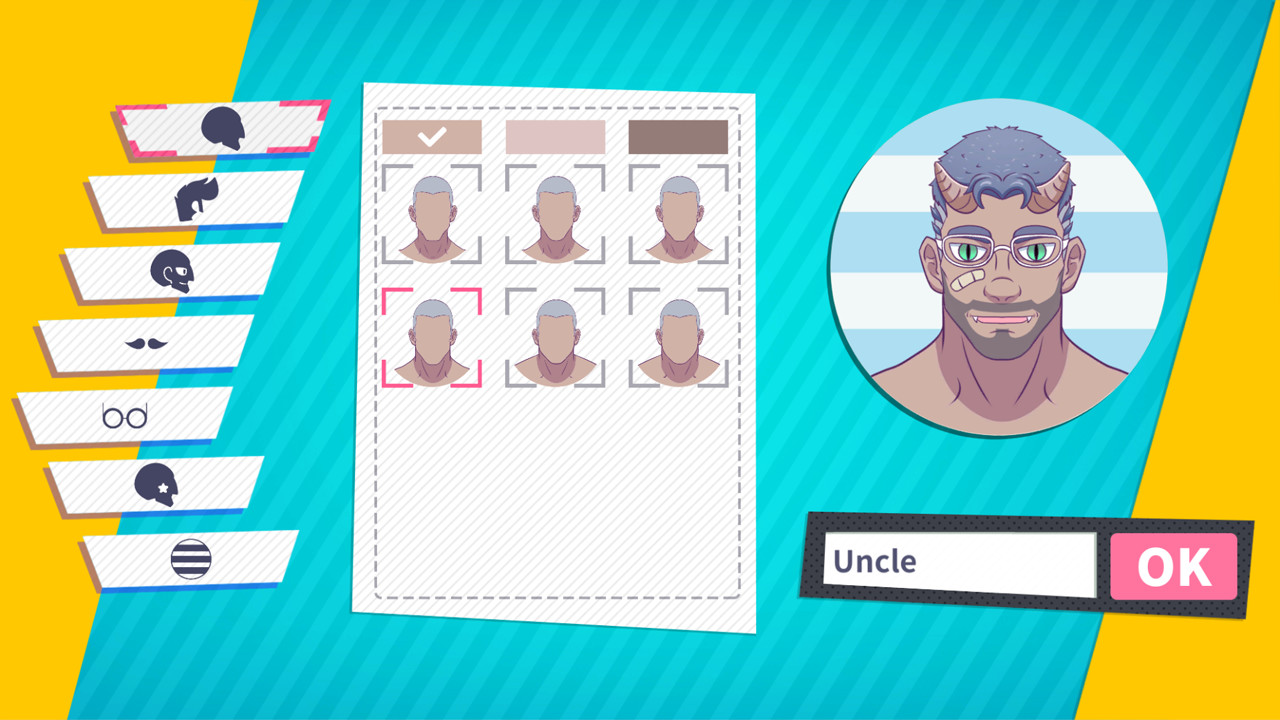This is a love simulation game. You come to a small town in special circumstances. Once you are there, experience it
yourself.
The Neighbor Uncle is like most of the simulations games, but with a expanded experience.
- This is a indie game, produced without any funding.
- The programming work was done under the supervision of a professional and all the translation to english and
portuguese was made with the help of a friend.
- Everything else (Limit, Background, UI, Music, Script) was done independently by me.
About the game
- There are 12 uncles that you can date.
- The game is divided into "main story" and "Uncle's independent story"
- Each uncle have an independent plot, and the game also have 7 main and 3 hidden plots. During the game, after a
certain condition is reached or a hidden item is discovered, the secret story can be unlocked. - Each uncle have multiple endings, The characters storys can be selected in special CG maps. All the props needs to be
discovered by the player himself. - The players need to unlock the uncle in the main line story that they are exploring. Otherwise, the uncle will stay
blocked in gray and cannot be selected. - There are interactive mini-games interspersed by the story (similar to most type of simulation games).
- These are the plots and the story goes on during the game experience!
- Includes a total of 40 NPCs and more than 100 background images (created during over 2 months)....(╥_╥)
Because of this type of game be very scarce, if the sales volume become considerable, i will update it for a long time,
or expand the function.
For now, only the PC version from the game is available. The IOS mobile version is under development and without release
date.
This game was made completely and independently without financial funding! ! ! !I hope you like...And support me!
instagram:@你幺舅子
About the problem of losing the game archive.
If you turn off steam cloud archive, then your game local archive will be in
"C:\Users\Administrator\AppData\LocalLow\GameUncle\UncleNeighbor"
This path.
"AppData" is a hidden file, if you can't see it, you need to set your computer's hidden file to "Visible".
Updating the game version will not delete the local game archive.
The reason for losing the archive is that players may delete the archive by mistake, or close steam without saving the game, which will cause steam to judge your game as "error exit", so steam will directly overwrite the old cloud archive with the latest one on your computer.
In order to avoid losing the archive, please make sure to archive the game and then exit the game normally.
UncleNeighboris a non-traditional text game system developed. It is like an RPG, when you pass a copy of the game to save, if you do not save, then your copy of the record will be lost. And these copies are the "uncles"
The last saved record will show a "new", the archive with this symbol is your last archive is also the latest.
The "saving data" is an automatic system archive, which is a backup archive in case the player did not save it (he is not the latest archive), if the player reads the "saving data" archive, then saving data" may overwrite your "NEW" archive. This situation will appear "I lost two uncles' dating records" or more uncles, because saving data is an old archive.
If the player reads an archive below "NEW" and saves it, your latest archive "NWE" will also be overwritten by the old one.
Please remember that "your latest archive is "NWE", please don't overwrite it!
Minimum Setup
- OS: Linux x86/x86_64
- Processor: 2.2 GHzMemory: 4 GB RAM
- Memory: 4 GB RAM
- Graphics: Intel HD Graphics 5000 or better
- Storage: 4 GB available space
[ 6370 ]
[ 5870 ]
[ 1991 ]
[ 1943 ]
[ 986 ]