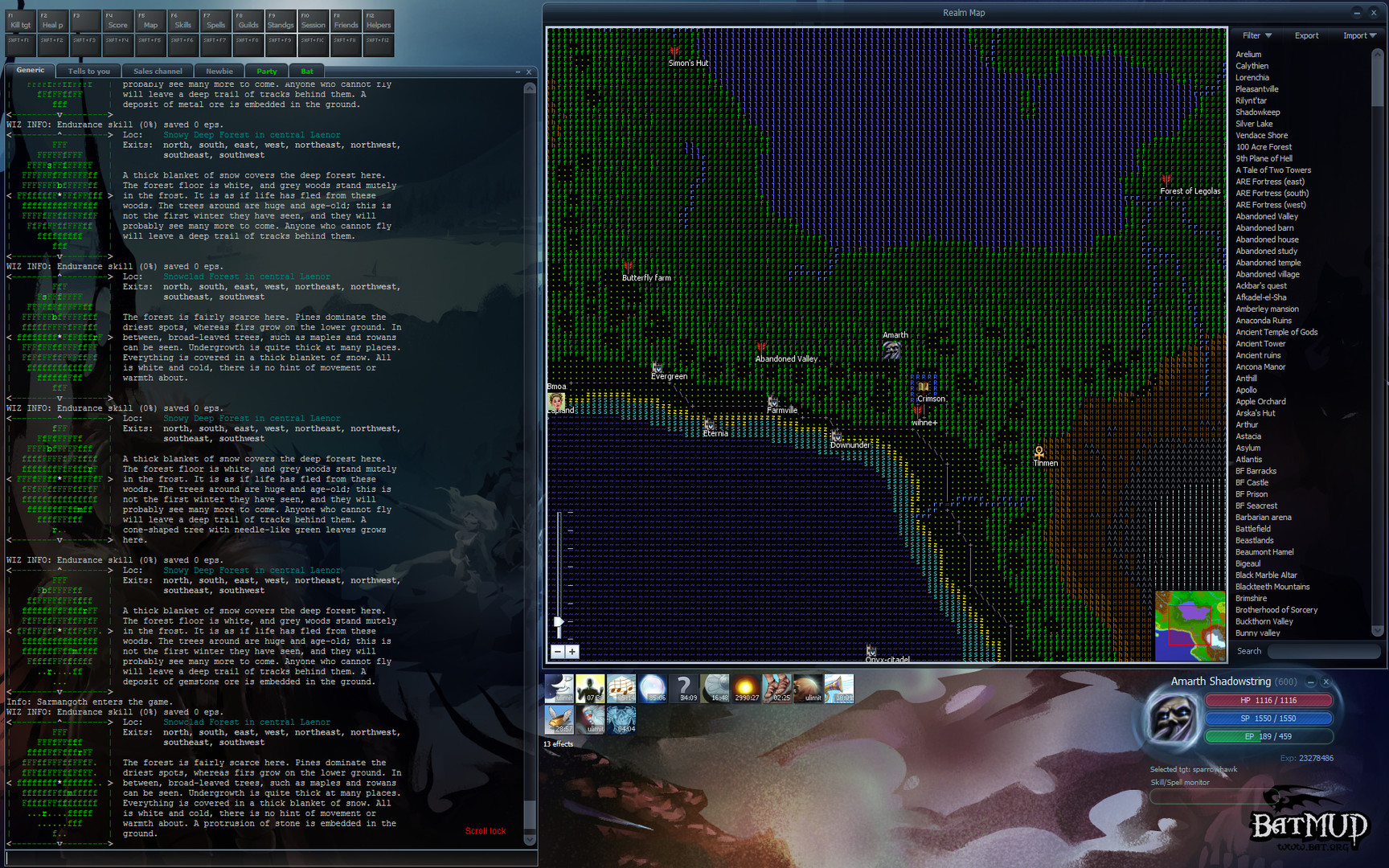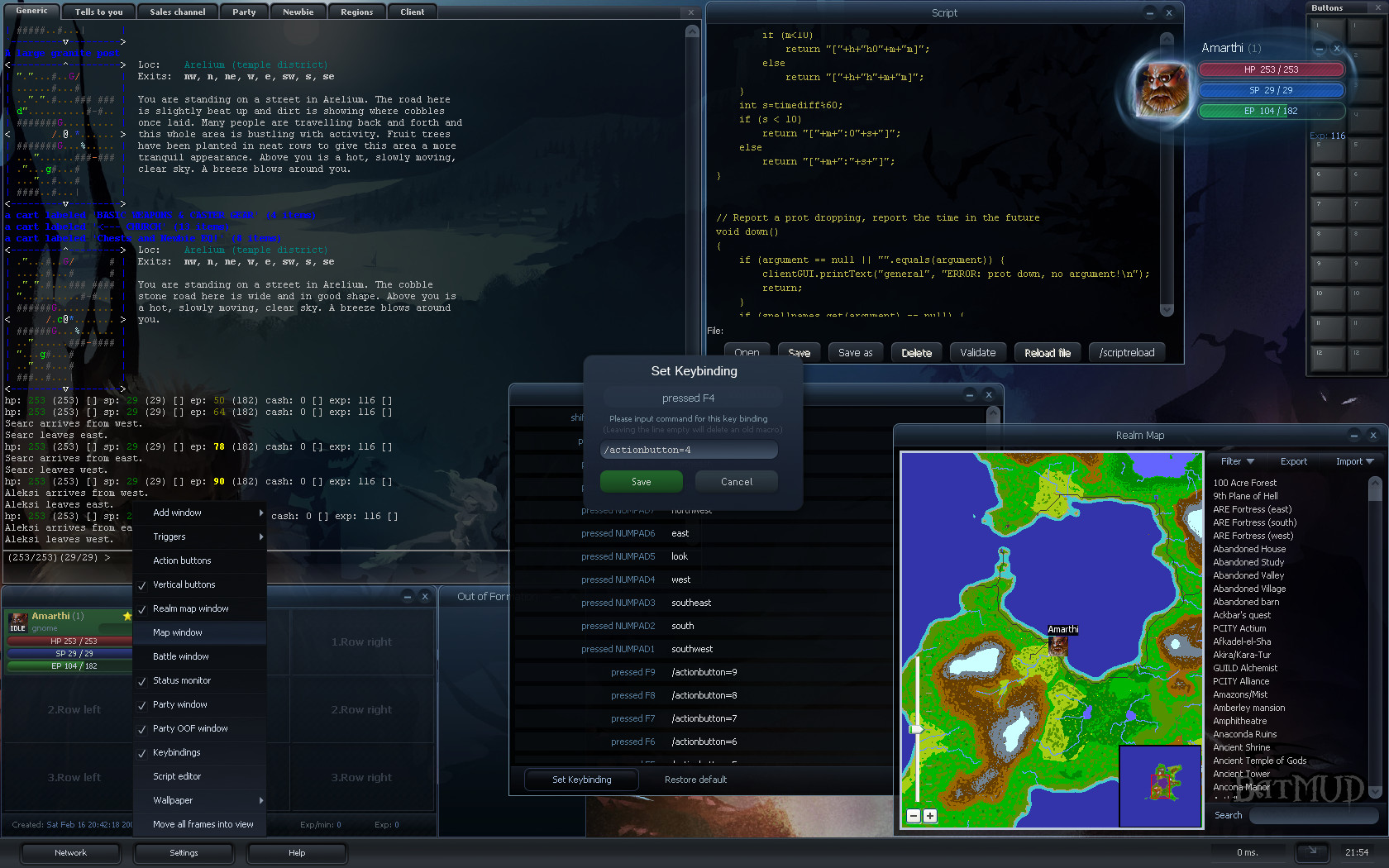2019. There's a MUD on Steam.
Forge artifacts of power. Sail to faraway lands. Build a city in your name.
Establish your legacy. Perish, and be born anew.
See guilds fall, races become extinct - or be one to nurture them.
Explore the realm and roam free.
Hone your craft, by forge or by arcane arts, and empower yourself - or others, for a price.
--
BatMUD is a text-based medieval fantasy game with an extremely rich set of features.
We offer a significant player to player commerce system; and experienced players can build their own items, including seafaring vessels and even cities. Play anything you wish; build your character, reincarnate. Find locked races and establish secret societies. Enjoy the massive open realm, roam free. Create, trade, quest, amass wealth and equipment. Make friends within the vibrant and colourful player community.
A detailed combat system, familiars, mounts and hundreds of custom zones built over 25 years. Constantly evolving, always under further development. BatMUD is the predecessor of MMOs and a hidden jewel of the Internet.
Come, become a newbie once again.
Forge artifacts of power. Sail to faraway lands. Build a city in your name.
Establish your legacy. Perish, and be born anew.
See guilds fall, races become extinct - or be one to nurture them.
Explore the realm and roam free.
Hone your craft, by forge or by arcane arts, and empower yourself - or others, for a price.
--
BatMUD is a text-based medieval fantasy game with an extremely rich set of features.
We offer a significant player to player commerce system; and experienced players can build their own items, including seafaring vessels and even cities. Play anything you wish; build your character, reincarnate. Find locked races and establish secret societies. Enjoy the massive open realm, roam free. Create, trade, quest, amass wealth and equipment. Make friends within the vibrant and colourful player community.
A detailed combat system, familiars, mounts and hundreds of custom zones built over 25 years. Constantly evolving, always under further development. BatMUD is the predecessor of MMOs and a hidden jewel of the Internet.
Come, become a newbie once again.
Hotfix to v1.106
What are the changes included in this hotfix version?
The changes done are as follows:
Why was this hotfix needed / implemented?
Hey, thank you for asking! We found out that there was an issue with the new v1.106 feature that allow players to quit & restart the game client and still retain their last issued commands (and conveniently access them, e.g. by arrow-up or searching otherwise). The player issued commands are stored locally in the \batclient\config\CommandHistory.xml -file. Due to an issue in the code, this file could for users become bloated (e.g. 1GB in size). In addition to taking the diskspace, it would slow down client start-up and closure; especially when users had Steam Cloud options enabled, where this file would be stored (also) in Steam Cloud.
How can I see that I have have / I am running the hotfix version?
Look at ESC->Help->Changelog, if it has the above two (2) items added on the bottom of v1.106 changes listing, then you are running the version with the hotfix included.
How can I get this hotfix?
Running Steam's own client should prompt you for the update, if it doesn't auto-update by itself. You usually need to "open Steam" for the game client updates to become available / get queued.
My current CommandHistory.xml file is still huge, what can I do about this?
While we took steps that this would be corrected, you can also delete the file manually from your batclient -directory, e.g. on Windows this can reside under C:\Users\user\batclient\config\CommandHistory.xml. Remember to also delete the Steam Cloud equivalent, as it will otherwise repopulate it (transfer a copy) from Steam Cloud. Depending on Steam client (and the changes they implement), you may be able to access the settings/possibly also files from Steam -> Library -> BatMUD -> Properties -> Steam Cloud.
On behalf of the devs,
Amarth Shadowstring
Balanced Alternative Techniques ry ("B.A.T. ry") just released a hotfix to the version 1.106 of our game client for BatMUD on Steam for all of our currently supported platforms (Windows 64-bit and 32-bit, Linux 64-bit and 32-bit and MacOS).
Mini-FAQ:
What are the changes included in this hotfix version?
The changes done are as follows:
- Changing a character's saved password to another in login screen should now update and save properly
- Your command history is now limited 10k lines due to size issues with CommandHistory.xml savefile
Why was this hotfix needed / implemented?
Hey, thank you for asking! We found out that there was an issue with the new v1.106 feature that allow players to quit & restart the game client and still retain their last issued commands (and conveniently access them, e.g. by arrow-up or searching otherwise). The player issued commands are stored locally in the \batclient\config\CommandHistory.xml -file. Due to an issue in the code, this file could for users become bloated (e.g. 1GB in size). In addition to taking the diskspace, it would slow down client start-up and closure; especially when users had Steam Cloud options enabled, where this file would be stored (also) in Steam Cloud.
How can I see that I have have / I am running the hotfix version?
Look at ESC->Help->Changelog, if it has the above two (2) items added on the bottom of v1.106 changes listing, then you are running the version with the hotfix included.
How can I get this hotfix?
Running Steam's own client should prompt you for the update, if it doesn't auto-update by itself. You usually need to "open Steam" for the game client updates to become available / get queued.
My current CommandHistory.xml file is still huge, what can I do about this?
While we took steps that this would be corrected, you can also delete the file manually from your batclient -directory, e.g. on Windows this can reside under C:\Users\user\batclient\config\CommandHistory.xml. Remember to also delete the Steam Cloud equivalent, as it will otherwise repopulate it (transfer a copy) from Steam Cloud. Depending on Steam client (and the changes they implement), you may be able to access the settings/possibly also files from Steam -> Library -> BatMUD -> Properties -> Steam Cloud.
On behalf of the devs,
Amarth Shadowstring
[ 2023-08-30 10:46:01 CET ] [Original Post]
Minimum Setup
- OS: Any
- Processor: AnyMemory: 4 GB RAM
- Memory: 4 GB RAM
- Graphics: Any (1024x768 minimum resolution)Network: Broadband Internet connection
- Storage: 256 MB available space
GAMEBILLET
[ 6372 ]
FANATICAL
[ 5599 ]
GAMERSGATE
[ 1991 ]
MacGameStore
[ 1943 ]
INDIEGALA
[ 986 ]
FANATICAL BUNDLES
GMG BUNDLES
HUMBLE BUNDLES
INDIEGALA BUNDLES
by buying games/dlcs from affiliate links you are supporting tuxDB