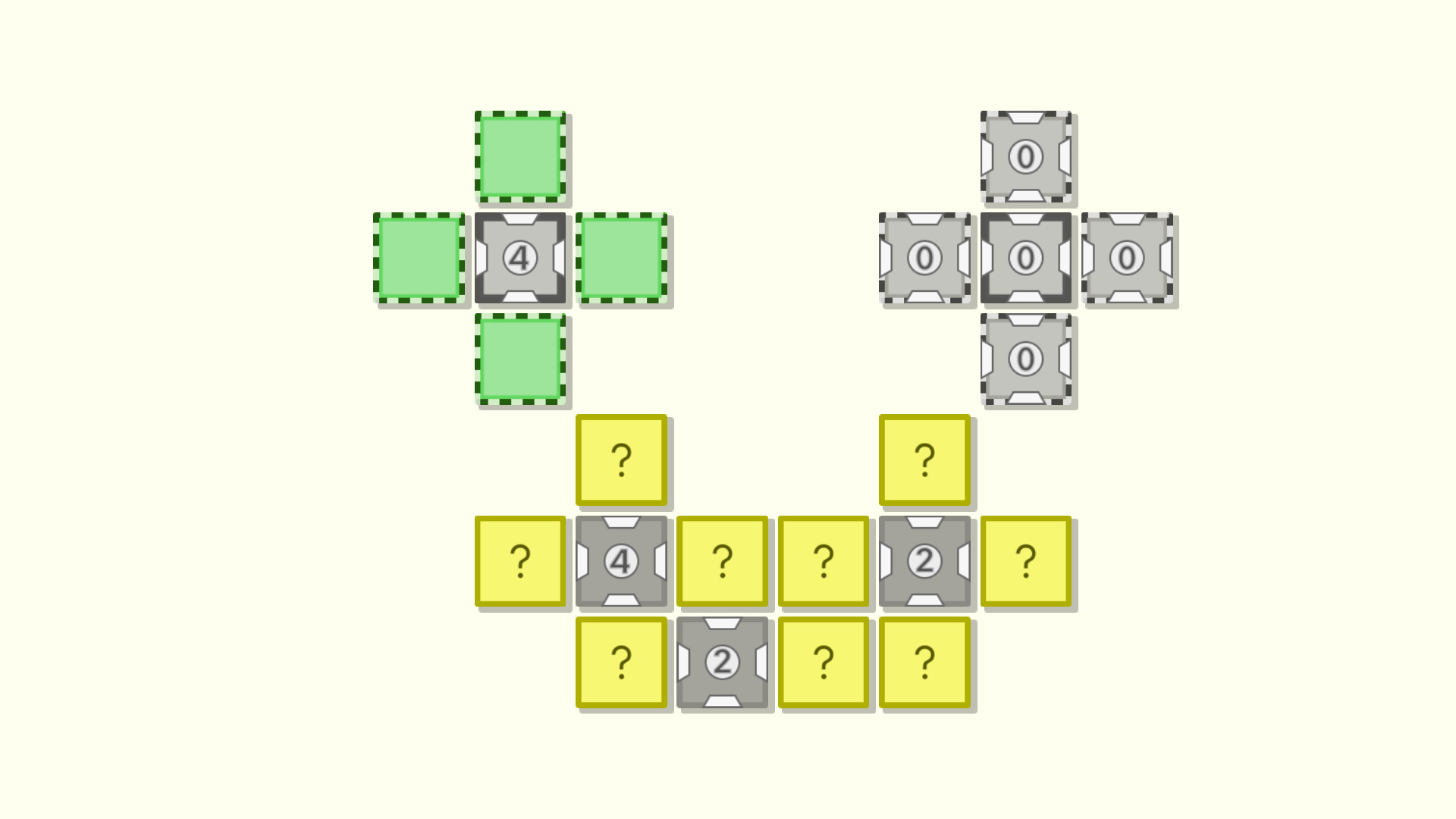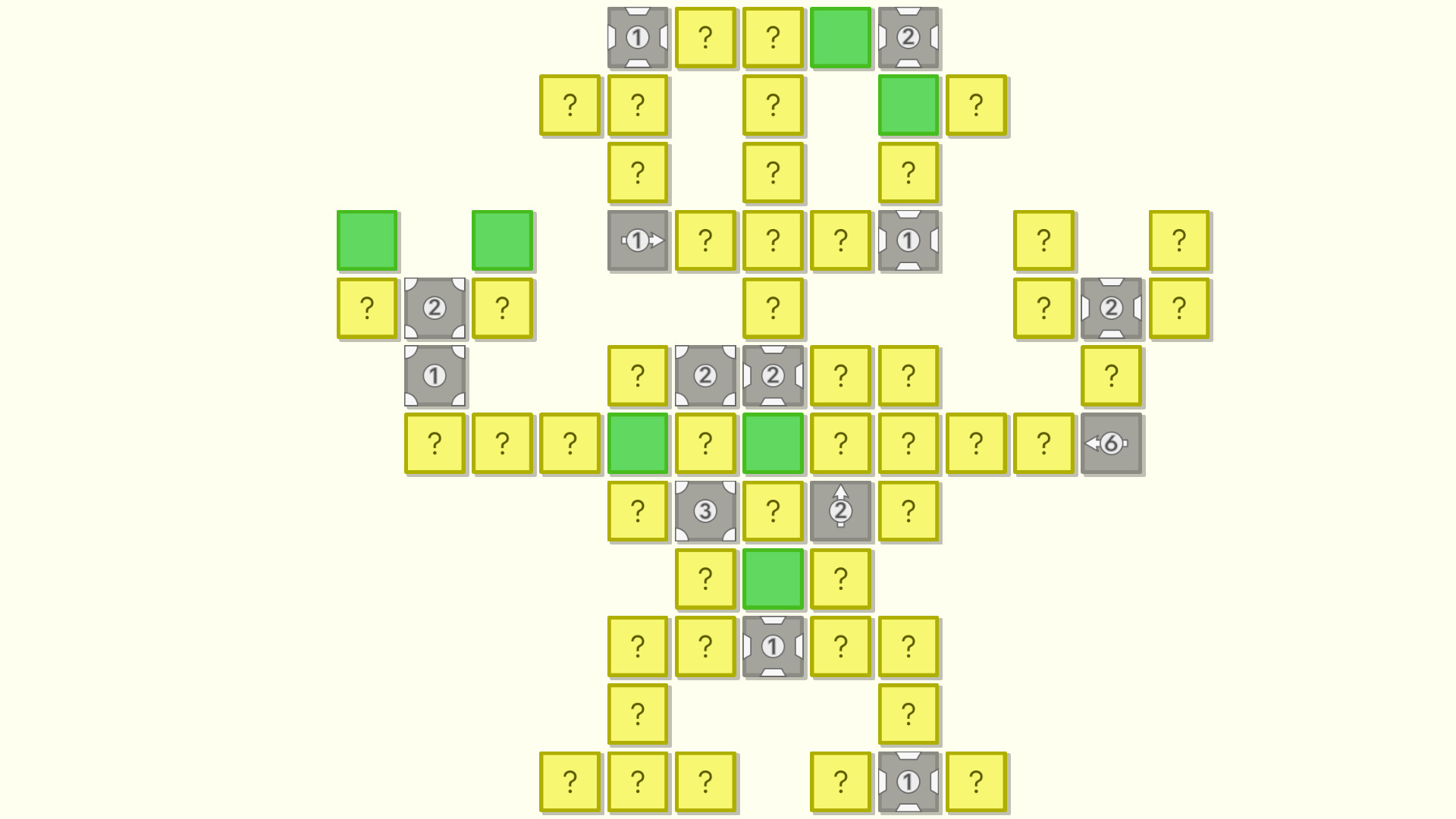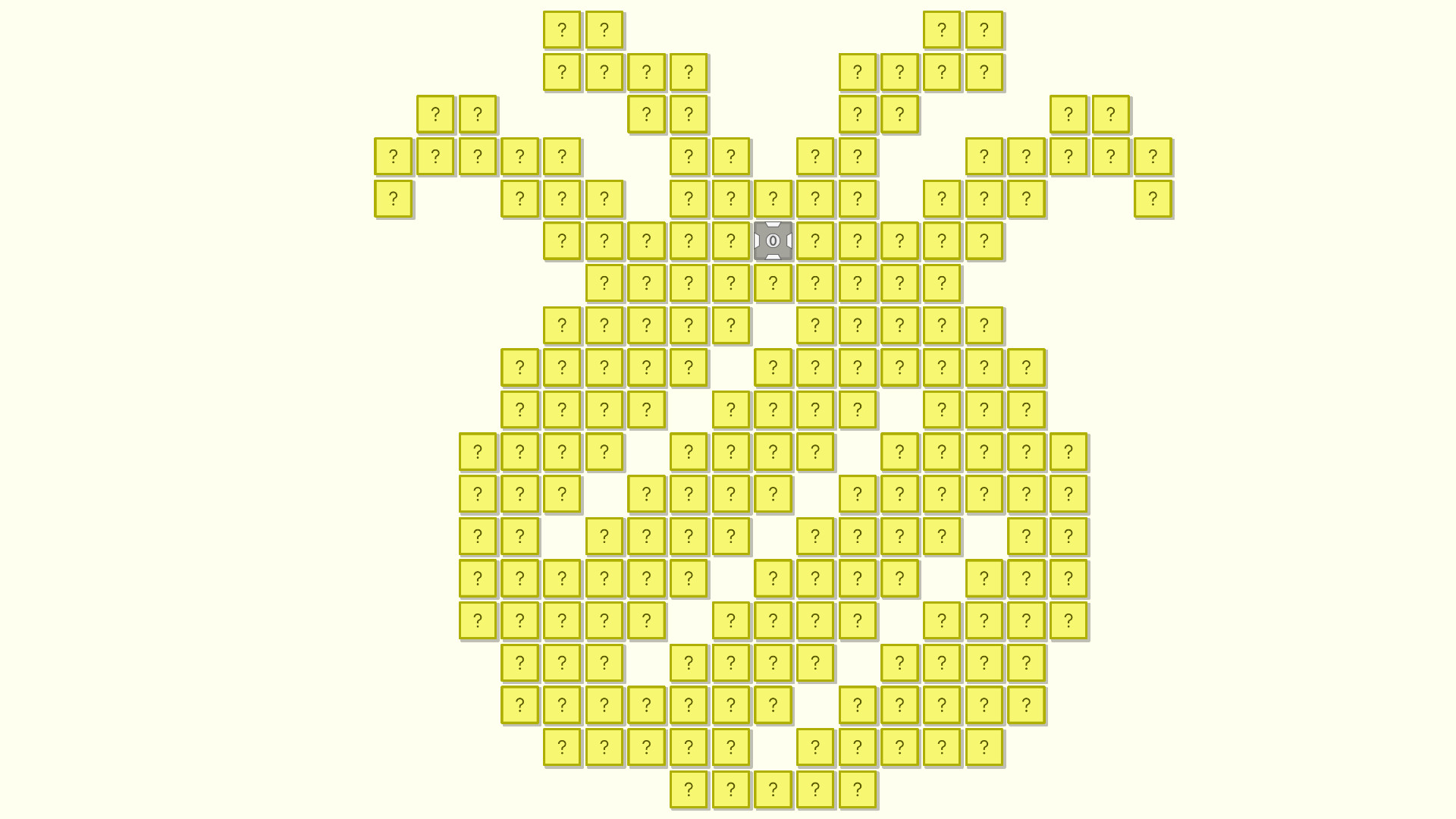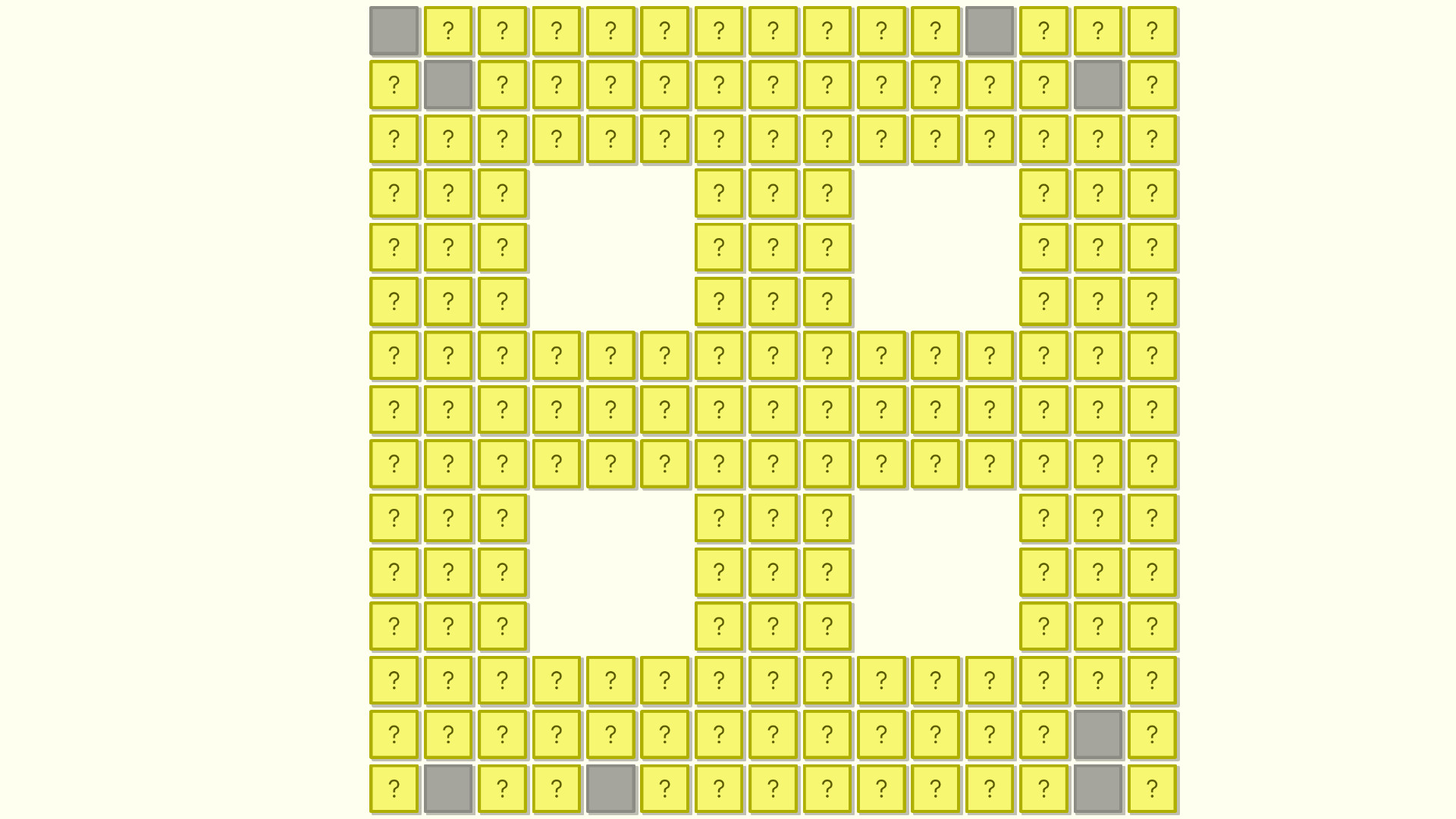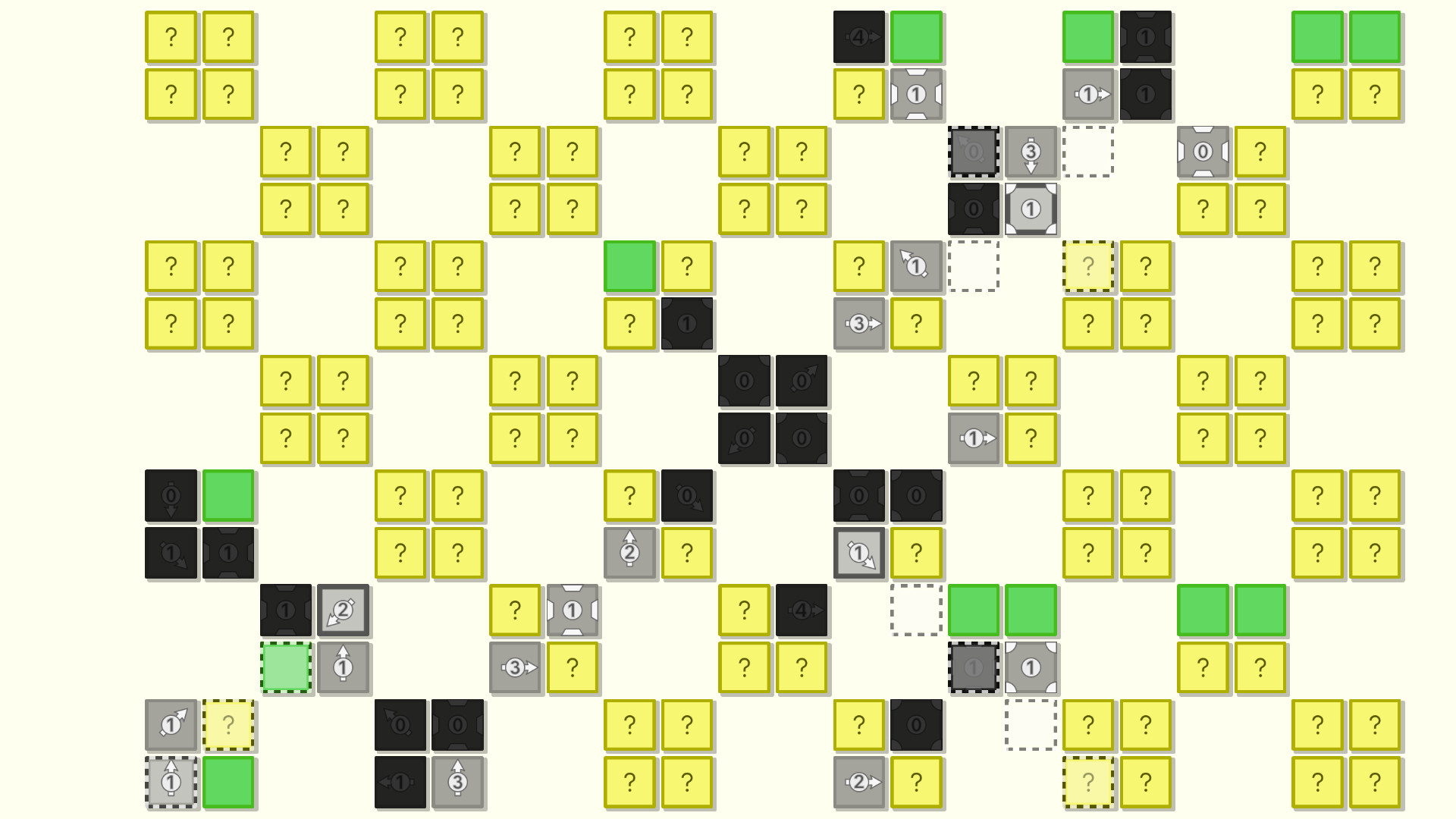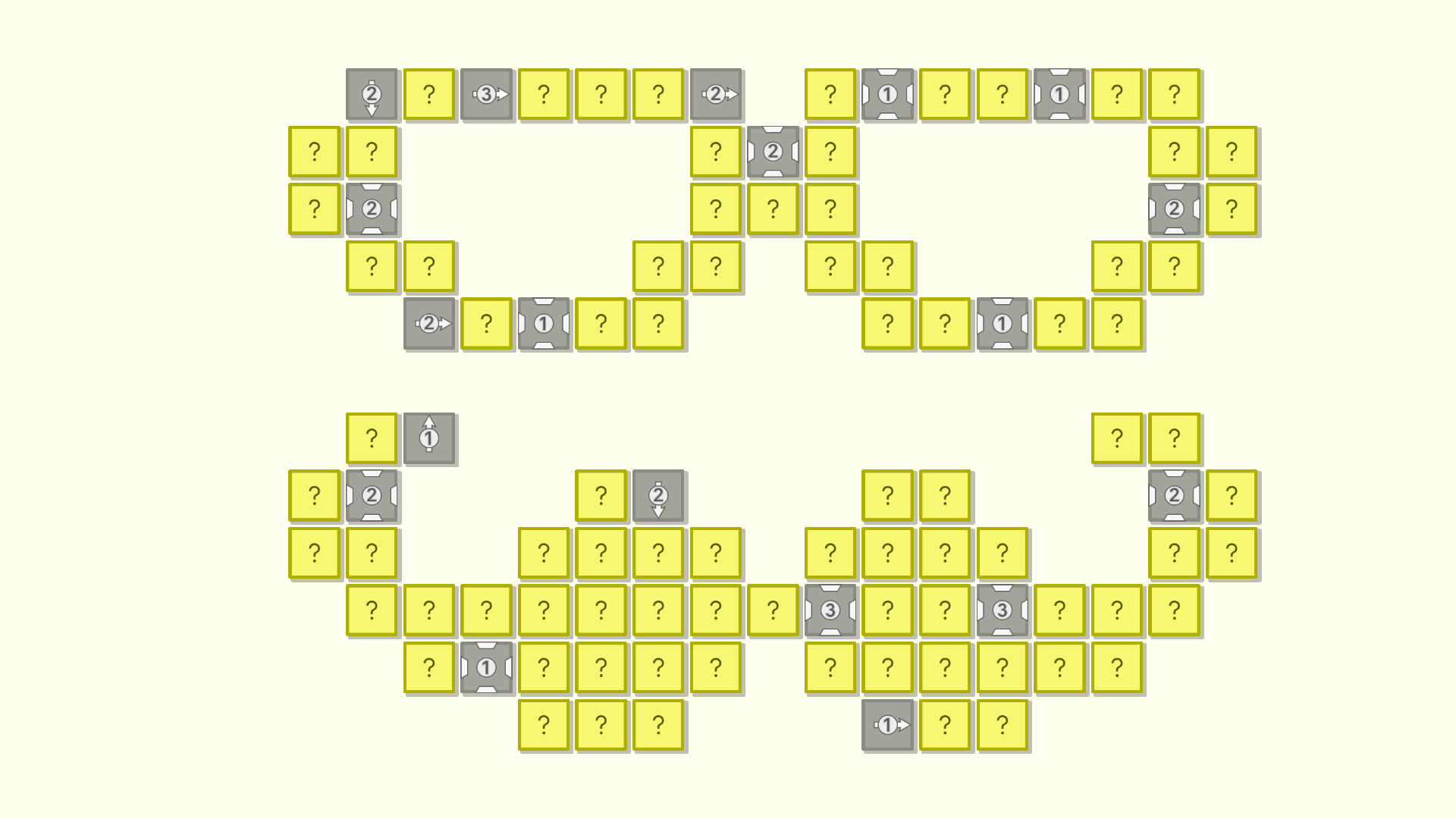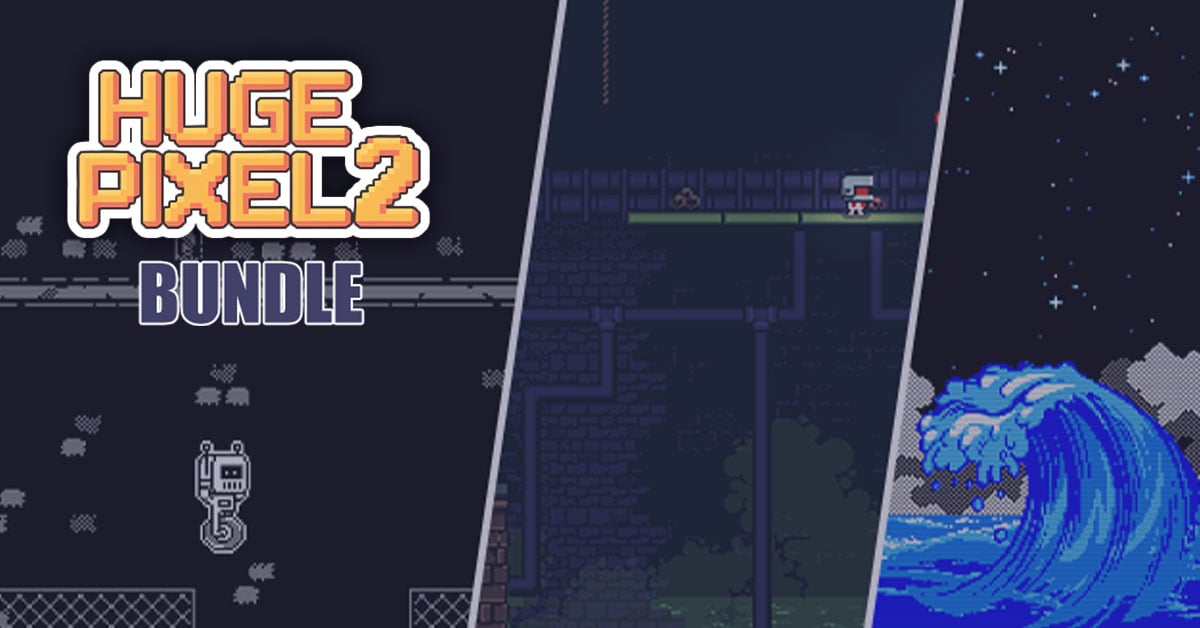--- Free demo available on Quadcells launch day ---
Welcome to Quadcells
Quadcells is a quirky logic puzzle game and is the second game in the Geocells series. The aim of the game is to solve a series of puzzles using clues and logic. No guessing required!Quadcells includes:
- Logical puzzles that can be solved without guessing
- Exotic puzzle designs
- Clue assist tools for ease of gameplay, such as highlighting of relevant cells and disabling of completed clues
- Optional objectives which offer additional challenge for veterans while allowing the game to be accessible to beginners
By Logic Puzzle Lovers… For Logic Puzzle Lovers…
Quadcells was designed and developed by a small team of logic puzzle enthusiasts. If you enjoy logic puzzles, then this game was designed for you!
Geocells Quadcells 2.1.1 Patch Notes
Freedraw notes are now available in Minefinder
Clues auto-disable assist is now supported in Minefinder
Clues count down assist is now supported in Minefinder
New Minefinder option to play with Geocells style rules (green cells instead of flags, mistakes are allowed, etc) (via Options menu)
New Minefinder option for custom size grids (with minimum and maximum mines based on level size) (via Minefinder level select screen)
New Minefinder feature where middle clicking on clue cells (or left and right clicking at the same time) will reveal all relevant cells if the clue requirements (green flags/cells) have been met
Victory screen cracked cell count animation can now be disabled
General tab in options menu now merged into beta tab
New option to disable hover highlights on non-visible cells
New option to disable cell clue highlights on non-visible cells
New option to customise the darkness of any disabled cells
New option to customise the lightness of the highlight when the mouse is hovered on a cell
New option to customise the lightness of any highlighted cells clues
Freedraw notes tools in beta in-game sidebar are now in a slightly different order to make the most important elements more visible and accessible
Removed hints count from Minefinder victory screen (as hints are not available in Minefinder)
Pan and Zoom now correctly reset to default when completing a level
Clicking home button from Options menu now correctly returns to title screen even if certain data is invalid (it would previously re-open options menu instead under very specific circumstances)
Cursor will now return to last selected mouse input (green left or green right) rather than defaulting to green left
When opening Minefinder after editing freedraw notes or snapped notes in a non-Minefinder level, the notes will now correctly be hidden by default
Clues count down assist is now disabled if beta options are disabled
Minefinder outro now animates in the correct orientation when random rotations challenge is enabled
Fixed minor spacing issue in beta sidebar
Fixed intermittent issue where the number of mines generated for a Minefinder level would be one fewer than expected
Fixed intermittent issue where first cell clicked in Minefinder could be a mine
Significant improvements to cascading reveal animation in Minefinder to make it faster and more stable (further improvements planned)
--
Happy puzzling,
Scott and Georgie
This patch is focused on a variety of new beta features and minor bug fixes. As always, we welcome community feedback.
Bug fixes
Fixed issue where a level wouldnt complete correctly a second time if it was completed, then restarted, then completed again, without returning to level select or choosing another levelBeta new features
Freedraw notes assist now has new option for multiple draw layersFreedraw notes are now available in Minefinder
Clues auto-disable assist is now supported in Minefinder
Clues count down assist is now supported in Minefinder
New Minefinder option to play with Geocells style rules (green cells instead of flags, mistakes are allowed, etc) (via Options menu)
New Minefinder option for custom size grids (with minimum and maximum mines based on level size) (via Minefinder level select screen)
New Minefinder feature where middle clicking on clue cells (or left and right clicking at the same time) will reveal all relevant cells if the clue requirements (green flags/cells) have been met
Victory screen cracked cell count animation can now be disabled
General tab in options menu now merged into beta tab
New option to disable hover highlights on non-visible cells
New option to disable cell clue highlights on non-visible cells
New option to customise the darkness of any disabled cells
New option to customise the lightness of the highlight when the mouse is hovered on a cell
New option to customise the lightness of any highlighted cells clues
Beta bug fixes
Snapped notes grid alignment issues fixedFreedraw notes tools in beta in-game sidebar are now in a slightly different order to make the most important elements more visible and accessible
Removed hints count from Minefinder victory screen (as hints are not available in Minefinder)
Pan and Zoom now correctly reset to default when completing a level
Clicking home button from Options menu now correctly returns to title screen even if certain data is invalid (it would previously re-open options menu instead under very specific circumstances)
Cursor will now return to last selected mouse input (green left or green right) rather than defaulting to green left
When opening Minefinder after editing freedraw notes or snapped notes in a non-Minefinder level, the notes will now correctly be hidden by default
Clues count down assist is now disabled if beta options are disabled
Minefinder outro now animates in the correct orientation when random rotations challenge is enabled
Fixed minor spacing issue in beta sidebar
Fixed intermittent issue where the number of mines generated for a Minefinder level would be one fewer than expected
Fixed intermittent issue where first cell clicked in Minefinder could be a mine
Significant improvements to cascading reveal animation in Minefinder to make it faster and more stable (further improvements planned)
--
Happy puzzling,
Scott and Georgie
[ 2020-03-21 04:26:57 CET ] [Original Post]
Minimum Setup
- OS: Ubuntu 18.04 or equivalent
- Processor: 1.6Ghz+Memory: 2 GB RAMStorage: 100 MB available space
- Memory: 2 GB RAMStorage: 100 MB available space
- Storage: 100 MB available space
GAMEBILLET
[ 6376 ]
FANATICAL
[ 5805 ]
GAMERSGATE
[ 751 ]
MacGameStore
[ 2194 ]
FANATICAL BUNDLES
GMG BUNDLES
HUMBLE BUNDLES
INDIEGALA BUNDLES
by buying games/dlcs from affiliate links you are supporting tuxDB