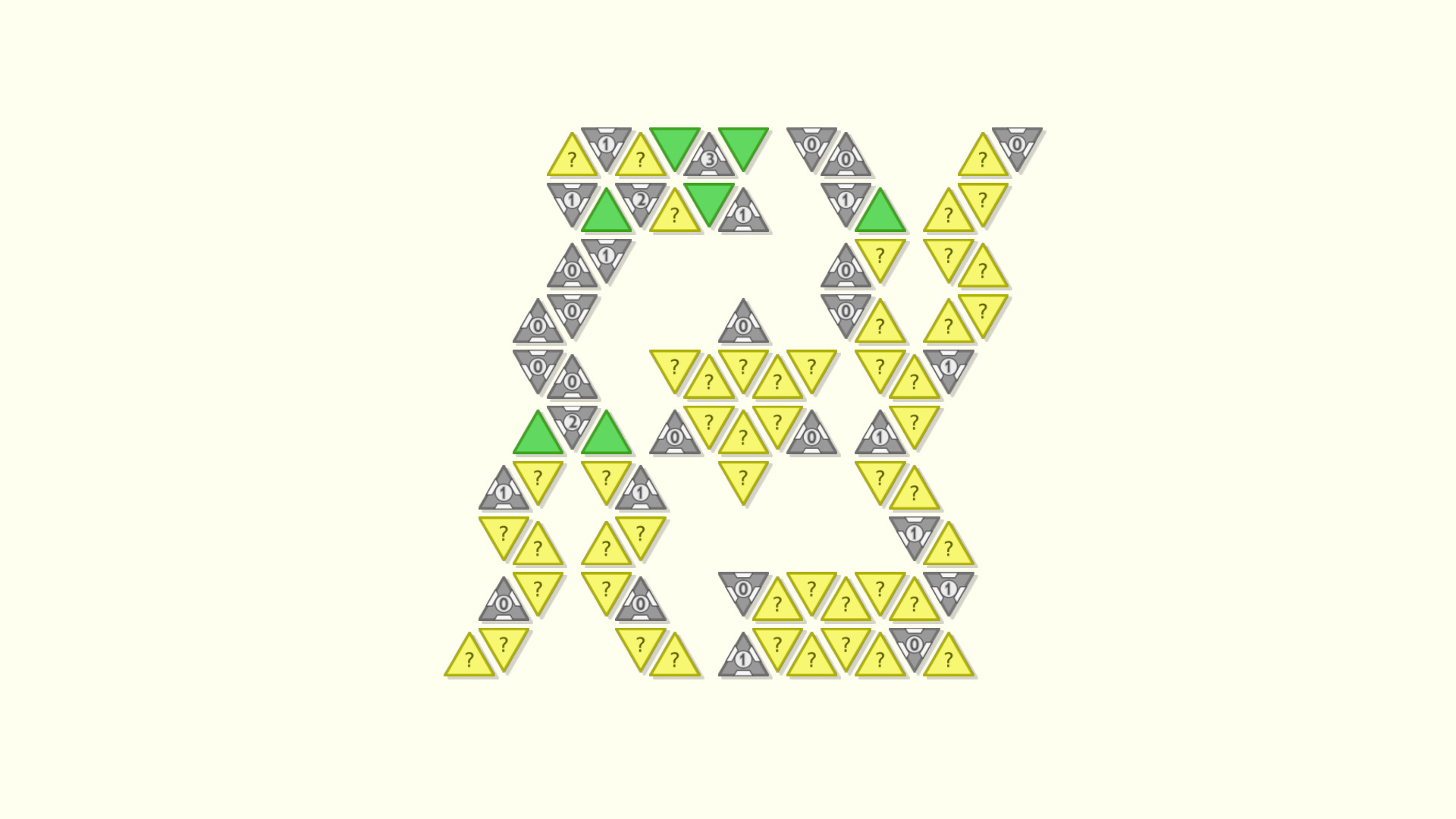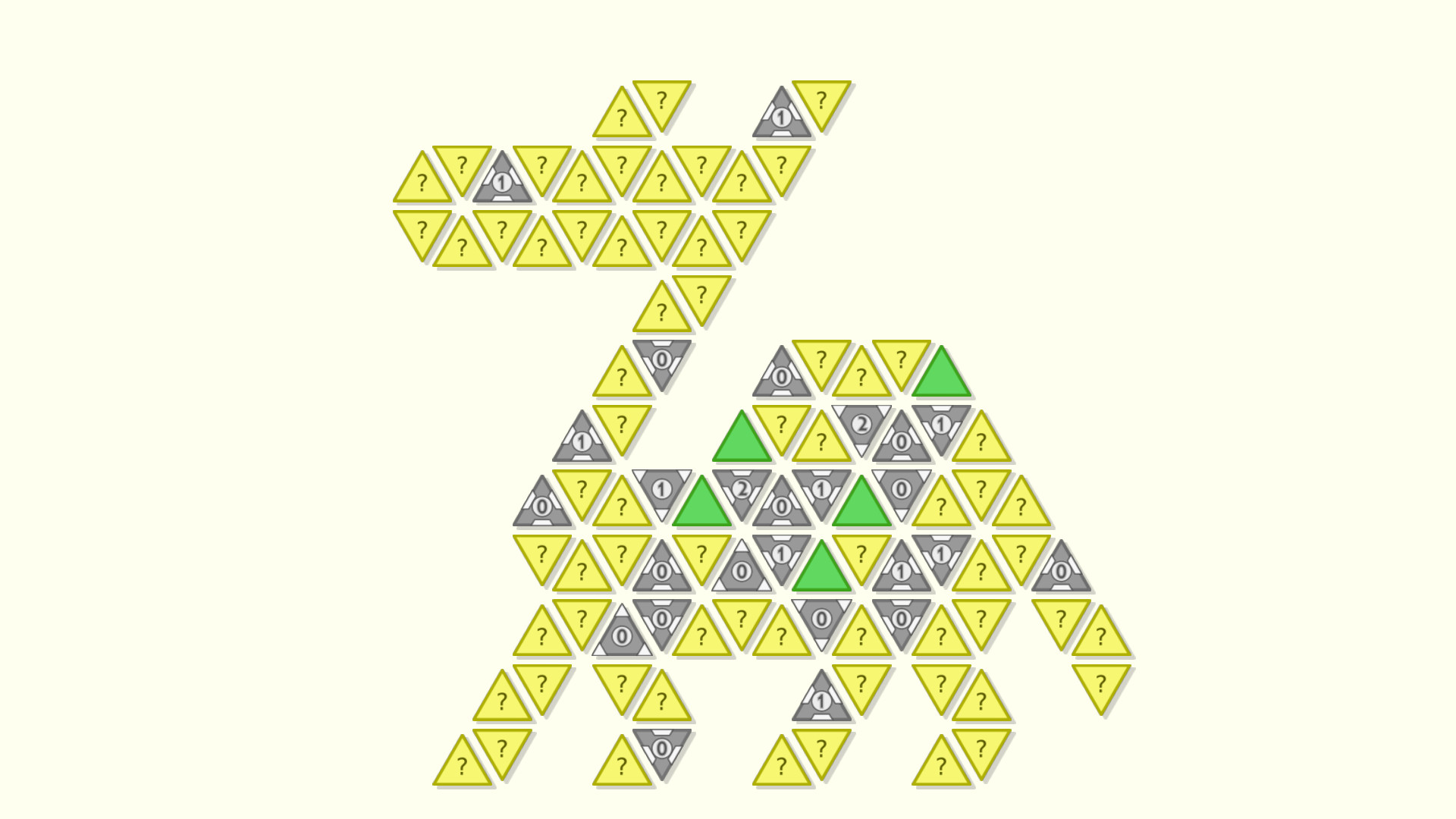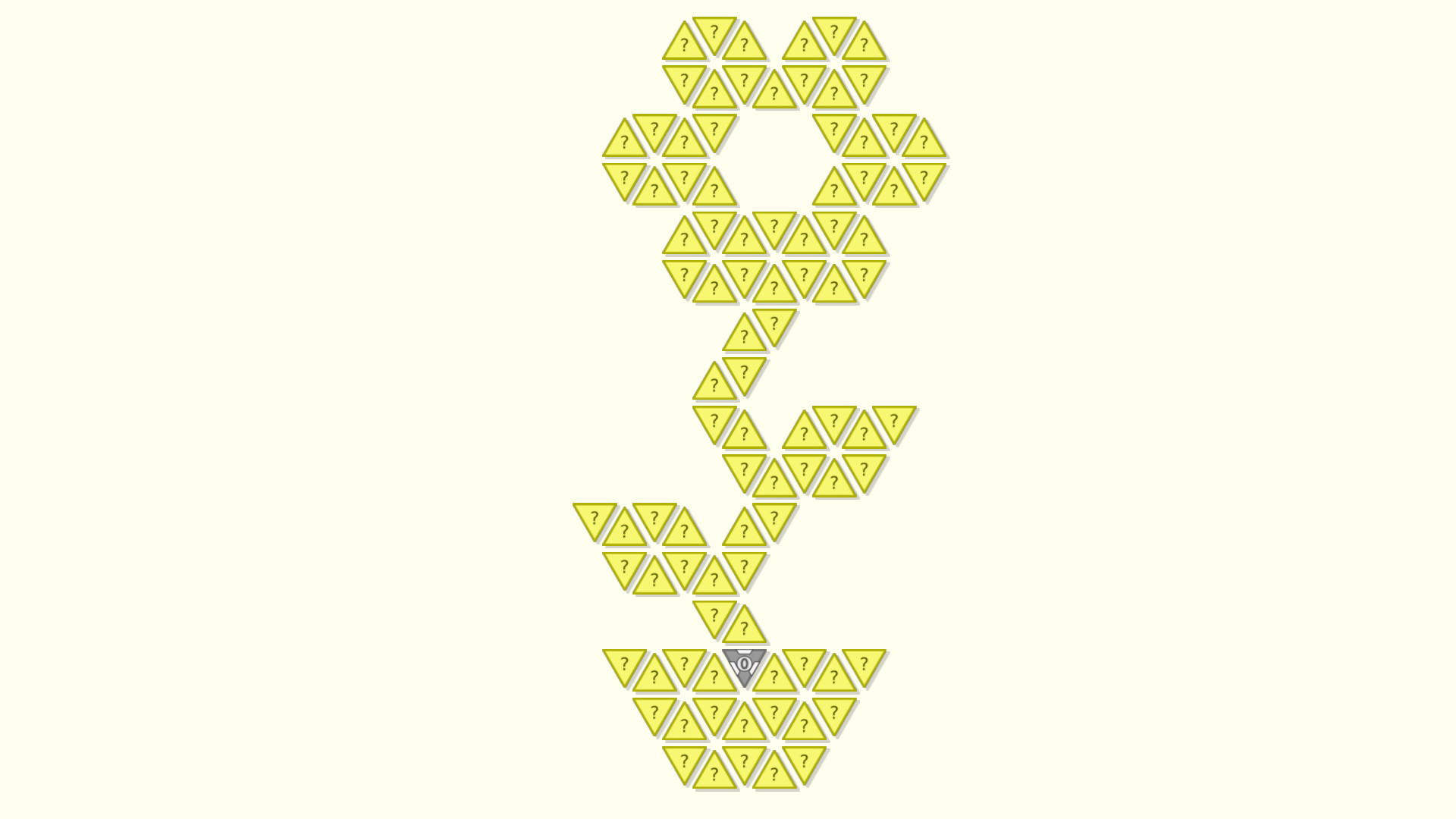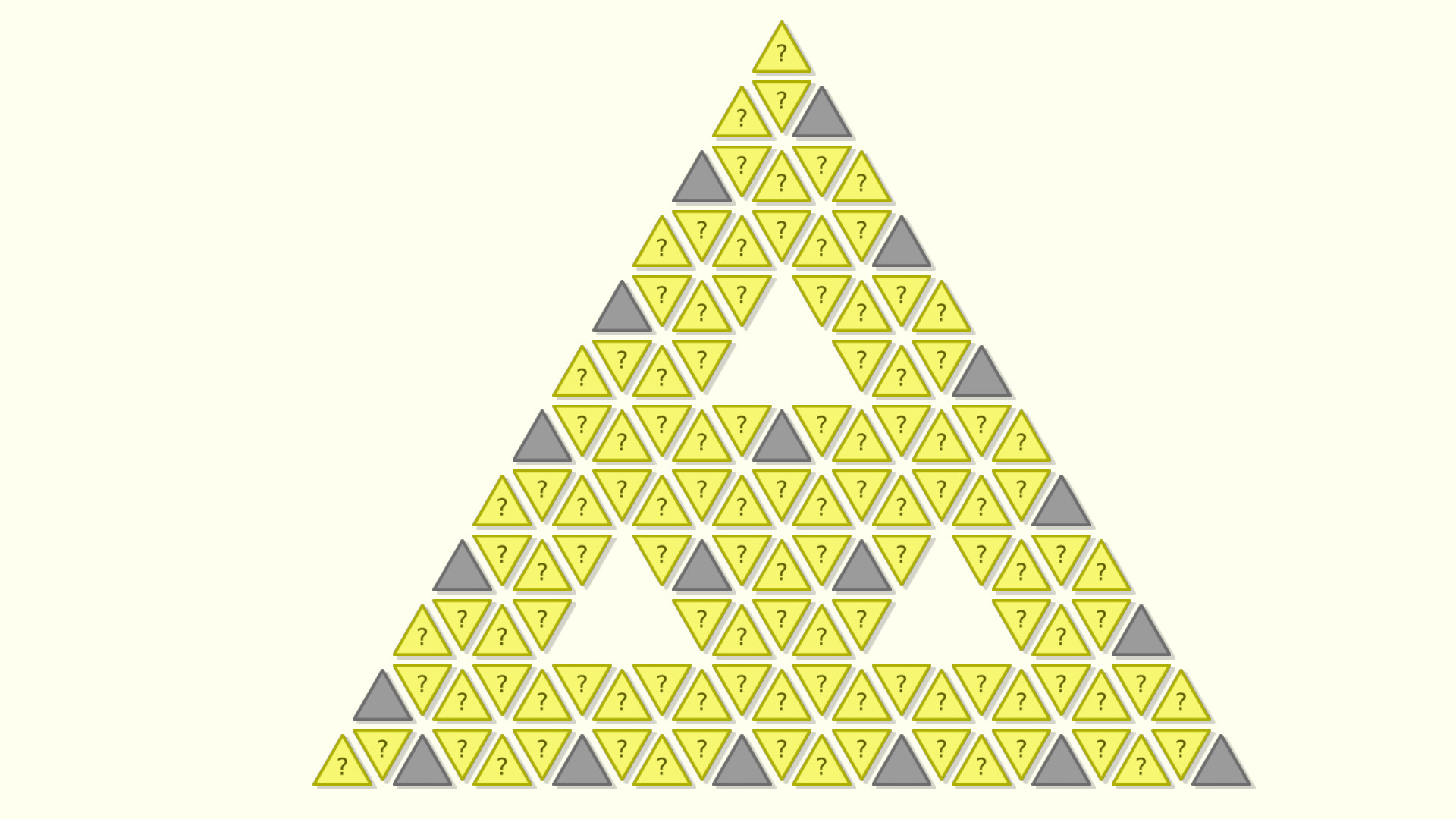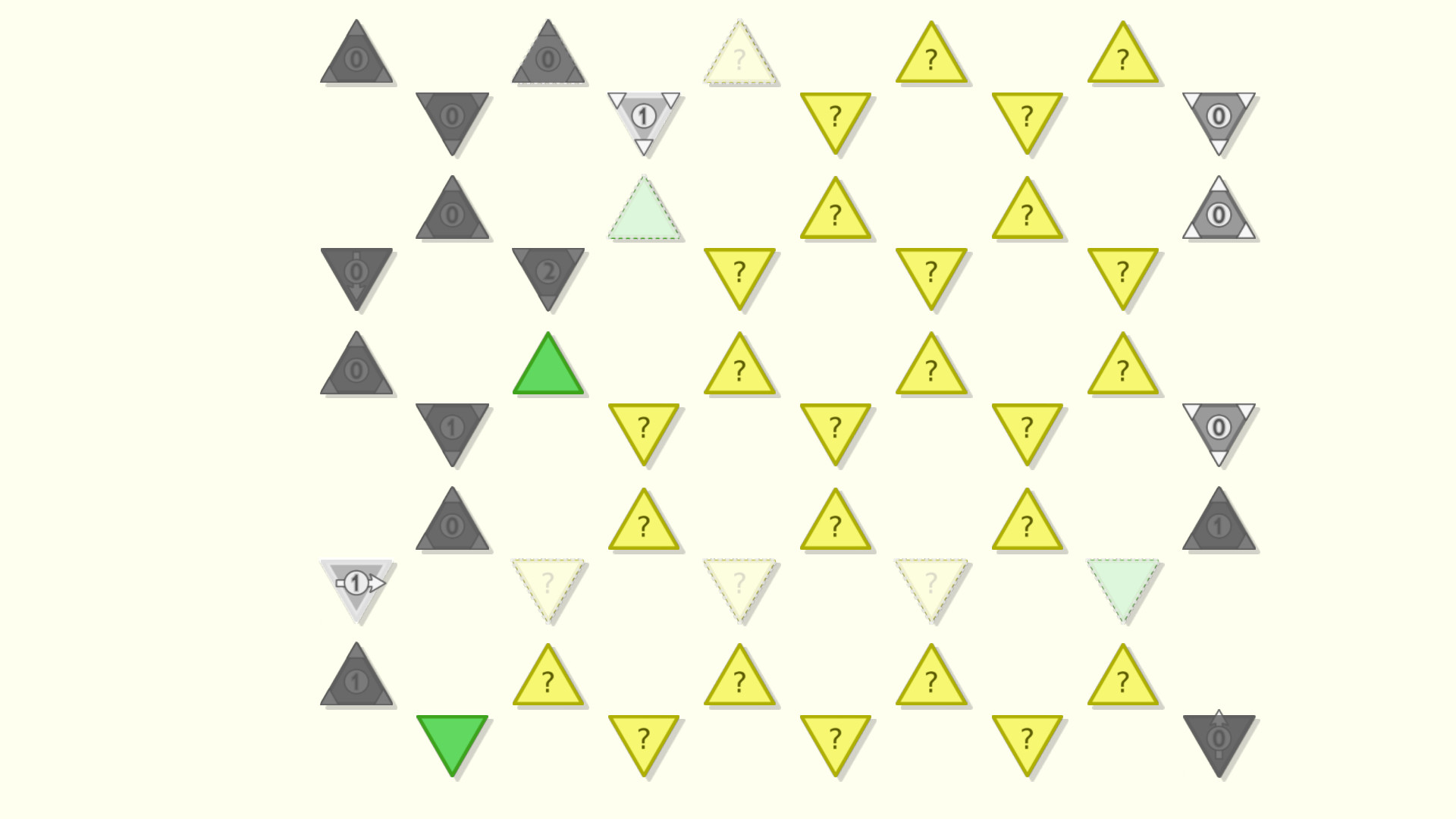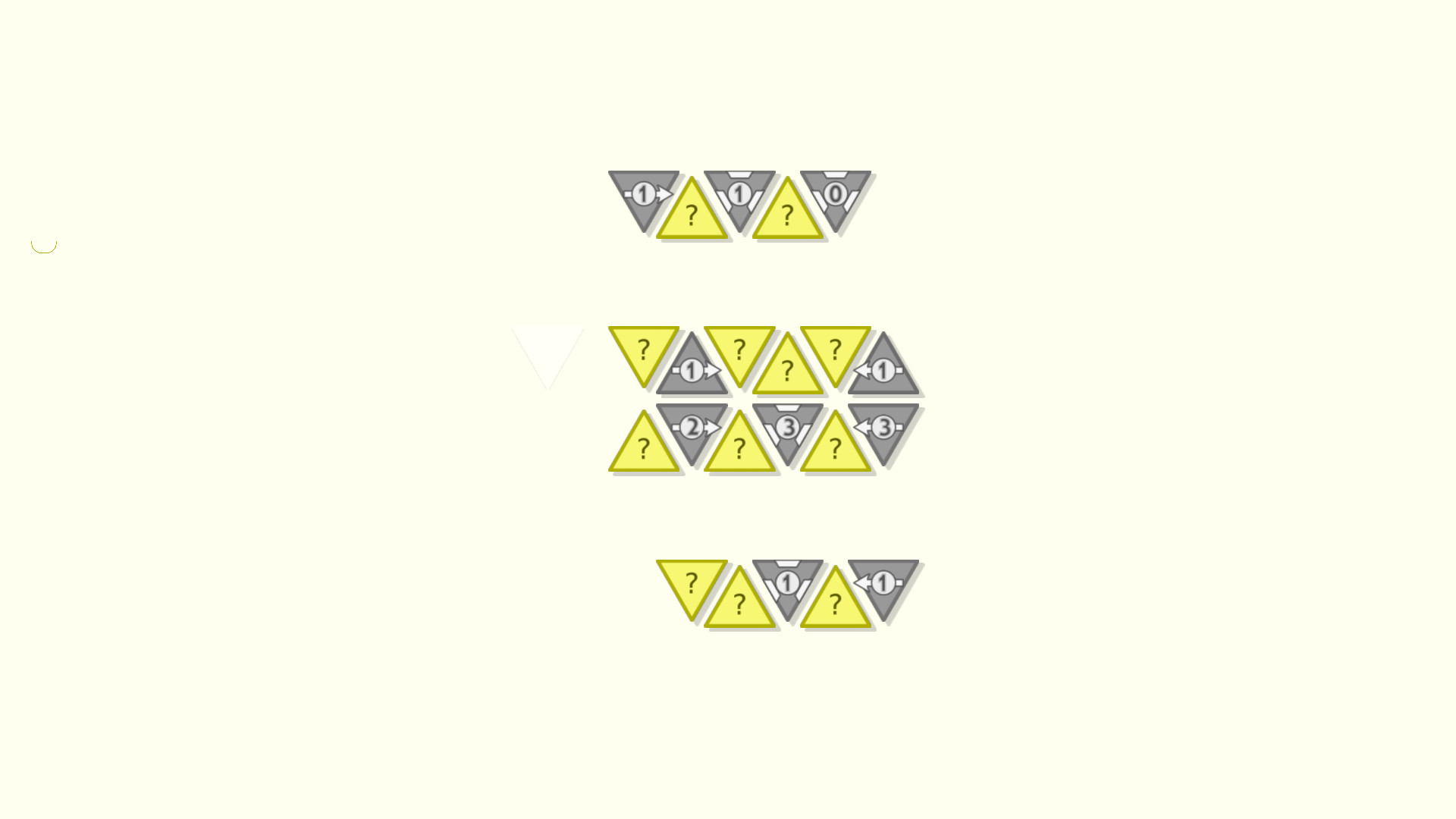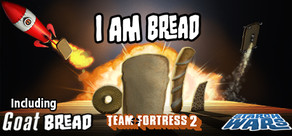Welcome to Tricells
Tricells is a tranquil logic puzzle game and is the first game in the Geocells series. The aim of the game is to solve a series of puzzles using clues and logic. No guessing required!Tricells includes:
- Logical puzzles that can be solved without guessing
- Exotic puzzle designs
- Clue assist tools for ease of gameplay, such as highlighting of relevant cells and disabling of completed clues
- Optional objectives which offer additional challenge for veterans while allowing the game to be accessible to beginners
By Logic Puzzle Lovers… For Logic Puzzle Lovers…
Tricells was designed and developed by a small team of logic puzzle enthusiasts. If you enjoy logic puzzles, then this game was designed for you!This patch is focused on a variety of new beta features and minor bug fixes. As always, we welcome community feedback.
Bug fixes
Fixed issue where a level wouldnt complete correctly a second time if it was completed, then restarted, then completed again, without returning to level select or choosing another levelBeta new features
Freedraw notes assist now has new option for multiple draw layersFreedraw notes are now available in Minefinder
Clues auto-disable assist is now supported in Minefinder
Clues count down assist is now supported in Minefinder
New Minefinder option to play with Geocells style rules (green cells instead of flags, mistakes are allowed, etc) (via Options menu)
New Minefinder option for custom size grids (with minimum and maximum mines based on level size) (via Minefinder level select screen)
New Minefinder feature where middle clicking on clue cells (or left and right clicking at the same time) will reveal all relevant cells if the clue requirements (green flags/cells) have been met
Victory screen cracked cell count animation can now be disabled
General tab in options menu now merged into beta tab
New option to disable hover highlights on non-visible cells
New option to disable cell clue highlights on non-visible cells
New option to customise the darkness of any disabled cells
New option to customise the lightness of the highlight when the mouse is hovered on a cell
New option to customise the lightness of any highlighted cells clues
Beta bug fixes
Snapped notes grid alignment issues fixedFreedraw notes tools in beta in-game sidebar are now in a slightly different order to make the most important elements more visible and accessible
Removed hints count from Minefinder victory screen (as hints are not available in Minefinder)
Pan and Zoom now correctly reset to default when completing a level
Clicking home button from Options menu now correctly returns to title screen even if certain data is invalid (it would previously re-open options menu instead under very specific circumstances)
Cursor will now return to last selected mouse input (green left or green right) rather than defaulting to green left
When opening Minefinder after editing freedraw notes or snapped notes in a non-Minefinder level, the notes will now correctly be hidden by default
Clues count down assist is now disabled if beta options are disabled
Minefinder outro now animates in the correct orientation when random rotations challenge is enabled
Fixed minor spacing issue in beta sidebar
Fixed intermittent issue where the number of mines generated for a Minefinder level would be one fewer than expected
Fixed intermittent issue where first cell clicked in Minefinder could be a mine
Significant improvements to cascading reveal animation in Minefinder to make it faster and more stable (further improvements planned)
--
Happy puzzling,
Scott and Georgie
Overview
As we work to create the third game in the Geocells series, we have some new features currently in development that will eventually be included in all Geocells games (as v3.0). Rather than waiting until everything is finalised and the next game is released, we have decided to make some of these features available early as beta features so that current Geocells players are able to access them sooner.The new features are not as polished or tested as they will be by the time Geocells v3.0 is ready, so we are introducing them as optional beta features. All beta features are opt-in, so they will not affect the play experience for players wanting a stable and well tested set of features. We will make sure to differentiate between beta features and other updates in our patch notes.
Bug Fixes
Bug fix: Post-game bonus levels now load applicable save data correctly.Bug fix: Changing profiles no longer sometimes temporarily freezes the game.
Bug fix: When the 'random rotations' challenge is enabled, all cell graphics and animations now have the correct orientation after each grid rotation (instead of some displaying upside down or backwards).
Bug fix: When completing a level with no mistakes, the 'perfect' text sound now plays only once instead of playing multiple times.
New Beta Features
Beta mode overview:
A number of new Geocells features have been partially developed but are not yet ready for release. To provide an opportunity for players to get an early preview of upcoming features, a new option has been added to toggle beta features on or off. Beta features are only available in the full versions of Geocells games (not in the free demos).To enable beta features:
Run the game, open the options menu, navigate to the game tab, then select enable beta features. This will enable the beta options menu which includes a section for all of the beta features.New options menu (beta feature):
A new options menu has been implemented with scrolling support to allow for enough space for new options and features. This menu will not be shown unless enable beta features is selected from within the game tab of the current options menu. This option is required for all other beta features.New in-game sidebar (beta feature):
A new in-game sidebar has been implemented with scrolling support to allow enough space for new options and features. This sidebar will not be shown unless updated sidebar is selected from within the beta features section of the new options menu. This option is required for some beta features.Clues count down (beta feature, assist):
Some players may be more comfortable with clues counting down as green cells are revealed, so a new assist has been added that enables this play style. This assist is off by default so needs to be selected in the options menu if you want to use it. As with other assists, it is not available when the no assists challenge has been selected.Minefinder (beta feature):
A new infinitely replayable game mode is now available, with a basic Minesweeper style set of rules (clues indicate how many mines are in the surrounding cells; some guessing may be required). While playing, you can left click on a clue to highlight which cells it is referring to. To access Minefinder, once it has been enabled in the options menu, go to the level select screen, then click the left or right arrow at the top of the screen until it says Minefinder. You can then select the grid size you want, as well as one or more challenges if you so choose, and then click the play button. Saving and loading of Minefinder levels is not currently implemented. The clues auto-disable assist and the new clues count down assist do not currently work with flagged cells. Significant customisation options are planned for future versions. This option requires the new sidebar to be enabled.Cursor selection (beta feature):
New cursor selection options in the updated in-game sidebar build upon the existing options for how mouse clicks in the game area will be interpreted. Specifically, mouse orientation (i.e. green on left mouse button or right mouse button) can now be changed while playing, and the freedraw notes tool has been merged into cursor selection. This option requires the new sidebar to be enabled.Pan and zoom (beta feature):
This new cursor allows players to zoom in and out and to move the camera around to get a better view of the puzzle they are solving. Saving and loading of pan and zoom settings is not currently implemented. This option requires the new sidebar to be enabled.Snapped notes mode (beta feature, assist):
Snapped notes expands upon the freedraw notes by allowing players to fill in a grid directly with their notes. The current implementation is very early in development and has known bugs and limitations (for example, if snapped notes do not align with the grid, resizing the screen is a work-around that may get them to align). Currently, the only supported option is to mark cells as green or grey, and then click the apply button to see the changes be applied all at once (be aware that any mistakes that are applied will crack the affected cells). Additional features for this new assist are currently in development. As with other assists, it is not available when the no assists challenge has been selected. Saving and loading of snapped notes data is not currently implemented. This option requires the new sidebar to be enabled.Note:
Steam achievements have not made it into the current patch as we have encountered some significant complexities in adding steam integration support for Mac users. We are still working to find a path forward and will keep you informed of our progress.Community Feedback
We have created a discussion thread for feedback regarding beta features. If you have any feedback or features youd like to see in a future patch, please let us know by posting on the discussion forum or in the comments below. All community feedback is welcomed, appreciated, and will be considered for future development.--
Happy puzzling,
Scott and Georgie
Geocells Tricells patch 2.0.1 is now available. This patch includes a few bug fixes and updates. Here is a brief overview of the changes:
New feature: Click to skip victory screen animations
New feature: Selected challenge settings will now be saved between play sessions
Bug fix: Fixed a crash issue when saving after migrating data from a previous version in some circumstances
Bug fix: Creating a new profile for the first time will now start with fresh data rather than a copy of the last profiles progression
Bug fix: Level preview background colour now matches theme
Bug fix: Fixed misalignment of selected colours in draw mode
Bug fix: Mac only Title screen will no longer show various icons while loading
As an additional note for Linux users, anyone who was previously running Geocells Tricells on Linux through Proton who would like their save data migrated can refer to this post which explains how to transfer the save data: https://steamcommunity.com/app/859960/discussions/0/3344417446525816394/
A Free Demo of Geocells Tricells is now available to download and play via Steam. It can be played on Windows, Mac, and Linux.
What is Geocells Tricells?
Geocells Tricells is a tranquil logic puzzle game and is the first game in the Geocells series. The aim of the game is to solve a series of puzzles using clues and logic. No guessing required!What is included in the Geocells Tricells Free Demo?
The Geocells Tricells Free Demo contains a selection of levels from the first few worlds of the main game PLUS a couple of post-game bonus levels which we have thrown in for those who want to experience some more difficult puzzles.All 3 challenge settings from the full game are available in the free demo (No Assists, Random Rotations, and Spotlight Mode), so players can experience all of these challenge variants and are able to earn all 6 gems for the available levels.
All assists from the full game are also available in the free demo, including:
- Highlighting of clues (to show which cells a clue is referring to)
- Auto-disabling of completed clues (to make it easier to find the next logically solvable clue without revisiting completed clues; players can also manually disable clues)
- Hints (to provide guidance on where one or more cells can be identified using logic, without giving away the final result)
- Freedraw Notes drawing tool (to indicate and store information on the screen while playing a level, or to draw pictures).
We hope you enjoy the game!
Happy puzzling,
Scott and Georgie
Download and Play the Free Demo Today!
https://store.steampowered.com/app/859960/Geocells_Tricells/
Geocells is a continuously evolving series of games that aims to expand beyond existing logic puzzle solving experiences. In this spirit, the Geocells version 2.0 update brings a full rewrite of the entire code base from the ground up to support future development and to bring in the first batch of major improvements. This update is completely free for anyone who owns Geocells Tricells. While these changes require an update to the save data format, extensive efforts and testing have been invested to ensure that existing save data will be automatically upgraded smoothly.
https://www.youtube.com/watch?v=gOW2ShjXo3M
Following community feedback regarding challenges and progression, the challenge levels have now been merged with the regular levels, allowing all 6 gems to be earned in a single playthrough. Additionally, the no mistakes challenge has been replaced with a new random rotations challenge which intermittently changes the orientation of the puzzle, after correctly identifying a certain number of cells. These adjustments should provide additional longevity and replayability to the existing puzzles while reducing repetition and grind for completion.
For those looking for even more gameplay and challenge after a regular playthrough, some new free post-game bonus levels have been added. These levels provide challenges that reach far beyond the difficulty of the regular levels.
In order to support players to experience all the content at an accessible level, we have added freely available hints that provide guidance on where one or more cells can be identified using logic, without giving away the final result. Combined with the new auto-disable completed clues option, this should assist players to more easily identify the next step in solving the puzzle without needing to engage in treasure hunting (or 'pixel hunting') through clues.
On the topic of new assists, the new freedraw notes provides a mechanism for indicating and storing information outside of ones head while playing a level, which can be particularly helpful for more advanced puzzles. Freedraw notes also provides a creative outlet for users to connect with their inner artist and draw beautiful (or not so beautiful) artwork masterpieces. Feedback from internal testing has been very positive, especially about the toggleable semi-transparent overlay that can allow you to see your notes while continuing to play through the level. For now, these notes are limited to a single layer with a limited color palette, and all notes will be cleared upon completing a level. We look forward to seeing how the community makes use of this feature.
A number of quality of life improvements have been added for clue highlights including a clear all highlights button, support for highlighting disabled clues, and adjustments to how highlighted cells are displayed for better visual clarity.
Thematically, a new dark visual theme has been added for those who prefer a softer and darker visual experience. In terms of music, players can now choose the Geocells Quadcells theme, a new Geocells Ambient track (designed for a more meditative experience), or the existing Geocells Tricells theme.
We are also adding a few bonus features such as official Mac and Linux support and free demos for all games in the Geocells series (all available for Windows, Mac, and Linux).**
All of these features are also available in our newest release, Geocells Quadcells.
This is the first major update in the Geocells series and we invite you to join us in celebrating the joy of logic puzzles by playing some Geocells games today!
Finally, we would like to take a moment to thank you for all of the feedback and reviews weve received to date. They are greatly appreciated. We will continue to consider community feedback as we strive to deliver the best puzzle-solving experiences possible both now and into the future.
Warm wishes from us to the logic puzzle community (current and prospective),
Scott and Georgie
Addendum:
Steam achievements are currently in development, but were not complete in time for the release deadline. Alongside achievements, we have a variety of other exciting features in development that were excited to share with you once theyre ready.
**The free demos will be made available once we have resolved some last-minute issues.
On 13th December 2019 we will be releasing a major update for Geocells Tricells to coincide with the release of the next game in the Geocells series, Geocells Quadcells.
This update is completely free for anyone who owns Geocells Tricells.
With more challenges, a variety of new assist tools, and other new features included to enhance your gameplay experience, were excited to share Geocells Version 2.0 with you very soon!
Heres a sneak peek at some of the things you have to look forward to
https://www.youtube.com/watch?v=gOW2ShjXo3M
https://store.steampowered.com/app/1125350/Geocells_Quadcells/
The much awaited sequel to Geocells Tricells is finally almost here!
Quadcells, the second game in the Geocells series of logic puzzle games, will be available from 13th December 2019.
With exotic level designs to explore and logical puzzles to solve, plus a variety of challenges, assist tools, and other features included to enhance your gameplay experience, were excited to share Geocells Quadcells with you very soon!
Heres a sneak peek at some of the things you have to look forward to
https://www.youtube.com/watch?v=miTov4kV9ac
https://www.youtube.com/watch?v=gOW2ShjXo3M
For more details, check out the Steam store page for Geocells Quadcells:https://store.steampowered.com/app/1125350/Geocells_Quadcells/
Geocells Tricells version 1.0.1 is now available. Patch notes are as follows:
- Updated the in-game tutorial (accessible via the ? button in the left side menu for each level)
- Fixed a bug when loading save data for Profiles 2 and 3
- Updated Challenge mode to be locked until Regular level 3-1 has been completed (Note: Challenge mode can still be unlocked via Unlock all levels in the Options menu)
- Changed the computer mouse icon to be yellow (for better contrast)
- Changed text on locked levels (on the level select screen) to be grey
We are proud to announce that Geocells Tricells is now available for purchase.
Our thanks go out to the unnamed search and retrieval team who managed to locate the Geocells Tricells purchase button (previously stolen by a computer gremlin) and return it to its rightful home on the Geocells Tricells store page.
Additionally, many thanks to the Steam support team (the real heroes of this tale) for providing a prompt resolution in this matter.
We are proud to announce that Geocells Tricells has now been released... well, sort of released.
Unfortunately, shortly after launch a computer gremlin ran off with the purchase button from the store page, so the game is currently not available for sale. You may rest assured that we are investigating and will resolve this matter as promptly as possible to restore Geocells Tricells to its former purchasable glory.
Our sincere apologies for any inconvenience this has caused.
Minimum Setup
- OS: Ubuntu 18.04 or equivalent
- Processor: 1.6Ghz+Memory: 2 GB RAMStorage: 200 MB available space
- Memory: 2 GB RAMStorage: 200 MB available space
- Storage: 200 MB available space
[ 6380 ]
[ 5876 ]
[ 1265 ]
[ 2018 ]
[ 986 ]