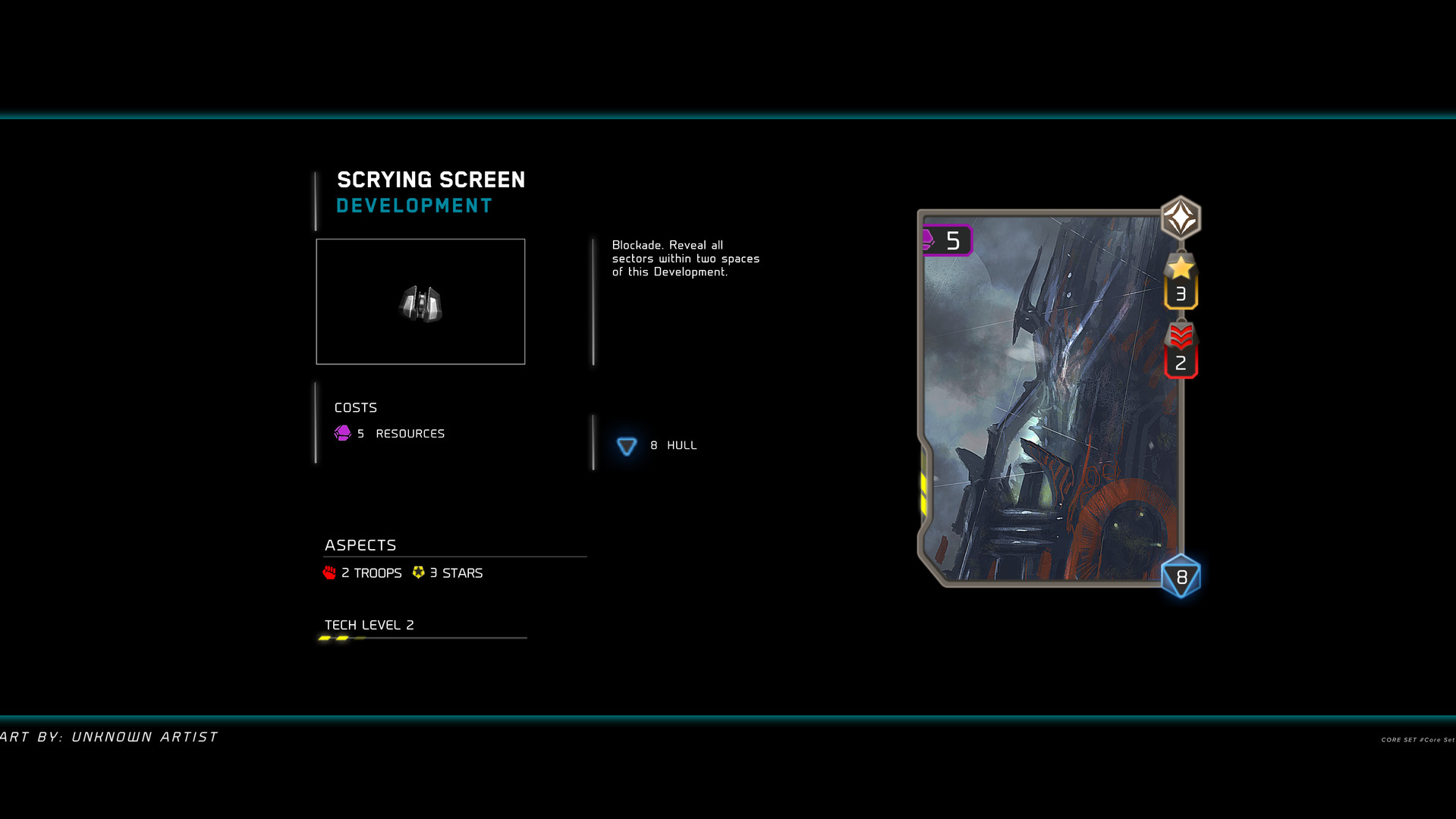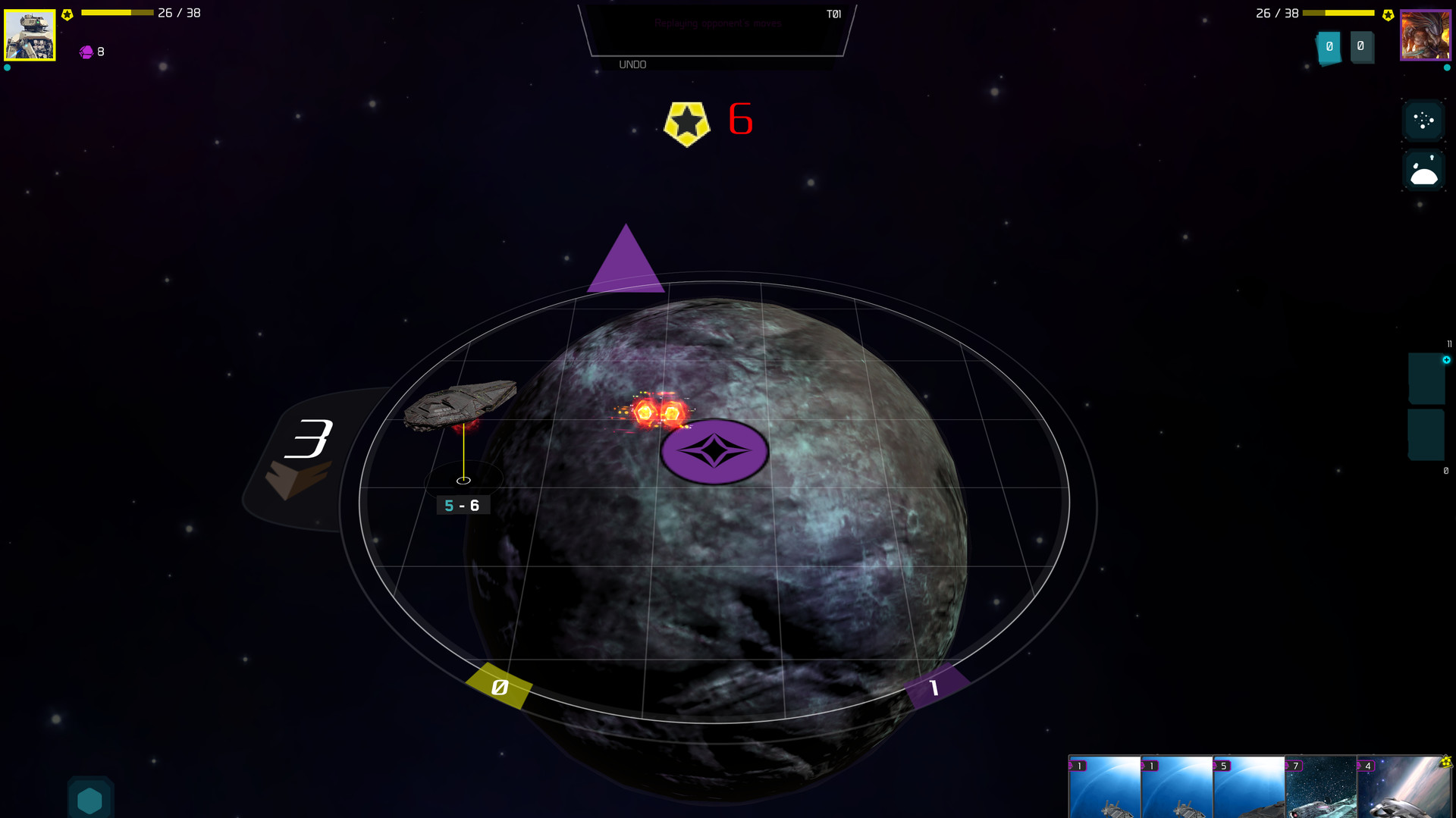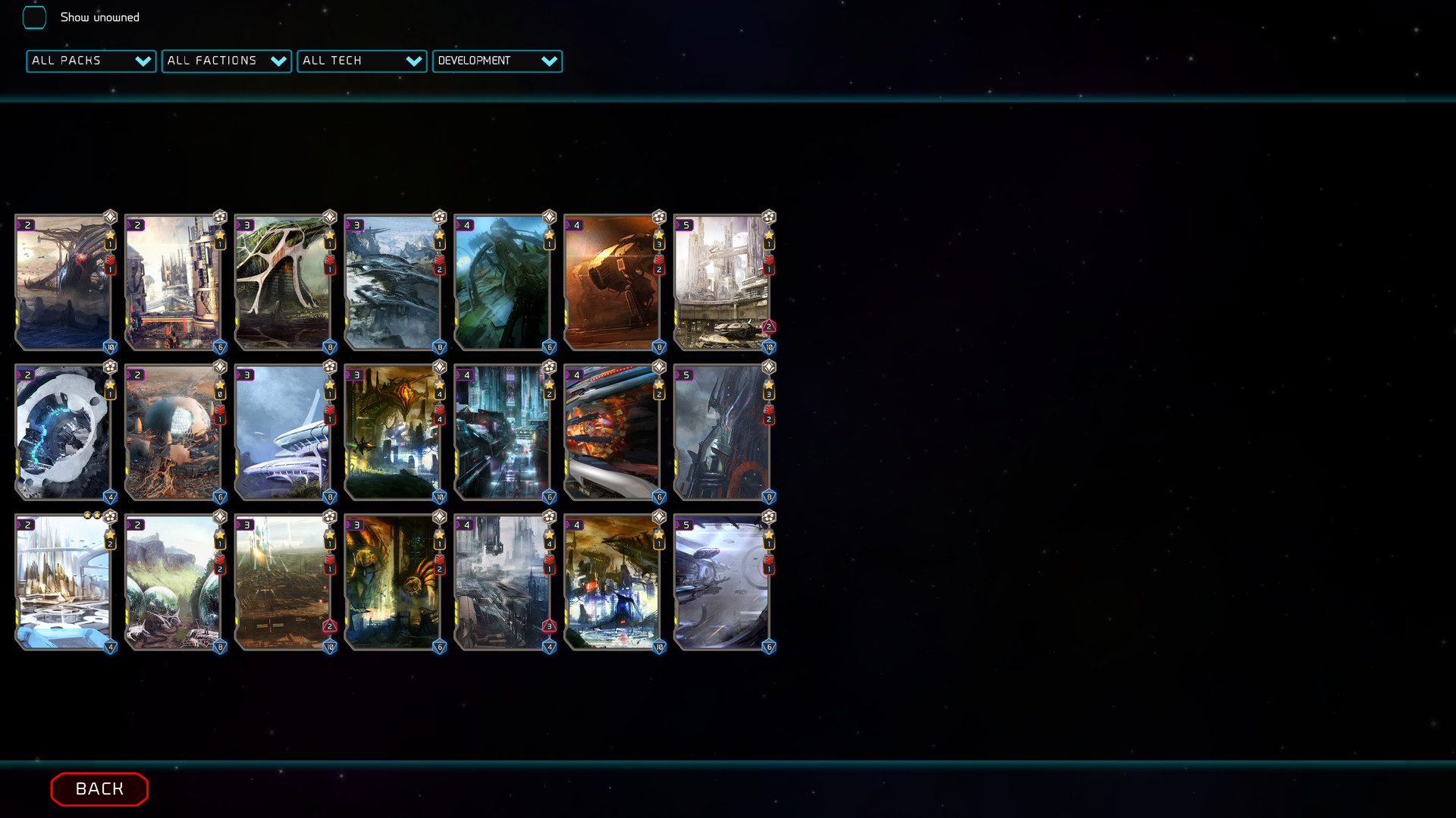Gala Collider is an exciting space-exploration expandable card game with a rich story and intuitive mechanics played on an ever-changing planetary map. Compete head-to-head against other players as you move your armada, defend your homeland, and partake in strategic tactical battles. Master your strategy by researching new cards, scouting your enemies, and outwitting your opponents.
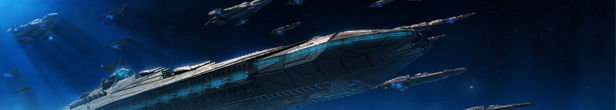
GAMEPLAY
When you play cards on the galaxy map, they transform into 3D models of ships or structures that you can move around from planet to planet. Turns happen simultaneously, so you will need to anticipate, bluff, and out-think your opponent during each turn if you want to win. Your strategy relies on the deck you build and your choice of technology options selected before you play. During the game, you can modify your strategy by adding powerful, new cards to your deck from your tech-pool. Explore worlds, colonize sectors, and gain resources to expand your galactic empire and conquer your enemies.
March Update
Both of these views can be interacted with using the mouse wheel, dragging or the arrow keyboard keys.
This new tutorial covers the basics of building ships and moving them. To help new players learn the game.

Weve got a new batch of 3D models in the game for a string of developments. More coming in each month now!

The above changes should make it less necessary to click INFO to read and learn what cards do and will allow a new player to stay more focused on the game situation at hand.
Now also in the explore [movement] phase of a turn you also get a smart end of turn indicator. We are tracking behind the scenes all possible moves a ship could take, cards you can or cant play from your hand, cards you can draw or buy and stacking limits to give you a smarter indicator when youve run out of all possible actions.
We will continue to focus on the 2D map mode more, but we wanted to bring it back since we got feedback players were actively using it in its half state.

This card continued to be one of the most powerful cards in the Coalition arsenal. To make it harder to drop two of these in a single turn we are raising its play cost up from 3 to 4.
[h2]NEXT PATCH
[/h2]
This next month we are working hard still to get out the last planned tutorial and then begin the necessary work to start moving and rebuilding all the scenarios.
In parallel to this we are working on an exciting new mechanic called Damage Cards. This is a whole new card type. Damage Cards are negative effects created whenever your commander takes damage and will create an additional incentive to hit the enemy commander and avoid yours taking damage. We are looking forward to finally releasing this feature soon!
In March we will be testing all the new scenarios and damage cards heavily, so there is a chance one or both is not ready, but we certainly hope to be able to bring you both for the start of April!
In parallel of course we will continue to release more and more UI improvements, fix bugs and other new features.
Stay tuned and stay strong.
Hello everyone, this month we progress in our game with the following patch update:
GAME CHANGES
- It is now possible to click on your draw deck to see the contents of the deck.
- The same is also possible on your tech pool so you can see which cards are still coming up to draw.
Both of these views can be interacted with using the mouse wheel, dragging or the arrow keyboard keys.
- New tutorial on building and moving ships
This new tutorial covers the basics of building ships and moving them. To help new players learn the game.
3D MODELS ADDED

Weve got a new batch of 3D models in the game for a string of developments. More coming in each month now!
- Shipyard
- Frontier Base
- Continuum Hollow
- Continuum Enclave
- Goliaths cove
- Military barracks
- Tilithon command
- Ti Matrix
- Ti Chamber
- Mech core
UI IMPROVEMENTS

- Duplicated hull indicator near top left and right of the screen so you can glance at your hull in two places
- All cards now have roll over tool tips on all their numbers when selected in game, making it easier to understand what all the abilities and numbers mean and are for.
- Ship modules now display not only their icon and name, but also their ability text when you roll over them.
The above changes should make it less necessary to click INFO to read and learn what cards do and will allow a new player to stay more focused on the game situation at hand.
- Smart end of turn indicator, with space bar integration.
Now also in the explore [movement] phase of a turn you also get a smart end of turn indicator. We are tracking behind the scenes all possible moves a ship could take, cards you can or cant play from your hand, cards you can draw or buy and stacking limits to give you a smarter indicator when youve run out of all possible actions.
- Escape key now exits you out of every screen you are in and back to the ultimate quit option consistently and in all screens/areas.
- Resources spaced out a little more [temporary fix until we further improve them]
- Battle mode, red edge of the screen is thicker.
- 2D map mode is back
- 2D map mode no longer switches you back to 3D map mode in replay
We will continue to focus on the 2D map mode more, but we wanted to bring it back since we got feedback players were actively using it in its half state.
BUG FIXES
- OSX Macs no longer have double-drag issue which resulted from the retina fix in-game
Note there is a still an issue with double-distance drag in the deck builder we didn't catch, will be in next patch!
- AI no longer attempts to invade a sector with troops unless it thinks it will win.
- Fix bug of a deck not saving if you try to change settings while editing a brand new deck.
- Fixed bug related to sometimes the card you clicking not giving you a correct red/blue glow.
- Fix next tutorial/scenario button position.
BALANCE CHANGES

- Support wing cost moving up from 3 to 4.
This card continued to be one of the most powerful cards in the Coalition arsenal. To make it harder to drop two of these in a single turn we are raising its play cost up from 3 to 4.
[h2]NEXT PATCH
[/h2]
This next month we are working hard still to get out the last planned tutorial and then begin the necessary work to start moving and rebuilding all the scenarios.
In parallel to this we are working on an exciting new mechanic called Damage Cards. This is a whole new card type. Damage Cards are negative effects created whenever your commander takes damage and will create an additional incentive to hit the enemy commander and avoid yours taking damage. We are looking forward to finally releasing this feature soon!
In March we will be testing all the new scenarios and damage cards heavily, so there is a chance one or both is not ready, but we certainly hope to be able to bring you both for the start of April!
In parallel of course we will continue to release more and more UI improvements, fix bugs and other new features.
Stay tuned and stay strong.
[ 2021-03-09 06:22:40 CET ] [Original Post]
Minimum Setup
- OS: Ubuntu 16.04 or greater
- Processor: SSE2 instruction set supportMemory: 3000 MB RAM
- Memory: 3000 MB RAM
- Graphics: Graphics card with shader model 4.0 capabilities.
- Storage: 1 GB available space
GAMEBILLET
[ 6314 ]
GAMERSGATE
[ 1519 ]
MacGamestore
[ 2422 ]
FANATICAL BUNDLES
HUMBLE BUNDLES
by buying games/dlcs from affiliate links you are supporting tuxDB