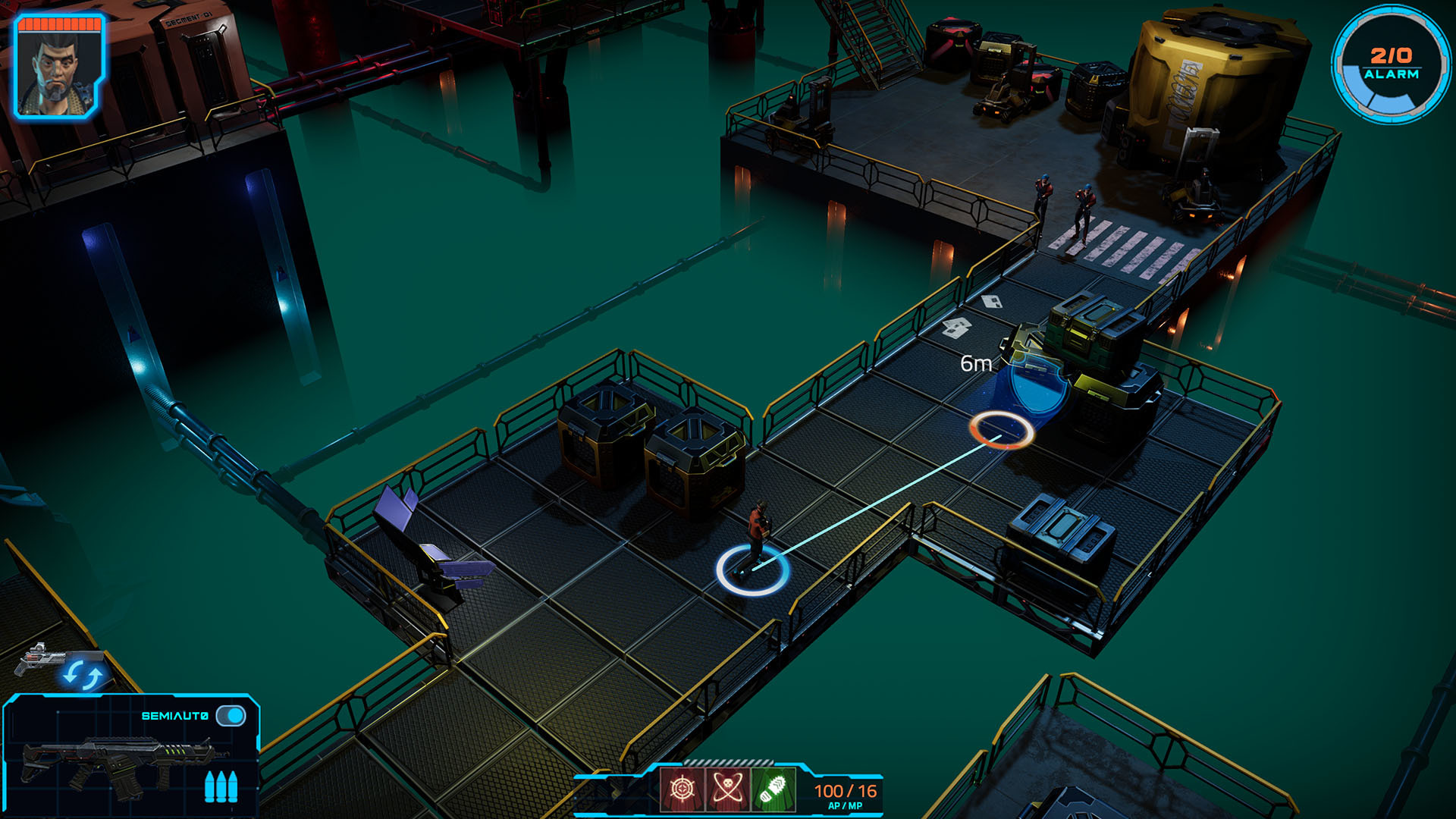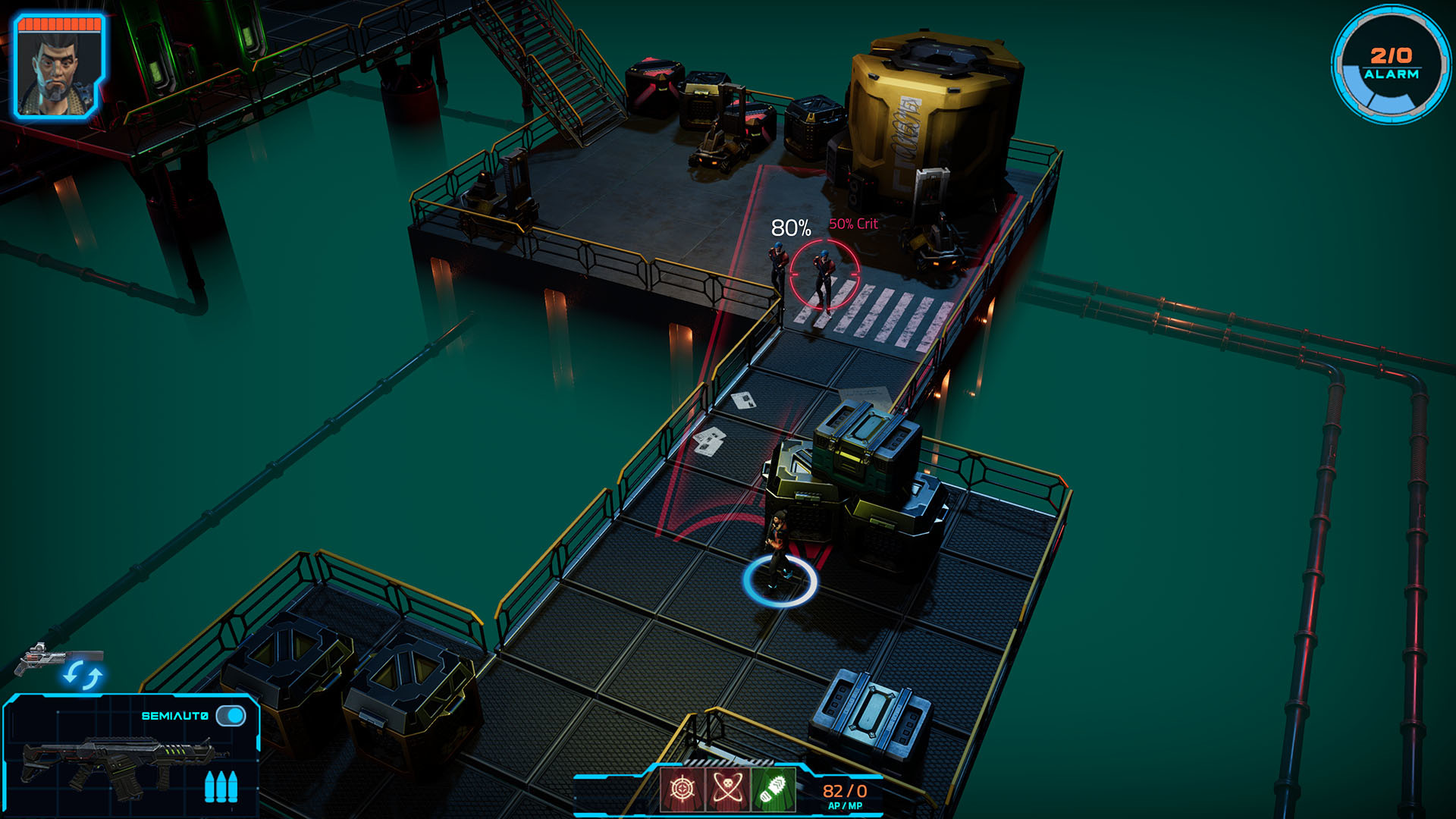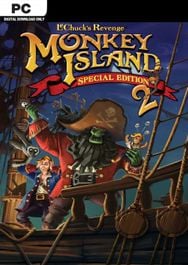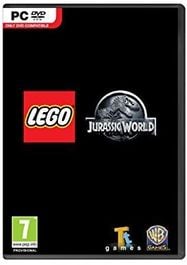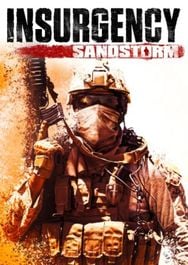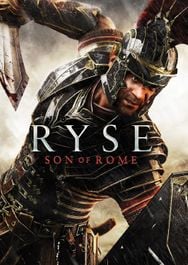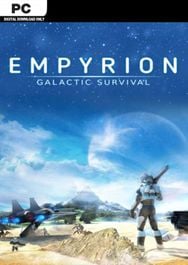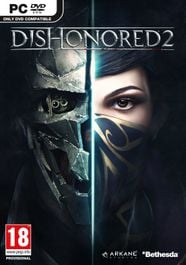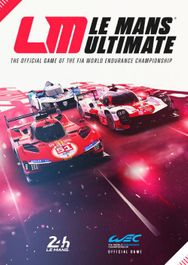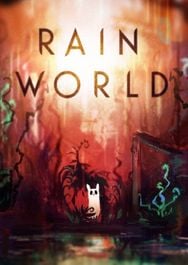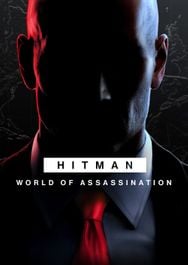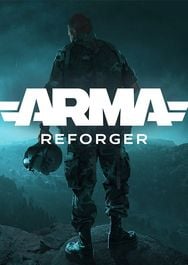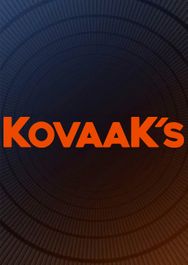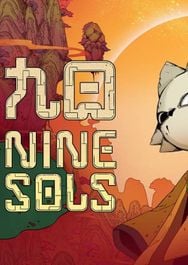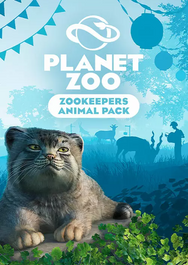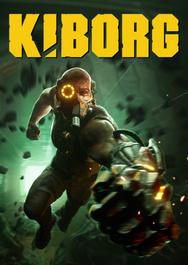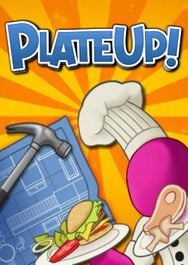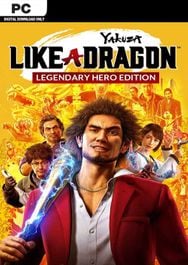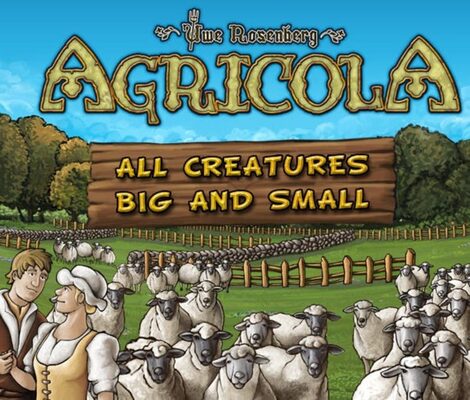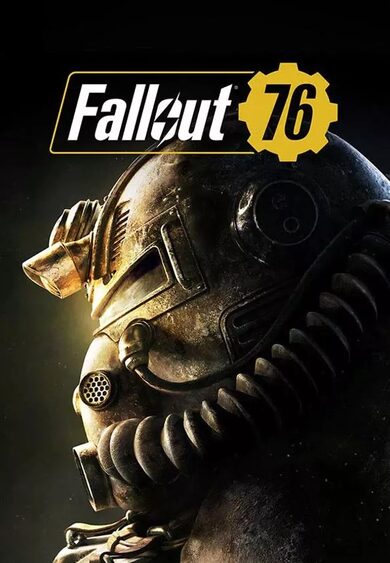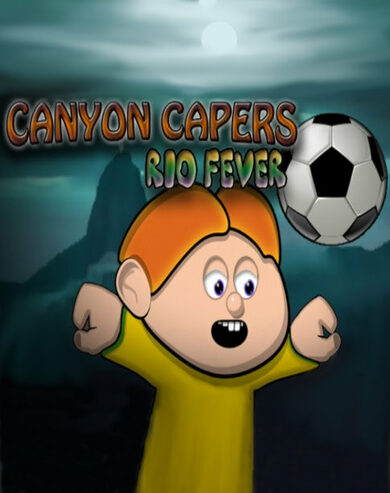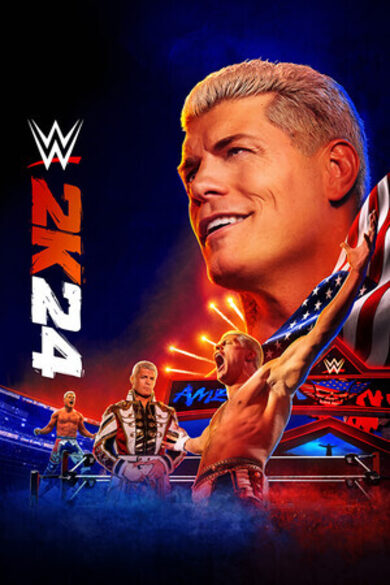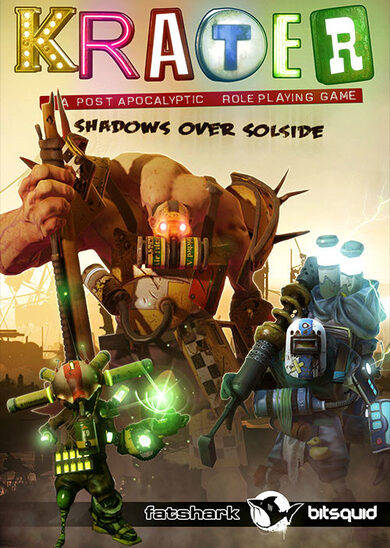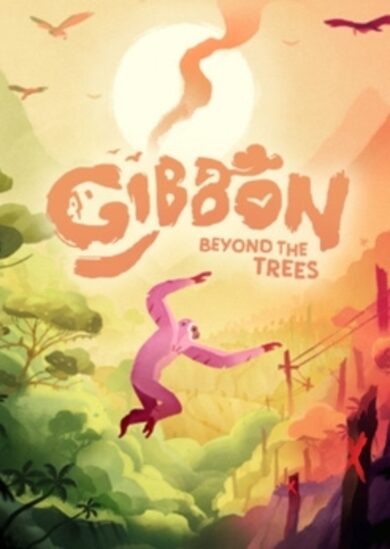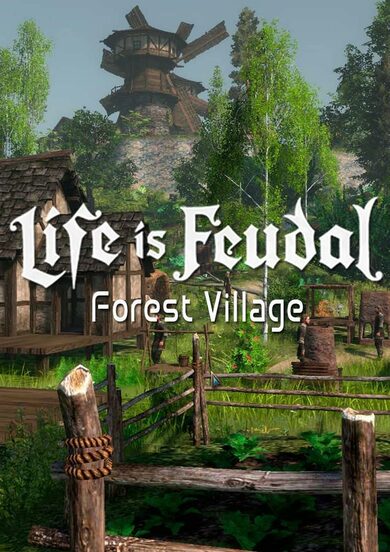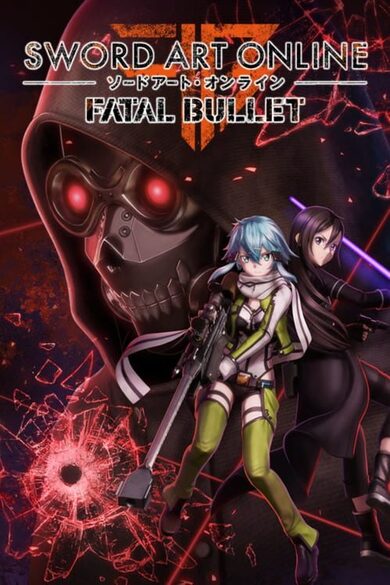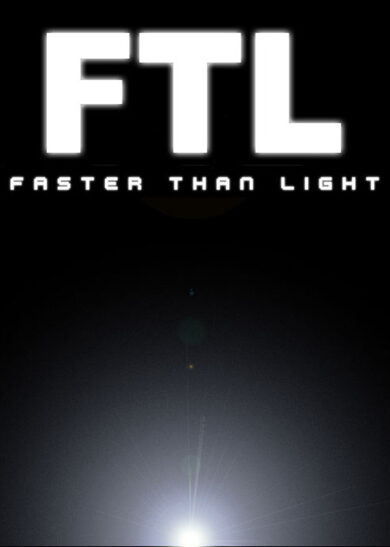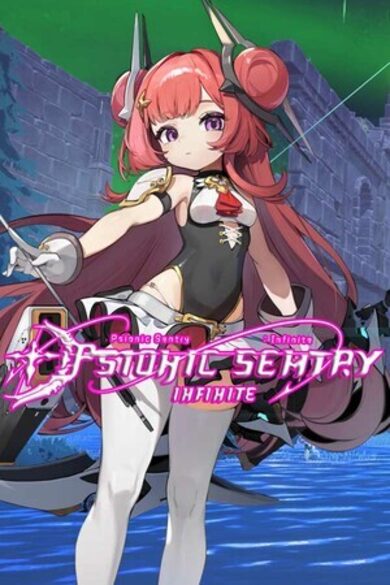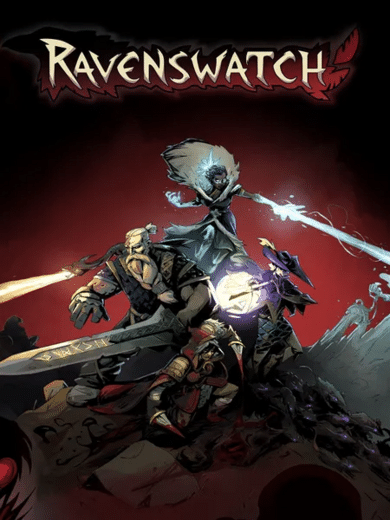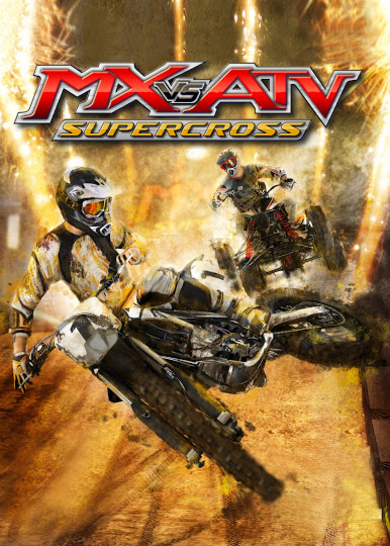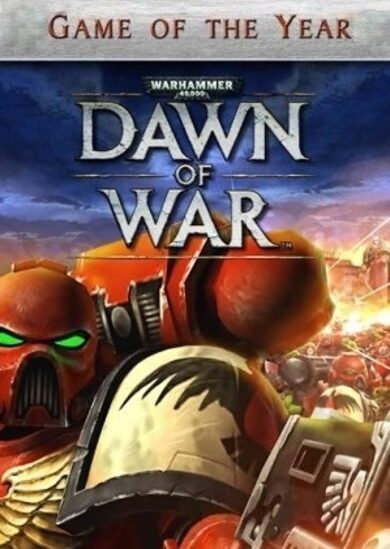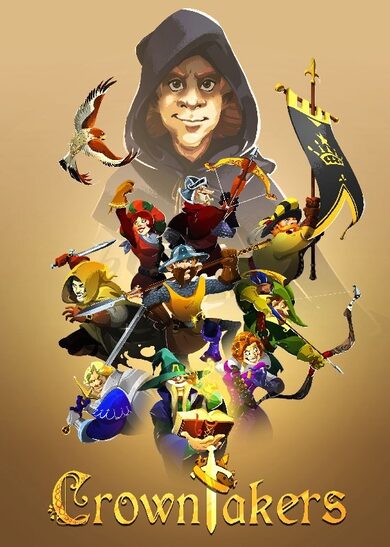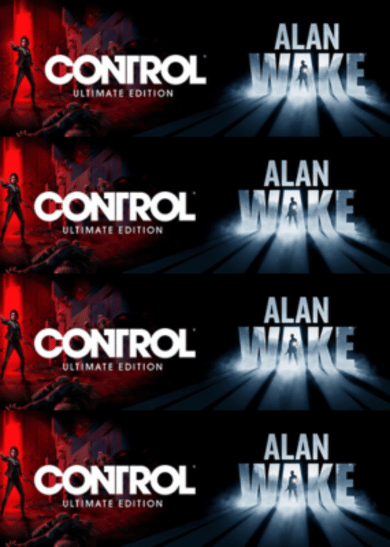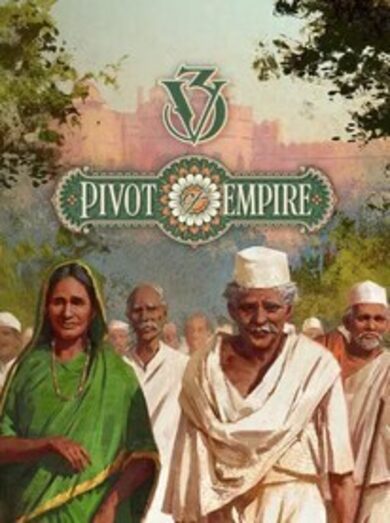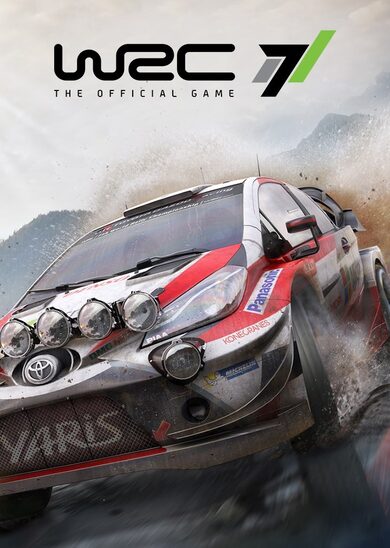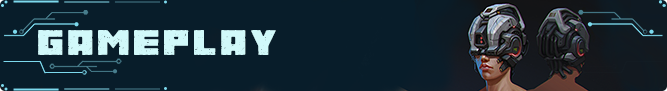
- Turn-based Tactics: Deep and tactical gameplay using a turn-based, gridless third-person combat simulator. Cover! Overwatch! Recoil!
- Dynamic Cyberpunk Story: Unique interwoven narrative with depth, meaningful player choices and hundreds of hours of gameplay
- Sophisticated Missions: Combine stealth, hacking and combat across multi-stage missions. Gain pre-mission advantages from Contacts
- Endless of Builds: Experiment with endless combos of Jobs, cyberware, weapons and gadgets to build the perfect team
- Evolving Characters: Your team evolves as the story, your choices and battle leave lasting wounds, add Traits and threaten to strip their humanity
- Safehouse Base Building: Construct a custom safehouse and upgrade rooms such as weapon shop, hund kennel and medical bay.
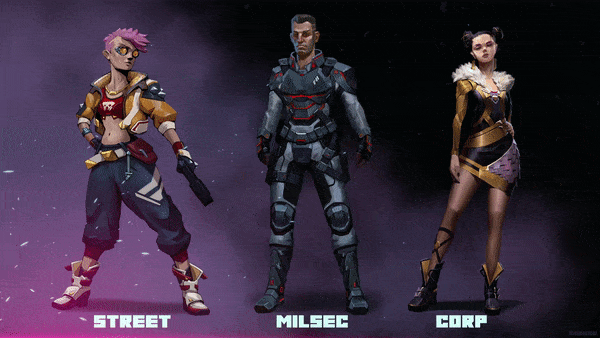

Cyber Knights strikes a unique tone with a futuristic setting that has passed through the messy near-future to arrive at dystopian 2231. Man-made environmental disasters have ravaged our biosphere. Artificial consciousness has been created, subsequently murdered, and then strictly outlawed at a global level. Megacorporate colonies and research stations dot the solar system from Venus to Jupiter. Quantum computing has radically altered the digital landscape and the very meaning of privacy and digital security.
The game's threaded stories originate from both inside and outside your team -- weaving together threads from your hired mercenaries, criminal connections and history that just won’t die. These stories operate on three interconnected and at times overlapping levels -- personal stories (your team), contact stories (your employers) and event stories (city-wide).
And every choice you make and mission you run will impact your character's permanent Traits, changing them in both subtle and big ways. Their stories and your choices combine to create a unique narrative for every game, every Knight and every team.

The second game our studio created, Cyber Knights RPG, took hundreds of thousands of gamers on an gritty cyberpunk roller-coaster, trying to get rich or go down shooting. The classic Cyber Knights has always had a huge following within our community and we are xcited to come back to the world and stories we started creating there so many years ago with an all new game, Cyber Knights: Flashpoint.
We’re weaving together the genre’s classic themes with the unique setting and history of Cyber Knights to create some of the most cutting, gripping and human stories we’ve ever told. Betrayal, sacrifice, trading away humanity for an advantage, living fast and dying young, revenge and testing the bonds of friendship and trust -- it's all here under the New Boston dome.
In Cyber Knights, the New Boston dome is the ever-present setting. It is more than 10 miles wide in diameter and at its peak stands over 1 mile tall. This massive structure rests on super-foundations and the ceiling arch is supported by the large buildings, the nearly mile-wide "towers". Layer upon layer of metal and concrete make the dome, slice upon slice of street, hab-sector or industrial zones stacked upon each other.
Below ground, out in the Wards, high in the towers, escaping off of rooftops - it is your playground, your heist targets, the home of your enemies, friends and safehouse. It needs to have the right vibe.
And so we're excited to roll out a major milestone off the roadmap with the VIBE update, the all-new lighting engine!

Technically outside of the official Q1 end by a few days, but we're going to notch this one where it stood. And with the lighting engine roadmap items struck down, we can at last finish up Mac support.
Onwards to the truly big beasties of Q2 - safehouse base building and blueprint crafting!

New Lighting Engine & Post Processing
The new lighting engine includes a new post processing color grading system that is helping to push the right vibe for our dark future cyberpunk setting - dark, shadowed, gritty but still vivid.We hope you'll jump into a heist and check out the new look because every scene, mission and corner of the game has been improved. This is a huge update with innumerable changes, so there are sure to be follow-on fixes that tweak certain areas, lights, objects that stick out as odd or that need roughness or metalness changes. If you do see anything weird just hit F10 to send us a report; well be making ongoing adjustments as always.
Throughout Early Access, we're working on many, many different projects. Visual and animation improvements is a big area for these, so even with the lighting engine improvements we're continuing to push in other areas that will improve the game's visuals.

HUD Bar Spacebar Issue Fixed
With the last update there was an issue where using some of the buttons in the HUD bar - specifically items or advantages - could result in the focus getting stuck up there. Then the next time you tried to move with spacebar, you'd actually be pushing one of those buttons or ending your turn.Bad! Fixed now.
Photo Mode Improvement
To make photo mode better, we've hidden the last few UI elements that were hanging around on screen when it was enabled. This includes the blue circle around character's feet which was the most annoying.Camera No Longer Sticking
In some cases if you chose to skip all during a scripted scene, the camera would just jam right where it was when you skipped instead of cutting ahead to the character or enemy who is about to take their turn. This is now fixed and we've made some minor improvements to the camera position before the black curtain rises at the start of a level to make sure the camera is always focusing on the right character with them in an unobstructed view.v1.5.1 - 4/2/2024
- Upgraded all levels and scenes to new lighting engine (lighting is more diffuse, more indirect contribution, better ambient occlusion)- Upgraded all levels and scenes with new post processing (ACES color grading for shadowed, grittier, vibrant world)
- Fixed issue with photomode (default "P") where character selection UI stayed visible
- Fixed bug where using items or Leverages could leave selection in button bar and trying to move might end turn or be ignored
- Fixed odd white square appearing in the character hover (now is corrected to be >| icon indicating they are in the next turn)
- Fixed issue with camera getting stuck in odd positions after skipping scripted scene
Minimum Setup
- OS: Ubuntu 14+
- Processor: 1.2 Ghz (32 or 64-bit)Memory: 1000 MB RAM
- Memory: 1000 MB RAM
Recommended Setup
- OS: Ubuntu 14+
- Processor: 1.2 Ghz (32 or 64-bit)Memory: 1000 MB RAM
[ 6365 ]
[ 6560 ]
[ 3185 ]
[ 2507 ]
[ 1655 ]
[ 1040 ]
[ 32822 ]
[ 882 ]
[ 45585 ]
[ 6040 ]