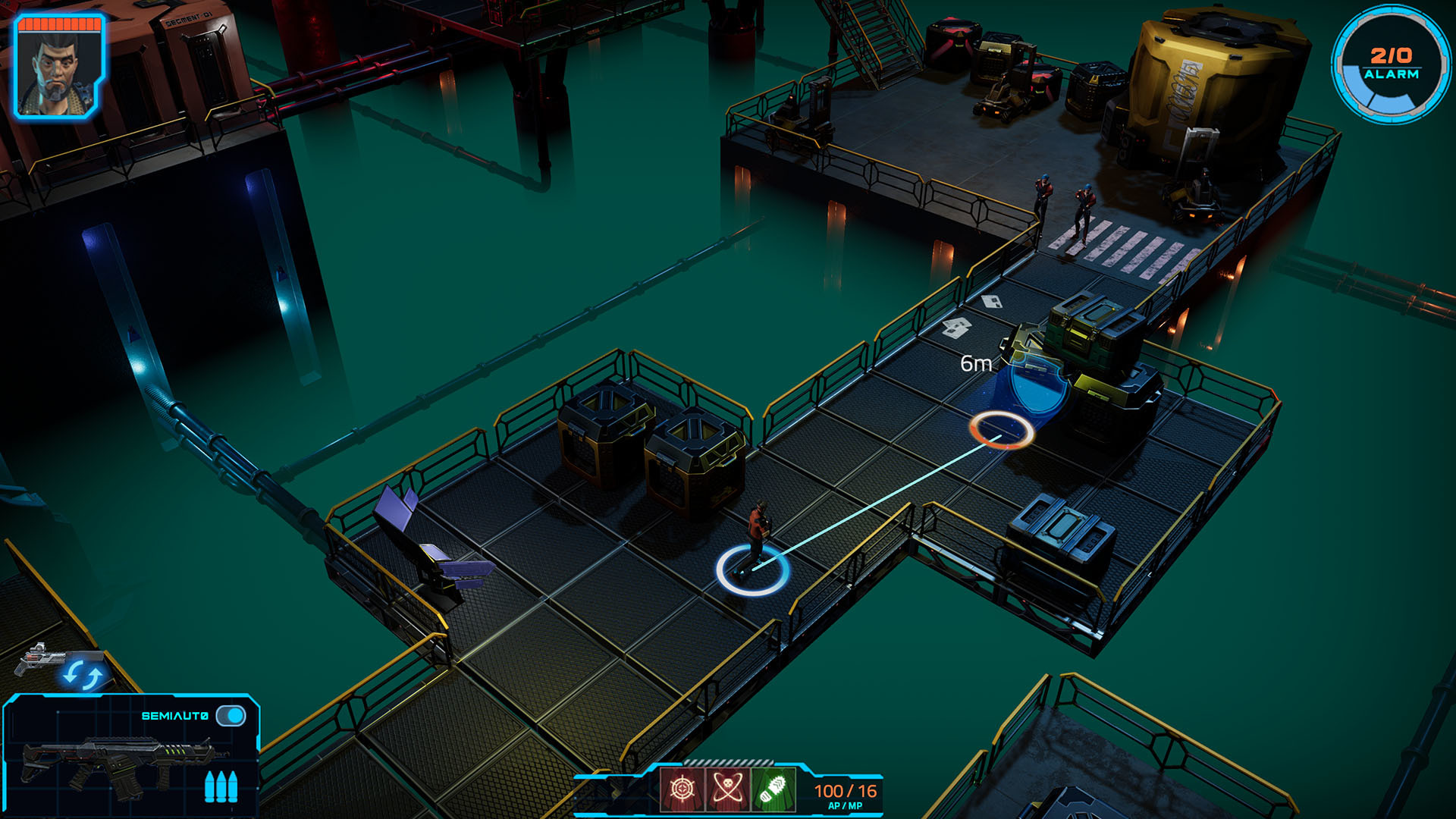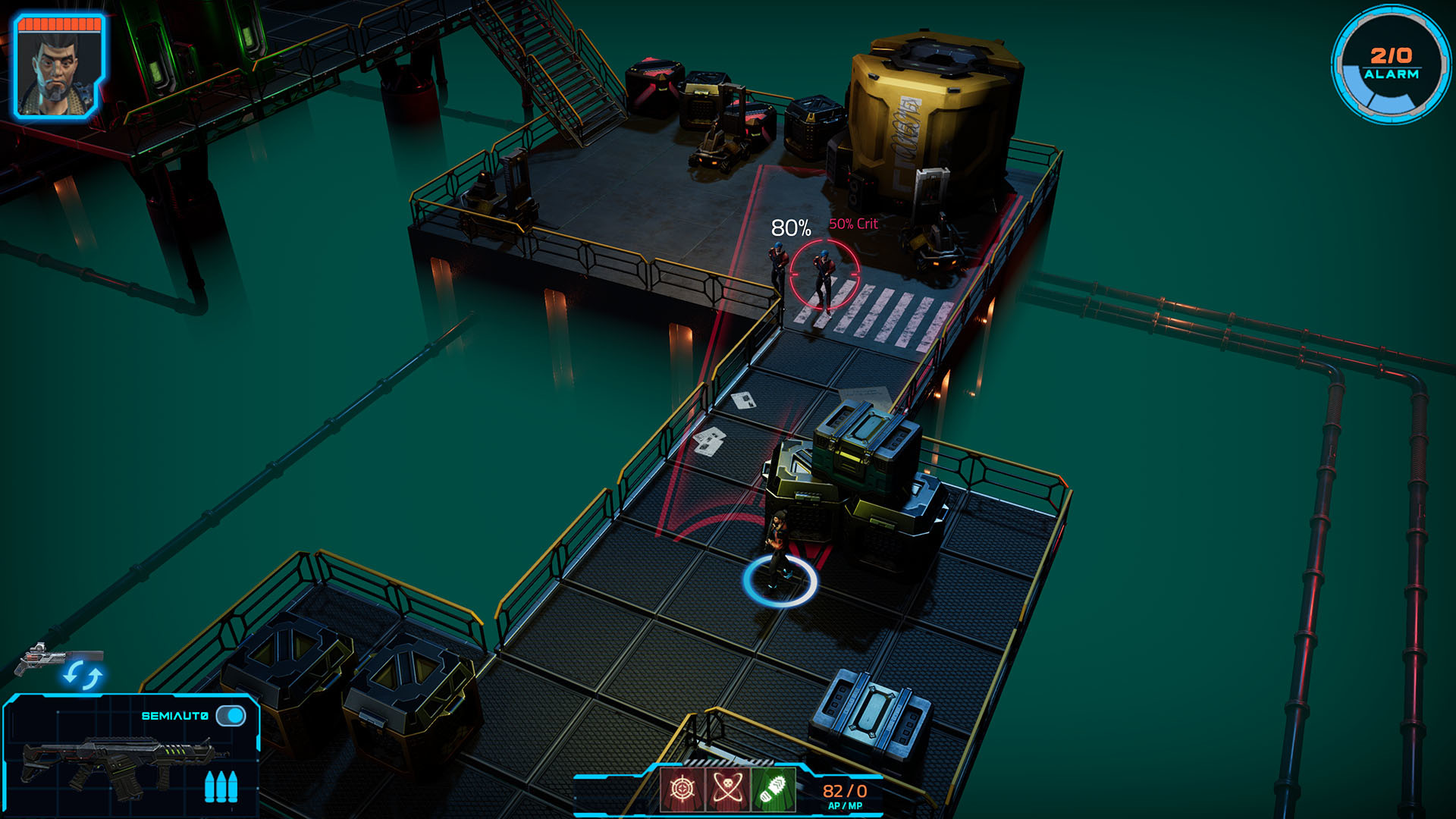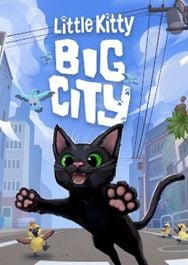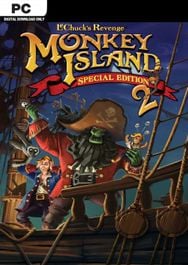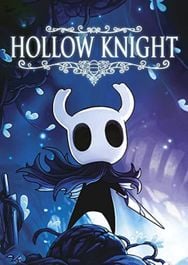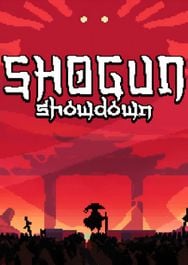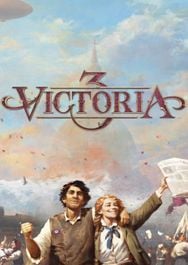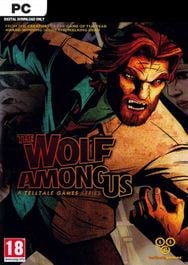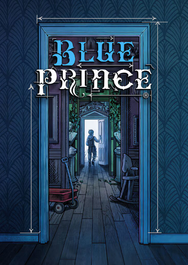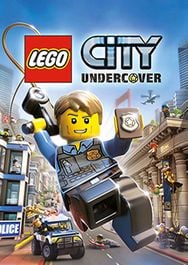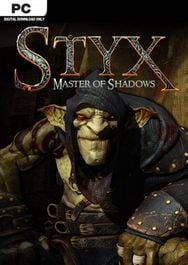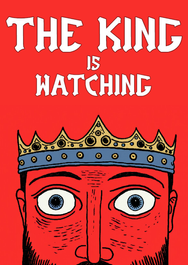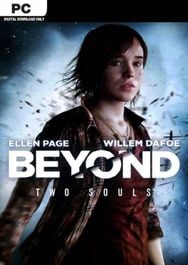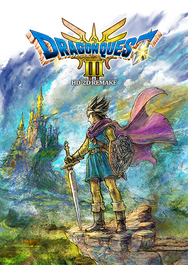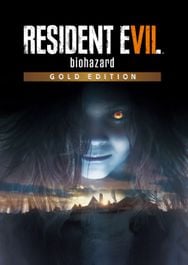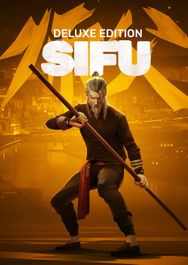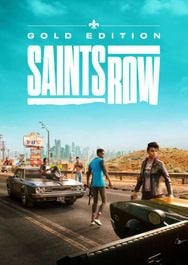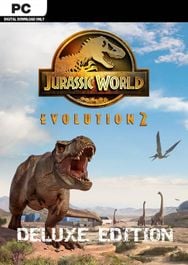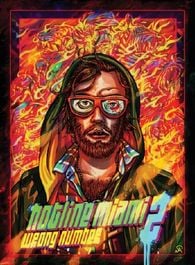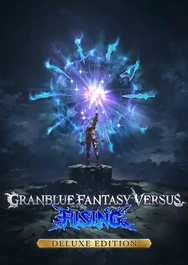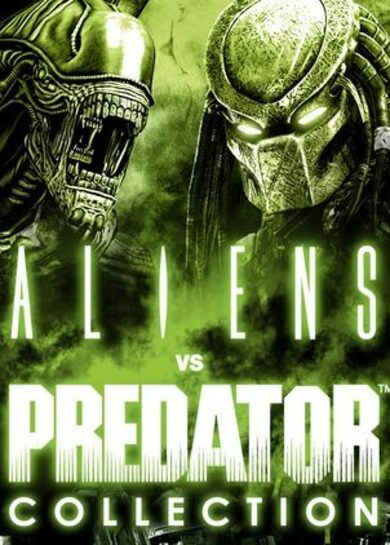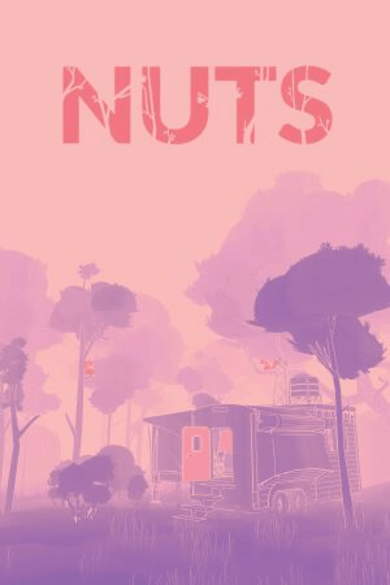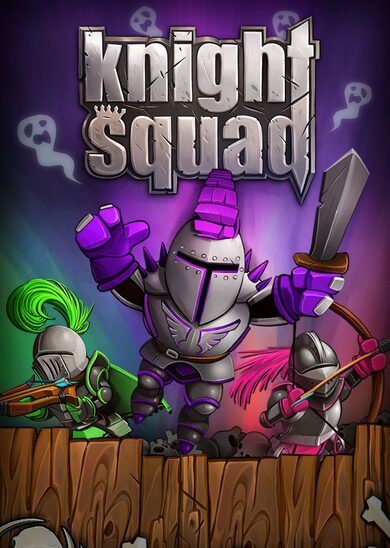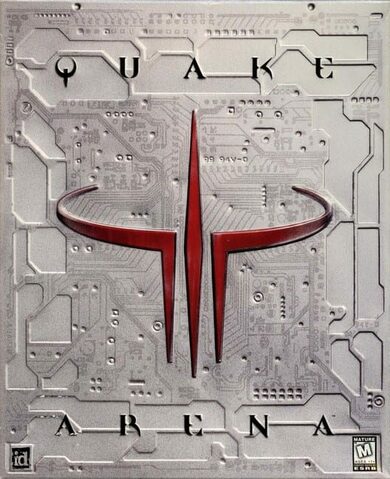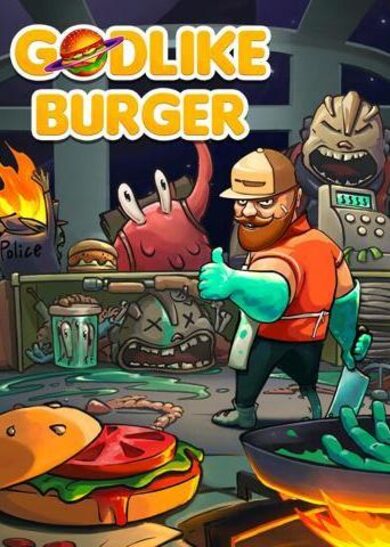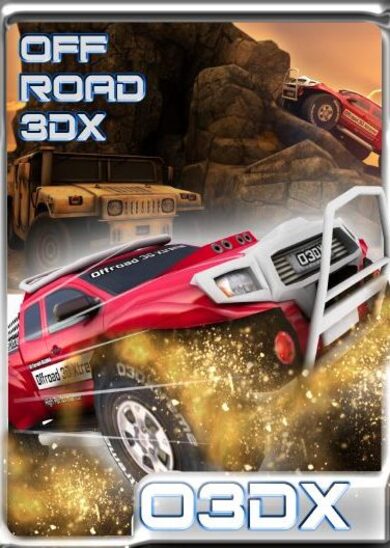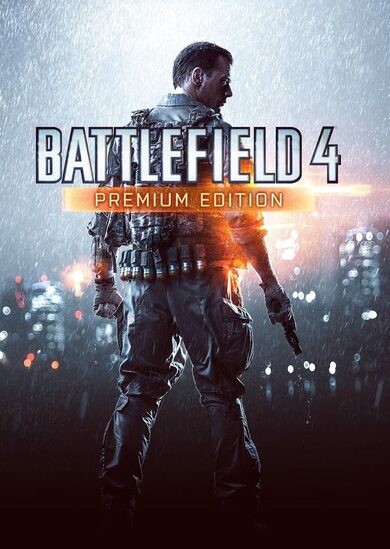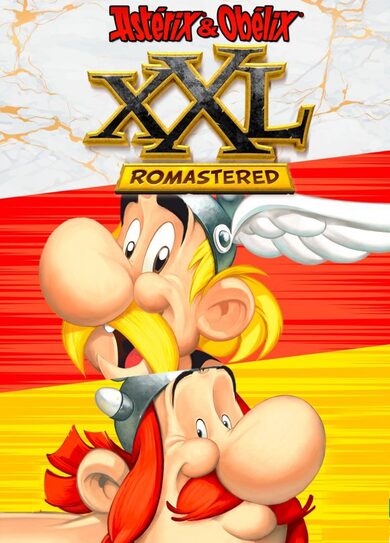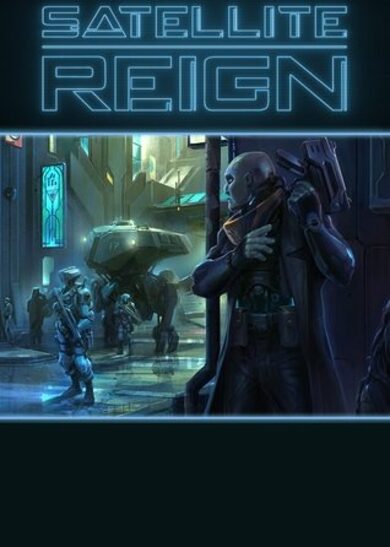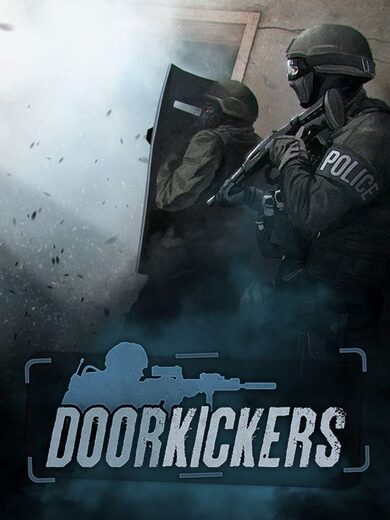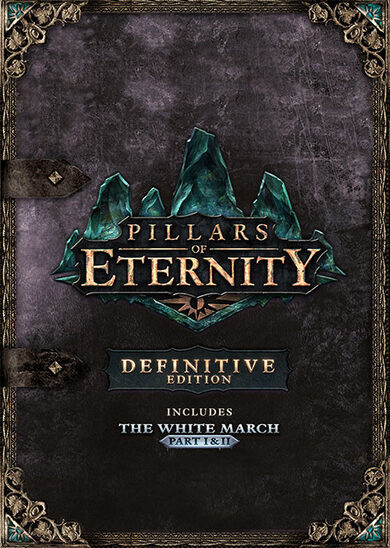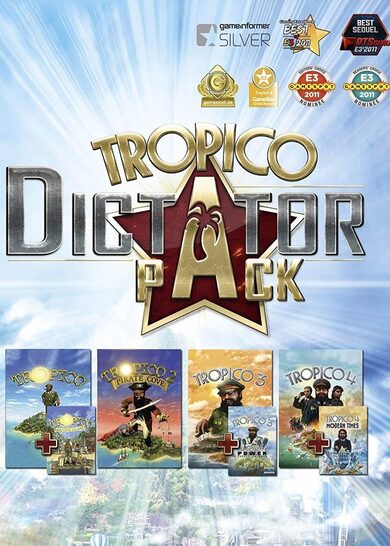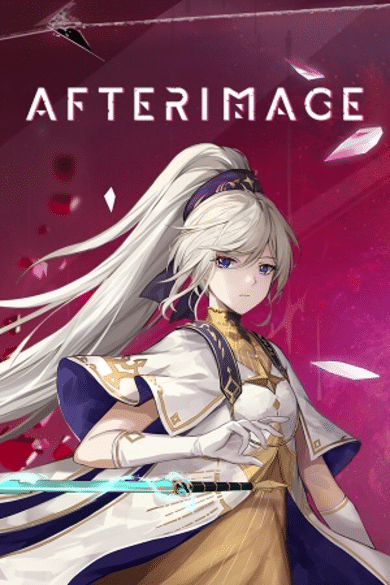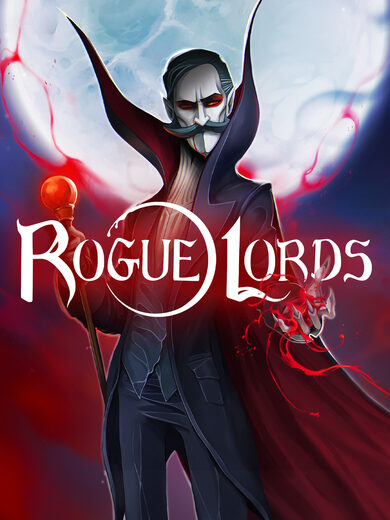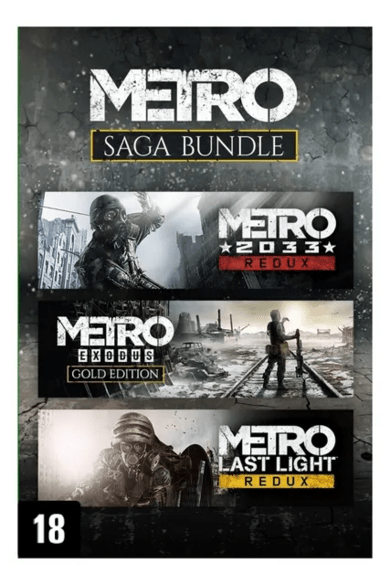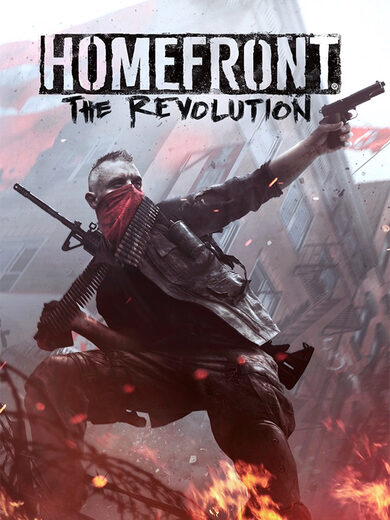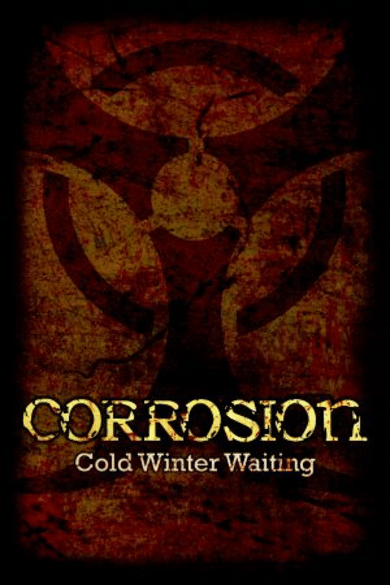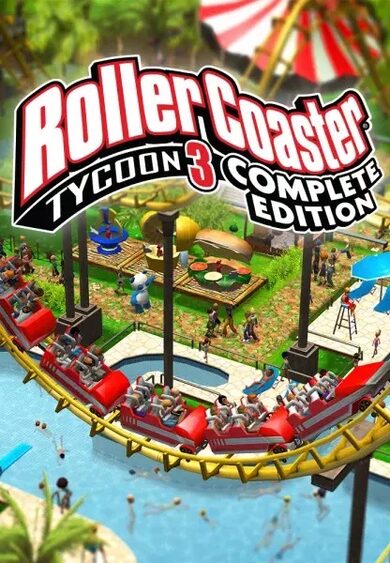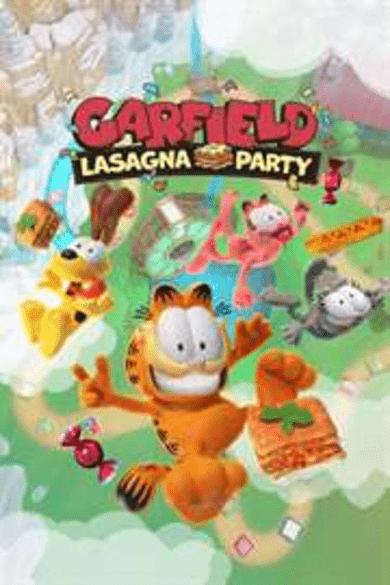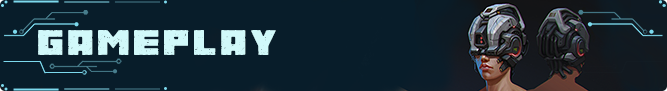
- Turn-based Tactics: Deep and tactical gameplay using a turn-based, gridless third-person combat simulator. Cover! Overwatch! Recoil!
- Dynamic Cyberpunk Story: Unique interwoven narrative with depth, meaningful player choices and hundreds of hours of gameplay
- Sophisticated Missions: Combine stealth, hacking and combat across multi-stage missions. Gain pre-mission advantages from Contacts
- Endless of Builds: Experiment with endless combos of Jobs, cyberware, weapons and gadgets to build the perfect team
- Evolving Characters: Your team evolves as the story, your choices and battle leave lasting wounds, add Traits and threaten to strip their humanity
- Safehouse Base Building: Construct a custom safehouse and upgrade rooms such as weapon shop, hund kennel and medical bay.
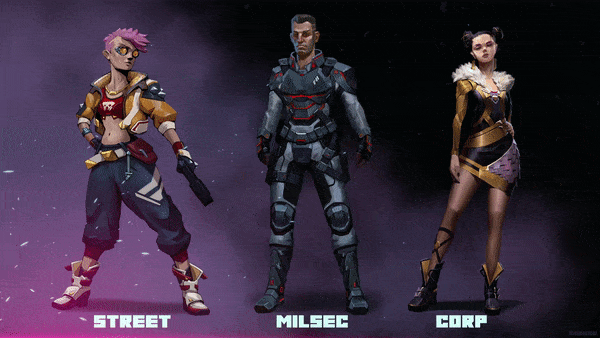

Cyber Knights strikes a unique tone with a futuristic setting that has passed through the messy near-future to arrive at dystopian 2231. Man-made environmental disasters have ravaged our biosphere. Artificial consciousness has been created, subsequently murdered, and then strictly outlawed at a global level. Megacorporate colonies and research stations dot the solar system from Venus to Jupiter. Quantum computing has radically altered the digital landscape and the very meaning of privacy and digital security.
The game's threaded stories originate from both inside and outside your team -- weaving together threads from your hired mercenaries, criminal connections and history that just won’t die. These stories operate on three interconnected and at times overlapping levels -- personal stories (your team), contact stories (your employers) and event stories (city-wide).
And every choice you make and mission you run will impact your character's permanent Traits, changing them in both subtle and big ways. Their stories and your choices combine to create a unique narrative for every game, every Knight and every team.

The second game our studio created, Cyber Knights RPG, took hundreds of thousands of gamers on an gritty cyberpunk roller-coaster, trying to get rich or go down shooting. The classic Cyber Knights has always had a huge following within our community and we are xcited to come back to the world and stories we started creating there so many years ago with an all new game, Cyber Knights: Flashpoint.
We’re weaving together the genre’s classic themes with the unique setting and history of Cyber Knights to create some of the most cutting, gripping and human stories we’ve ever told. Betrayal, sacrifice, trading away humanity for an advantage, living fast and dying young, revenge and testing the bonds of friendship and trust -- it's all here under the New Boston dome.

Knights and mercs, we've got Update #216 arriving on the New Boston streets this morning. This one is dedicated to the new Loadout system, which allows you to rapidly save your merc's equipment setup and then swap your equipment to another loadout (making big or small changes) or share that equipment set with another merc altogether. We dive into the details below and have included a demonstration video too!
We wanted to send out a big thanks to everyone playing, posting and sharing ideas for how to improve Cyber Knights: Flashpoint during Early Access. Your input goes into updates! Also, a special thanks to everyone who left a review this week.
New Loadout System
A loadout is a snapshot save of the current equipment that your merc is carrying - their weapon, the mods on those weapons, their armor, and their items. You can now save this Loadout so that you can swap back to it rapidly.
When you save a loadout, you create an equipment record separate from your merc. This is important as it means that (1) changing your merc's equipment afterward does not modify the loadout unless you save your loadout again and overwrite it and (2) you can use this loadout to rapidly swap another merc to that equipment set.

Once you have a saved loadout, any other merc can swap their loadout to that new equipment set. This means they will take the equipment required for that loadout (weapons, mods, armor, and items) from any other merc who is holding them to complete the equipment set. For items and weapon mods, the preference is to pull these off the shelf whenever possible (avoiding taking things from other mercs) but in the case that something does have to be taken, you'll get a list of what will be taken from whom at the bottom of the swap loadout screen.
Here are some common use cases we've seen being used in testing:
- Swapping weapons for a single merc - one merc who keeps the same armor and items but swaps guns between mission types (e.g. close-range vs long, quiet vs loud).
- Sharing same equipment between 2 mercs - with only one set of "best Vanguard gear" you are swapping that gear back and forth between your two Vanguards.
- Stealth / Combat Mods and Items - one merc keeps their weapons and armor between mission types but uses different items and weapon mods.
- Item Only Swapping - your merc's weapons, mods, and armor all stay the same but you are swapping between a Dazzler and a Liquefier versus two explosive grenades
As loadouts are tightly tied to the equipment in your current playthrough, they are not shared between saved games.
All Equipment Details in Mission Deploy

You can now see all of your equipment details for your team directly in mission deployment with helpful hovers. You can also quickly swap loadouts without leaving that screen, allowing you to make last-minute equipment adjustments without jumping to the roster. Still, you can jump out to the roster if you need to as usual, but we'd love for you to be able to do most of your tweaking right there.
Loadout Confirmation

There is a warning every time you're going to swap into a loadout - to remind you that you are going to make some changes to your EQ and there is no easy undo. If this warning is too much, you can disable it in options.
Fixed Stress Limit Break Negative Trait Text
We fixed a display only bug where the game text was stating that a Stress Limit Break reduced your negative Trait by 1 level when instead it increased it by one level.End of Game Screen
In preparation for Retirement and Career Stats, we've now added an official end of game screen. You'll see this game if you try to load a game that has a dead Knight. It is completely empty at the moment, but you can click through to reach the safehouse and see your entire team in detail and use any library functions (saving appearance or training builds) that you'd like.1.9.125 - #216: Loadout Supreme - 2/20/2025
- Added new loadout system - save and swap rapidly between loadouts on any merc- Loadouts are a definition of all your current Weapons, Weapon Mods, Armor and Items - loadouts only changed when Saving
- Improved mission deployment screen to show full loadout, allow swapping of loadouts on mission deployment screen
- Loadouts can be used to swap as much (all your EQ) or as little (add/remove Silencer) as you want
- Fixed incorrect level in Stress Limit Break display when negative Traits get worse, improved display for Wounds specifically
- Fixed incorrect icons in timeline for events sometimes
- New empty Game Over screen if you load a game with a dead Knight, in preparation for retirement / career stats
Minimum Setup
- OS: Ubuntu 14+
- Processor: 1.2 Ghz (32 or 64-bit)Memory: 1000 MB RAM
- Memory: 1000 MB RAM
Recommended Setup
- OS: Ubuntu 14+
- Processor: 1.2 Ghz (32 or 64-bit)Memory: 1000 MB RAM
[ 6365 ]
[ 6560 ]
[ 3185 ]
[ 2507 ]
[ 1655 ]
[ 1040 ]
[ 32822 ]
[ 882 ]
[ 45585 ]
[ 6040 ]