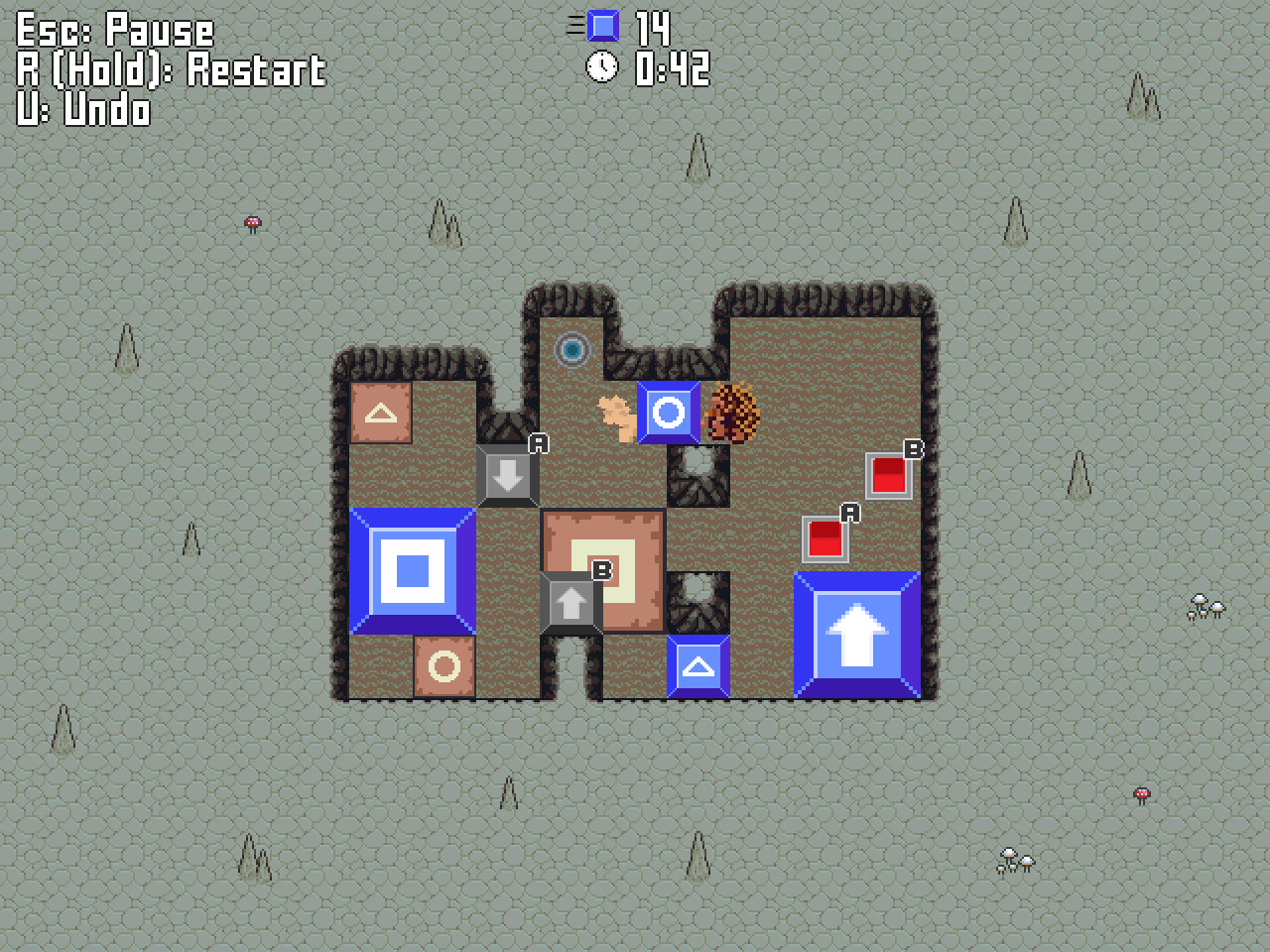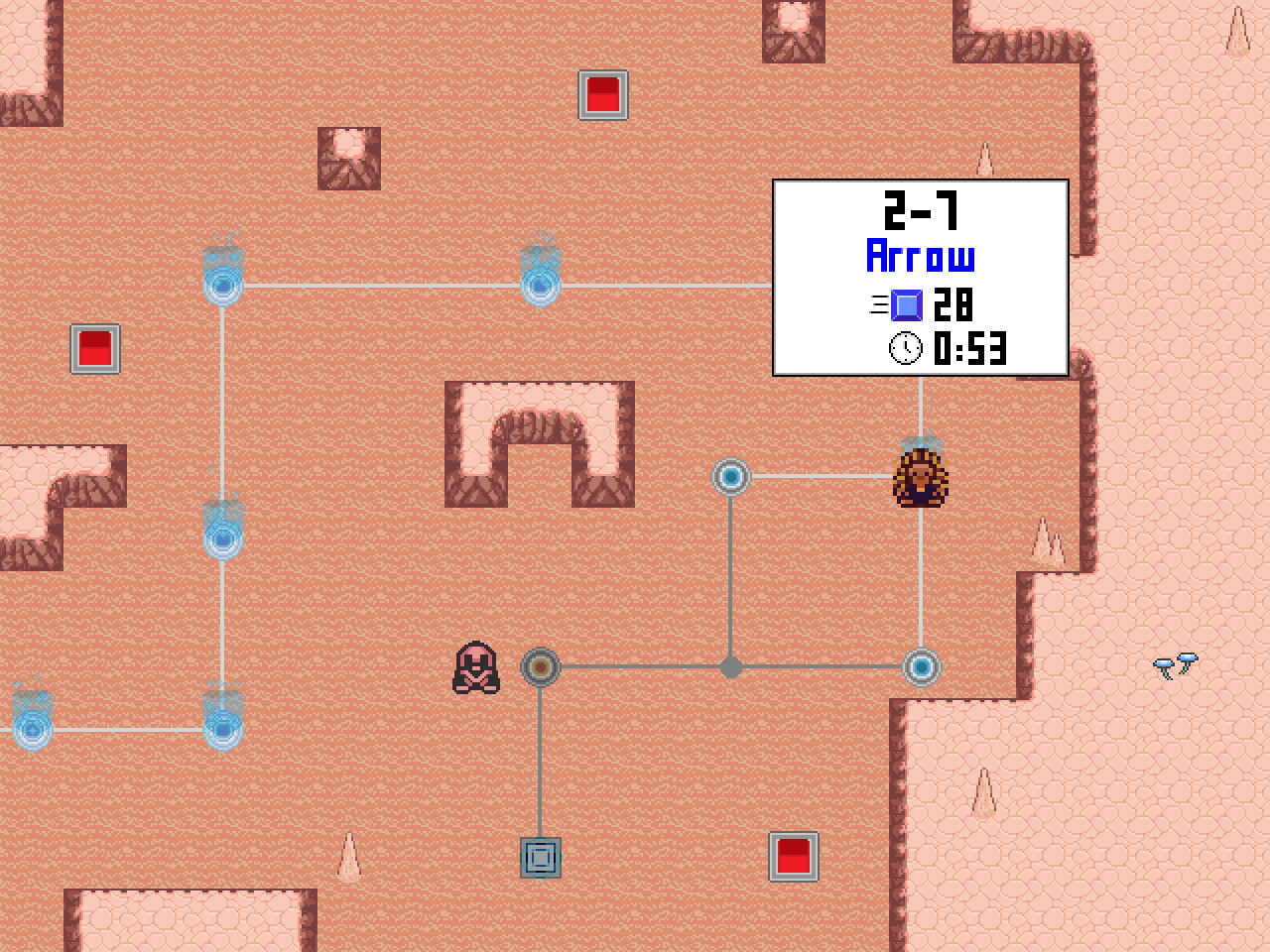Timeless Gameplay
Push and pull blocks into matching tiles to activate the level portal in over 60 levels of classic puzzle goodness. Use your wits to optimize solutions and aim for the lowest scores and time possible.
Traverse the Burrow
The moles have dug an elaborate burrow that contains many obstacles the echidna must overcome. Utilize switches and warps to tackle unpassable walls. Traverse through ice and mud, which change how the echidna can move blocks. Work with paired blocks, which move in tandem. These obstacles are more common as the echidna progresses throughout the burrow, and they often combine to create increasingly complex puzzles.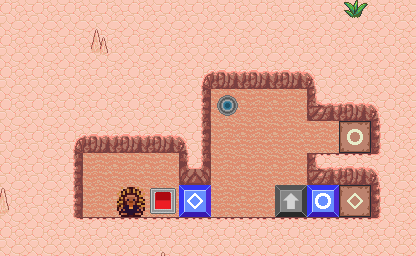
Boss Fights
Every now and then, the echidna will have a run-in with the moles and get a chance to show them who's boss! These unique levels add a hint of action to the puzzle-solving done throughout the burrow.Hello Burrowers,
It's been almost 3 years since Maze Burrow's release, and Cyber Monday is right around the corner. Treat yourself or a loved one to Maze Burrow for an all-time low price! This price drop is permanent and will persist after Cyber Monday!
I hope you are enjoying yourselves this holiday season and wish you all the best!
- Kimimaru
Hello Burrowers,
The GNU/Linux version of Maze Burrow has been updated to run on Arch Linux and thus the Steam Deck. Now you can solve puzzles on the go!
If you experience any problems with this new build, please report them either through the support email or on the discussion boards. Enjoy!
- Kimimaru
Greeting Burrowers!
It's time to celebrate Maze Burrow's two year anniversary! With it comes a nice gift for all of you to enjoy!
Maze Burrow has always been free/libre software , with source code included in each purchase. Now, for the two year anniversary, the official code repository is public!
But what does this mean? Here's a list of some goodies you now have access to:
- A modern .NET 5 port of the game!
- Licenses for source assets have been solidified, allowing you access to sprites and maps, among other assets. NOTE: Read the license! Not all source assets were able to be included under a free license!
- Updated compilation instructions to build from source.
- A design document listing tons of ideas planned for the game - many of which didn't make the cut!
- ...And more!
Finally, here's where you can find the code repository: https://codeberg.org/kimimaru/PuzzleGame
Feel free to fork it and play around with things!
As an additional bonus, Maze Burrow will be 90% off for a week starting tomorrow, April 22, until April 29! If you already own a copy for yourself, consider gifting one to friends and family!
I hope you enjoy this gift, and thanks for your continued support and kind reviews!
- Kimimaru
Hello Burrowers,
It's been one year since Maze Burrow was released, which means it's postmortem time! You can find the full postmortem here!
Also enjoy a 50% discount on Maze Burrow until next Wednesday, April 7. Thank you very much for your support!
- Kimimaru
Hello Burrowers,
Update 1.0.4 is here, bringing a minor bug fix.
* Fixed a bug in which restarting a level with ice/mud doesn't add the ice/mud demonstration to the puzzle glossary upon level completion.
In other news, Maze Burrow will be 50% off during the Steam Halloween sale! If you have yet to pick up a copy, whether it's for yourself or for a friend, the Halloween sale is a great time to do so.
Keep at it, burrowers!
- Kimimaru
Hello Burrowers,
Update 1.0.3 is here, bringing a few fixes and minor improvements based on your feedback!
- Fixed audio crackling issues with certain drivers and Linux distros. This was related to how the audio was compressed. Due to the change in audio compression settings, all music tracks now take up more disk space.
- One bonus level was slightly adjusted to reduce how many moving parts the player has to keep track of.
- Added an acknowledgement upon 100% completion.
Thanks again for your feedback; I hope you all enjoy this update!
- Kimimaru
Hello Burrowers,
Update 1.0.2 is here, bringing some further quality of life improvements to Maze Burrow 1.01, which was released just yesterday!
- The Main and Alternative set of keyboard controls have been resurrected. This time, both sets of controls are rebindable.
- P is now the default pause button in the Alternative set of keyboard controls.
- The backspace key now displays as "Backspc" to avoid confusion with the input action named "Back".
- The "Stats" HUD display option has been renamed to "MovesTime" for consistency with the other options.
From now on, game versions will follow a more traditional version format of "1.1.1".
I hope you all enjoy this update!
- Kimimaru
Hello Burrowers,
Update 1.01 is here, bringing some quality of life improvements to Maze Burrow, based on your feedback!
- Keyboard controls are now rebindable. As a result, there's now one keyboard config instead of two.
- The default controls have been adjusted. Movement directions for gamepads default to D-pad inputs, and the undo button defaults to Backspace on keyboard.
- It's now possible to undo a move while grabbing (but not moving) a block.
- You can now hold the undo button to repeatedly undo instead of pressing it each time.
- The max number of moves you can undo has been increased from 30 to 60 to help with later levels.
- There's a new HUD Display setting that allows you to turn certain parts of the HUD on or off inside levels.
- The ControllerMappings.txt file that helps the game utilize unsupported gamepads is now read from the local application data directory. If it does not exist there, the game will copy the existing one in the install folder over for you at startup.
- Minor fix in the gamepad control screen's selection when backing out of it if the rightmost column was previously selected.
Thanks again for your feedback and support, and I hope you all enjoy this update!
- Kimimaru
Minimum Setup
- OS: Ubuntu 18.04/Linux Mint 19.2 TinaMemory: 1 GB RAMGraphics: Intel HD Graphics. NVIDIA Geforce G100. ATI Radeon HD2900Storage: 100 MB available space
- Memory: 1 GB RAM
- Graphics: Intel HD Graphics. NVIDIA Geforce G100. ATI Radeon HD2900
- Storage: 100 MB available space
Recommended Setup
- OS: Ubuntu 18.04 or Newer/Linux Mint 19.2 Tina or NewerMemory: 2 GB RAMGraphics: NVIDIA Geforce G100 or better. ATI Radeon HD2900 or betterStorage: 250 MB available space
- Graphics: NVIDIA Geforce G100 or better. ATI Radeon HD2900 or better
- Storage: 250 MB available space
[ 6370 ]
[ 5870 ]
[ 1991 ]
[ 1943 ]
[ 986 ]