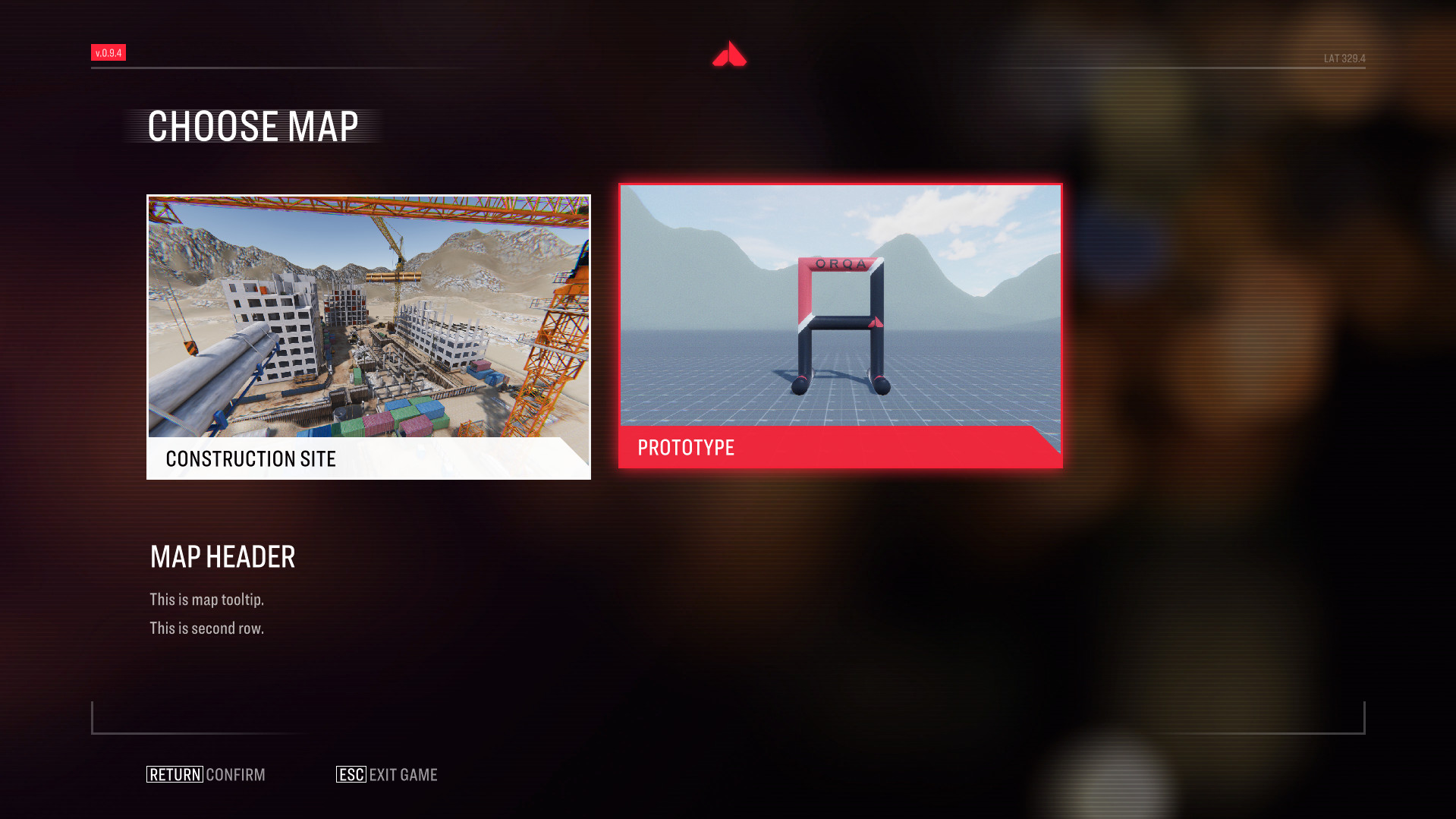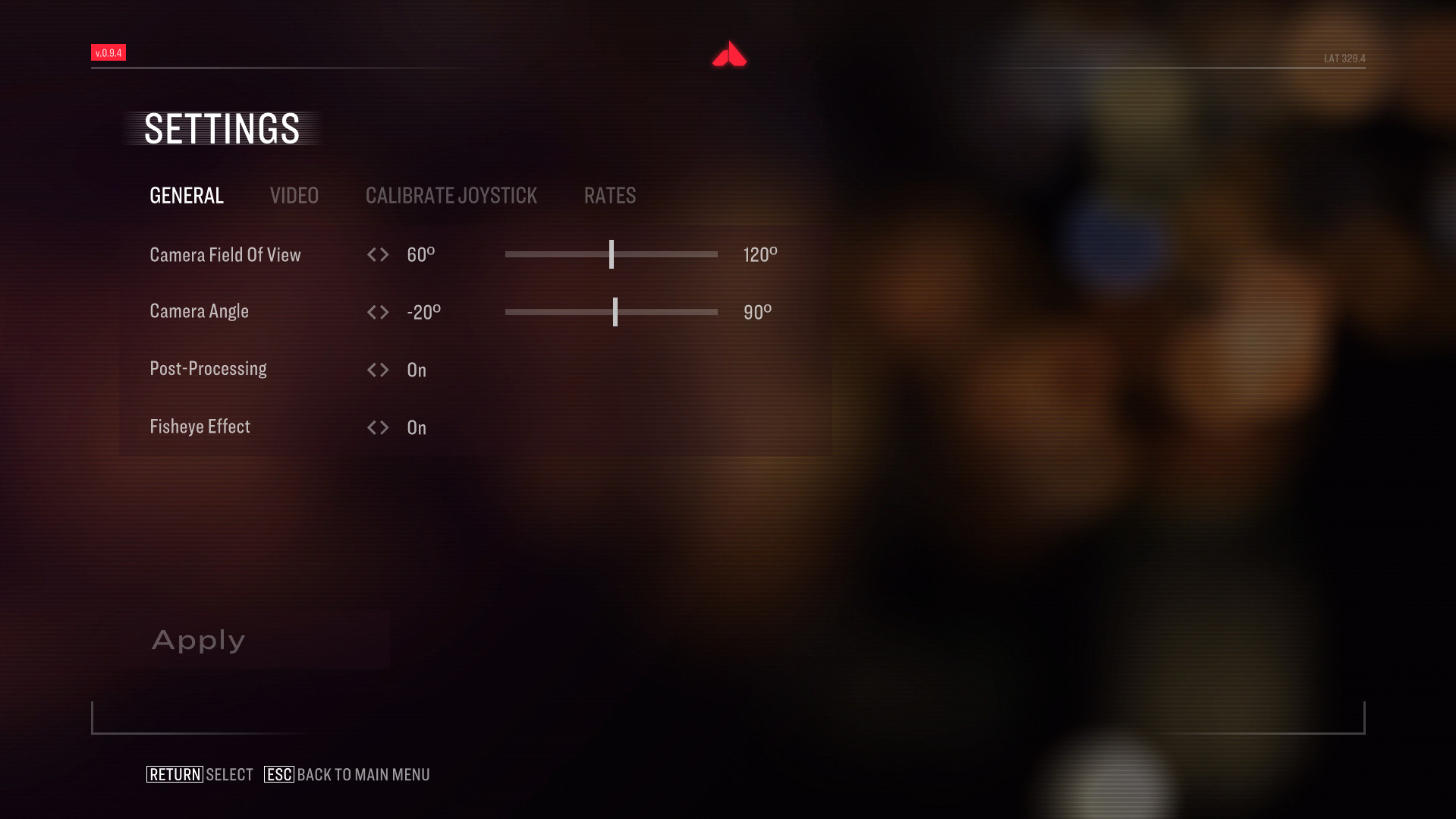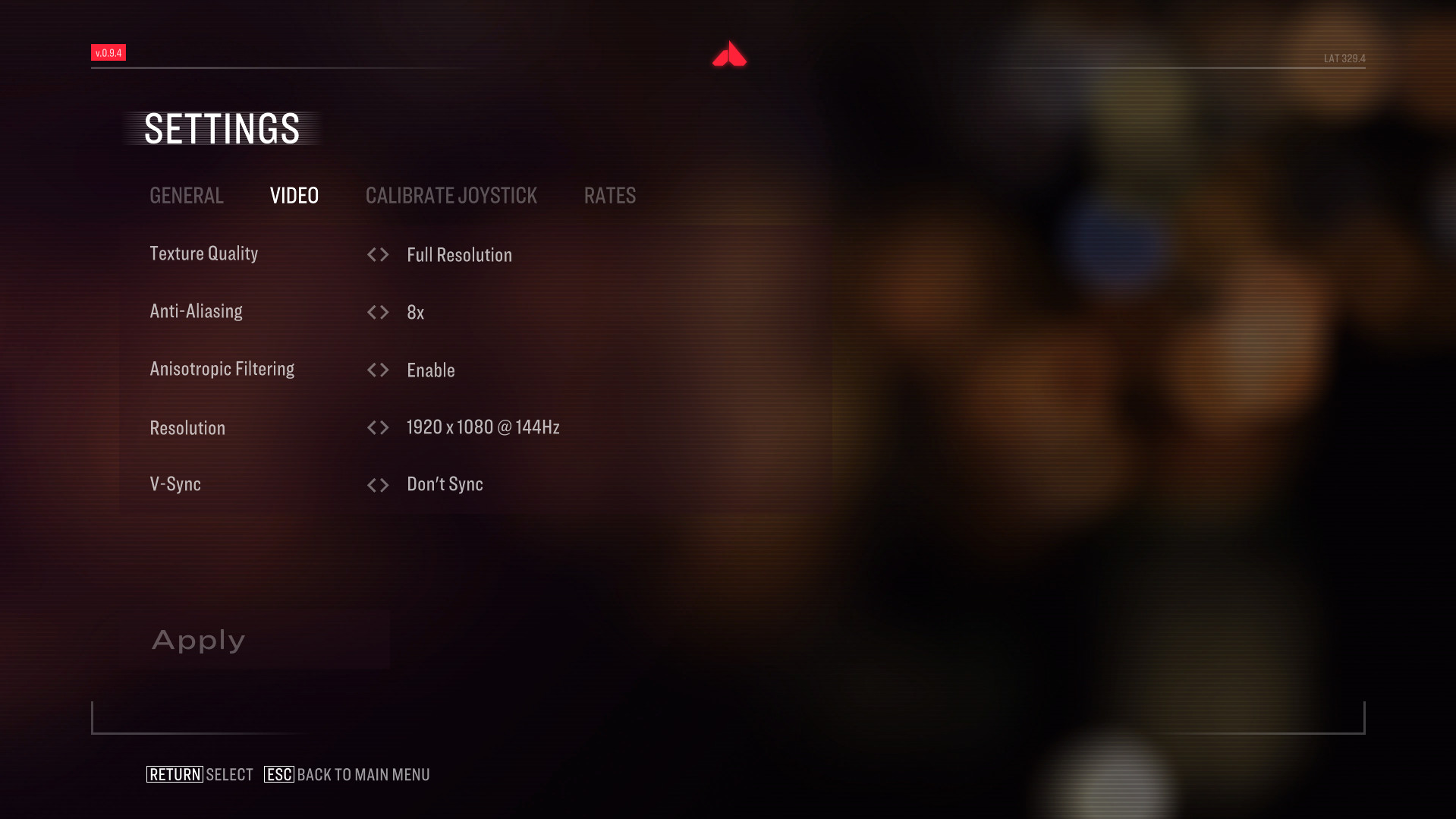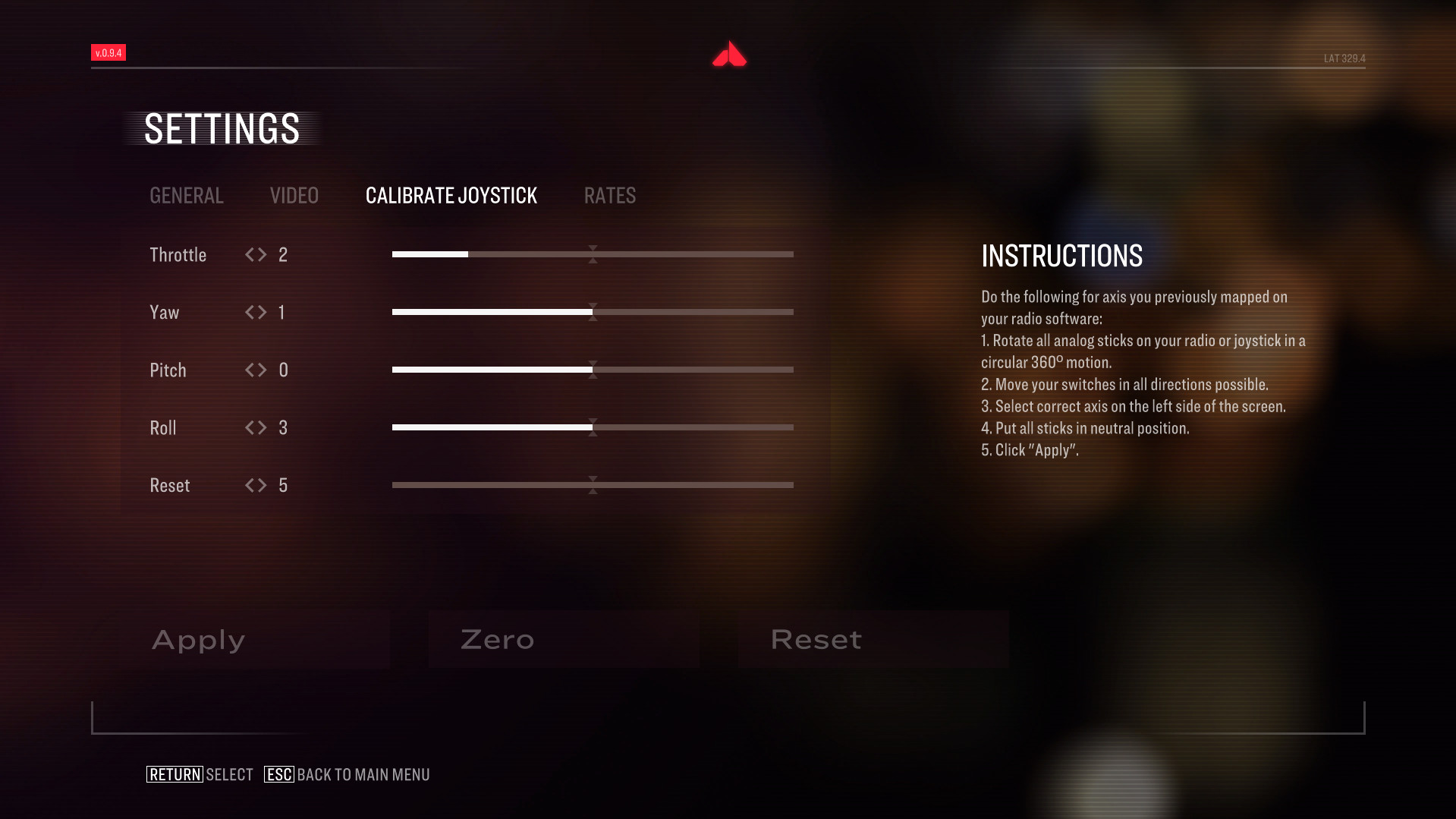Orqa FPV.SkyDive is Drone Racing And Freestyle Simulator.
- Seamless integration with your favourite controller
- Practice racing skills or enjoy freestyling with selected maps
- Platform agnostic. Run FPV.SkyDive on PC, Mac or Linux computer
- Drone physics optimised for the most realistic flying experience
Update 2.1.1
Developers and testers thoroughly tested the new joystick calibration system across a wide range of controllers, including FPV transmitters and gamepads, and found no issues. With careful adherence to the calibration process, all known controllers should work seamlessly with the updated calibration system. We managed to simplify the calibration process from eight to just one step!
Active controller can be selected again in the main menu, located in the top right corner, in the event that multiple devices are connected.
Calibration procedure notice is available at the bottom of this release note.
For FPV transmitters or DJI FPV type controllers, the new calibration system include one easy step. First, click the "Configure" button, and then rotate both sticks in a circular motion for 7 seconds. Next, select the Throttle stick mode for your controller, which can be either Manual or Auto, with a description available when you hover over each option. The Manual setting keeps the throttle stick in the position it is left in, while the Auto setting is similar to a gamepad, where both sticks return to the central position. After that you can assign sticks and buttons for every function.

FPV.Ctrl calibration appearance - precalibrated
All of the (popular) gamepads are pre-calibrated and ready to use according to the FPV standards when connected to the simulator.
The new calibration provides full support for Xbox controllers that have had issues with calibration in the past.

Gamepad calibration appearance - precalibrated

DJI FPV controller calibration process

DJI FPV controller calibration appearance
We want to give a big shoutout to our amazing community for their support and feedback! Stay tuned for upcoming news.
IMPROVED CALIBRATION SYSTEM
After carefully considering community feedback and resolving the issue, we are pleased to announce that the initial calibration settings from version 2.0 are now available once again. To start calibration process of your joystick, simply navigate to the settings->controls menu.Developers and testers thoroughly tested the new joystick calibration system across a wide range of controllers, including FPV transmitters and gamepads, and found no issues. With careful adherence to the calibration process, all known controllers should work seamlessly with the updated calibration system. We managed to simplify the calibration process from eight to just one step!
Active controller can be selected again in the main menu, located in the top right corner, in the event that multiple devices are connected.
Calibration procedure notice is available at the bottom of this release note.
NEW CONTESTS
We are excited to introduce two new contests for the month of May, including both a regular and a special event, which will take place on the Red Canyon map. Join and compete!Update notes:
Bug fixes and improvements:- Stadium map performance optimisation
- Improved calibration system reverted
- Multiple controller selection reverted
- Overall performance improvements
- Default drone settings changed (only for new users)
- Racetrack ghost visibility fix
- Stadium map added to Multiplayer mode
- Keyboard controls info pop-up bug fix
- Translations adjusted
Procedure for successful calibration:
For FPV transmitters or DJI FPV type controllers, the new calibration system include one easy step. First, click the "Configure" button, and then rotate both sticks in a circular motion for 7 seconds. Next, select the Throttle stick mode for your controller, which can be either Manual or Auto, with a description available when you hover over each option. The Manual setting keeps the throttle stick in the position it is left in, while the Auto setting is similar to a gamepad, where both sticks return to the central position. After that you can assign sticks and buttons for every function.
FPV.CTRL CONTROLLER

FPV.Ctrl calibration appearance - precalibrated
GAMEPADS
All of the (popular) gamepads are pre-calibrated and ready to use according to the FPV standards when connected to the simulator.
The new calibration provides full support for Xbox controllers that have had issues with calibration in the past.

Gamepad calibration appearance - precalibrated
FPV TRANSMITTERS

DJI FPV controller calibration process

DJI FPV controller calibration appearance
We want to give a big shoutout to our amazing community for their support and feedback! Stay tuned for upcoming news.
[ 2023-05-09 15:53:38 CET ] [Original Post]
Minimum Setup
- Processor: Intel Core i5Memory: 8 GB RAM
- Memory: 8 GB RAM
- Graphics: NVIDIA GeForce GTX 650 (2GB)
- Storage: 2 GB available spaceAdditional Notes: Preferably a transmitter radio is wanted for best flying experience. Graphic settings are changeable to suit lower end devices.
Recommended Setup
- Processor: Intel Core i5 6500 or betterMemory: 16 GB RAM
- Graphics: NVIDIA GeForce GTX 970 or better
- Storage: 2 GB available spaceAdditional Notes: Preferably a transmitter radio is wanted for best flying experience. Graphic settings are changeable to suit lower end devices.
GAMEBILLET
[ 6370 ]
FANATICAL
[ 5870 ]
GAMERSGATE
[ 1991 ]
MacGameStore
[ 1943 ]
INDIEGALA
[ 986 ]
FANATICAL BUNDLES
GMG BUNDLES
HUMBLE BUNDLES
INDIEGALA BUNDLES
by buying games/dlcs from affiliate links you are supporting tuxDB