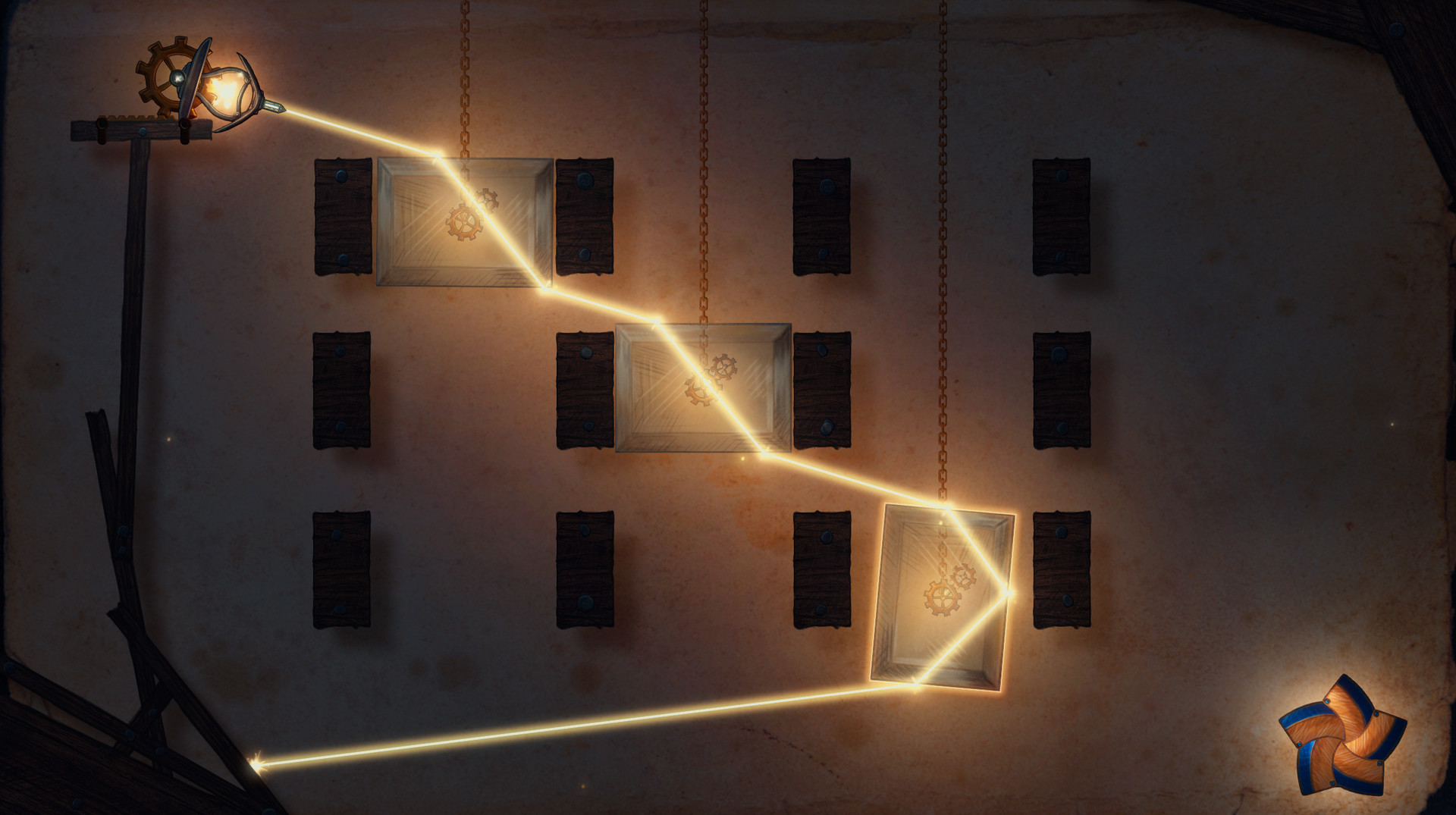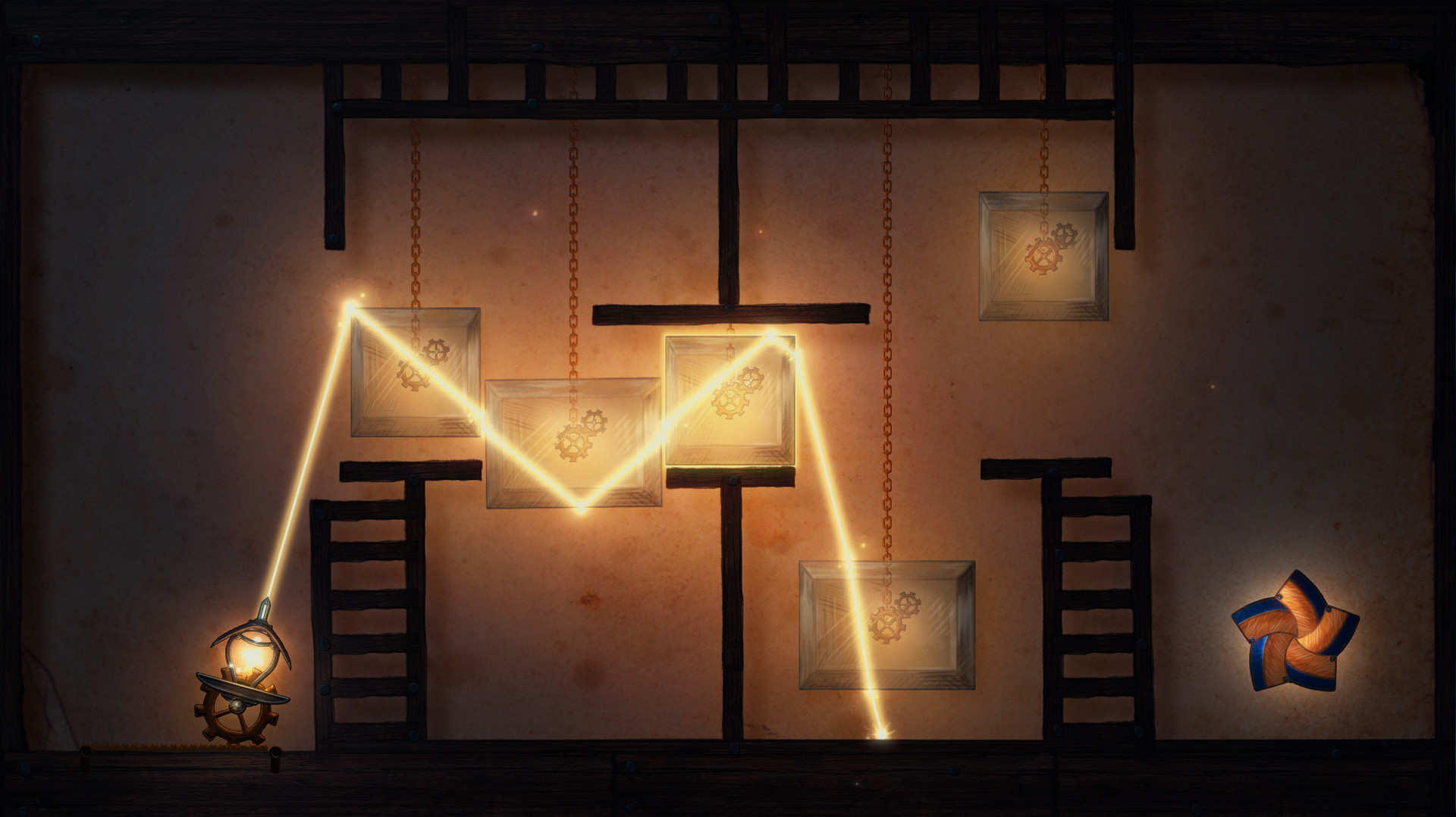ACURATE LIGHT PHYSICS YOU WILL NEVER SEE IN REAL LIFE
The behaviour of light in LIT is physically accurate. That said, the amazing light paths you are going to build in LIT are possible but extremely hard to reproduce in real life. Our game gives you the opportunity to set up mirrors and glass pieces to reflect and refract a light beam as you wish, with just few clicks of the mouse.FIND YOUR OWN SOLUTION, NOT OURS
Our puzzles are open-ended. We give you the rules and the tools, you show us how to solve the problem. We assigned a number of possible solutions to each level but don’t let those numbers fool you - we’re only waiting for the players to find solutions we haven't thought of.BEAUTIFUL AND DIFFERENT
Visuals threading on the thin line between cartoony and realistic. Good pacing. Relaxing music, which lets you zone in. All of that creates a unique, mysterious but warm atmosphere.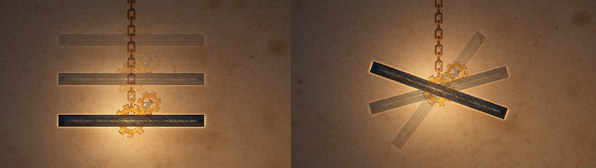
SIMPLE BUT COMPLEX
When light hits a mirror and it reflects, it hits glass and it bends. That’s all. And yet, it offers thousands of possibilities, which means each of our levels is different and unique.A GAME FOR EVERYONE
LIT is extremely intuitive. Testing the game on multiple gaming events proved that it works for all age groups and all types of players. You want to find every solution and beyond? Searching for a game for your 5-year-old? Or maybe you’re trying to introduce your mum to gaming? Controller player or mouse and keyboard type, LIT’s got you covered.Hello beutiful people,
A lot of you have been complaining that, if you fail to click the magical button there is no way of getting the "Ugly Mugs" trophy other than deleting save files. It's not the case anymore, and you can get the trohy at any time now!
Sorry for the extreme dalay guys,
Take care!
Hello beautiful people!
We have been very busy in the last two weeks sorry for the delays i the update and responses!
Here's the points changed with this update:
-Added japanese localization
- The solve previously skipped level achievement was changed to solve previously skipped level or solve all levels without skipping any. (if you missed the solve a previously skipped level achievement before, replay any level and it should pop)
- Fixed issues with selection sounds sometimes not triggering
- Minor graphical improvements
Hello beutiful people,
sorry for the chaos relating to achievements that was introduced with yesterdays update. If you start your game now, all the achievments you should have earned today should unlock.
Updates:
- fixed achievements not poping anymore
- fixed issues causing game to freeze after finding all solutions
- fixed level 20 sometimes recognising more than 1 solution
- some visual improvements
Best,
Kala
Hello, beautiful people!
We've just cooked a major update:
- Full controller support for most gamepads out there! On Windows, Mac & Linux (XBox360 & One, Playstation 2-4, Amazon Fire, Apple MFi, Logitech F710, OUYA, Valve, Xbox 360 clones, ...). See here for a full list: http://www.gallantgames.com/pages/incontrol-supported-controllers
- fixed bug causing some people not to be able to rotate the machine
- small level fixes (now more than 1 solution possible in level 17, removed pixel-perfect-solution in level 24 and added more solutions)
- progress saves now more often, so in those rare cases where the game crashes you will not lose your progress.
- fixed issues with menu navigation
Bon apetit!
Kala
Hello beutiful people,
Based on your reports we have introduced the following changes:
- V sync now togglable in the settings menu. (people affected with this please let us know if it works for you)
- We rewrote the slow movement in intuitive input mode. Mousewheel alone is still responsible for slow rotation. For slow movement you use mouse wheel while holding any mouse button without needing to click or drag the object ( just like with slow rotation)
- Tutorials have now timeouts, so nobody should get stuck anymore.
- Level 28 not detecting the second solution properly is now fixed. IMPORTANT: If you already have found a solution for this level, please use the cheat code 28clearlev to reset your progress in this one level. (will not affect any achievements)
Just to let you know we are still working on the bug that causes some devices to interfere with the game as well as some players being able to rotate the machine only in one direction (if you're one of those players please let us know what system and input your using, it will hep us eliminate the problem faster)
Minimum Setup
- Processor: 1.5 GHz or betterMemory: 1 GB RAMStorage: 500 MB available space
- Memory: 1 GB RAMStorage: 500 MB available space
- Storage: 500 MB available space
[ 6375 ]
[ 5746 ]
[ 1265 ]
[ 1943 ]
[ 986 ]