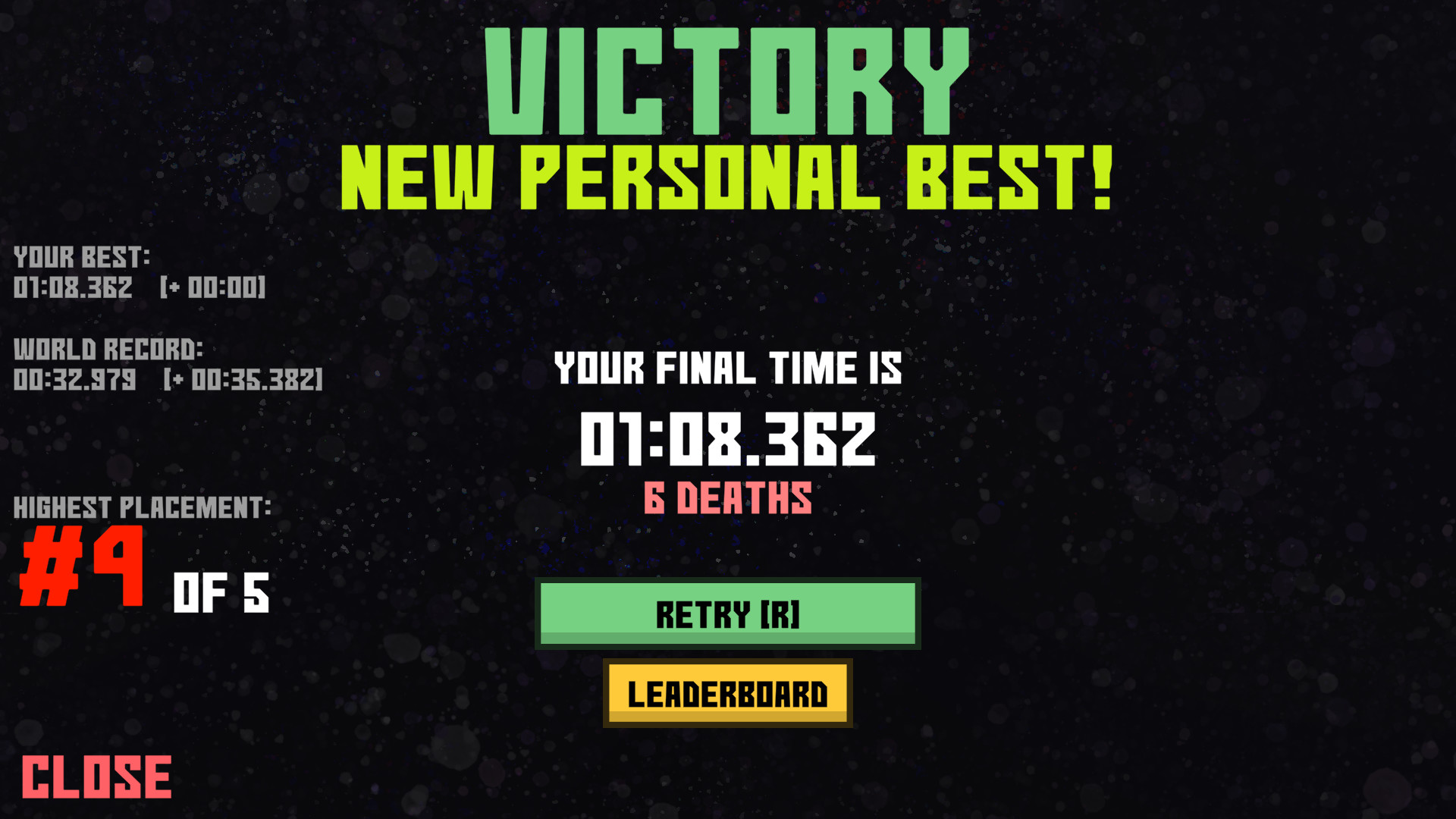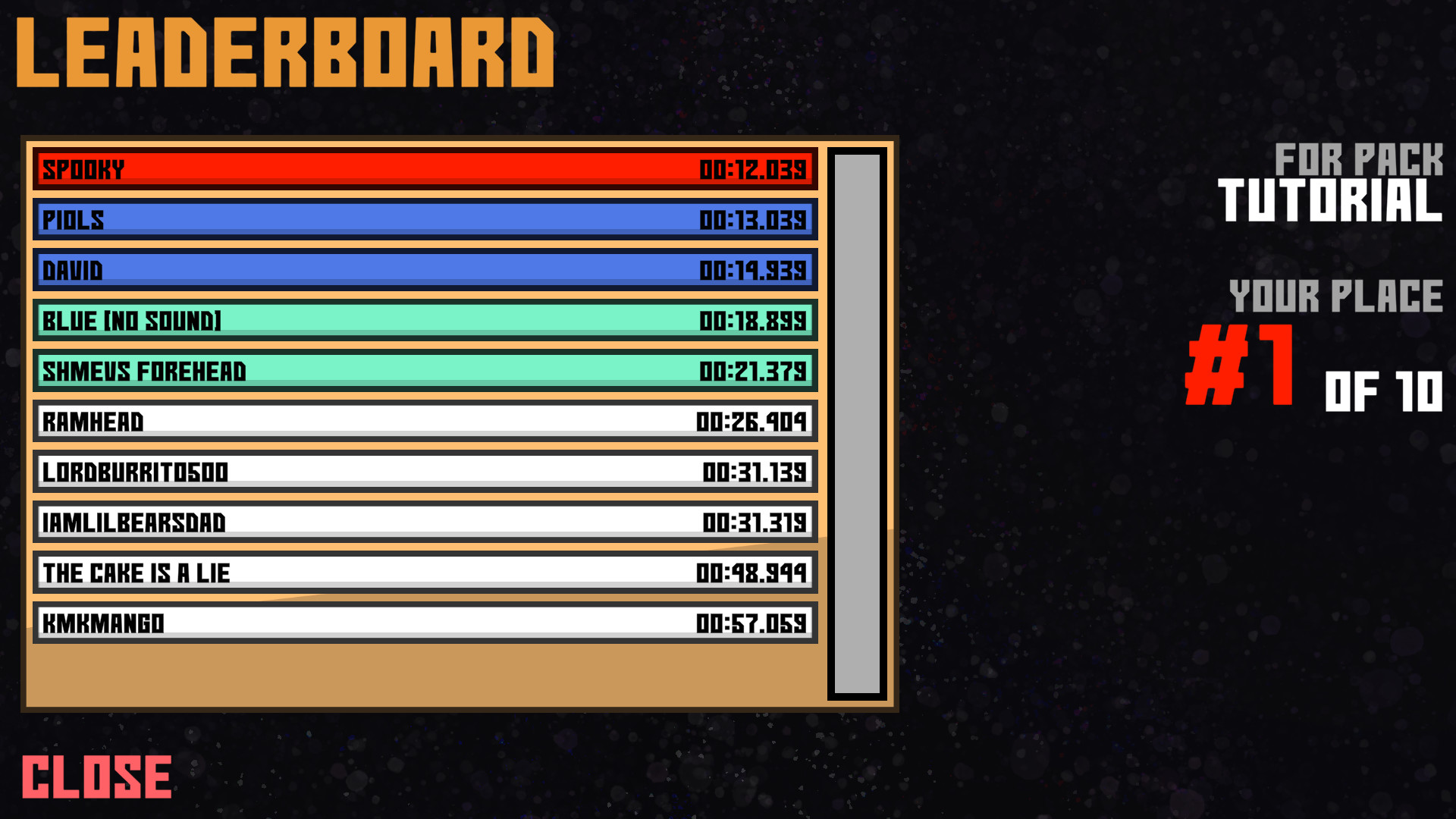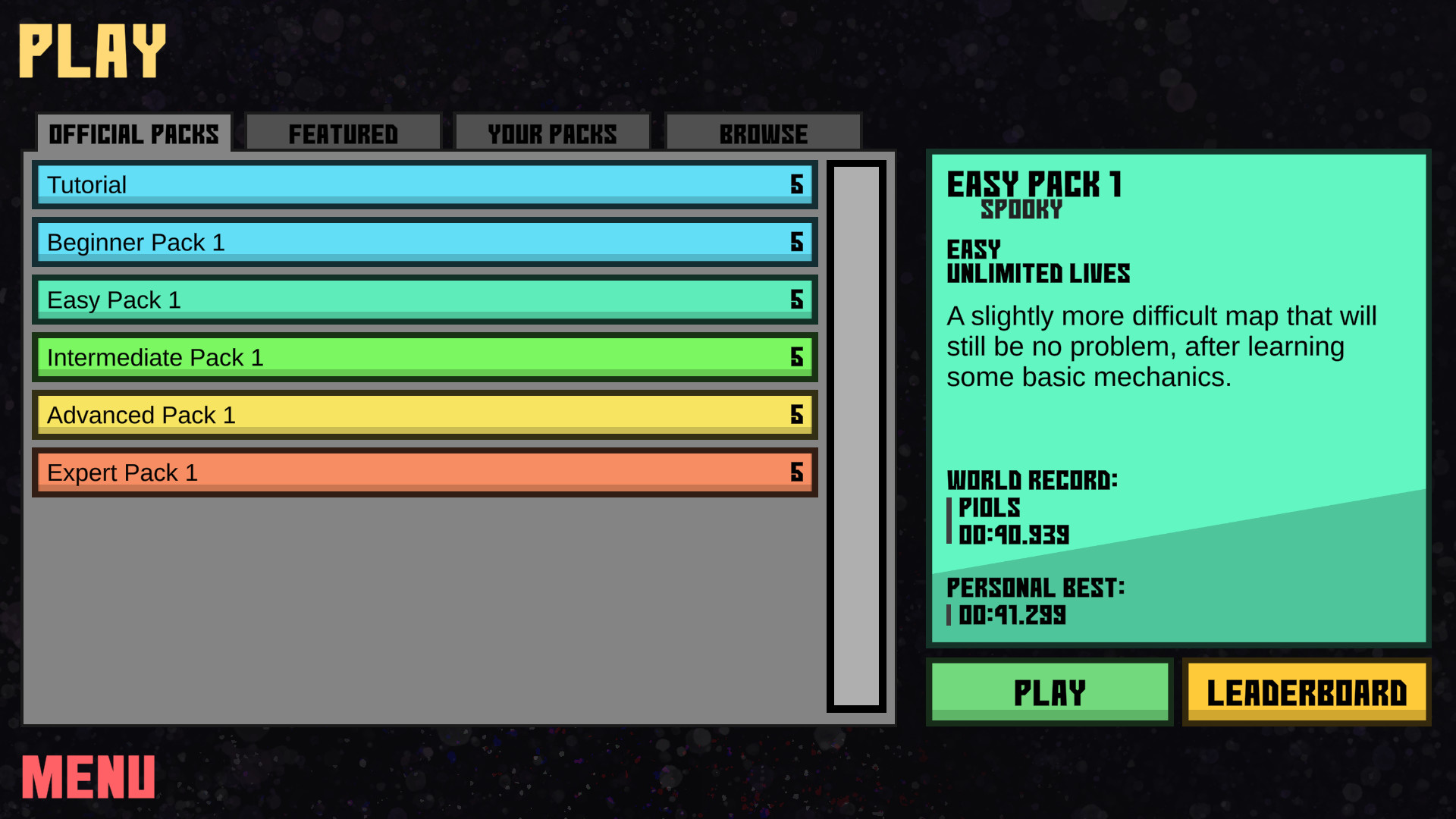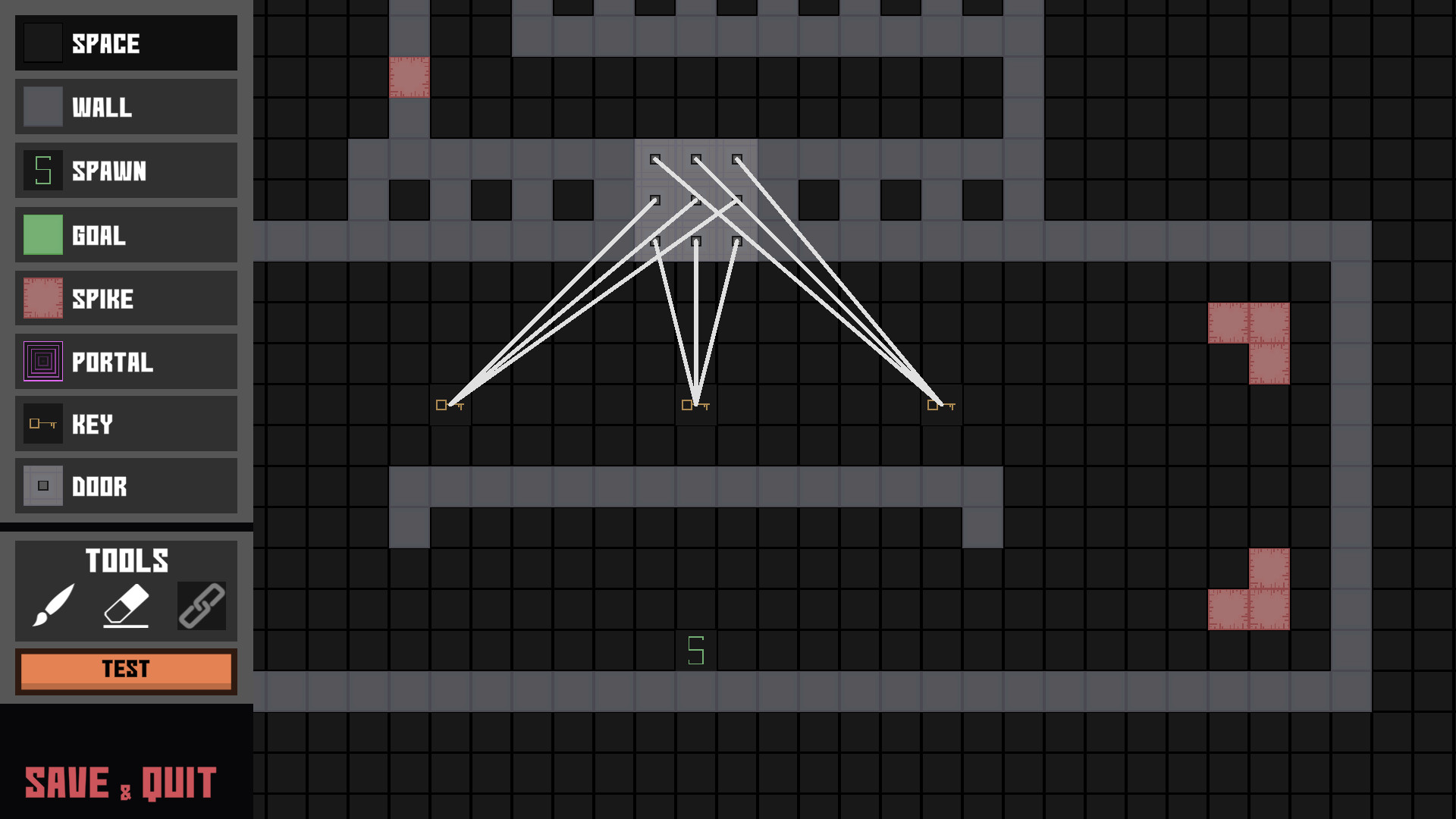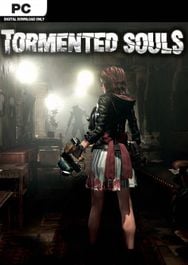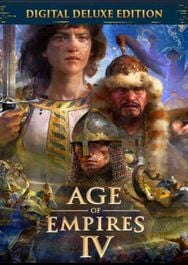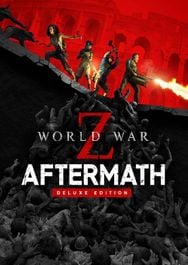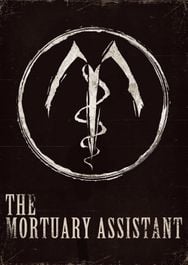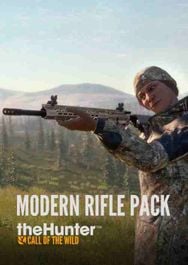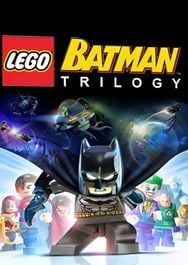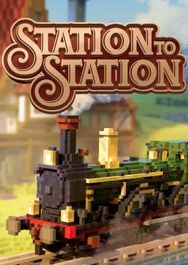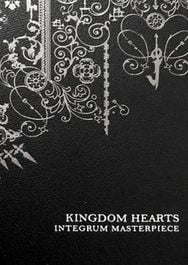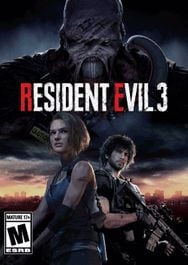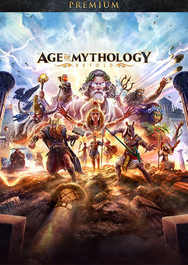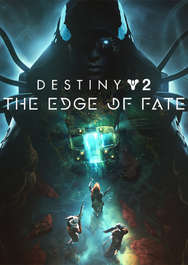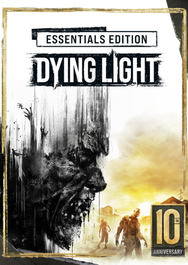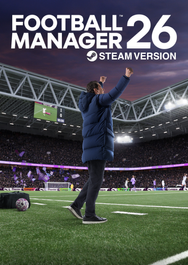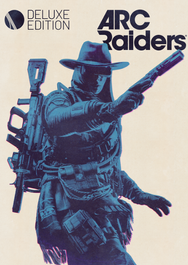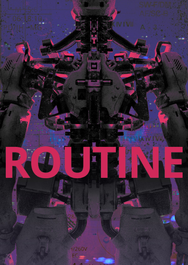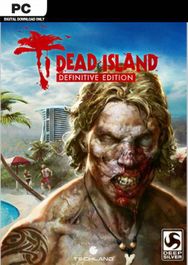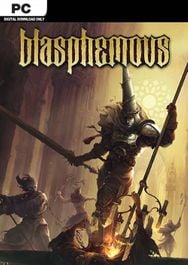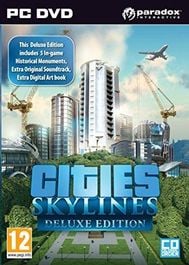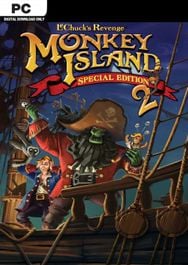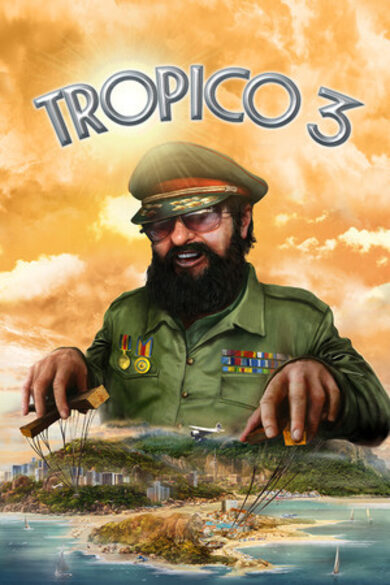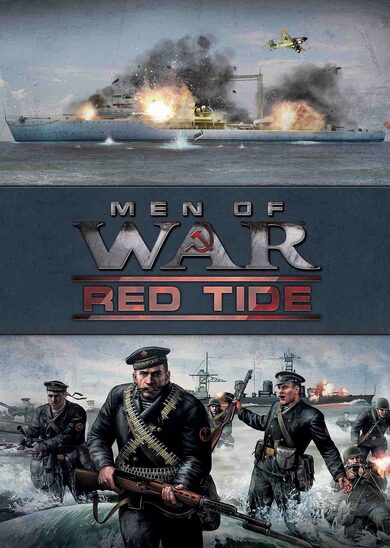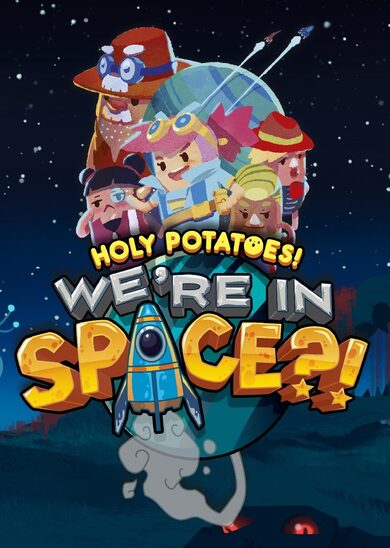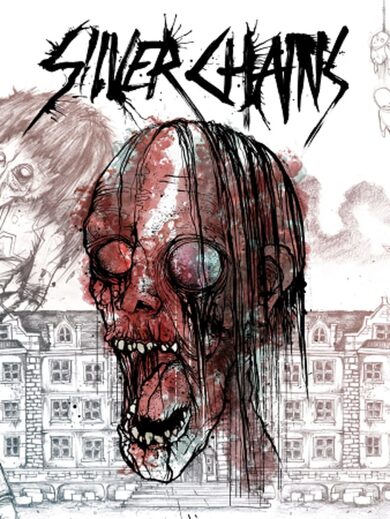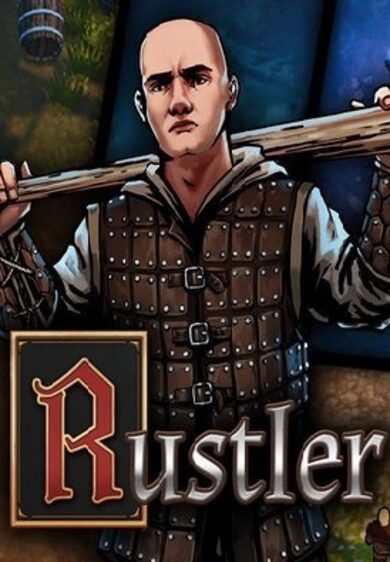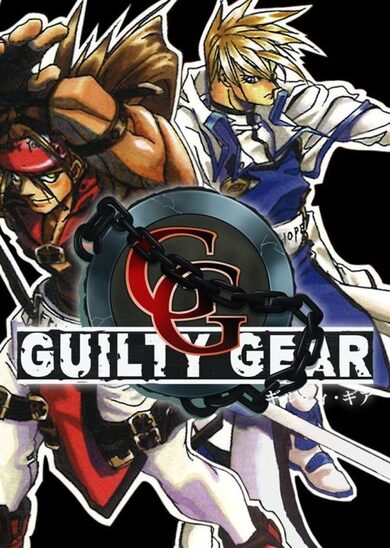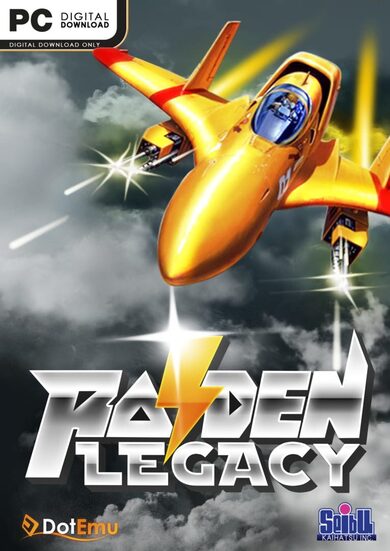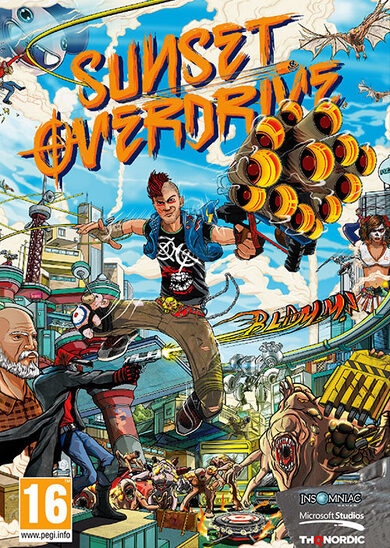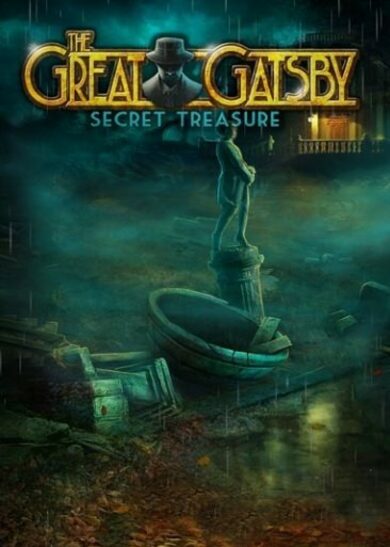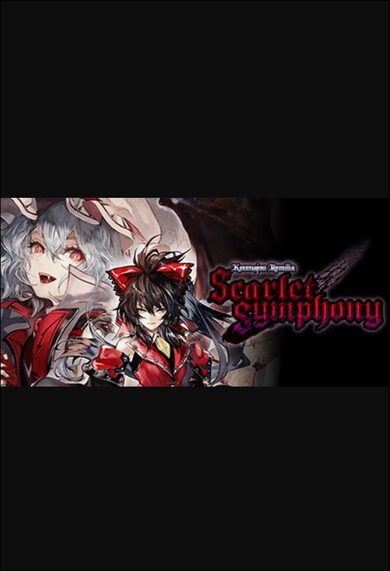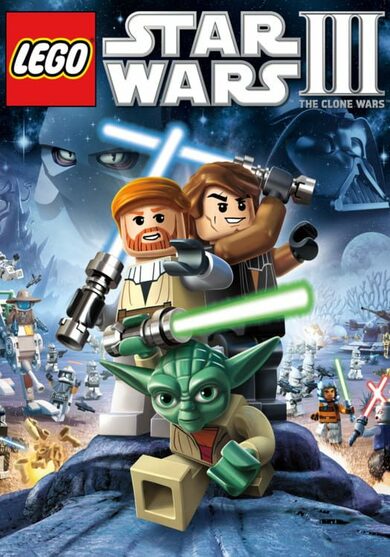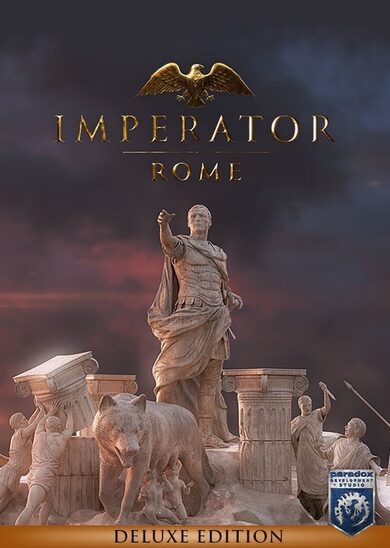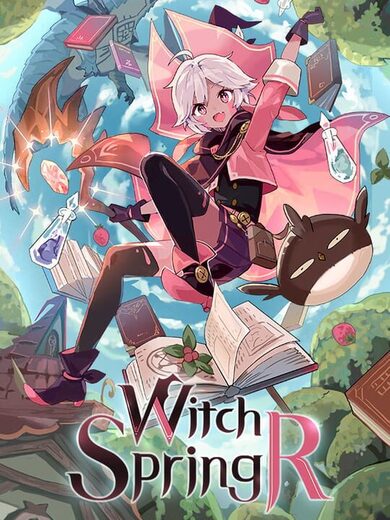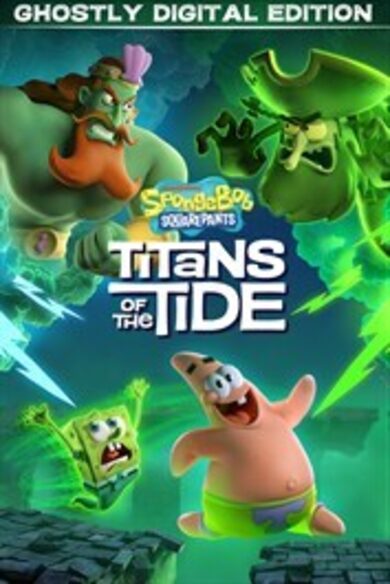Update 2.9 gives the player more information about how their run stacks up against the competition. It also adds some more settings for how the splits and ghosts work!
Big Enhancements
- Instead of the split timer being based on the player's absolute personal best run, there are now up to four separate split timers with labels. A ghost icon will appear next to the split comparison representing the current ghost.
1. Personal fastest replay, which only appears if you have a faster time without a replay
2. Personal best
3. World's fastest replay and the player who scored it, which only appears if there's a world record with a faster time without a replay
4. World record and the player who scored it - Added a setting to hide the first and third splits, which I call separated splits
- Added a trail to the ghost replays, with a setting to disable it
- Added a ghost opacity slider to the settings
- Personal best ghosts are now green, while world record ghosts are now red
Small Enhancements
- Better checkbox UI
- Added setting to disable the slow fade animation when entering packs
- In the profile, add check mark and camera icons on world record packs that you have personally completed
- Shrank the "Press escape to close" message on the game overlay
Bugfixes
- Game no longer gets messed up if you hit a spike and win in the same frame
- Portals behind spike corners once again allow the player to pass through
- In the profile, black hole and solar world records have proper styling
- The timer no longer continues if you press an input right as you win a level
- Resetting a pack from the win screen will no longer cause you to need to close the win screen twice
- Separated split scores will no longer count twice towards packs played on your profile
- The game will no longer fail to submit a score for very long packs
This update includes cleanup around the timing mechanics. Please note that most bugs were visual, and the proper times and replays were uploaded. One bug caused your uploaded time to be slower, but no bugs caused an artificially fast run.
- Fixed rare issue where ghost replays desync
- Fixed issue with incorrect time on split timer when resetting the level during the win animation
- Fixed issue with incorrect time on win screen when you reset the level at some point during the run
- Fixed issue where the time on the win screen was 1-2 frames faster than your actual score
- Resetting the level on the first level of a pack will reset the whole pack
- Added transition effect when resetting/loading a level
- Added longer transition effect when loading the first level of a pack or going to the win screen
Major Changes
- All new runs will generate replays.
- During normal gameplay, you can overlay a ghost replay of your personal best recorded time, or the world's fastest recorded time.
- Choose which ghost is active in the pause menu.
- You can't view the world record replay on community packs that you haven't beaten, but you may always view replays for Official and Featured packs.
Minor Changes
- The play menu will add a camera icon to packs that you've played and have a replay on.
- The leaderboards will add a camera icon to scores that have a replay.
- The win screen will tell you more specific statuses:
[olist] - World Record - when you have the fastest time on the leaderboard.
- World's Fastest Recording - when your time has a replay and it beat all other times in the world with a replay.
- Personal Best - when you have the fastest time of your previous runs.
- Personal Fastest Recording - when your time has a replay and it beat all your previous times with a replay.
[/olist] - Replays will not get uploaded for extremely long levels, usually over 10 minutes.
- A player can have two leaderboard entries for a pack if their time without a replay is faster than their time with a replay.
Small Changes
- No longer show "Flawless Run" on the victory screen for single-level packs.
- Tutorial UI bugfixes and added hotkeys.
The New Year's 2025 event ends in 6 days, so be sure to play the pack to get rewards!
Here's the list of rewards:
- First place: "Best of 2024" title
- Top three: "2024 Medalist" title
- Top 10: "2024 Contender" title
- 25th place: "2024 Enjoyer" title
- All entrants: "2024 Participant" title
- Top 5%: Golden champagne badge
- Top 25%: Silver champagne badge
This update is a companion to the Event update from a month ago. For that update, I added events and rule-driven rewards. I promised titles and badges to participants in the event, and now the UI for that has arrived.
Titles and Badges
- In the cosmetics menu, choose an active badge and an active title, or choose not to use them
- See everyone's badge and titles if they have one equipped on the individual pack leaderboards, overall leaderboards, and in their profiles
Enhancements
- Added a monospace font for use in time display, such as the split timer or times on the leaderboards
- Added a fallback font for extended ASCII characters, improving the number of letters that can be shown with the big blocky font
- Use better colors in the individual pack leaderboard entries, instead of the harsh previous colors
- Small improvements to the UI of profiles, making the display of a player's name better
Performance
- Rewrote the starry background from the ground up, improving framerate in the game and menus by 25-40%
- Made player movement feel smoother by using better physics prediction to determine where the player would be under low framerate
- Drastically reduced player jitter when using camera smoothing
Bug Fixes
- Fixed camera smoothness not updating while changing settings mid-game. It previously only updated if you used escape to close the pause menu instead of the close button.
- Fixed difficulty achievements not unlocking
- Fixed buggy hover effect on a player's name in their profile
- Starry background will no longer become laggier the longer you leave the game open in the menus
The Halloween Event lasts from midnight before Friday the 13th until midnight after Halloween, UTC. During this time, compete for the fastest time possible. Rewards will be granted to players for various criteria!
Reward Pool
- 2023 Halloween Champion - Title awarded to first place
- 2023 Halloween Top 10 - Title awarded to all top ten players
- Golden Pumpkin - Badge awarded to the players in the top 5%
- Silver Pumpkin - Badge awarded to the players in the top 25%
- Pumpkin - Bade awarded to all participants
- One additional hidden reward will be granted to an unlucky player!
Rewards Explanation
An update is coming very soon which will add two types of cosmetic unlockable items to the game: titles and badges. Titles will appear under your name on leaderboards, and badges will appear next to your name. You will be able to select one active badge and one active title at a time in your profile. I plan on dropping some titles for the existing player base, given based on their current stats.Halloween Event
This event adds the capability for me to create events, but that doesn't mean an event is immediately playable. The first event, Halloween 2023, will begin on Friday, October 13, and end November 1.Major Features
- Admin can create events, specifying event information, event colors, a time range, and a pack
- Admin can create rules that drive event rewards. More on rewards below. For example, a rule might state that the top 10% of scores get a special badge.
- An upcoming or active event will show on the main menu under News. It will also say how long until the event starts/ends.
- The active event will display at the very top of the Official tab in the play menu. It will also be searchable like a normal pack.
- Reworked the sidebar on the main menu. It allows the possibility of not having any news and hiding the news section. It hides the messages section if there are no messages for your user. It also hides the event section if there are no events active or in the future.
- Allow the sidebar on the main menu to scroll if there are too many items on it to fit on the page
- After an event ends, you will get a message on the main menu about the rewards you earned
Planned Features Coming Very Soon
- When you open your profile, show the list of your badges and titles. You can pick a badge, and it'll show an icon on your leaderboard entries. You can also pick a title, and it'll show text on your leaderboard entries.
- Badges and titles have an associated rarity value, which can be used in the future in creative ways.
Big Fixes
- Instead of the fullscreen option using borderless windowed fullscreen, it will now use exclusive fullscreen. This will improve framerate and response time, allowing a higher degree of control.
- Fixed the starry background lagging behind the player during teleportation, resetting the level, and switching to the win screen
- Sound effects can now play at the same time, so each new sound doesn't cut off the old one. Try picking up a ton of keys quickly to see the difference!
Minor Fixes
- Fixed the leaderboard going off-screen in ultrawide
- Fixed the report feature on the backend, so I can once again see what packs you're reporting
- Fixed a bug where using the escape button to close pack list menu would cause the back button in a different scene to take you back to the pack list menu
- Fixed inconsistency with Main Menu vs Menu, making it Main Menu everywhere
- Middle mouse button and right click will no longer trigger sound effects on clickable UI elements
- Fixed jerky scaling effects on UI elements when hovering over them and hovering away before the animation is done
System Improvements
These system improvements will allow me more flexibility for adding features in the future, such as showing the date of a score in the leaderboards.- Store data on the date and time packs are uploaded
- Store data on the date and time scores are submitted
World of Color
This update primarily focuses on the pack editor, with some miscellaneous fixes and improvements elsewhere too.Major Enhancements
- Pick ANY color for your walls now, with a color picker tool
- The fill tool now works instantly
- Added an option to disable colored walls in the settings. Turning this on will cause all walls to appear light gray.
- All your packs in the editor menu will sort by most recently edited, so you don't have to scroll to the bottom anymore
- Loading and resetting packs is now 15-20 times faster. This is mostly noticeable on packs with lots of spikes, keys, goals, and portals.
Minor Enhancements
- Link lines in the editor now have transparency so it's easier to see when they overlap each other
- If you try to place two links on the same two endpoints, it will ignore one
- Links that aren't valid will be removed when saving the level
- Improvements to the UI in the pack overview editor
- Making a new pack will jump straight into the editor
Bug Fixes
- Changing tools while creating a link will clear the link in progress instead of creating a bad link
- Quickly unpausing and pausing will no longer put you in a weird half-paused state
- Tooltips should no longer get stuck on the screen
- Paging left or right too quickly in the search area will no longer let you page past the last page or down to page zero
- The page left button in the search area will no longer flash and then disappear when opening the community tab for the first time
- Pressing escape from the win screen will now take you back to the pack on the play menu instead of going back to the main menu
System Upgrades
These are upgrades that make my life easier but users won't recognize them.- New pack file format: after launching the game for the first time, your local packs will all be converted to the new format. It uses a single JSON file for the entire pack rather than a folder with separate files for each level. Changing the file format was necessary for adding color palettes, so I went all out on the file format upgrade while I had the opportunity.
- Updated the level editor scenes to use my scene manager system for passing data around when switching screens
- Modernized a large percentage of my codebase to centralize major pieces of functionality and to make it easier to develop new features
- News banner and message are only loaded once when you launch the game instead of every time you go back to the main menu
After update 2.5, ultrawide monitors were unable to play because the button was off-screen. Before that, the experience for ultrawide wasn't great. Now, ultrawide monitors should have an equally awesome experience as 16:9 monitors.
Impossible packs used to be impossible. Now they're a walk in the park for top players. People consistently put out packs much harder than the official impossible packs, so I added two new difficulties: Solar and Black Hole.
Solar difficulty should be beatable by any of the top players with lots of dedication, whereas Black Hole is reserved for the packs so hard that I would never have a chance. I added two new Steam achievements unlocked by beating each of these difficulties.
This update adds some enhancements for pack searching and other miscellaneous improvements.
- Added a link to the uploader's profile next to their name in the pack selection screen
- Added a button to clear search filters in the pack search tab
- Updated the main menu sidebar to have a more aesthetic layout
- Pack descriptions will no longer default to "Add a description", because half of the packs uploaded had "Add a description" as their description!
- Added the escape hotkey to navigate back in the overall leaderboards and cosmetics menus
- Fixed the buttons in the title bars sometime acting funky
- Fixed the spawn particles not going away immediately when resetting a pack
This patch adds a fix and a few quality of life improvements.
- Fixed a bug where you can click "Browse" in a user's profile before it finishes loading and it'll take you to the search tab with no filters selected.
- Enhanced the profile screen to show a cleaner placeholder box while the data is loading instead of the awkward "No world records" and "? packs played"
- Added the escape hotkey to navigate back on all screens with a back button, including the win screen, pack selection screen, profile, and leaderboards.
- Added the escape hotkey on the tutorial to open the "are you sure you want to skip the tutorial" popup
- In the level editor, aligned the Clear and Test buttons to the left to match the shape and size of the block selection buttons
This is a hotfix for the most important issues that arose since update 2.4. Here's a full list of the changes:
- (Existing bug) Fixed an issue where the mouse wouldn't be visible on the win screen sometimes
- (Existing bug) Fixed a visual bug where one layer of the starry background appeared above the trail
- Fixed a visual bug where the trail appeared above the player in the level tester
- Improvement to pack loading in the pack selection menu. It'll no longer flash with an empty overview box while it loads for the first time.
- Resetting the pack now correctly hides the split timer from your previous run
- Fixed the UI on the pack upload screen for resolutions other than 16:9
- Switching from the overall leaderboards to player profiles and back now works
- Resolution dropdown doesn't contain duplicates anymore for the different framerate options
Major Changes:
- Recreated the user interface for all screens. Some screens are similar to the existing screens.
- Created a tooltip system to provide context on buttons which might be confusing. Used heavily in the level editor.
- Removed the "Search" tab and the "Unplayed" tab. Combined that together with the community tab.
- Added a "Only show unplayed" criteria to the pack search
- Added pagination to the pack search so you can page through the results instead of only seeing 50.
- Added a setting for requiring Ctrl+R to reset the pack instead of just R
- All menu scenes have a title bar on them with the name of the screen and the standard controls, like "Main Menu", "Back", "Upload", etc.
- Improved system for switching scenes, where it'll remember information about the scene. For example, you can play a pack, look at the leaderboards, and when you return to the pack selection menu, it'll remember what tab you're on, your search criteria, and the pack you had selected.
- Created a common style of popup that's used throughout the game
- Removed lives
- Graphical improvements, including sharper tiles in the game and better looking tiles in the level editor.
- New click and hover sounds
- New animation system used primarily for button hovering
Minor Changes, more Details, and Bugfixes:
- The settings screen shares a starry background with the rest of the menu screens
- Better style slider control for the settings screen
- Made the resolution and fullscreen settings more intuitive
- Fixed the bug that caused glitched times on the leaderboard
- Prevented empty pack names from being uploaded
- Fix an issue with the parallax background not tiling properly and having a jarring edge
- Fix a subtle flashing effect when resetting a level or pack
- Prevent rich text in the pack name field. This will probably be added back later in some capacity.
- Fixed issue where the tutorial wouldn't open automatically for new players
- Fixed issue with all leaderboard placement achievements being given even if the user didn't meet the placement requirements
- Fixed issue where links wouldn't be hidden in the level editor after switching from the link tool to a color directly
- Added a new fan-made skin Emerald
- Made the description on packs scrollable, allowing for longer descriptions without clipping
- Fixed tied entries on the leaderboards so they will show as getting the same placement. If two people get 10th place, the next will be 12th place.
- Cool new splash screen for the game's startup. Only really visible if it takes a few seconds to connect to the server.
Patch 2.3.1
- Fixed bug where scores would be uploaded to the wrong pack if you select a different pack and then back up into the win screen
- Fixed bug where sometimes custom packs would overwrite each other when you have more than 10
- Packs in the editor now appear in order of creation
- Added a check to make sure that the pack is no larger than 200x200 on upload
Update 2.3: Achievements
Achievements:
- Finish 5, 10, 25, 50, 100, and 250 packs
- Play a beginner, easy, intermediate, advanced, expert, and impossible pack (6 separate achievements)
- Create a pack with at least two levels
- Get top 25%, 10%, 5%, 2%, and 1% in a pack
- Die 10, 100, and 1000 times
Fixes/Changes
- Better leaderboard icon
- Critical bug with rejoining a different pack
Update 2.2: Profile and Leaderboards
Profile
The player profile now shows the three most impressive world records of the player, if they have any. This means the packs which the most people have played will be prioritized! If you have a world record on one of the official packs, it will definitely show up here.Leaderboards
There is now a global leaderboard that ranks players based on how many packs they have finished. This should provide an incentive to complete all those unfinished packs on the "Unplayed" tab.Other changes
[olist][/olist]
Fixes
Update 2.1
News
The game will now show a news banner and message on the main menu. I can change this at any time from the admin panel to announce maintenance, events, etc.Messages
I can now send messages to individual players, letting them know how I feel about their pack or explaining why I deleted or renamed or changed the difficulty on their pack.Profile
The profile menu has been updated. First, the interface is nicer, and it shows how many packs a player has uploaded. You can also now click their name to open their steam profile. Lastly, you can view the packs which they uploaded via a link on their profile.Other changes:
[olist][/olist]
Patch 2.0.2
Quality of Life
[olist][/olist]
Fixes
[olist][/olist]
Major Server Update - Hotfix
I fixed a few bugs that were important with the new update:
[olist]
[/olist]
Major Server Update
Not much has changed on the client side, but this update will allow me to quickly and easily add tons of wonderful features, as the old server architecture was clunky and made it very difficult to add changes.Here are a few small changes which you will notice from version 2.0:
[olist]
[/olist]
This is just the beginning. I plan to release updates often as I add many new features!
As always, if you enjoy the game, be sure to stop by the Discord server and chat with me and the players: Discord Server Invite
Features
- Tutorial scene that plays on first startup. Also accessible from the main menu.
- Popups to encourage people to play community packs and create their own pack. The popups will never show again after being closed.
- Specific rules on the upload screen, and you will be notified if your pack is removed.
- Redesigned tiles
- Pack creators can select colors for their walls
- Redesigned editor experience
- Fill bucket tool
- Clear entire level tool
- Tooltips on every button in the editor
- Hide cursor while playing levels
- Multiple people can have a world record
Exploits Fixed
- Keys no longer open walls which they are linked to
Bugs Fixed
- Fixed camera jerking after beating a level
- Fixed checkmarks on completed packs in search menu
Known issues
- Some colors get changed to other colors on saving a level
- No music in game
- Description box doesn't fit a full description
- Links don't show up but still exist when editing an existing level
- Profile shows wrong number of world records
Features:
- Dying on level 1 will reset the clock, your lives, and your death count so you don't have to hit 'R'
- Sort by number of people who played a pack (popular) and number of upvotes (rated)
- Leaderboard entries have a number next to them showing placement
- The level editor has a tutorial button linking to a YouTube video
Interface Changes
- Game will now look correct at any standard aspect ratio
- Recreated scenes so they are all at the same scale and use consistent colors
- Added icons to the main menu buttons to encourage use of editor
- Scrolling through your levels in the editor works better
- Changed the "browse" tab to "community"
- Scrolling in the leaderboards no longer clips over the edge
- A placement of over #100 on the win screen now fits on one line
Bug Fixes
- Sorting by popular isn't in reverse order
- Fixed placing tiles when clicking "Cancel" or "Save & Quit" in the level editor
- If a level which you have played gets deleted, your profile will be properly updated
- If a user gets banned, whoever is second place has their profile updated
- Fixed a critical bug where pausing resets your momentum
- Fixed the "zero time glitch" with server and client side checks
Please feel free to join the Official Discord Server to discuss times, share suggestions, report bugs, and talk to me!
Minimum Setup
- OS: Ubuntu 17
- Processor: Intel i3 or Ryzen 3Memory: 1 GB RAM
- Memory: 1 GB RAM
- Graphics: Integrated Graphics
- Storage: 100 MB available spaceAdditional Notes: This game has very low requirements and should run on any computer.
[ 6410 ]
[ 5913 ]
[ 1967 ]
[ 2356 ]
[ 1333 ]
[ 1040 ]
[ 32821 ]
[ 867 ]