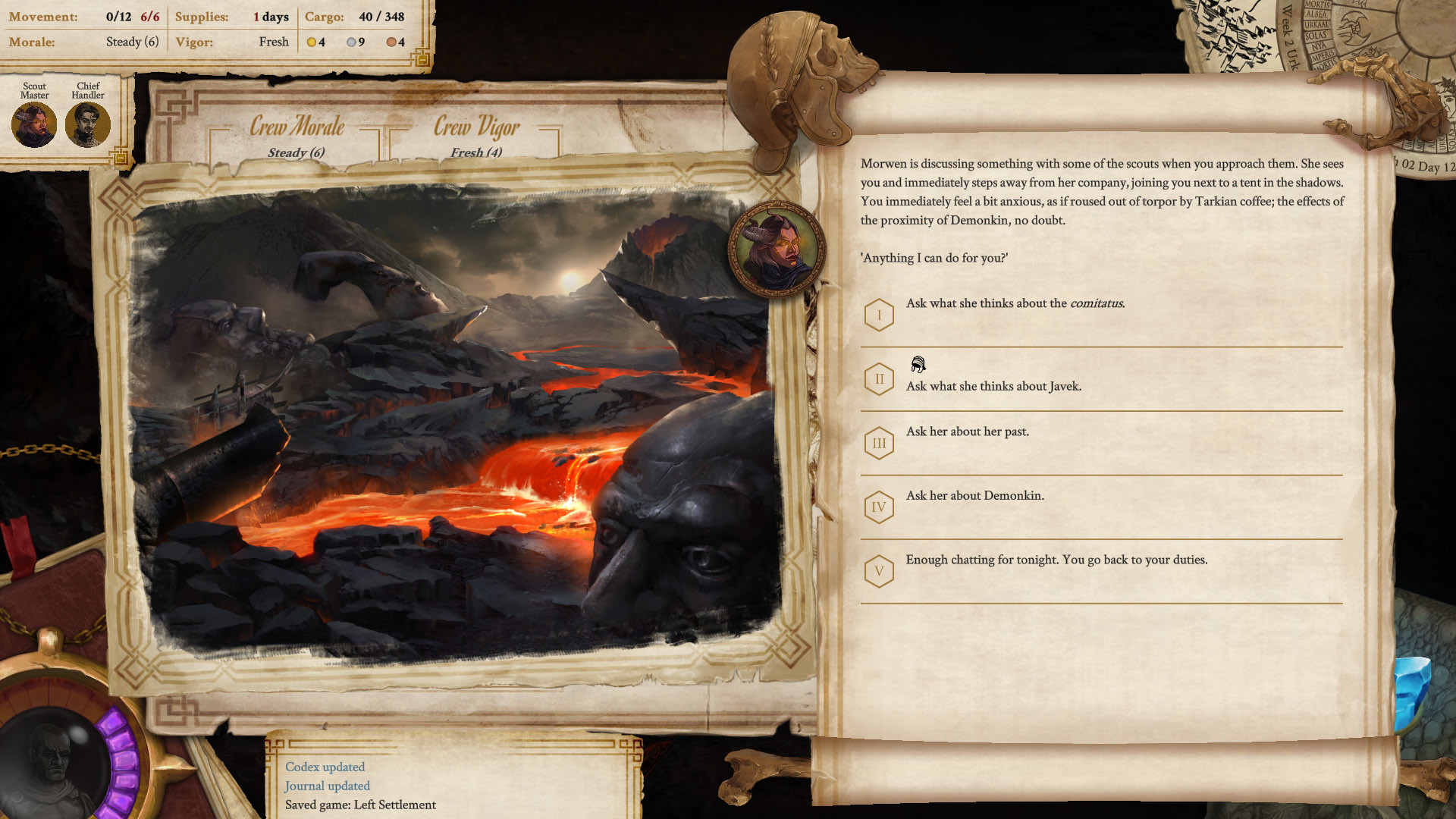Vagrus - The Riven Realms: Prologue is an early Demo to Vagrus - The Riven Realms, a roleplaying game with a narrative focus, open-world exploration, and strong elements of strategy. The player takes the role of a vagrus - a caravan leader who strives to survive in a strange and dangerous dark fantasy world by leading a traveling company on all kinds of ventures.
Vagrus is currently in development (in late Alpha) but it already has over fifty hours of playable content. The game is coming to Steam in the form of Early Access in the near future.
This Demo showcases the beginning sections of the game - both from the more narrative-driven introductory part and from the open-world main campaign.


A vast realm is yours to explore, filled with unique locations, strange factions, and a colorful cast of characters. In order to punish the Empire for its sins, the Elder Gods unleashed their power a thousand years ago that ended up devastating the realms. The continent is now a wasteland, riddled with arcane anomalies, swarming with twisted monsters, and haunted by roaming undead even after long centuries of rebuilding.
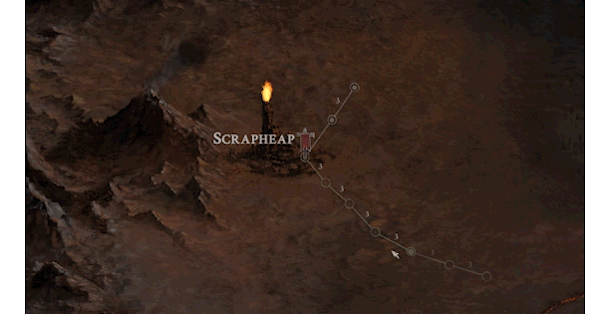
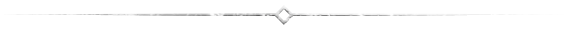

A large selection of stories make up the game’s narrative in the form of events and quests. The choices you make in these often affect your companions and the world around you. Pick your background from trader, mercenary, or explorer; work for factions, follow rumors and trading opportunities; acquire wealth, gain fame, and discover hidden knowledge.
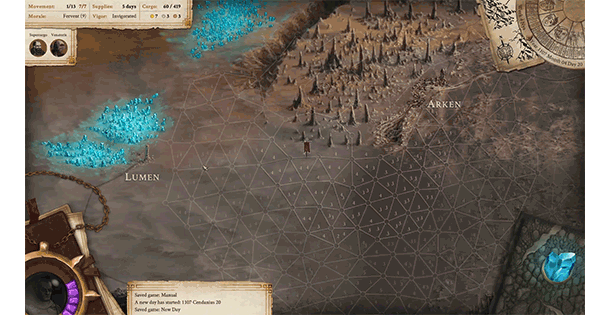
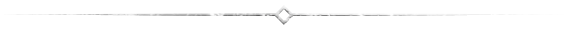

Engage in turn-based, tactical combat that involves your companions and a large variety of enemies, both humanoid and monstrous. Use a wide range of character skills as well as your own leadership-related abilities to succeed. Positioning and support skills are of paramount importance in these challenging engagements.

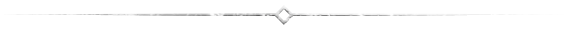

Journeys have to be planned and prepared for carefully, lest they end in disaster. Manage your supplies, morale, and your crew’s vigor effectively to survive. Haul cargo and valuables across the wasteland or take it from others. Your crew of workers, fighters, scouts, and slaves have to be managed well to optimize their effectiveness.
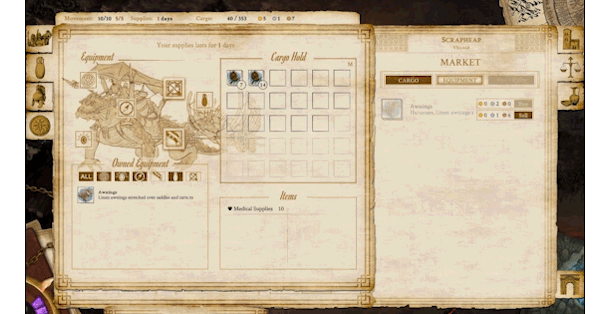
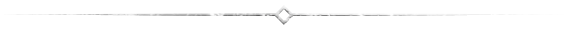

Recruit from a wide variety of companions to have them serve in versatile caravan roles, such as scoutmaster, guard captain, treasure hunter, or beast handler. Each companion comes with unique combat skills, background stories, and personal quest lines that can upgrade them further when you complete them.
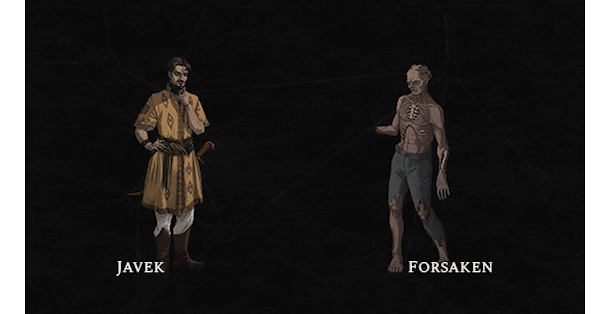
Follow and Wishlist Vagrus now.
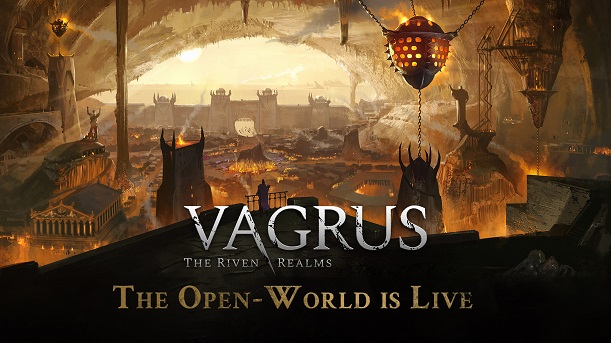
A New Demo Build is OUT - Patch 1.1.34 - Codename: Lingua Machinarum
Its been a while since weve updated our free Demo and we feel that weve made enough changes to justify a pre-summer present like this to you all. So, lets see what weve been cooking up at Lost Pilgrims over the last few quarters, which will now all be added to the Demo.
Back in October , we announced our plans to get location efforts underway, while also offering the opportunity to take part in the project by setting up volunteer localization teams. Interest has been varied (more on that later), so most translations offered are machine-translated, which is to say that they are, at the very best, not perfect. Its been a difficult, drawn-out process, but were glad to have a number of translations available for those playing the Demo.
Weve been using DeepL and have had mixed results with it translating Vagruss texts. That means that the quality does occasionally drop with the same language, but also that translations to some languages are simply very poor overall (or so we are told; Chinese is among these, unfortunately). For other languages, there are better translations, for example in the case of French and German. These are mostly okay with a few minor mistakes, while Hungarian, on the other hand, is far worse. Apparently, some translations have strange word usage and sentence structures.
To address these issues, we have created language-specific reporting tables where mistakes or grammatical errors can be logged. These will be based on the primary and secondary languages chosen through the options menu, as shown below.

The error-logging feature can be reached via the help menu (F1) through the top bar and is based on the primary and secondary languages chosen in the options menu. If set up properly, the log you create will then go to the correct sheet on our end.

Coming back to localization teams, we are happy to note that two parts of the community have stepped up in particular the Poles and the Russians. They have translations available through mod.io for the Demo, which can be accessed directly from the options menu as shown above in our first screenshot. Other languages, sadly, have not had enough volunteers, and thus, their translations are machine-generated. Please note that this means fixes for those languages that are needed may not arrive soon, or not at all, if no one volunteers.
We appreciate that these machine-translated texts are far from proper translations but it is our hope that they will allow many more people to enjoy the game than if we hadnt implemented them. With our players reporting mistakes in their own languages, a few more volunteers working on real translations, and a lot of effort, these translations may improve significantly, but it will take time.
Please let us know how you find this Alpha localization build for your language specifically in the comments or on our Discord server. Languages that are deemed good enough (i.e. not terrible) by the community will be enabled for the full game as well. The ones that do not reach that bar, however, cannot be enabled. This is because we would like to avoid setting up players for disappointment, thereby engendering negative reviews due to the quality of the translation. Also, for anyone who is open to more than just reporting typos and translation errors via our language specific tables, our Discord server is the best place to get involved. We hope to see you there!

Included is the optimization of the Demo of Vagrus for all mobile devices, tablets, and, of course, the recently released Steam Deck. Naturally, the main goal of these projects has been to bring the game to a larger audience; an audience that can play on the move, which certainly suits turn-based games such as our own.
Another key aspect it has allowed us to address is accessibility. Players have, at times, expressed concerns about the font size in Vagrus, and with us focusing on porting, we have also been able to implement a zoom feature for the PC client. First, we optimized the formatting of the text to be legible on handheld devices. But is it possible to read all the wonderful prose that players have come to expect from the Riven Realms on a small screen, you ask? Absolutely! Just use the new double-tap to zoom in, as shown below.

Weve also included another screenshot of a closer view after the player has used the double-tap feature, of course! Check it out below.

Because we want to make sure that players user experience does not suffer even slightly while using a small screen, players will also be able to scroll or swipe to navigate the UI, as captured below with the Journal.

Heres the subsequent result of the player swiping left

We have now implemented full controller support for standard X-box controllers and Switch gamepad layouts, which is being added to the Demo, too. Although everything should work on most other controllers, assuring that is our future goal and the feature needs to be adequately tested before we can ensure flawless functionality. We have created a modern navigation system on the UI and for all functions from scratch, specifically for controllers. In other words, it isnt simply the existing cursor-based system repurposed for controllers.
Direct buttons have been assigned for specific functions to make things easier.

Selecting and switching between UI elements during gameplay is also comfortable.

What about analog stick use? Weve come up with a radial menu to best tackle that.

We have also implemented an easy drag & drop system to be used at various points of gameplay.
We have simplified Perk selection and trading functions in settlements, too.
After a long time in development, we are ecstatic to finally release these new features, and hope that they will improve player experiences across all platforms.
Next, we have a handful of major changes to hunting and movement on the campaign map, which are now making their way into the Demo, too.
[u]Automarch and Quick Camp[/u]
Quick Camp and Automarch make exploring the Wasteland easier and more efficient. While they are turned off by default, you can turn them on in the Options menu under Game Settings.
Toggling automarch on will make it so that when you choose to travel beyond your normal Movement Points (MP) limit, your /comitatus/ will proceed forward and expend March Points automatically. Without this feature on, you will instead automatically stop moving when you run out of MPs.
Toggling Quick Camp on will give you an additional option from the radial menu when you travel, which allows you to instantly camp, ending the day without the usual camp UI popping up. Quick Camp will use all the settings you have locked in from your previous camp, such as how much you wish to pay your crew or how many rations you want to give them.
[u]Manual/Daytime Supply Acquisition[/u]
As an alternative to acquiring supplies when you camp and end the day, you may now also acquire supplies during the day! This can often be useful, as the node you choose to hunt or forage on may have a significant impact on the results.
In almost all cases, this will cost 2 Movement Points (MP). If you do not have any remaining MP, it will instead cost 1 Vigor. You can send out multiple hunting and foraging expeditions during a day, though these will face diminishing returns depending on the outcome of previous attempts.
[u]Supply Auto-acquisition[/u]
Until now, it was only possible to hunt and/or forage from the camp menu, though as of this build, players will now be able to do so during any point of their journey for the cost of two movement points or one vigor if you are out of movement points. Whats more, for the same price vagri will now be able to send out their crew on expeditions to get supplies multiple times during a single day, which can be especially useful if your first attempt is a fail and you still desperately need supplies.
Take note, however subsequent attempts will face diminishing returns, depending on the result of your initial attempt. These additional attempts will always display the percentage chance of success, just as it has always been. It will then be up to you to decide if you wish to send out another expedition or give up on acquiring supplies for the day.
Phew, quite a lot of changes are finally being added to the Demo, right? Now let's jump into the patch details:
Important Note: Considering the extent of the improvements, there is little to no chance that we broke nothing in the process. Assume that we did not want to make anyone's life harder. If you see something amiss, please flag it to us using the usual channels, like the inbuilt reporting tool (F1 button), forums, and our Discord server .
-------------------------------------------------- Patch 1.134 - Codename: Lingua Machinarum
Stay tuned and conquer the wasteland!
- The Lost Pilgrims Team------------------------------------------------------------------------------------------------------
If you like Vagrus, please consider sharing our pages and posts with your friends through your favorite social media channel(s). It is much appreciated!
Website | Youtube | Twitter | Facebook | Instagram | Patreon | Discord ------------------------------------------------------------------------------------------------------
If you like Vagrus, please consider sharing our pages and posts with your friends through your favorite social media channel(s). It is much appreciated!
Fig | Website | Youtube | Twitter | Facebook | Instagram | Patreon | Discord
Hey everyone,
Its been a while since weve updated our free Demo and we feel that weve made enough changes to justify a pre-summer present like this to you all. So, lets see what weve been cooking up at Lost Pilgrims over the last few quarters, which will now all be added to the Demo.
Localization Alpha Version
Back in October , we announced our plans to get location efforts underway, while also offering the opportunity to take part in the project by setting up volunteer localization teams. Interest has been varied (more on that later), so most translations offered are machine-translated, which is to say that they are, at the very best, not perfect. Its been a difficult, drawn-out process, but were glad to have a number of translations available for those playing the Demo.
Weve been using DeepL and have had mixed results with it translating Vagruss texts. That means that the quality does occasionally drop with the same language, but also that translations to some languages are simply very poor overall (or so we are told; Chinese is among these, unfortunately). For other languages, there are better translations, for example in the case of French and German. These are mostly okay with a few minor mistakes, while Hungarian, on the other hand, is far worse. Apparently, some translations have strange word usage and sentence structures.
To address these issues, we have created language-specific reporting tables where mistakes or grammatical errors can be logged. These will be based on the primary and secondary languages chosen through the options menu, as shown below.

The error-logging feature can be reached via the help menu (F1) through the top bar and is based on the primary and secondary languages chosen in the options menu. If set up properly, the log you create will then go to the correct sheet on our end.

Coming back to localization teams, we are happy to note that two parts of the community have stepped up in particular the Poles and the Russians. They have translations available through mod.io for the Demo, which can be accessed directly from the options menu as shown above in our first screenshot. Other languages, sadly, have not had enough volunteers, and thus, their translations are machine-generated. Please note that this means fixes for those languages that are needed may not arrive soon, or not at all, if no one volunteers.
We appreciate that these machine-translated texts are far from proper translations but it is our hope that they will allow many more people to enjoy the game than if we hadnt implemented them. With our players reporting mistakes in their own languages, a few more volunteers working on real translations, and a lot of effort, these translations may improve significantly, but it will take time.
Please let us know how you find this Alpha localization build for your language specifically in the comments or on our Discord server. Languages that are deemed good enough (i.e. not terrible) by the community will be enabled for the full game as well. The ones that do not reach that bar, however, cannot be enabled. This is because we would like to avoid setting up players for disappointment, thereby engendering negative reviews due to the quality of the translation. Also, for anyone who is open to more than just reporting typos and translation errors via our language specific tables, our Discord server is the best place to get involved. We hope to see you there!
Hand-held Porting, Screen Optimization, and Accessibility
Weve also successfully implemented support for handhelds, as well as screen optimization and accessibility features so that they now work in the Demo, too.
Included is the optimization of the Demo of Vagrus for all mobile devices, tablets, and, of course, the recently released Steam Deck. Naturally, the main goal of these projects has been to bring the game to a larger audience; an audience that can play on the move, which certainly suits turn-based games such as our own.
Another key aspect it has allowed us to address is accessibility. Players have, at times, expressed concerns about the font size in Vagrus, and with us focusing on porting, we have also been able to implement a zoom feature for the PC client. First, we optimized the formatting of the text to be legible on handheld devices. But is it possible to read all the wonderful prose that players have come to expect from the Riven Realms on a small screen, you ask? Absolutely! Just use the new double-tap to zoom in, as shown below.

Weve also included another screenshot of a closer view after the player has used the double-tap feature, of course! Check it out below.

Because we want to make sure that players user experience does not suffer even slightly while using a small screen, players will also be able to scroll or swipe to navigate the UI, as captured below with the Journal.

Heres the subsequent result of the player swiping left

Multi-platform Controller Support
We have now implemented full controller support for standard X-box controllers and Switch gamepad layouts, which is being added to the Demo, too. Although everything should work on most other controllers, assuring that is our future goal and the feature needs to be adequately tested before we can ensure flawless functionality. We have created a modern navigation system on the UI and for all functions from scratch, specifically for controllers. In other words, it isnt simply the existing cursor-based system repurposed for controllers.
Direct buttons have been assigned for specific functions to make things easier.

Selecting and switching between UI elements during gameplay is also comfortable.

What about analog stick use? Weve come up with a radial menu to best tackle that.

We have also implemented an easy drag & drop system to be used at various points of gameplay.
We have simplified Perk selection and trading functions in settlements, too.

After a long time in development, we are ecstatic to finally release these new features, and hope that they will improve player experiences across all platforms.
Movement- and Hunting-related Changes
Next, we have a handful of major changes to hunting and movement on the campaign map, which are now making their way into the Demo, too.
[u]Automarch and Quick Camp[/u]
Quick Camp and Automarch make exploring the Wasteland easier and more efficient. While they are turned off by default, you can turn them on in the Options menu under Game Settings.
Toggling automarch on will make it so that when you choose to travel beyond your normal Movement Points (MP) limit, your /comitatus/ will proceed forward and expend March Points automatically. Without this feature on, you will instead automatically stop moving when you run out of MPs.
Toggling Quick Camp on will give you an additional option from the radial menu when you travel, which allows you to instantly camp, ending the day without the usual camp UI popping up. Quick Camp will use all the settings you have locked in from your previous camp, such as how much you wish to pay your crew or how many rations you want to give them.
[u]Manual/Daytime Supply Acquisition[/u]
As an alternative to acquiring supplies when you camp and end the day, you may now also acquire supplies during the day! This can often be useful, as the node you choose to hunt or forage on may have a significant impact on the results.
In almost all cases, this will cost 2 Movement Points (MP). If you do not have any remaining MP, it will instead cost 1 Vigor. You can send out multiple hunting and foraging expeditions during a day, though these will face diminishing returns depending on the outcome of previous attempts.
[u]Supply Auto-acquisition[/u]
Until now, it was only possible to hunt and/or forage from the camp menu, though as of this build, players will now be able to do so during any point of their journey for the cost of two movement points or one vigor if you are out of movement points. Whats more, for the same price vagri will now be able to send out their crew on expeditions to get supplies multiple times during a single day, which can be especially useful if your first attempt is a fail and you still desperately need supplies.
Take note, however subsequent attempts will face diminishing returns, depending on the result of your initial attempt. These additional attempts will always display the percentage chance of success, just as it has always been. It will then be up to you to decide if you wish to send out another expedition or give up on acquiring supplies for the day.
Phew, quite a lot of changes are finally being added to the Demo, right? Now let's jump into the patch details:
Important Note: Considering the extent of the improvements, there is little to no chance that we broke nothing in the process. Assume that we did not want to make anyone's life harder. If you see something amiss, please flag it to us using the usual channels, like the inbuilt reporting tool (F1 button), forums, and our Discord server .
-------------------------------------------------- Patch 1.134 - Codename: Lingua Machinarum
New Features :shiny:
- Redesigned Overwatch mechanics.
- Implemented a new diagonal Push/Pull feature that opens up more strategic opportunities and challenges for Companion Combat.
- The Main Menu background can be changed now with the corresponding button on the bottom-right of the screen.
- We have added a wider range of available resolutions.
- Controller Support! Now you can also use your controller to conquer the wasteland.
- A new pop-up window has been added so you can see whats new in Vagrus.
- Dissonance mode has become a little easier.
- Auto Hunting and Foraging features were added.
- Automarch feature was added.
- Quick camp feature was added.
- A new, Full UI Zoom feature can be activated in the Video Settings. It makes the content of the game easier to read and manage on smaller screens.
- Tutorial windows are resized and repositioned when the UI zoom is active.
- Players can zoom into an active UI window using the UI Zone Zooming feature also found in the Video Settings. UI Zone Zooming has 3 modes: Pinch, Double Tap, and Direct Button.
- A button is added for checking the location info of newly acquired Rumors.
User Interface Improvements :pencil:
- Removed the option to show the current version number in the upper right corner. It is still visible in the main menu under the Currently Known Issues section
- Revamped Bug reporting screen (and backend integration on our side).
- A new, Full UI Zoom feature can be activated in the Video Settings. It makes the games texts easier to read and manage on smaller screens.
- Tutorial windows have been resized and repositioned while UI zoom is active.
- Players can zoom in on an active UI window using the UI Zone Zooming feature also found in the Video Settings. UI Zone Zooming has 3 modes: Pinch, Double Tap, and Direct Button.
- A button has been added to check the location info of newly acquired Rumors.
- We replaced the Hold Space text with a button which you can use to go to the next step of the tutorial. You can still hold space as before.
- Event and Settlement image panning added
- Closing enlarged settlement picture with ESC now works
- Finndurarth's Fly II Skill will not change Skill slots
Bug Fixes :bug:
- The game no longer freezes on the Throw-out pane after a Mount-up + Dismount Outrider combo
- Slice and Dice enemy Skill animation was sped up
- Overwatch skills now break move+attack type Skills
- Conduit now has its proper animation (same as all POW regen Skills)
- Deploy max number of characters is working properly again (no more exploits here, sorry)
- Dead Weight (Vorax Skill) related crash was fixed
- Blade Dance enemy Skill layering was fixed
- Taunted (eg. GorGoros Skill) AI improved
- Entering the crystal forests on the day when protection gear was equipped will no longer result in the burning Event popping up
- Finndurarth storyline crash was fixed
- The Block/Evade button is now available only after the tutorial in Pilgrims of the Wasteland
- Companions are no longer falsely indicated as wounded
- Events that negatively affect Movement and Autocamp will now calculate MPs correctly
- Double position character markers form a single block now (instead of the weird two bases)
- "Damage" text in Crew Combat Actions is no longer white
- The tutorial will recommend Aid instead of Inspire when there is a Downed Companion
- Goods tooltip will mention Price History only after Price History has been unlocked
- A lot of minor tutorial-related polishing
- The bottom choice box text is no longer obstructed in Events
- Fixed some cases where Companions occupied the same position in combat
- The long tooltip on the Factions tab has been fixed
- Event tests are no longer rigged massively in the players favor
- Dragonlands-related Points of Interest (POIs) will no longer offer slaves as passengers
- The bug related to incorrect percentages shown for Odd Jobs has been fixed
- "Due to" Game log text will not be displayed twice
- Combat Log entries for Skills with a self-targeting phase have been fixed
- Players can no longer receive Yrg beasts through Crew Combat but will receive Supplies instead
- Various settlement background art-related bugs fixed
- A large number of mistakes, typos, and issues with texts all across the board were corrected
- Fixed a bug where Movement Points were not refreshed on a new day after inventory overflow
- A number of tooltips that were disappearing are now fixed
- Predicted Authority can no longer go over 6
- Fixed a bug where Event texts were chopped off on resolutions higher than 1080p(Full HD)
- Fixed a bug where the Heat Shielding Crystal was not working in some cases
- Some UI inconsistencies in Pilgrims of the Wasteland were fixed
- Reenabled shadow effect on Load Game/Save Game screens
- Fixed a bug that caused certain Companion Combat prepare animation phases to be missing
- Fixed a bug where the decals of DOT Skills were missing
- The name field of the description in Companion Combat is now empty when theres no character to show the description of
- Fixed a bug where sometimes the combat background was black if Companion Combat was triggered in a settlement
- Finndurarths missing Skill SFX was added
- Fixed a visual bug where the positions of the frames in the key bindings menu were off
- Fixed the issues with the Autoscout features chance to find Events and/or fights
- We have made some fixes related to the Settlement UI
- Fixed a bug where there was no sound the first time a new game was started
- Fixed a rare crash at the beginning of PotW
- Fixed a bug where the quantity of remaining goods were displayed incorrectly when a stack was bought by dragging
- Some faction related UI issues were fixed
- Fixed crashes caused by gears in the deploy
- Fixed a crash related to scouting
- Longer tooltips can no longer go out of the screen
- Fixed a bug where the enemy Flee chance increased with actions that give additional Chase
Stay tuned and conquer the wasteland!
- The Lost Pilgrims Team------------------------------------------------------------------------------------------------------
If you like Vagrus, please consider sharing our pages and posts with your friends through your favorite social media channel(s). It is much appreciated!
Website | Youtube | Twitter | Facebook | Instagram | Patreon | Discord ------------------------------------------------------------------------------------------------------
If you like Vagrus, please consider sharing our pages and posts with your friends through your favorite social media channel(s). It is much appreciated!
Fig | Website | Youtube | Twitter | Facebook | Instagram | Patreon | Discord
[ 2023-05-19 15:27:50 CET ] [Original Post]
Minimum Setup
- OS: Ubuntu 12.04+. SteamOS+
- Processor: Intel Pentium 2Ghz or AMD equivalentMemory: 4 GB RAM
- Memory: 4 GB RAM
- Graphics: 1280x768 minimum resolution. DirectX 9.0c compatible graphics card
- Storage: 2 GB available space
GAMEBILLET
[ 6425 ]
GAMERSGATE
[ 3784 ]
MacGamestore
[ 2906 ]
FANATICAL BUNDLES
HUMBLE BUNDLES
by buying games/dlcs from affiliate links you are supporting tuxDB