
Step into a world born around the idea that sandboxes should give ultimate freedom, Wurm Online aims to hold true to the original sandbox vision.
With sprawling seamless lands with no instances and a true open world experience Wurm Online offers limitless opportunities for you to write your story.
Stake your claim anywhere in the world and build fully custom structures, wage war on our PvP server with kingdom vs kingdom warfare, or focus on crafting and exploration on our PvE servers.
Since 2006 Wurm Online has pushed the boundaries of what it means to be a sandbox MMORPG and stood the test of time. Continually updated and evolving, this Steam launch brings fresh lands to explore and tame.
Play Your Way

Wurm offers dedicated PvE and PvP servers, allowing you to choose how you want to play. Brave the wild lands of PvP where every player is an enemy waiting, or join the Freedom cluster and make your mark on the land.
Explore the World of Wurm
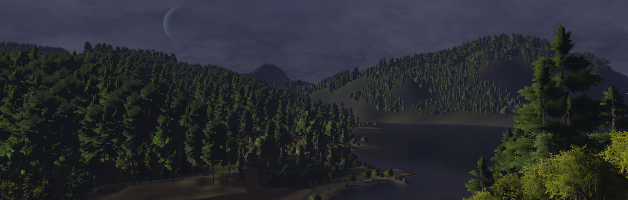
Explore the vast and wild lands of Wurm by foot, cart, horse and ship. Build everything from simple horse drawn carts to mighty caravels to travel the seas. Build roads across the land to connect the world together.
Collect Resources

Harvest raw materials from metal ores to wood, crops and clay. Refine them to turn them into useful materials and create items from tools and weapons to armour and furniture. Choice of material matters with different bonuses for each type.
Create Everything You Need

Craft and trade tools, weapons, armour and resources, using skills such as blacksmithing, carpentry, tailoring, and more, with over 130 skills in an uncapped system you can become a master of any and all trades.
Shape the world

The world of Wurm has no instances, any change you make affects others and shows to them in real time. The world of Wurm starts completely untouched by humans, with nothing but wild untamed lands. It is your job to tame this land, and shape the land around you by digging, mining and clearing. Found your own settlement wherever you desire with non instanced, fully customisable building and player housing.
Fight for dominance

Found a kingdom and work with others to build and conquer on our dedicated PvP server. Connect and expand your empire by building towers and compete with other kingdoms for dominance!
Make Your Mark

Become a master craftsman, a priest of one of four dieties with the ability to enchant tools and weapons and destroy foes, or a hunter finding the legendary creatures such as the Troll king, Forest Giant or even Dragons!
Hey everyone!
We are currently working on a bigger update for the whole action system. One of the new features contained in that update is an easy way to bind multiple actions to a default key.
Today we want to give you a preview of its planned implementation and would love to hear your feedback about it.
The default action key
At the moment the actions which are available for the default action key bind are limited to a static list. This update will change that.
The default action can change based on the current context, enabling a range of actions to be started with a single key.
It is influenced by the circumstances, such as the currently active item, the target in the world, or whether you are currently embarked on a vehicle.
An example (while being grounded):
You are targeting a tile with a tree on the ground. Having a hatchet activated will make the default action key start a cut down action, while having a shovel activated will start a dig action.

Customization
The default action will be more customizable. In the right-click menu there is a new button for it, called "Edit default action".
When clicking the button, valid actions will begin to flash. When one is clicked, it will set that action as the new default action for your currently active item on the target you right-clicked. You can remove it again by repeating the same steps.
For example:
Choosing "Cut down" on a birch tree with an active hatchet will make the "Cut down" action the default action for all birch trees. The process can be repeated again to remove the default action.


Advanced combinations
As there are multiple possible actions for most targets (depending on the circumstances), we'll have to support complex combinations while keeping things for you as easy as possible.
The current default actions will have a separate color in the right-click menu so you can identify them more easily. While in edit mode, hovering a valid action will give you a tooltip that you can right-click it for further customization.
The advanced customization options will let you choose what active item the default action allows from the following list:
- Any of the same type as the active item (any hatchet for example)
- Only the active item
- Any (or none) active item
- Any item that matches any checked types of the currently active item (a hatchet has the "tool" and "weapon" types for example)
- Any of the same type (any birch tree for example)
- Only the current target
- Any target that matches any checked types of the current target (a birch tree has the "any surface tile", "tree tile" and "diggable tile" types for example)



Multiple defaults
Multiple defaults for the same active item/target pair can be saved at the same time.
Some sorting rules are applied to choose which action is used at the time. This will let you set a general default action for a pair, and then a different default action for a more specific pairing.
When setting a new default action for a pair, any other actions with higher priority for that pair will be removed to make the newly set default the highest priority.
For example:
You have the "Embark" action set as default using any item on any vehicle and also have the "Open" action set as default for a single wagon that you use only for storage.
These two default actions will be sorted so the action with the more specific details (the single wagon) has a higher priority, making "Open" the default action for your wagon in that case, while keeping the "Embark" action default for all other vehicles.


Please keep in mind that anything shown here is still in development and subject to change. We want to keep you updated on our latest development work and ideas so we can discuss them with you in advance.
We are working on bringing this feature (along with more changes related to the Actions Update) to the test server soon. But for now, let us know what you think about the planned changes! Questions are also welcome.
Related Questions & Answers
Q: Where will the default actions be saved?
A: In a separate file next to the keybinds.txt file.
Q: Can the default actions be moved or shared between alt accounts?
A: They share the "Keybindings Source" launcher setting, so you can either use the same default actions for all your accounts or use a different file for every account and copy/move it between them as you like.
Q: Is there an easy way to reset them all to the default values?
A: Deleting the default actions file will reset them all to the base values.
Q: What actions are supported by the new system?
A: All actions that are already bindable at this moment and all actions that already have been converted to the new actions system.
Minimum Setup
- Processor: 2.6 GHZ Intel Core 2 DUO or equivalent AMD CPUMemory: 4 GB RAM
- Memory: 4 GB RAM
- Graphics: Nvidia GeForce GT 5xx . Radeon HD 5xxxNetwork: Broadband Internet connection
- Storage: 4 GB available space
Recommended Setup
- OS: Ubuntu 14+
- Processor: Intel Core i5 or equivalent AMD CPUMemory: 16 GB RAM
- Graphics: NVIDIA GeForce GTX 1060Network: Broadband Internet connection
- Storage: 4 GB available space
[ 6487 ]
[ 1519 ]
[ 2422 ]
















































