
Welcome to Wurm, your new journey starts here.
Step into a world born around the idea that sandboxes should give ultimate freedom, Wurm Online aims to hold true to the original sandbox vision.
With sprawling seamless lands with no instances and a true open world experience Wurm Online offers limitless opportunities for you to write your story.
Stake your claim anywhere in the world and build fully custom structures, wage war on our PvP server with kingdom vs kingdom warfare, or focus on crafting and exploration on our PvE servers.
Since 2006 Wurm Online has pushed the boundaries of what it means to be a sandbox MMORPG and stood the test of time. Continually updated and evolving, this Steam launch brings fresh lands to explore and tame.
Wurm offers dedicated PvE and PvP servers, allowing you to choose how you want to play. Brave the wild lands of PvP where every player is an enemy waiting, or join the Freedom cluster and make your mark on the land.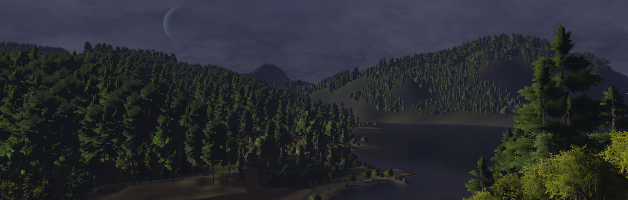
Explore the vast and wild lands of Wurm by foot, cart, horse and ship. Build everything from simple horse drawn carts to mighty caravels to travel the seas. Build roads across the land to connect the world together.
Harvest raw materials from metal ores to wood, crops and clay. Refine them to turn them into useful materials and create items from tools and weapons to armour and furniture. Choice of material matters with different bonuses for each type.
Craft and trade tools, weapons, armour and resources, using skills such as blacksmithing, carpentry, tailoring, and more, with over 130 skills in an uncapped system you can become a master of any and all trades.
The world of Wurm has no instances, any change you make affects others and shows to them in real time. The world of Wurm starts completely untouched by humans, with nothing but wild untamed lands. It is your job to tame this land, and shape the land around you by digging, mining and clearing. Found your own settlement wherever you desire with non instanced, fully customisable building and player housing.
Found a kingdom and work with others to build and conquer on our dedicated PvP server. Connect and expand your empire by building towers and compete with other kingdoms for dominance!
Become a master craftsman, a priest of one of four dieties with the ability to enchant tools and weapons and destroy foes, or a hunter finding the legendary creatures such as the Troll king, Forest Giant or even Dragons!
Step into a world born around the idea that sandboxes should give ultimate freedom, Wurm Online aims to hold true to the original sandbox vision.
With sprawling seamless lands with no instances and a true open world experience Wurm Online offers limitless opportunities for you to write your story.
Stake your claim anywhere in the world and build fully custom structures, wage war on our PvP server with kingdom vs kingdom warfare, or focus on crafting and exploration on our PvE servers.
Since 2006 Wurm Online has pushed the boundaries of what it means to be a sandbox MMORPG and stood the test of time. Continually updated and evolving, this Steam launch brings fresh lands to explore and tame.
Play Your Way

Wurm offers dedicated PvE and PvP servers, allowing you to choose how you want to play. Brave the wild lands of PvP where every player is an enemy waiting, or join the Freedom cluster and make your mark on the land.
Explore the World of Wurm
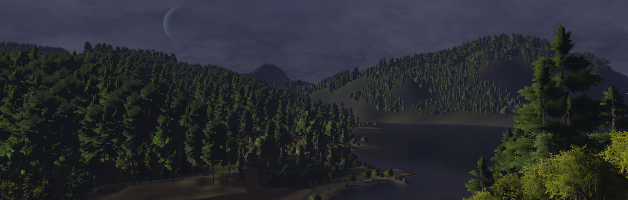
Explore the vast and wild lands of Wurm by foot, cart, horse and ship. Build everything from simple horse drawn carts to mighty caravels to travel the seas. Build roads across the land to connect the world together.
Collect Resources

Harvest raw materials from metal ores to wood, crops and clay. Refine them to turn them into useful materials and create items from tools and weapons to armour and furniture. Choice of material matters with different bonuses for each type.
Create Everything You Need

Craft and trade tools, weapons, armour and resources, using skills such as blacksmithing, carpentry, tailoring, and more, with over 130 skills in an uncapped system you can become a master of any and all trades.
Shape the world

The world of Wurm has no instances, any change you make affects others and shows to them in real time. The world of Wurm starts completely untouched by humans, with nothing but wild untamed lands. It is your job to tame this land, and shape the land around you by digging, mining and clearing. Found your own settlement wherever you desire with non instanced, fully customisable building and player housing.
Fight for dominance

Found a kingdom and work with others to build and conquer on our dedicated PvP server. Connect and expand your empire by building towers and compete with other kingdoms for dominance!
Make Your Mark

Become a master craftsman, a priest of one of four dieties with the ability to enchant tools and weapons and destroy foes, or a hunter finding the legendary creatures such as the Troll king, Forest Giant or even Dragons!
Client Upgrade Overview
You should encounter less pop-in as terrain gets less detailed in the distance, as thats handled in a way that should do it further away from you, and with some transition animations
Terrain tile textures have been remastered to double the resolution, and we have added dynamic mesh tessellation, which adds small geometric details on every tile near you. This is currently limited to the high Terrain Detail setting, but so far, it didnt seem to affect performance that much, for how large of a visual improvement it is.
For future improvements, this will also allow us to make distant terrain more detailed quite easily, but it isnt in scope for the initial release.


In situations where theres a lot of light in the scene, white objects get washed out completely and turn into a white, blinding blob. Youve definitely seen this happen with snow, marble items and other bright colored objects, as those will reflect most light.
Test client has a new feature that automatically adjusts the exposure, it's always enabled on the modern renderer. In simple terms, this reduces the overall brightness of the scene if it detects too much light, and increases it slightly if its too dark, just as your eyes do. This has a bottom limit so you will still need lamps and lanterns at night or in caves.



This mostly affected metallic objects, which will now show more complex specular highlights and reflect the environment around them. Those reflections include only terrain and the sky, to avoid impacting the client performance negatively, but thats enough for things to actually start looking like metal.
Intensity of reflections may have to be tweaked on a case by case basis, as retrofitting such changes to existing assets means it wont look immediately perfect on everything. Expect some things looking too shiny, or too dull - please report it on the forum (here ) so well know to tweak it.






This was fixed, and in the phantom sunlights place, moons now emit light and cast shadows just like the sun does.
Multiple moons cannot cast shadows simultaneously, as that would be very bad for performance, so the game decides which of the currently visible moons is active based on their size and how high up in the sky they currently are.




That normally reduces or even completely removes Z-fighting in the distance, the issue where objects flicker as if unsure which one should be rendered first, due to computers not being great with large floating point numbers.
Were unclear at this point about the performance of the modern renderer on newer Mac devices - it shouldnt differ much from Windows, but older Macbooks with weaker GPUs may struggle. I was only able to test it on a 2015 Macbook Pro so far, but its a rather slow machine by today's standards so the performance was poor as well.
Id like to hear from any of you that play on Macs about the performance and whether you encounter any graphical glitches or crashes.
Our ambient occlusion effect, generally a very demanding setting, should now have improved performance everywhere, but especially when combined with a high display resolution, where it used to kill the framerate the most.
The screenshots here are only a limited overview of the changes. When you post feedback, please base it on what you encounter on the test client.
With any issues, the console.log file generated during the same client session is key to us working on fixing those. That means you have to copy it over before running the client the next time. You can find it in your Wurm data directory, named console.Username.log
Don't only post the error part of the log, if you find one in there, as the log file also contains your client settings which are usually needed for us to reproduce the issue to be able to fix it sooner.
If the reported issue is only regarding materials of certain items becoming too shiny, or too bland, please post it in the following thread: https://forum.wurmonline.com/index.php?/topic/202062-material-issues-after-client-rendering-update/
You can find a guide for joining the test server here .
For direct test related feedback, please use the forum thread: https://forum.wurmonline.com/index.php?/topic/202063-client-upgrade-overview/

The previously announced client changes are now on the test client, and wed like to invite all of you to check it out and help us iron out the quirks.
All features and most optimization work mentioned here is limited to the modern (default) renderer, as thats where we focus our efforts with most of the improvements.
New terrain renderer
The terrain renderer was completely rewritten, mainly in order to make it use significantly less graphics card memory and to allow us to add more features there easily.You should encounter less pop-in as terrain gets less detailed in the distance, as thats handled in a way that should do it further away from you, and with some transition animations
Terrain tile textures have been remastered to double the resolution, and we have added dynamic mesh tessellation, which adds small geometric details on every tile near you. This is currently limited to the high Terrain Detail setting, but so far, it didnt seem to affect performance that much, for how large of a visual improvement it is.
For future improvements, this will also allow us to make distant terrain more detailed quite easily, but it isnt in scope for the initial release.


Eye adaptation
Right now, the level of light thats received by the players eyes remains a sum of the light in the scene, similar to having a real world camera set to a constant exposure, so at some point if the lighting is too intensive, it completely washes out the details as the intensity of the colors to be rendered goes beyond what your monitor can show you.In situations where theres a lot of light in the scene, white objects get washed out completely and turn into a white, blinding blob. Youve definitely seen this happen with snow, marble items and other bright colored objects, as those will reflect most light.
Test client has a new feature that automatically adjusts the exposure, it's always enabled on the modern renderer. In simple terms, this reduces the overall brightness of the scene if it detects too much light, and increases it slightly if its too dark, just as your eyes do. This has a bottom limit so you will still need lamps and lanterns at night or in caves.



Lighting and environment reflections
Shaders that apply lighting to the world have been changed to use some more modern formulas, to a bit more closely resemble reality. It's now much closer to how most newer games do lighting.This mostly affected metallic objects, which will now show more complex specular highlights and reflect the environment around them. Those reflections include only terrain and the sky, to avoid impacting the client performance negatively, but thats enough for things to actually start looking like metal.
Intensity of reflections may have to be tweaked on a case by case basis, as retrofitting such changes to existing assets means it wont look immediately perfect on everything. Expect some things looking too shiny, or too dull - please report it on the forum (here ) so well know to tweak it.






World Lighting changes
You may have noticed sunlight still affecting the world during the Wurm night, hitting the objects from odd angles without casting any shadows, often giving everything around you a yellow hue at certain times of night.This was fixed, and in the phantom sunlights place, moons now emit light and cast shadows just like the sun does.
Multiple moons cannot cast shadows simultaneously, as that would be very bad for performance, so the game decides which of the currently visible moons is active based on their size and how high up in the sky they currently are.




MacOS compatibility
Modern renderer will now finally be available on MacOS, along with all of the improvements mentioned here. So far, theres only one feature that isnt working the same as on other systems, and might not make it there any time soon - MacOS cannot use an OpenGL version higher than 4.1, and that blocks us from being able to enable our rendering depth precision improvements.That normally reduces or even completely removes Z-fighting in the distance, the issue where objects flicker as if unsure which one should be rendered first, due to computers not being great with large floating point numbers.
Were unclear at this point about the performance of the modern renderer on newer Mac devices - it shouldnt differ much from Windows, but older Macbooks with weaker GPUs may struggle. I was only able to test it on a 2015 Macbook Pro so far, but its a rather slow machine by today's standards so the performance was poor as well.
Id like to hear from any of you that play on Macs about the performance and whether you encounter any graphical glitches or crashes.
General performance
Other than the terrain changes improving the performance, the client update includes many smaller optimizations that should lead to overall better performance, and even less VRAM (graphics card memory) being used. We hope that allows you to either run the game with better settings, or just to run more clients at once without having to resort to the legacy renderer.Our ambient occlusion effect, generally a very demanding setting, should now have improved performance everywhere, but especially when combined with a high display resolution, where it used to kill the framerate the most.
Testing feedback
All of the changes mentioned above are now on the test server, and will soon also arrive on live servers. If you get a chance to test it, please let us know here if you encounter any issues, client crashes or poor performance compared to the regular client.The screenshots here are only a limited overview of the changes. When you post feedback, please base it on what you encounter on the test client.
With any issues, the console.log file generated during the same client session is key to us working on fixing those. That means you have to copy it over before running the client the next time. You can find it in your Wurm data directory, named console.Username.log
Don't only post the error part of the log, if you find one in there, as the log file also contains your client settings which are usually needed for us to reproduce the issue to be able to fix it sooner.
If the reported issue is only regarding materials of certain items becoming too shiny, or too bland, please post it in the following thread: https://forum.wurmonline.com/index.php?/topic/202062-material-issues-after-client-rendering-update/
Coming soon after
There are certain things that wont make it to the launch of this client update, but will follow soon as a part of smaller updates.- Java runtime upgrade - we arent able to proceed with this until we get a new code signing certificate, to sign an updated version of the launcher with, which we have had some issues with acquiring as the process for that has become more complicated in the last couple of years. We are in the middle of getting that certificate, but it may still take some time as a lot of verification is involved.
- Lamp shadows - this is something weve shown off a few months ago. Lamps and other small light sources will finally cast shadows, rather than lighting up areas behind obstacles like walls, however it needs more optimization work to limit the performance impact in scenarios where there are a lot of light sources around a small area.
You can find a guide for joining the test server here .
For direct test related feedback, please use the forum thread: https://forum.wurmonline.com/index.php?/topic/202063-client-upgrade-overview/
[ 2024-05-28 20:46:50 CET ] [Original Post]
Minimum Setup
- Processor: 2.6 GHZ Intel Core 2 DUO or equivalent AMD CPUMemory: 4 GB RAM
- Memory: 4 GB RAM
- Graphics: Nvidia GeForce GT 5xx . Radeon HD 5xxxNetwork: Broadband Internet connection
- Storage: 4 GB available space
Recommended Setup
- OS: Ubuntu 14+
- Processor: Intel Core i5 or equivalent AMD CPUMemory: 16 GB RAM
- Graphics: NVIDIA GeForce GTX 1060Network: Broadband Internet connection
- Storage: 4 GB available space
GAMEBILLET
[ 6487 ]
GAMERSGATE
[ 2143 ]
MacGamestore
[ 1910 ]
FANATICAL BUNDLES
HUMBLE BUNDLES
by buying games/dlcs from affiliate links you are supporting tuxDB



















































