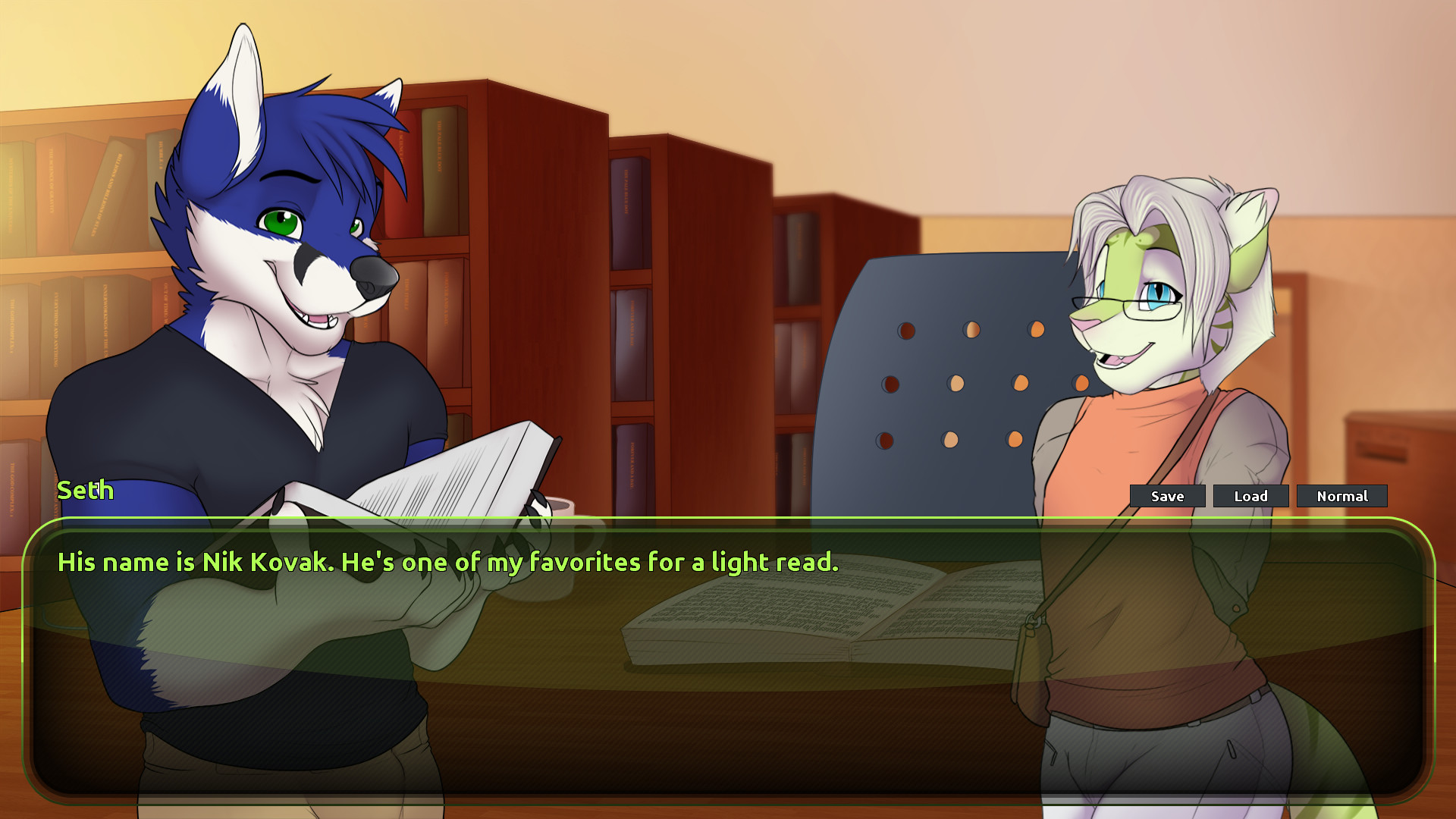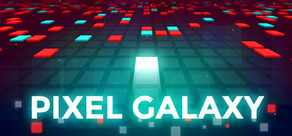What makes Amorous special?
Amorous is a furry dating simulator which aims to provide a high quality graphic novel experience for free. Shake up the formula with animated NPCs, sandbox environments, real choices and interactive mini-games to keep you engaged. Avoid the normal pitfalls of dating games with an incredibly varied roster. Ranging from foxes to felines, male to female and everything in-between.So what's in it for me?
- 9 fully datable characters
- Thousands of lines of dialogue with branching trees for replayability
- Several mini-games and novelties
- Fursona Maker / Character Creator with content for all gender, body-type and personality preferences.
What does the Steam version offer me?
- Steam Achievements
- Steam Cloud (Coming soon)
How can this be free? There must be a catch!
No catch! No depleting in-game currency every time you attempt to date a character, no in-game shop prompting you to buy more parts for your character. It's all there for you to enjoy for free.This game has seen many years of spare-time development, and all of it wouldn't have been possible without the support of our loyal Patrons. A free release on Steam is our way of thanking them and making sure the game will always remain available for everyone to enjoy.
Unfortunately, some files got mixed up with the release yesterday, breaking the Mac and Linux builds of the game. A hotfix was just released to fix that issue.
On top of that, we saw reports of the Club Amorous DJ crashing the game. We also fixed that issue with this release on all platforms.
Last but not least, we noticed the High DPI mode on Mac needs some manual work to get right. As such, we moved the High DPI mode to a startup argument for advanced users: -highdpi.
To get High DPI mode working properly (as in, your menu won't be shown in the top-left with lots of black around it), follow these steps:
- Start the game without the -highdpi startup argument
- In the main menu under "Options", set your resolution to the maximum possible. Also turn on fullscreen mode.
- Close the Options-window properly (in order to save your changes).
- Close the game, or if you are no longer able to click "Quit", press CMD+Q instead.
- Set the -highdpi startup argument
- Start the game
You should now have a High DPI version of Amorous. Keep in kind that toggling fullscreen will break the High DPI mode and you will have to restart the game!
Yes, you are seeing that right: it's an actual update!
Almost 3 years since the release of v1.0.3, Jasonafex and Lennian decided to give Amorous a final patch with "some" quality of life changes. With this, we feel the Amorous book can be properly closed.
We hope everyone enjoys this release!
Changelog
- Added more debug information
- Added support for NSFW-mode and Non-Steam as .txt
- Added more subtle breathing animation for non-animated NPCs
- Added backwards compatibility with Windows XP
- Added support for forcing DX11 as rendering device (-d3d11)
- Added support for high DPI resolutions
- Added achievements to Diary on the phone
- Added zoom toggle to player customization
- Added support for using a sexscene as a preview in the player customization
- Fixed DJ achievement icons
- Fixed startup crash when options-file is completely empty
- Fixed odd startup crash when a scene is not properly loaded yet
- Fixed a bunch of crashes related to the game having a weird working directory
- Fixed a crash related to corrupted player templates
- Fixed missing body parts in Lex's and other dates (again)
- Fixed occasional auto-skip in dialogue, even when disabled.
- Fixed breathing animation causing occasional graphical glitches
- Fixed most, if not all, path-separators for case-sensitive filesystems.
- Fixed dialogue NPCs showing behind pool NPCs in the Club Pool scene.
- Fixed issue where loading a save from your phone could lock you out of the phone
- The phone will now show modals more clearly
- Reworked the messages view on the phone
- Reworked the dialogue window to be more responsive to user actions
- Dialogue will now wait for a NPC to be visible before showing
- Urls are now opened using the Steam overlay, when available.
- A crashlog is now created even if the game crashes directly after starting
- NSFW mode is now enabled by default
- Enabled/Disabled cheats will now be saved to the options file
- Probably way more?!
Known issues / Won't fix
- It has been reported that in Mercy's sexscene the uncut cock looks weird. The looks are actually intended.
- It has been reported that in Jax' sexscene cum seems to be missing. It's really there!
- There is a small glitch when showing arm with Gamebox/IM/etcetera and flickers when hiding.
- There is a small glitch Glitch when Kane is clicked.
- Achievements are not retroactively unlocked. You could, you know, replay the game on v1.0.4 :D
Support
- If the game crashed on startup for Windows 7 and older, please check: https://steamcommunity.com/app/778700/discussions/0/1696048786955544656/
- The game does not force the use of a dedicated videocard, if not told too. If you experience problems, be sure to check your GPU control panel.
- There is no "confirm resolution" timer. If your game won't start, use -safemode as a startup argument.
- It has been reported that sometimes certain audio devices cause the game to crash. You can try starting the game with -disablesound as a startup argument.
Minimum Setup
- Graphics: Any with support for OpenGL 2.1
- Storage: 800 MB available space
[ 6230 ]
[ 5939 ]
[ 2477 ]
[ 4756 ]