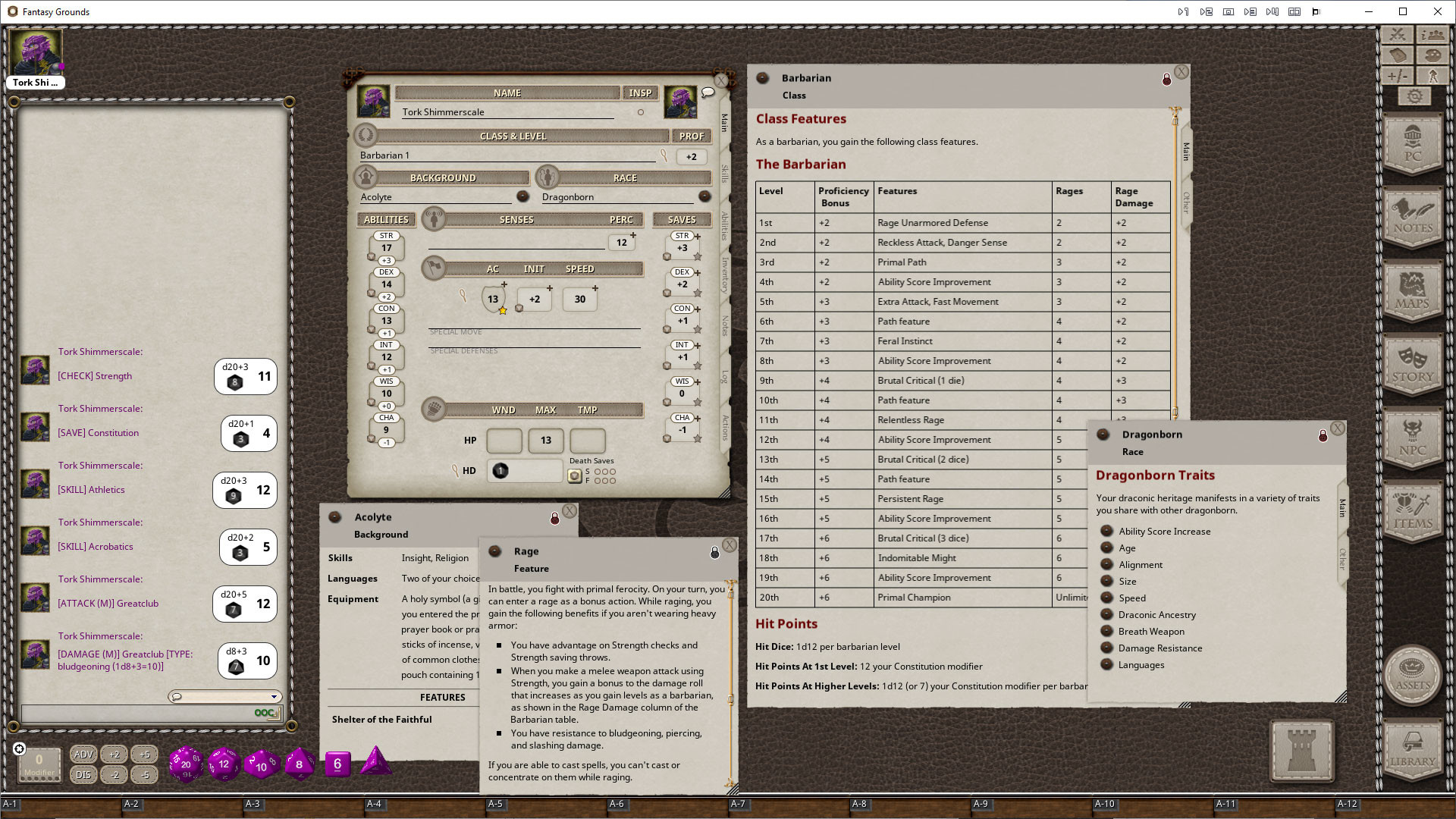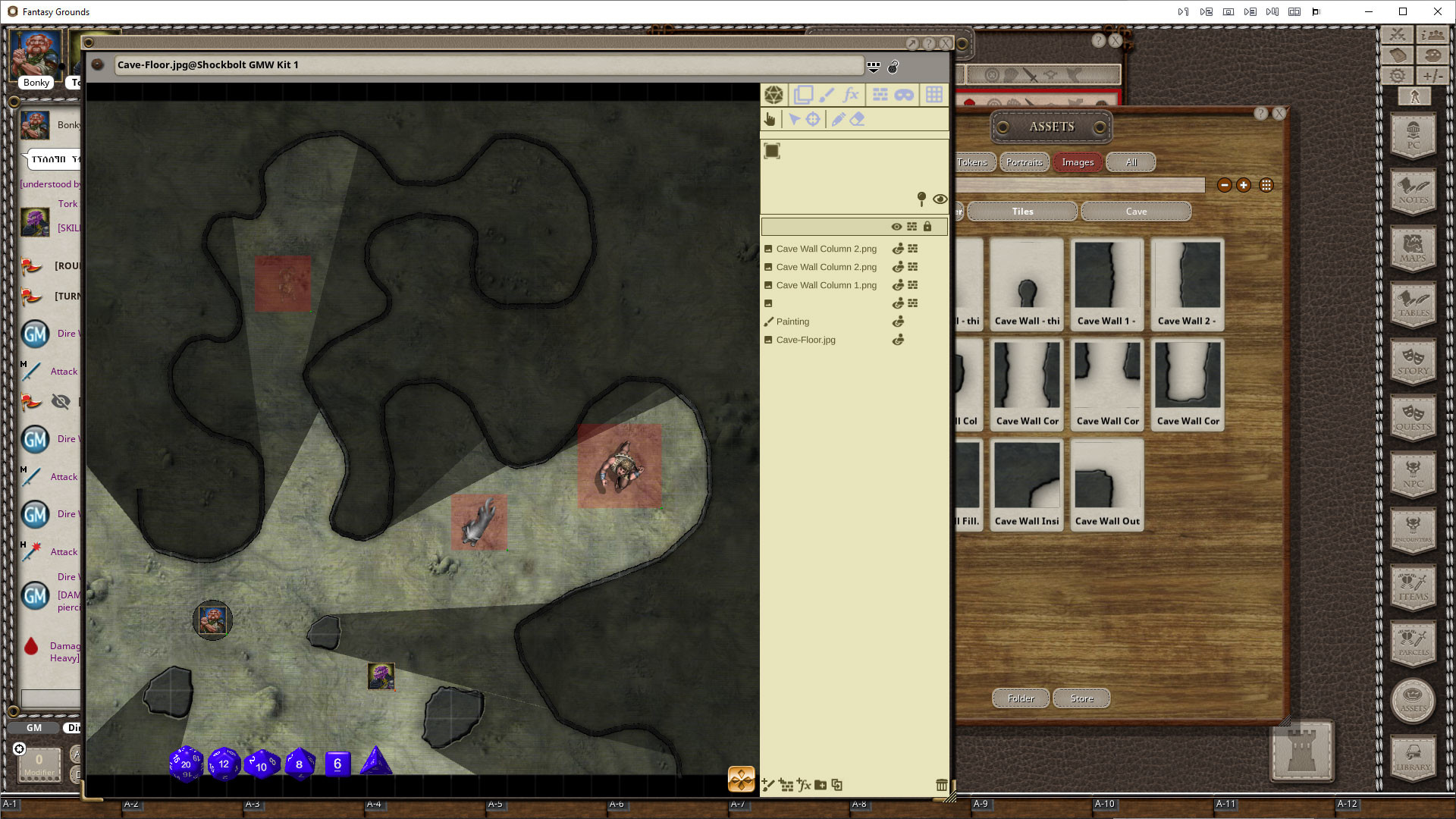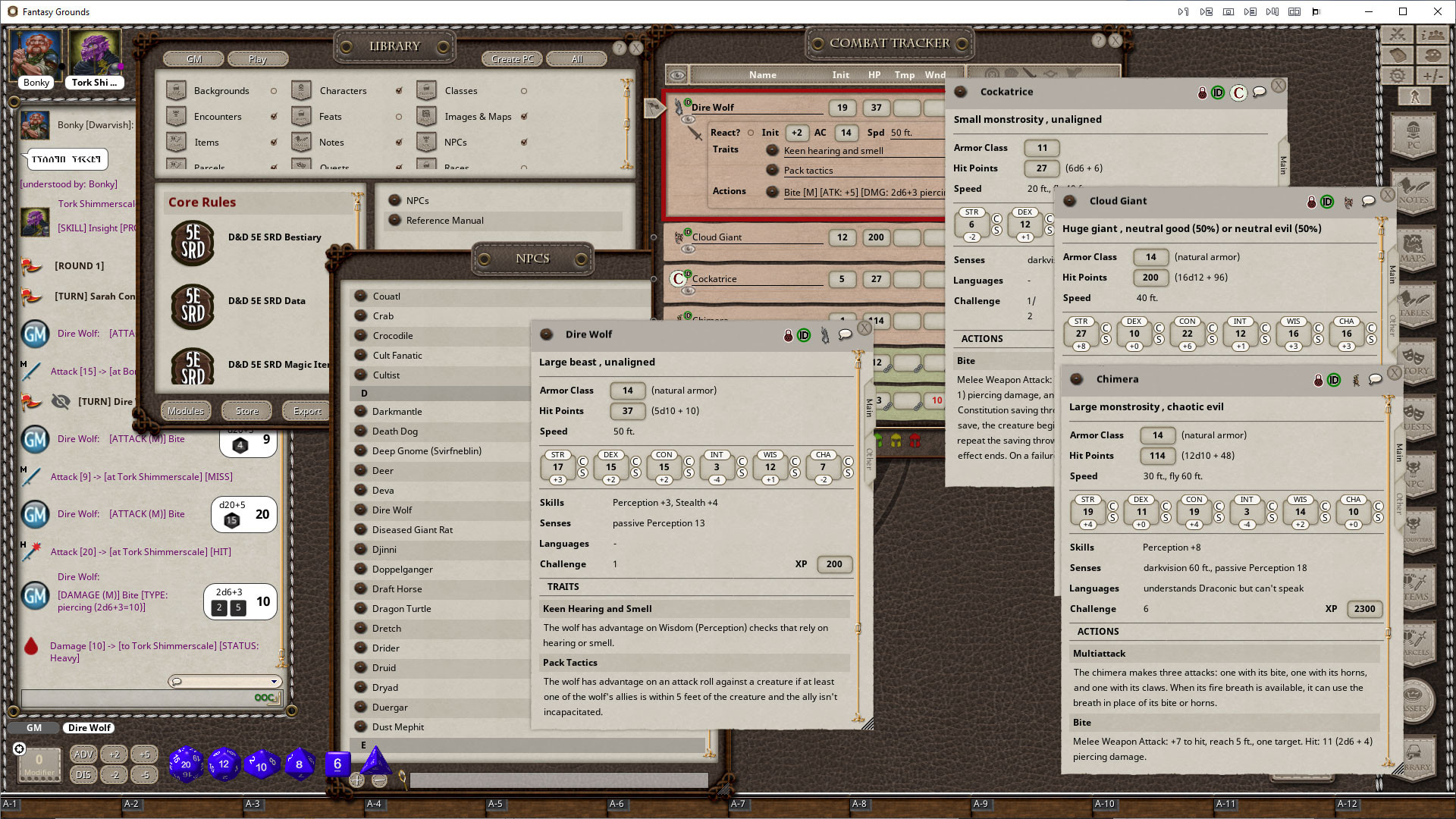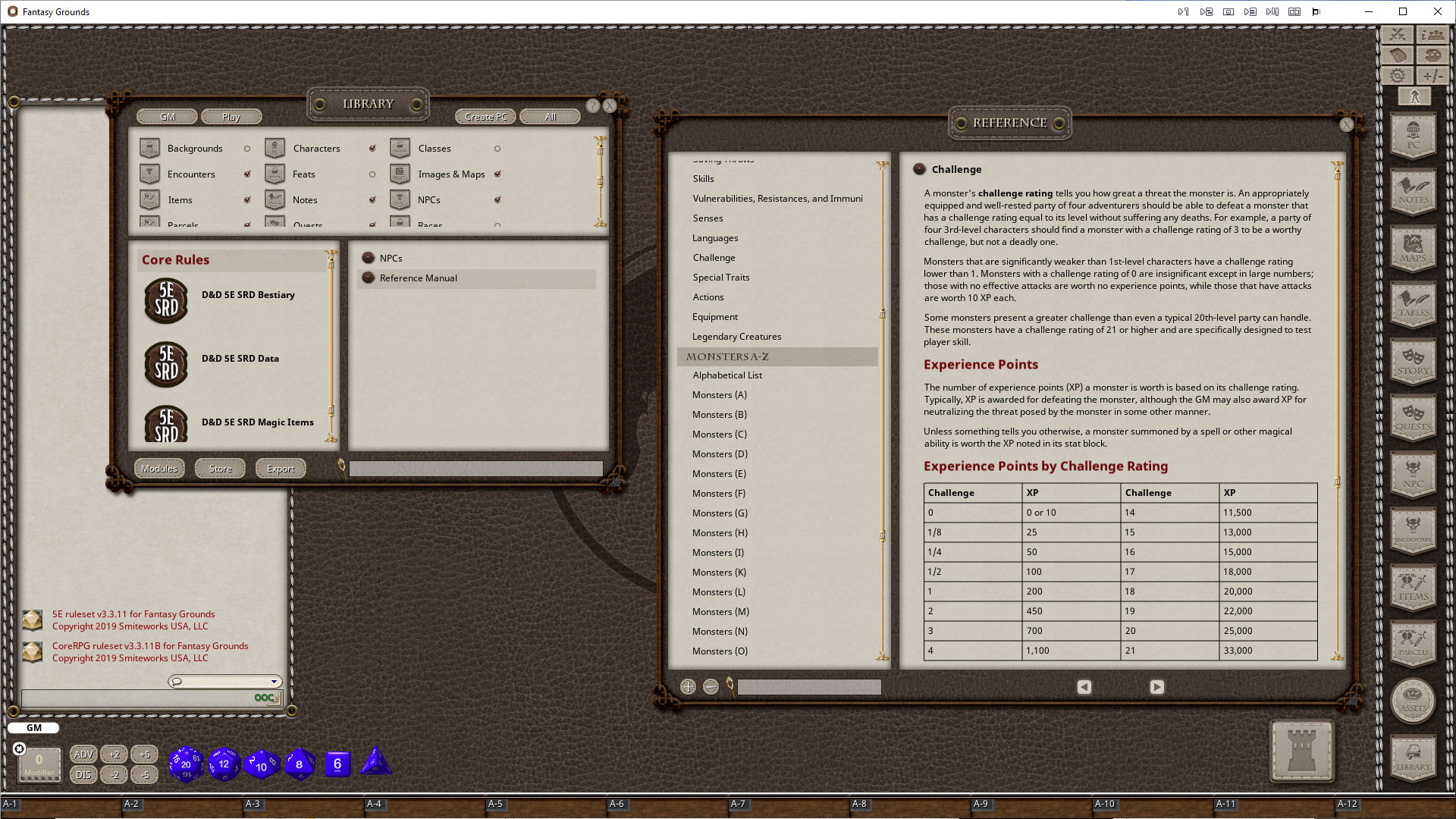Fantasy Grounds is known as the most supported virtual tabletop, with more official licenses than any other tabletop of its kind. Now with Fantasy Grounds Unity, we’ve rebuilt from the ground up, so you’ll have access to more amazing features with all the benefits of an upgraded Unity platform.
What is Fantasy Grounds:
Fantasy Grounds is a dynamic system for playing a host of different roleplaying games online. It is used by hundreds of thousands of gamers worldwide to connect and play popular games such as Dungeons and Dragons, Pathfinder, Savage Worlds, Call of Cthulhu, and so many more. This type of program is commonly referred to as a ‘virtual tabletop’, or VTT, due to their ability to emulate various parts of an RPG session in digital form.While you can play ANY game on Fantasy Grounds, these available systems allow you to buy preloaded content that is ready to go. Less prep time for the GM means more playtime for the players and a more enjoyable online experience overall.
Even for those wanting to run their games in person, Fantasy Grounds helps keep all your information handy and helps keep the game moving along at a fast pace.
With cross-platform play, Fantasy Grounds users can play with users on Steam or with a mixed group of users on Mac, Windows PC, and Linux platforms across the world and different time zones.
Available as a lifetime purchase, or as a monthly subscription. You can also try a free demo!
What’s New with Fantasy Grounds Unity:
- 64-bit support to allow for more content (quality and quantity)
- Native support for Mac, Linux and Windows PC
- Network lobby for easy hosting and joining of games (no port forwarding required)
- Tile based map building with built-in support for dynamic Line of Sight
- Enhanced Drawing Tools
- Additional Dice Macros support
- A new FGU only skin
- Dynamic Line of Sight with enhanced toggle blockers for walls, doors, terrain and secret areas.
- Paint with images, such as walls
- Animated image effects
- Locally stored Asset Library for use in campaigns
- Backward compatibility with all existing campaigns and DLC from FGC
We just now rolled out the updated Token Locking mechanism. We think it is a big improvement over the version in FG Classic. We will be following this up with a similar graphical update for pointers and area of effect drawings.
You can see instructions for how to use it on our wiki here (which will be updated over time):
https://fantasygroundsunity.atlassian.net/wiki/spaces/FGU/pages/758841345/Token+Locking+-+GM+Approved+Player+Movement
Token Locking is a feature that allows the GM to lock tokens in place and force all movement to be displayed as planned pathways. The GM can then approve or reject movement on a per token basis. Once enabled on a map, any attempted move by players will need to be confirmed by the GM. GMs can continue to move NPC or player tokens without token locking, or they can use the same feature by holding CTRL when they start their move.
Enable Token Locking for a Map
Step 1: Unlock the Map
Starting with a campaign map, unlock the map to expose the Image Data Control.
If you dont see the Unlock button, make sure it is in your campaign folder. Drag the image to your campaigns images & maps window.
Step 2: Turn on Token Locking

Snap To Grid
Optionally, turn on Snap to Grid. This will snap all movement to edges, corners or mid-points of grids for all planned movement unless you are holding down CTRL.Step 3: GM Movement
GM movement wont appear to change if you use arrow keys for movement or drag tokens around. This is because GMs are not restricted by token locking by default. To restrict movement for the GM just like it is for players, hold down CTRL when performing your move.- CTRL+arrow keys
- CTRL+drag (release after starting the drag if you also have snap to grid enabled)
Here is planned movement for the goblin token. Release the mouse to make a waypoint and drag again from the waypoint to start a new movement segment.


The GM can click on the Green checkmark to approve movement or the Red X to cancel the movement.
Moving Waypoints
- Waypoints can be dragged to update the overall movement distance.
- Waypoints can be dragged over top of another waypoint to collapse them into a single waypoint
- Arrow key movement will create a new waypoint every time you change direction
Step 4: Player Movement
Players can show planned movement for any token they own. The movement path shown will begin with their player color. GMs can see this and approve or cancel the movement.Players can move into any area they have previously revealed.
Players can propose movement into areas they have not previously revealed. GMs can approve this movement or edit it. If approved, the player will move as far as they can until they hit a wall or other obstruction (if using a map with Line of Sight defined).
James Fingerlighter attempts to move into the room ahead and then back down. Since James has never explored this area, the path he is planning is only partially allowed. He would hit a wall at some point.
Player View of Planned Movement

The GM can see this and can approve the movement anyway. James will move as far as he can until he hits a wall and then he will stop.
GM View of James' Planned Movement

Calculating Diagonal Movement Distance
You may notice that total movement distance is calculated differently from ruleset to ruleset. The 5E ruleset has a Standard movement setting that counts every diagonal square as 5' of movement. This can be adjusted in the Campaign Options to use either Variant to show 5' followed by 10' for the 2nd diagonal movement (i.e. 5, 15, 20, 30) or Raw movement which shows decimal points and a true distance traveled.Minimum Setup
- OS: Ubuntu 16.04+
- Processor: 1.6 GHz or higher processor (SSE2 instruction set support)Memory: 4 GB RAM
- Memory: 4 GB RAM
- Graphics: Graphics card with DX10 (shader model 4.0) capabilities.Network: Broadband Internet connection
- Storage: 2 GB available space
Recommended Setup
- OS: Ubuntu 16.04+
- Processor: 2.0 GHz processor or higher (SSE2 instruction set support)Memory: 8 GB RAM
- Graphics: Graphics card with DX10 (shader model 4.0) capabilities.Network: Broadband Internet connection
- Storage: 20 GB available space
[ 6380 ]
[ 5876 ]
[ 1265 ]
[ 2018 ]
[ 986 ]