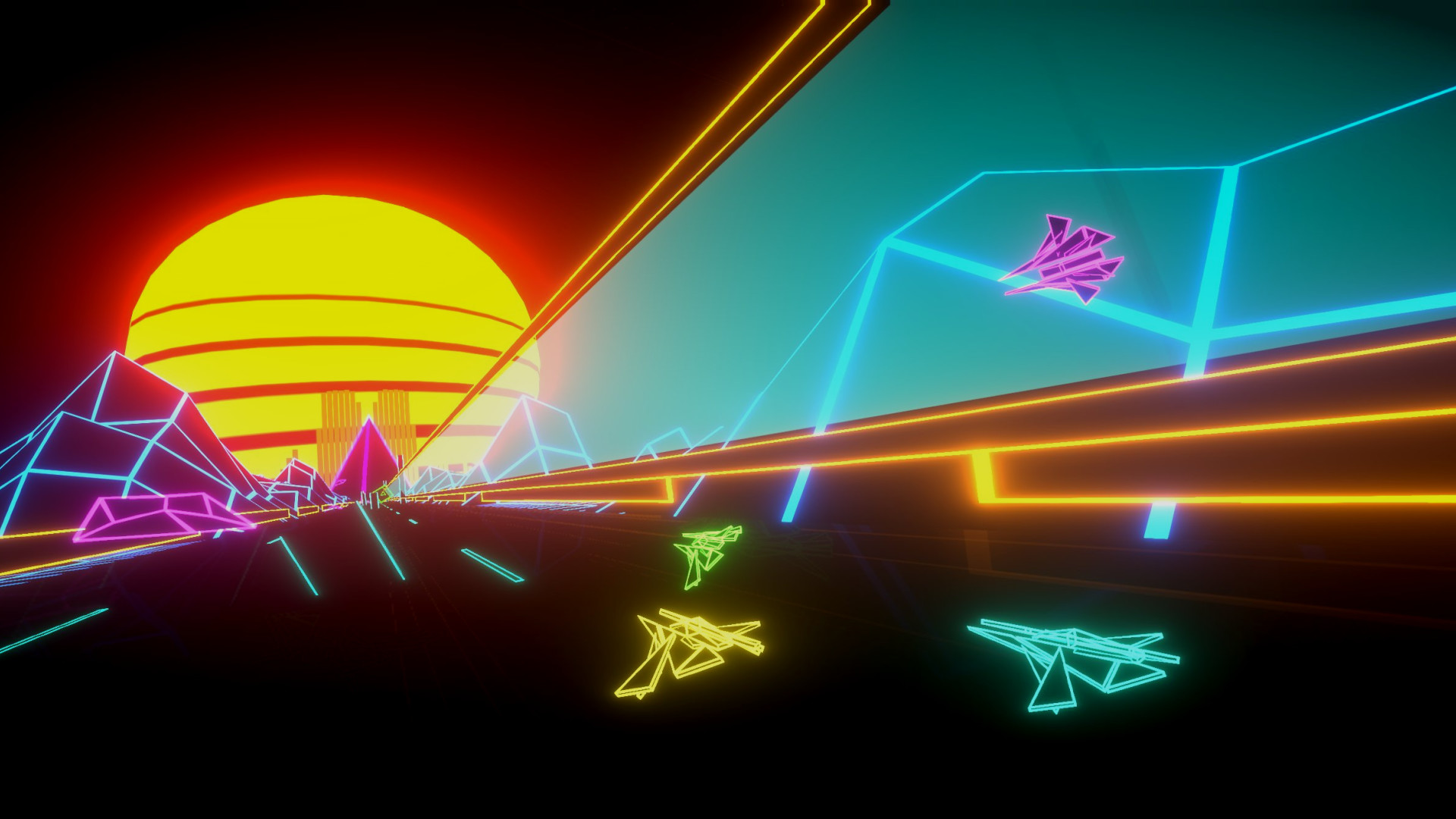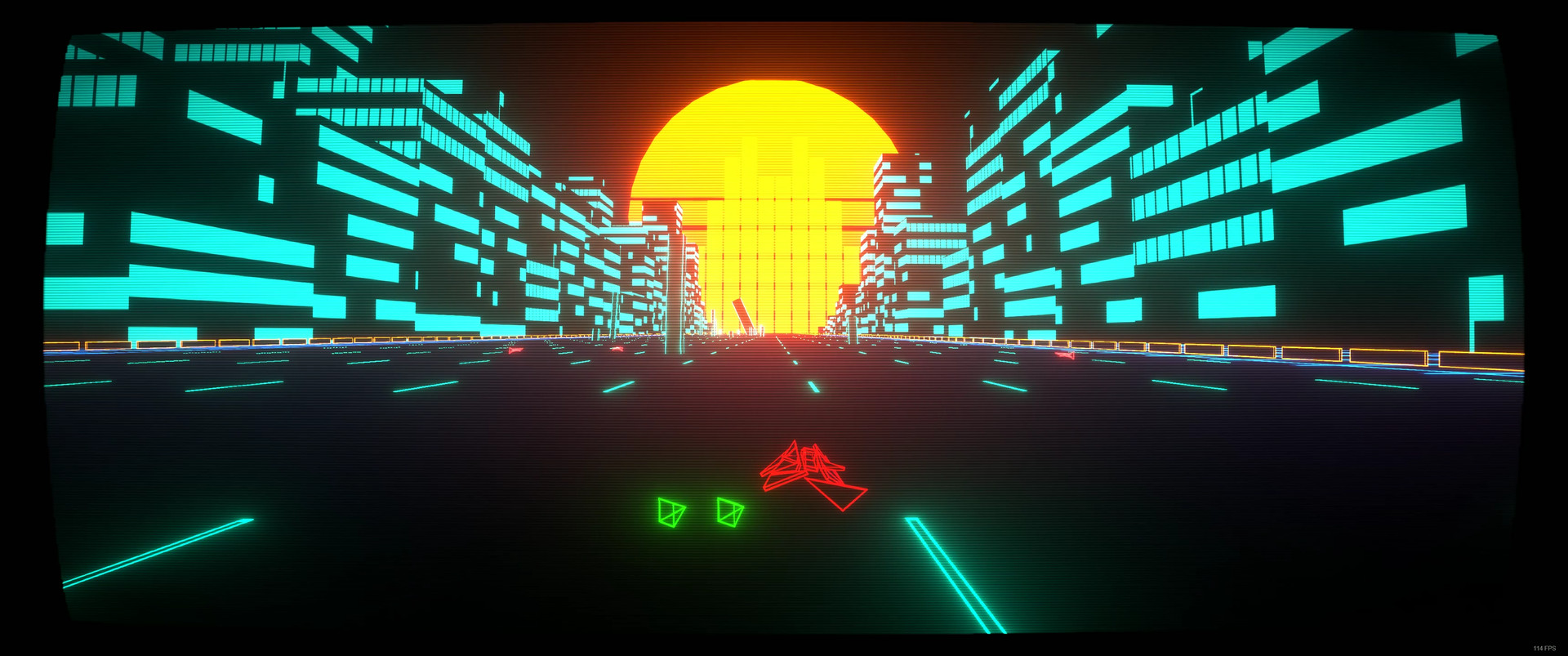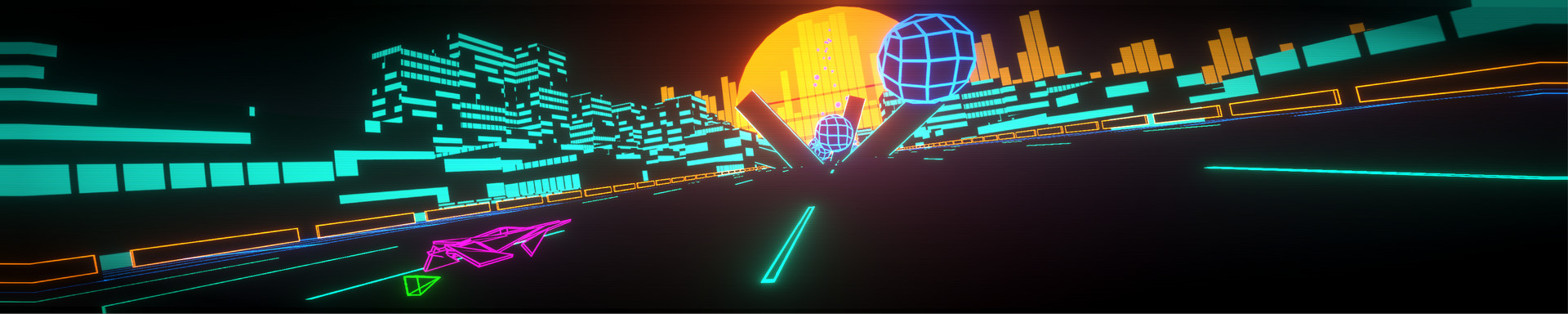There are obstacles, there are enemies, there are power-ups and there will be plenty more to come! I hope you're good at staring contests because you will not have the luxury of blinking!
Compete with your friends and with strangers for the top spot of the daily leaderboard. If you're top dog for that day, you remain top dog for that day on that track forever! It's all you, you did it!
And you don't need to be in-game to show off your position, you can also take it to your friends house and brag about your greatness while everyone is awkwardly ignoring you for boasting about something nobody's even heard about. Here's the link in case you need it
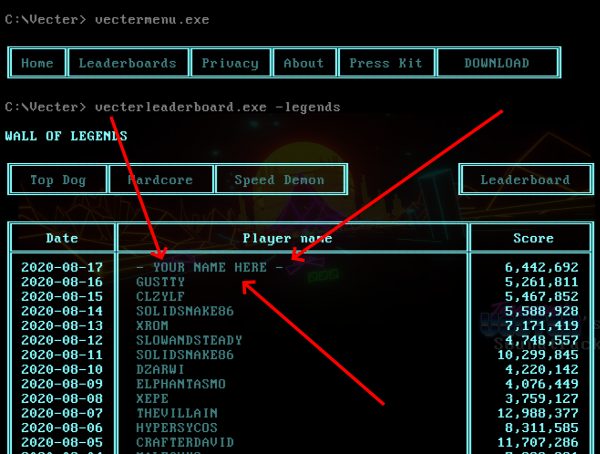
One important thing to note is that Vecter does not have a road-map, or a planed out future. There is a trello board with features that I plan on implementing and the feature request channel on the Vecter discord server.
I'm a one-man dev team, and I'm making this game purely out of passion around all of my other IRL commitments, so development sometimes may be slow. It's a hobby and a damn fun one at that but at this stage it's still just a hobby.
Among other things I'm also making an arcade version of vecter complete with it's own cabinet.
https://store.steampowered.com/app/1219990/Vecter__Donation_Pack/

Yes I'm at it again. Hopefully I'm almost done but I like my games stable :D Most of the things I've been fixing are just overall stability and performance improvements that you won't necessarily see or be affected by on a day to day use, but they were clogging up my crash reports and I hate it when that happens.
Like seriously, when you se an error like "Cannot read file details of some_ripped_song.mp3.repack"... That ain't an MP3 now is it? So yeah just fixed various issues like that. But since I don't update steam as often as I update discord with release notes (Please join my discord <3 I love talking to you), here's what's been happening since the new menus came out.
P.S. A friend and long-time player, writer of the main Vecter user guide and moderator on the Discord server Roczo is holding a small giveaway on his twitter account to let people know about his artsy skills. If you fancy yourself winning a commissioned portrait by our resident artist, check out his giveaway here: https://twitter.com/roczoo

[1.2.0.1]
- Fixed bug where pressing escape in the options menu would just exit the game completely
- Fixed spelling of bellow -> below
[1.2.0.2]
- FIXED: "link music to speed" doesn't seem to work with standard music" - The feature itself is not broken, the description in the menu was wrong. The volume + pitch of the song is linked to the bonus modifier in the game. The bigger your bonus modifier, the higher the volume and pitch. This is to create a sense of speed and urgency a-la Devil May Cry style. Yeah I unfortunately don't have the funds to make cool stuff like add lyrics on top or more instruments but hey, I tried okay?!
- FIXED: Donw -> Down
- FIXED: Usefull----->Useful
- FIXED: exiting the screen saver with esc closes the game - It doesn't anymore
- FIXED: exiting the screen saver with enter transfers the click to the underlying menu, resulting in e.g. the options being opened or a game being started
- FIXED: quitting a seed run via menu and then pressing the start menu results in the keyboard menu controls not working (is the focus still in the seed window on the go button?)
- FIXED: exiting the seed input with esc returns to the title, pressing play then shows the seed input field
- FIXED: using the keyboard, focus wraparound doesn't work in the ingame pause menu vertically while working horizontally (and in both ways everywhere else)
- FIXED: after exiting out of a seed run, the seed window breaks. pressing backspace closes the input window and you can't overwrite the number in the field anymore. the only way to clear the field I found in my 5 mins of testing was doing the following sequence until the field was clear: Start by having the input textfield focused, then do (backspace -> enter -> left -> right). after opening the menu with the field empty, press left->right and then you can enter another seed.
[1.2.0.3]
- Fixed a bug where mouse inputs on the menu were not registered in the bottom part of the screen
[1.2.0.4]
- Going through a bug-fixing phase. This release contains just code fixes like null reference exceptions and such to just get the game more stable. The next few releases will probably be the same to get the game more stable.
[1.2.0.5]
- Same as before, just trying to fix all the code gremlins
[1.2.0.6]
Fixed achievements:
"I don't like the colours"
"In a sharing mood"
"083112101101100068101109111110" (Speed Demon)
[1.2.0.7]
Fixed some more bugs in-code as reported by the automatic error reporting mechanism in-game. Just hoping to make the game more and more stable.
[1.2.0.8]
More of the same + updated to unity 2020.2.7f1
Minimum Setup
- OS: Manjaro or Ubuntu but it may work on others
- Processor: Intel i5 - 2400 or newerMemory: 2 GB RAM
- Memory: 2 GB RAM
- Graphics: Nvidia GT 730 or AMD R7 240. Integrated GPUs are not supported
- Storage: 1 GB available space
Recommended Setup
- OS: Manjaro or Ubuntu but it may work on others
- Processor: Intel i5 4th generation and aboveMemory: 4 GB RAM
- Graphics: GTX 760 will do nicely
- Storage: 1 GB available space
[ 6304 ]
[ 5935 ]
[ 2477 ]
[ 4756 ]