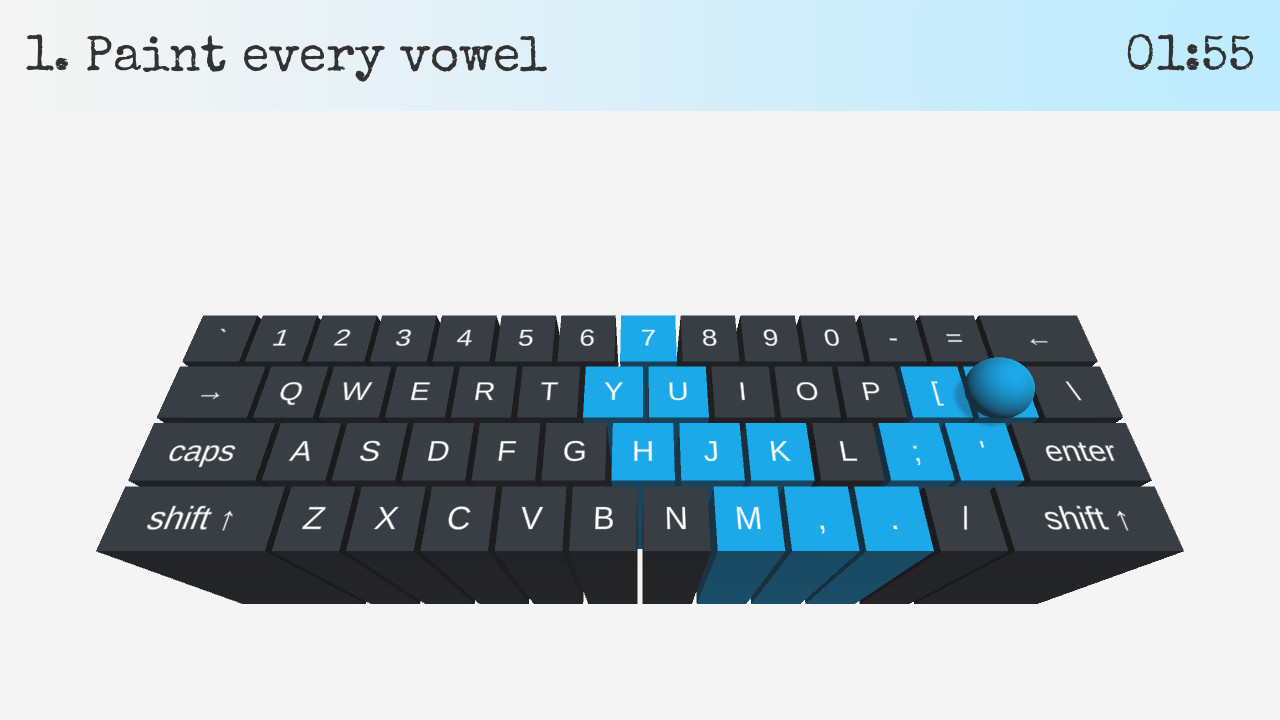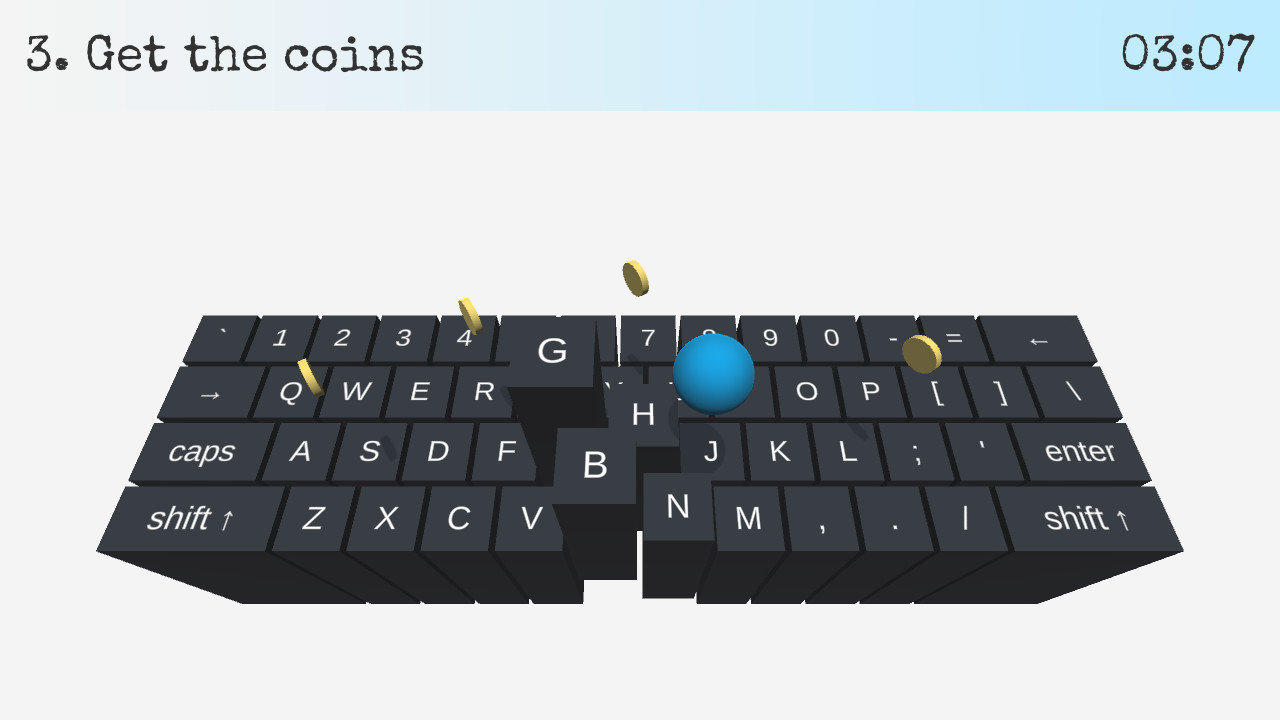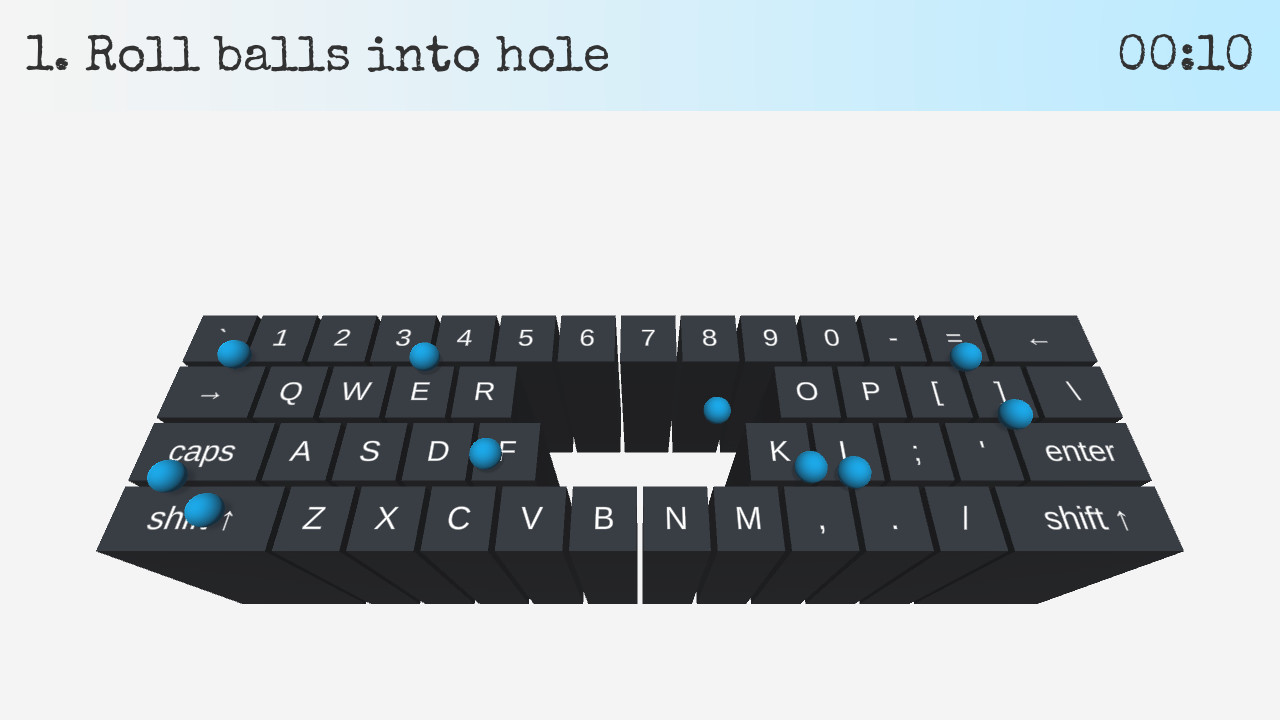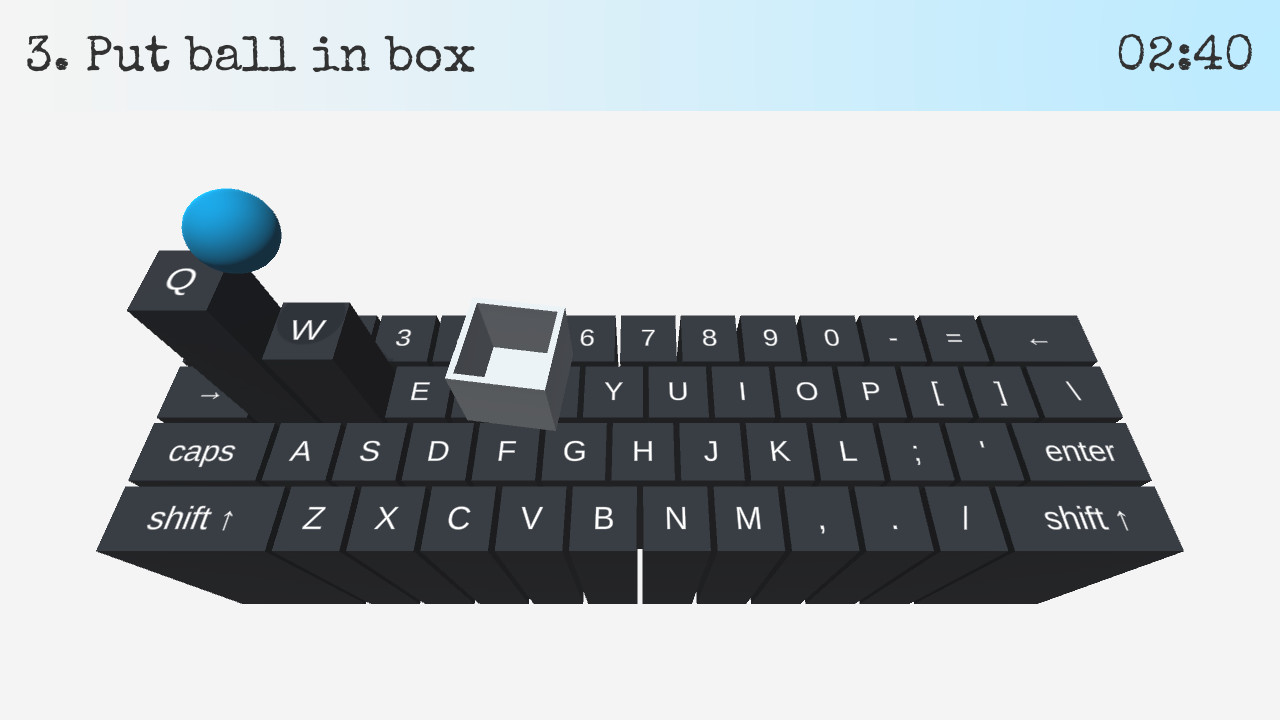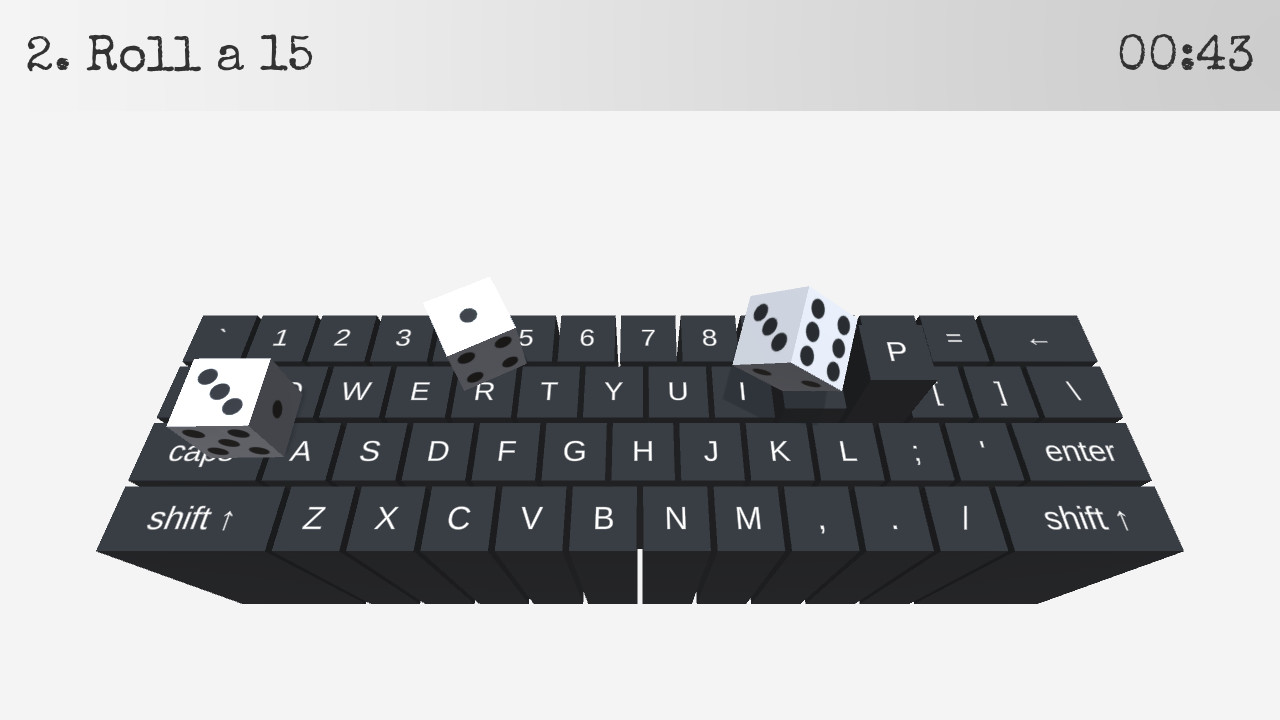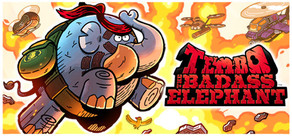Your keyboard is now a physics playground! The game's virtual keyboard maps to your real keyboard, allowing you to push balls and cubes around with each key press.

Leverage the game's physics to solve various challenges in record timing. These include:

Leverage the game's physics to solve various challenges in record timing. These include:
- Painting the keyboard keys
- Collecting coins
- Rolling a pair of dice
- Balancing objects upright
- Tossing a ball through a hoop
- ...with plenty more to more!
v0.8.4
On Key Up now supports AZERTY and QWERTZ keyboard layouts! The layout can be changed under Settings in the main menu. Please note that these layouts come with caveats, however. Due to how the game engine reads key inputs, some keys can't be pressed simultaneously, and others require a double tap. But this should still make the game much more playable than sticking with the default QWERTY layout.
Version 0.8.4 makes a few other adjustments, including:
Now that we're back on a regular development cycle and getting closer to the finished version of the game, the price will start increasing alongside major updates. The first increase will take place in about a week, with the next one coinciding with the release of the last set of levels later this year.
Thank you for your support during Early Access!
New Keyboard Layouts
On Key Up now supports AZERTY and QWERTZ keyboard layouts! The layout can be changed under Settings in the main menu. Please note that these layouts come with caveats, however. Due to how the game engine reads key inputs, some keys can't be pressed simultaneously, and others require a double tap. But this should still make the game much more playable than sticking with the default QWERTY layout.
Other Improvements
Version 0.8.4 makes a few other adjustments, including:
- It's now more clear that the timer is supposed to stop at 1 hour.
- Collision detection has been improved to cut down on objects glitching through each other and/or getting stuck.
- The Make a Picture level has been slightly tweaked. Most notably, you can rotate the picture pieces by tossing them in the air like so:

Price Increase
Now that we're back on a regular development cycle and getting closer to the finished version of the game, the price will start increasing alongside major updates. The first increase will take place in about a week, with the next one coinciding with the release of the last set of levels later this year.
Thank you for your support during Early Access!
[ 2021-08-29 22:13:19 CET ] [Original Post]
Minimum Setup
- OS: Ubuntu 16.04
- Processor: Intel or AMD Dual Core at 2 GHzMemory: 2 GB RAM
- Memory: 2 GB RAM
- Graphics: Intel Graphics 4400
- Storage: 100 MB available space
Recommended Setup
- OS: Ubuntu 18.04
GAMEBILLET
[ 6338 ]
FANATICAL
[ 5769 ]
GAMERSGATE
[ 1933 ]
MacGameStore
[ 2282 ]
FANATICAL BUNDLES
HUMBLE BUNDLES
by buying games/dlcs from affiliate links you are supporting tuxDB