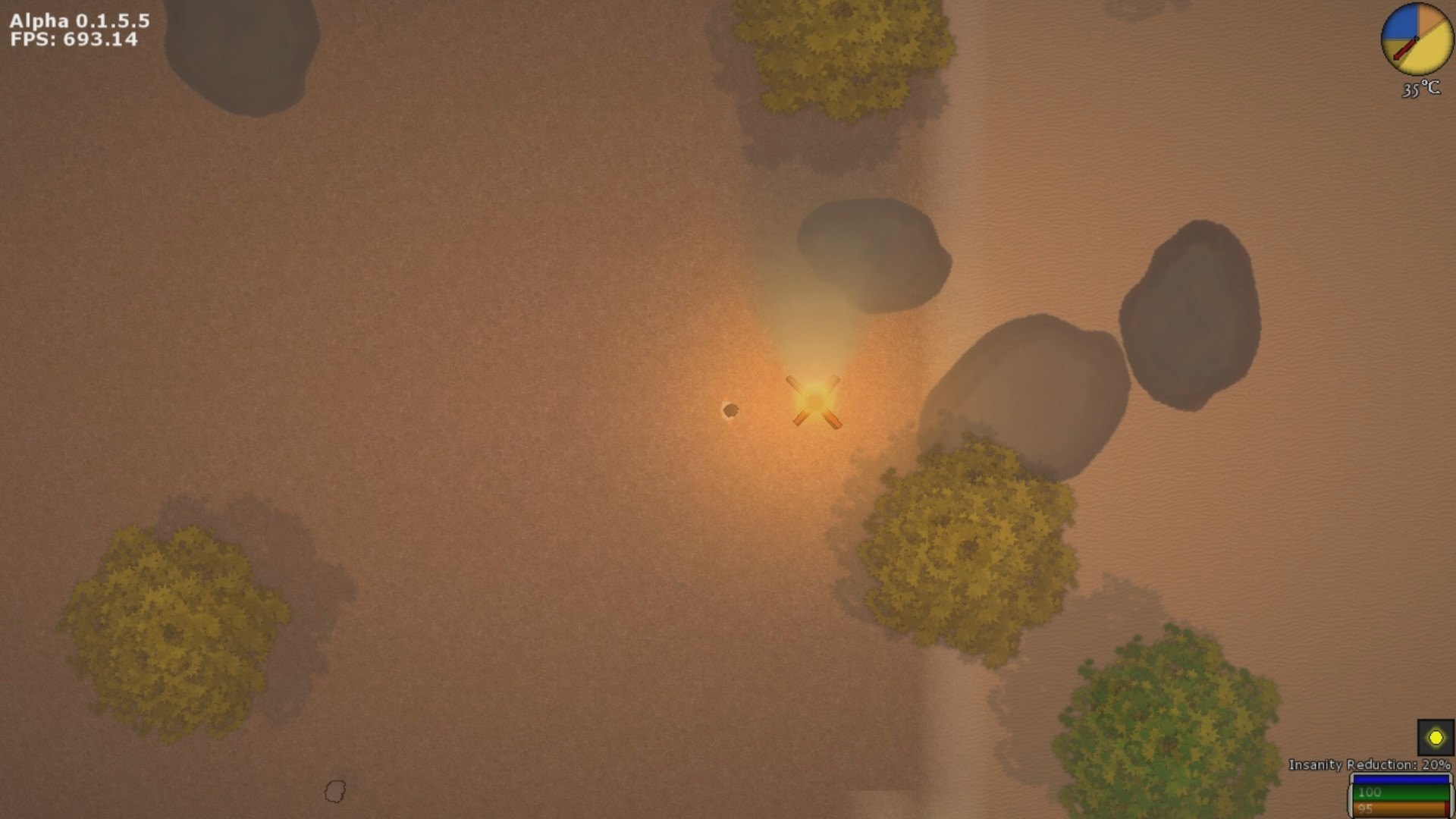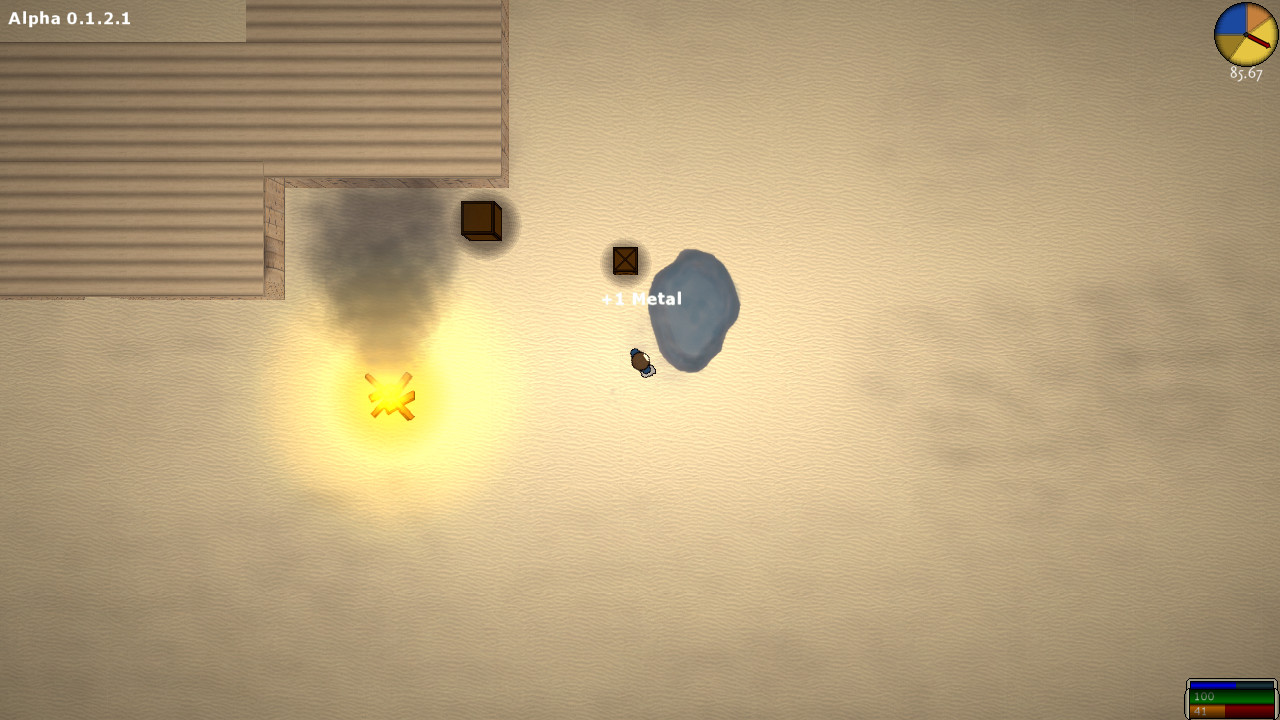Project Explore is a survival game. You will have to deal with tough situations, starting with starvation and rapidly increasing insanity.
You will need to manage your time and resources to survive the night. You must maintain your sanity by staying near light until you reach the day time hours again.
The world is rendered in 2D with various 3D elements, such as the trees, structures, storage items, etc...
Updates, accompanied by descriptive news posts, are made to the game about every other week and sometimes more often!
"I think every player deserves a voice and the direction of the game should be based on community feedback, and ideas. I've followed this idea since the beginning of the games development and so far it has helped the game become something I could not have ever imagined." -Seabass
Update 0.3.0.8, Console Overhaul, Player Modding!
[img=https://i.gyazo.com/0ae8d58f726247c035563057a4f3702b.png][/img]
The new console has a suggestion system based on what you have input. It works perfect and I think will help out a lot of people. I think it is silly to expect anyone to go back and read through this post just to see what the console commands are.
[img=https://i.gyazo.com/112d879d38a6c49db220e1322c2428ec.png][/img]
There is also a new logging system on the side! Using the arrow keys you can easily re-use a command that you already typed.
Here is a gif showing off the new object_mode:
[img=https://i.gyazo.com/107377dcf990d9b276cb17a97126f05d.gif][/img]
If you have more suggestions regarding the players modifiable variables, let me know. I've not included sanity because it may not be in future builds. Until I decide on that I will not include it.
[img=https://i.gyazo.com/006fa100faf7b9d3b8bbecaf5529fd50.gif][/img]
Mod script files changed from ANSI to UTF8 Player variables modifiable via a 'PLAYER' script Fixed potential crash when quitting from ingame menu Foliage is no longer drawn when it is underneath a foundation [/list]
I mentioned in my last post that I would do these things so I did them!
Improved Console
[img=https://i.gyazo.com/0ae8d58f726247c035563057a4f3702b.png][/img]
The new console has a suggestion system based on what you have input. It works perfect and I think will help out a lot of people. I think it is silly to expect anyone to go back and read through this post just to see what the console commands are.
[img=https://i.gyazo.com/112d879d38a6c49db220e1322c2428ec.png][/img]
There is also a new logging system on the side! Using the arrow keys you can easily re-use a command that you already typed.
object_mode
This is a new console command that allows you to place any object that has been loaded into the game (that obviously includes any from mods). With this command you could easily build levels for others to play through or hand craft a world! I still need to create an object deletion system but that will come next as it is a bit more complicated.Here is a gif showing off the new object_mode:
[img=https://i.gyazo.com/107377dcf990d9b276cb17a97126f05d.gif][/img]
Player Script
Now you can modify the players variables. This includes all of the following:- Health, soft limit
- Health, hard limit
- Health falloff
- Health heartbeat trigger amount
- Health regeneration (food)
- Health regeneration (thirst)
- Health loss from starvation
- Food limit
- Health loss from dehydration
- Thirst limit
- Movement speed
If you have more suggestions regarding the players modifiable variables, let me know. I've not included sanity because it may not be in future builds. Until I decide on that I will not include it.
Foundations Fixed
This has been an issue for quite a while. I spent months trying to figure out some convoluted math equation to properly set the depth of each foundation. I finally fixed it which is great because I can progress further along with house building now![img=https://i.gyazo.com/006fa100faf7b9d3b8bbecaf5529fd50.gif][/img]
Change Log
- Fixed Foundation depth issues
- Console system overhaul[list]
- object_mode
- kill_self
- time_set_speed
- give_item
- fps_set
[ 2016-08-23 22:33:05 CET ] [Original Post]
Minimum Setup
- OS: Ubuntu 14 or above (32-bit Only)
- Processor: Intel Core 2 Duo or AMD Athlon 64 X2Memory: 512 MB RAM
- Memory: 512 MB RAM
- Graphics: OpenGL-capable graphics card with valid driver. 128MB graphics
- Storage: 200 MB available space
Recommended Setup
- OS: Ubuntu 14 or above (32-bit Only)
- Processor: Intel i3 550 or AMD Phenom II X2Memory: 2 GB RAM
- Graphics: OpenGL-capable graphics card with valid driver. 256MB graphics
- Storage: 250 MB available space
GAMEBILLET
[ 6358 ]
FANATICAL
[ 5876 ]
GAMERSGATE
[ 750 ]
MacGameStore
[ 1993 ]
INDIEGALA
[ 1017 ]
FANATICAL BUNDLES
GMG BUNDLES
HUMBLE BUNDLES
INDIEGALA BUNDLES
by buying games/dlcs from affiliate links you are supporting tuxDB