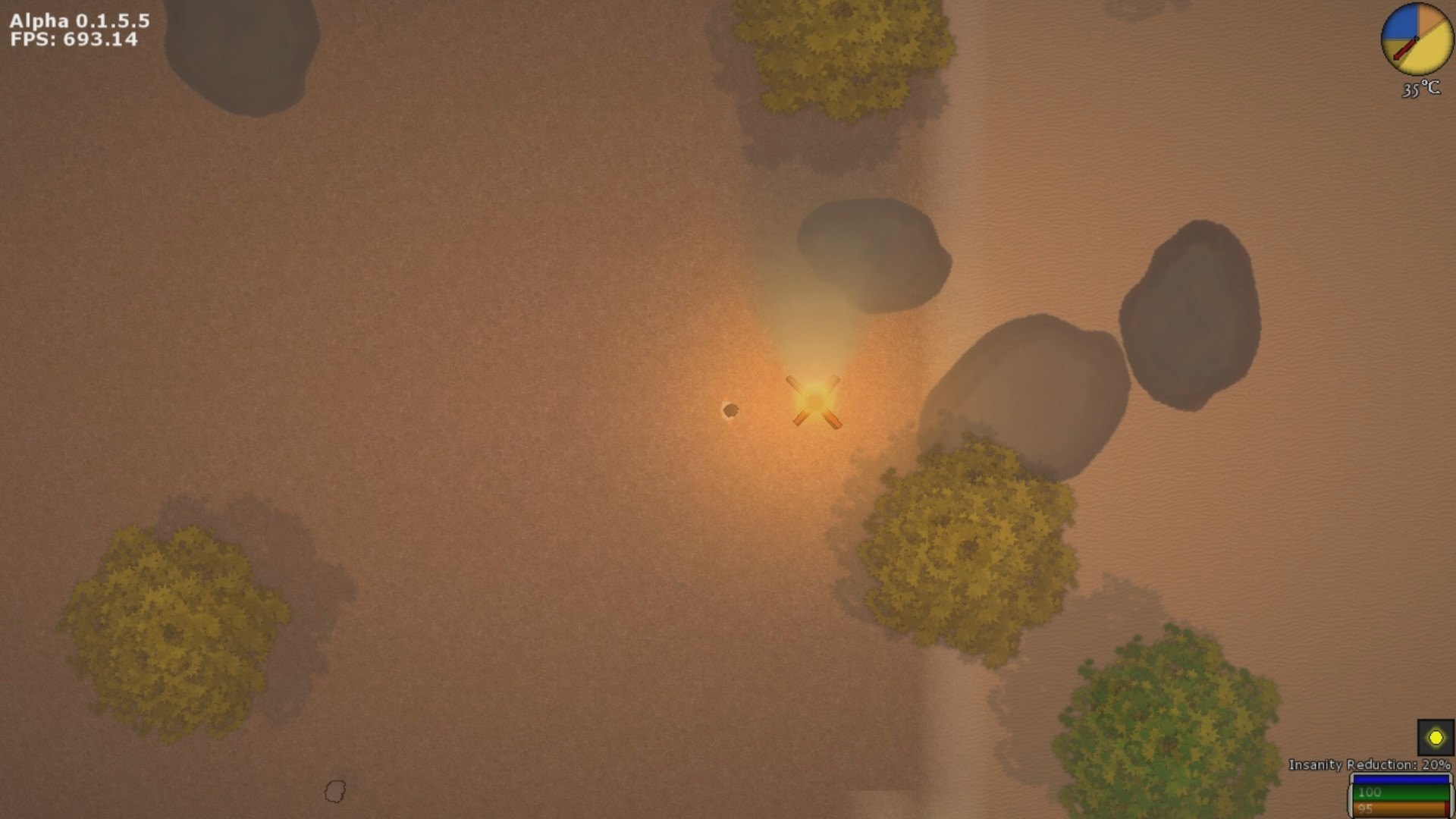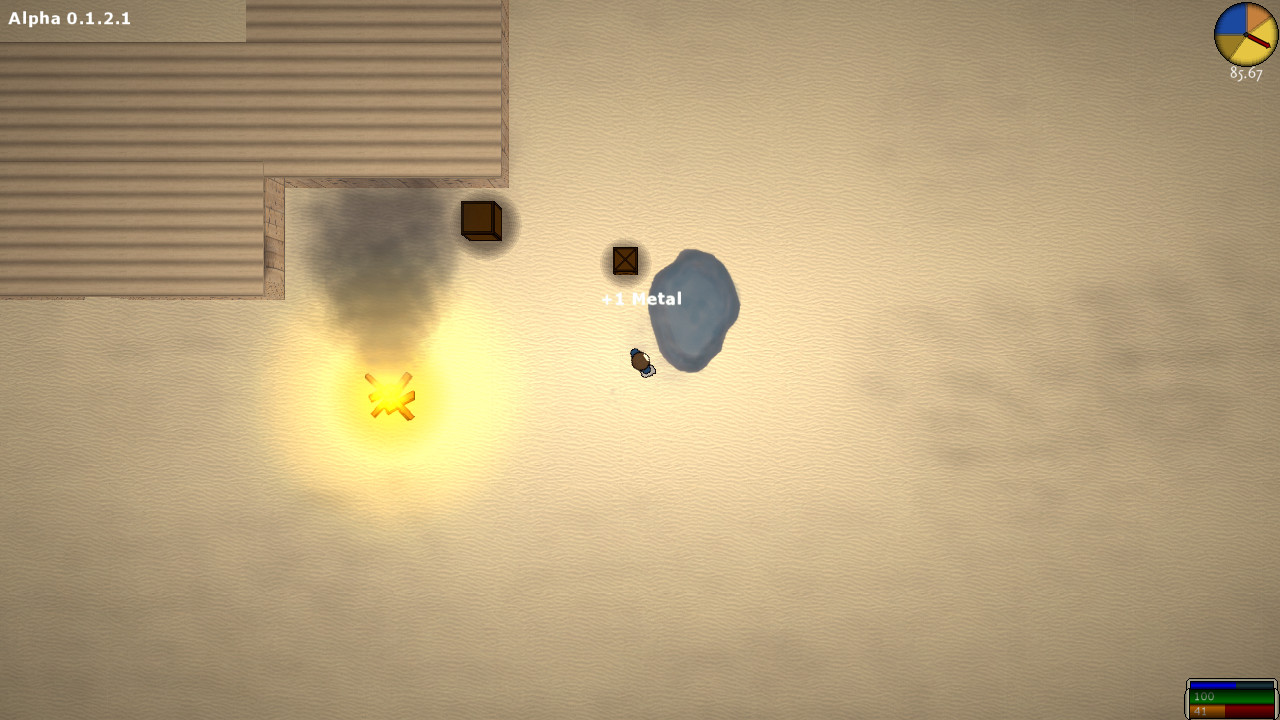Project Explore is a survival game. You will have to deal with tough situations, starting with starvation and rapidly increasing insanity.
You will need to manage your time and resources to survive the night. You must maintain your sanity by staying near light until you reach the day time hours again.
The world is rendered in 2D with various 3D elements, such as the trees, structures, storage items, etc...
Updates, accompanied by descriptive news posts, are made to the game about every other week and sometimes more often!
"I think every player deserves a voice and the direction of the game should be based on community feedback, and ideas. I've followed this idea since the beginning of the games development and so far it has helped the game become something I could not have ever imagined." -Seabass
Alpha 1.0.9 Waypoints, crafting pages!
[img=http://i.imgur.com/uYDrSkn.png][/img]
[img=http://i.imgur.com/654O7MH.gif][/img]
| New Features |
-Added a waypoint system to allow players to save up to 50 locations. When selected a compass will appear on the upper right corner of the screen and point towards the set location
(This feature works for both singleplayer and multiplayer)
-Crafting page arrows allow you to navigate between multiple pages of items
| Networking |
-Inventory is synced after crafting an item
-Storage objects will check if players are close enough to interact with it and if not will close itself
-Changed the way clients join the game room once they connect, takes 1 less frame
-Networking buffers are now global scope meaning multiplayer performance is slightly better (minimal)
| Performance |
-Raised sleep margin timer from 5ms to 10ms to further avoid FPS stutter
| Bug Fixes |
-Ingame music would begin playing and restart the menu music if the client failed to join a server, instead it will pause the menu music and resume once the connection fails
-"/biome_files_update" was causing a crash due to it attempting to write to the executable directory
-Entering combat while a storage object is open works properly now
-Clicking menu buttons would clear the entire keyboard/mouse state, instead it clears only the mouse state now
-Unsubscribing from a workshop item properly unsubscribes now
-Having more than 128 items could cause problems in the crafting screen including descriptions not being shown
| Misc |
-Numerous improvements to the Steam Workshop implementation since the original 1.0.8 release
-The Controls/Mod menus now displays 6 buttons at a time instead of 4
-Refactored a lot of the game code to make development easier
Thanks for the support!Project Explore Official Discord Project Explore Official Twitter Developer's Twitter
Updates are every Monday!
Waypoints
WIth the addition of waypoints you can save locations, set your destination for the compass, and keep up to 50 waypoints per world. This feature works for both singleplayer and multiplayer.[img=http://i.imgur.com/uYDrSkn.png][/img]
Multiple crafting pages
This was a minor feature that should've been implemented ages ago but there were never enough items for me to see the need to add it. Now with workshop mods I've seen that there are plenty of items and that many people would benefit from this feature.[img=http://i.imgur.com/654O7MH.gif][/img]
PvP progress report
I've began the process of implementing PvP and so far I have the basics already working. With these update out of the way I'll likely spend this week focusing on finishing the PvP system to give all you awesome people what you've been asking for.Patch Notes
| New Features |
-Added a waypoint system to allow players to save up to 50 locations. When selected a compass will appear on the upper right corner of the screen and point towards the set location
(This feature works for both singleplayer and multiplayer)
-Crafting page arrows allow you to navigate between multiple pages of items
| Networking |
-Inventory is synced after crafting an item
-Storage objects will check if players are close enough to interact with it and if not will close itself
-Changed the way clients join the game room once they connect, takes 1 less frame
-Networking buffers are now global scope meaning multiplayer performance is slightly better (minimal)
| Performance |
-Raised sleep margin timer from 5ms to 10ms to further avoid FPS stutter
| Bug Fixes |
-Ingame music would begin playing and restart the menu music if the client failed to join a server, instead it will pause the menu music and resume once the connection fails
-"/biome_files_update" was causing a crash due to it attempting to write to the executable directory
-Entering combat while a storage object is open works properly now
-Clicking menu buttons would clear the entire keyboard/mouse state, instead it clears only the mouse state now
-Unsubscribing from a workshop item properly unsubscribes now
-Having more than 128 items could cause problems in the crafting screen including descriptions not being shown
| Misc |
-Numerous improvements to the Steam Workshop implementation since the original 1.0.8 release
-The Controls/Mod menus now displays 6 buttons at a time instead of 4
-Refactored a lot of the game code to make development easier
Thanks for the support!Project Explore Official Discord Project Explore Official Twitter Developer's Twitter
Updates are every Monday!
[ 2017-07-31 17:41:53 CET ] [Original Post]
Alpha 1.0.9 Waypoints, crafting pages!
[img=http://i.imgur.com/uYDrSkn.png][/img]
[img=http://i.imgur.com/654O7MH.gif][/img]
| New Features |
-Added a waypoint system to allow players to save up to 50 locations. When selected a compass will appear on the upper right corner of the screen and point towards the set location
(This feature works for both singleplayer and multiplayer)
-Crafting page arrows allow you to navigate between multiple pages of items
| Networking |
-Inventory is synced after crafting an item
-Storage objects will check if players are close enough to interact with it and if not will close itself
-Changed the way clients join the game room once they connect, takes 1 less frame
-Networking buffers are now global scope meaning multiplayer performance is slightly better (minimal)
| Performance |
-Raised sleep margin timer from 5ms to 10ms to further avoid FPS stutter
| Bug Fixes |
-Ingame music would begin playing and restart the menu music if the client failed to join a server, instead it will pause the menu music and resume once the connection fails
-"/biome_files_update" was causing a crash due to it attempting to write to the executable directory
-Entering combat while a storage object is open works properly now
-Clicking menu buttons would clear the entire keyboard/mouse state, instead it clears only the mouse state now
-Unsubscribing from a workshop item properly unsubscribes now
-Having more than 128 items could cause problems in the crafting screen including descriptions not being shown
| Misc |
-Numerous improvements to the Steam Workshop implementation since the original 1.0.8 release
-The Controls/Mod menus now displays 6 buttons at a time instead of 4
-Refactored a lot of the game code to make development easier
Thanks for the support!Project Explore Official Discord Project Explore Official Twitter Developer's Twitter
Updates are every Monday!
Waypoints
WIth the addition of waypoints you can save locations, set your destination for the compass, and keep up to 50 waypoints per world. This feature works for both singleplayer and multiplayer.[img=http://i.imgur.com/uYDrSkn.png][/img]
Multiple crafting pages
This was a minor feature that should've been implemented ages ago but there were never enough items for me to see the need to add it. Now with workshop mods I've seen that there are plenty of items and that many people would benefit from this feature.[img=http://i.imgur.com/654O7MH.gif][/img]
PvP progress report
I've began the process of implementing PvP and so far I have the basics already working. With these update out of the way I'll likely spend this week focusing on finishing the PvP system to give all you awesome people what you've been asking for.Patch Notes
| New Features |
-Added a waypoint system to allow players to save up to 50 locations. When selected a compass will appear on the upper right corner of the screen and point towards the set location
(This feature works for both singleplayer and multiplayer)
-Crafting page arrows allow you to navigate between multiple pages of items
| Networking |
-Inventory is synced after crafting an item
-Storage objects will check if players are close enough to interact with it and if not will close itself
-Changed the way clients join the game room once they connect, takes 1 less frame
-Networking buffers are now global scope meaning multiplayer performance is slightly better (minimal)
| Performance |
-Raised sleep margin timer from 5ms to 10ms to further avoid FPS stutter
| Bug Fixes |
-Ingame music would begin playing and restart the menu music if the client failed to join a server, instead it will pause the menu music and resume once the connection fails
-"/biome_files_update" was causing a crash due to it attempting to write to the executable directory
-Entering combat while a storage object is open works properly now
-Clicking menu buttons would clear the entire keyboard/mouse state, instead it clears only the mouse state now
-Unsubscribing from a workshop item properly unsubscribes now
-Having more than 128 items could cause problems in the crafting screen including descriptions not being shown
| Misc |
-Numerous improvements to the Steam Workshop implementation since the original 1.0.8 release
-The Controls/Mod menus now displays 6 buttons at a time instead of 4
-Refactored a lot of the game code to make development easier
Thanks for the support!Project Explore Official Discord Project Explore Official Twitter Developer's Twitter
Updates are every Monday!
[ 2017-07-31 17:41:53 CET ] [Original Post]
Minimum Setup
- OS: Ubuntu 14 or above (32-bit Only)
- Processor: Intel Core 2 Duo or AMD Athlon 64 X2Memory: 512 MB RAM
- Memory: 512 MB RAM
- Graphics: OpenGL-capable graphics card with valid driver. 128MB graphics
- Storage: 200 MB available space
Recommended Setup
- OS: Ubuntu 14 or above (32-bit Only)
- Processor: Intel i3 550 or AMD Phenom II X2Memory: 2 GB RAM
- Graphics: OpenGL-capable graphics card with valid driver. 256MB graphics
- Storage: 250 MB available space
GAMEBILLET
[ 6358 ]
FANATICAL
[ 5876 ]
GAMERSGATE
[ 750 ]
MacGameStore
[ 1993 ]
INDIEGALA
[ 1017 ]
FANATICAL BUNDLES
GMG BUNDLES
HUMBLE BUNDLES
INDIEGALA BUNDLES
by buying games/dlcs from affiliate links you are supporting tuxDB