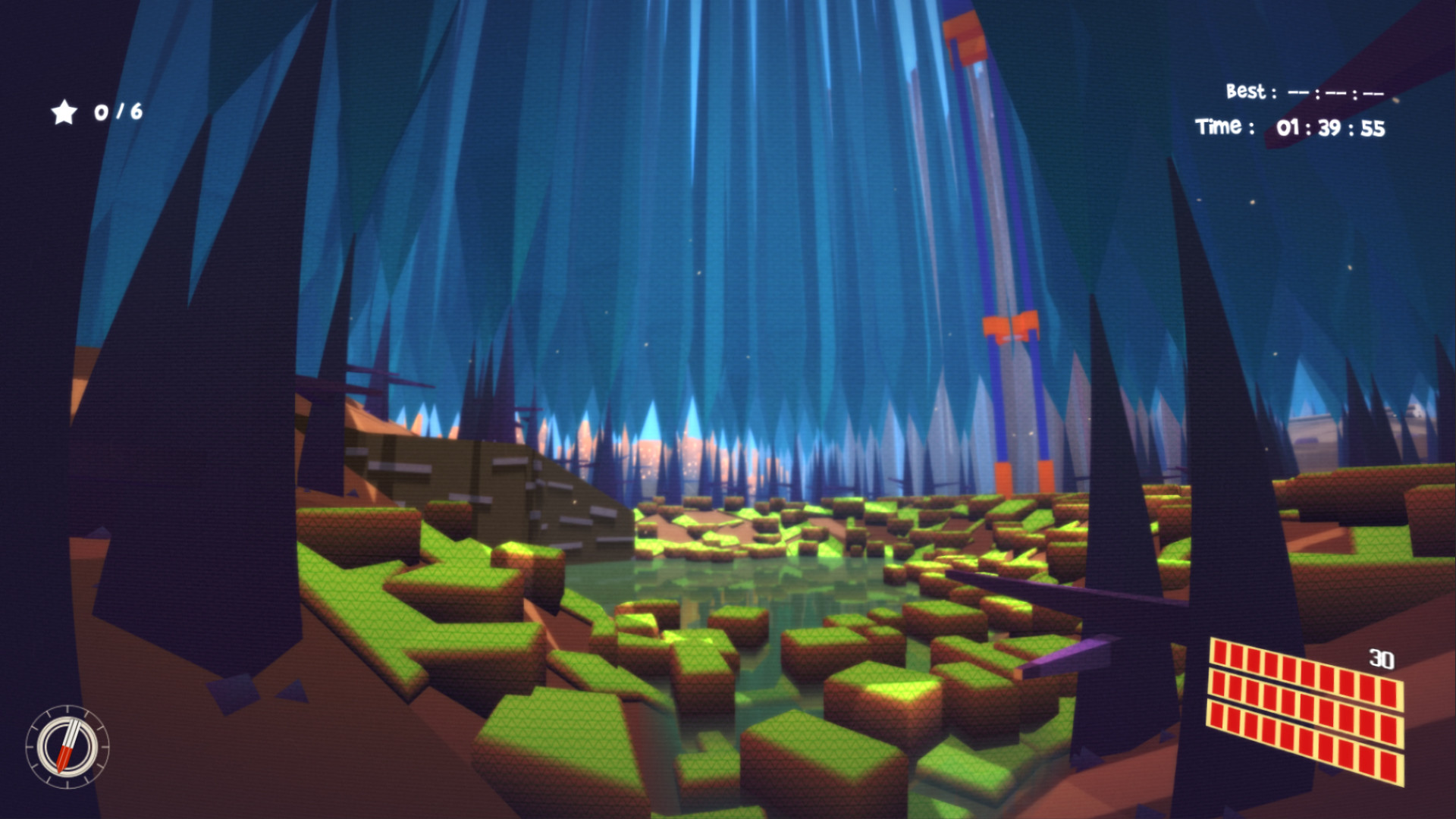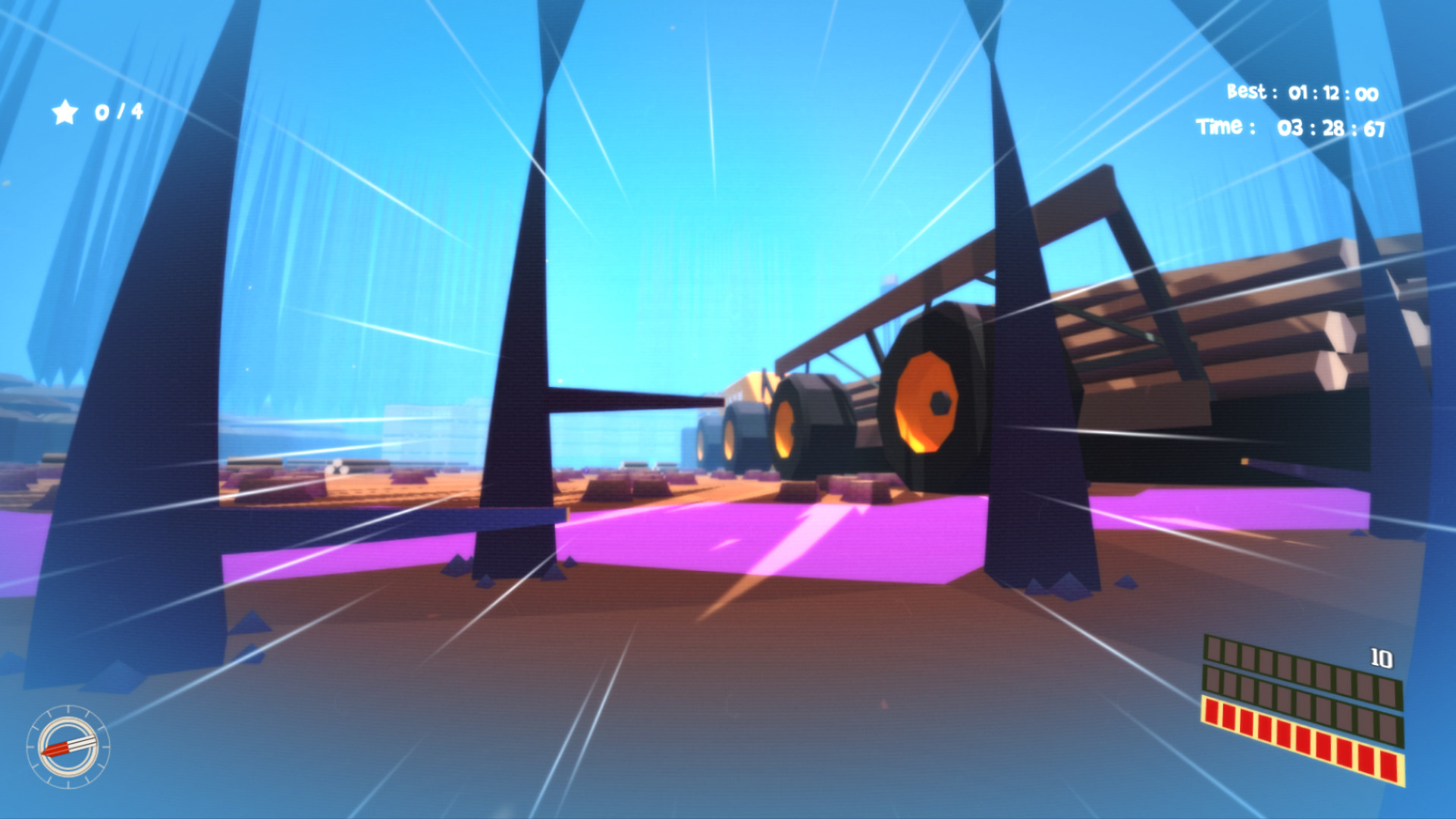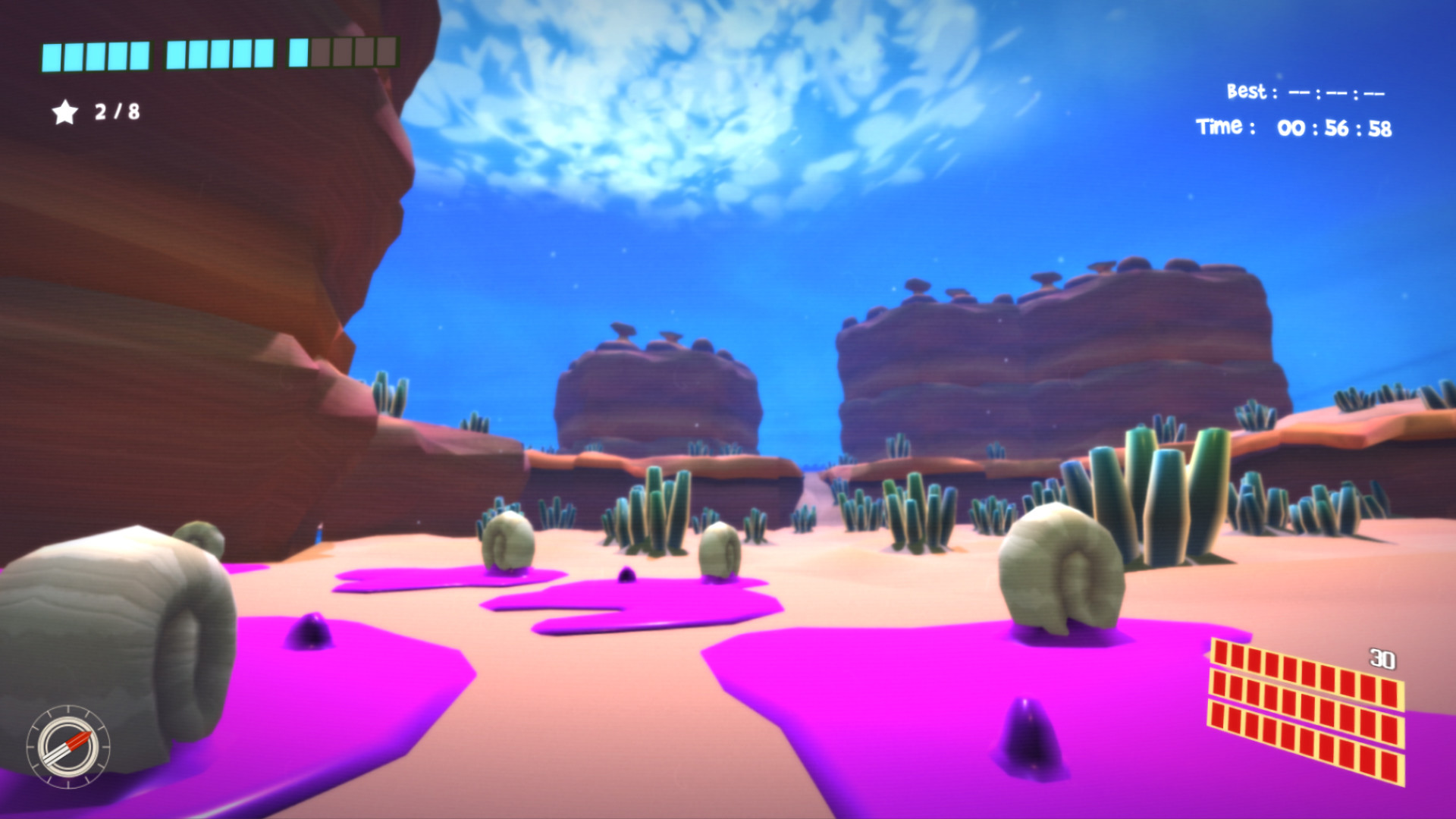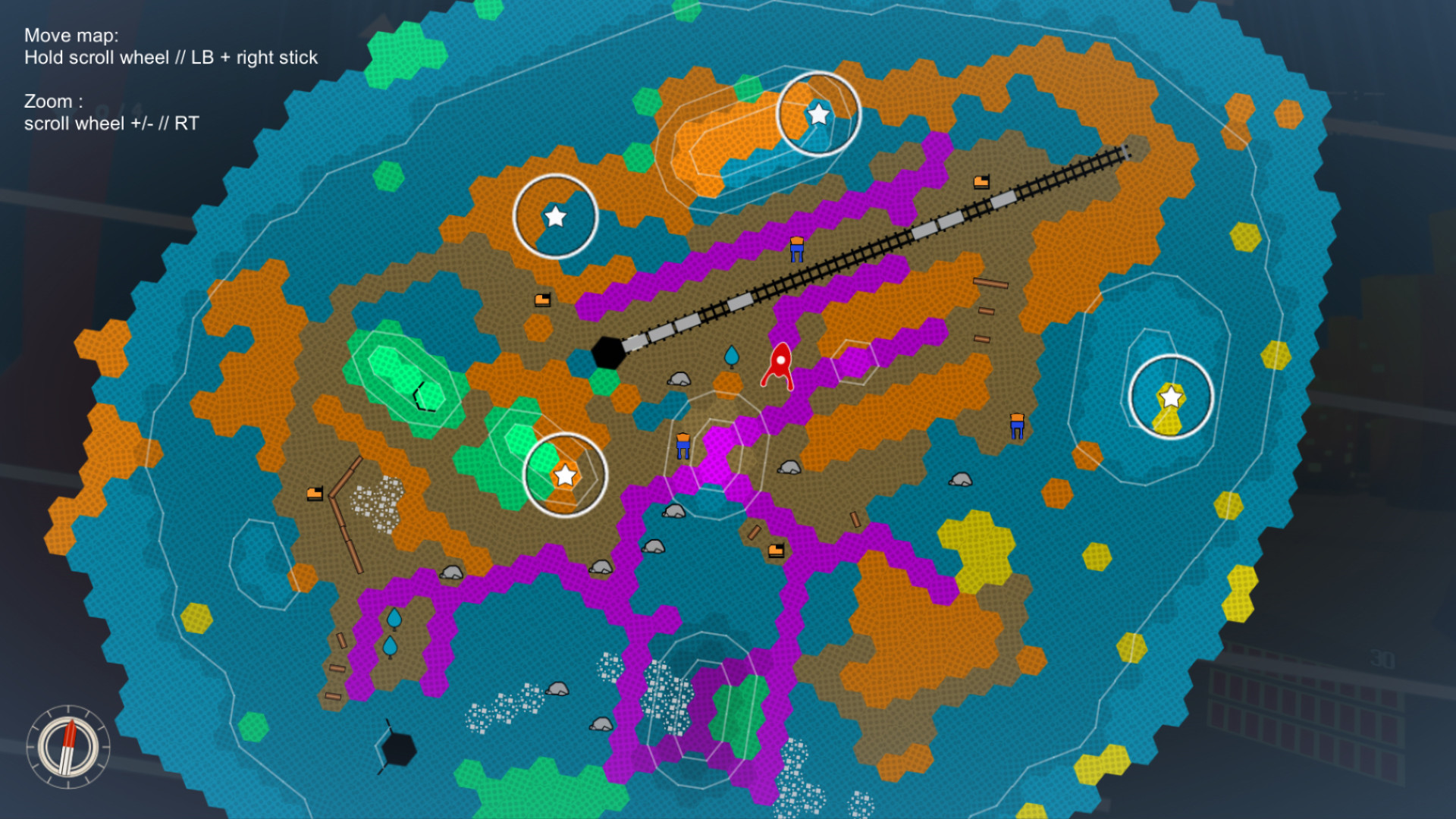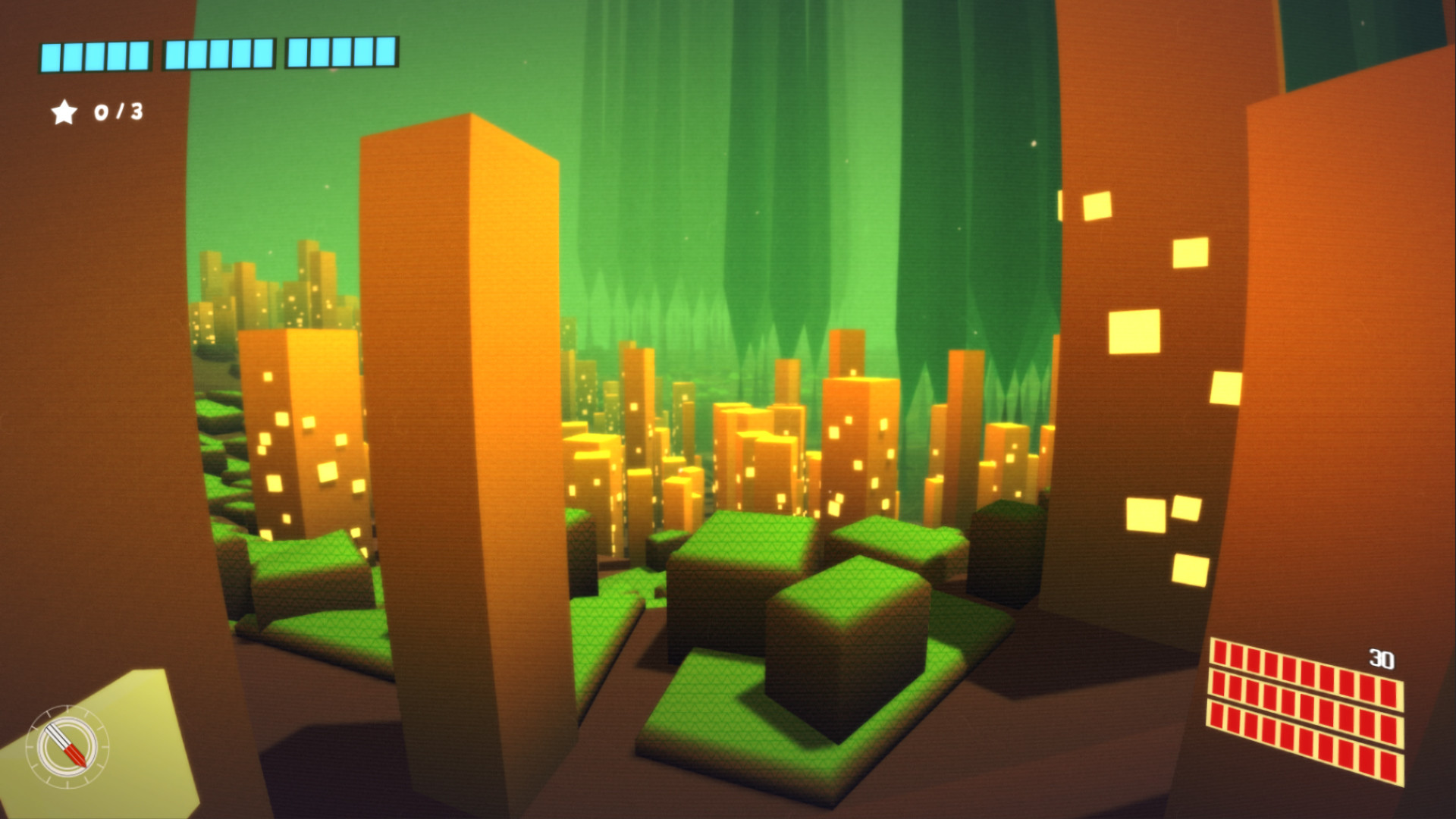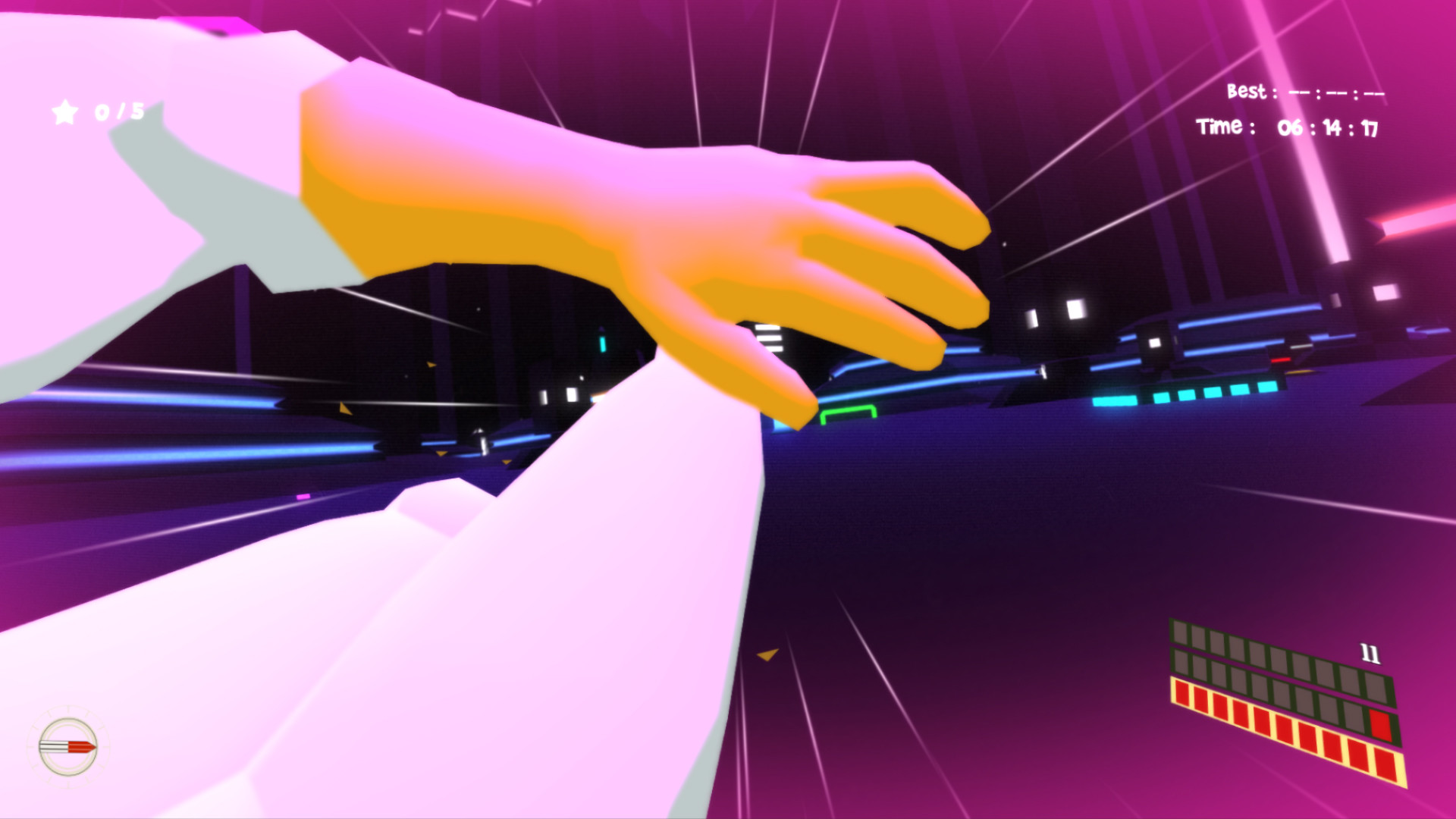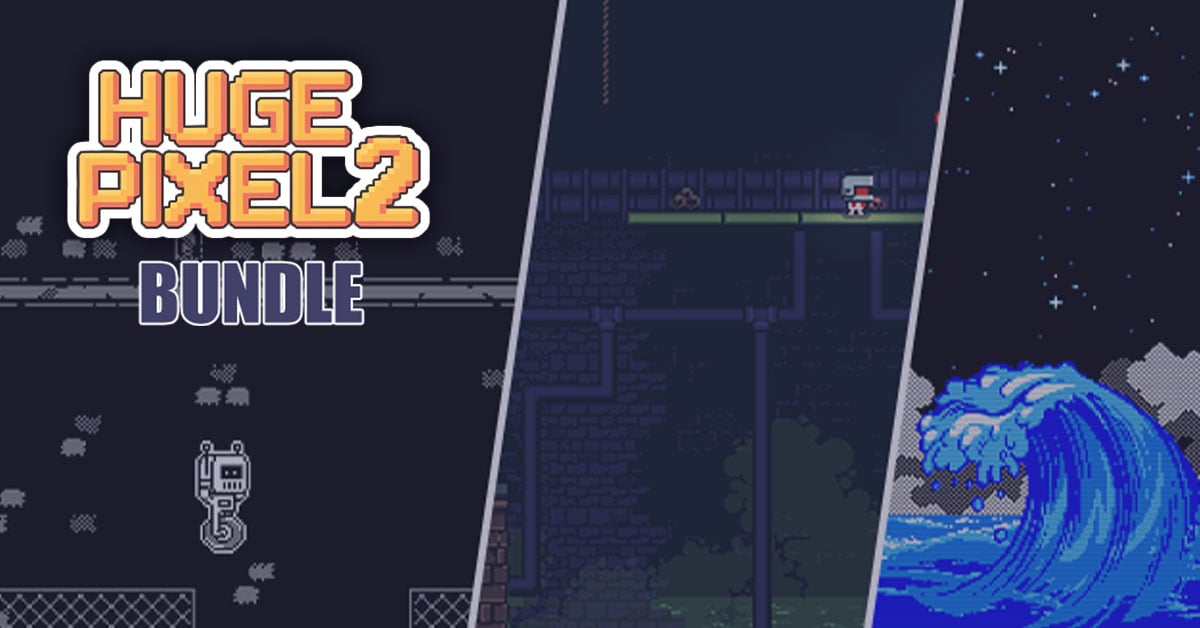Key features:
- Discover unknown territories through an original land navigation gameplay.
- Explore 60+ levels in 5 unique environments.
- Discover unlimited original handmade maps with regularly updated content.
- Experience 3 game modes for different challenges.
- Attractive cosmic soundtrack in late 60’s style composed by François Cocheteux.
- Engaging online community tools : ranking and replay analysis. You can compare your route choices with other players worldwide and improve your performances.
Story:
StarPicker is a game about navigation adventure in a retrofuturist setting. The loss of heavenly vault drove the world into chaos, it’s up to you to save the world!!! Collecting missing stars with the StarPicker Team, our famous American football player Janus “Electric Eel” White and the charming young Nobel winner Minna Vellamo will be traveling with you into the mysterious galaxy. So get yourself packed, the human destiny is in your hands!Gameplay:
Live a space adventure with only map and compass in hand and discover unknown territories through an original land navigation gameplay.Experience 3 game modes for different challenges:
- The Main Race game mode is the most relaxing experience. You can be a traveler, embracing fantastic landscapes, gaining satisfaction in your map reading skills, meeting curious animals and uncovering the mysterious history on each planet.
- In the Electric Eel game mode win the challenge with your impressive observation and incomparable precision. Fearless of taking risks even on unknown territories. It’s the perfect mode if you are looking for a challenge where time doesn’t matter.
- Maybe you are an orienteer, a traceur or a speed-runner who’s always been moving with ease in blocked areas! StarPicker’s Berserk game mode suits you the best! Reveal stars one by one in a limited time, avoid obstacles by acting cool like a Light Speed Racer.
- Updated eroded block map display in desert environment
- Added level name display when level is preselected or mouse over in level selection menu
- Updated stage block map display in desert environment
- Fixed tutorial compass panel
- Updated green block map display in metal environment
- Added button to skip dialogue sequence
- Improved ISOM map graphics
- Fixed Parachute level tile error
I'm excited to announce this new feature now added to the game.
Maps are the core of StarPicker gameplay. Then a new map display option means a lot more than just a small update.

When you start the game, you now are asked to select your map display preference.
You have the choice between the original map display or the advanced mode.

The advanced mode uses ISOM standards for Orienteering mapping (https://www.maprunner.co.uk/map-symbols/). The map reading is more difficult for beginners, but the regular navigators might find it more useful!
If you already have a saved game you can activate the feature in the option menu.
Here are some StarPicker map samples with the feature activated:





Maps display will continuously be improved, so be sure to stay tuned.
Have fun!!! =)
- Added ISOM map display option
- Updated forest tile map display in forest environment
- Updated green tile map display in metal environment
- Updated ruin tile map display in temple environment
- Updated boost tile map display in desert environment
- Updated ice tile map display in snow environment
- Fixed floor collision error
- Added rank feedback for tuto levels
- Added 1st run world record on level selection card
- Fixed map features on Dahu level
- Added automatic key mapping initialization according to QWERTY / AZERTY keyboards
- Updated keyboard mapping display
- Updated English texts
- Updated credits
- Allow game to run in background
- Updated bonus content
Minimum Setup
- OS: Ubuntu 16.04
- Processor: 2GhzMemory: 4 GB RAM
- Memory: 4 GB RAM
- Graphics: GeForce GTX 750
- Storage: 2 GB available space
[ 6376 ]
[ 5818 ]
[ 751 ]
[ 2194 ]