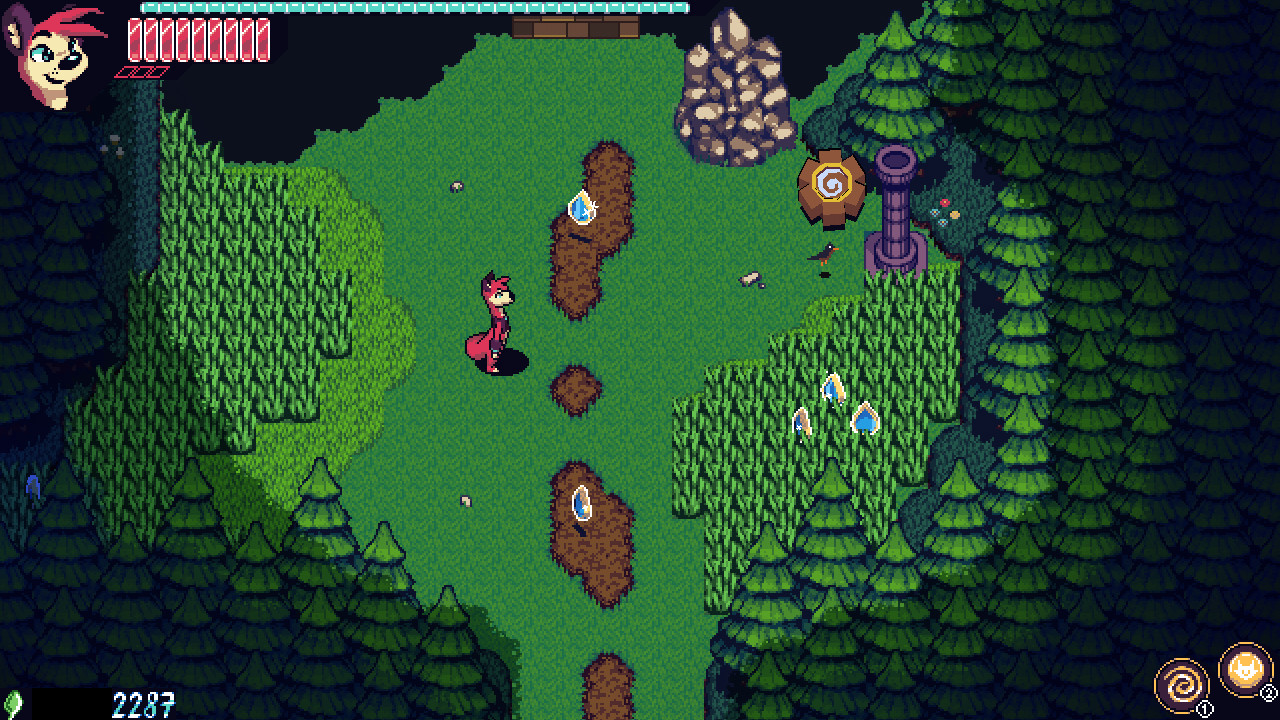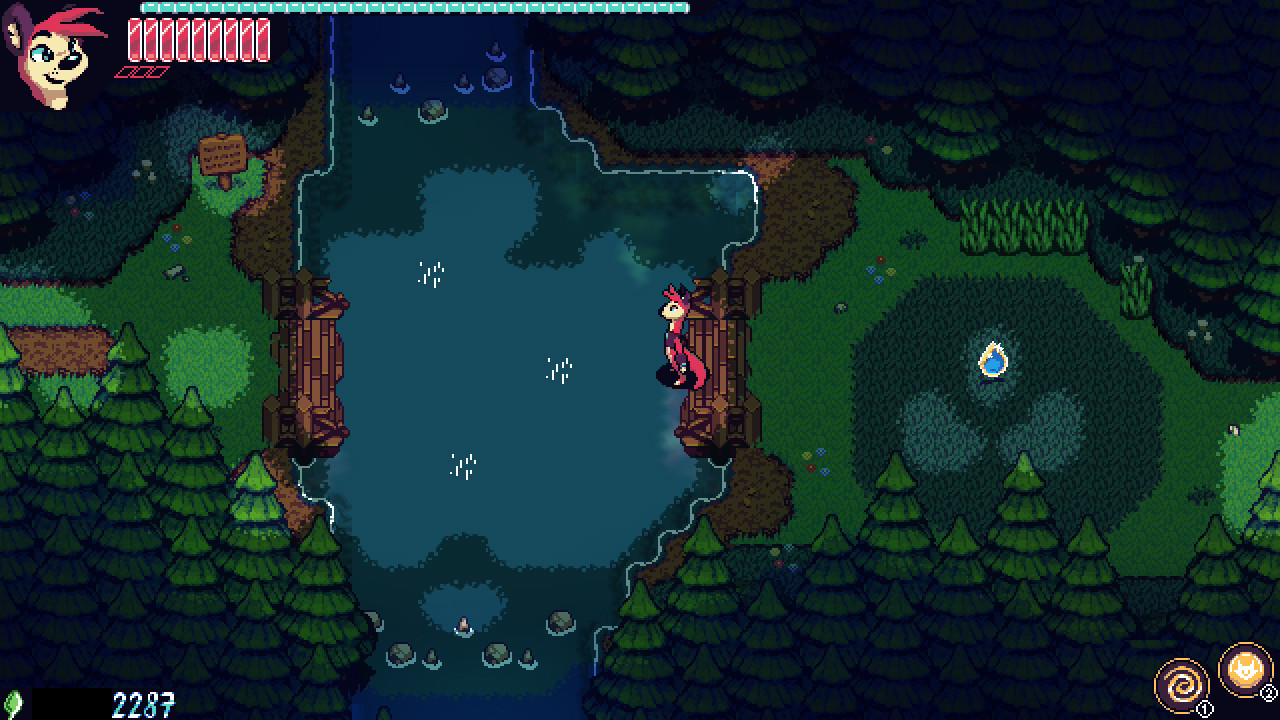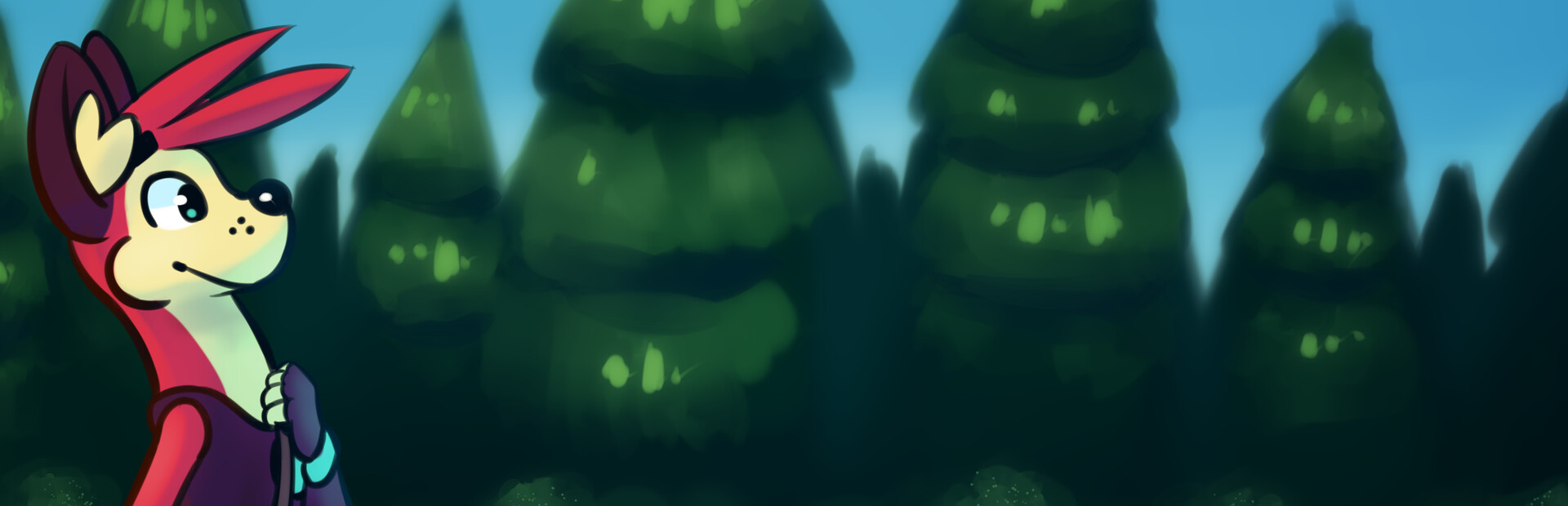
Demo Coming Soon!
Keep an eye out for it...Shield Cat – the Game!
Shield Cat is a game starring Lance the otter! He is a mail courier for the Cat Kingdom, delivering official letters and packages. One day, Lance wakes up and finds that the Cat Kingdom is in chaos. What's worse, his friends seem to be responsible! What dark magic could be at work here? Lance will need all the help he can get on his adventure, both to save his friends and to save the Kingdom!Abilities
Along the way, Lance will find abilities that can help him on his quest. You can equip and upgrade these abilities to enhance Lance's strength and allow him to use more tools on his quest. Here are just some of the many Abilities you can learn:- Tubular Twister: Lance's spin attack! Use this move to get over big gaps, attack enemies, hit gears and levers, open treasure chests, and much more. Lance will never get dizzy, so use it as much as you like!
- Shield: Lance can throw his shield to hit enemies from far away. He can also use it to solve puzzles, and upgrade it to give it more distance and range when he throws it.
- Cards: Lance throws a continual stream of cards from a seemingly endless deck. He can use this ability to take down multiple enemies at once.
- Dagger: Lance can aim this dagger and hit enemies from a great distance. This ability is good for people who like stealth – enemies wont even know what hit them!
- Boomerang: Lance throws a boomerang which circles around him, protecting him from incoming enemy attacks. He can also use this to hit things around corners that he couldn't otherwise get to.
- Passive Abilities: You can find and equip passive abilities which grant you bonuses as long as they're equipped, such as increased movement speed, surviving enemy combos, increasing the drop rate of goodies, and more! Be warned though – Equipping these passive abilities takes from your magic for as long as they're equipped. Watch your magic meter!
- Upgrades: Lance can find upgrades to his health, magic, and attack that permanently boost his stats.
Collectibles
During your quest, you will find several types of collectibles! Here are some of the collectibles you can find:- Pretty Petals: The currency of the Cat Kingdom. Use these to buy abilities and upgrades at shops.
Fish Scales: Each stage has a fixed number of Fish Scales. Use these to access new locations by train. Can you find all of them in each stage? - LANCE Letters: Each stage has 5 LANCE letters for you to find. However, the stages are pretty big – you'll have to check every nook and cranny if you want to find these!
- Cat Coin: Special currency of the Cat Kingdom. Use these to open doors and gain access to new areas.
- Key: Each stage has a set of keys that are only useful for that stage. If you find a locked door, keep an eye out for a key!
- Treasure Chest: Find treasure chests scattered throughout the land. It is a mystery what each one contains, but it (most likely) will aide you on your quest! If you find an ability you already have, you can sell it at the shop for Pretty Petals!
Locations
During your quest, you will visit many locations throughout the Cat Kingdom. Here are just some of the places you'll visit:- Cat Castle Town: The central town of the Cat Kingdom. Here you will find many shops with items that will help you on your journey, as well as mini-games to pass the time with.
- Roo Express: The train that serves the Cat Kingdom. Ride this train to get around to different areas!
Underground Forest: A place underground with plenty of trees and views of the sky above. - Mt. Bophades: A volcanic mountain in the snowy north.
Friends
Along the way, you'll meet many friends and make more friends. Here are just some of the people you'll meet:- Parker: Lance's partner and also lead engineer of the Roo Express. Parker is a Kangaroo/Deer with a love of trains and the power to create magic portals.
- Ruby: A yee-haw beaver who has power over water, Ruby is in charge of the Aquatic Exhibit and studies marine life and liquid Metamagic.
- Suzette: A stoic leopard gecko who has power over the earth, Suzette can tunnel through the earth with ease. She lives in the Underground Forest and studies rocks and other hard Metamagic. Despite being so grounded, Suzette's girlfriend Olivia is a bird who flies in the sky!
- Trent: A mischievous fox with the power over fire and ice, Trent lives in Mt. Bophades and helps keep the volcano under control – a job Trent does well, despite being slightly irresponsible.
- Olivia: A cockatiel who flies through the skies and has power over the wind, Olivia is the leader of the Sky Cat Airship Fleet, the Cat Kingdom's air travel service.
- Claire: The leader of the Knights of the Shield Cats, Claire takes her job seriously and does whatever she can to help protect the kingdom.
King King Cat the Cat: The king of the Cat Kingdom, King King Cat the Cat was elected to rule and, despite being clumsy and forgetful, does his job well. - Willow: Willow is a magical fox that appears to some people. It is said that she can record your journey and come to you in times of trouble to give you a second chance.
- Marcus: A digital fox that lives inside of the Fox Box, a small communications device that citizens of the Cat Kingdom use to talk to each other over long distances.
Game Modes
The game supports different difficulty levels and play modes, which are detailed below! Please note that achievements will only be given on the lowest difficulty used on that play file.- Difficulty – Chill: An easier mode where enemies do less damage and are less aggressive, and drop more items and whatnot to help you on your journey. For younger players or players who just want to enoy the game.
- Difficulty – Regular: The intended game experience, exactly as it was designed.
- Difficulty – Tough: Enemies are tougher and also tougher to defeat, and drop less items and whatnot. This mode is for people who really want to test their skills.
- Difficulty – Wild: In this mode, Lance's attack is doubled, but so are enemy attacks! This mode is for people who like fast paced action and is the ultimate test of players skills.
- Difficulty – Custom: Experience the game the way you like! Change Lance and enemy modifiers, drop rates, and more! Note that achievements cannot be obtained in this mode – It's just for fun!
- Speedrun Options: Various options can be enabled for speedrunners, including an in-game timer, automatically skipping cutscenes, reduced scene transition times, and a quick restart button that erases your file and starts from the beginning.
Platforms
Development builds of Shield Cat are currently available on the following platforms. Please note that certain distribution channels only support specific versions of the game.- Windows: The game is supported in Windows 10. Older versions of Windows may work, but are not officially supported and no help can be given with these versions. The game supports XInput and DirectInput gamepads, as well as keyboard and mouse input.
- Linux: The game is supported in Debian-based versions of Linux, such as Ubuntu and Linux Mint. It also works in Arch Linux, but may not work in Red Had Linux. Some additional dependencies may need to be installed depending on your version. The Steam version of Shield Cat only supports x64 builds of Shield Cat for Linux.
Thank you!
Thank you for checking out my game!
092022 Shield Cat Patch
By the way, I'm aware that some people in certain configurations can't see the map screen. This is unfortunately not intentional but despite my best efforts I haven't been able to figure it out. Hopefully I can figure it out before the demo period is over, but it's looking unlikely, sorry.
Howdy! Coming at you today with an update to the Shield Cat demo. This mainly focuses on bug fixes and QoL improvements to enhance the longevity of the demo. Here are the details:
===== IMPORTANT =====
- In the previous version, a thick fog had been found to have covered one of the stages. This was a visual bug from upgrading Gamemaker, and was not intended. The fog has been removed again.
===== Special Notes =====
- Some of the changes mentioned in the notes below were applied in intermediary patches, but I didn't see the need to post a "patch notes" post over one or two changes.
- This version makes some changes to how spinning between/over platforms works. Please let me know if platforming is now easier! (Or harder, but I hope not lol)
===== IMPROVED =====
- Added an additional shine to the Big Key and Circle Keys on the UI to make them more attractive and hopefully remind the player that they indeed have keys to use on doors.
- Map markers will now draw on the edge of the screen when they're offscreen on the map screen. This should make it easier to keep track of quest objectives and markers you've placed, as well as where Lance is in the game world.
- Quest objectives and player-placed markers will now show on the Train Station select menu.
===== CHANGED =====
- Moved the position of one of the levers to make its usage in speedruns easier (I'm not telling you which one, you have to figure it out. I just adjusted it because you could do it, but only with analog controls, so now you can do it with the DPad/Keyboard too.)
- Adjusted the size of the gap in the puzzle on the right side of the Autumn Grove to make it more clear that you need to sprint spin to hit the bumpers.
===== BUG FIXES =====
- Fixed a bug where the last build of the game didn't update the configuration properly so would reset the Text Speed and Skip Intros option on each run.
- Fixed some spelling issues and adjusted some dialogue for clarity.
- Fixed certain interaction prompts showing when the map screen was open.
- Fixed a bug with Lance's animations during the intro cutscene of the Autumn Grove boss.
- Fixed several gates that had question mark icons to now have lock icons instead.
- Fixed a bug where arrows hitting walls would suddenly gain a shadow that would show even if they were over a pit.
- Fixed a bug where getting a game over during Marcus' Adventure wouldn't actually reset the Marcus' Adventure, putting your game in a weird minigame state.
- Added missing drop shadows on text on the map screen (enhances clarity of the text.)
- Fixed a bug where the "onHover" event wouldn't run on menu items if you hovered with the mouse (ironically.) This meant that choosing a Train Station with the mouse cursor wouldn't show you the correct station, as it didn't update with the change.
- Fixed a bug where mouse positioning would be incorrect when using irregularly sized windows, or when Integer Scaling was enabled but the window was a different size than the game view.
- Basically, that means the mouse shouldn't be screwy anymore.
Thank you!
This is probably one of the last (if not the last) updates that will be done to the demo, so if you have a feature request or found a weird bug, please let me know!By the way, I'm aware that some people in certain configurations can't see the map screen. This is unfortunately not intentional but despite my best efforts I haven't been able to figure it out. Hopefully I can figure it out before the demo period is over, but it's looking unlikely, sorry.
[ 2022-09-21 00:31:38 CET ] [Original Post]
Minimum Setup
- OS: Debian Based
- Processor: 64Bit RequiredMemory: 2 GB RAM
- Memory: 2 GB RAM
- Graphics: OpenGL 2.0 Compatible
- Storage: 1 GB available space
GAMEBILLET
[ 6338 ]
FANATICAL
[ 5853 ]
GAMERSGATE
[ 1933 ]
MacGameStore
[ 2282 ]
FANATICAL BUNDLES
HUMBLE BUNDLES
by buying games/dlcs from affiliate links you are supporting tuxDB