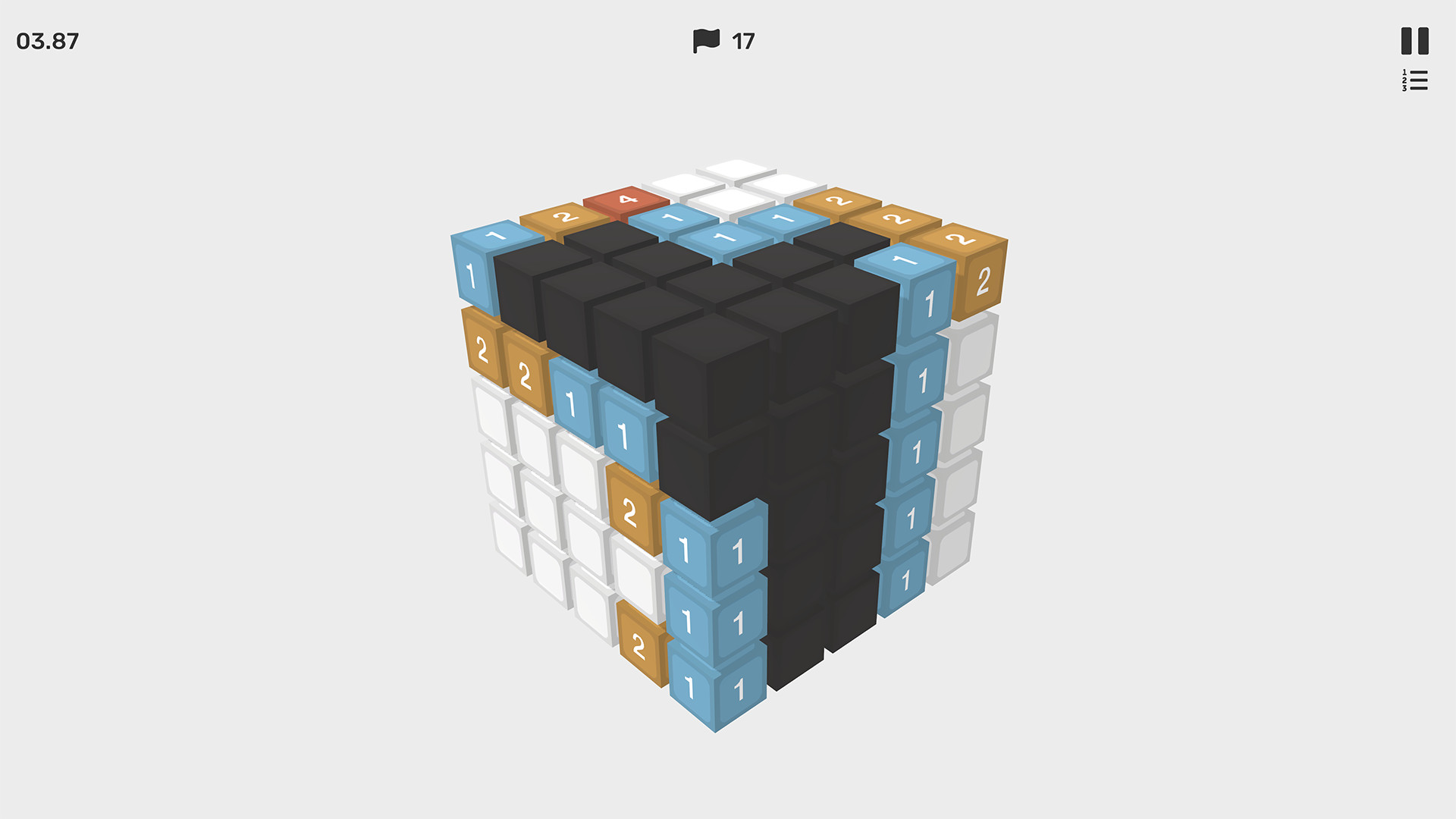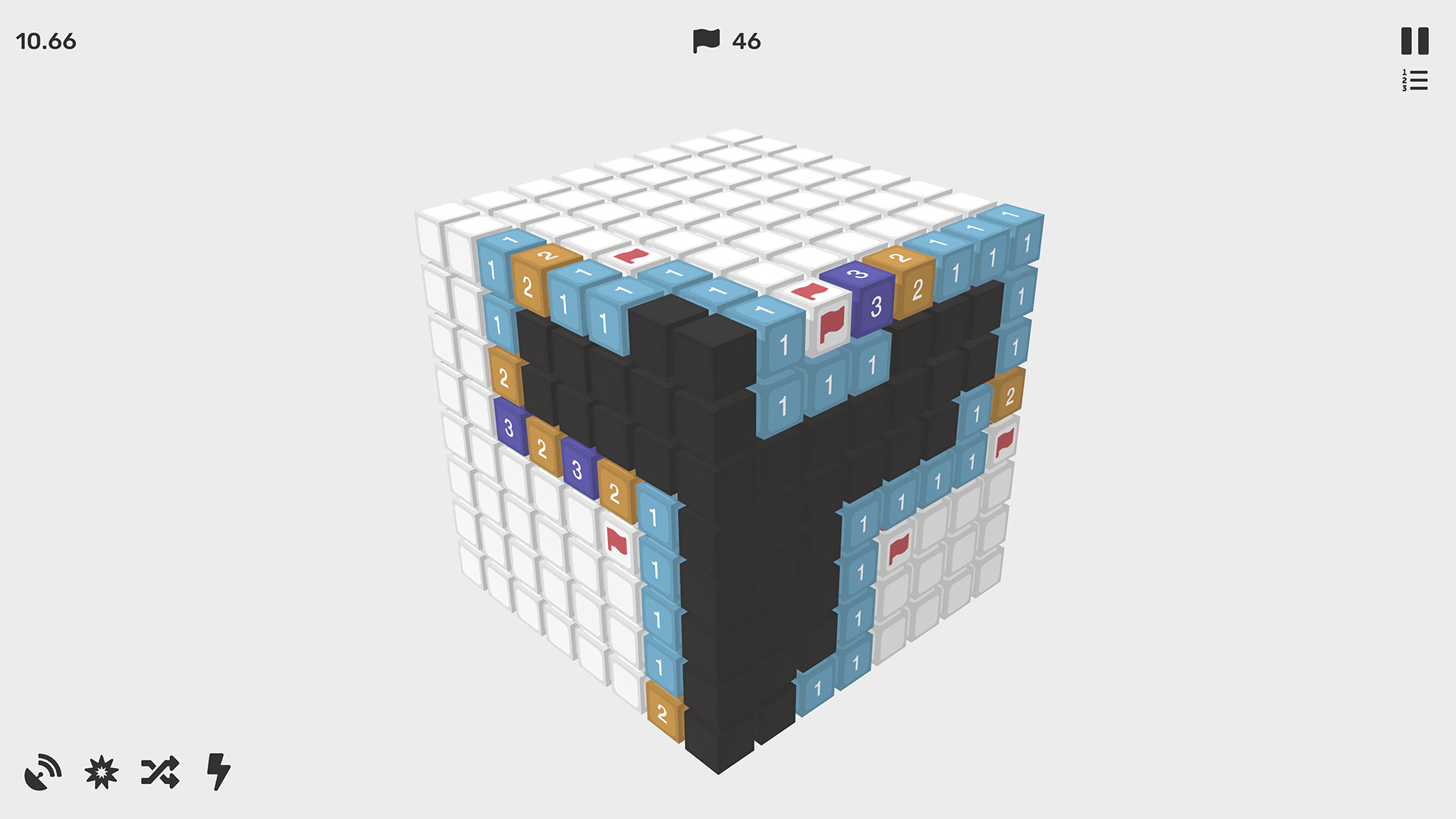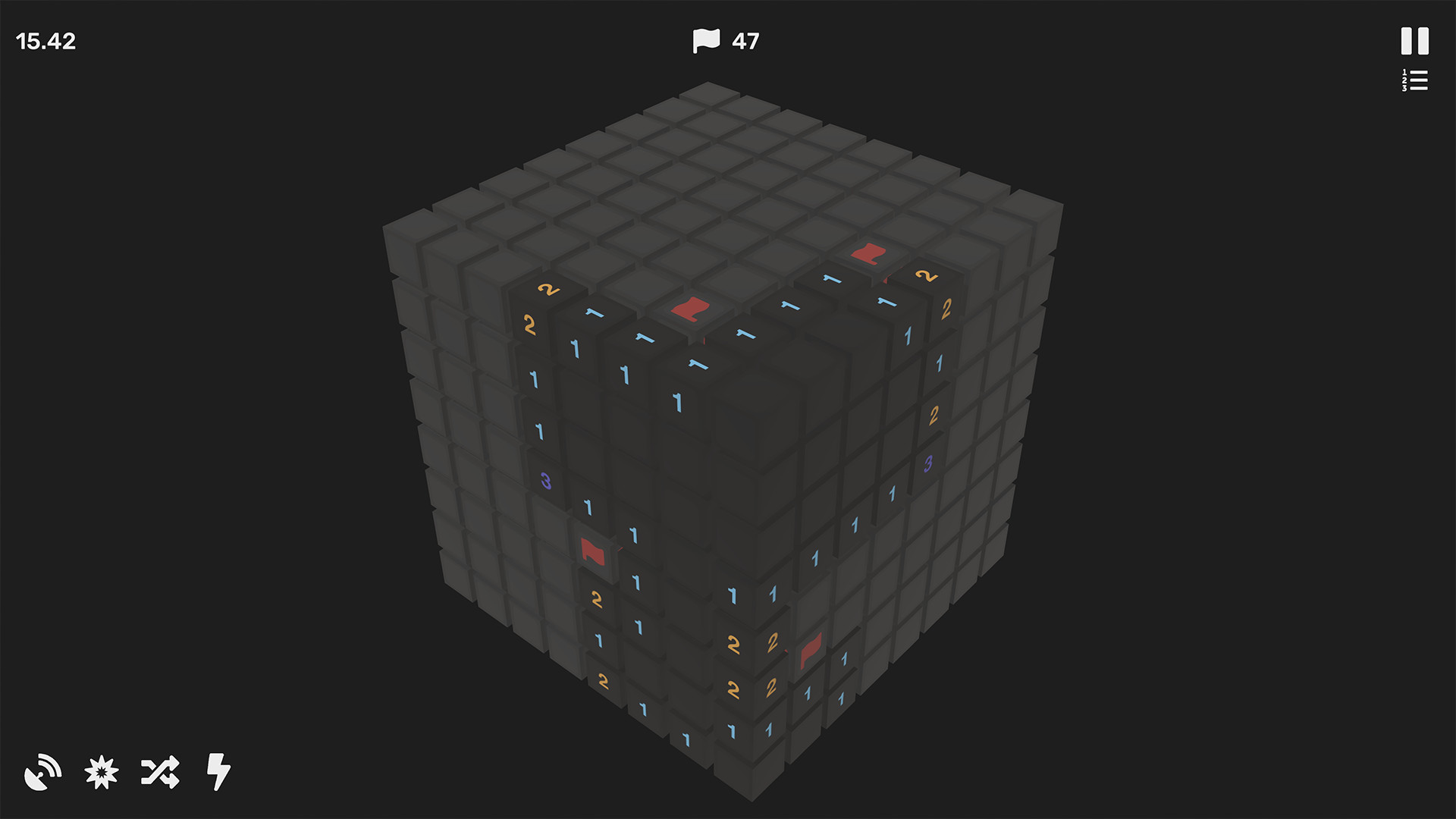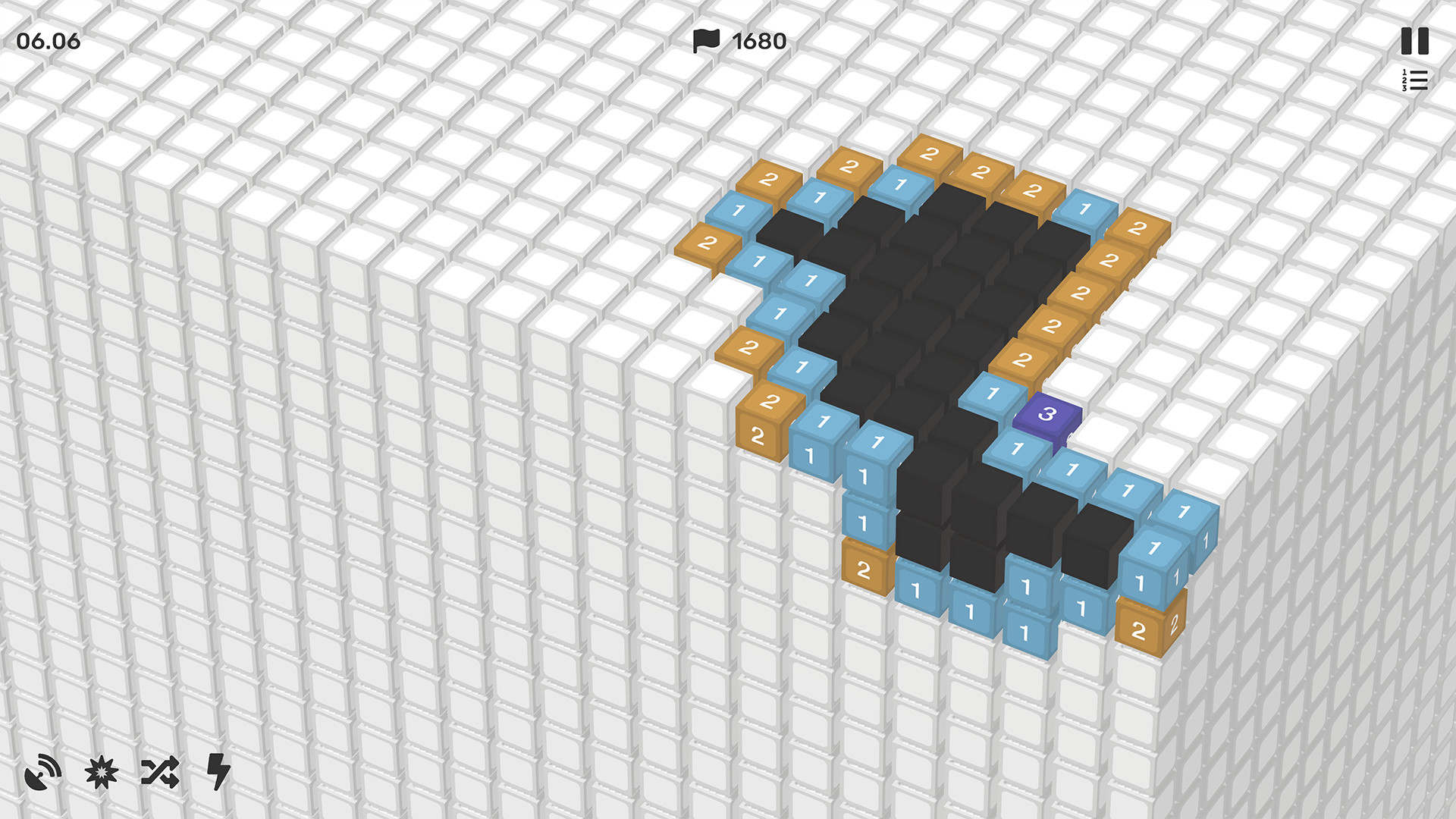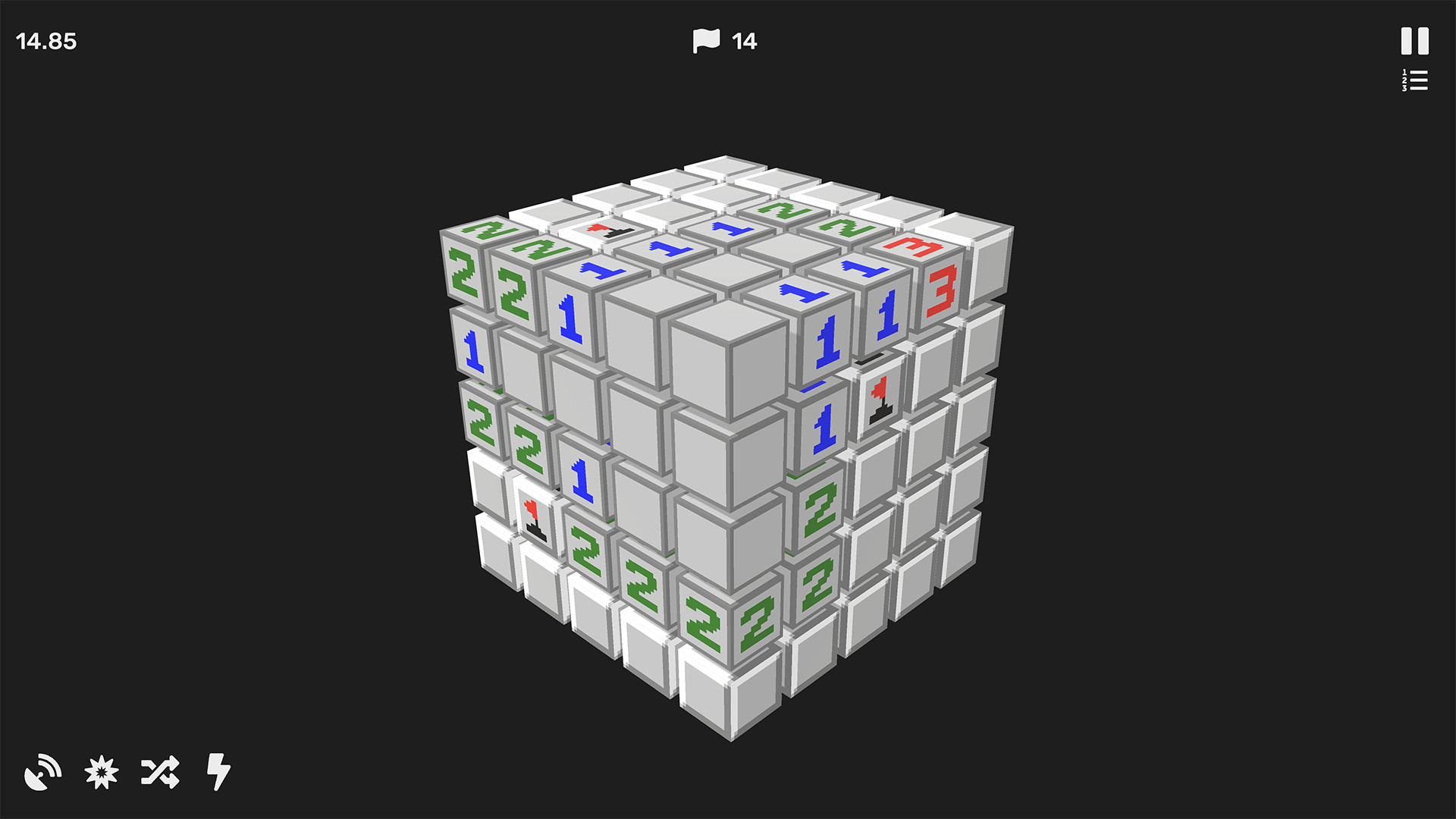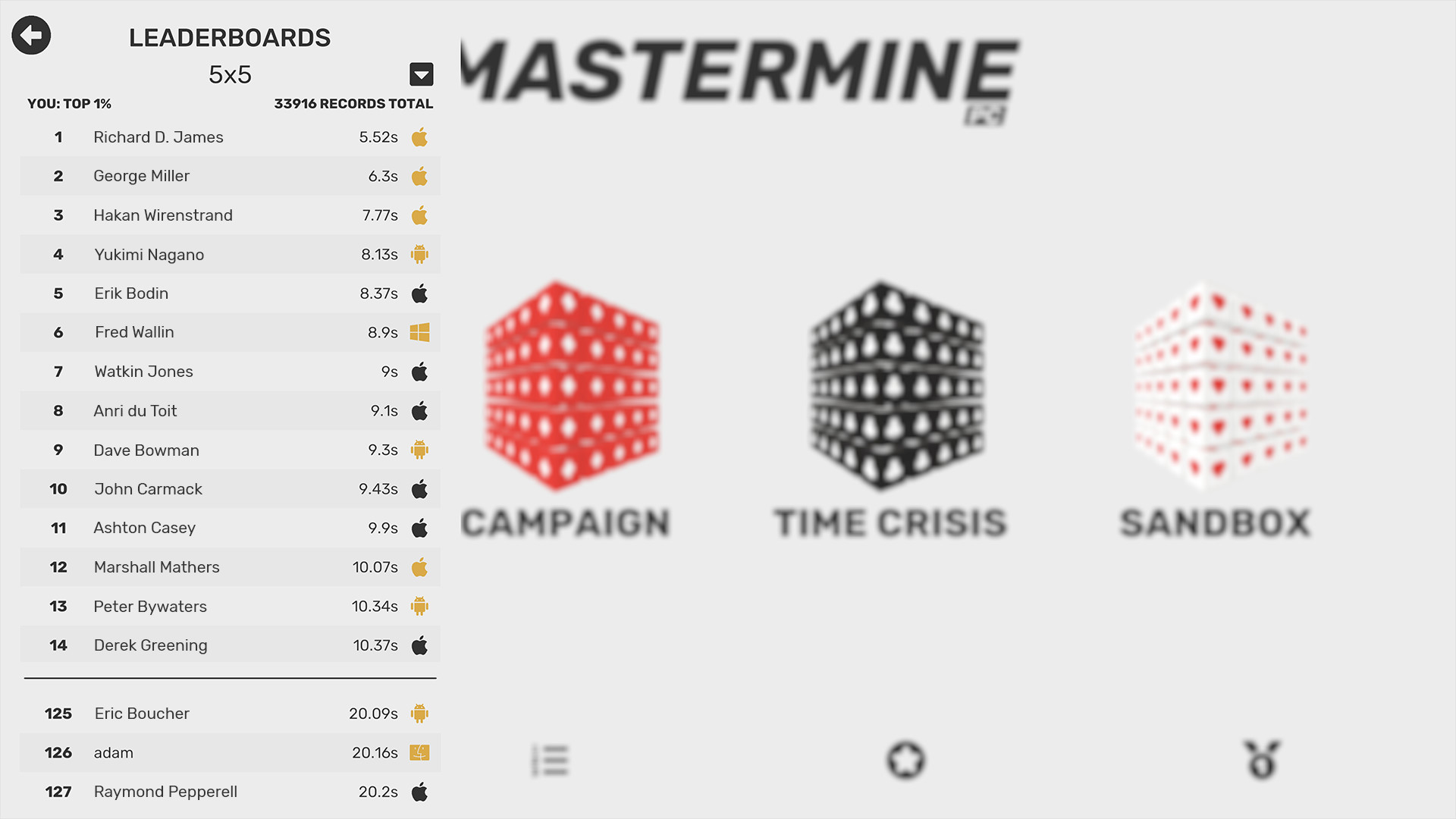- Power-ups rearrange parts of the board in 3D, shifting the game
- Skins customise the look and feel of the cube
- Download & make user-created Custom Skins to add your own texture packs to the game
- Challenges keep you coming back for more, and reward you with power-ups
- A global solve-time leaderboard allows you to compete (cross-platform) with your friends for the world's fastest times
- Ever-increasing cube sizes keep up the pace
- Different original game-modes like Time Crisis, Campaign or Sandbox change it up even more
Mastermine has been updated once again.
In previous versions, players could peek through the blurry pause menu to gain an advantage by solving the puzzle while the game was paused. This has been patched, and the leaderboard has been adjusted to remove suspiciously fast times.
Here's the full changelog, with a couple of bonus changes:
- The Mastermine Wrapped event has finished
- Fixed a shader bug causing false flags to "glow" at the end of games
- Adjusted wording to "Click" instead of "Tap" on PC
- Fixed an infuriating 1 pixel gap visible on PC menu buttons
- Prevented peeking through the pause menu
Mastermine now has Daily Leaderboards! Every 24 hours, see who's best on all cube sizes, and get a good chance at finishing high on the boards.
They'll reset each day at midnight UTC.
Other changes and fixes included in this patch are detailed in the changelog .
Happy Solving!
Mastermine PC's menu has been completely redesigned.
It's slicker than ever, navigable by keyboard, and is designed to show you what you need at all times :)



Also, Mastermine now supports Eyefinity/Surround triple-monitor setups if you are a true gamer


Hope you like it!

Mastermine v1.12.1 includes a bunch of improvements and quality of life fixes
- Fixed a bug that left some players stuck in Campaign
- Added F2 as a shortcut for Retry, just like classic minesweeper
- Dramatically reduced CPU usage (100% -> 25% in testing)
- Fixed accidentally revealing cubes while trying to activate powerups
- The game will now catch corrupted Campaign saves and automatically restart the Campaign level
- Reduced the chance of unexpected behaviour in-game
- Adjusted audio mixing & volume ducking
- Fixed inconsistent scrolling in some areas
Happy solving!

Mastermine v1.12 adds some long-requested features, alongside quality of life fixes
- You can now disable seeing through the centre of the cube, blocking out its gaps
- You can now bind "Drag/Rotate cube" to any control, to avoid accidental clicks
- You can now bind Mouse 4 and Mouse 5 (the forward/backward buttons) to any control
- You can now use the "A" and "D" keys to roll the cube, like two-finger rotate on mobile
Happy solving!
Minimum Setup
- OS: Ubuntu 20.4. Ubuntu 18.04. and CentOS 7
- Processor: x64 architecture with SSE2 instruction set support.
- Graphics: OpenGL 3.2+. Vulkan capable
- Storage: 300 MB available space
[ 6304 ]
[ 5935 ]
[ 2477 ]
[ 4756 ]