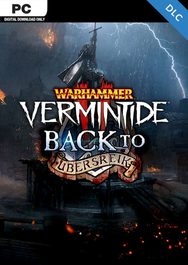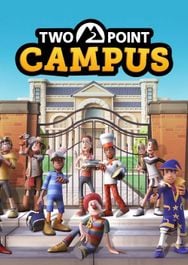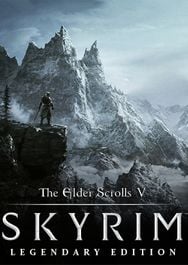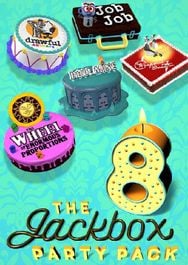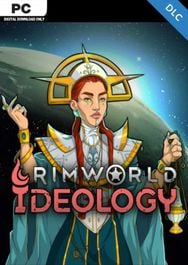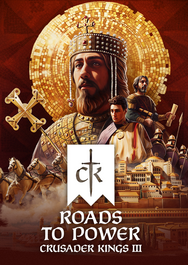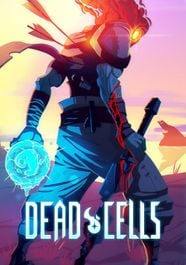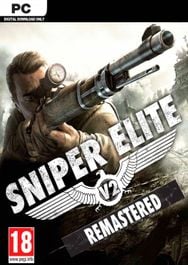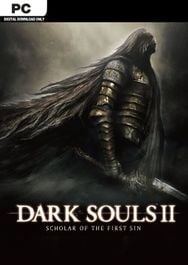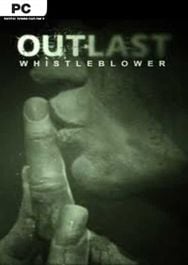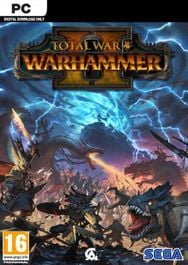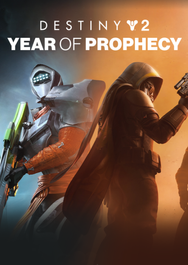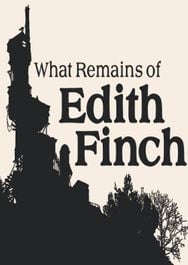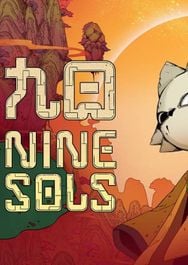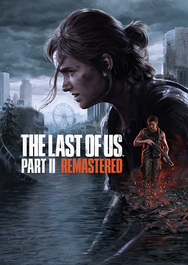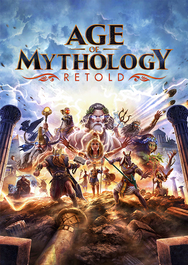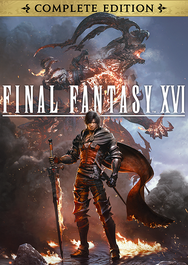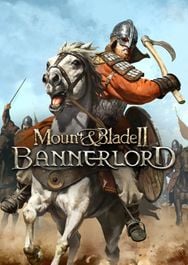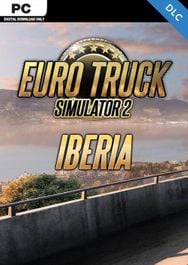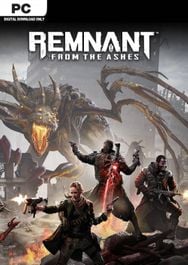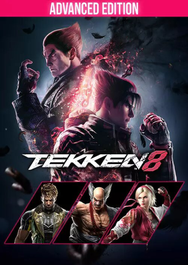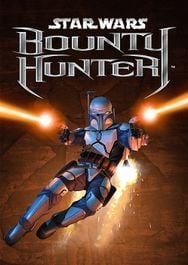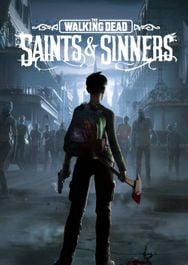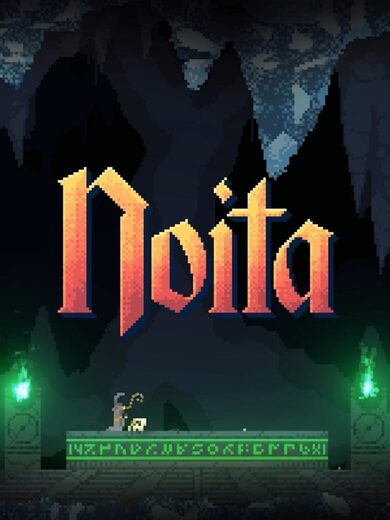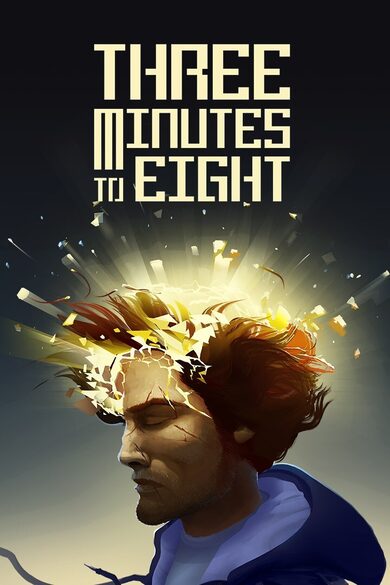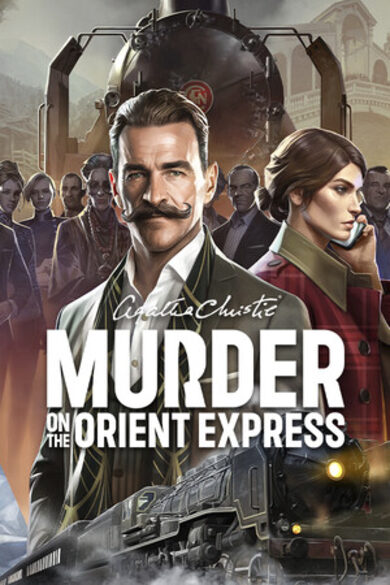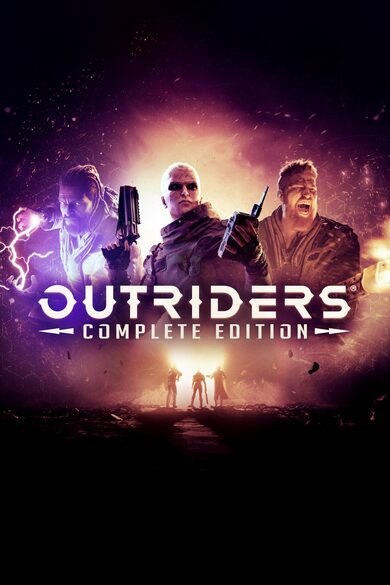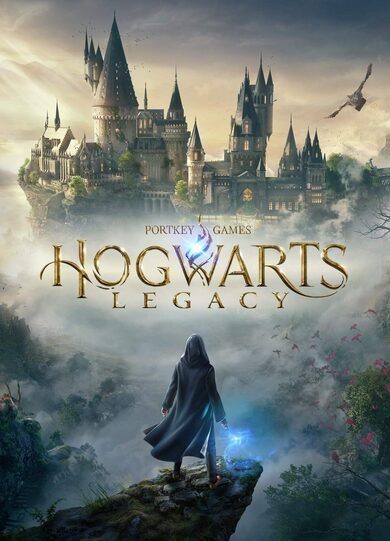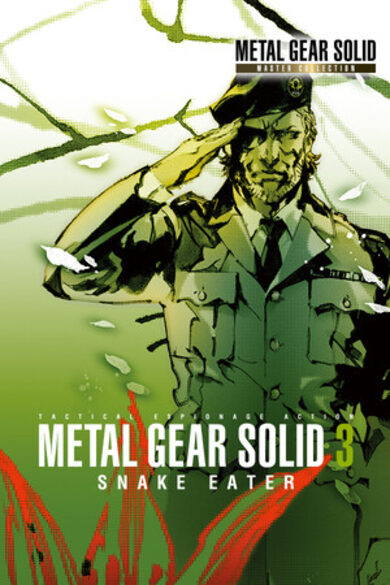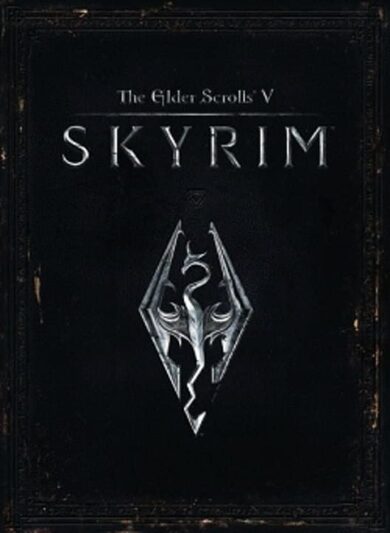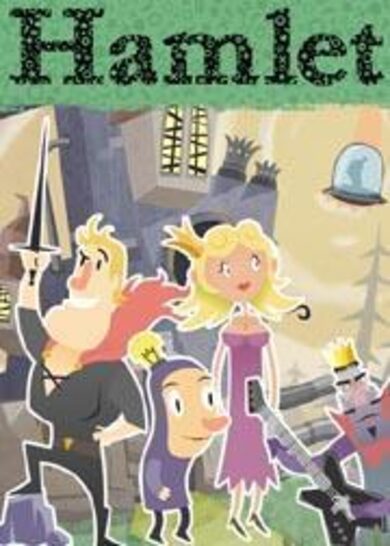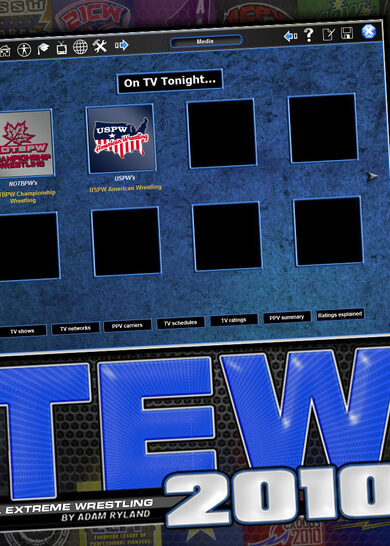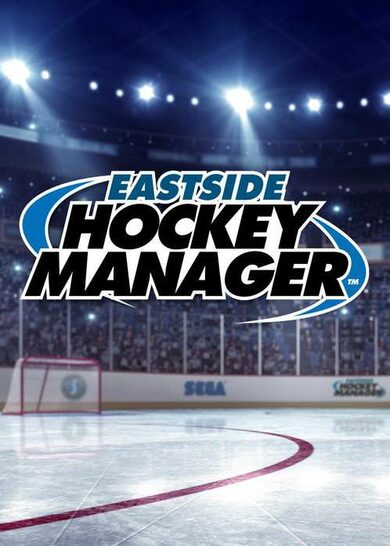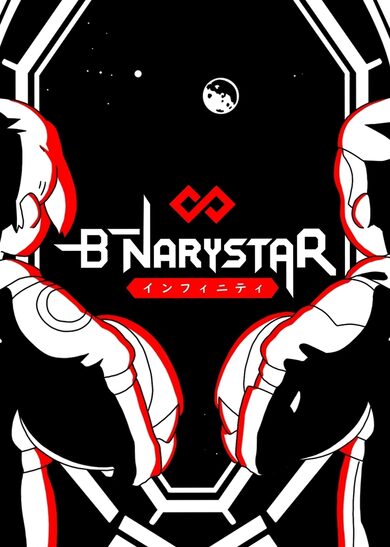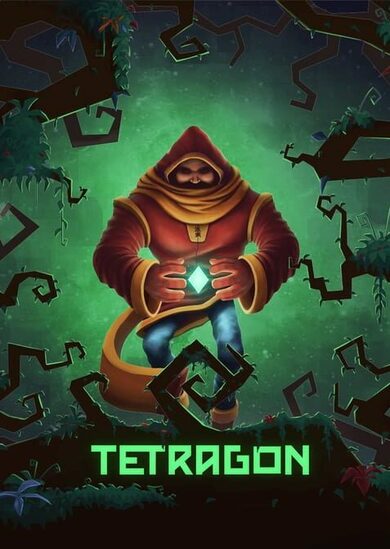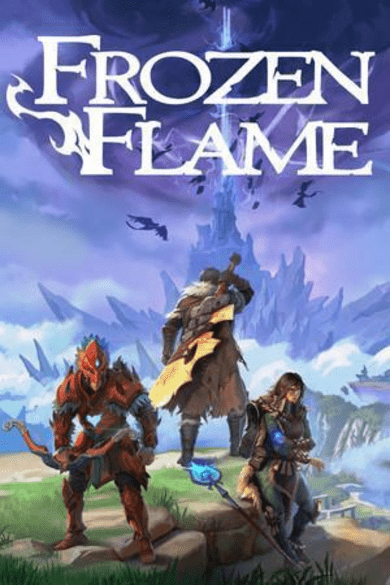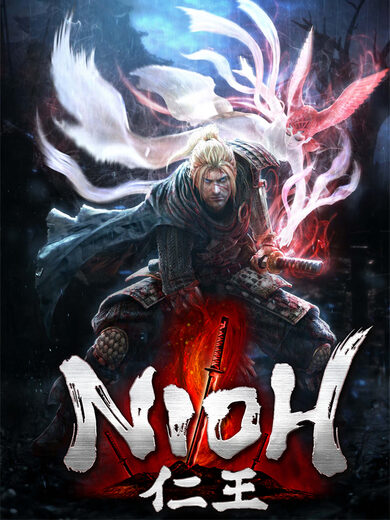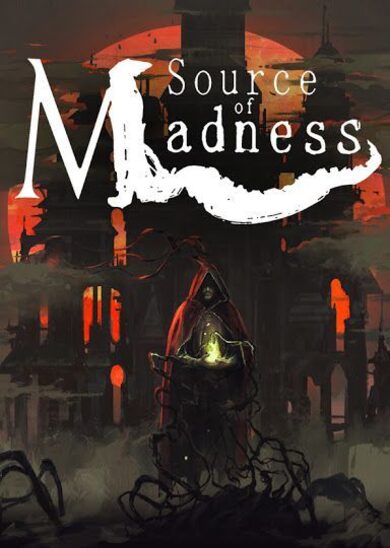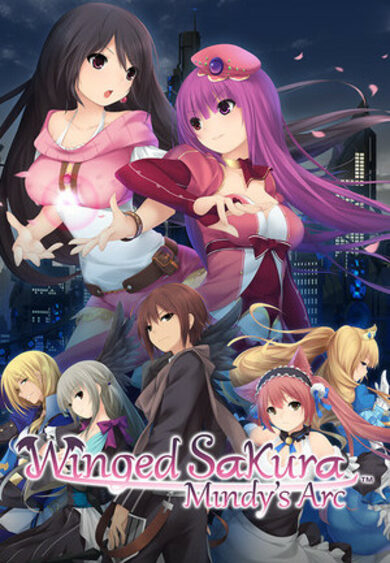You play as a fox with a powerful paw! Its animal friends have been captured and hidden by cute kawaii wildlife. You must explore through various nature environments, discover hidden pathways and rescue animals. As you explore and discover new locations, an auto-map will keep track of all previously discovered locations and pathways.
Explore through different colorful nature environments. Each environment has unique enemies and obstacles that you can either avoid or destroy. Be careful though. Some enemies are better avoided!
To aid you in your quest, you can either use your paw to bounce your ball into the direction you want, or use rotation keys to rotate and steer the ball in any direction. This will give you a greater amount of control over the ball.

The game features 21 themed open levels, progressing from smaller safer environments to larger more dangerous and surprising environments. The game creates unique levels every time you play. No play-through is ever the same twice. Whenever you retry a level, the game will present a new unique level that might be slightly easier or more difficult.
The game supports multiple play styles with mouse-only, keyboard-only or a combined mouse + keyboard with customizable keys.
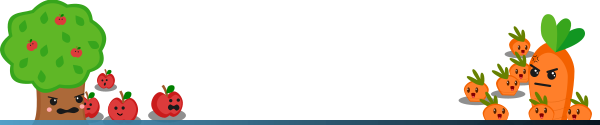
Features:
- open exploration in all directions
- an auto-map will keep track of all discovered locations and pathways
- discover and rescue various cute animals
- ability to both bounce and rotate the ball for a great amount of control
- high replayability - the game creates unique levels every time you play
- progress through 21 levels with different colorful nature themes
- mouse-only, keyboard-only or combined mouse + keyboard controls
- re-mappable controls - arrow keys, WSAD or customized controls
- 4k resolution support
- mouse-only: move left / right + scroll wheel ball rotation
- keyboard-only: arrows keys or WSAD or custom re-mappable controls
- combined keyboard + mouse: mouse left / right movements and keyboard up / down ball rotation keys
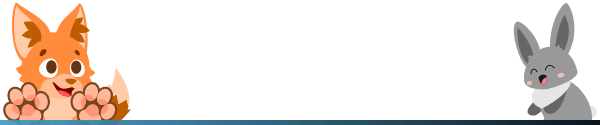
What's new in version 1.3.6?
New "Adventure Mode"
- In this mode, the player needs to steer the ball to explore and avoid hazards
- Includes non-breakout gameplay features
- Including hazards, dangerous enemies, the "no paw" challenges and experimental gameplay
- Recommended controller: the Dual Stick Gamepad
New "BreakOut Mode"
- In this mode, the player only needs to control the paw paddle
- Disables all non-breakout gameplay features
- Automates ball steering for easier level exploration
- The ball always returns to the paw paddle
- Recommended controller: the Mouse
Gameplay improvements and quality of life features
- Reverted tutorial level back to the original single screen level
- Added animated gamepad control instructions
- Moved options menu to gamepad start button
- Increased the hedge opening size for easier exploration
- Ability to select levels with the gamepad
- Added level number at the start of the level
Some players did not enjoy the "No Paw" Challenge from the last update. So I reverted the tutorial level back to the original single screen level. I also removed the "No Paw" challenge entirely from the new "BreakOut Mode".
I hope this update will satisfy both players that enjoy the additional challenges with ball steering and players looking for a more traditional BreakOut-style game.
What's new in version 1.3.5?
Physics Glitch Fix
I finally found a computer that clearly showed physics glitches. So I was able to fix, test and confirm the solution this time.
New "No Paw" game mode
Occasionally, the player will play a "No Paw" level. It removes the paw paddle, uses a powered up ball and makes walls safe. There will be tile and enemy hazards instead.
New tutorial level
The new tutorial level is a "No Paw" level to allow new players to get used to the ball controls.
Basic dual stick controller support
The ball and paw paddle can each be controlled by the left and right circle stick on a dual stick controller. Menu and re-bind support will be added later.
In reviews and comments, players mentioned that they wanted power-ups in this game.
One reviewer mentioned the idea to change the ball power-ups based on different animals. I really loved that idea!
So now, whenever you rescue an animal, your paw and ball will transform into the species of the rescued animal. Each animal has a special ball power or paw power.
List of current power-ups are:
- The rabbit ball multiplies when in full health, whenever picking up music notes.
- The bunny ball moves and turns very fast and is immune to damage.
- The cat paw swipes and damages obstacles, enemies and also removes spiky bushes.
- The owl ball can fly over hedges and move freely across the entire level.
- The panda ball destroys and moves through most obstacles without bouncing.
I might expand this list with additional animals and powers. I'm also looking into boss battles, a new tower game mode and new level themes such as ocean and space. I will keep updating this game with new content over time.
Meanwhile, I'll keep reading reviews and comments for new suggestions. Have fun! ^^
Here's a little patch on request ^^
The game captures the mouse during gameplay, so it doesn't unintentionally leave the game window in the middle of the action.
The mouse is released in menus, including the in-game options menu when you press
I hope this is a useful and convenient feature ^^
Update for FoxPaww v1.2.1 "Challenge Mode"
With this update, I attempt to address most complaints I've read about bugs and frustrations in the game.
if I missed any bugs, please let me know. I will find and fix them in the next patch. Larger new features will be released in a later major update.
- Feature: Ball can be moved in 8 directions with rebindable WSAD movement keys
- Critical: Camera and ball are no longer allowed to leave the level area if that happens for any reason
- Improvement: Disabled options menu popping up when the mouse leaves the game area
- Improvement: Auto-skip level success, level failure and tutorial animations after a time-out
- Improvement: Replaced parallel timers with linear timers for improved stability and reliability
I've heard you and learned from you.
You wanted a more challenging game mode, so here it is! In addition to keeping the original Relax Mode, I present to you the new Challenge Mode! Are you ready for this?
New Features:
- The ball now has a life force in both Relax Mode and Challenge Mode. This makes both modes more forgiving when taking a hit.
- New enemies and obstacles will be able to damage the ball.
- When the ball is damaged, music notes with heal the ball.
- The ball moves and rotates faster.
- The edges of the paw paddle will curve the ball even more, making the paw paddle more accurate!
- Switch between Relax Mode and Challenge Mode at any time while keeping the same level progress. So you can switch modes depending on your mood. Play the game your way!
And I'm not done yet. I keep a list of all the feedback that I've received.
You can influence the game's development! I will listen to any feedback on Steam, Twitter @sierra_snowy and Twitch snowysierra. I'm eager to hear from you!
Minimum Setup
- OS: Windows 10
- Processor: Intel Core i3 2GHzMemory: 1 GB RAM
- Memory: 1 GB RAM
- Graphics: Intel HD Graphics 4000
- Storage: 120 MB available space
[ 6357 ]
[ 6590 ]
[ 3177 ]
[ 2532 ]
[ 1655 ]
[ 1040 ]
[ 32822 ]
[ 867 ]
[ 45625 ]
[ 6040 ]
[ 17227 ]
[ 819 ]