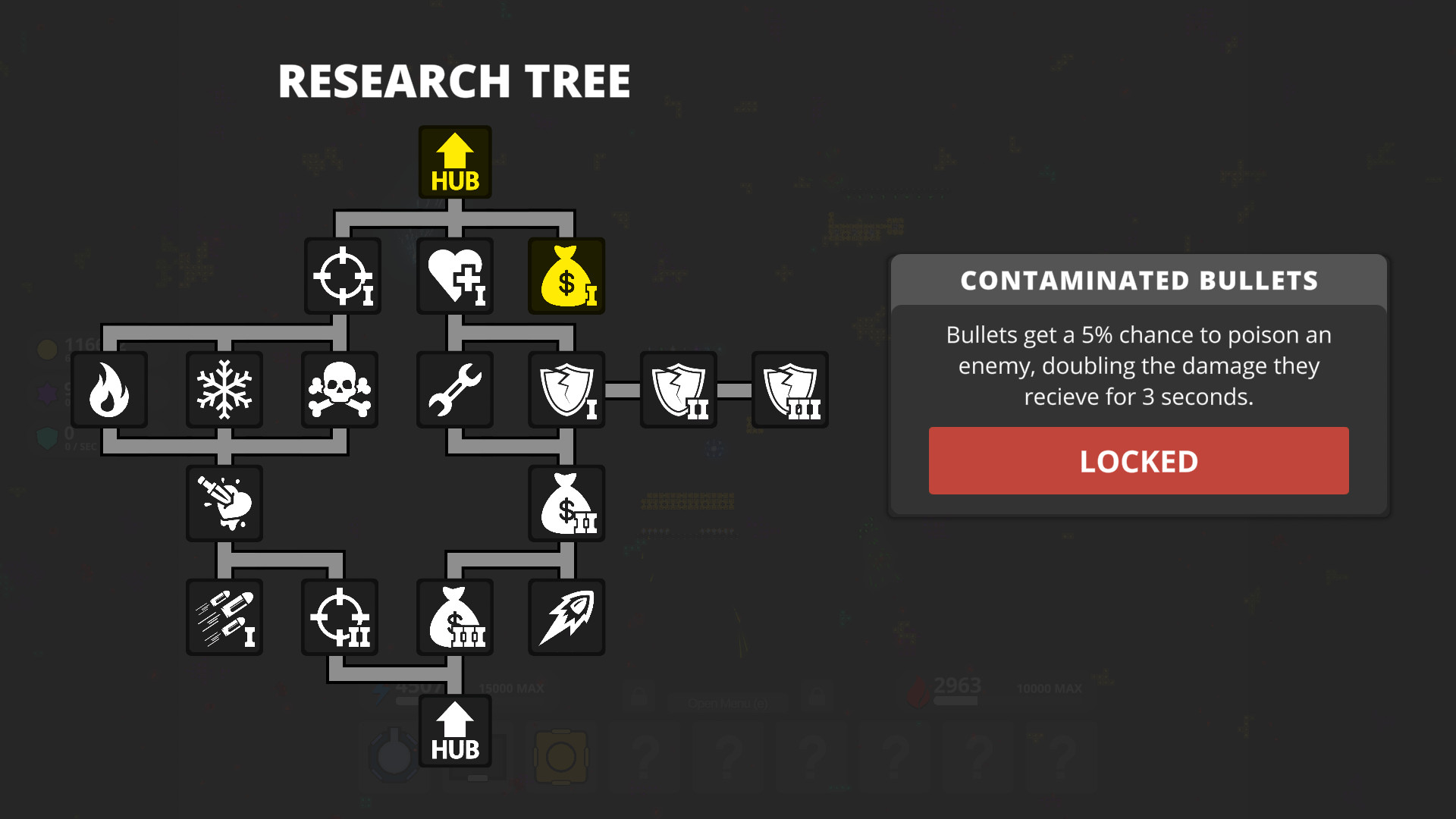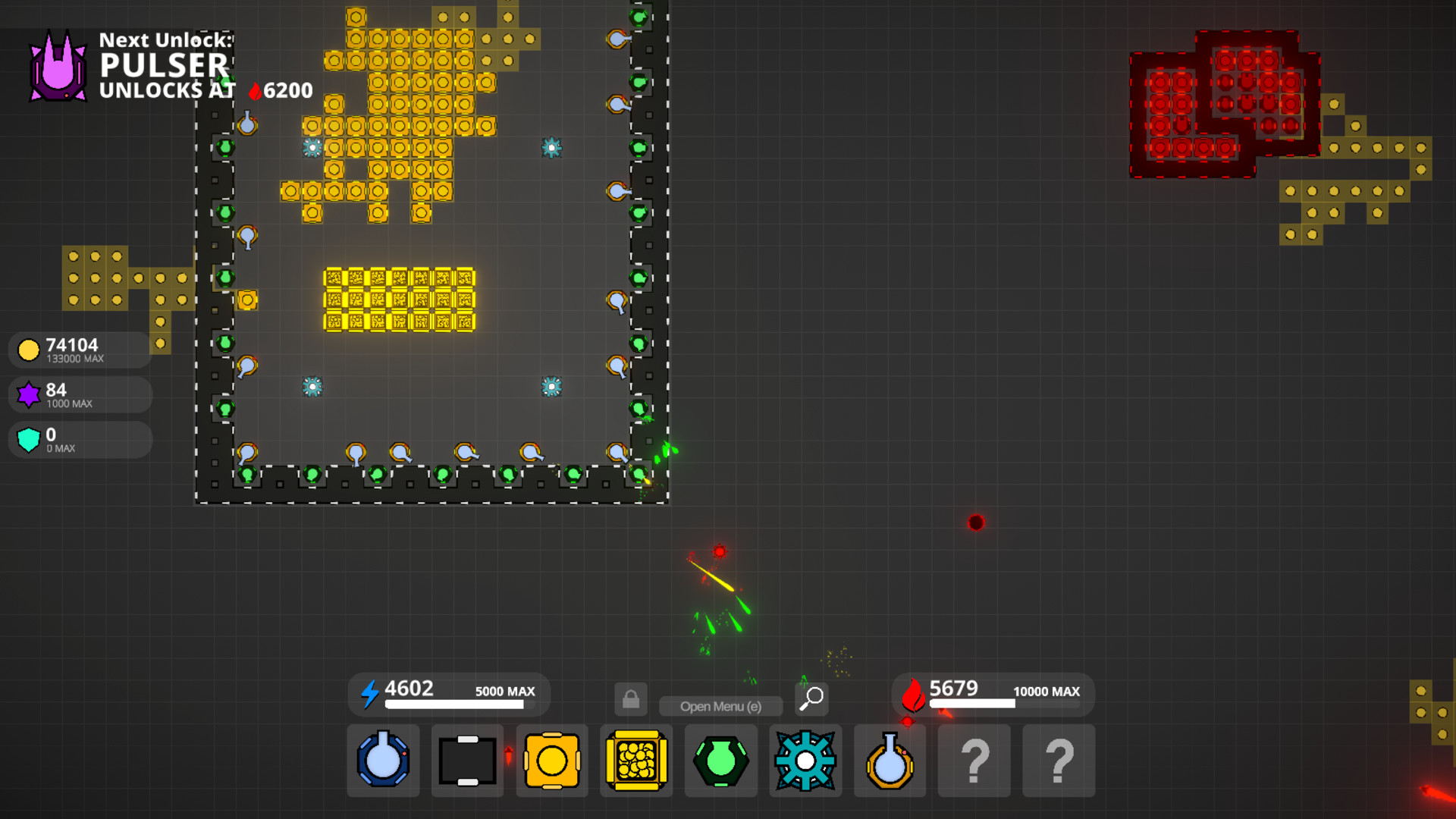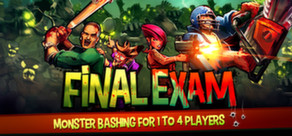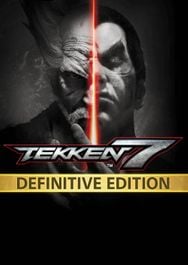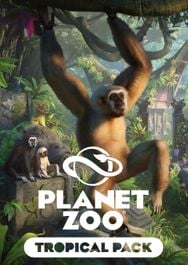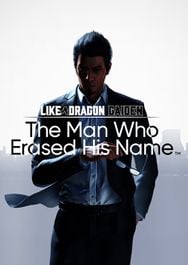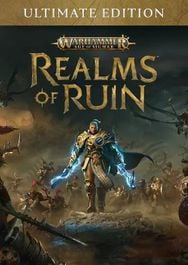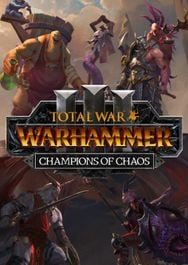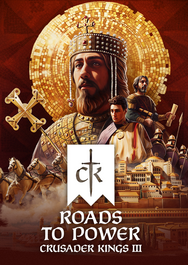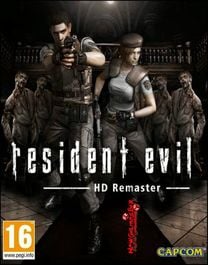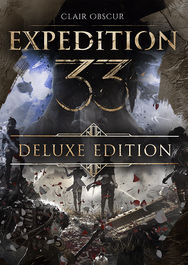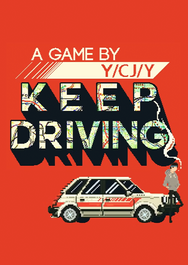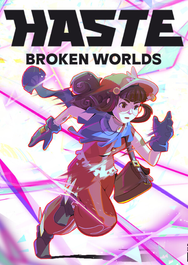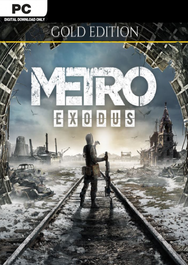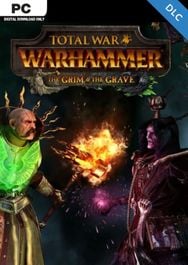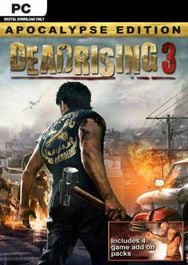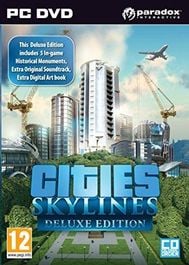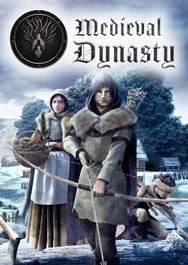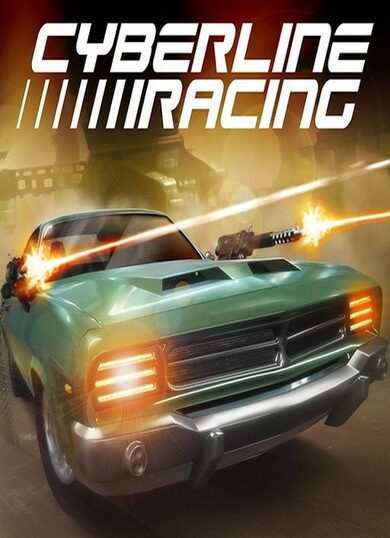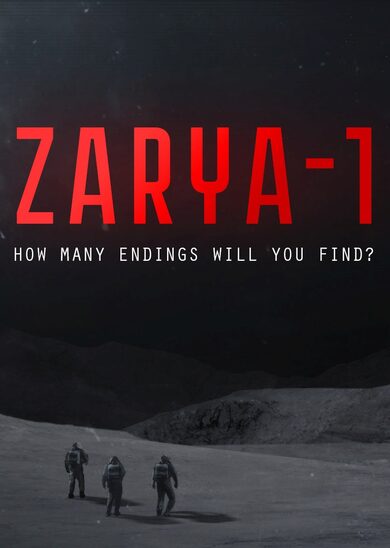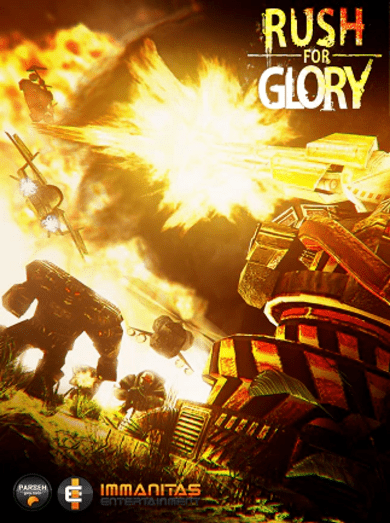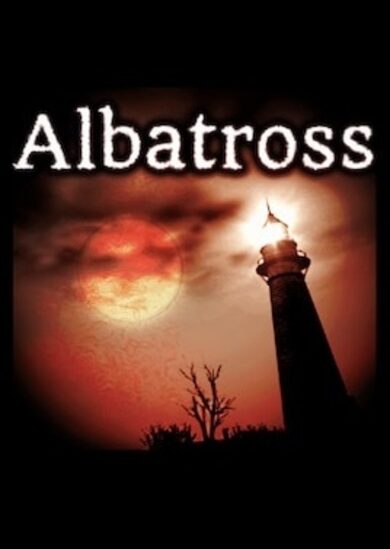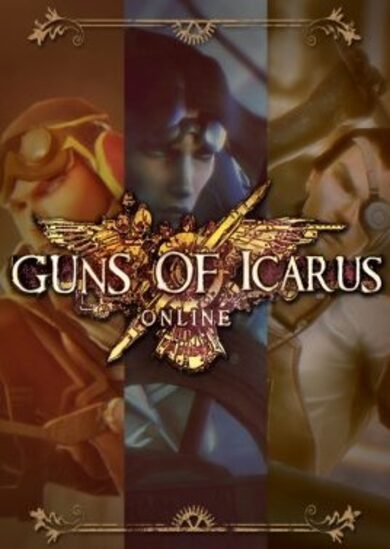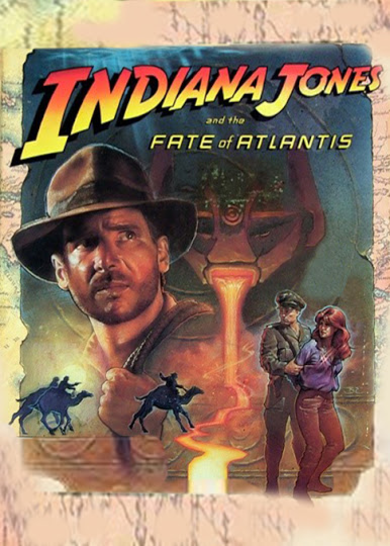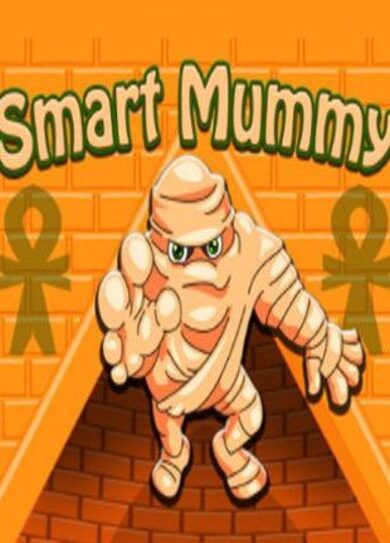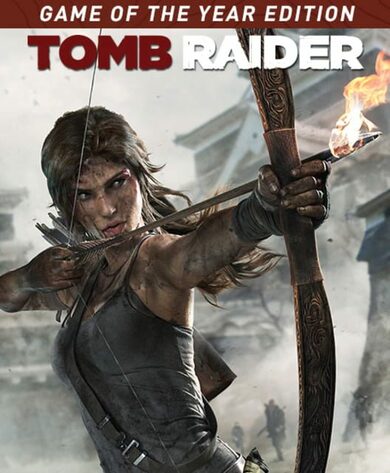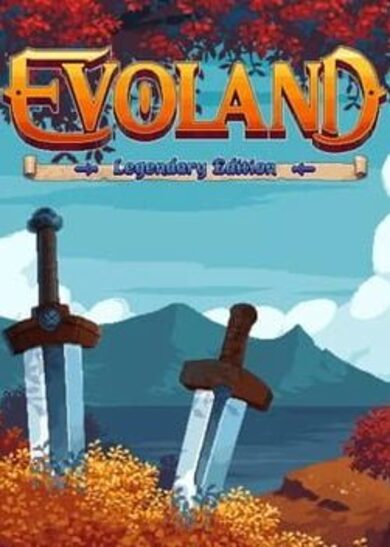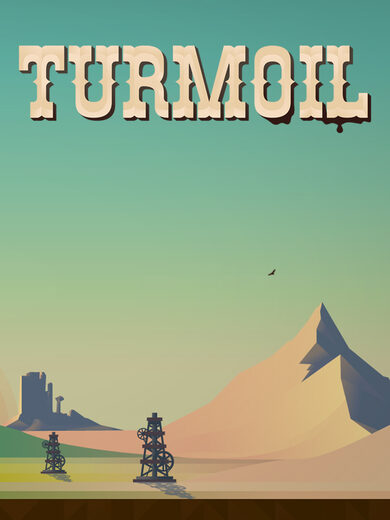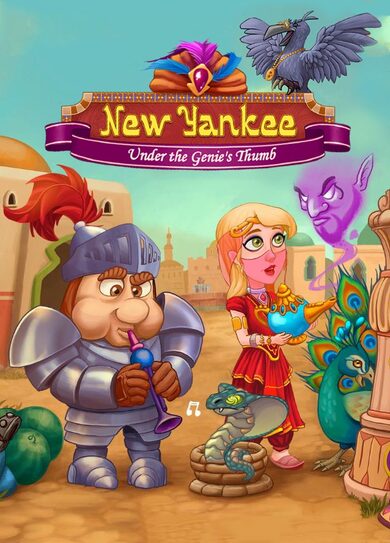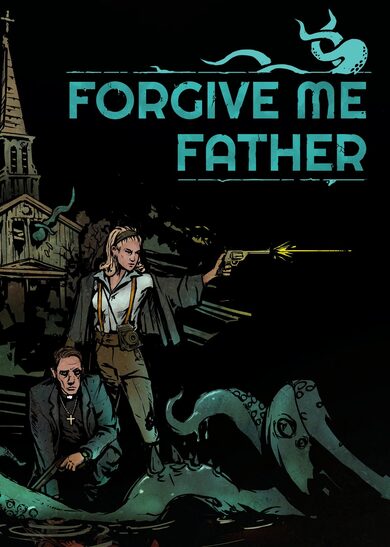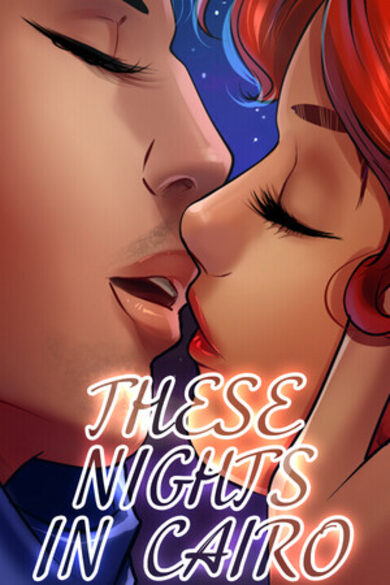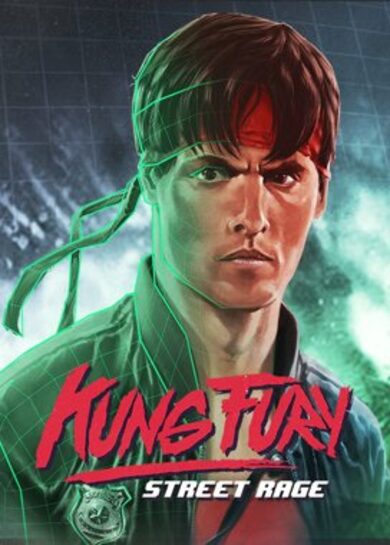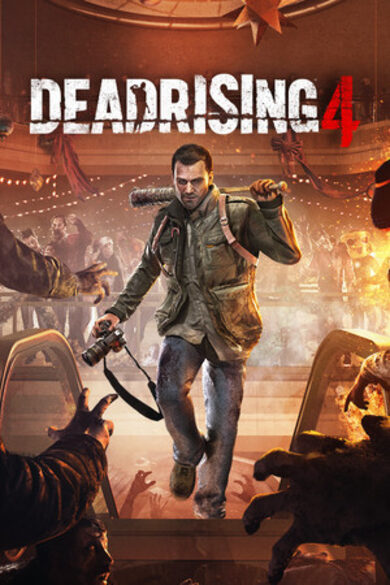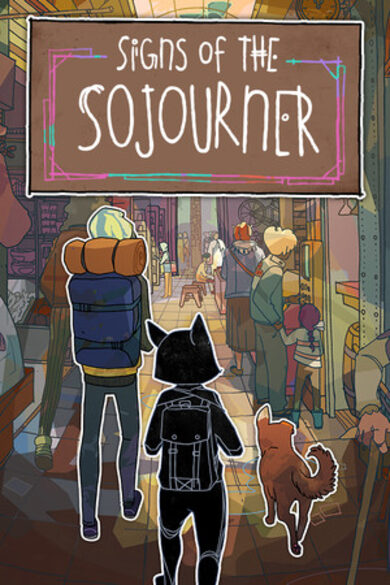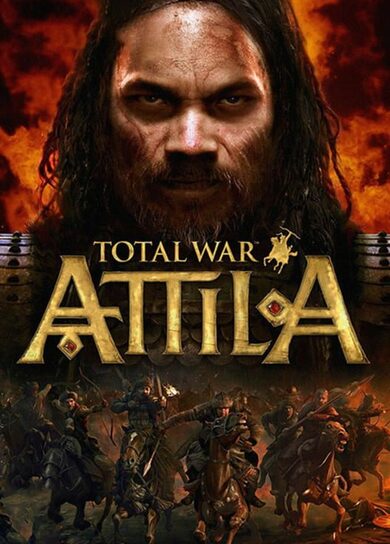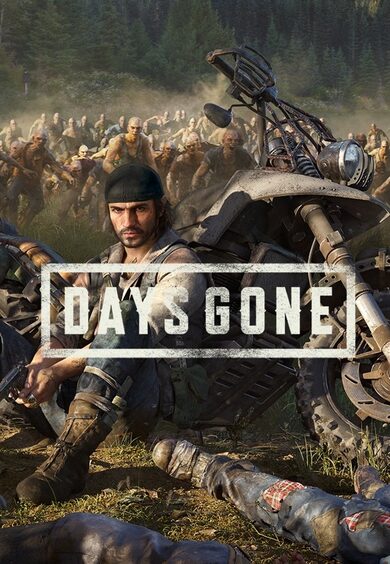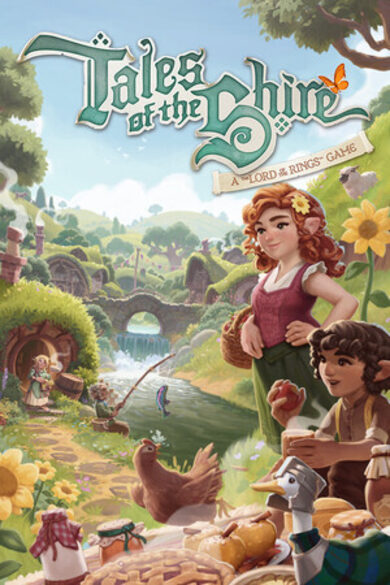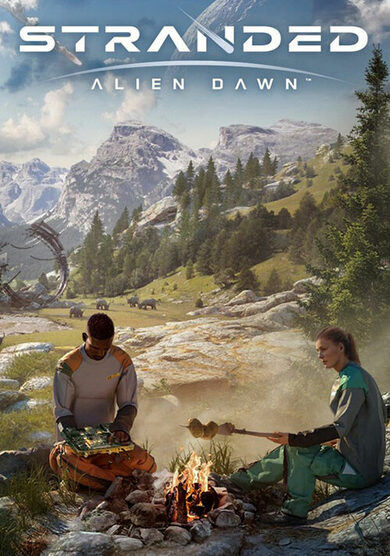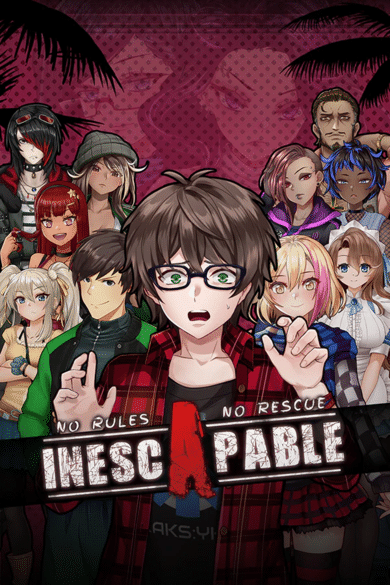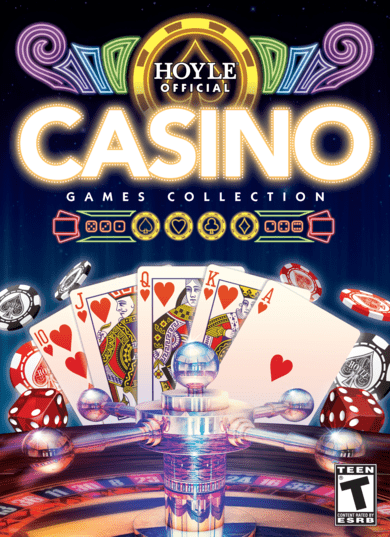What is Vectorio?
Vectorio is a simplistic survival base-building game where the objective is to claim resources you find around the map and use them to research new powerful weapons and technology. Use your new tech to survive, expand, and defeat all six guardians and put an end to the onslaught of enemy shapes!There's more to your base then just the defensive side though. You'll need to carefully plan out not only the design of your front line, but the logistics side of your base as well. Careful power management and building placement is essential if you want to avoid your base running out of power and getting overrun!
Join the community!
Want to help take part in Vectorio's development, and change the future of the game for everyone? Consider joining our developer run discord server! You'll be able to vote on upcoming features, test features before they get officially released, and make / contribute concepts of your own!What is in the Early Access version?
- Survival mode
Expand your base and defeat all six Guardian boss battles! - Creative mode
Build the base of your dreams and spawn in your own enemies.
What will be in the full version?
- Wave survival
Survive increasingly difficult waves of enemy shapes. - Challenge scenarios
Put your best base design layouts to the test in challenges! - Multiplayer PvE mode
Fight with other players against increasingly difficult waves! - Multiplayer PvP mode
Four corners, four players. Last one standing wins. - Unlockable skins
Give your turrets some style with unlockable cosmetics!
All classic versions now available!
Progress on the Vectorio remake is coming along exceptionally well, with the new creator tool now finished and working. I should have more information to share on the remake soon, along with a playable demo of some sort. If you want to follow along with the remake progress, join our Discord below!
Discord: https://discord.gg/auDgRJqtT9
In the meantime, I thought it would sort of be a cool idea to look back on the classic version of Vectorio before the remake takes the spotlight. So, I have gone back through all the builds and made every major release available! (with the most stable version for that release) I've listed each of the versions below, along with how to gain access to them if you don't already know how. Hope you all enjoy!
How to gain access to Update 1
1. Navigate to "Vectorio" in your Steam library
2. Right-click on Vectorio, and click on properties
3. Navigate to the betas tab in the properties window
4. In the drop-down, select update-1 and hit apply!
How to gain access to Update 2
1. Navigate to "Vectorio" in your Steam library
2. Right-click on Vectorio, and click on properties
3. Navigate to the betas tab in the properties window
4. In the drop-down, select update-2 and hit apply!
How to gain access to Creative
1. Navigate to "Vectorio" in your Steam library
2. Right-click on Vectorio, and click on properties
3. Navigate to the betas tab in the properties window
4. In the drop-down, select creative and hit apply!
How to gain access to Update 3
1. Navigate to "Vectorio" in your Steam library
2. Right-click on Vectorio, and click on properties
3. Navigate to the betas tab in the properties window
4. In the drop-down, select update-3 and hit apply!

Hello Everyone!
Progress on the Vectorio remake is coming along exceptionally well, with the new creator tool now finished and working. I should have more information to share on the remake soon, along with a playable demo of some sort. If you want to follow along with the remake progress, join our Discord below!
Discord: https://discord.gg/auDgRJqtT9
In the meantime, I thought it would sort of be a cool idea to look back on the classic version of Vectorio before the remake takes the spotlight. So, I have gone back through all the builds and made every major release available! (with the most stable version for that release) I've listed each of the versions below, along with how to gain access to them if you don't already know how. Hope you all enjoy!
Vectorio - Update 1 (vanilla)
Played the very first version of Vectorio and want to revisit it? Now you can! Opt into the Update 1 branch by following the steps below to regain access to Update 1 (and your update 1 saves, if they still exist!)How to gain access to Update 1
1. Navigate to "Vectorio" in your Steam library
2. Right-click on Vectorio, and click on properties
3. Navigate to the betas tab in the properties window
4. In the drop-down, select update-1 and hit apply!
Update 1 release post
https://store.steampowered.com/news/app/1462470/view/3049473159358077999Vectorio - Update 2
The second major version of Vectorio, and the one that most people look back on fondly. You can now revisit this version, including your old saves (if they exist) and the old fan-favourite research tree!How to gain access to Update 2
1. Navigate to "Vectorio" in your Steam library
2. Right-click on Vectorio, and click on properties
3. Navigate to the betas tab in the properties window
4. In the drop-down, select update-2 and hit apply!
Update 2 release post
https://store.steampowered.com/news/app/1462470/view/3001068340446258044Vectorio - Creative Test Environment
The experimental creative test environment is now once again available! This was used to test parts of the refactor in Update 3, and is a version many people had fun on.How to gain access to Creative
1. Navigate to "Vectorio" in your Steam library
2. Right-click on Vectorio, and click on properties
3. Navigate to the betas tab in the properties window
4. In the drop-down, select creative and hit apply!
Creative test environment post
https://store.steampowered.com/news/app/1462470/view/4964645483254637960Vectorio - Update 3
Finally, the most recent version of Vectorio - Update 3! Because an update will be dropping for Vectorio classic that will tidy up a few things, I have made the current version of Update 3 permanently available on this branch. (it's no different than the live branch at this time though)How to gain access to Update 3
1. Navigate to "Vectorio" in your Steam library
2. Right-click on Vectorio, and click on properties
3. Navigate to the betas tab in the properties window
4. In the drop-down, select update-3 and hit apply!
Update 3 release post
https://store.steampowered.com/news/app/1462470/view/3142947039187299627[ 2022-09-14 18:43:05 CET ] [Original Post]
Minimum Setup
- OS: Ubuntu 12.04 or later
- Processor: Intel Core 2 Duo E6320Memory: 2 GB RAM
- Memory: 2 GB RAM
- Graphics: GeForce 7600 GS or equivalent
- Storage: 512 MB available spaceAdditional Notes: Requirements may differ slightly in future updates
GAMEBILLET
[ 6414 ]
FANATICAL
[ 5910 ]
GAMERSGATE
[ 1967 ]
MacGameStore
[ 2356 ]
INDIEGALA
[ 713 ]
LOADED
[ 1040 ]
ENEBA
[ 32814 ]
Green Man Gaming Deals
[ 859 ]
FANATICAL BUNDLES
GMG BUNDLES
HUMBLE BUNDLES
INDIEGALA BUNDLES
by buying games/dlcs from affiliate links you are supporting tuxDB