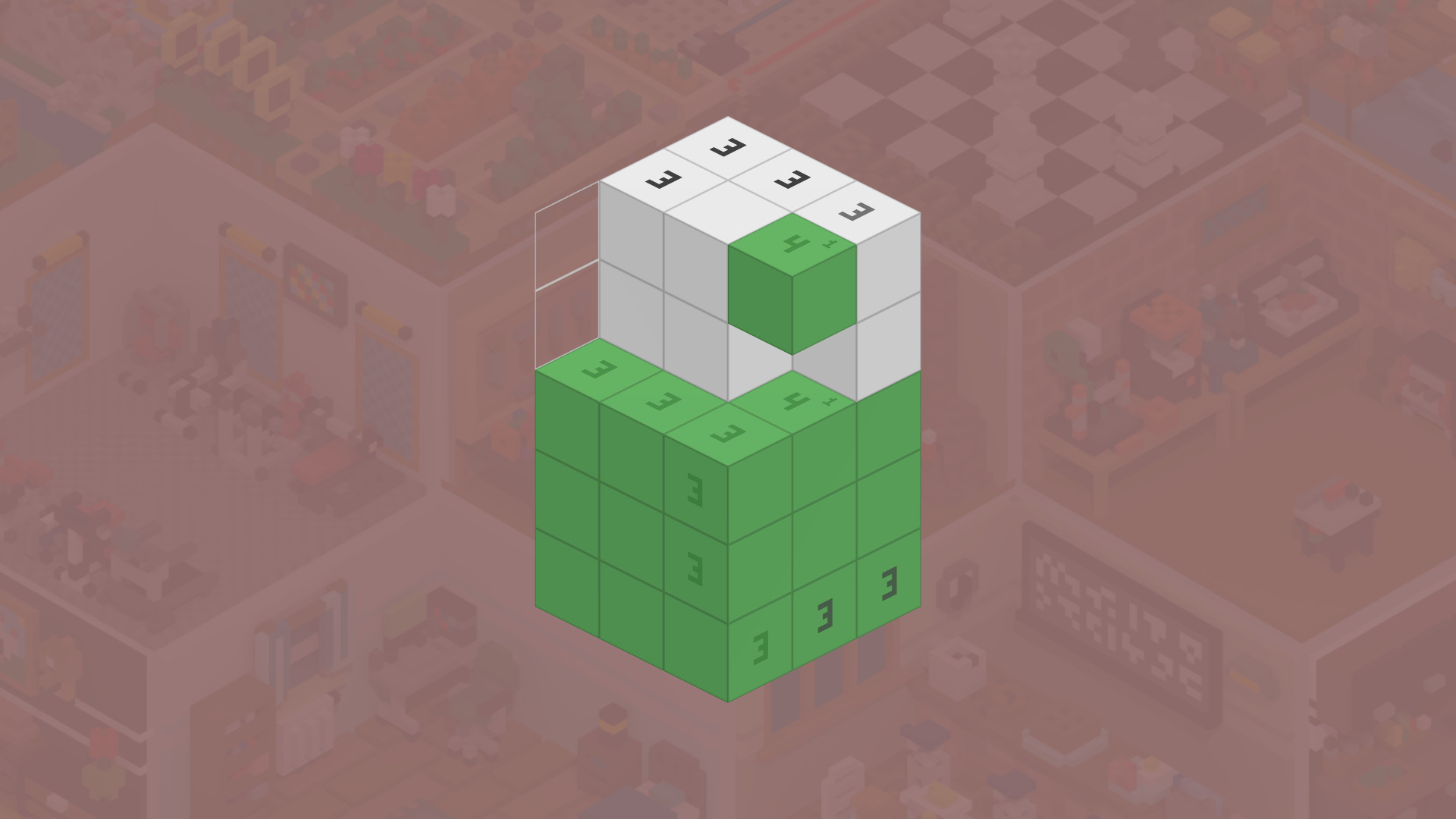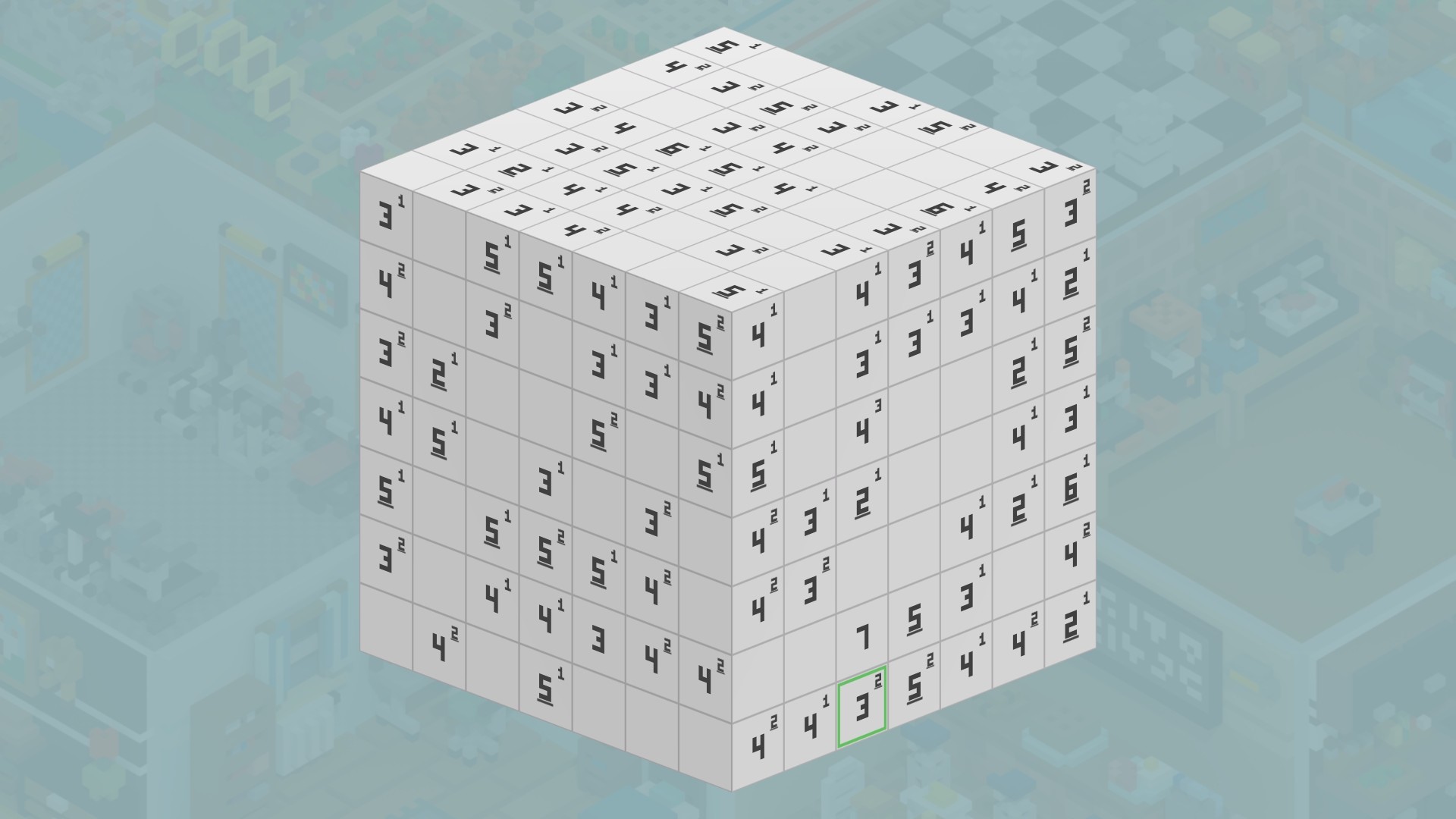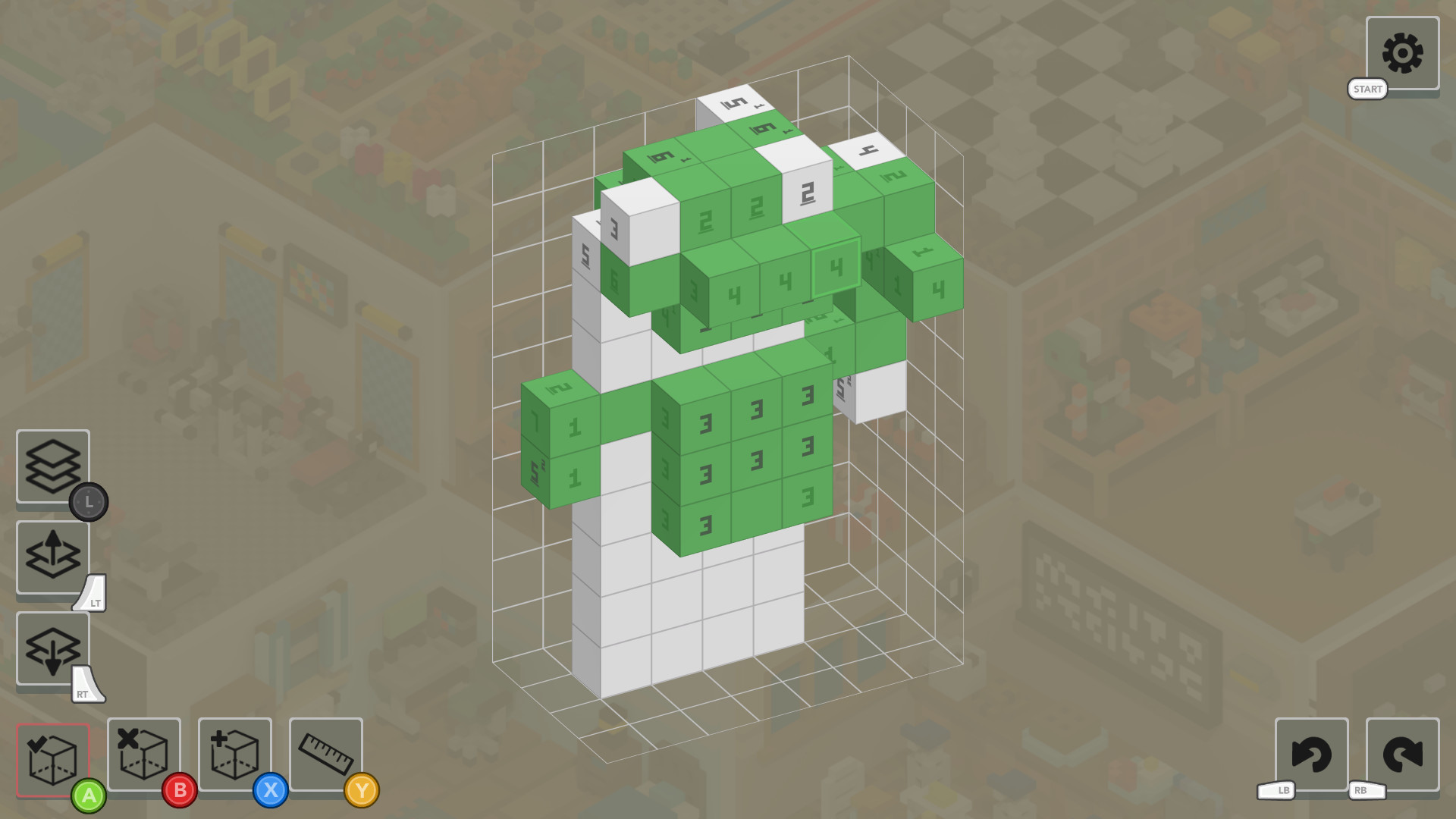- 196 puzzles
- 20 dioramas
- Workshop (1000+ puzzles)
- Procedurally generated puzzles

https://store.steampowered.com/app/1820620/Voxelgram_2/ Did you know Voxelgram 2 is coming on August 14? The demo is available now and is part of Steam Next Fest. Play it today and add it to your wishlist!
Voxelgram 2 features 250 new puzzles and a fresh set of rules, now with two colors in play.
[/*]If you own the previous game, you'll also get access to the original puzzles, reworked to fit the new two-color rules. This brings the total puzzle count to 500!
[/*]And if that's not enough, the game will also include procedural puzzles and a Workshop.
[/*]

The demo gives you access to 45 new puzzles, the procedural generator, and 10 of the original puzzles, converted to the two-color system.
Features
- Back/Forward (M4/M5) buttons on mouse will now undo/redo moves.
Bugfixes
- Removed resolutions with non native aspect ratio (resolutions with black bars on sides/top). When game was running on one of them, mouse position was not matching what was calculated and processed by Unity UI system.
- Fixed issue where switching from windowed mode to full screen would allow game to run on unsupported resolution.
New Features
- You can now enable/disable "Skip Trivial" feature in Gameplay settings.
Bugfixes
- Game has been switched to use Vulkan API for SteamDeck/Linux devices, which should fix issue with puzzle preview in main menu rendering as bunch of black triangles, partially, or not at all.
Small update to fix the issue of Korean, Japanese and Chinese font not displaying properly on Steam Deck.
If you are having issues with labels moved to weird position, please check if you are not on version 2.1.13, if so, update again.
https://store.steampowered.com/app/1820620/Voxelgram_2/ Voxelgram 2 is coming later this year.
- There will be 200+ new puzzles, with 2 colors instead of 1.
- Puzzles from Voxelgram 1 will be playable with these new rules if you own the original game.
- Workshop support!
- Procedurally generated puzzles!

Features
- You can now adjust colors of hints, cursor and marked cell.

- Procedural puzzles should on average generate 2-3x faster.
- Fixed issue with Workshop collection getting "finished" indicator even if it wasn't finished
Highlight for available Hints
I've added a quality of life option, to highlight hints, which can be progressed. They will be blue if you can remove, or turn green something on line they represent. It doesn't give you 100% accurate suggestions. It's only taking into consideration single row at a time, so if you made a mistake somewhere else this can give you incorrect hint, so it shouldn't make game too easy.If you don't like this option, you can turn it off in settings -> gameplay -> highlight available hints.

Bug fixes
Since patch release there were quite a few issues reported, thank you for spotting them all!- Fixed issue with ghost cells - voxel wouldn't render, but hints would
- Fixed duplicated input with scrolling layers after restart
- Fixed issue with scrolling while not selecting anything specific
- Fixed issue where restarting puzzle while in preview mode would lock the game
- Fixed issues where settings were not turning on/off features
- Fixed issue with transition animation on blocks failing if you clicked fast
- Adjusted puzzle/diorama scroll list sensitivity
- Fixed issue where converting from old to new save system would incorrectly count base puzzles as workshop and unlock achievement in result
- Fixed issue with timers not working properly
- Fixed issue with selected diorama not being remembered between game restarts
https://store.steampowered.com/app/1966470/Voxelgram__DLC_1/
This one is big. If you face any issues after updating, you can roll back to 1.9.11, previous released version in beta branch. After update game will import progress to new save file, so in case of any corruption you can roll back safely.
Dioramas larger than 40x24x40
40x24x40 was initially choosen due to performance reasons. But I grow as a programmer, and 5 years since release was enough to figure out how to deal with this problem. So this limit is gone. DLC is built of larger dioramas, workshop sets can also be now bigger!Random Puzzles progress saving
This was one was requested multiple times, but it required major changes to the game. But now it's here! Progress for procedural puzzles is now saved. There is 1 slot for each combination of size and type, so you can have multiple puzzles in progress if you desire.UI improvements
UI was improved in multiple places. Mostly in diorama/puzzle browser, where selector is now scrollable, instead of the previous weird system with button swapping. Multiple navigation issues on game pad were also resolved.Performace
Game should run a bit faster now, save should be smaller. But as it's based on Compute Shaders, this might cause unexpected results, if you are facing any issues, especially game breaking one, please let me know.Minor update to add a new 9x9x9 size to procedural puzzles.
With this update, Voxelgram now supports Czech Language, thanks to one of the community members!
Other changes:
- Concert diorama was slightly changed to fix an issue where one of the puzzles was hidden behind another one
- Voxel selection updated to be more accurate
- Engine update - please report if you run into any issues with this build.
Free content update and a 50% discount to celebrate.
Voxelgram is now also verified to run well on Steam Deck!
- 6 new dioramas.
- 60 new puzzles.
An option to sort (downloaded/subscribed) dioramas have been added.
Completed dioramas will be now moved to the end of the list, to help with the issue of browsing subscribed collections for new puzzles.
This can be turned off in options -> workshop.
Small update to address issue related to screen refresh rate.
- Gamepad and keyboard based rotation should no longer be affected by refresh rate of screen. You might need to adjust your sensitivity in settings if your screen supports values other than 60hz.
- Gamepad sensitivity can now be in range [0.1, 5.0] instead of previous [1.0, 3.0]
Tutorial has been modified slightly, based on feedback and the most common misunderstandings of the rules.
- Some of the puzzles will start partially solved. This should visually help with understanding the rules.
- Additional hints have been added to early puzzles. Combined with previous change should help with avoiding most common mistakes.
Improvements and bugfixes related to workshop importer/uploader.
- Fixed issue with previews uploaded to workshop sometimes showing all puzzles in solved state.
- After importing puzzle there are now 2 previews displayed to show both solved and unsolved state.
- .vox importer now handles Flip X/Y/Z operations.
- Changes made to puzzle size will no longer require game restart to display properly in preview.
This patch fixes issues related to unstable internet and busy workshop servers.
- All downloaded workshop entries should now be accessible and visible even if list fails to refresh.
- Fast changes on selected workshop diorama should no longer result in broken vote widget.
Maintenance patch.
- Stability improvements
- Fixed typo in translations
- Puzzle size indicator in lower right corner will now also highlight currently active side for slicing.
- Gamepad support was redesigned as to try and address issues with Dualshock and Xbox One controllers.
- Fix for an issue where workshop sorting would not work after game restart.
With these update few smaller changes to the UI were introduced.
- Options menu now has an option to revert game to last valid state
- Dioramas are now sorted by their names in Workshop to keep collection together
- Button to play next random puzzle of the same type was added to the end screen
- Button to play next not finished puzzle in diorama was added to the end screen
With these update come 3 smaller changes:
- Row Highlight - highlighting a voxel will now also highlight each row its on. This can be disabled in options.
- Hint Indicators - hints with gaps will be marked with dots in each corner to prevent mistakes.
- Size Hints - size text in lower right corner has been replaced with a cube that will rotate with camera.
Small update to address some feedback and issues.
Changes
- Diorama names will be now displayed in menu.
- Tutorial stages reorder so that gaps are introduced after explaining simple lines.
- Last selected puzzle will be remembered, so that after playing last one it's faster to get to the next one.
- Different audio will now play if restore/removal action results in no change.
- Puzzle size will now be displayed in lower right corner while playing.
Bugfixes
- Fixed issue where progress made in non-Steam/demo version would require user to start puzzle in each completed diorama to get achievement.
- Potential fix for achievements not unlocking.
- Escape/B shortcut was not always closing popups.
- UI would overlap and lock when restarting progress.
- Fixed a rare issue where input could get locked.
- Fixes to tutorial texts.
This update brings in improvements to workshop. You can now browse, rate and download new puzzles while ingame.
This patch also brings in 20 new puzzles. All of the are pretty big so they should be quite challenging.
Also based on feedback from Switch players, I've added options to invert gamepad X/Y axis and disable auto layer hiding when using gamepad.

This update is all about content. Lots of it! Workshop has been added to the game and there are already over 140 puzzles there, thanks to Blink amazing creativity.
But that is not all. There are now also procedurally generated puzzles, so if you somehow run out of the puzzles to solve, you can switch to those. They can be quite challenging!
Other Changes
- Fixed issue with too many worlds on the list in diorama browser.
- Fixed issue where modified line indicator would act as error highlight in situation where actual highlight was disabled.

This week patch brings in a new menu flow and some visual improvements. Also lots of background changes for future patches.
Changes
- Dioramas are now organized into collections.
- Game now has a Main Menu, currently used for collection picking.
- Rows that have a voxel removed or marked will now be marked as modified. Hints on those lines will have a different color.
- Minor performance improvements.
- Fixes for UI issues when using touchscreen.
This patch is fully dedicated to localization. Following languages have been introduced:
- German
- Japanese
- Russian
- French
- Chinese (Simplified)
- Spanish (Latin)
- Portuguese (Brazilian)
- Korean
This patch brings most requested feature into the game: input binding!
You can now also reset all your progress in settings in case you would like to replay everything.
Changes
- Input binding
- Option to reset ALL progress
- When using mouse input, alternative tool to removal is now mark instead of restore. This is to mirror mark tool and address people preference of using left mouse button to remove and right to mark.
- New settings layout
- Fixed issue where mouse rotation would use wrong sensitivity setting in some cases
- Fixed issue where timer wouldn't pause while browsing settings
- New splash screen
It's time for a winter update and first sale!
This update brings in 30 new puzzles, which means there are now 176 puzzles to solve.
There is also 25% discount for duration of winter sale.
New scene has been added - medieval Siege, full of war machines. Which brings total puzzle count to 146!
Other Changes
- Some puzzles are bound to have lots of 0 lines on them, but now you can skip those. If any line of these kind is detected, a button in upper left corner will appear to automatically get rid of all of them.
- Options menu has been redesigned. It will be now presented as a popup so that it's faster to access.
- Upper right button in Main Menu will now go directly to Options.
New scene has been added - Prototype, with 10 new puzzles it bring total count to 136.
Other Changes
- Restarting puzzle while viewing finished puzzle will now work properly.
- Fixed minor issues with cursor rendering when switching between gamepad and touch input.
- Switched DPad on gamepad to cursor control instead of camera.
- Reduced number of writes to disk.
This patch is mostly about small UI/UX changes and few bugfixes.
Changes
- Maximal puzzle size has been lowered to 15x15x15 from 20x20x20 - only 2 puzzles were affected by this, if you had then im progress they will restart due to changes. Finished one will not be affected.
- Unified UI for all Input modes
- Input UI has been reorganized to prevent it from obscuring puzzle in some cases
- Arrows for world/puzzle selection in MainMenu have been reintroduced.
Bugfixes
- Tutorial achievement might have not unlock properly after last patch
- Selection would reappear after switching tool when using touch screen
New scene has been added - Workshop, bringing total puzzle count to 126.
Other Changes
- New achievement for finishing Workshop scene has been added.
- Input Glyphs are now displayed on buttons that has dedicated Gamepad button assigned to it.
- A counter to show how many levels were completed/available has been added to main menu.
- Undo/Redo buttons were moved to right side of the screen.
This update brings in a new scene - Beach, with 10 new puzzles in it.
Also in settings you can now turn off error highlighting for some extra challenge!
When solving larger puzzle it might be hard to focus on a line that you are currently solving. This is why you can now use Space or Left Stick on gamepad to toggle between full rendering and just a single layer.
Other Changes
- Error highlight will now use different texture and pulsate to make it more clear on its purpose.
Minimum Setup
- OS: 64bit
- Processor: 2GhzMemory: 2 GB RAMStorage: 128 MB available space
- Memory: 2 GB RAMStorage: 128 MB available space
- Storage: 128 MB available space
[ 6411 ]
[ 7148 ]
[ 3628 ]
[ 4850 ]